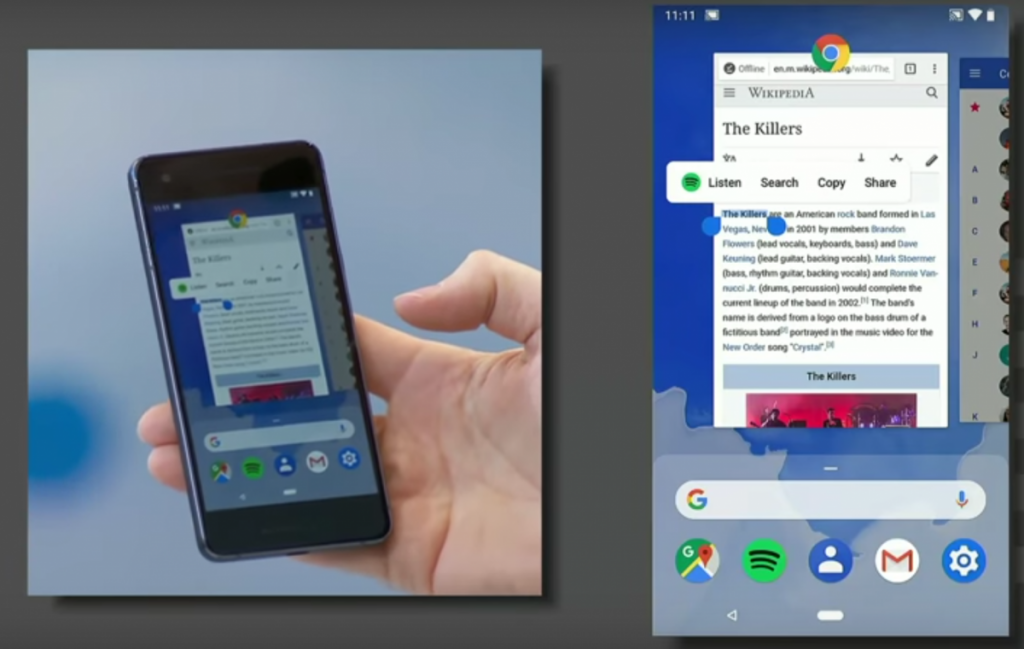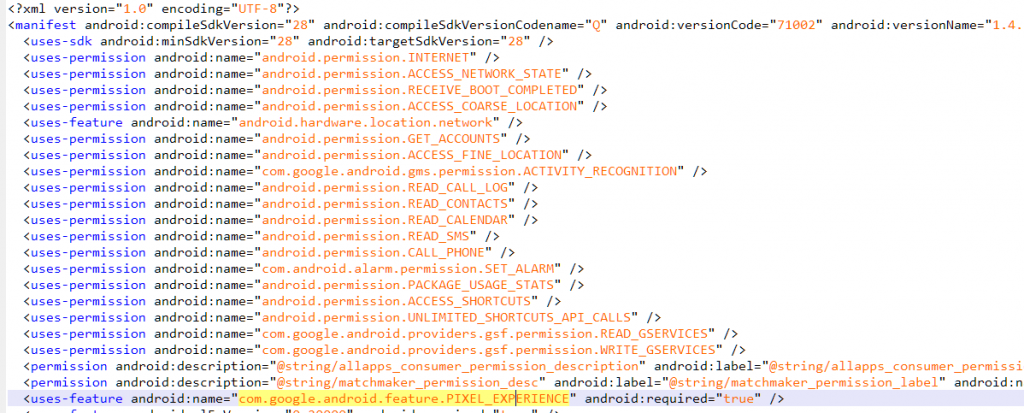One of the lesser known features introduced in Android Pie is Smart Selection through the Recent App overview. The reason for its obscurity could be attributed to the fact that this feature is exclusive to the Google Pixel lineup, and even within them, is available on the Pixel 2 and newer. With Smart Selection, you can copy text and images from applications as they are visible in the recent apps overview without needing to open those apps again just to copy the text or image.
An APK teardown can often predict features that may arrive in a future update of an application, but it is possible that any of the features we mention here may not make it in a future release. This is because these features are currently unimplemented in the live build and may be pulled at any time by Google in a future build.
Smart Text Selection functionality is controlled by a system app called ActionServices, which contains code that checks whether the device is a Google Pixel device by requiring the "PIXEL_EXPERIENCE" feature flag to return a true value.
However, code we found within the ActionServices APK suggests that the app can possibly be opened up to work with Android One devices, as evidenced by the feature flag Matchmaker__enable_matchmaker_android_one and the sysconfig feature ANDROID_ONE_EXPERIENCE.
The feature is not yet live on Android One devices, but Google has already accounted for letting Android One devices use this functionality in the future. It remains to be seen when this future arrives.
Thanks to PNF Software for providing us a license to use Decompiler, a professional-grade reverse engineering tool for Android applications.