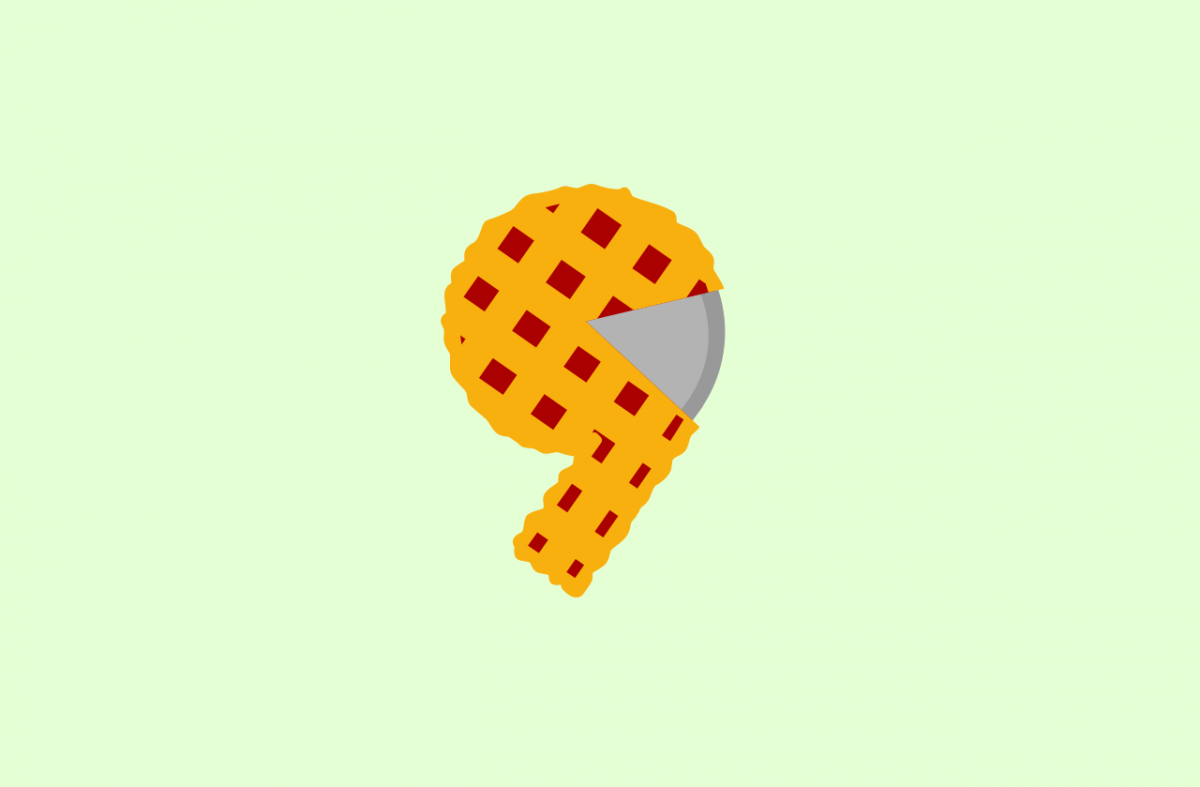Android Pie (Android 9) finally finished baking this week. The official release made its way to the Pixel devices and a couple of others. One of the most prominent new features is the gesture navigation. The traditional Back, Home, and Recents buttons can be replaced with a gesture pill (the Back button is still there). To go along with this, the Recent apps screen has been completely redesigned. Some users have noticed an odd action with this updated UI.
Swiping up on the gesture pill zooms out on the current app and shows other recent apps in a horizontal list. You can even drag the gesture button left-to-right to scroll through all the recent apps. Some users reported an issue with the Recents screen in the Android P Developer Preview back in July and it's still present in Android Pie. Pressing the back button always takes you to the home screen. Not the most recent app, which is what you would expect to happen.
Here's what happens. You're in an app and you swipe up to open the Recent apps. You decide you want to go back to the app so you tap the Back button. However, it takes you to the home screen instead of back to what you were doing. This also happens if you're using the old three-button navigation layout.
In early July, a Googler said they passed the issue on to the development team. Then yesterday it was marked as "Fixed" and the Googler said it should be available soon. So we should expect to see this little issue fixed in the next Android Pie update. It's certainly not a big deal, but it can be jarring when something doesn't work in an intuitive way. We're glad a fix is on the way.