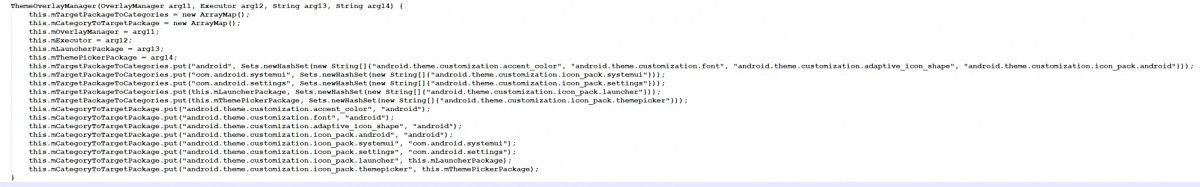Update (8/16/19 @ 10:25 AM ET): The Pixel customization suggestion is now appearing for some Pixel owners on the latest Android Q beta.
Google released the first Android Q beta back in March followed by the second beta in early April. When the second beta was released, we spotted a stub APK for a new Google app called "Pixel Themes." The stub was mostly empty except for assets that showed off a few theme previews code-named "Anthony," "Johanna," and "Reiko." Android Q already offers basic customization through a limited selection of accent colors, icon shapes, and fonts in Developer Options, but the existence of "Pixel Themes" suggested that Google was preparing to offer better Pixel customization in a future release. In an unreleased beta build of Android Q, we've spotted more hints that Google will add limited Pixel theming support.
We analyzed the SettingsGoogle and SystemUIGoogle APKs from an unreleased Android Q beta build and found two new strings responsible for suggesting the user customize their Pixel. When you open Settings, you may find a few suggestions above the "Network & Internet" menu. For example, if you don't have fingerprint unlock enabled, then you may see a "Use Pixel Imprint" suggestion. In a future Android Q release, you may see a "Customize your Pixel" suggestion:
<string name="style_suggestion_summary">Try different styles, wallpapers, clocks, and more</string>
<string name="style_suggestion_title">Customize your Pixel</string>
The suggestion recommends the user "try different styles, wallpapers, clocks, and more." Styles most likely refers to accent color customization while clock likely refers to the lock screen clock customization we previously spotted.
Once the feature goes live, I believe the "Wallpapers" option that is shown when you long-press on any empty space on the Pixel Launcher home screen will be updated to say "Styles & wallpapers." Tapping this will launch the Wallpapers app, which I believe will be updated to include the new "Pixel Themes" functionality sometime later.
According to code found in the ThemeOverlayManager class in SystemUI, it looks like you'll be able to change the accent color, icon shapes, and font for the Android framework or change the icon pack for SystemUI, Settings, and the default Launcher. We may see more Pixel customization features get added before the feature gets released. I'm betting we won't see this feature until the release of the Google Pixel 4 series in October.
Thanks to PNF Software for providing us a license to use JEB Decompiler, a professional-grade reverse engineering tool for Android applications.
This article was updated at 4:48PM EST on 7/10/19 to reflect that we examined a leaked build of Android Q beta, which isn't the same as Android Q beta 5.
Update: Appearing for some
As mentioned in the original article, we found strings for a suggestion in the Settings for "Customize your Pixel." Some Pixel users are now seeing this in the latest Android Q beta with the exact text we found earlier: "Try different styles, wallpapers, clocks, and more." Right now, tapping the suggestion takes the user to the wallpaper app, but it's clear Google is preparing for more customization options.
Source: Android Police