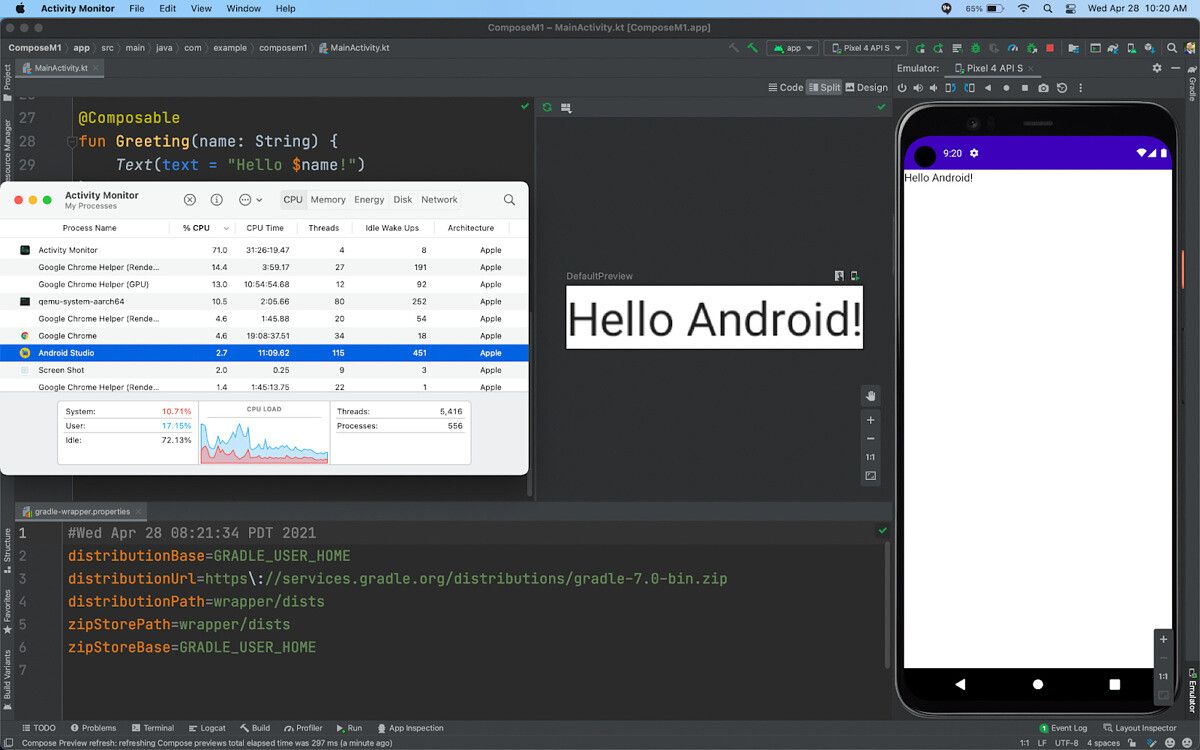Besides the web, Android is probably one of the most accessible development platforms. Physical Android devices can be incredibly cheap, and there's no shortage of emulator options for testing. And of course, the actual IDE, Android Studio, works on almost every desktop platform in existence, including macOS.
However, Android Studio has been missing something: ARM support. While ARM-based processors have mostly been used in mobile devices, we're starting to see them used in laptops and even desktops. Even Apple recently got in on the action with its ARM-based M1 chipset powering the latest Macbook Air, Macbook Pro 13, and 24-inch iMac.
Because this is a recent transition, Apple has built-in a compatibility layer to allow x86-based programs to run on M1 Macs, and it seems to work pretty well. But nothing beats native. Thankfully, Google is working on a solution.
The latest Canary build of Android Studio (15 as of writing this) brings initial native support for M1 Macs. There are still a lot of things missing, but the basics work.
- You can build and run JVM-only apps (the C++ compiler isn't finished).
- You can use the design tools, like the layout preview.
- You can use the built-in emulator with Android 11 and Android 12.
Of course, there are also a lot of things that don't work yet.
- You can't do any native C-based development, since the NDK and build tools don't yet run on ARM.
- Once you update to Canary 15, you won't be able to do an incremental update to the next version.
- A lot of debugging tools don't work out-of-the-box. This includes the database inspector, layout inspector, and others. There's a workaround for this over on JetBrains' issue tracker.
- There are some UI issues with the emulator.
Neither of these lists is fully exhaustive, so be sure to check out Google's blog post for more details.
Seeing builds of Android Studio for ARM is encouraging. While this is only for macOS right now, it hopefully opens the door for ARM builds for Windows or even Linux in the future, which could lead to developing for Android directly from Android.
While we wait for that utopic future, though, if you have an M1 Mac and you want to try this build out, head over to Google's blog post for more details on what's new and what you might need to get it up and running.