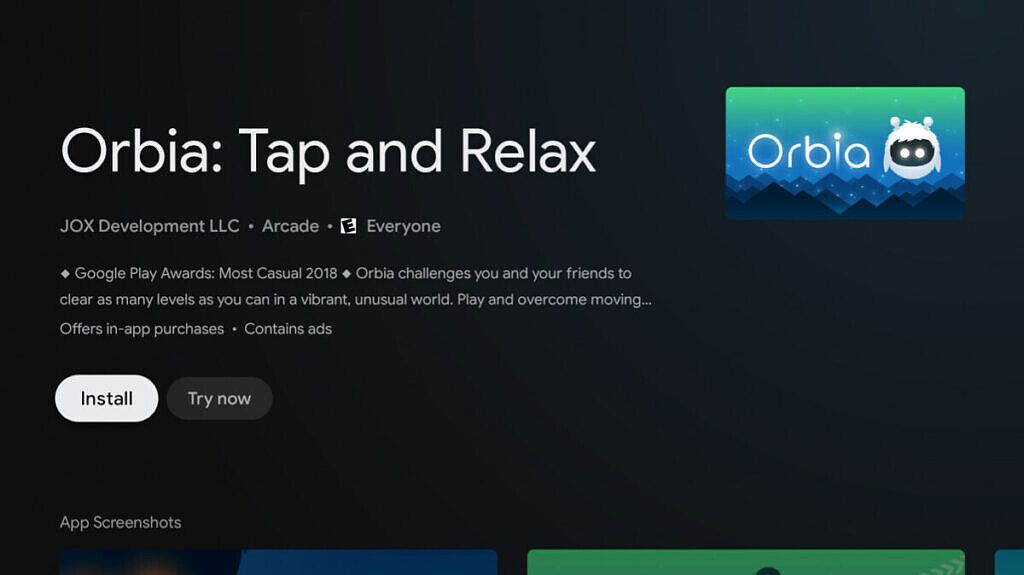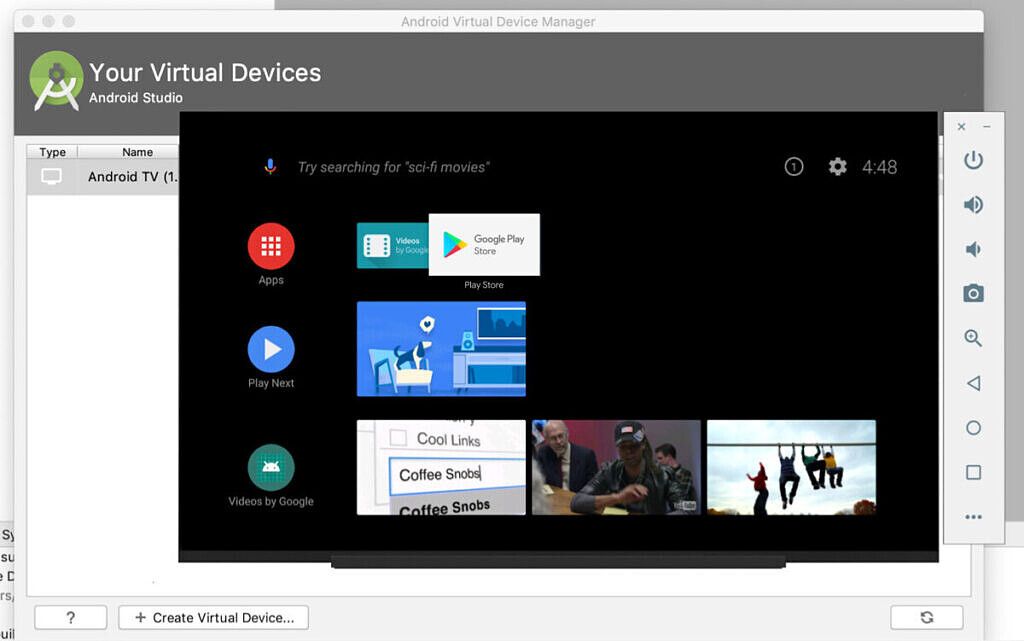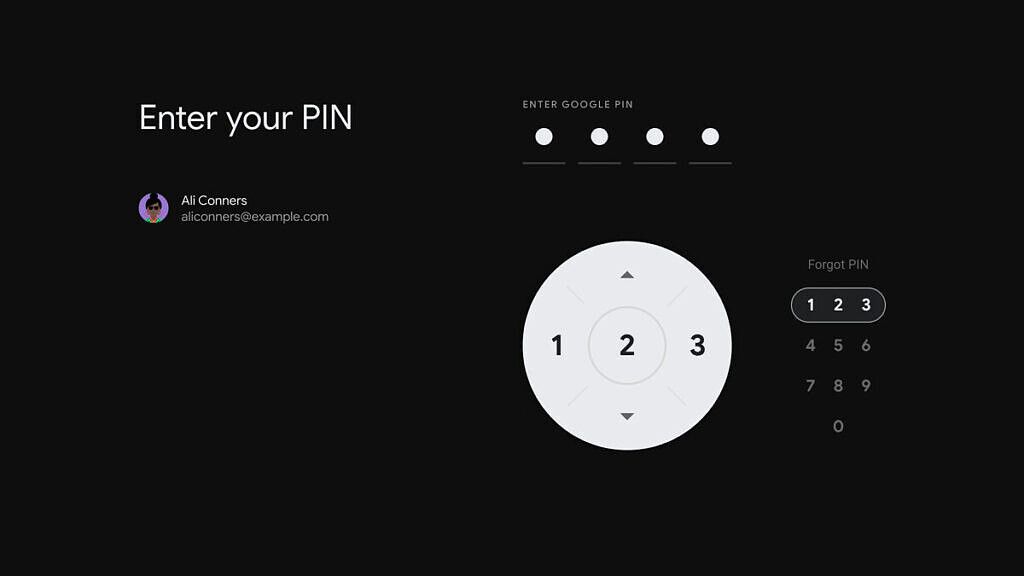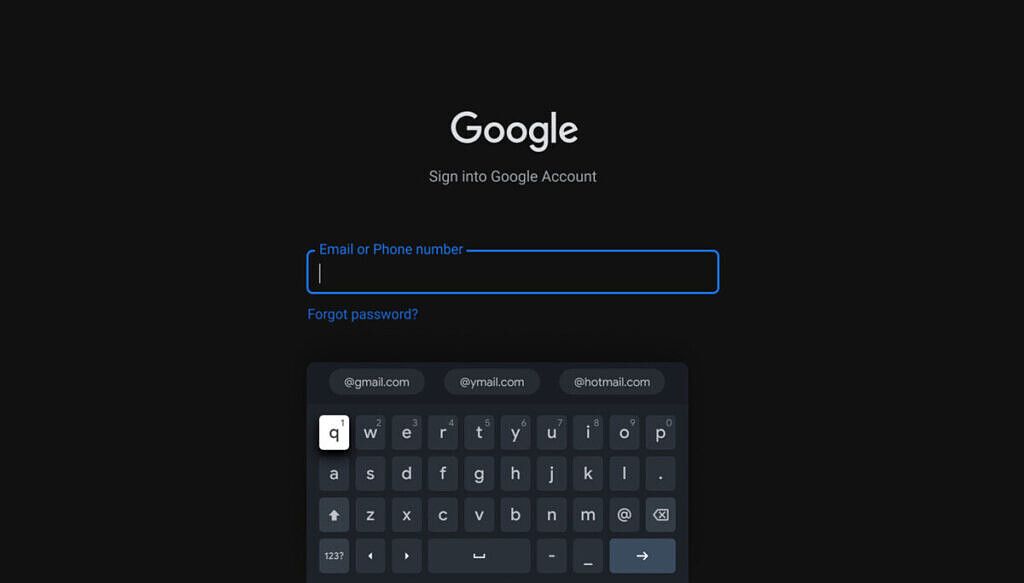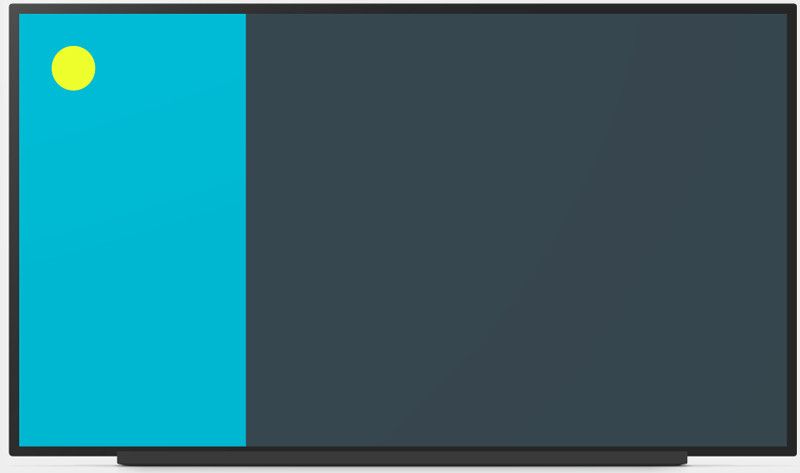Android TV is Google's platform for smart TVs, boasting of more than 7,000 apps for Google Play on Android TV. The platform has seen steady success despite stiff competition from other homegrown alternatives. Android TV now boasts of 80% YoY growth in monthly active users, alongside adoption by 7 out of the top 10 smart TV OEMs around the world and over 160 TV operators. Google recently had announced the Android 11 Developer Preview for Android TV, and today, as part of its 11 Weeks of Android series, Google is highlighting the changes and improvements that the latest update to Android TV will bring to smart TVs. What's even better is the fact that most of these features will be made available to older versions of Android TV (9 and 10) as well.
Google Play Instant on TV
Android Instant Apps were first showcased at Google I/0 2016. With Instant Apps, users could try out apps without the hassle of actually installing them. Instant Apps worked by breaking down a native app into small parts, which could be loaded faster and downloaded, then executed quickly. It displayed the UI screen for an app, and as soon as it was closed, it was removed and did not need to be uninstalled, because it hadn’t been installed in the first place.
Now, Google is bringing the Instant Apps experience to TV with Google Play Instant. Developers for Android TV apps can now allow users to try out their apps instantly on Google Play with Google Play Instant on TV. Users can choose to install the app after they have experienced it. This should come in handy as smart TVs usually come with limited storage capacities as compared to smartphones.
Android TV Emulator with Play Store support
Google is also making it easier for developers to test their apps as the official Android TV emulator now supports Google Play. Developers will now be able to test subscriptions faster through the emulator instead of needing to test on a real device all the time, which would have been fairly cumbersome on TVs.
PIN Code Purchases
Google Play on Android TV will now make it easier for users to make purchases by allowing them to input PIN code instead of a password.
Gboard TV
Gboard for Android TV is now getting new layouts and features that make better use of speech-to-text and predictive typing. This should make it easier to input data, especially through remotes that aren't designed to be used heavily for typing.
Auto Low Latency Mode
Auto Low Latency Mode (ALLM) was first spotted in June 2020 as a feature for the upcoming Google "Sabrina" Android TV dongle. Auto Low Latency Mode is a feature of the HDMI 2.1 specification that allows the device to send a signal to the connected TV to get it to disable any post-processing features that might add latency to displaying the video. A lot of televisions will market this feature as a “Game Mode” because it’s most useful for reducing lag when gaming.
As Google mentions, in Android 11 and later, a window can request that auto low latency mode or game mode be used, if available, by requesting minimal post-processing. This is particularly useful for game and videoconferencing applications, where low latency is more important than having the best possible graphics. Google also clarified to us that this is the only feature that is exclusive to Android 11 on Android TV, and it further needs to be adopted by device makers individually.
App developers can prepare their apps by including the ALLM option in their Android Manifest or branch their code by OS version, and then the OS will automatically use ALLM if it is available or operate normally if it isn't.
Leanback Library Improvements
The latest leanback library focuses on simplifying app navigation and compatibility with improvements such as simpler top tab navigation, paging through media titles and shared codebases across mobile and TV.
As mentioned before, only Auto Low Latency Mode is an Android 11 exclusive feature. Other features will be made available to Android TV based on Android 9 and Android TV based on Android 10 as well.