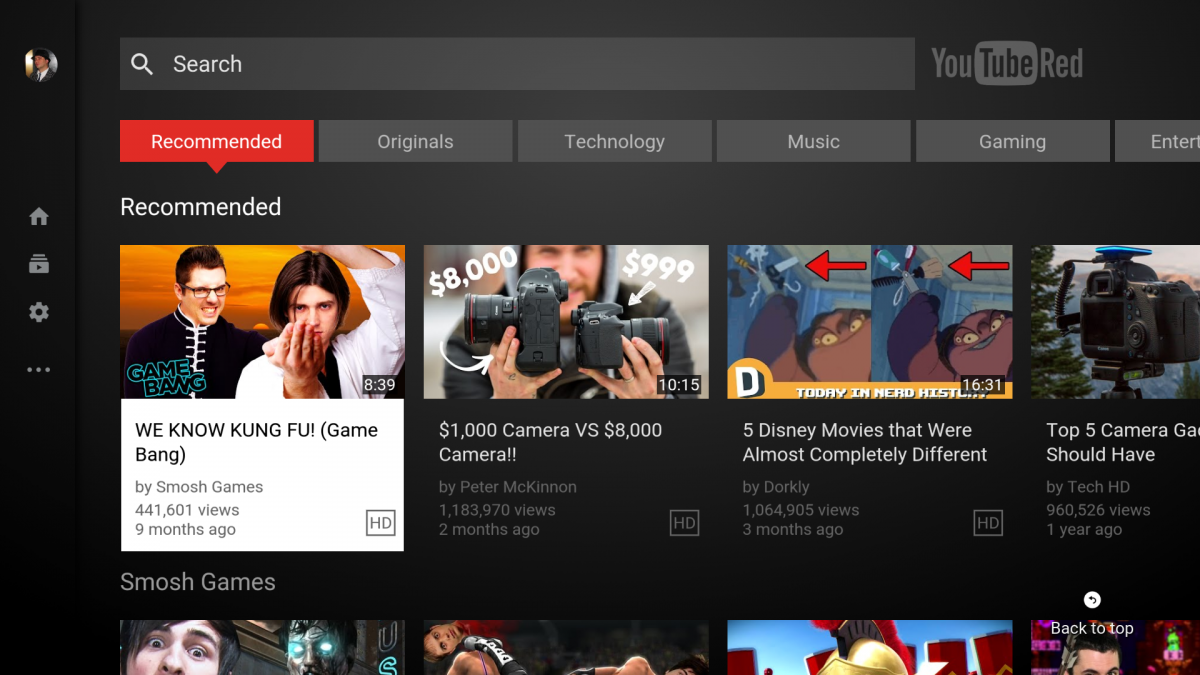Android TV will be receiving a massive refresh to its user interface later this year when Android O is released, and while we still have some time to wait for the overall platform to get a fresh coat of paint, Google finally updated the YouTube app for the big-screen version of Android after more than a whole year.
The core functionality of the YouTube Android TV app remains the same, but there are a few big changes that do clean it up quite a bit. Upon opening the app, you'll notice that the top section now features categories for videos you may want to watch, including Recommended, Originals, Technology, Music, Gaming, Entertainment, Trending, Comedy, and more. The navigation menu on the left is also a lot less cluttered with the new update. Previously having tabs for your Watch Later list, Purchases, Uploads, every channel you were subscribed to, and plenty more, the new menu now only has tabs for Search, Home, Subscriptions, Library, History, and Settings.
Another big change lies within the video player. With the old YouTube app, pressing the select button on your Android TV remote would bring up information for the name of the video you were watching, video playback controls, and more. All of this functionality is still there, but it's presented in a much cleaner and less distracting fashion this time around (see pictures below).
In addition to all of this, the YouTube update also changes the way that autoplay videos are handled. Previously, the YouTube app would automatically start playing a new video as soon as the current one you were watching ended. In the new version, you'll see a screen that shows which video will start playing in the next 5 seconds, along with other suggested videos below. And, better yet, you can hop to the refreshed settings menu and turn off autoplay functionality altogether.
Although I personally didn't have any major problems with the old YouTube Android TV app, the changes that Google has made are very welcome. The update should be rolling out now, but if you don't want to wait for the new software to hit your Android TV box or television, you can sideload the APK below.