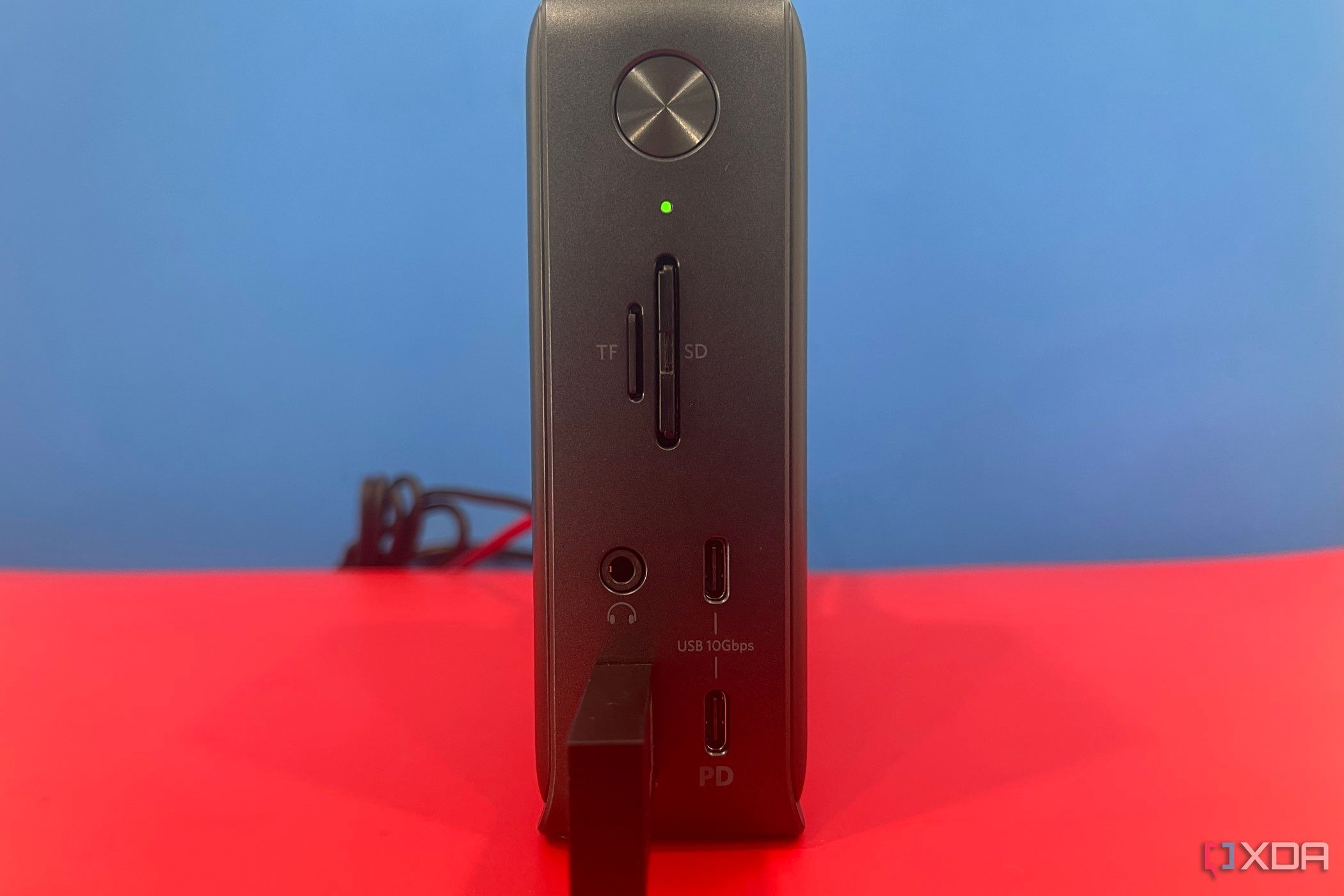Quick Links
From chargers to cables, Anker makes whatever accessory you might need for your great laptop, or any laptop for that matter. If one of those needs is a dock, then look no further than the Anker 575 USB-C docking station. This docking station is perfect for almost any setup, granted you're not in need of a Thunderbolt dock or Thunderbolt connectivity speeds. You'll get all the essential extra ports, whether you need USB-A ports, microSD or SD card slots, Ethernet, or an 18W USB-C charging port on the front. It's especially helpful if you want to connect your laptop to three monitors.
Like many of these triple-display docking stations, this dock is pricey. While it might have support for limited display resolutions when you add three displays, the design and the overall look and feel will justify the purchase for most people. This is one of the best compact docking stations that I've ever used.
About this review: XDA purchased an Anker 575 USB-C docking station for review. Anker has no input on the content of this article.
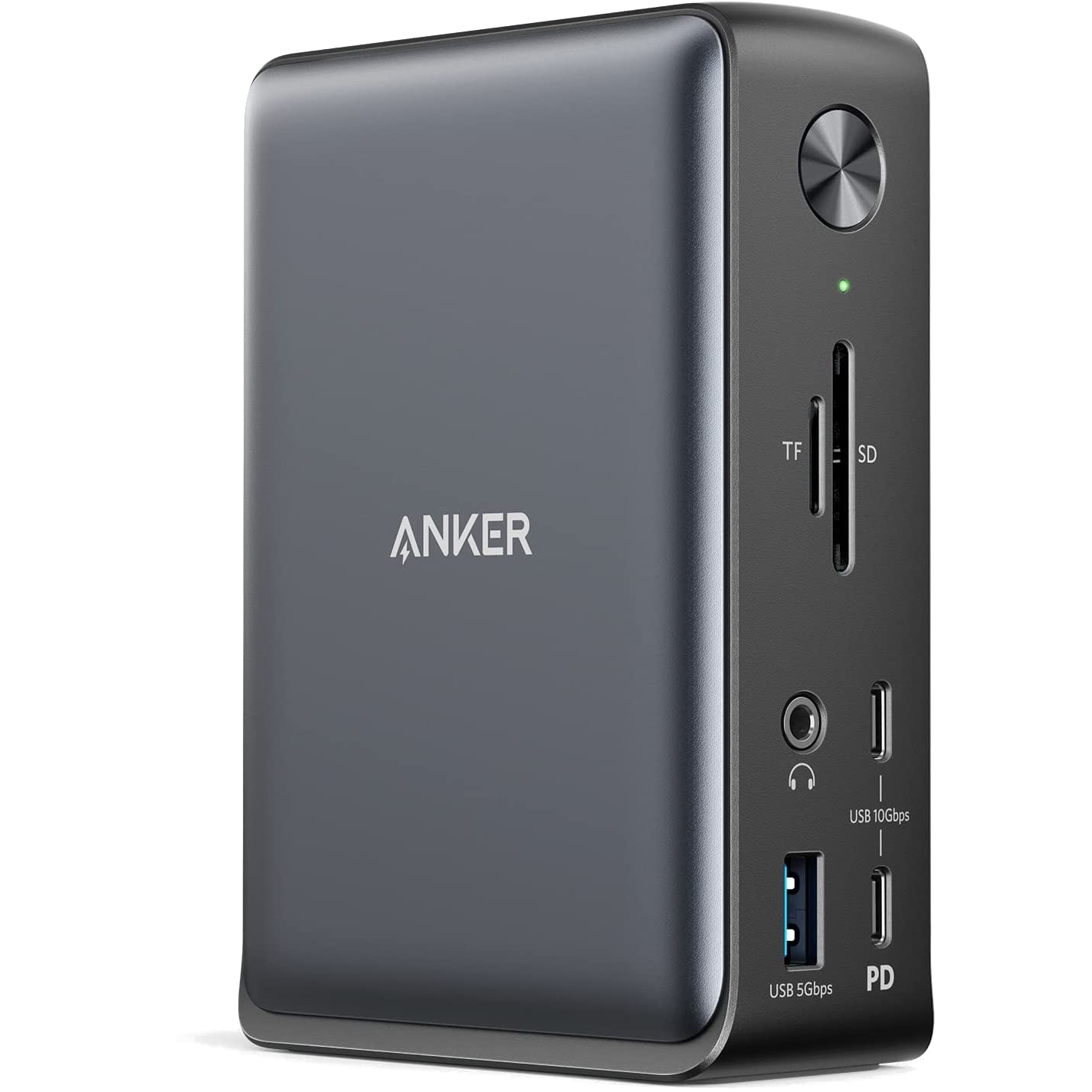

Anker 575 USB-C Docking Station (13-in-1)
The Anker 575 USB-C docking station is one of the best USB-C docking stations to buy. It has a great collection of ports, including microSD and SD card slots, USB-A, Ethernet, USB-C, and USB-A PD for charging accessories. It even supports DisplayPort 1.4 and can connect to up to three displays, though resolutions will be limited.
- Brand
- Anker
- Connection
- USB-C
- Ports
- microSD/microSD card slot, Audio in/out, 2x USB-C, 3x USB-A 5Gbps 2x HDMI 2.0, 1x DisplayPort, 85W USB-C connection to host, Gigabit Ethernet, DC-in
- USB-C Power Delivery
- 85W power delivery to host, 7.5W USB-A on front, 18W USB-C on front
- Price
- $250
- Power supply included
- 135W power supply
- Maximum display resolution
- 3840 x 2160 via HDMI or DisplayPort
- Quite compact but still has solid build quality
- Has DisplayPort 1.4
- Offers 85W USB-C PD charging
- Connects to three displays
- No Thunderbolt
- Can get pretty hot
- Limited resolutions when using more than one display
Anker 575 USB-C Docking Station: Price and availability
The Anker 575 USB-C Docking Station is available for purchase today at both Amazon and Anker's retail website. It costs $250, which is about standard for a 13-in-1 USB-C docking station like this one. For reference, a similar VisionTek VT7400 retails for $293, but it lacks SD card readers. Then there's the Plugable 16-in-1 Thunderbolt 4 dock, which starts at $299 and can support up to four 4K displays.
The Anker 575 isn't a Thunderbolt dock, however. It will only deliver a bandwidth of 10GBps when connected to a Thunderbolt port. This is the one letdown for the price. Spend $50 more and you'll get Thunderbolt connectivity.
Design and build quality: Plastic on the outside, metal on the inside
The Anker 575 has excellent build quality and design to match its premium price tag. The outside of the dock is made of plastic and has a slight matte finish that collects fingerprints from oily hands. However, the dock is reinforced with metal on the inside. This gives it a premium feel when you lift it up, unlike cheaper docks that are usually made with only plastic and feel hollow.
This design choice also helps to keep the dock solid on a table, especially when you consider how the dock sits vertically. There's a rubber foot on the bottom that keeps it in place and stops it from sliding around. This suggests the dock is only designed to be used vertically, as I did with it tucked under my monitor. I tried using it in the horizontal position, and the cables kept pulling the dock around. There are no supports on the side for the dock to be used in that orientation. Thankfully, the dock is compact so it can easily fit into just about any setup. It also only weighs 0.81 pounds, so you can easily transport it.
The power button is another great design choice. You can toggle the dock on and off so that it doesn't pull power unnecessarily. The power button even turns off the green LED light on the front, which might be distracting at night.
There is one possible flaw to this design, though. The dock can get very warm. At one point, it was 88 degrees Fahrenheit when I had this dock for review, and I really felt the heat coming off the dock when hooked up to a triple display setup. There are no ventilation holes, and I'm worried that eventually, all that heat could cause the dock to fail.
Ports and connectivity: Up to three displays, but at limited resolutions
This Anker dock offers 13 ports in total, though one of those is dedicated to proving 85W of power and the signal to the host. It includes a 3-foot USB-C cable. To use this dock, the host device must support Power Delivery and DisplayPort Alt Mode or USB-C 3.1 (generation 1 or 2), which shouldn't be an issue with most laptops. It's certified to work with macOS devices, too, but in my tests with macOS, I found the content was mirrored when using multiple displays.
I absolutely love the port selection on this dock. The front has microSD and SD card slots, which were very useful for transferring photos from my camera to my PC. Cards fit into and out of that slot easily and aren't too tight. Not all USB-C or even Thunderbolt docks come with card readers, so this is extra appreciated.
There's also an audio in and out jack, an additional USB-A port on the front that provides 5Gbps of bandwidth, and 7.5W of charging for an accessory like my Apple Watch. Rounding up the ports on the front is a USB-C Data port that provides 10Gbps of data and another USB-C port that provides 18W of PD charging and 10Gbps of data.
The port selection ensures you can connect your favorite accessories to your laptop
The front-facing USB-C PD ports are indeed a treat since they made connecting my phone to the dock for fast charging easier. It's just a bummer that they only get 10Gbps speeds, as data transfer rates for SSDs will be slower. Again, for $50 more, you can get a Thunderbolt dock with faster 40Gbps bandwidth.
The rear of this dock is quite busy. There are two USB-A data ports rated for 5Gbps, a USB-C port providing 85W of power to a laptop, two HDMI 2.0 ports, a DisplayPort 1.4 port, an Ethernet port, and the DC-in. That DC-in port accepts the 135W power adapter, which isn't all too big of a brick. The USB-A ports on the rear, though, only provide data. For power, you'll need the front USB-A port only, which makes more sense since you probably don't want to route cables through the back just for charging.
Here's where the limits of this dock hit hardest. This is a driverless dock, so display resolutions are capped. With a single monitor, you get 3840x2160 resolution at 60Hz via the HDMI port or DisplayPort. With a dual monitor, the resolution is capped down a bit to 2560x1440 at 60Hz via the two HDMI ports, or via the HDMI port and DisplayPort. Finally, with a triple monitor, you're limited to 1920x1080 resolution at 60Hz via the HDMI ports and DisplayPort.
I wasn't able to make the most out of the three 4K displays that I hooked up to since the resolutions are capped. But it worked fine for a single monitor. Even so, I found that sometimes the third display was a bit unresponsive, but this only happened once. This is a dock for people who use a single display.
Should you buy the Anker 575 USB-C Docking Station?
You should buy the Anker 575 USB-C Docking Station if:
- You want a very compact docking station
- You need a docking station that has microSD and SD card slots
- You don't want to spend more than $250 on a dock
You shouldn't buy the Anker 575 USB-C Docking Station if:
- You need to connect to multiple displays at super high resolution
- You need Thunderbolt 4 bandwidth
- You want a dock that can sit horizontally
I used this dock in my setup with my Surface PC for two weeks, and I walked away impressed. I love the number of ports that it offers, on the rear and the front, especially when it comes to charging my phone and my Apple Watch. The fact that it has SD and microSD card readers is a bonus. I also love how compact the dock is, since it sits nicely under my monitor and at my desk.
It's just a shame that this dock doesn't support the maximum resolution for when you opt to connect multiple 4K displays. It's ideal for those with single displays, but pushing and adding two or three displays with this dock will kick down the resolution and make multitasking a bit less enjoyable. It also doesn't have Thunderbolt speeds or connectivity, so connecting multiple USB drives and peripherals will use up the bandwidth pretty quickly. But if you need a premium dock with SD or microSD card readers, then this is a great bet.
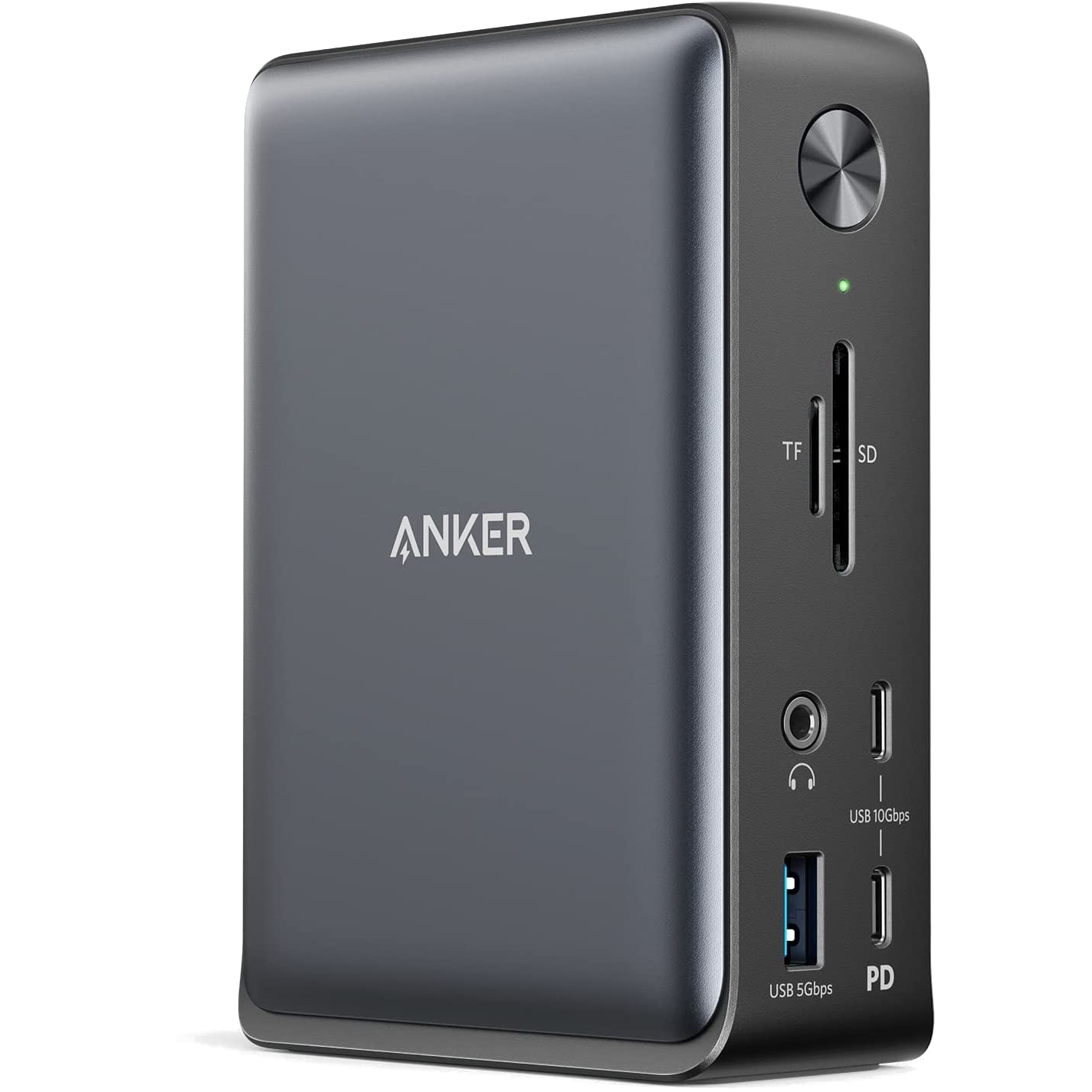

Anker 575 USB-C Docking Station (13-in-1)
The Anker 575 USB-C docking station is one of the best USB-C docking stations to buy. It has a great collection of ports, including microSD and SD card slots, USB-A, Ethernet, USB-C, and USB-A PD for charging accessories. It even supports DisplayPort 1.4 and can connect to triple displays, though resolutions will be limited, and the dock will get super warm.
- Brand
- Anker
- Connection
- USB-C
- Ports
- microSD/microSD card slot, Audio in/out, 2x USB-C, 3x USB-A 5Gbps 2x HDMI 2.0, 1x DisplayPort, 85W USB-C connection to host, Gigabit Ethernet, DC-in
- USB-C Power Delivery
- 85W power delivery to host, 7.5W USB-A on front, 18W USB-C on front
- Price
- $250
- Power supply included
- 135W power supply
- Maximum display resolution
- 3840 x 2160 via HDMI or DisplayPort
- Quite compact but still has solid build quality
- Has DisplayPort 1.4
- Offers 85W USB-C PD charging
- Connects to three displays
- No Thunderbolt
- Can get pretty hot
- Limited resolutions when using more than one display