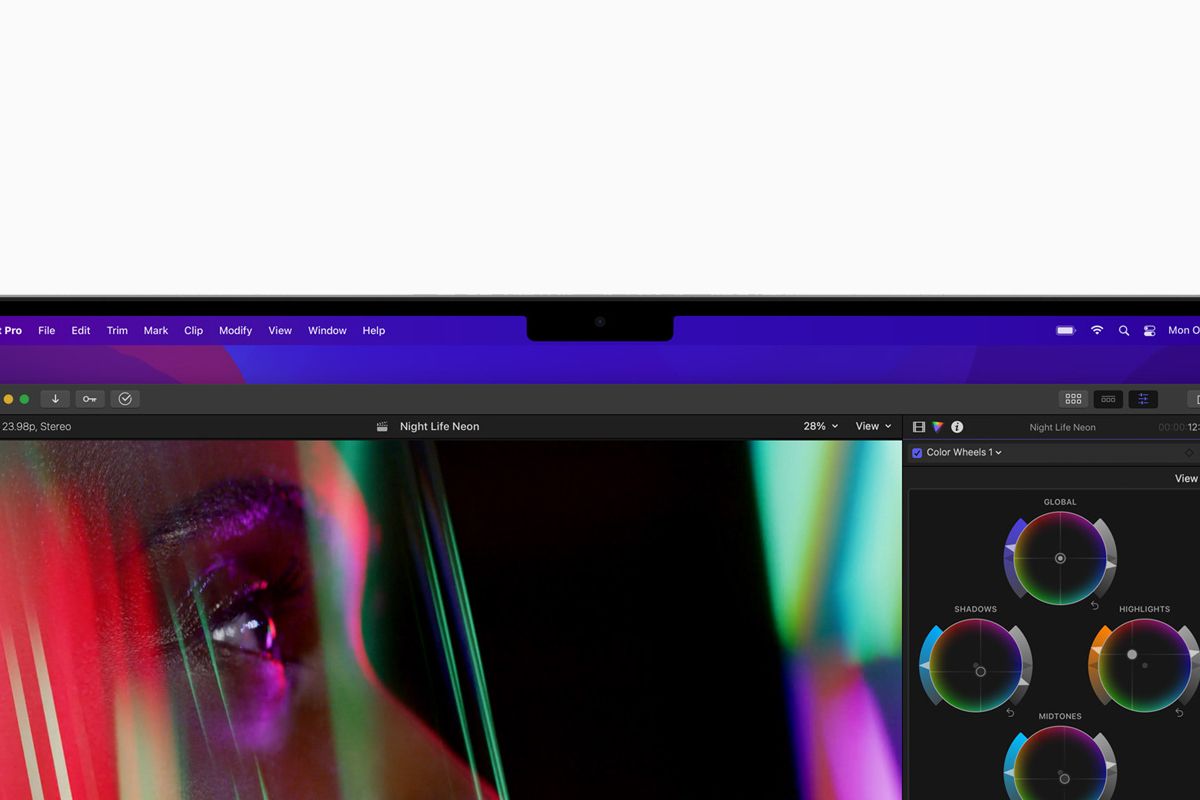Apple released the latest MacBook Pro models during its "Unleashed" Mac event this week, and they come with a notch that houses the camera and other sensors. To account for the notch, Apple has now issued updated Human Interface Guidelines for app developers. These guidelines include everything app designers and developers need to know about the safe areas, how the menubar behaves when crammed with content, and more.
According to Linda Dong, a designer at Apple, new guidelines have been issued regarding the full-screen mode and menubar. These guidelines highlight how the system behaves when an app is set to full screen mode and how items fit in the menubar on the new MacBook Pro models. She states that the OS will try its best to fit all items in the menubar while avoiding the notch.
If developers turn on Compatibility mode in full screen, their apps will completely avoid the notch. So a black bar with the same width as the notch will appear on top, and the app will run right below it in a perfect rectangle. This can make focusing on app contents in some cases easier, considering the notch can appear out of place if the app blends around it.
If you're wondering how the cursor behaves around the notch, it passes right underneath it. So you can hide the mouse pointer under it. The notch is relatively big because it houses a 1080p camera, a True Tone sensor, a light sensor, and the camera-in-use green LED.
Does the new notch on the MacBook Pro models bother you? Let us know in the comments section below.