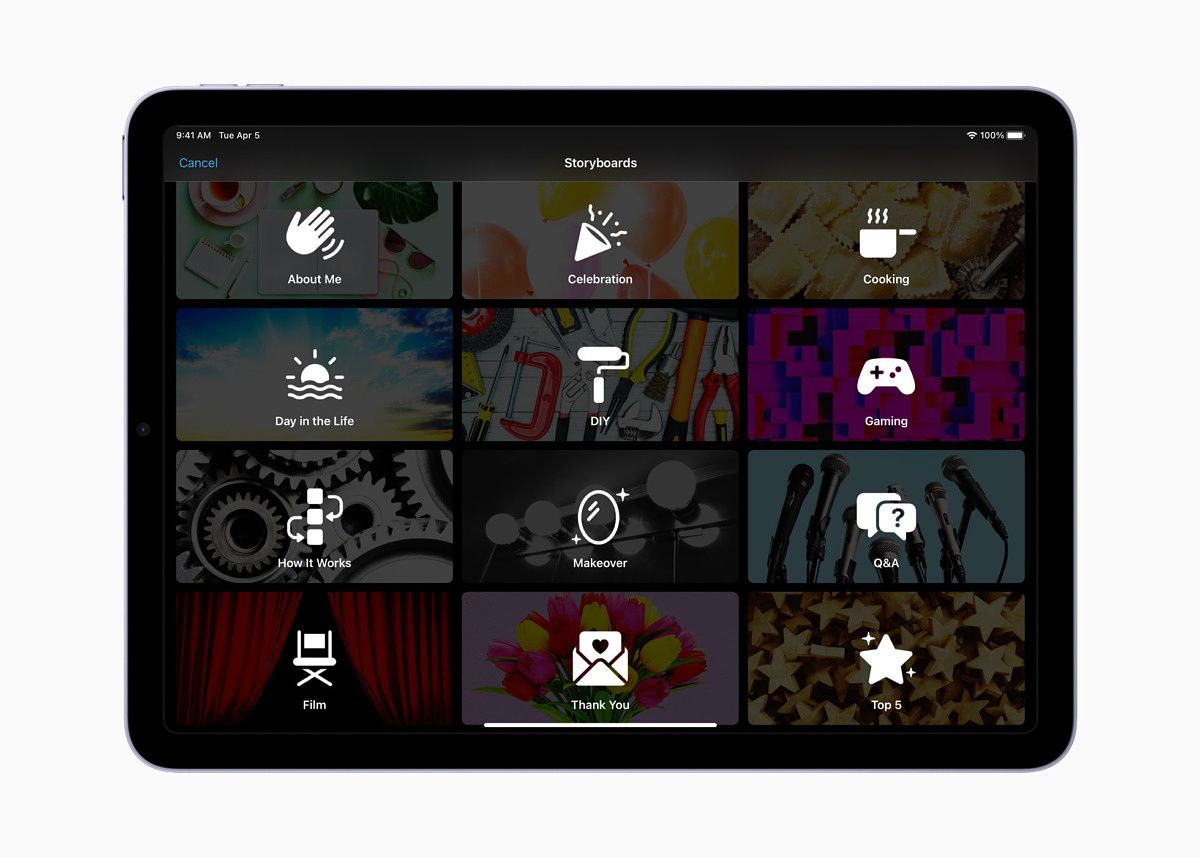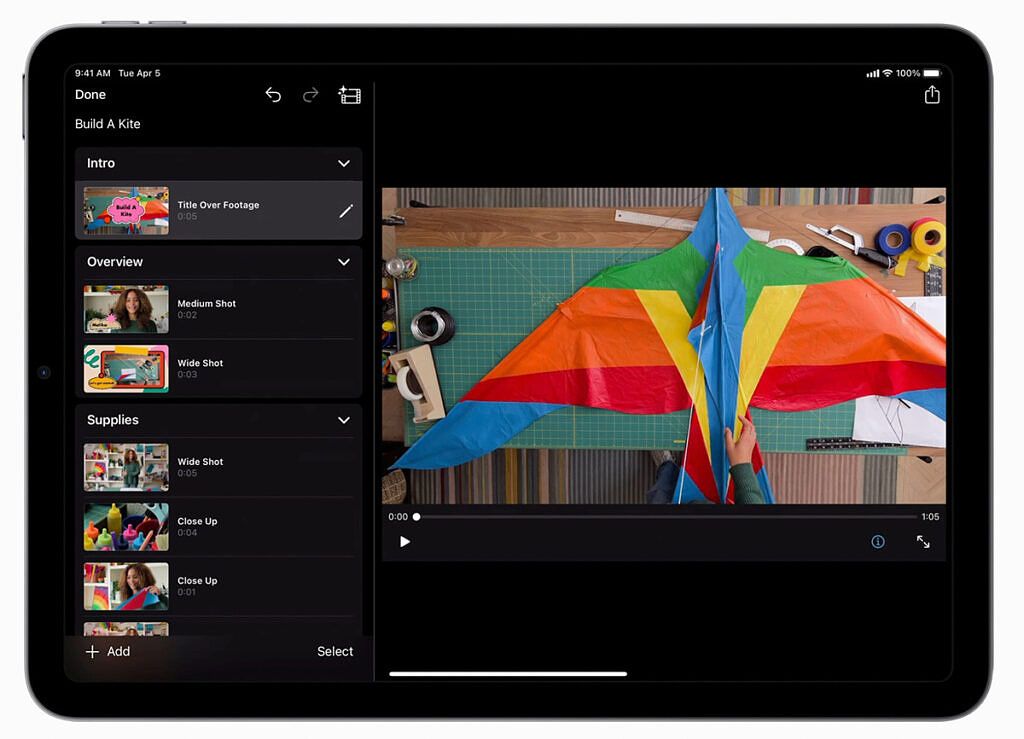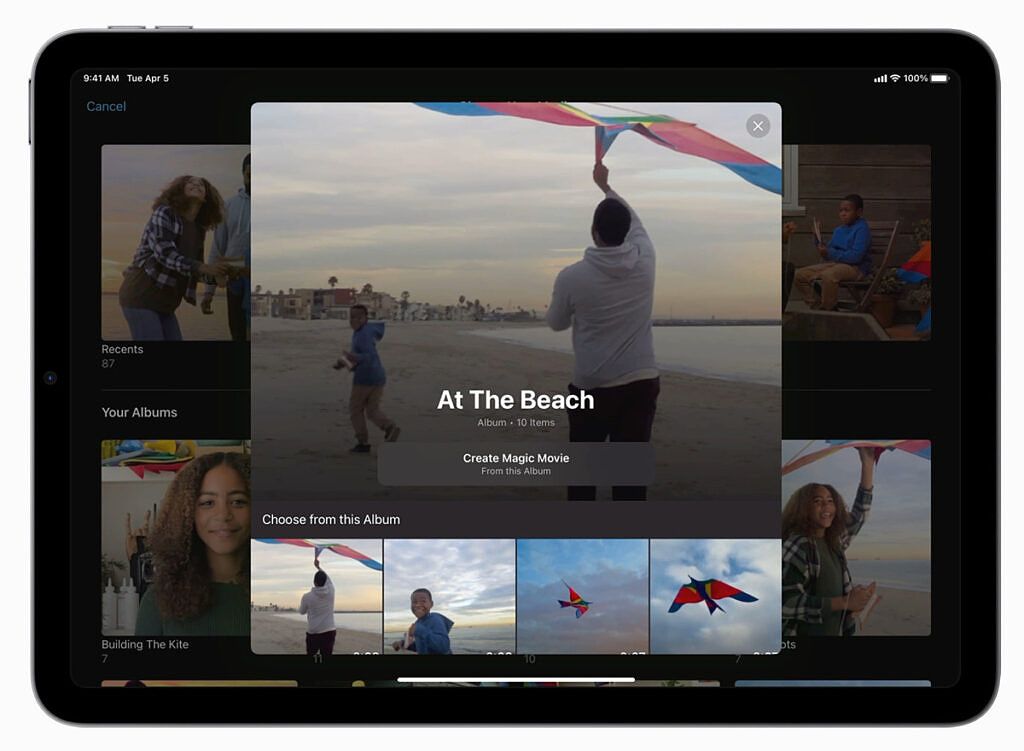Apple tries to help its users develop their talents and skills through free software aimed at beginners. For example, iPad and Mac users can take advantage of Swift Playgrounds to learn the basis of coding in Swift. They can then build more advanced projects on Xcode -- once they're confident enough. Other examples include GarageBand and iMovie. Both apps are available across iOS, iPadOS, and macOS for free. Through them, users can respectively create their own music and video projects, without needing to be experts in audio and video composing or editing. The tools are straightforward and include intuitive user interfaces (UIs) that make it simple to navigate around and grasp their concepts. Last month, Apple teased two new features coming to iMovie during its Peek Performance virtual event. The wait is finally over -- iMovie 3.0 introduces Storyboards and Magic Movie, which make creating videos from scratch even easier.
Apple has announced in a Newsroom post that iMovie 3.0 is now available as a free update for users on iOS/iPadOS 15.2 or later. This major upgrade to iMovie brings two welcome features that make it simpler for beginners to create video projects. For starters, Storyboard allows users to select from existing templates the kind of video output they're aiming at -- such as tutorials, reviews, etc. It provides them with step-by-step guidance and suggests the kinds of clips to shoot for a particular segment. Users can then export the final result and share it across their favorite apps.
Magic Movie, on the other hand, focuses on producing faster results -- rather than developing users' skills. You simply select an album (or a compilation of photos) from your library, and your iDevice does its.. magic. iMovie will then automatically choose the moments it believes are interesting and provide you with the final, exportable result. Fortunately, you also get to make a final edit before sharing the outputted video -- in case iMovie's taste doesn't particularly match yours.
Do you depend on iMovie to create more engaging records of your memories? Let us know in the comments section below.
Source: Apple Newsroom