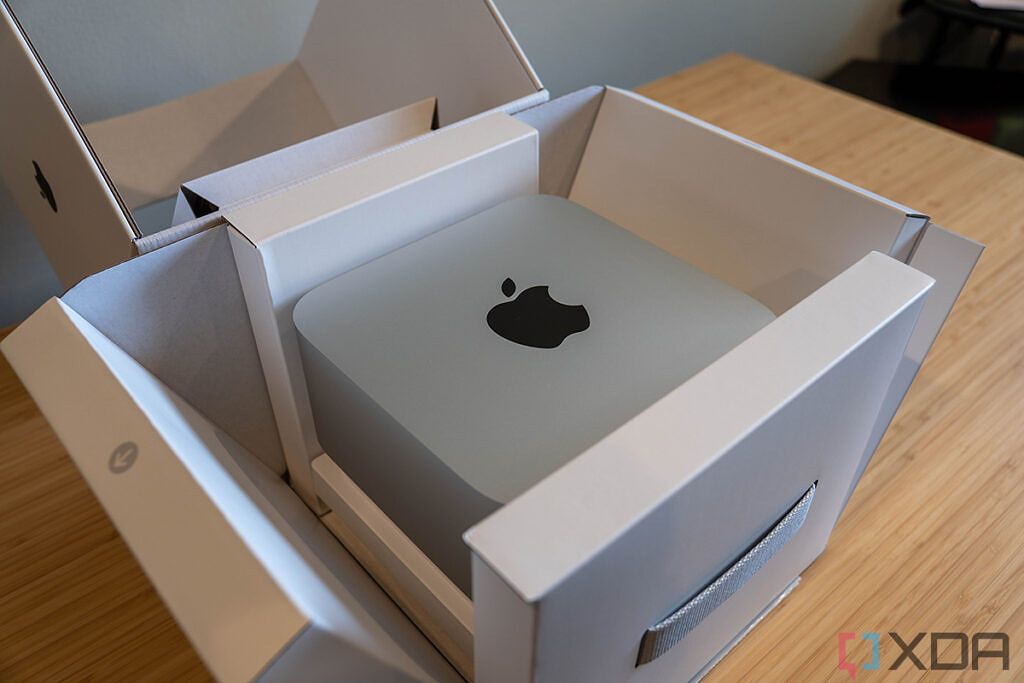The latest addition to Apple's PC lineup is the Mac Studio, and it promises to be the most powerful Mac in history. The base model comes with the M1 Max, which is found in the existing MacBook Pro, but higher-end models offer the new M1 Ultra. Basically, Apple took two M1 Max chips and stuck them together to create the new beastly chipset. In fact, the M1 Ultra model is about two pounds heavier, due to a different kind of heat dissipation needed for the more powerful, and therefore hotter processor.
Being a desktop PC, you might be wondering what's in the box. Unlike if you were to purchase an iMac, which is an All-in-One, the Mac Studio doesn't come with a Magic Keyboard or Magic Trackpad.
As usual, Apple has accessible packaging. There's a strip at the top that you can easily tear to open it, and then the sides fold out to provide easy access to the Mac Studio. Below that, you'll find the power cable, which doesn't seem to be proprietary in any way.
To be clear, you'll find the following in the box:
- Mac Studio
- Power cable
- An Apple sticker, which is black
- The usual paperwork with safety information and a diagram of the product's ports
The Apple Mac Studio is the size of a taller Mac Mini. Just like its shorter sibling, it's 7.7 inches by 7.7 inches. It's 3.7 inches tall, however, which is still short enough to rest easily under many monitors. For such a powerful rig, it certainly has a small footprint. It weighs in at 5.9 and 7.9 pounds for the M1 Max and M1 Ultra models, respectively.
The biggest takeaway here is that much like if you were to buy a Mac Mini, you'll need to bring your own keyboard and mouse to the party when you buy a Mac Studio.

Apple Mac Studio
The Mac Studio is the beast of the lineup, and it still comes in a compact footprint.
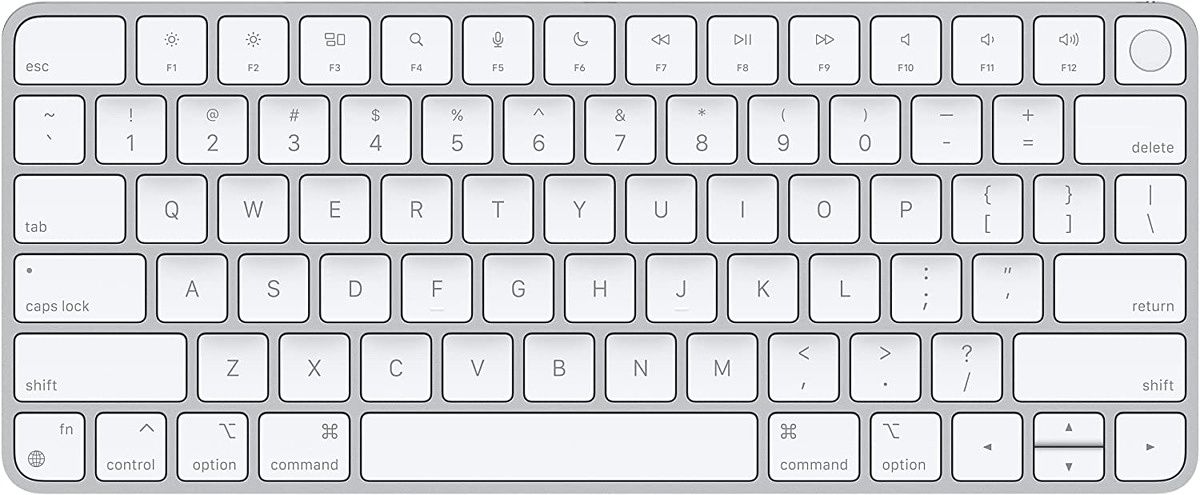
Apple Magic Keyboard with Touch ID
Not only is the Magic Keyboard Apple's first-party device, but this one will enable Touch ID for your Mac.

Apple Magic Trackpad
Apple's Magic Trackpad is wireless and rechargeable, and comes in black and white colors.