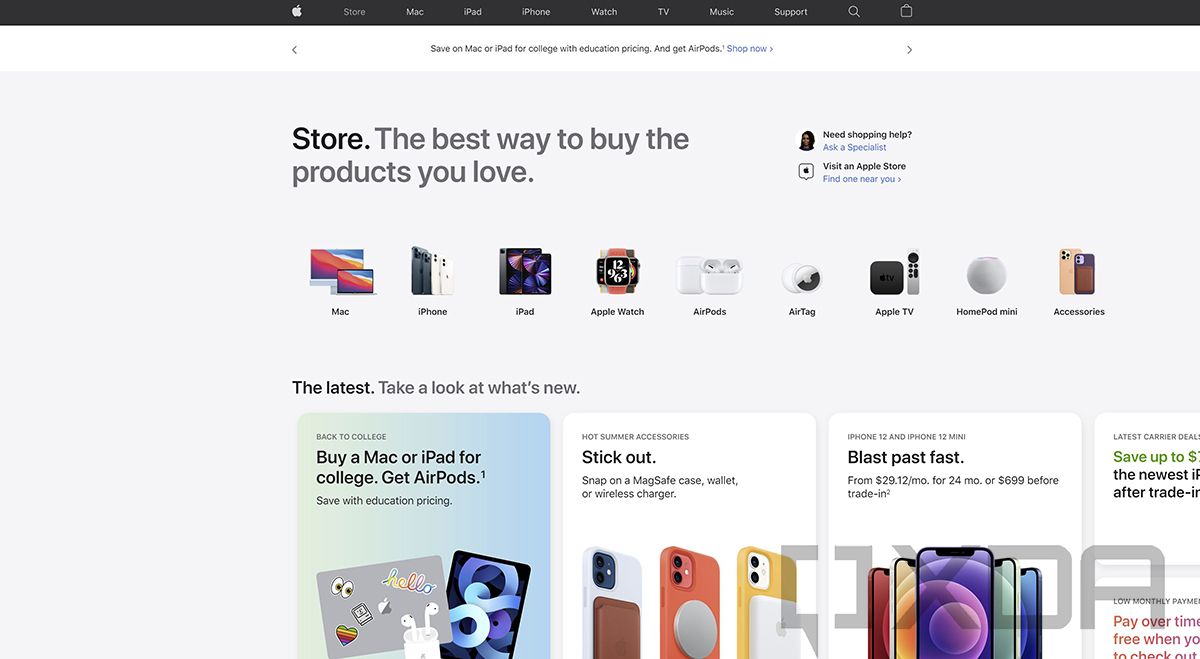Apple is revamping its online store today. Now, if you head over to Apple.com, you're going to see a 'Store' tab in the familiar navigation bar at the top of the screen.
With the previous design, you'd click on your item of interest in that navigation bar, and that will take you to the product page that has a 'buy' link on it. You can still do that, but now there's a dedicated store.
As you'd expect, the top of the Apple Store page is a carousel of different products. Interestingly, Mac is listed first, followed by iPhone, iPad, Apple Watch, AirPods, AirTag, Apple TV, HomePod Mini, and Accessories.
Below that is a section that says, "The Latest. Take a look at what's new." Right now, it shows some seasonal products like educational pricing on laptops for back to school, the summer collection of iPhone accessories, and more.
You'll also find sections for getting support, for benefits of shopping at the Apple Store, accessories for college users, AirTags, Apple services, and more. Obviously, these sections will be customized over time.
As you can see from the screenshot above, the responsive design does need some work. It's not surprising though, as the store is brand-new, so it does have some bugs in the design and the navigation. Just for writing this article, I was switching between windowed and full-screen just to try and access different parts of it.
Of course, if you don't like the new store, you can just order your products the same way you always have. If you click on the iPad in the navigation bar, for example, the iPad page loads with a second navigation bar that includes the various categories of iPads, the Apple Pencil, Keyboards, a way to compare them, accessories, and so on.
But if you want to try out the new experience, just click the Store tab.