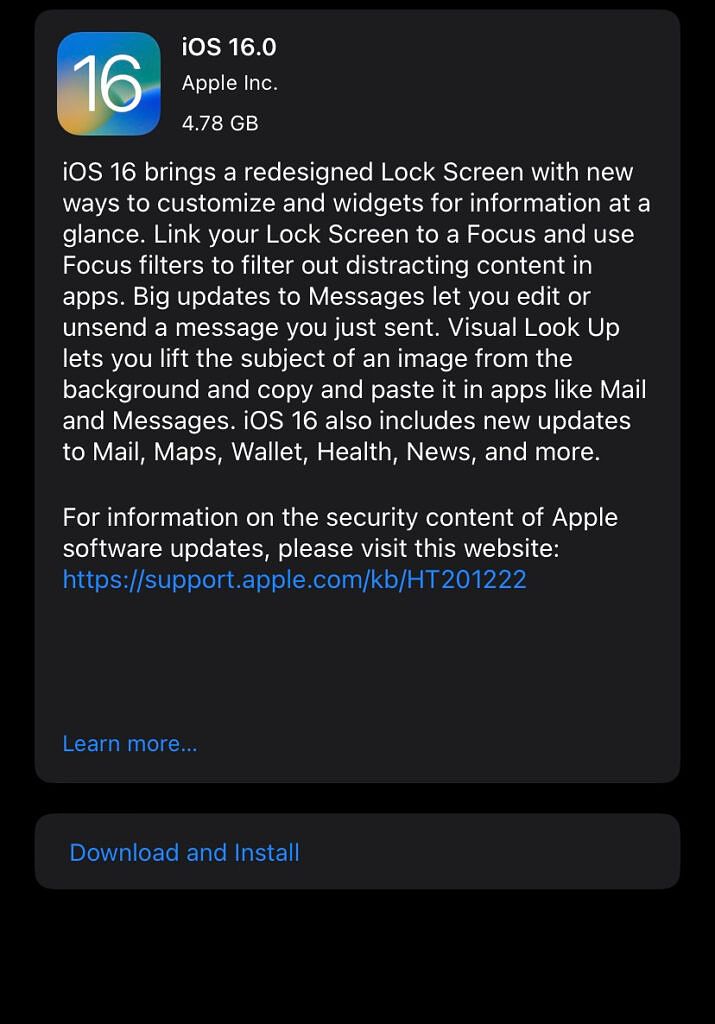For many technophiles, including me, WWDC is the most exciting event of the year. During this annual (sometimes virtual) gathering, Apple previews the major updates coming later on to iPhones, iPads, and Macs. This year was no different, and we got to see what iOS 16, iPadOS 16, and macOS Ventura pack. Since then, the company has been beta-testing these versions with developers and enthusiasts.
iOS 16 is now available
Many users aren't comfortable with running beta software on their daily drivers. After all, features might malfunction or completely break. That's not to mention that many banking apps simply don't work on prerelease software. For those of you who have been anticipating the stable launch of iOS 16, the wait is finally over. iOS 16 is now available to the public around the world. As long as you have a compatible iPhone model, you will be able to download and install it right away. iPad and Mac users will have to wait longer for the respective stable OS releases, though.
iOS 16 overhauls the iPhone Lock Screen and introduces widget support. Users can now customize the typeface, color, and other aspects of the user interface (UI) elements. Apart from that, Notifications, Focus, Messages, Mail, Safari, Maps, and other Apple apps receive significant upgrades. It arguably is one of the biggest OS updates the iPhone has received in years.
iOS 16 Changelog
-
Redesigned Home app makes it easier to navigate, organize, view, and control your smart home accessories
-
Home tab now integrates all your accessories, rooms, and scenes into a single tab for a whole-house view, allowing you to see your entire home at a glance
-
Categories for lights, climate, security, speakers and TVs, and water let you quickly access all the relevant accessories organized by room, and displays more detailed status information
-
New camera view displays up to four cameras front and center in the Home tab, scroll to see any additional camera views in your home
-
Redesigned accessory tiles feature more visually recognizable icons that are color-matched to their category, and new behaviors for more precise accessory controls
-
Medications feature helps you track and manage your medications, vitamins and supplements by creating a list, custom schedules and reminders, and then viewing logging over time
-
Add medications using your iPhone camera (iPhone XS, iPhone XR and later)
-
Interaction alerts inform you if there is a critical interaction when you add a new medication
-
Cycle deviation notifications alert you if your logged menstrual cycles show a pattern of infrequent periods, irregular periods, prolonged periods, or persistent spotting
-
Invitations for Health Sharing allow loved ones to easily and securely share their health data with you
-
Health Sharing reminders give you transparency and control over the health data you are sharing with loved ones
-
My Sports enables you to easily follow your favorite teams and leagues and watch highlights right in the News app
-
Favorites give you easy access to the channels and topics you read the most, in a consistent place near the top of your Today feed
-
New homepages deliver visually updated and easier to navigate topic feeds for local news locales, sports teams and leagues, and more
-
Improved child account setup makes it easier to create an account for a child with the right parental controls, including age‑appropriate media restrictions
-
Device setup for a child lets you use Quick Start to easily set up a new iOS or iPadOS device for your child with your selected parental controls in place
-
Screen Time requests in Messages make it even easier to approve or decline requests from your child
-
Family Checklist gives you tips and suggestions like updating a child’s parental control settings, turning on location sharing, or just reminding you to share your iCloud+ subscription with everyone
-
Safety Check is a new section in Settings to help people in domestic or intimate partner violence situations quickly reset the access they’ve granted to others
-
Emergency reset lets you quickly take action to reset access across all people and apps, including disabling location sharing via Find My, resetting privacy permissions for apps, and more
-
Manage sharing and access helps you review and customize which apps and people can access your information
-
Door detection in Magnifier locates a door, reads signs and symbols around it, and gives you instructions for how to open the door (iPhone 12 Pro and iPhone 13 Pro)
-
Apple Watch mirroring provides full control of Apple Watch from iPhone and supports use of Switch Control, Voice Control, or any other assistive features on iPhone to get the most out of your Apple Watch
-
Live Captions (beta) automatically converts audio into text for users who are Deaf or hard of hearing to follow along more easily with calls and media content (iPhone 11 and later)
-
Buddy controller helps users with cognitive disabilities get support from a caregiver or friend while playing a game, by combining inputs from multiple game controllers into one
-
VoiceOver is now available in over 20 new languages and locales, including Bangla (India), Bulgarian, Catalan, Ukrainian, and Vietnamese
-
Voice Control spelling mode gives you the option to dictate names, addresses, or other custom spellings letter by letter
This release also includes other features and improvements:
-
Fitness app lets you track and meet your fitness goals even if you don’t yet have an Apple Watch, using iPhone motion sensors to give you an estimate of your calories to contribute to your daily Move goal
-
AirPods Pro (2nd generation) support
-
Personalized Spatial Audio uses the TrueDepth camera on iPhone to create a personal profile for Spatial Audio that delivers a more precise and immersive listening experience on AirPods (3rd generation), AirPods Pro (1st and 2nd generation), AirPods Max
-
Handoff in FaceTime allows you to move FaceTime calls seamlessly from your iPhone to your iPad or Mac, and vice versa
-
Memoji updates include more sticker poses, hairstyles, headwear, noses, and lip colors
-
Quick Note adds support for taking a note in any app on your iPhone and adding links to create context and easily find content
-
Translate camera lets you translate text around you using the camera in the Translate app
-
Duplicate detection in Photos identifies duplicate photos so you can quickly clean up your library
-
Foreground blur for portrait photos in Camera blurs objects in the foreground for a more realistic-looking depth-of-field effect (iPhone 13, iPhone 13 Pro, and iPhone 13 Pro Max)
-
Pinned lists in Reminders helps you quickly navigate to your favorite lists
-
Search on the Home Screen enables Spotlight to be accessed directly from the bottom of the Home Screen, making it easy to open apps, find contacts, or get information from the web
-
Automatically send messages in CarPlay to skip the confirmation step when sending messages
-
Rapid Security Response gets important security improvements to your devices even faster, as they can be applied automatically between standard software updates
To update, ensure that you have an iPhone 8 or a newer model. Head to the Settings app > General > Software Update. Give the page no more than a few seconds to load. You should then see the prompt to get the iOS 16 update. Tap the Download and Install button, and agree to the Terms of Services after thoroughly reading them. Note that the download speed could be relatively slow, due to launch day server overload. Once the update finishes downloading and preparing, the installation process will start. Make sure your iPhone is plugged into a power source at all times -- until it successfully reboots. Voila! Enjoy iOS 16 and all of the rich offerings it includes.
Which of iOS 16's features do you like the most, and why? Let us know in the comments section below.