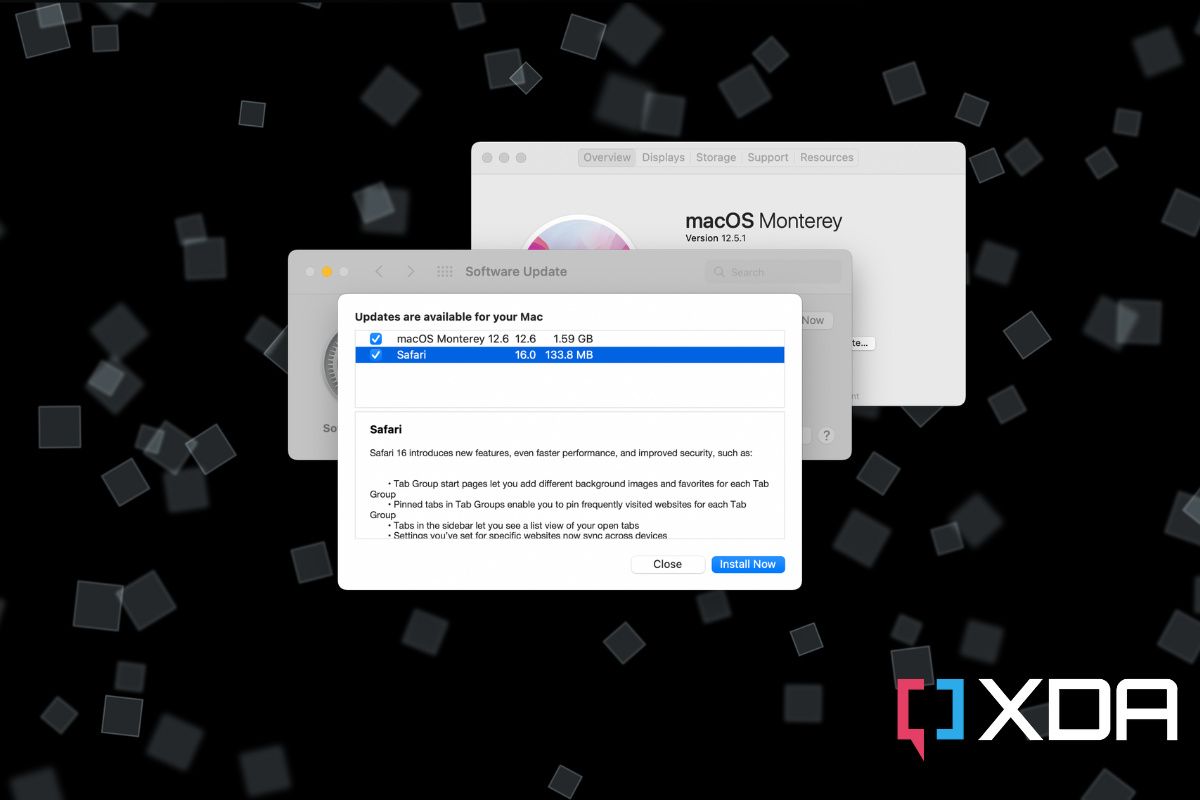Today has been a big day for Apple. Not only did it release iOS 16, but it also delivered a new update for macOS Monterey. In addition to those updates, the firm also pushed out a new version of its browser, debuting Safari 16 to the public.
So what does the new Safari bring? Safari 16 offers improved performance over its predecessor and also better security. Perhaps the biggest update to Safari is the new customization options for Tab Group start pages. Just like it sounds, Tab Groups are browser tabs that have been organized into one group. This allows users to organize different web pages of their choosing, like having a Tab Group for work, school, or even personal websites. By having tabs grouped together, it makes it easier to access different tabs without having to keep them all open in Safari. Now, going forward, Safari 16 users will have the option of adding different backgrounds for each Tab Group start page, making it easier to distinguish and identify each one. Furthermore, users will also be able to pin frequently visited websites in a Tab Group.
Those that use Safari across devices like iPads and iPhones will now be able to sync settings from different websites to all connected devices. Additionally, in order to increase security, Apple will now allow users to edit their strong passwords that are stored in order to meet website requirements. While the update is rolling out now, Apple does have a disclaimer stating that features might not be available for all regions. Along with everything new, the firm has also updated the browser with new security fixes. Apple has patched an issue that potentially allowed websites to track users through Safari web extensions. It also fixed three WebKit vulnerabilities that you can read about in full detail from the Apple website.
If you are interested in this new update, you can head to the Apple logo on your supported Mac computer and then head to System Preferences. In the System Preferences menu, head to the Software Update section, where you should see the option to download the new Safari 16 update. If that's available, simply click Install Now, and the download will begin, and the update will be installed.