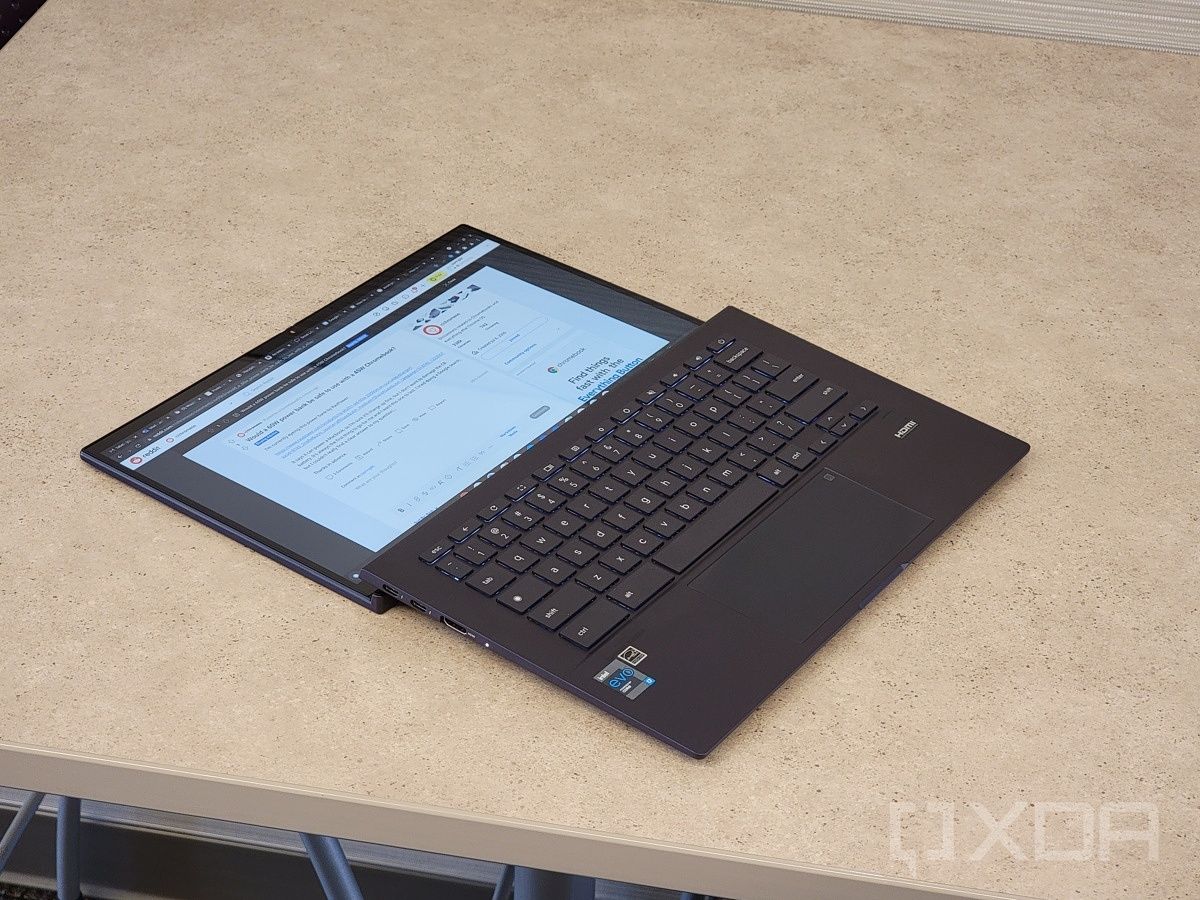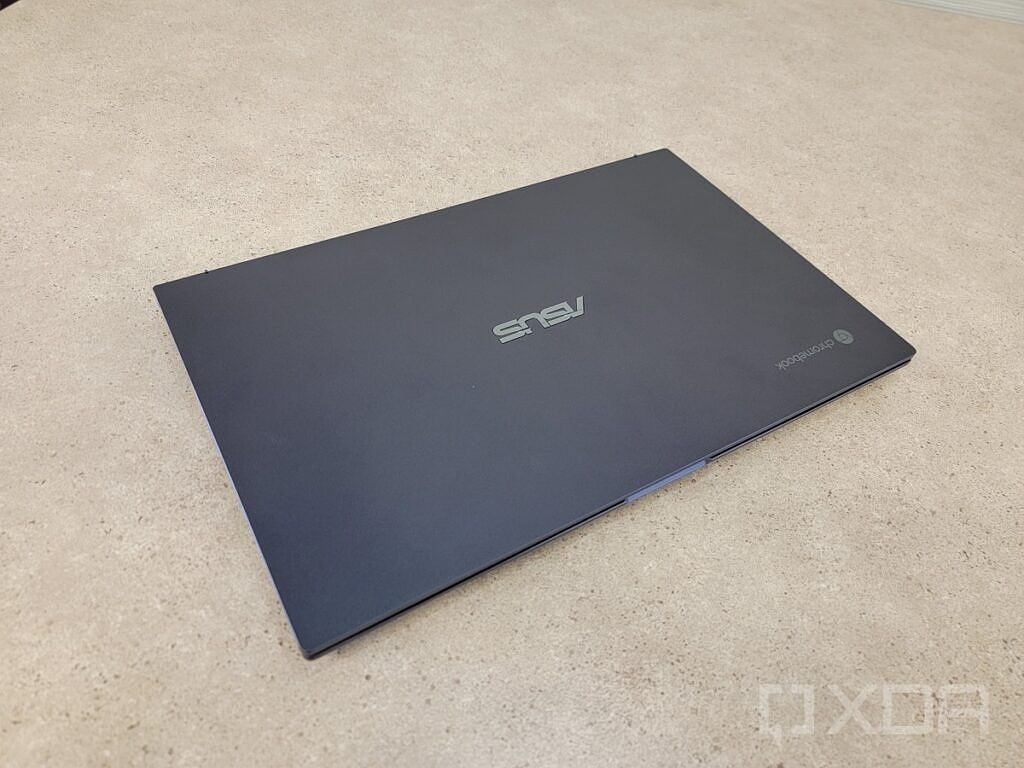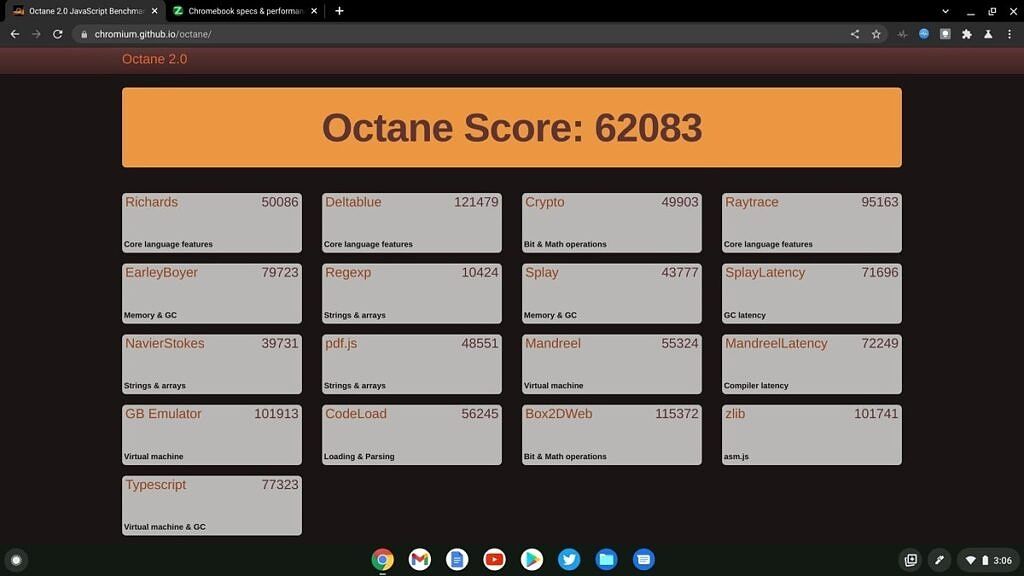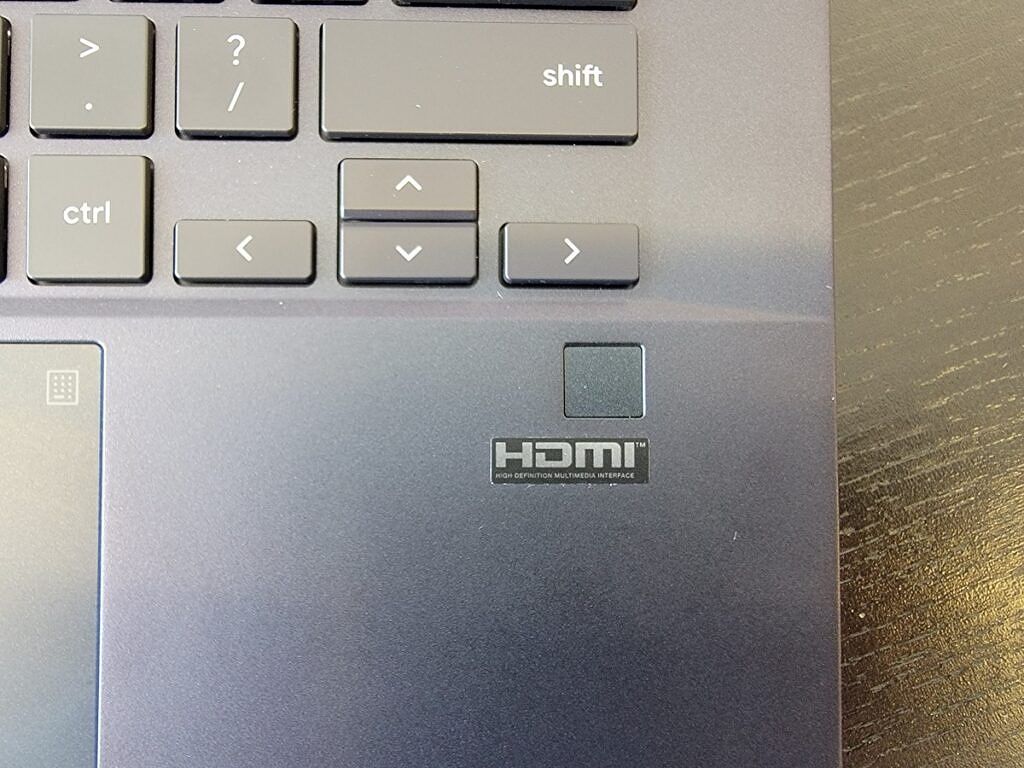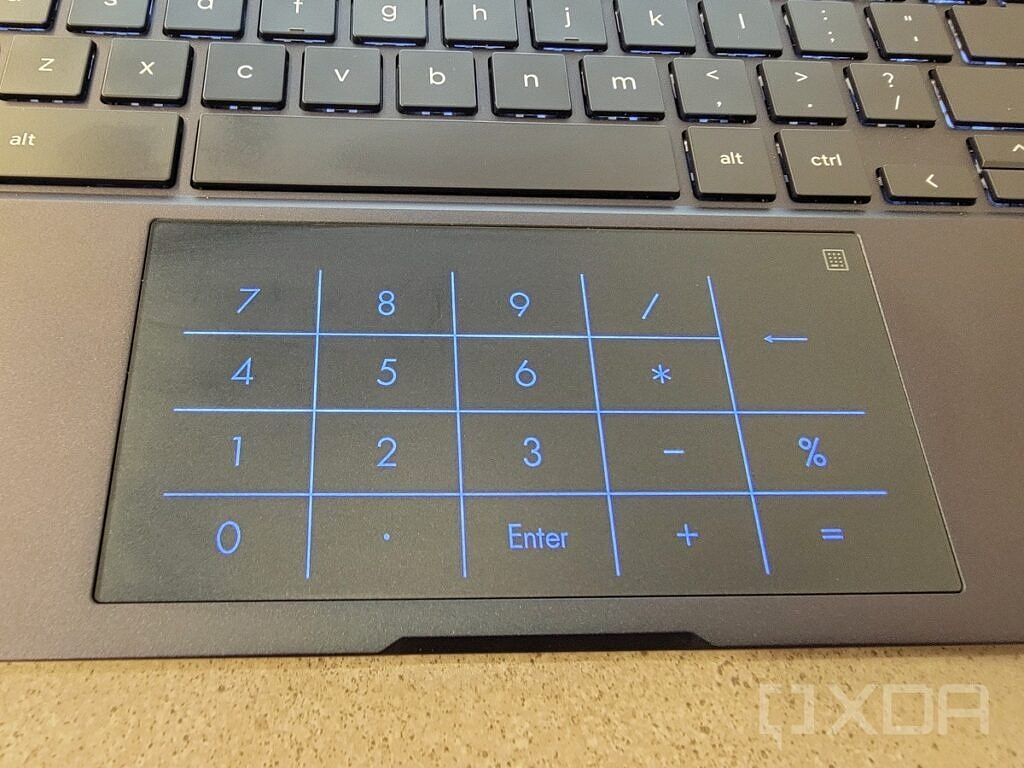Quick Links
The ASUS CX9 is one of the most premium consumer Chromebooks you can buy today. With Intel's latest 11th gen Tiger Lake processors, lots of RAM, and several advanced features, this thing is a power user's dream. We've already reviewed this beast of a Chromebook and came away incredibly impressed with the best ASUS Chromebook in years. Of course, you might be interested in some other details like pricing, availability, etc.
Let's take a look at everything you need to know about this awesome piece of hardware.
ASUS Chromebook CX9: Specifications
|
Specification |
ASUS Chromebook CX9 |
|---|---|
|
Dimensions & Weight |
|
|
Display |
|
|
Processor |
|
|
RAM & Storage |
|
|
Battery & Charging |
|
|
Security |
|
|
Front camera |
|
|
World-facing camera |
|
|
Port(s) |
|
|
Audio |
|
|
Connectivity |
|
|
Software |
Chrome OS |
|
Other Features |
|
Build and design
Not only is the CX9 a beautiful piece of hardware, it's also MIL-STD-810H tested for drops, spills, and panel pressure. This is one of the most durable frames ever assembled for a Chromebook device. There's virtually zero flex or give to the chassis, making it perfect for travel. You don't really even need a case to carry around the CX9, it's that durable.
The CX9 is also quite light and portable for a 14" Chromebook. Carrying this device around in a backpack shouldn't be a problem. It's not really that thin though, due to the hinge designs that lifts up the display when in use.
Let's discuss connectivity and ports on the Chromebook CX9. You get two Thunderbolt 4 ports, with power delivery capability. A single HDMI 3.0b port and a single USB 3.2 Gen 2 Type-A port, as well as a 3.5mm headphone jack. A Kensington lock slot rounds out the ports available on the sides of the device.
Display
The display resolution varies depending on which model you choose to buy. You can choose from a 1080p 16:9 panel or the upcoming 4K panel, which is currently not for sale. Either way, the 1080p panel itself is incredibly bright -- over 400 nits in our testing. Colors are accurate in general and the panel has rather solid viewing angles.
One nice trick the CX9 has is the lay-flat functionality of the display. While this isn't a true 2-in-1 convertible Chromebook, it does lay completely flat on a desk or table for taking notes. This is a particularly useful feature when utilizing a USI stylus with the CX9.
Performance
When it comes to performance, you won't find many Chromebooks that even come close to matching the CX9. The Intel Tiger Lake Core i7 inside can handle anything you throw at it. If you love Android gaming, Linux apps, and serious productivity on your Chromebook, then look no further.
Not only does the CX9 perform well in day to day use, it also blows away every other Chromebook in the benchmark department. With an Ocean 2.0 average score over 62,000, this is power we've never seen before from Chrome OS hardware. Indeed, the CX9 seems poised to become the first legitimate Chromebook prepared for Borealis to arrive later this year. When Steam gaming comes to Chromebooks, the CX9 will be ready thanks to its Iris Xe graphics and plenty of RAM and storage.
Battery and charging
As for the battery, the CX9 packs a 50WHr, 3S1P, 3-cell Li-ion inside. ASUS touts up to 14 hours of battery life on a single charge, but this is fairly unrealistic. In practice, you can expect closer to eight hours of screen-on time with typical brightness settings and an average workload throughout the day. If you tend to spend a lot of time gaming or running more intense Linux applications, you might even see around six to seven hours on a single charge.
Thankfully, the CX9 also features 45W fast charging with the fast charger included. The charger is a two-piece design, which is a bit of a shame considering most Chromebook chargers are a bit more portable. Still, you can easily top up the CX9 for three to four hours of usage in around 30 minutes.
Advanced features
The CX9 has a number of advanced features, including a fingerprint scanner just under the directional keys, USI pen support, and a built-in LED NumberPad inside the touchpad. All of these items work flawlessly. The fingerprint scanner is very fast, just as you'd expect. It's very nice to have a fingerprint login option -- every premium Chromebook should have biometric security.
Initially, ASUS didn't mention USI pen support for the touchscreen models of the CX9. Thankfully the CX9 does indeed support the USI standard on the high-end models. The support page for the CX9 has since been updated to reflect USI support for the $1,149 model.
It's still somewhat tricky taking notes on this device. The CX9 is not a 2-in-1 convertible, but it does lay flat thanks to the aforementioned hinge design. It's still not an ideal writing experience though. The keyboard can get in the way of resting your palms when taking serious notes.
Lastly, let's discuss perhaps the most unique feature of the CX9 -- the built-in LED NumberPad. It's incredibly convenient to have a dedicated NumberPad, in such a compact form factor. The activation of the backlighting is also seamless. You can also use the touchpad itself for clicking around while doing spreadsheet work with the NumberPad.
Configurations and pricing
The ASUS Chromebook CX9 comes in three distinct models, though only two of those are currently available. The base model retails for $749 and features an Intel Core i3-1115G4 Processor 3.0 GHz (6M Cache, up to 4.1 GHz, 2 cores) on the inside. You also get 8GB of LPDDR4X onboard RAM. As for storage, this configuration boasts a 128GB M.2 NVMe PCIe 3.0 SSD, which is very fast. This model is currently listed on ASUS' website but is also sold out at the moment.
Also currently available from ASUS, but sold out, the $1,149 model comes with an Intel Core i7-1165G7 Processor 2.8 GHz (12M Cache, up to 4.7 GHz, 4 cores). This price jump also bumps up the RAM to 16GB, and storage to 512GB of SSD storage.
The display features the same resolution and brightness as the aforementioned base model, but adds touchscreen and USI pen support. The $1,149 configuration also adds a fingerprint sensor just below the directional keys on the keyboard. This model also features Intel Iris Xe graphics as well, adding quite a few nice upgrades for the $400 price bump.
We also know ASUS also plans to offer a model of the CX9 with a 4K display at some point. Details on this model are still rather sparse -- we only know it's coming later this year. It makes sense this model would likely feature a Core i7 processor, with other specs similar to the $1,149 model mentioned above. T
There aren't likely to be any additional changes from the $1,149 model, so the processor bump and 4K display will be the main selling points. Pricing is also unknown, but we can expect somewhere north of $1,400 based on the pricing of the other models in the lineup.
Accessories
To properly harness all the power of the CX9, you'll definitely need a few accessories. This machine is light and portable, so a case or sleeve is a necessity for carrying it around day to day. When you get to the office or back home, you can transform the CX9 into a full workstation with an external monitor, mouse, and keyboard.
That's not all -- you can also add a USI pen for note taking, a dock for improved connectivity and more. The good news is we've already created curated selections of CX9 accessories in several key categories:
- Best cases for ASUS Chromebook CX9
- Best docks for ASUS Chromebook CX9
- Best chargers for ASUS Chromebook CX9
- Best monitors for ASUS Chromebook CX9
- Best mice for ASUS Chromebook CX9
If you still aren't satisfied, we have an even larger collection of the best accessories for the ASUS Chromebook CX9 in every conceivable category. With all of those accessories in hand, you can squeeze every last drop of productivity out of this amazing machine.