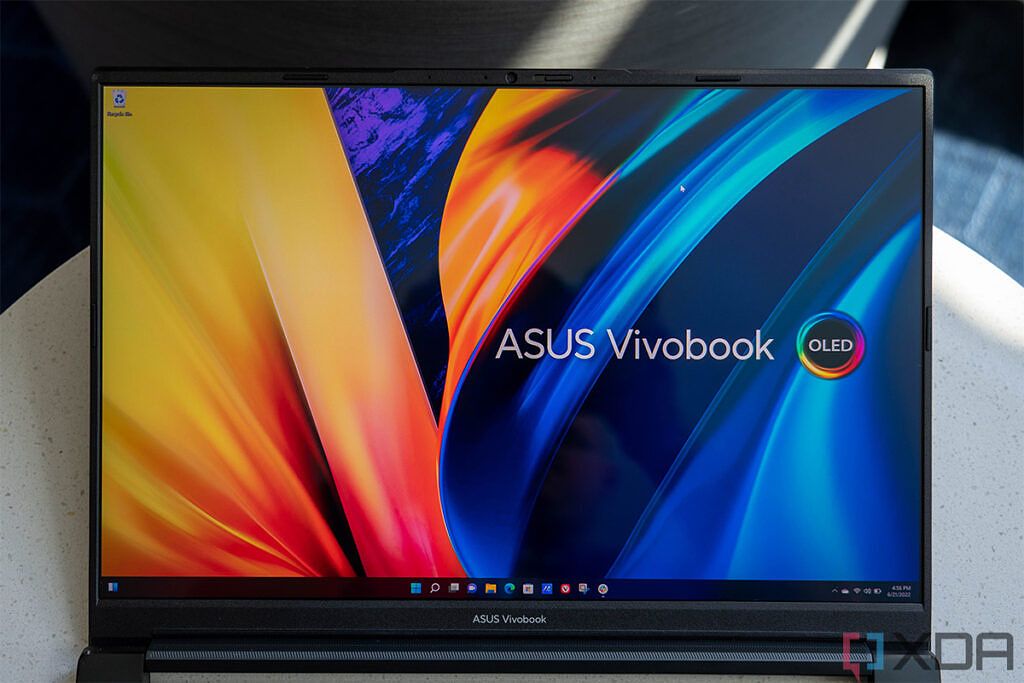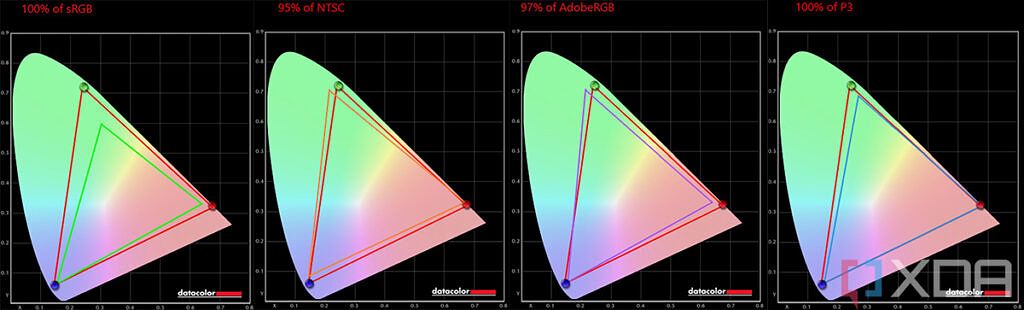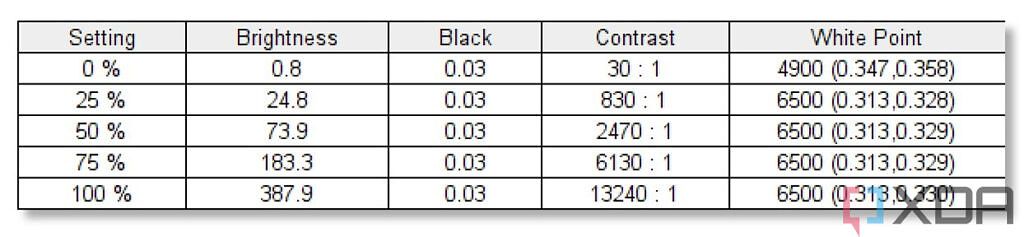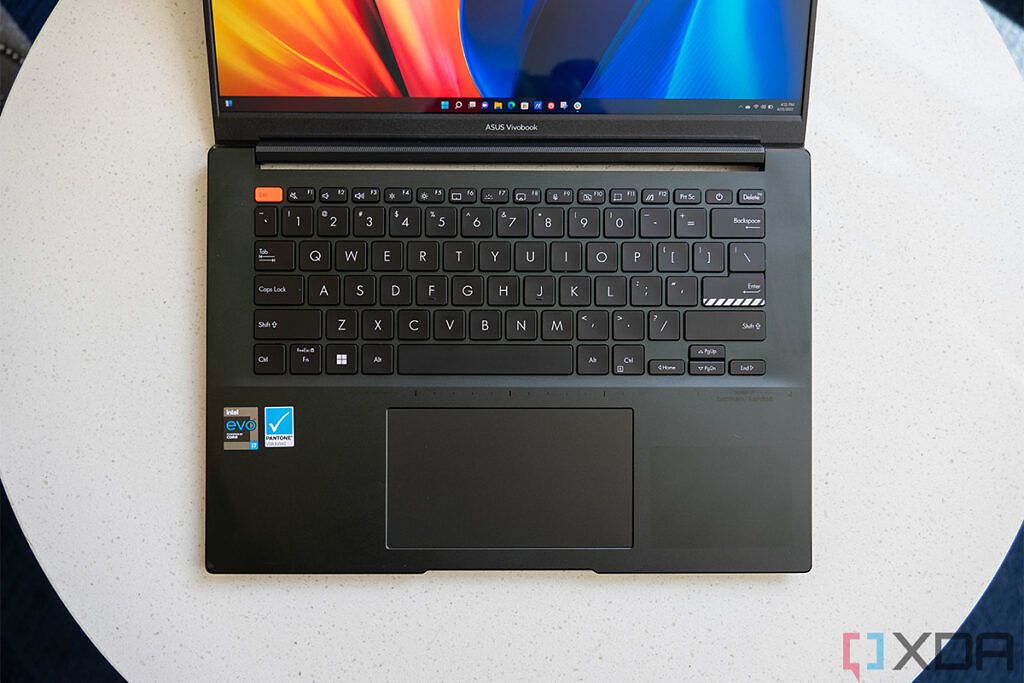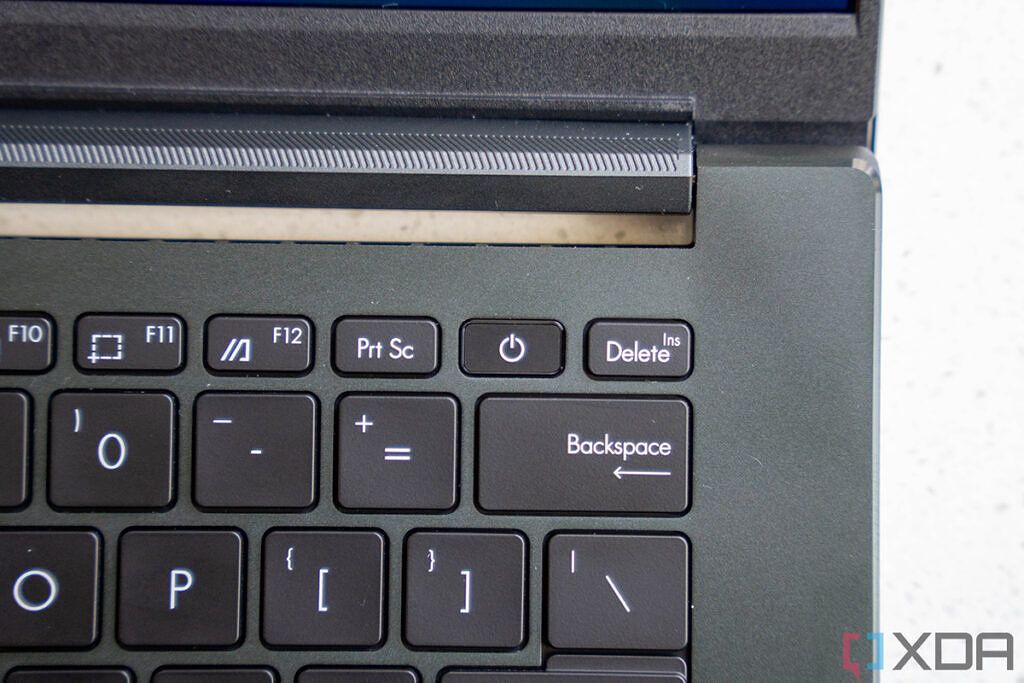The Asus Vivobook S 14X OLED is among the first on the market to have a 120Hz OLED display, which is pretty sweet. After all, OLED laptops are delightful to begin with, and Asus absolutely invests in using the technology in its screens. Adding the high refresh rate on top of that is a chef's kiss.
Unfortunately, there are some drawbacks in the product. It still uses a 720p webcam, and the 45W Intel 12th-gen processor isn't paired with any dedicated graphics. In fact, performance wasn't even on par with units I've tested with less powerful processors.
Overall, however, the Asus Vivobook 14X OLED has the best display that you'll find on a laptop right now, so it offers a pretty great experience.

ASUS Vivobook S 14X S5402
The Asus Vivobook S 14X S5402 packs some premium features at a reasonable price, with a 120Hz OLED display, a powerful CPU, and more.
Navigate this review:
- Asus Vivobook S 14X OLED pricing and availability
- Asus Vivobook S 14X OLED: Specs
- Design: It's made of aluminum with a subtle design
- Display: The Asus Vivobook S 14X OLED has a best-in-class display
- Keyboard: It's average, which is fine
- Performance: H-series processors without dedicated graphics isn't too impressive
- Should you buy the Asus Vivobook S 14X OLED?
Asus Vivobook S 14X OLED: Pricing and availability
- The Asus Vivobook S 14X OLED costs $1,099.99
- The model that Asus sent for review is a Costco exclusive, and it's a better deal than the other configuration
The Asus Vivobook S 14X OLED S5402 model is available now, and the model that the company sent me for review is exclusive to Costco. It includes an Intel Core i7-12700H, 12GB DDR4 memory, a 512GB SSD, and of course, a 14.5-inch 2.8K 120Hz OLED display.
There are other configurations, of course. In fact, while the model that Asus sent me comes in Midnight Black, it also comes in colors like Solar Silver and Sandy Grey. However, if you're not a Costco member, there's some bad news. There's a Core i5 SKU, which will be available from vendors like Amazon, Best Buy, and B&H, it's actually the same price as the Core i7 SKU that comes from Costco at $1,099.99.
Asus Vivobook S 14X OLED: Specs
|
Processor |
Intel Core i7-12700H Processor 2.3 GHz (24M Cache, up to 4.7 GHz, 6P+8E cores) |
|---|---|
|
Graphics |
Intel Iris Xe |
|
Body |
32.23 x 23.09 x 1.79 ~ 1.79 cm (12.69" x 9.09" x 0.70" ~ 0.70"), 1.63 kg (3.59 lbs) |
|
Display |
Screen-to-body ratio: 87 %14.5-inch, 2.8K (2880 x 1800) OLED 16:10 aspect ratio, LED Backlit, 0.2ms response time, 120Hz refresh rate, 550nits peak brightness, 100% DCI-P3 color gamut, 1,000,000:1, VESA CERTIFIED Display HDR True Black 500, 1.07 billion colors, Anti-glare display, 70% less harmful blue light, SGS Eye Care Display, Screen-to-body ratio: 87 % |
|
Memory |
12GB DDR4 |
|
Storage |
512GB M.2 NVMe PCIe 4.0 SSD |
|
Ports |
1x USB 2.0 Type-A1x USB 3.2 Gen 1 Type-A2x Thunderbolt 4 supports display / power delivery1x HDMI 2.0a1x 3.5mm Combo Audio Jack |
|
Keyboard |
Backlit Chiclet Keyboard, 1.4mm Key-travel |
|
Camera |
720p HD cameraWith privacy shutter |
|
Audio |
Smart Amp TechnologyBuilt-in speakerBuilt-in array microphoneharman/kardon (Mainstream)with Cortana and Alexa voice-recognition support |
|
Battery |
70WHrs, 3S1P, 3-cell Li-ion |
|
Power supply |
TYPE-C, 90W AC Adapter, Output 20V DC, 4.5A, 90W, Input: 100~240V AC 50/60Hz universal |
|
Colors |
Midnight BlackSolar SilverSandy Grey |
|
OS |
Windows 11 Home |
|
Price |
$1,099.99 |
Design: It's made of aluminum with a subtle design
- It comes in Midnight Black, Solar Silver, and Sandy Grey
- There are two USB Type-A ports, but one of them is USB 2.0
The model that Asus sent me for review is Midnight Black, but it also comes in Solar Silver and Sandy Grey. You can really just think of it as a black laptop. Unlike other OEMs, Asus didn't use any shiny branding on the exterior design. Indeed, there's Asus Vivobook branding that's embossed on the lid with black text.
It's made out of aluminum, weighing in at 3.59 pounds. This is lighter than laptops that have dedicated graphics, but heavier than ultrabooks. After all, the Asus Vivobook S 14X does sort of sit in its own class between being an ultrabook and being a powerful creator laptop. It's got the 45W H-series CPU, but it doesn't have dedicated graphics.
As far as ports go, Asus makes a critical mistake in my opinion. On the left side, there's a USB 2.0 Type-A port. Personally, I think USB 2.0 should have died a fiery death by now, but unfortunately, it hasn't. The right side has a USB 3.2 Gen 1 port, so that means that as an end user, you have to know the difference between the two USB Type-A ports on the device.
For example, if you go to plug in a 4K webcam, you'll absolutely need to use the one on the right side, but if you don't know the difference between the two, it's going to take a little while to figure out what's wrong. You might even think that one port is broken before realizing the difference between USB 2.0 and USB 3.2 Gen 1.
Also on the right side is an HDMI 2.0 port and dual Thunderbolt 4 ports, both of which can be used for charging. Obviously, Thunderbolt 4 also gets you goodies like 40Gbps data transfer speed, the ability to connect an external GPU, and the ability to connect two 4K monitors or one 8K monitor on a single port. What's neat about the ability to connect an external GPU is that since this has an H-series processor already, it can be a work laptop on the go, but when you get home, you can use that single-cable solution to connect a powerful graphics card and turn this into a gaming laptop.
Display: The Asus Vivobook S 14X has a best-in-class display
- The 14.5-inch screen is 2,880x1,800 OLED with a 120Hz refresh rate
- The webcam is unfortunately 720p
One of the really cool things that we're starting to see on the PC market is high refresh rate displays. As tends to be the case with anything that's actually useful and new in PC hardware, it originated with the mobile market. Prior to that, high refresh rates were targeted exclusively at gamers, and the problem with gaming displays is that they're usually not actually good for anything but gaming. Now, we're actually seeing some really nice consumer displays that have high refresh rates and are also pleasant to look at.
We've seen 120Hz displays, and we've seen 90Hz OLED displays, but Asus is giving us a 2.8K 120Hz OLED display, which is the best display I've seen on a laptop so far. When you turn on the high refresh rate in Settings, it's a delightful experience.
The only problem with these high refresh rate displays on Windows laptops is that they absolutely drain battery life. Intel's processors just can't do the same things on laptops that Qualcomm's processors can do in phones. And on top of that, this laptop has a power-hungry processor.
From my testing, the Asus Vivobook S 14X supports 100% sRGB, 95% NTSC, 97% Adobe RGB, and 100% P3, which is really impressive. The point is, you don't even need to turn it up to 120Hz for this to be one of the best displays on a laptop. It's just great.
The display test above shows what you'd expect from an OLED display, with the black level staying the same from 0% brightness to 100%, and a high contrast ratio at 13,240:1.
The webcam has a physical privacy guard, but the bad news is that the camera is still 720p. FHD webcams are becoming more and more popular, and if you take a lot of video calls and meetings, you'll probably want a higher quality webcam.
Keyboard: It's average, which is fine
- The Chiclet-style keyboard is fine, but that's it
One thing that I'll say about the keyboard is that it's accurate, which is probably the most important thing. There weren't any missed keystrokes or double keystrokes. Other than that though, it feels pretty average. In general, the keyboard is pretty loud, and it doesn't have the same solid feel that you'd get from a Lenovo ThinkPad or an HP EliteBook.
As you can see, it has standard Chiclet-style keys, and of course, it is backlit. It has some unique bits, such as an orange Esc key and markings on the Enter key, which might be helpful visual enhancements for some.
The touchpad is fairly large, which is nice. I'd love to see it get even larger in a future iteration of the product, but that's fine for now.
The power button doubles as a fingerprint sensor, and since there's no IR camera, that's your only method of biometric authentication on this device. It works well, scanning your fingerprint when you press it rather than after it boots up.
Performance: H-series processors without dedicated graphics isn't too impressive
- The Intel 12th-gen processor is 45W, but it doesn't benchmark well
The Vivobook S 14X S5402 unit that Asus sent me includes a Core i7-12700H, 12GB RAM, and no dedicated graphics. Unfortunately, that's not very good. I feel like it's becoming more common for certain brands to use H-series processors without a dGPU, and I don't like it. I've spoken with major OEMs like HP that have done it in the past, and they always end up rolling it back in the next generation of the product.
The 45W CPUs that I'm talking about are traditionally found in gaming laptops and mobile workstations. They're for people that need all of the power that they can get, and they tend to be paired with powerful dedicated graphics. Laptops that are made for productivity usually have U-series processors, which are 15W, although some of them are now coming with 28W chips.
The additional CPU power obviously comes with a cost to the battery, but it's without a significant gain in performance. If you're doing creative work, you probably want to look for something with dedicated graphics, and that can be a lower-tier dGPU like an Nvidia GeForce RTX 3050 for things like Photoshop and Lightroom. For productivity, you won't see any meaningful gains from a 45W CPU.
The integrated Iris Xe graphics are exactly the same as the ones found in a Core i7-1260P, with 96 execution units and clocked at 1.4GHz. The clock speed is a bit higher than what's found in the graphics in the Core i7-1255U.
The Core i7-12700H in the Asus Vivobook S 14X S5402 also doesn't benchmark well. Shockingly, the scores were lower than what I got on a laptop with a Core i7-1255U, a 15W processor with integrated graphics. To be clear, these units were plugged in with the power slider set to best performance. I even did a factory reset on the Vivobook and ran the tests again, trying to find a way for it to do better. It didn't.
|
Asus Vivobook S 14XCore i7-12700H |
Dell Inspiron 14 2-in-1Core i7-1255U |
Dell XPS 15 9520Core i7-12700H, RTX 3050 Ti |
Lenovo Yoga 9i 14Core i7-1260P |
|
|---|---|---|---|---|
|
PCMark 10 |
5,233 |
5,305 |
6,640 |
5,616 |
|
3DMark: Time Spy |
1,202 |
1,507 |
4,535 |
1,678 |
|
Geekbench |
1,510 / 6,014 |
1,711 / 6,700 |
1,774 / 11,580 |
1,736 / 9,525 |
|
Cinebench |
1,629 / 9,015 |
1,724 / 6,797 |
1,797 / 11,695 |
1,638 / 7,757 |
|
CrossMark (overall / productivity / creativity / response time) |
1,356 / 1,389 / 1,342 / 1,300 |
1,428 / 1,450 / 1,464 / 1,265 |
1,855 / 1,735 / 2,052 / 1,671 |
You can see how it compares to the rest of Intel's lineup, with the latest U-series Core i7 and the new P-series Core i7, but I also wanted to show the difference in scores when compared with a laptop that has the same processor and some lower-tier dedicated graphics. However, please note that both Geekbench and Cinebench are exclusively CPU tests, so the Vivobook should, in theory, match up with the Dell XPS 15 9520 on those two tests. I was unable to get it to do so.
Battery life was around three hours with the screen set to 120Hz, and around five hours with the screen set to 60Hz, which is about what I'd expect. Lots of companies quote big battery life numbers, but this is what it usually ends up being when you actually plug in a realistic use case.
I also have to say that I did less battery testing with this laptop than I do with others. The method is always to set the power slider to balanced and the screen brightness to a comfortable level, but performance really ended up being such a pain point here that I just got frustrated with not having it plugged in.
Should you buy the Asus Vivobook S 14X OLED?
The big feature with the Asus Vivobook S 14X is the display, of course, and it's not for everyone.
Who should buy the Asus Vivobook S 14X S5402:
- People that want the absolute best in display quality
- Gamers that want productivity on the go and have an external GPU to connect when at home
- Customers that want a lot of value for the price
Who should NOT buy the Asus Vivobook S 14X S5402:
- Creators that need dedicated graphics
- People that want a general productivity laptop
- People that attend a lot of virtual meetings
The problem with the Asus Vivobook S 14X is that I have a hard time figuring out exactly what category this fits in. I wouldn't call it a creator laptop; after all, I edited all of these photos on it and frankly, it was lacking when it was on battery life. And at the same time, people that want a productivity laptop would be better served with a U- or P-series processor. Still, you do get a 2.8K 120Hz screen for $1,100, so there's a lot of value there.