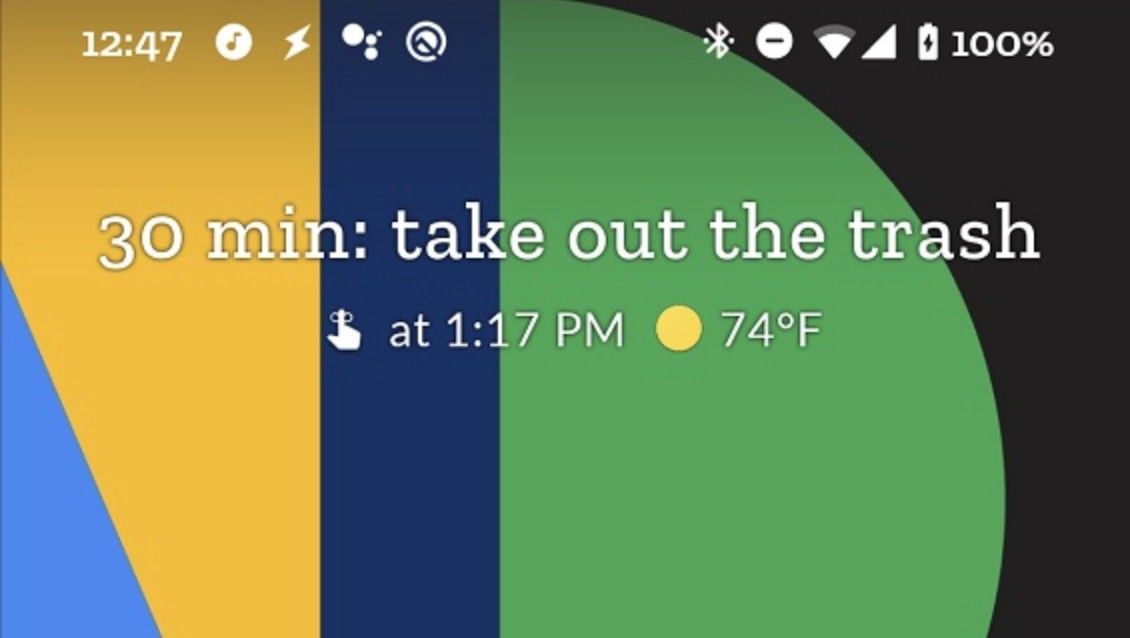Google's "At A Glance" is one of the most simplistic yet useful widgets. The widget changes dynamically based on the information that might be relevant to you at a specific time. At A Glance was introduced as a simple time & weather widget exclusively as part of the Pixel launcher. It was eventually made available to other users and can now show alerts related to traffic, your upcoming flights, and calendar events. Now, Google may be looking to extend the scope of the information that the widget broadcasts with new alerts for upcoming reminders, alarms, and more.
Our Editor-in-Chief, Mishaal Rahman, managed to activate three new options in the preferences for At A Glance on his Google Pixel 4. Just like the previously available features, the new additions have toggles beside them to allow users to switch the respective alerts on or off. The new additions will include alerts for upcoming reminders which will be shown on the At A Glance widget to give you a heads-up before anything. The reminder subject and the remaining time start showing up on the widget 30 minutes before the reminder.
Besides reminders, the At A Glance widget should also be able to show upcoming alarms. Additionally, there's a toggle titled "Experiments" and its description says it includes "new Assistant actions." We're not exactly sure what these actions are. These might be related to the App Actions, which are personalized suggestions shown at the top of the Pixel launcher's app drawer.
Notably, another Assitant-related feature called "Assitant-powered intelligent tips" was spotted earlier this year in the preferences for At A Glance but we never witnessed a wider roll-out of the feature. So, we will have to wait to confirm the purpose of the Assistant actions on the widget.
Interestingly, I'm seeing a toggle for Reminders on only one of my two Pixel devices and the representation on the homescreen is slightly different from what Mishaal sees on his device. It is most likely because of an A/B test and if you see something similar on your smartphone, feel free to report in the comments below. You can open preferences by long-pressing on the widget or by going to Home Settings > At A Glance.