Latest Articles

Replicate the Google Dialer's Floating Bubble Feature with Tasker and AutoTools
You can create a functional Google Dialer Floating Bubble featured in Pixel 2 devices with Tasker and AutoTools - no root required!
Previously, we've shared how to enable the Google Phone app's new floating dialer bubble by modifying files on your Android device. Since then, our favorite Tasker plugin developer, João Dias, came up with a solution of his own using his AutoTools app to recreate the same floating bubble. His video is cool, but the accompanying post was slightly lacking in its description so I thought I would create a separate tutorial and improve on João's design by adding visual feedback to the toggles in the Dialer Floating Bubble.

Wake up Gently with the Yeelight Smart RGB LED Bulb and Tasker
I'm emulating a sunset and a sunrise using Tasker and Yeelight. A great way to link up your alarm to a smart light bulb. Happy Morning everyone!
It's getting darker and gloomier here in the northern hemisphere, especially in the United Kingdom where natural light is out past 6 PM. Since these conditions are not going to improve anytime soon (at least not until Spring), let's use Tasker and the Yeelight Smart RGB LED bulb to emulate a sunset and a sunrise on demand.

Speed up 2 Factor Authentication on Android with Tasker
2 factor authentication can increase the security of your account, but also more hassle when logging in. Tasker Authentication Helper solves this!
We all know that security online is very important, so many of us have begun using various 2 Factor Authentication methods.

Make your own Clipboard Manager with Tasker and AutoTools
The WebScreens option in AutoTools is a great way to create a unique Clipboard Manager in Tasker. This tutorial will guide show you how to do this.
For some time now, I have been trying to get around the issue of not having a clipboard manager on my phone. There are third-party applications and some keyboards that come with their own clipboard manager built in, but I personally find many third-party keyboards to be slow and clunky, therefore I generally stick with Gboard. Furthermore, I usually try to avoid installing a new application dedicated to one purpose if I can get away with it. This is where my very own Clipboard Manager made in Tasker comes to play!

How to Control your PC from your Android Device with Tasker [Part 1 - Setup & Power Control]
Tasker PC control is a 4 part project that creates power, volume, screen, and application controls in a mobile notification.
Most of the users who come to our forums are on an Android device (though we do host a few forums dedicated to Windows 10 Mobile). However, the desktop operating system of choice among our users is split between Microsoft's Windows, Apple's macOS, and various Linux/GNU based distributions.

Minimal & Elegant Watch Face with Tasker integration [Giveaway]
Minimal & Elegant watch face can display Tasker's variable. It's a powerful watch face engine with plenty of options to customize your watch face.
If you are a Tasker fan and own a smart watch, you are probably aware of AutoWear.
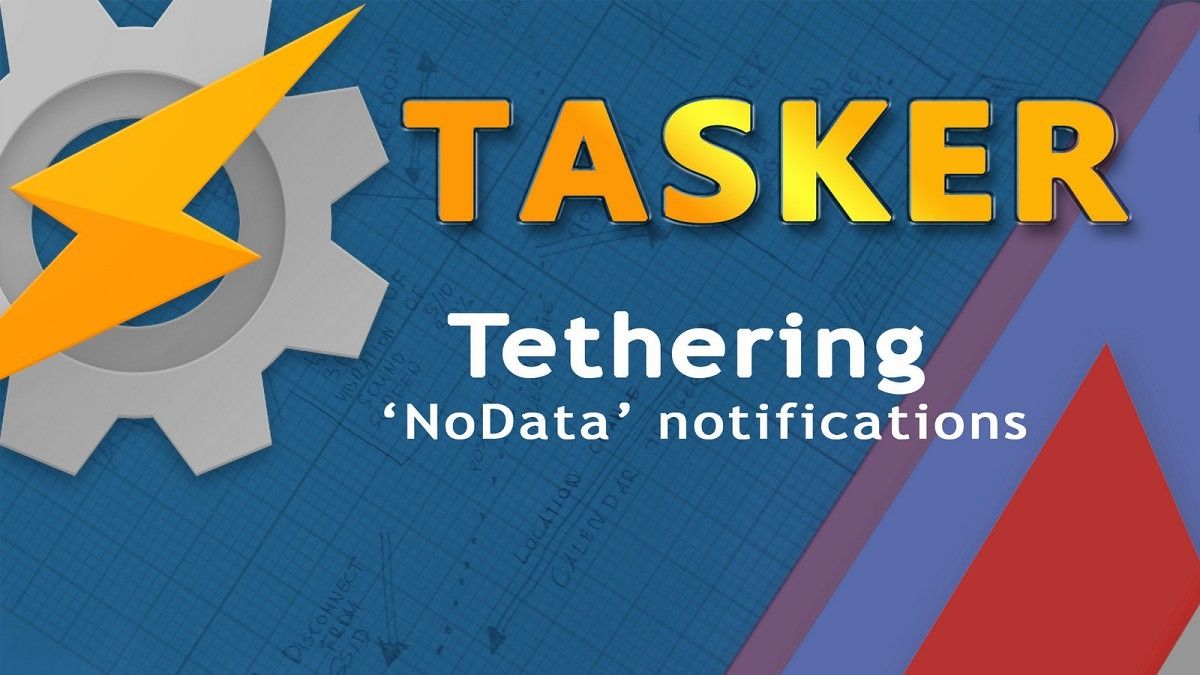
Use Tasker to Notify when your Tethered Devices lose Internet Access
Create a tethering 'no network' warnings with Tasker. It will let you know when your connection drops out. Notifications for wearables and connected devices
From the last article, you know that I spend quite a bit of my time on a train. It's an excellent time to write an article or two, provided I have access to the Internet to look up facts and ideas. Tethering can be tricky on the train, as reception-less areas are scattered across my route. I find it quite easy to tell that I’m about to go offline when I’m in a tunnel, but the situation is less apparent when the train cruises through the open meadows of North Yorkshire. Android's built-in tethering solution doesn’t have any way to let you know that you are not going to be able to load that website for the next 5 minutes.

How to Save your Parking Spot with Tasker
Google Now card has a location of your car. If you don't use Google Now, or Google services are blocked in your area, use Tasker to save your parking spot.
If you are enrolled in and regularly make use of Google Now, you might have seen the ‘where I parked my car’ card. This additional card is displayed whenever Google thinks you have stopped driving and left your vehicle.

How to Create Custom Fingerprint Actions with Tasker
Create more custom fingerprint actions with Tasker. Don't have the fingerprint reader? That's OK! I will show you how to use an overlay instead.
If your smartphone or tablet has a fingerprint reader, chances are that its uses are limited. Apart from a few added benefits in the Google Pixel or Huawei smartphone line-up, most fingerprint readers on Android only serve to unlock your device. Fortunately, with the power of Tasker and a few plug-ins, we are able to considerably extend the functionality of the fingerprint scanner. Previously, I did a tutorial on how to assign custom fingerprint actions and make it context dependent. At the time, I only demonstrated how you could cast the current tab to your PC. In this tutorial, I will provide some additional examples of ways you can take advantage of a context-aware fingerprint reader.

Create a Context Aware Fingerprint Reader in Tasker
Available options for the fingerprint readers are still limited, however, with Tasker you can create a context aware Tasker fingerprint reader profile.
Fingerprint readers are fairly limited in their default state. Besides the obvious ability to unlock the phone or authorize some payments, there isn't much else you can do with the fingerprint reader on most Android phones. The feature always felt like a missed opportunity - until now!

