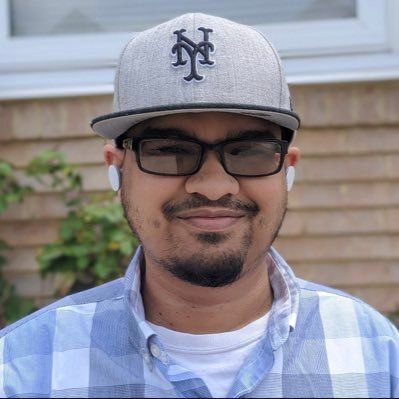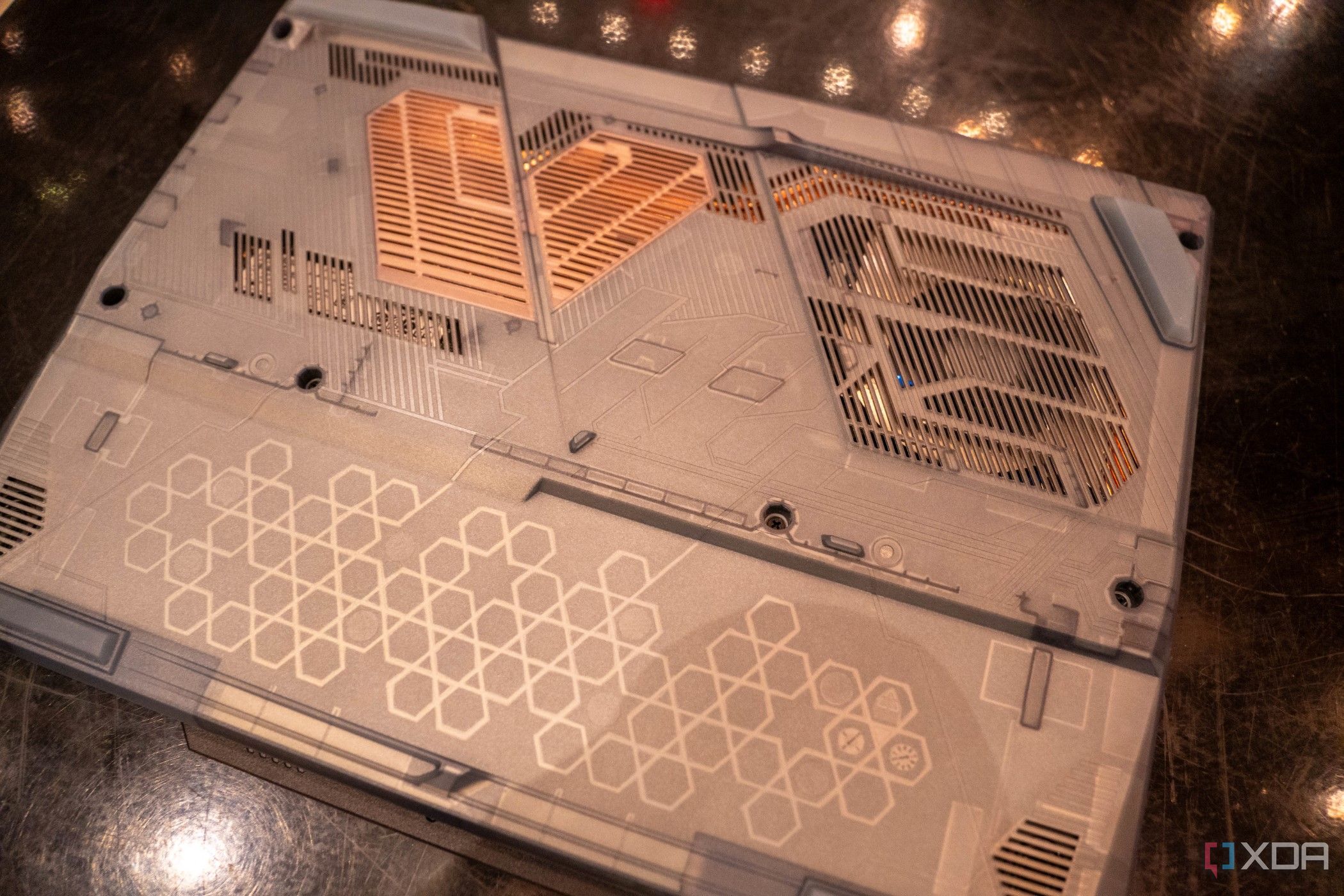About Arif Bacchus
I have over seven years of experience covering Microsoft, Surface, Windows, macOS, and ChromeOS news and rumors for sites like Digital Trends and OnMSFT. I also write laptop reviews and how-to guides. I am a Microsoft fan and I have a drawer full of PCs and other devices. You can follow and interact with me on X if you want to chat! I'm always there making new friends!
What was your first computer?
I remember it like it was yesterday. My dad brought home an old Gateway desktop PC from work that his job was throwing away. It was running Windows 95 and had some very outdated specifications for the time. I spent hours playing Solitare and the other built-in games on it.
How long have you been interested in technology?
As long as I have been writing, which is basically since grade school. I have always been fascinated with the gadgets I see my teachers, parents, neighbors, and other people use. I always wanted to write about gadgets, too, and have a deep passion for writing in general.
What tech products or categories are you most passionate about?
I am deeply interested in Microsoft products and Windows and even laptops in general. Like many people, I grew up using Windows, but as the years went on, I grew more attracted to laptops and all the products Microsoft makes.
Latest Articles

Do Samsung Galaxy Watches work with Google Pixel phones?
To use a Galaxy Watch, you just need an Android phone

The Google Pixel 8 is one of the newest and best smartphones out there, so you might be wondering what its compatibility is with some of the best smartwatches. We're happy to reassure you that you don't need a Samsung phone in order to use a Samsung Galaxy Watch. Even though they are made by different companies, you can indeed use a Samsung watch with a Google Pixel phone just fine.
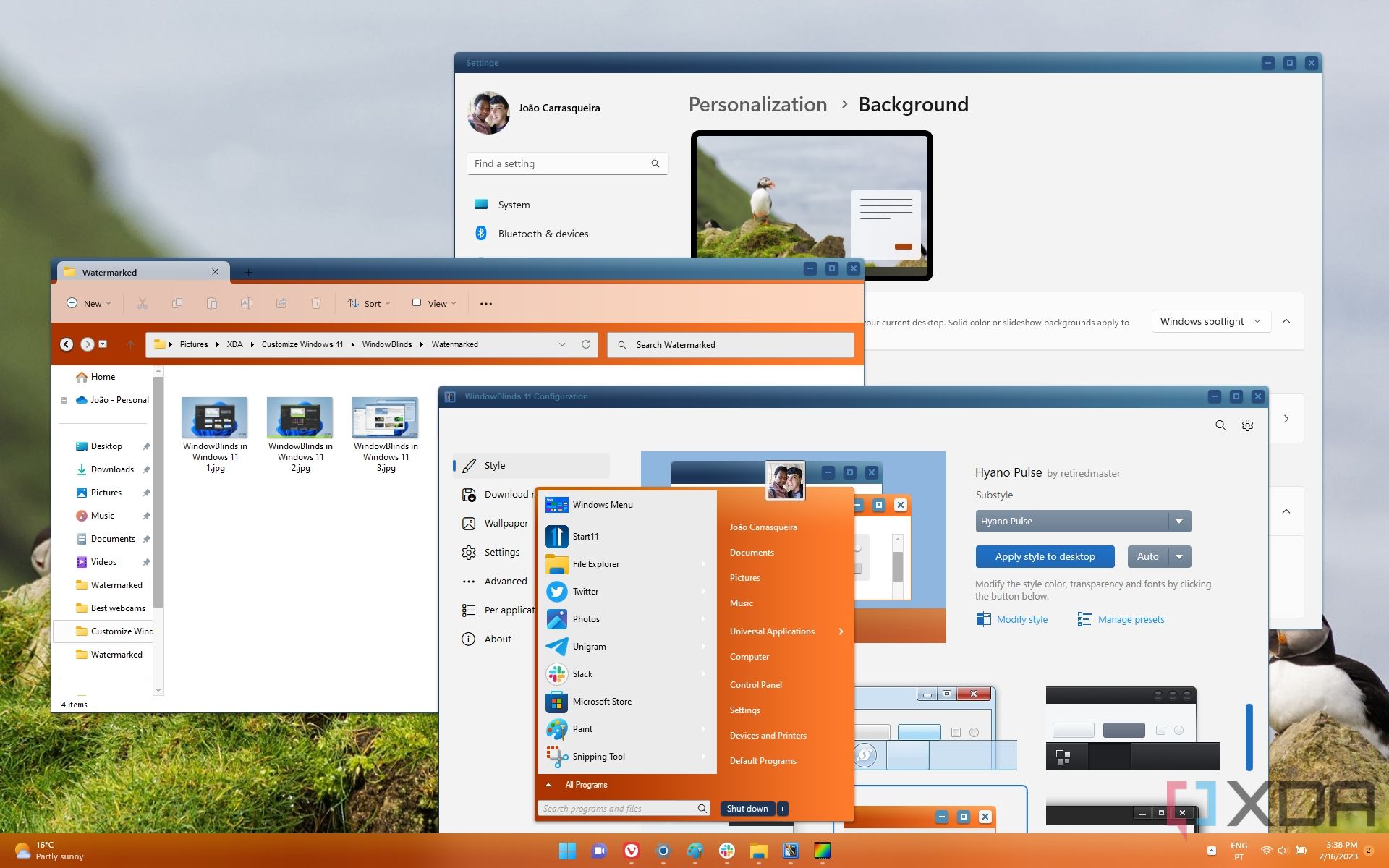
How to customize your Windows 11 PC
Windows 11 is a great operating system, but not everyone has to like how it looks out of the box. Here's how you can change



Windows 11 is a great iteration of Microsoft's operating system, with many streamlined design elements and new features that make it a big upgrade. As much as we like the fresh, default look of Windows 11, though, it may not be to everyone's tastes. Thankfully, Windows has always been easy to customize, and Windows 11 is no different. It keeps many of the same personalization options from Windows 10, with some new ones, too. In this article, we'll show you how to customize Windows 11 to your liking to make your great Windows laptop or Windows desktop more distinct, both by using the built-in settings and third-party apps.

How to remove Linux from dual boot
Installed Linux alongside Windows? Don't worry, you can remove it by deleting your partitions and rebuilding your bootloader through Command Prompt


Linux is a fantastic open-source operating system that's designed to run on all kinds of hardware. What we also love about Linus is that it comes in many different flavors and distributions, like Ubuntu and Linux Mint, which can be run alongside Windows 11. Setting up a dual boot with Linux and Windows is fairly simple, and the overall process only takes a few minutes. Removing Linux from dual boot, however, can be a bit of a challenge, as there's no easy way to do it.
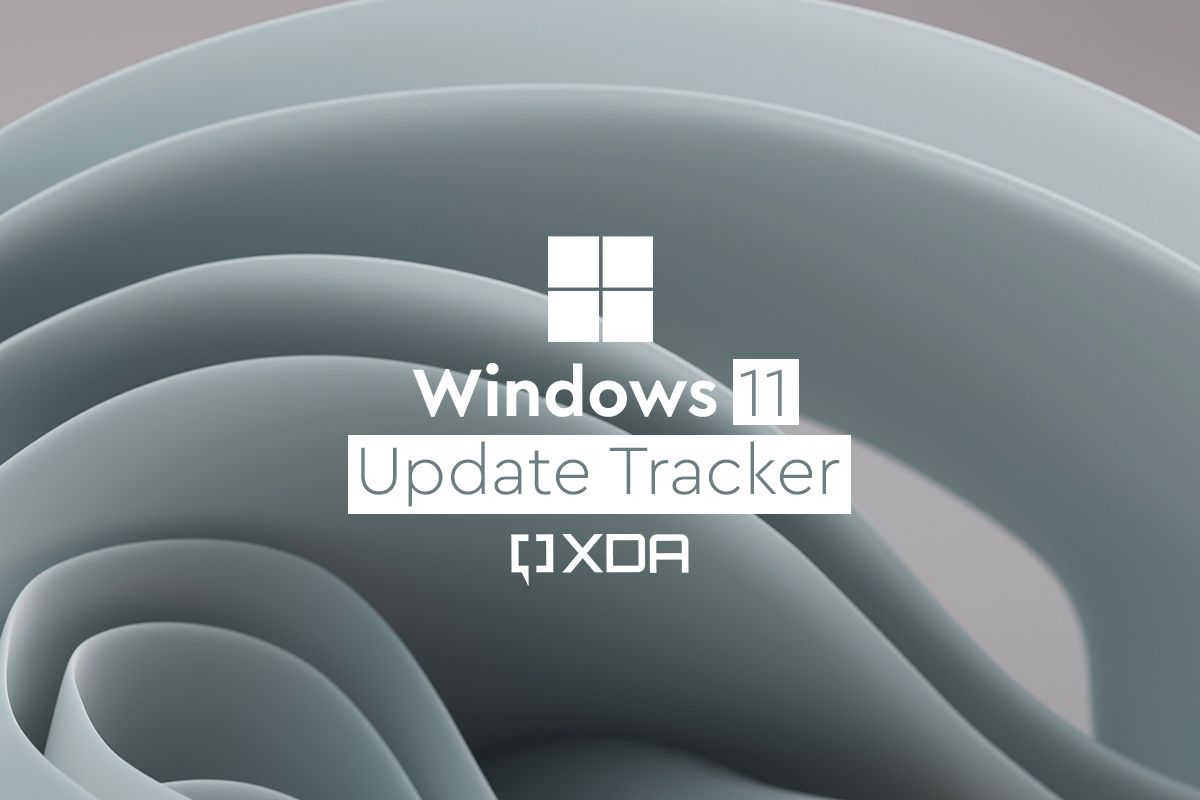
Windows 11 update tracker: Download and install the latest update
We're tracking all the Windows 11 updates below



Keeping Windows up to date will ensure that you’ve got the latest and greatest version of the OS, but keeping track of all the updates can be difficult. With Windows 11, Microsoft delivers monthly cumulative updates with security and stability improvements, and we get feature updates like version 24H2 once a year. Some new features are also released with Moment updates, like the more recent Moment 5.
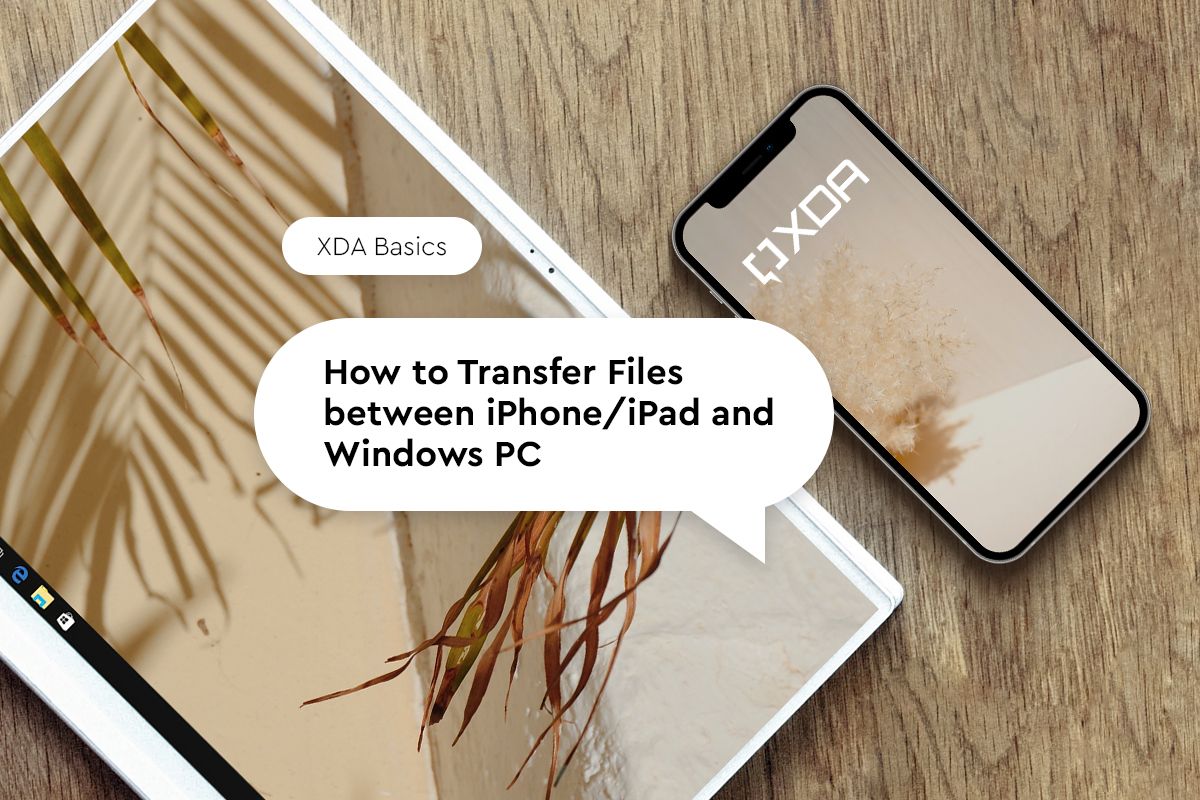
How to transfer files between iPhone/iPad and Windows PC
Wondering how to transfer files between an iPhone and a PC? We explain all the ways you can transfer files from iPhone to PC and vice versa.



PCs, iPhones, and iPads are not as exclusive as they were years ago, and transferring files between Windows and Apple operating systems is about as easy as transferring files between an Android phone and a PC. Besides the traditional iTunes method, many other methods have popped up over the years to help ease the process, and this guide will walk you through all the best ways to transfer files between an iPhone or iPad and a Windows PC.

Best Steam Deck alternatives in 2024
The Steam Deck is one of the best handheld gaming systems, but if you can't find one, or fancy something different, there are alternatives.


The success of the Nintendo Switch sparked significant interest in gaming handhelds, but it wasn't until Valve launched the Steam Deck back in 2021 that the market for this kind of device truly ballooned in terms of what options you have available. The Steam Deck is arguably still the best option for on-the-go gaming (if you're not a Nintendo fan), especially after the improvements made with the OLED model. But if you would prefer something that runs Windows, you have a tight budget, or you're only interested in streaming from another device, there are tons of options out there for you nowadays.

How to sideload apps to a Chromebook
Want to use an app on your Chromebook that isn't on the Google Play Store? You can sideload it!

Apart from browsing the web via Google Chrome, your Chromebook can also run Linux and Android apps. While most Android apps are available in the Google Play Store, you also have the option to sideload apps that aren't accessible from the official Play Store. Sideloading apps with ChromeOS does require some effort though. You need to enable developer mode on your Chromebook or use ADB (Android Debug Bridge) to complete the job.

Best storage options for the Steam Deck in 2023
If you want a boost in storage for your Steam Deck, then we have a list of some of the best around for you from SSDs to microSD cards.



Have you managed to get hold of a Steam Deck and need a way to pack it full of all your games? There are two ways to expand the storage capacity of this portable console and change the way you play games. One is through the use of microSD cards and the other is the replacement of the internal SSD. The easiest method is adding a microSD card, the same form of storage that can be used to expand the capacity of a tablet or smartphone. The microSD card can be any size, but it should support the UHS-I speed standard, which most microSD cards support these days.

How to use Xbox Game Pass on Asus ROG Ally
Looking to play Xbox Game Pass titles on the Asus ROG Ally? It's quite simple if you use the Xbox app.

Thanks to a capable AMD processor, HD haptics, 120Hz full-HD display, replaceable SSD, and a decent battery life, Asus ROG Ally is one of the best PC gaming handhelds out there. Asus is offering three months of Xbox Game Pass Ultimate with your purchase to explore Microsoft's gaming service and dive into new games. Whether you want to play Forza Motorsport, Starfield, Elden Ring or Gears 5, your favorite game is just a few clicks away on ROG Ally.

If you're a PC gamer, Windows has historically been your only real option for an operating system. In recent years, technologies like Proton have made Linux a bit more viable, but if you want to make sure all the latest games are compatible and support the latest features, Windows 11 is where it's at. However, that doesn't mean it's is perfect out of the box. There are some settings you can change to make Windows 11 work that much better for gaming, so let's go through them to make sure you have the best experience possible.
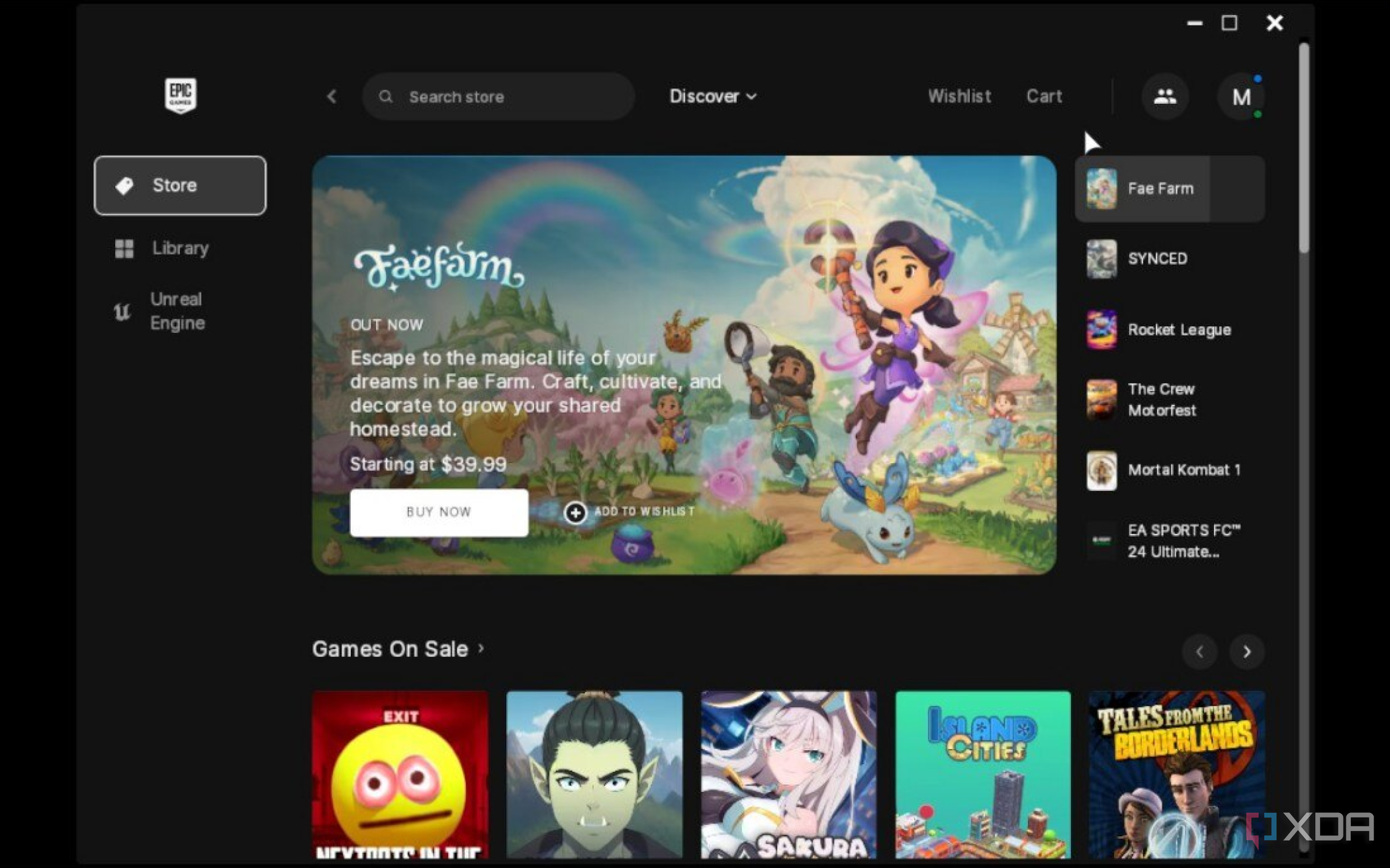
How to install and play games from the Epic Games Store on Steam Deck
In addition to Steam, you can also install the Epic Games Store and play games from there on the Valve Steam Deck. Here's how to do it.



The Steam Deck is arguably the best PC gaming handheld out there, thanks in no small part to its affordable price compared to most of the competition. Part of the reason for that is that it's designed to only play games from Steam by default, but what's great about PCs is that they can easily be modified to do whatever you want.
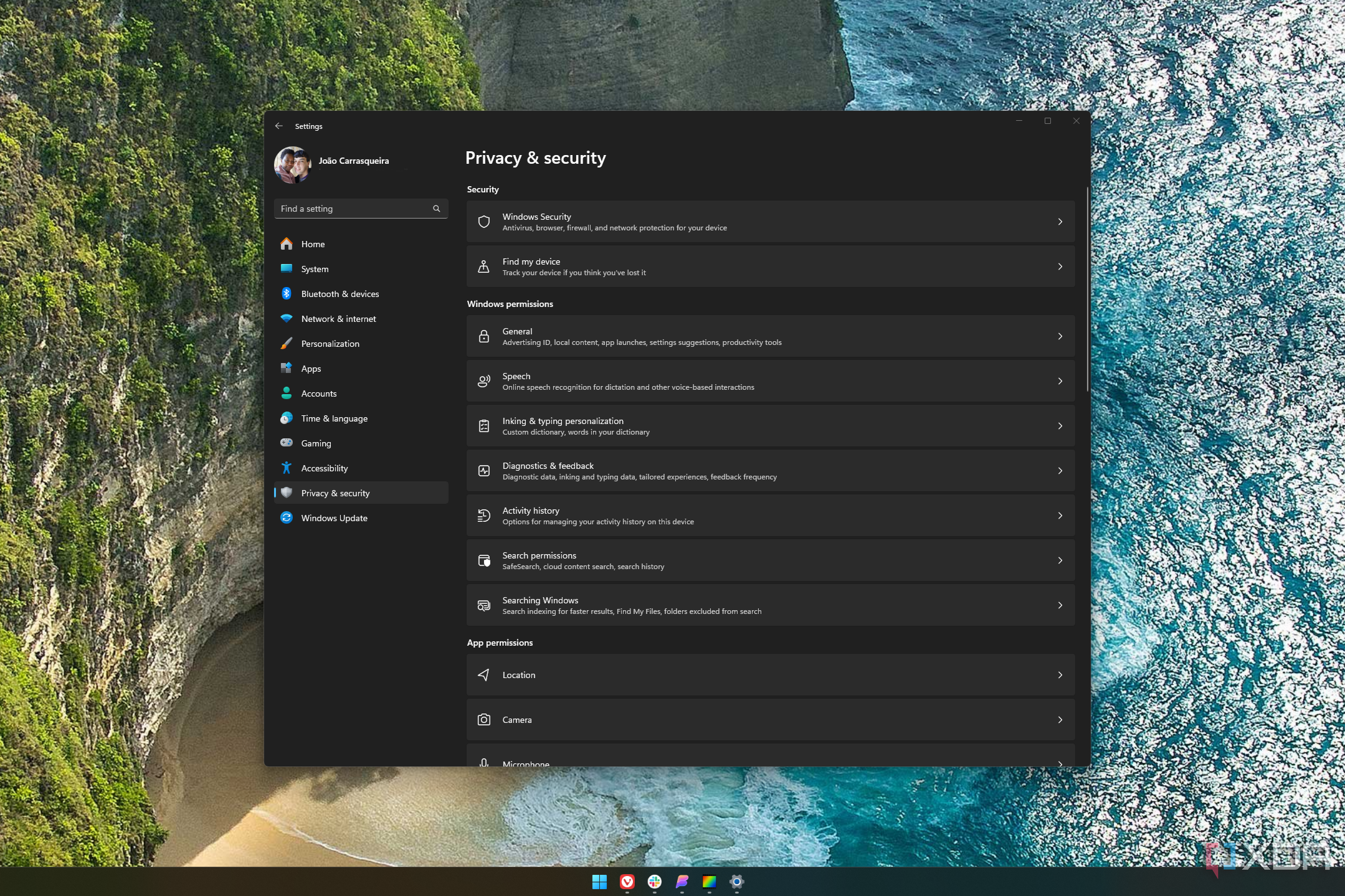
How to make Windows 11 more private
Worried about your privacy in Windows 11? There are plenty of settings you can change to make the operating system less intrusive.


Windows 11 is a great operating system, and it's always getting updated with new features thanks to updates like Windows 11 version 23H2. However, many users are uncomfortable with the lack of privacy on Windows 11. Thankfully, there are a few Windows 11 settings you can tweak to make the operating system more private.

How to use and manage multiple monitors on Windows 11
Using multiple monitors on Windows 11 is an easy task and can boost productivity. Here's how you can do it in a few simple steps.

Whether you are a programmer, video editor, photographer, or work in any professional field, a multi-monitor setup on a desk can boost your productivity quickly. Thanks to Windows 11's built-in tools, setting up your brand-new monitors doesn't take much time.

How to change or tweak keyboard layouts in Windows 11
The Windows 11 settings app makes it easy to change your keyboard layout in just a few clicks.

Windows 11 is an operating system that's friendly to users from all over the world, speaking all kinds of different languages. If you've moved to a new country and aren't comfortable with the language, you can easily change the language on your PC to match what you're most comfortable with. But you can also change the language and layout used for your keyboard, which affects things like spellchecking, but also how you enter certain special characters.

Best Lenovo ThinkPads in 2024
If you are looking for a solid business laptop, you really can't go wrong with a quality ThinkPad.



Lenovo's ThinkPad brand has long been a staple of the business world. The ThinkPad lineup was initially produced and sold by IBM, which designed the laptops at its Yamato labs in Japan, but Lenovo acquired IBM's personal computing business in 2005. Since then, the laptops have carried the Lenovo branding, but they're still very much geared towards the same audience. All ThinkPad laptops are designed for business users, but they still manage to stand out from each other. If you're looking for the best ThinkPads you can get for yourself, we're here to help.
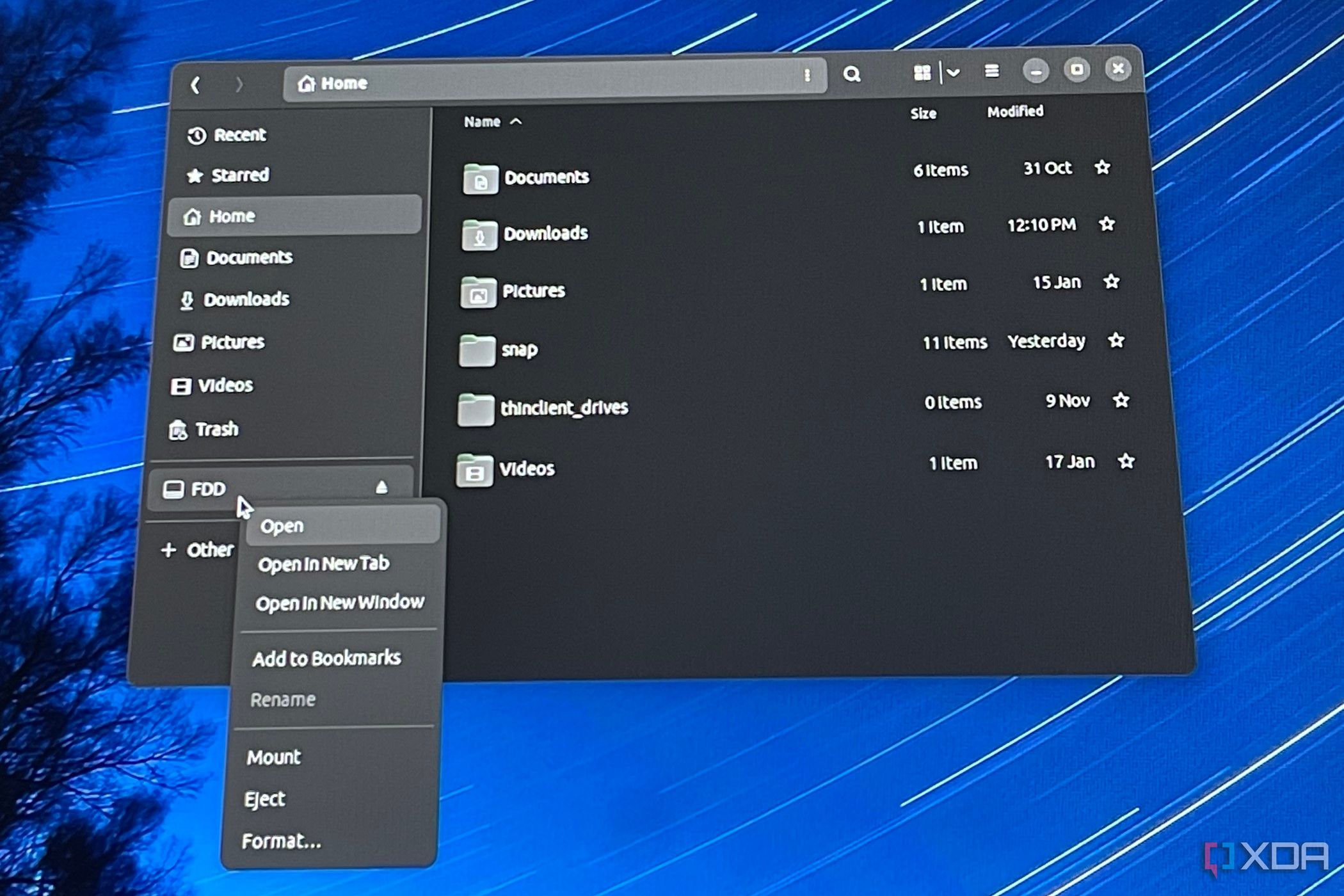
How to mount in Ubuntu
Mounting is an everyday task in Ubuntu, and it can be done via the Files app, or using the terminal

There are a lot of tasks you'll come across during everyday use of the Ubuntu operating system, and the many other great Linux distributions. One of the most common is mounting drives, either internal or external ones like a solid-state drive or a portable USB drive. Mounting a drive makes it more accessible for read/write operations to Ubuntu in the root file system, which is the deeper part of your operating system. It will give it a directory on Ubuntu, and what's known as a mount point.

How to upgrade the storage on the Surface Pro 9
In this guide, we'll explain how you can upgrade the storage on the Surface Pro 9 in a few simple steps, granted you've done backups.

One of the cool things about the Surface Pro 9 is that Microsoft makes it easy to upgrade the storage. You won't need many tools, and the process is relatively simple compared to a lot of other premium laptops. Of course, you will need to be careful about doing so, and you'll need to back up all your files and create a recovery drive to reinstall Windows first.

Best pens for Lenovo Yoga laptops in 2024
Lenovo Yoga laptops support the AES pen protocol, and these great pens will deliver a quality inking experience.


If you're buying a new Lenovo laptop, you'll almost certainly want to consider one of the many great convertibles from the Lenovo Yoga line. Whether it's the premium Yoga 9i, the mid-range Yoga 7i, or even the futuristic dual-screen Yoga Book 9i, you can flip the screen around to tablet mode (or any other mode), open an inking app, and let your inner creativity fly. Or, if you're using your device for work, you can sign PDFs and annotate the screen. Inking simply gives you more ways to enjoy your device.

How to run Steam games on your Chromebook
Here are all the options for running Steam on your Chromebook for gaming.


Steam is one of the most popular gaming platforms on the Windows, Mac, and Linux operating systems. If you recently purchased a new Chromebook, you might feel a bit excluded from the gaming party, but it turns out there are actually several methods to run Steam on ChromeOS. In fact, Google and Steam partnered together to make it possible to run Steam on ChromeOS through the Beta channel. There are also some other ways to get Steam games on your Chromebook, which we'll cover in this guide.

How to turn on ChromeOS Developer Mode on your Chromebook
In this tutorial we demonstrate how to enable developer mode in ChromeOS. This is very useful if you want to unlock advanced functionality.


Although many users pick up a quality Chromebook because of the simple browser-based experience, there's much more you can do with it if you're comfortable tweaking more advanced settings. For example, you can join the Beta or Dev channel or enable Chrome Flags to try out new features before they launch. If you're a developer, you can also put your Chromebook into Developer Mode to install applications and gain overall deeper access to the ChromeOS system.