Latest Articles

Oh, our beloved childhood memories! Who out here (son/daughter of the 80's and early 90's) doesn't remember the early beginnings of our current electronic companions? One of the (by far) most memorable devices of all time came from the heart of no other than Japan (not really a surprise there). The invention of a small key chain-sized electronic pal turned the world upside down, and began an era in which we will undoubtedly end up hooked up to machines à la The Matrix. The Tamagotchi was a fun first step. The little game essentially was like having an electronic pet that you need to care for in real time. When it was hungry, you needed to fed it; when it was sick, you needed to heal it with medicine; and when it wanted to play... well, you played with it. There have been some attempts in the past to recreate this in other Android apps, but XDA Forum Member Shelly22 brings forth one that is more "in your face."
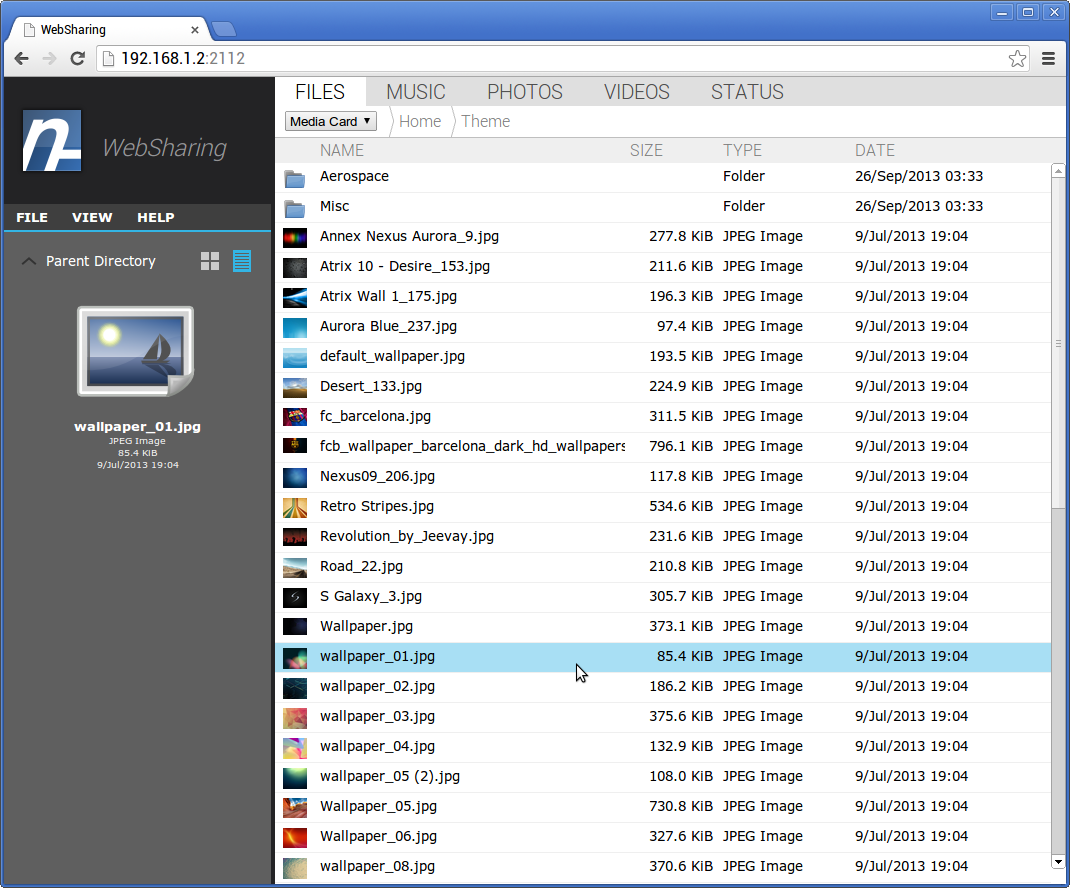
Many moons ago, a developer known as XDA Forum Member tliebeck released a pretty interesting file manager called FX File Explorer, which among other things, allowed you to view and organize your media files in a more intuitive way without having to guess what you were looking at. This same dev also had another app under the name of WebSharing 1.0. This app along with most of its features was a perfect companion to the aforementioned file manager. As time went by, so did the development of WebSharing and its capabilities, leading us to today and a brand new version of the app. As it is commonplace with the Internet era lingo, the app has reached a level of evolution which grants it the "2.0" designation.

For the longest time, XDA has been a bastion, a pillar in the world of development. This is essentially because we try our hardest to make the free flow of knowledge and information our main focus so that everyone can benefit and grow, but more importantly, because it encourages others to share as well.
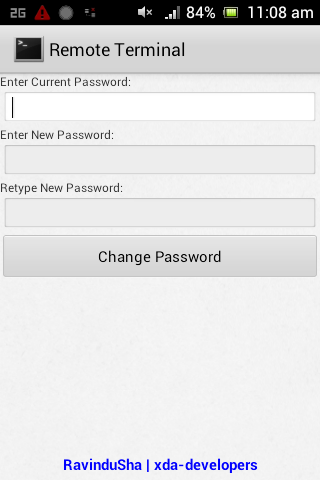
One of the single most important aspects of mobile devices is that they are always connected in some form or fashion. It gives us the ability to sync our content across a wide variety of platforms and devices without needing to have the physical devices in hand. You also get chances to control other peripherals with the help of certain apps, such as being able to mirror your screen onto a TV. Interestingly enough, communications from one of these devices involves not just your ability to do things with it that may affect other devices, but the inverse also can be applied. In other words, you can control your device as well from remote locations/other devices. While we know that there are various apps that will enable some functionality, XDA Forum Member RavinduSha came up with a rather interesting tool that can indeed be a bit of a life saver on certain situations.

The Samsung Galaxy S 4 was just released a few days ago, going on sale across the US through most carriers (root already achieved). Reviews are somewhat mixed, with some claiming this to be the latest best thing in smartphone history, while others are not so impressed. US carrier versions seem to suffer from carrier-itis, which is a medical term for "severely crippled and loaded to the eyeballs with bloatware". If history has taught us anything since the Galaxy family has been around, it is the fact that Verizon Wireless tends to lock the daylights out of every phone in in their line up. It is in fact, one of the only carriers world wide that actually sell bootloader locked Galaxy devices (as well as many other devices). Well, Verizon, it looks like your worst nightmare is coming as AT&T is going to start following your same model as well. According to a review posted by Engadget as well as several people talking in IRC channels, and topped off with a comment by Mr. Cyanogen himself, it seems to be that the "death star" is bringing in Samsung's latest and greatest with a big slap in the face of all developers: The phone has a locked bootloader.

You may or may not recall sometime last year, when a member by the name of XDA Recognized Developer rovo89 introduced a brand new concept to this world, named Xposed Framework. This essentially enables the user to hack any ROM and change virtually anything without coding, cracking the ROM open with a kitchen, or even flashing a zip through recovery. Possibilities with such a tool are virtually endless, and it is nearly risk free. Some people have released a few things here and there, but as with most novel concepts, things take time to take a foothold in people's minds. The good news is that more and more people are beginning to see the wonders of this framework and have begun using it to add functionality that would otherwise require a brand new ROM (as what you want may not be available for your favorite ROM). XDA Forum Member ruqqq is among those people, and he has released something quite interesting based on Xposed.

One of the key advancements in the mobile industry is the fact that people want to break away from the chains of a desktop (and even laptop) computer. Not having to carry 5-7 lbs of tech on your back is always an interesting point to consider when deciding what you want to get for work/play. However, since our devices are not (yet) fully capable of replacing our computers, the best thing we can do is try to utilize what we have and make ourselves as comfortable as humanly possible. After all, even if it is a pain, being able to use your PC from a distance with wireless devices is not nearly as bad or cumbersome when you are sitting in your most comfortable couch. The only issue with this is that you need to spend money on wireless devices (such as keyboard and mice) to do what you normally do on a PC, and these are not always cheap. If you are reading this article and are on XDA, you more than likely have a wireless-enabled mobile device. Why spend more money when you have something perfectly capable of accomplishing said task?
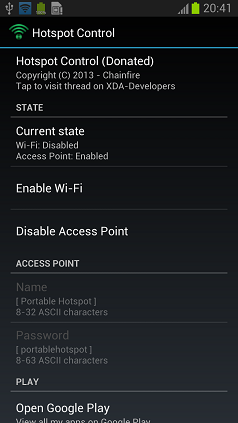
HotSpot functionality: the forbidden apple of mobile telecommunications. Being able to share your Internet connection with others or even with your own multiple devices is something that we did have always desired, particularly those who hate the idea of paying a "convenience/access fee" to a carrier. The feature/idea of tethering from our mobile devices is not new, and in fact has been around since well before the PDA Phone came to be. However, ever since its implementation, both manufacturers and carriers have been on a crusade to limit or flat out eliminate this functionality from our devices. Android comes with native wireless tethering capabilities, which again, are disabled, blocked, or removed from the OS for a wide variety of reasons. Well, if you fall under this category, XDA Elite Recognized Developer Chainfire can help you with his latest work.
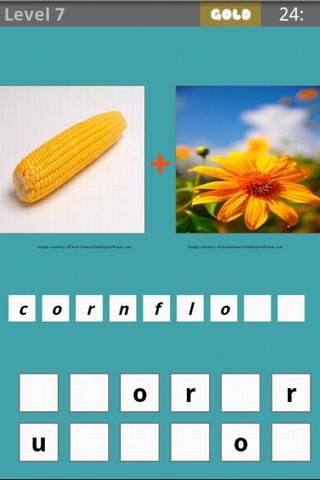
Android (and mobile gaming as a whole) has undergone an incredible evolution over the last decade or so. Due to the sheer ingenuity of developers and tons of imagination, coupled with the wonders of modern technology, several games have been successfully taken from the conceptual phase to the playable craze that they currently are. One such example is the ever fun concept of word games. Before the times of handheld devices, these brain twisting, knowledge testing, hair pulling games were around in other shapes or forms such as crossword puzzles, letter soup, matching, scrabble, and many more. As stated before, evolution seems to have taken place in this refined and classic area of gaming and has taken the word game to a new level.

More often than not, we have a certain type of apps that hold a special place in our hearts. For some, office applications tend to be the sources of our, affection while for others it is all about games. In my particular case, there are very few apps that deserve as much recognition as emulators. These wonders of reverse engineering are a beautiful addition to the repertoire of any one who suffers from bad cases of nostalgia-induced eBay "antique" searching. The amount of work required, in terms of coding and understanding, for a computer to emulate an entirely different device is not something to be taken lightly, but XDA Recognized Developer elban seems to not be afraid of said challenge.
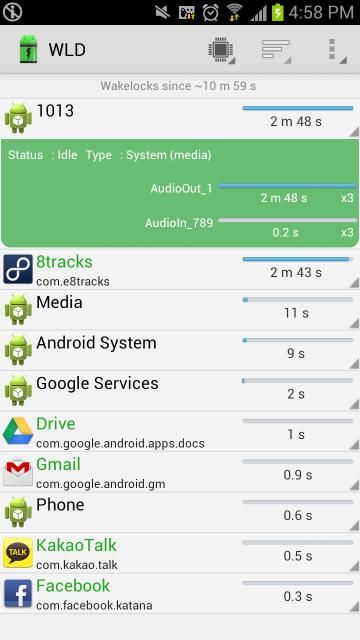
As our devices become more powerful, larger, and are filled with more and more software from the manufacturers (bloatware and some spyware); some things tend to take a hit that tend to make our experiences with our devices rather short lived. The battery is about the only thing in the entire technological salad that comprises our mobile devices that does not keep up with the rest. In this day and age, you will see similar sized batteries (in terms of capacity) to what you saw 2 years ago for far less power hungry devices. On top of that, as stated earlier, some software packages pre-installed do not help with your battery life either, which is why custom ROMs (particularly those of the AOSP variety) are a blessing as they are not loaded with the extra overhead. These extra apps are not only unnecessary, but many of them have a rather nasty side effect: They prevent your device from fully going to sleep when it has to.

For most people, this is an old tune, one to which they have danced before: the eternal promise of extending battery life, making your device smooth and silky as the time it was taken out of the box. We have had these programs such as task managers, app killers, RAM savers, and so on for a very long time. The truth of the matter is that Android is actually quite capable of handling apps in a very efficient manner, and more often than not, these are not normally needed. Also, the available RAM on most newer devices certainly makes them obsolete (for newer gen devices anyways). Furthermore, leaving programs in RAM (when available) prevents the need to relaunch them the next time you open them. However, when a new approach is tested, it is always worth looking into it, and that happens to be the case with Greenify by XDA Forum Member oasisfeng.
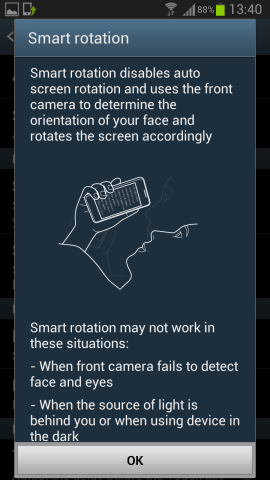
One of the most commonly known features in Android is the ability to adjust orientation to match your needs using on-board sensors, such as the accelerometer, light sensor, proximity, gyroscope, and so on. As with any device that uses any kind of sensing equipment, due to the parameters used to calibrate them, their sensitivity, and overall reliability, they can sometimes have somewhat unpredictable behavior. This is the case for the auto-rotate feature in Android, which makes use of the accelerometer. Since people tend to think that there are better ways to go about reaching the same goal, XDA Forum Member StupidIdea along with Vitalij have developed a new app to enable rotation without using the sensor.
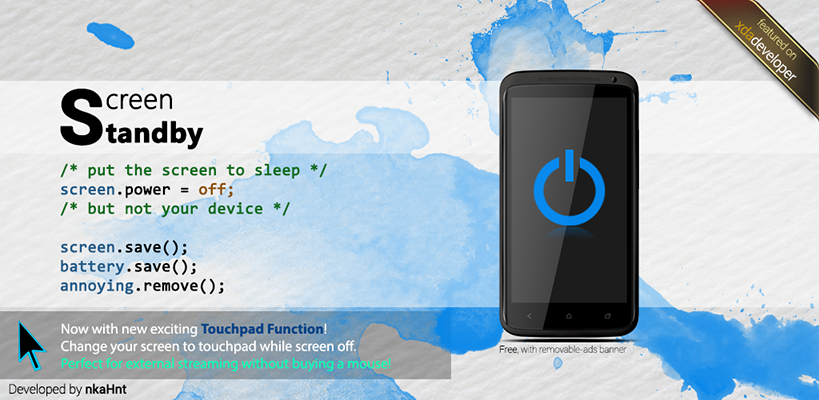
Not too long ago, we covered an app here on the Portal called Screen Standby. The app allows you to turn off your screen while streaming over HDMI or MHL without putting your device to sleep or killing the stream to your TV. This has a very significant effect on battery and screen life since it is essentially not on while running. Well it seems that XDA Forum Member nkahoang was not happy with the app, so he did what any good dev would normally do: He updated it and added a load of new features to what was an already awesome app.

By now, you have all been around XDA long enough to have heard the term governor at least a few times. However, have you ever wondered what a governor is, what it is used for, or what differences might exist between the various ones available? Well, if your answer to any of these questions was yes, then you may want to keep reading because what we found may teach you a thing or two. First of all, a governor is not, in the world of Android, an elected official. However, the name was chosen because of what it does. The governor is essentially a set of instructions given by the kernel to the device's processor which dictate how it is supposed to act based on several factors and circumstances by controlling actions of CPU Freq. The different governors will act differently based on how you want to use your device. Most custom kernels are loaded with many more than those available from manufacturers and can solve apparent cases of sluggishness on your device.

There comes a time in life, when everything must evolve and better itself. This does not happen overnight and certainly not by itself. Apparently, this seems to be the case for the infamous CyanogenMod ROM. The latest installment, known as CM10, is finally getting to a point where the CM team has deemed the release as highly stable and almost bug free. This is great news for anyone using AOSP-based ROMs. as many of them share parts of the CM code as well.
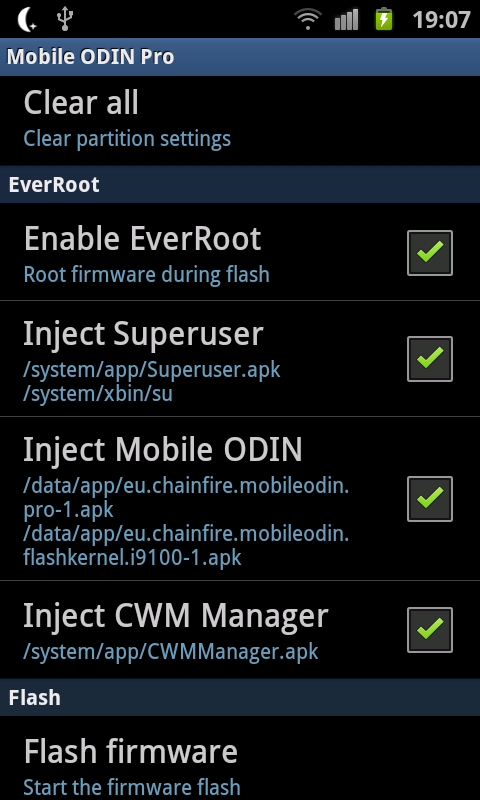
Unless you've been living under a rock for the last year and a half, you probably already know about Samsung devices needing a little piece of software called Odin to seamlessly flash radios, ROMs, and other goodies onto the Galaxy line of devices. This software allows for more flexibility than just using a regular recovery image on your device. Not too long ago, XDA Senior Moderator and Elite Recognized Developer Chainfire saw the enormous inconvenience of having to be close to a PC to use this tool, so he created something to bypass this need---he created a mobile version of it.
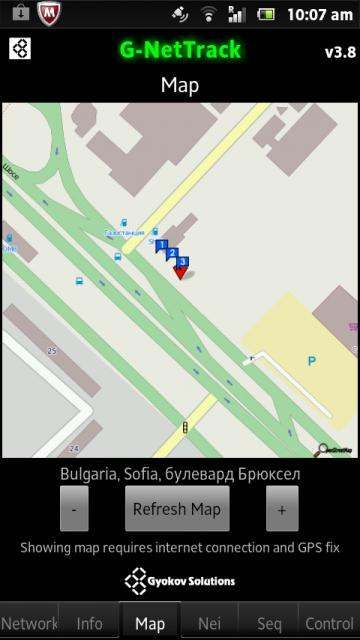
A long time ago (in internet years), when the XDA Portal was still young and the hordes of Windows Mobile devices were still around, dominating the mobile industry, there was an app called G-NetSpeed. This app allowed you to monitor your network (as opposed to it being the other way around) for quality and testing purposes. XDA Forum Member gyokov is back, and he has decided that his tool was useful enough to keep supporting. So, he did what any good developer trying to undergo self preservation would do with his work: He ported it from WM to Android.
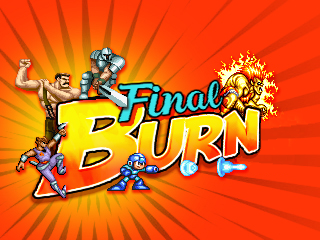
We have all seen our share of emulators for the Android platform. Name the vintage console of your liking, and there is bound to be either a native emulator for it on Android or a ported one from its PC counterpart. In fact, Capcom system games also have an emulator available thanks to XDA Forum Member Cpasjuste. However, this one has a few limitations in what it can do compared to other, more capable options on PC. Because of this, the dev decided that he wanted to be able to play games as if using one of the famous PC CPS emulators on his Android device(s). And just like that, Final Burn Alpha for Android went from being a dream to a reality.

One of the best browsers around for Android devices is, without a doubt, Google Chrome (experiences may vary). It has mostly everything we look for when we try to get the best mobile browsing experience in the palm of our hands: speed, stability, and best of all, we do not need to rely on mobile sites, which are normally minimized versions of their full counterparts. However, there is one major flaw on this browser, which is not present in other browsers: the user agent string cannot be set up directly. Instead, Chrome allows users to choose between mobile version and full desktop version of most sites by clicking "Request desktop site." If this annoyed you to the point of switching browsers, fear no more because XDA Forum Member omac_ranger has exactly what you need.

