Latest Articles
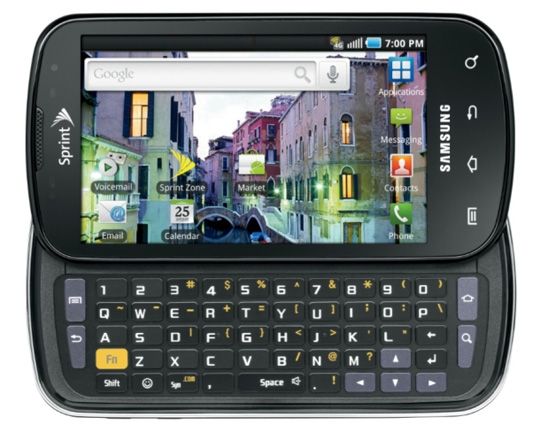
Are you a happy 4G (WiMax) user in the US? If not, it may be because of your Epic 4G's WiMax radio's performance. However, not all is lost because XDA member gokuman56 has written up a guide to improve a few things that have kept you from thanking your carrier for 4G. The guide will show you how, by modifying a few parameters in the WiMax programming section can improve both the quality of the signal that you obtain from the towers and also, the time it takes to re-connect if the connection was to get lost. The dev claims that the guide is relatively straight forward but you may still want to read up the procedure a couple of times before moving forward with the change. A few things are needed such as the MSL code, which can be obtained in a number of ways.

Quite possibly, one of the greatest advancements in the Android development world was the ability to run apps onto the external memory. App2SD allowed users to overcome the limitation of space, which becomes apparent as games and apps require more and more memory to be stored and to run from. You are probably familiar with App2SD and more than likely, you are also aware that Froyo comes with this feature as well. However, they are limited in what they can do and allow to do. XDA member tkirton brings us Darktremor App2SD, which is like App2SD but on steroids. This app offers extended functionality such as the ability to move Dalvik cache to SD, it can protect from boot loops in case that something went wrong with the card, allows to modify the heap size of the Dalvik cache, and much more. Also, this is built to use EXT2, EXT3, and EXT4 file systems, which are native to Linux environments, thus making this more compatible with older versions of Android as well.

Welcome to the wonderful world of Android. For many, installing apps is a no issue as many come from the world of Windows Mobile (cab installs). In the case of Android, the process is no different to install apks, but there are people who still need a bit of hand holding until they get their feet wet with the whole concept. For this purpose, XDA member htc-hd2 has created a free online service that will allow anyone with a web browser to seamlessly install any apk they download into their computer. It is a very simple 3 step process that seems no different than uploading a picture to flickr. No previous Android knowledge required to do this.
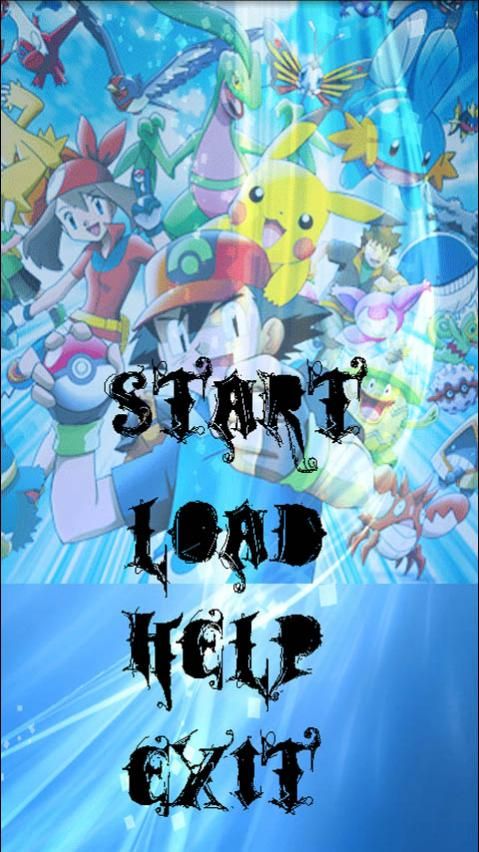
Sometime back in November, we published one article about a game for Android that Nintendo fans can relate to: Pokemon Beta for Android. If you enjoyed the first one but were left itching for more, XDA member jenod has come up with a new version of this game, which has improved.... everything! The best part is that it will now allow you to play against your friends online. It also has a story mode, if you feel like re-living the old time classic. The game includes many other updates, but we will let you test them for yourselves.

You have seen many guides go through our Portal that deal with the fabulous rooting process for Android devices, which allows owners to play freely with their devices without constrains from carriers or manufacturers. But what happens when your device breaks? Do you take it to the shop? And when you do, the first this that will likely pop out of the store's technician will be: how is it that you have Gingerbread running on your G1? You do realize that this voids your warranty, right? Just as it has always been since flashing became a habit on XDA-developers, the device must be taken back to factory shipped condition before you can even attempt to return it or send it in for repair. In the case of WM, it means flashing back to stock and maybe re-locking the HSPL, depending on what device you have. As for Android, it means that you need to unroot it.
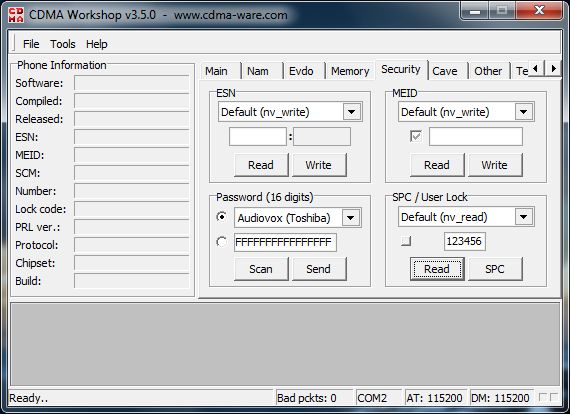
Nowadays, most applications, processes and hacks for Android are automated, easy to use, and virtually fool proof. Needless to say that we are happy about it, but what if we ever needed a more in depth look or we saw ourselves in a situation where 1-touch apps would no longer do the trick? While this guide is a bit old (in internet time scale), we thought it would make sense for people to know what they would need to do if they ever needed to retrieve their MSL, but couldn't do it because the phone got locked again. XDA member techwerkz has posted a very nice step by step tutorial on how to obtain the MSL code for your EVO, rooted or not. The guide involves playing with a program called CDMA Workshop, a program that can mess your device up permanently if not used properly as it plays with the contents of the NV files present in the Radio roms.

Looks like XDA member Anderdroid has just posted the apk for the newest version the Google Market. 2.2.7 seems to be a minor update (due to the numbering used). However, according to the dev, this new version aims at fixing rendering problems for people using devices with WVGA devices (800x480). The app may have other small fixes as well, so if you liked the 2.2.6, make sure that you give 2.2.7 a quick shot to see if it does anything else.
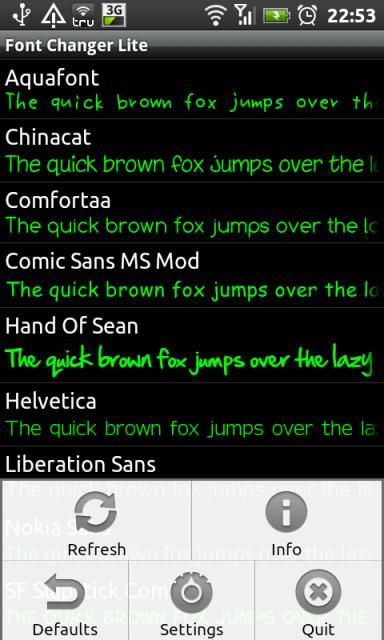
XDA member martino2k6 has provided Android users with a very easy tool to modify the font of their Android devices. Font Changer does exactly what its name suggests, it easily allows anyone to change the stock font of the device to anything that they want. The app is nowhere near as much of a hassle as what changing the fonts actually is. Simply drop the fonts in the application's folder, wait for the app to recognize it, and boom! You got another font to choose from when customizing your device. The process is pretty much automated but it has a few requirements such as root and busybox.

XDA member joshua_07 brings us the joy of the upcoming Nexus S even before its official release. It seems that we are always eager to get our hands in the latest, even if the latest is still some time away. This time, we have the LWP (Live WallPapers) from the Nexus S, which runs on Gingerbread. Little by little, all the new improvements from this device will start bleeding down onto the older devices, which are eagerly waiting for the official release of this OS.

XDA member _sammael_ just developed his first Android application, which seems to be a good tool for Linux users. Rsync backup is a tool that will, in essence, allow the user to copy data back and forth between the user's computer and their Android device remotely. It uses SSH for the communication with the server, but users that are not familiar with this should probably read a bit before going ahead to mess with the application, according to the dev.

If you are an old time PDA user, you probably have an external GPS receiver (more than likely with BT connectivity). These small and very useful devices allowed our devices to be used as GPS devices (assuming you had either a good data plan that allowed you to use Live, GoogleMaps, or that you had a third party software like TomTom). Then, came the age where devices started coming equipped with GPS internally (Kaiser, Vogue, etc). While it was more convenient to have everything in a single package, the quality of the GPS itself wasn't as good as the small standalone counterparts. This became painfully obvious with the release of the Samsung Galaxy S devices.
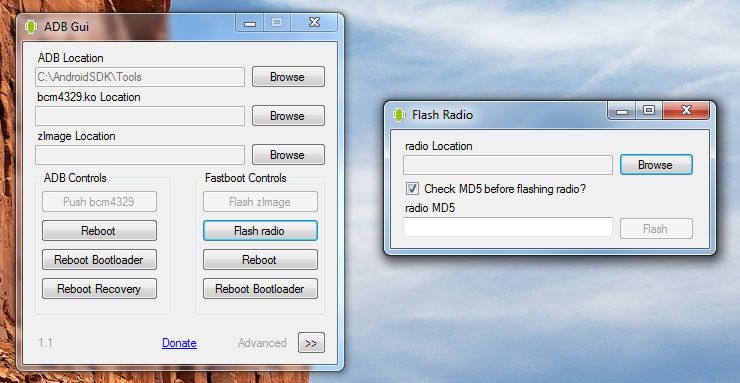
You may remember an article back in April that talked about an app called ADB GUI. Well, XDA member minooch has not been sitting idle on this project, and for the last few months he has been updating and perfecting his tool. Most people nowadays simply flash zip packages through recovery, which include kernels, roms, radios, etc, but this tool will allow those who still like to use ADB to flash kernels and radios from their computers but easier than by using the plain ADB. The tool's latest improvement includes the ability to check the MD5 sum of the radio package that you are flashing to ensure that you are flashing a good file and not a corrupted or fake one.

Look to your left! Now to your right! Shoot, shoot!!! This is how the popular iPhone game MiniGore feels like once you are playing it. XDA member silviantrius points us to a little something to make Android fans happy... the game has been ported to Android. In case you are not familiar with this game, MiniGore is a 3D 3rd person shooter where your basic objective is to survive hordes of water-filled monsters. Your only defense is a machine gun and several upgrades that you will find as you kill enemies. The game seems to not be ported 100%, but it looks like the devs are still working on it, so there is hope to have a final version soon.

It has been about a week since version 1.4.2 of the popular Angry Birds game for Android was released. The new version included a lot of new cool stuff included a whole new world and a very special bird. However, that is not everything that the revised version came with. As it turns out, the app came loaded with more advertising, and to top things off, it came with the adds in the top right corner, which makes the app more difficult to control as you need that corner for the pinch to zoom function. On top of that, many users have reported that the app is choppier and presents more lag than the previous incarnation. To solve this issue, XDA forum moderator theimpaler747 has taken it upon himself to mod the app to ensure that the game play is as smooth as it was meant to be (and of course, ad free).
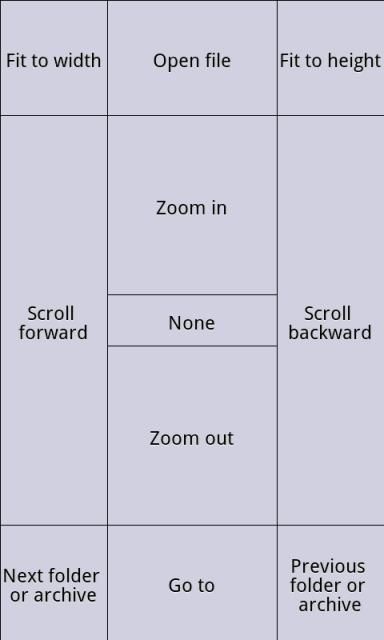
If you like to read comic strips in your Android device, but hate how slow and sluggish most apps are, XDA member paladinlin has a solution for you. Perfect Viewer is a viewer that will read the comic strip straight from your SD card. The app uses a large amount of system memory to ensure that you get the best possible experience out of reading your favorite strips. It supports a wide variety of picture formats to ensure that you will not have to be converting images back and forth to be able to read.
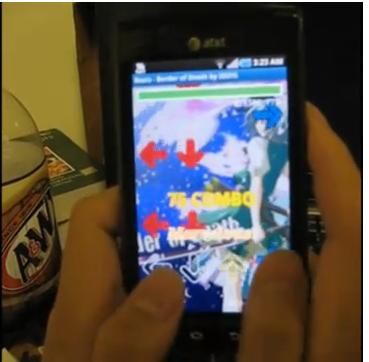
If you are a fan of Dance Dance Revolution games, you will go absolutely nuts for this one. XDA member Keripo just released version 1.0 beta of this DDR clone. The game, for those not familiar with this, is a synchronization and skill game where you are following the rhythm of a song while trying to hit certain sequences of taps on your screen. In the case of the original DDR, you had to dance (which probably explains all those people jumping around that you saw the last time you passed by an arcade)
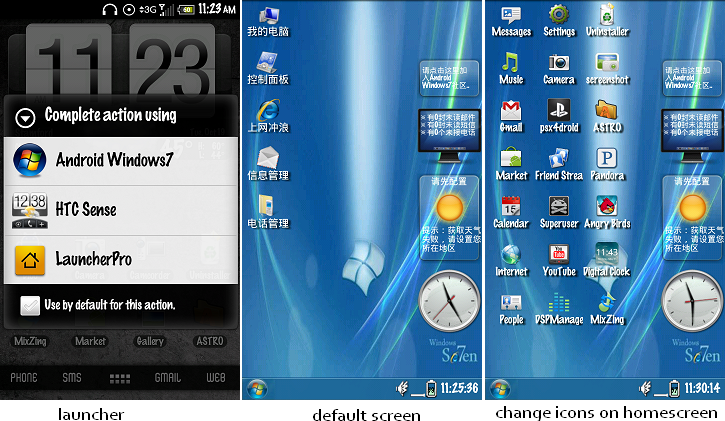
Never satisfied with your device, no matter how many UIs you try? Want to make your Android look, feel, and behave like your desktop/laptop with Windows 7? XDA member aalopez10 has just posted this UI replacement for Android Eclair and up that will make your device look like Windows 7 (keep in mind I said Windows 7 and not Windows Phone 7). The UI seems to be well made and it has many apps and widgets to make it feel like the real thing (File Explorer, clock, calendar, and RSS widgets, and much more). The only drawback is that the whole UI is in Chinese, and it is a lite UI (meaning that some features are locked until the full app is purchased).
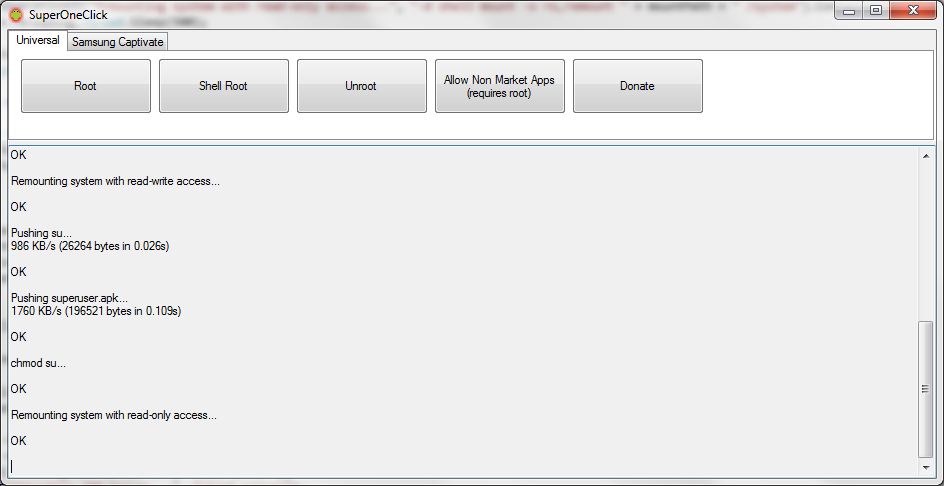
XDA member CLShortFuse recently released a one stop shot kind of application to free your Android device from its chains. The app can do everything that you will ever need for several Android devices including root (partial or full depending on the device), will allow non-market apps to be installed, and even unroot your device if you ever need to take it in for warranty service or returns.

It is funny to see how we are never satisfied. There was quite a bit of development a few years back (and several apps) to remove the operator logo from our screens. Android does not display any of this information by default, so XDA members apus2 and Mæz made some widgets to bring that back and show your love for your carrier.
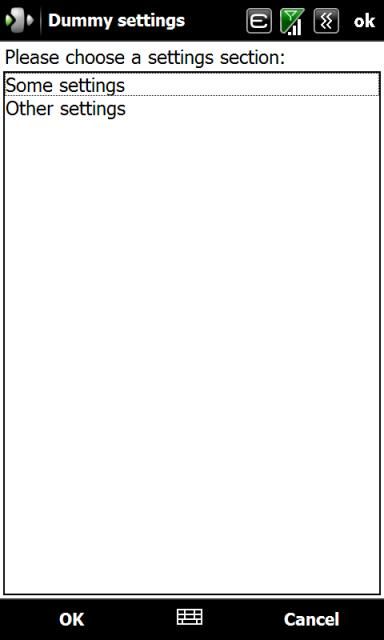
Most Windows Mobile users know about the existence of ini files. These basic text files contain information that most programs will use for defaults and user defined settings. If you are familiar with this kind of file, you also know that understanding the whole thing is not always easy. To help us navigate through these tangled messes, XDA member michoob has created a Mortscript app that will create a user friendly menu out of the ini file in question. Why do you need this? If you have ever seen an ini file, and tried to modify it, you will understand why this is useful.

