Latest Articles
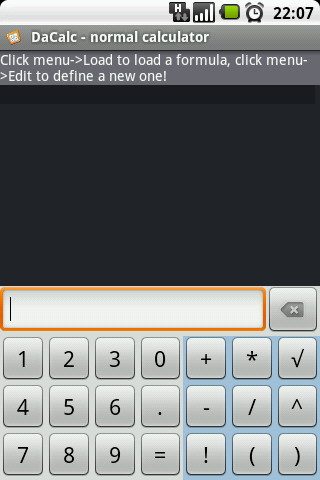
This app is for all the Engineering, Math, or Accounting students or professionals out there. XDA member fantastxmw has created an app that allows the user to input a user defined formula and simply input numbers in the variables to solve the equation. The equation can be saved for later use and it can also be edited to suit your needs.

XDA member crackedvenom2 points us to a very interesting UI. If you like the Zune interface, you will probably love Zune UI for Android. If you have never owned a Zune, the UI is rather simple. It lets the user scroll through several menus with nice and smooth animations and transitions, while keeping graphical details to a bare minimum (the options on the menu itself are text and not icons).

Many of you are already familiar with a new breed of apps for the Android OS, called Soundboards. Basically, these apps are simply a recollection of sounds, phrases, and such from movies, music, video games, and more, which are all easily accessible from an easy to use GUI. XDA member Mikuz. has released one app that, under most circumstances, would be considered the creator of soundboards. This app allows you to create, edit, or otherwise modify any soundboard in your collection. So, if you are a Seinfeld fan and decides that the soundboard you have does not have enough "Serenity Now", you can simply add your own.

Any self respectable gamer out there knows (or should know) every FPS game ever made. If that is the case, then the name Quake 3 Arena probably rings a bell or two. XDA member andershizzle brings the port of this wonderful game to our Android devices. The ports are truly well done and the game play is fast and smooth. Multi-touch is enabled in the latest revision of the game. But more importantly, the weapons are all out there for us to use: trusty shotgun, lightning gun, rail gun, and the adorable rocket launcher... and more, are all available for use, so that we don't miss a thing from the computer version.
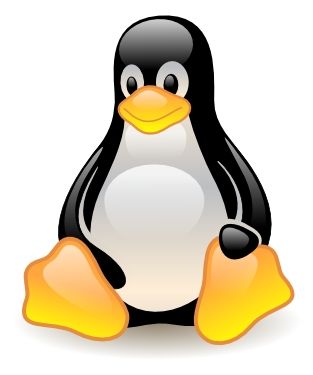
If you are an Android dev looking into the newest shipped roms to extract things likes apks, drivers, and such, you are probably aware that extracting the rom.zip out of the .exe package is a bit tricky. Particularly, because if you are using any Linux distro, you have a very short time to look for the needed files before the system crashes while doing this, erasing the whole thing in the process. In order to solve this, XDA member MartinEve made a little script that will automatically extract the rom.zip from the installer.
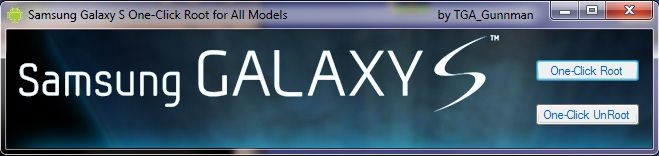
A few days ago, we featured an article regarding a One-Click Root Software for the Samsung Captivate. Its creator, XDA member TGA_Gunnman has posted an update big enough to deserve a follow up article. This new tool is a multi-device root/unroot service tool that can be used for most versions of the Samsung Galaxy S devices. This list includes:

There have been a large number of rooting applications lately. One of the most recent ones is pointed out by XDA member ctbear. In the discussion thread, he posts an app that is used to root many of the most current Android devices, including but not limited to: Droid X, Nexus One, Milestone, and many more. The dev also provides a list of the devices that this tool is not compatible with, so make sure that your device falls under the right list or you may end up damaging your device.
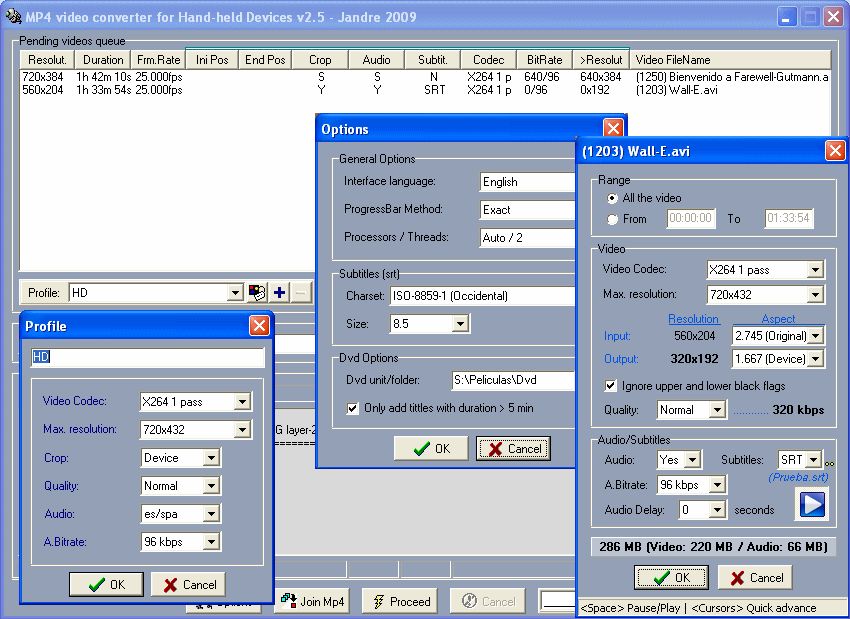
So, you bought a device with a WVGA screen, and you want to be able to play your favorite movies and home made videos using every last bit of this screen. However, most encoding apps are complex and cumbersome to use. XDA member jandre came up with a solution for this. The dev made a small PC application to convert video into the needed format for our devices.
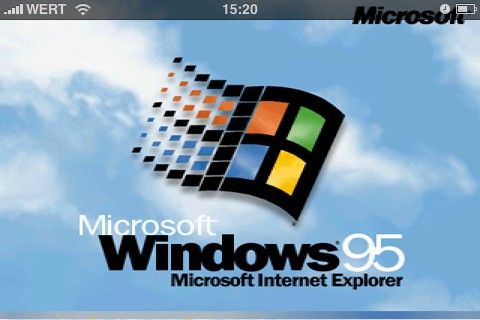
We have seen many ports of different kinds to all of our Windows Mobile devices, but what about porting a different OS to Android? XDA member and legend mamaich has brought us two emulators for Android devices, which will allow Android users to boot Windows 95. Both QEMU and BOSCH are widely popular amongst the people who know how to use them, as they have been used in other projects to run different Windows versions in other devices.

One of the cool things that we could do in Windows Mobile was to control the device from the computer via a program called MyMobiler. This little program allowed for many things including taking screenshots of your screen and saving them in your computer as jpegs, transferring files, and of course controlling the device via the computer. Now, Android users have that option as well thanks to an app called Android Screencast. XDA member incubus26jc provides a brief and easy to follow tutorial, which explains what programs are needed and provides links for them as well.

