Latest Articles

Reading about all the patent trolling lawsuits from Apple is akin to being subjected to hours and hours of electroshock. While watching Apple win a billion dollars from Samsung in the most recent insult to the meaning of justice wasn't the most fun thing to do, it happened. Thankfully, Google is preparing to fight back, as is Samsung. However, we as end users can do a little trolling of our own with a gallery application that mimics the one found on the iPhone.

Not too long ago, we brought you a nearly universal root method for ICS devices. As Android gets older and more devices get Jelly Bean, it was only a matter of time before additional methods were created. Now, there's a universal method going around that can do both ICS and Jelly Bean.

Downloading a game from Google Play doesn't always guarantee that it will have the best graphics possible. Much like console games, Android game visual settings are usually locked in place to ensure smooth game play. While this is great for those who want to play games on older devices, users with newer devices could always have a little better.
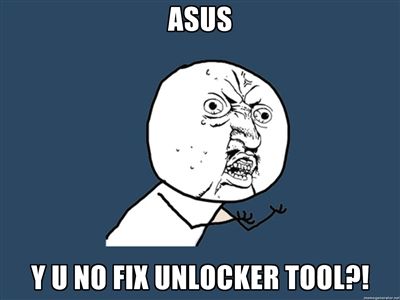
Here we go again. Lately, on the bootloader front, it seems companies are waffling in their stances. You have Samsung devices with locked bootloaders and Motorola unlocking bootloaders. One OEM that has been usually compliant with the demands of their customers is ASUS. We've brought you news on their frequently released unlocker tools before. As it turns out, one of them isn't working.

Not too long ago, we brought you news on how to turn your Nexus 7 into a functional phone. While using a tablet as a phone isn't the most ergonomic solution for phone calls, some may value having another nearby device capable of making calls. Now, the same has been accomplished on the Samsung Galaxy Tab 10.1.
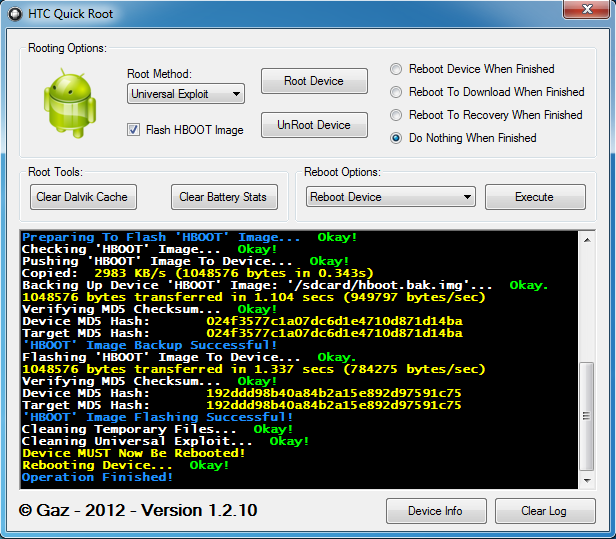
A little while back, we brought you news of a universal method that could root almost any ICS device. It was a great guide, and many users still use it, but that doesn't mean it's the only universal root method out there right now. Very recently another multi-device root method was released, but this time for any HTC device.

As a device's development matures, there are more and more ways to do essentially the same things. Multiple recoveries, multiple ROMs, multiple kernels, and so on are all released, and while each one is essentially the same as the one that came before it, there is something that makes each of them unique. This is also true for root methods. The first method might be something difficult, the second may be a one-click, and a third might be a one-click and also adds recovery. For Samsung Galaxy Tab 7.7 owners, there is now a root method that only uses the stock Android recovery.
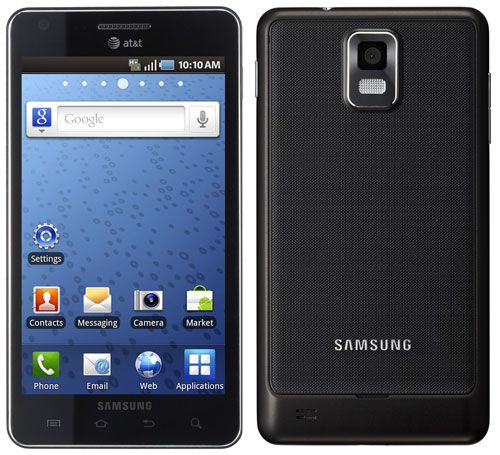
A while ago, we brought you a unique method of unlocking the Samsung Galaxy S 4G using a hidden code within the phone. It's was unique because instead of using usual tools and methods that we all use now, this method involved using a hex editor to find the unlock code already buried in the files of the phone itself and using it to unlock the phone. It took some time, root access, and a hex editor, but it worked.
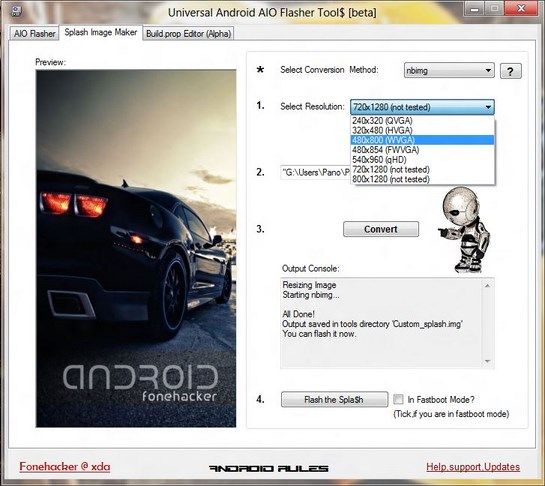
We first brought you news of the Android AIO Flasher Tool back when the project was just getting started. At its core, it automates ADB and Fastboot flashing by giving users a GUI to make it a little bit easier. However since then, it has taken on a lot of new features and is becoming an ever more powerful tool for any Android user.
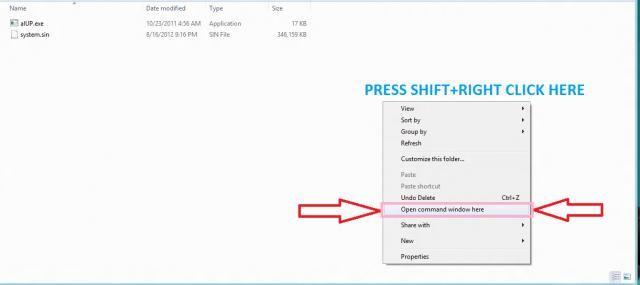
If you hang around Android development long enough, you'll start running into file types you don't normally deal with. While some are simply used because of user preference, others are used by OEMs as a sort of proprietary file---such as the SBFs used by Motorola. However at the end of the day, users will eventually have to learn how to deal with these files. One such file type is FTF, and it's typically used on Sony Xperia devices. Now, users can extract FTF files and turn it into flashable zips.

Having your SIM locked doesn't usually cause a lot of problems. Sure, it means you're stuck on whatever carrier you're currently on, but otherwise it doesn't really hinder things like root, flashing ROMs, etc. That isn't to say that unlocking the SIM isn't useful. Those who travel or simply want to remove carrier restrictions can benefit from SIM unlocking a device. Now, Samsung Galaxy S III owners can have their SIMs unlocked so that they may do as they please.
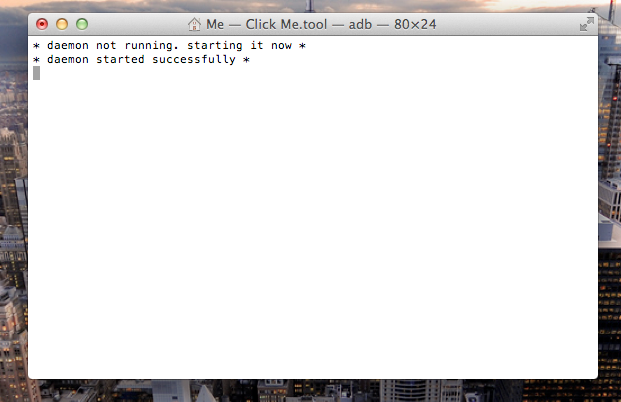
Very recently, we brought you news of an awesome toolkit for the Nexus 7. It brought many features and gave Nexus 7 users a stable tool to do a lot of things. However since it was for Windows users only, many Mac users were left longing for their own. Thankfully, there is now a toolkit available for Mac users to easily flash and modify their Nexus 7 devices.

When flashing an AOSP ROM on a CDMA phone, it's a win-some lose-some affair. You gain the functionality that comes with a pure Android experience. However, you traditionally lose USB Modem and Diagnosis Mode on your device. For those who are unaware, USB Mode and Diagnosis Mode are accessed via codes you enter into the dialer. This is not only required to activate the phone on some networks, but also helpful in alleviating some problems like restoring your IMEI using QPST. However, for many Samsung devices, that is no longer a problem. Now, you can get all this functionality back without flashing back to a stock ROM.

Now that the bootloader has finally been unlocked for the Verizon Samsung Galaxy S III, developers can focus on other things now. Namely, ROMs, kernels, mods, and coming up with fixes for bugs. One such bug that's been plaguing Verizon Galaxy S III users is a wipe bug, which can cause some issues with permissions set improperly.

Some users like to push their devices to their limits. Whether it's overclocking the CPU or GPU, changing governors and schedulers, or applying every speed tweak they can find, there are some out there that give their devices a harder workout than most Olympic athletes. This is especially true for some tablet owners, who like to use their devices for gaming. After all, the less lag the better. For Google Nexus 7 owners, you can now push your tablet to its limit.
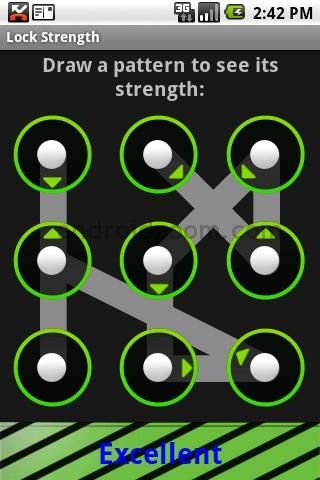
There is nothing more annoying than putting a pattern lock on your phone and then forgetting it. It is a moderately strong security feature if you use it correctly. They do so well that apparently they even stump the FBI. However, you do need to get in there somehow and now there's a way to crack the Android pattern lock.
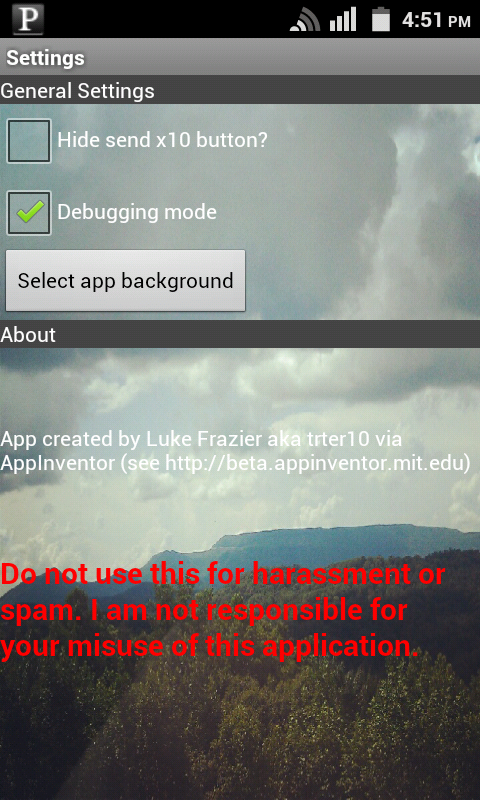
We have all done a little trolling here and there. Whether it's heckling a new member about not using the search feature, disagreeing with someone's opinion on a device, or just having a good time in a ridiculous thread, there's a time and a place to let the inner troll in all of us out to play. However as stated previously, those places are shrinking.

We've been bringing ongoing coverage of the Samsung hard brick bug that's affecting a large number of users. For those unfamiliar, the hard brick bug causes complete and irreparable damage to the eMMC storage device. It came about when the first leaks to ICS on a variety of Samsung devices were released, and they've been a problem ever since.
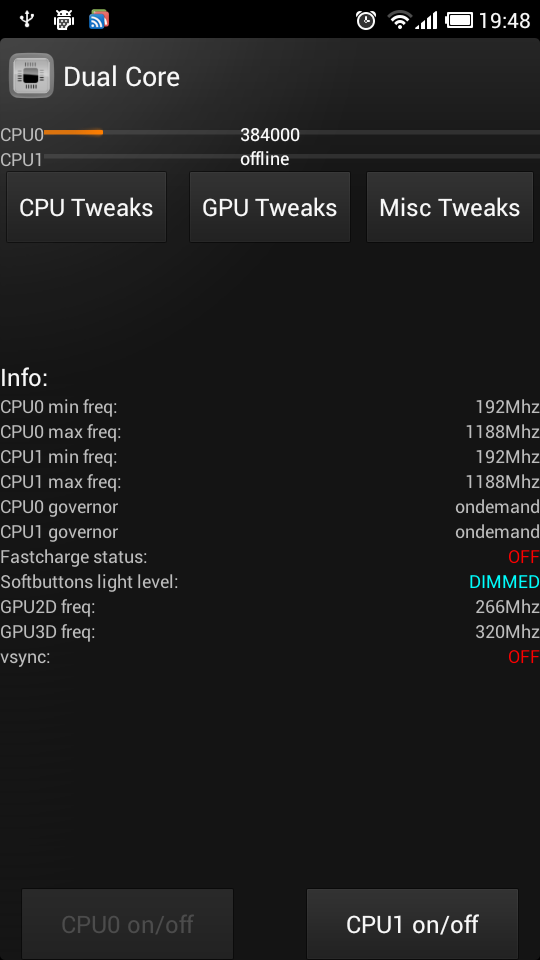
As more devices come with multiple CPU cores, multi core-friendly CPU tweaking applications and modifications have shown up extensively in recent months. Now, there is an application to control the GPU and both CPU cores on the GSM HTC EVO 3D, as well as modify many other settings.
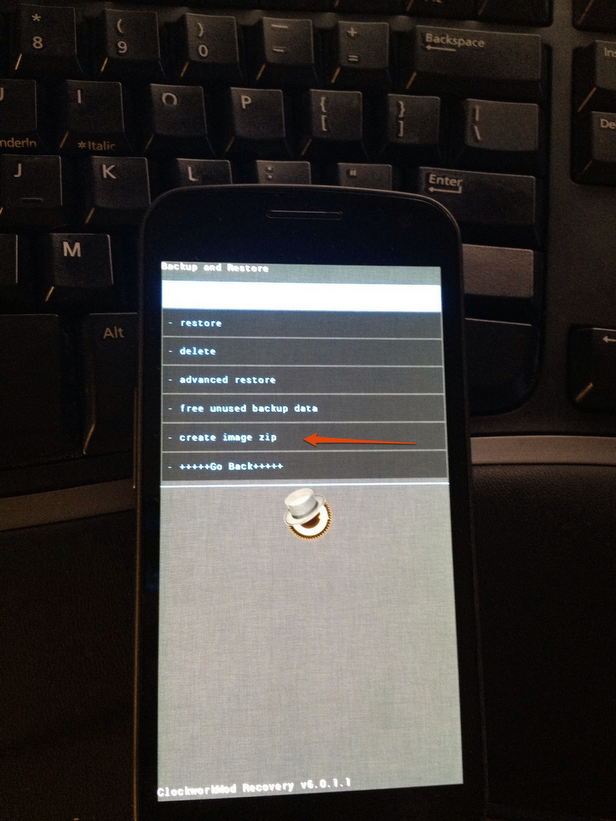
Quite some time ago, we brought you news of a mod for the Motorola Triumph that took your current /system partition and turned it into a flashable update.zip. Having such a tool is a great thing, as you can simply apply the mods and themes you want, turn it into your own personalized firmware. Apparently, XDA Recognized Developer and ClockworkMod Recovery creator Koush thought that would be a pretty nifty feature as well.

