Latest Articles
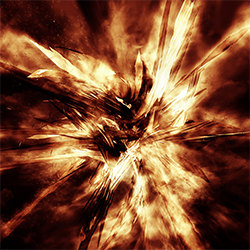
Chainfire Releases CF-Auto-Roots For Nexus Line
Chainfire updated his CF-Auto-Root to include Android 5.0 root for all the Nexus line: Nexus 4, Nexus 5, Nexus 7 2012, Nexus 7 2013, Nexus 9, and Nexus 10.

Benjamin Franklin, the US Statesman from simpler times, gave the famous quote in 1789 that "...in this world nothing can be said to be certain, except death and taxes." I can't fault him for not having the forethought to identify that there would be a few more certainties in life, and those would be "Chainfire releasing root for Nexus devices and providing analysis of the state of root on a new Google release."
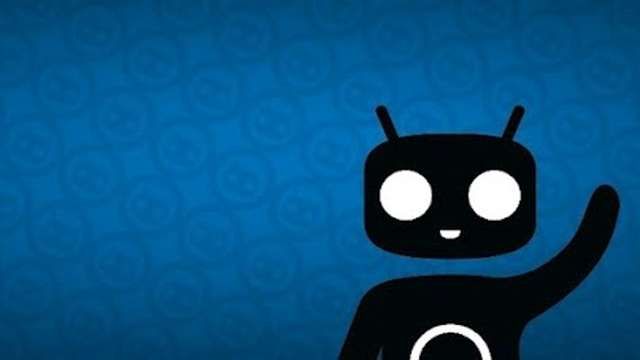
Anyone who has spent time on XDA, or in the Android community at large, knows that when a device receives inclusion in CyanogenMod's device tree, it is a beautiful day. This is because CM support ensures that the device will have a longer-than-manufacturer-intended lifespan. This of course depends on the manufacturer providing the tools and documentation necessary for development to occur. In many cases, OEMs do a pretty good job at publishing the documentation for instances in which they deviate from the reference design of a device's board. Other times, however, manufacturers seem to go into brain fart-mode when it comes to this.
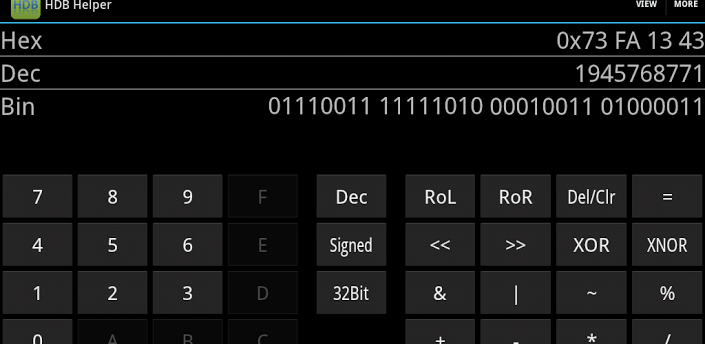
Imagine you're at a club, and you are chatting up this beautiful creature who you fear might just be humoring you. You keep asking her for her number, and finally she relents, but you find it strange that she reaches for her phone. After tapping on the screen for a few seconds, she says she has a game for you, and if you "win" her number will be revealed. She asks if you have a piece of paper so she can give you her number, to which you whip out the requisite tools and await her number.
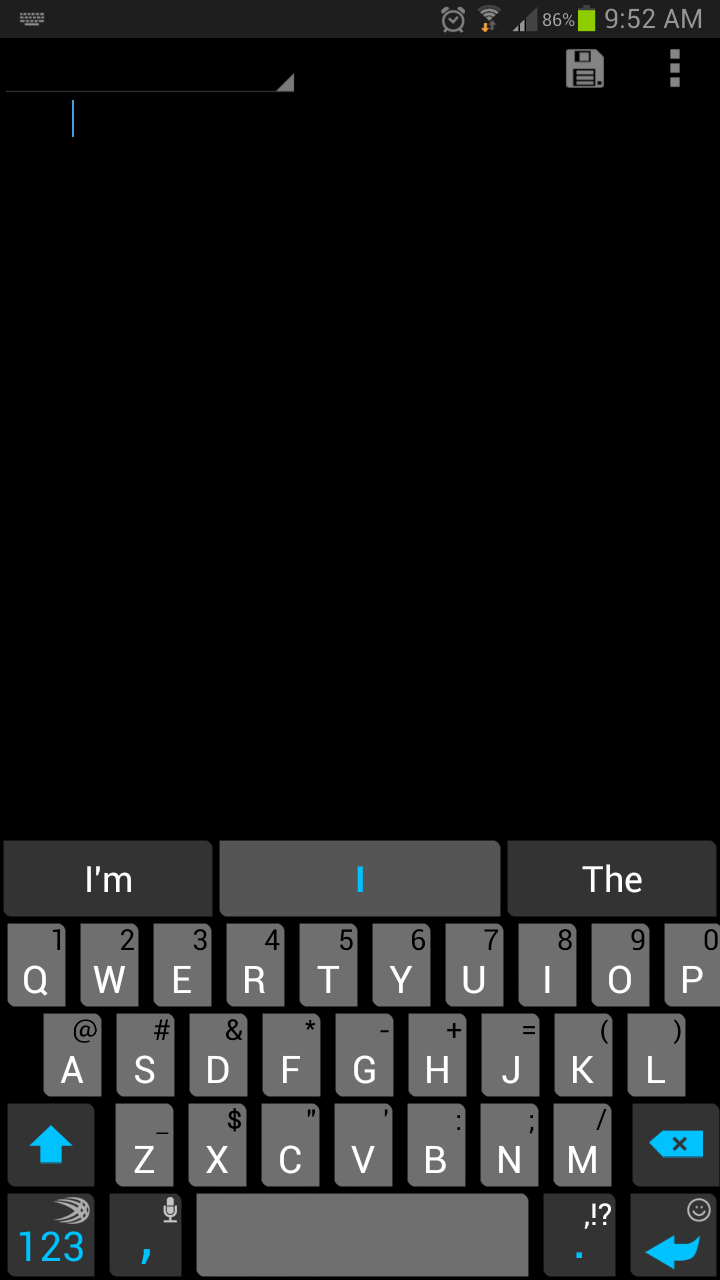
As mobile devices have evolved, so have the tools for performing every day tasks. What used to require Microsoft Office on a standard computer can now be accomplished with various mobile applications that can create, edit, and view Office documents (because Microsoft still can't figure out how to mobilize their mammoth, memory-hungry, piece of... oh never mind). Further expanding the analogy, we used to use apps like Notepad to edit text files, and now we have a bevy of apps on the desktop that allow you to not only edit a text file, but also features color-coding for different programming languages.

Contrary to what many may think, what we report on is not always perfect. While we get many things right and have a great group of developers who continually stretch devices to heights, sometimes we highlight solutions with unknown gains. A recent article we published on a hack for gaming on the Nexus 7 and other devices is one such example.

Let's say you have a device from 2009, and at times it seems like it's just a little bit out of date. The latest devices coming out are all competing to become "The Next Big Thing," and this device just doesn't seem to stack up to the competition. And with the latest mobile Operating Systems out there, any device running Windows Mobile 6.5 just seems, well, outdated. But then you realize what device this actually is: It's the Mighty Mouse of devices, the HTC HD2. The same device that has run not only Windows Mobile 6.5, but Windows Phone 7, Android (all versions up to Jelly Bean), Ubuntu and MeeGo of all things.

If you're anything like I am, as soon as I get a new device I have already spent hours researching what ROMs are available, the status of the bootloader (read: no HTC for me), and the availability of a proven root method. Seeing as the last 4 devices I have owned have been Samsung, there's really only one option when it comes to rooting a Samsung device, and that is CF-Root from XDA Elite Recognized Developer Chainfire.

The wonder of being part of a community like XDA is that it doesn't take long before someone catches an inspiration and starts finding ways to put different flavors of an OS on their device---or even a different OS entirely. One need only look at the HTC HD2 to find the perfect example of that inspiration with Windows Mobile 6.5, Android, Ubuntu and Meego all making an appearance on what was arguably one of HTC's most notable devices. Every time a new, more powerful device comes along, it isn't long before threads talking about how to load Ubuntu on that device start popping up. Most of the time it is in the form of such methods as chroot, but occasionally you'll find someone like XDA Recognized Developer lilstevie porting full-blown Ubuntu to devices like the ASUS Transformer TF101.
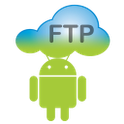
There may very well come a time when you run into a hipster (be it a relative, friend, or random guy on the street) and find yourself in a discussion around what iOS can do versus what Android can do. Many things will get thrown around, like performing actions in the notification bar, true 1080P video playback, ability to make phone calls, etc., but here's one that you can pull out of your hat if you need that extra clincher: FTP Server on your mobile device.
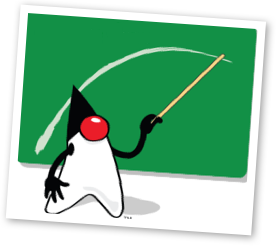
If you're an app developer who has created apps for Android and put them on Google Play, you no doubt have seen the advantage of creating applications for the largest mobile OS. Maybe you would like to "share the love" with users of that other mobile OS but you aren't familiar with Objective-C, so you have chosen to stay away from it.

That last thing you want to hear when submitting your device for a warranty repair is, "You rooted your device and broke the warranty so I can't help you. Enjoy your bricked device!" The tech in the store or at the repair center rarely knows exactly what was done, but they tend to pay attention to the status of your bootloader and if you have a rooted device and/or custom firmware. In the case of newer Samsung devices, after flashing a custom kernel, the screen displays a nice yellow triangle on boot signifying you've done something that the manufacturer didn't want you to.
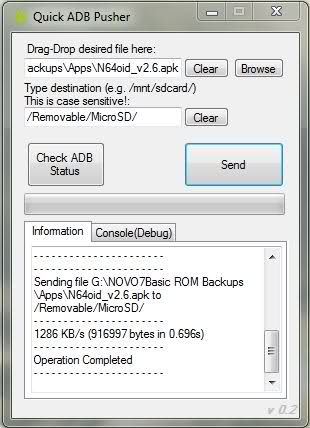
One of the niceties Android provides users and developers alike is the plethora of easy-to-use command line tools such as fastboot and adb. These enable you to directly communicate with your device without the need for a GUI.
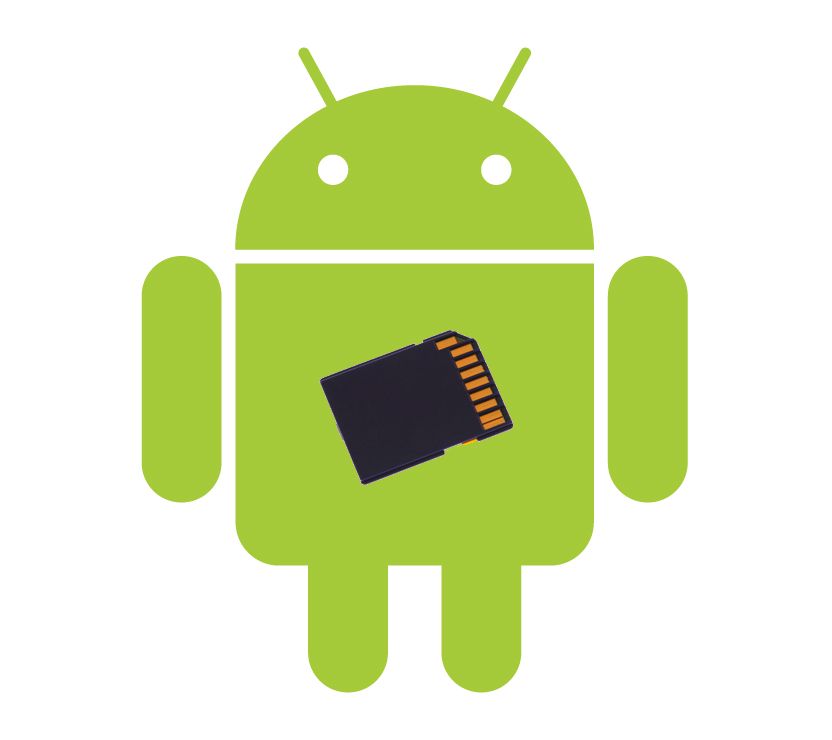
It would seem that Google has a bug in their AOSP code that was introduced around Android 3.2, which affects how the OS handles USB Storage and can prevent write access to SD cards and USB sticks. XDA Elite Recognized Developer, Senior Moderator, and News Writer Chainfire sums up the issue in his blog post:
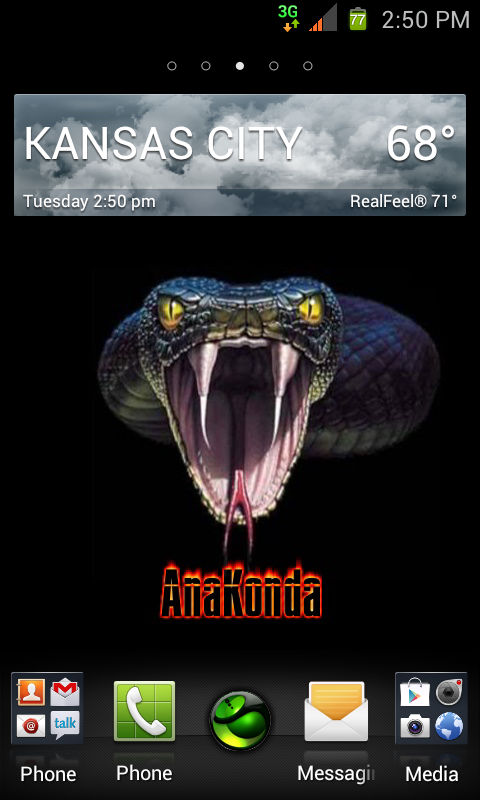
XDA has a long history of developers searching out ways to bring key features and/or software from one device to another, and hopefully adding value to the user in the process. In that same vein XDA Senior Member VeNuM has put together a pretty slick ICS ROM for the Samsung Epic 4G Touch.
