Latest Articles
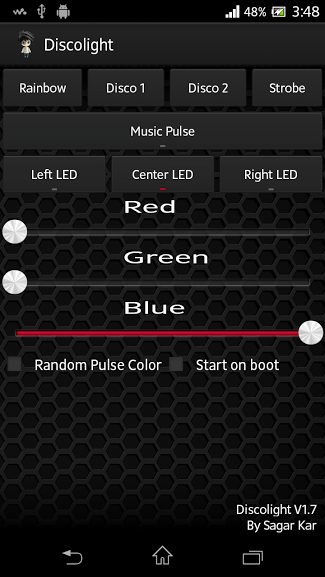
I've always thought the illumination strip located at the bottom of some Sony Xperia devices to be pretty funky. Despite how 'gimmicky' it feels, the novelty is sure quite fun. This is evident with its ability to light up with the color that's most prevalent in an image in the gallery app or the album art in the Walkman app, as well serving as a notification light for messages and calls. In fact, users loved it so much that Sony even decided to release the APIs behind them, as to allow further developmental work to leverage the illumination strip.

A couple of months ago, we covered a mod that increased the external and internal volumes of the Sony Xperia Z, a possible remedy for those who may have had issues with its sound capabilities. Well, despite having a largely improved external speaker on the phone's successor, the Xperia Z1, users longing for that extra 'umph' may be interested in a mod by XDA Senior Member auras76.
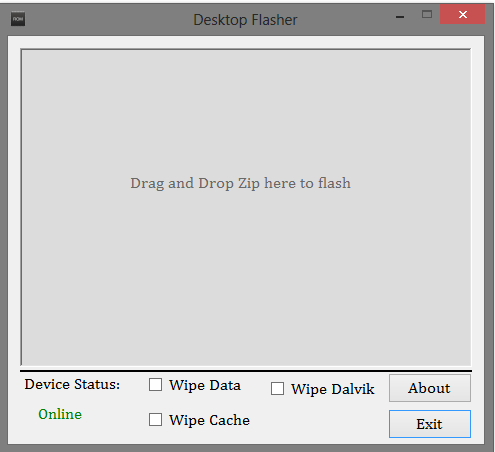
It's that time again. Right after you've finished the last line of the mod, moved the right .pngs into their respective drawable folders, recompiled everything, and finished the last piece of that chocolate that's been keeping you going for the past couple of hours. Now, it's time to test it all. You look at your options. You can either copy each flashable zip file over to your device to then tediously flash each of them through a custom recovery, you can rack your brain to remember the commands needed to flash files through ADB, or you can simply use Desktop Flasher.
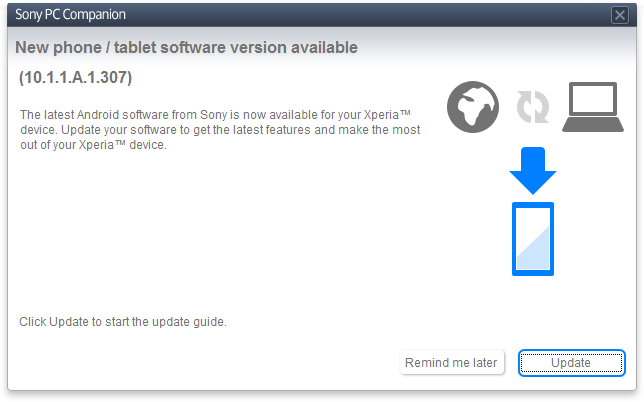
Xperia users are no doubt familiar with FTF files, a file extension used for official firmware packages on Xperia devices. We see plenty of them floating around the forums, but not everyone knows exactly how they're created. Some may want to know this because of curiosity, or would just like to share a certain version with the community. To help out with that, XDA Senior Member Apollo89 created a tutorial that guides you through the process.

We previously featured a mod for the Samsung Galaxy S3 teaching folks how to unlock the device with NFC. This is quite a useful function if you've teamed your device up with an NFC-enabled case or with a Tasker setup. However, it was unfortunate that only one device could take advantage of this. Now thanks to XDA Senior Member peurocs4, a few more devices will be able to enjoy this function.
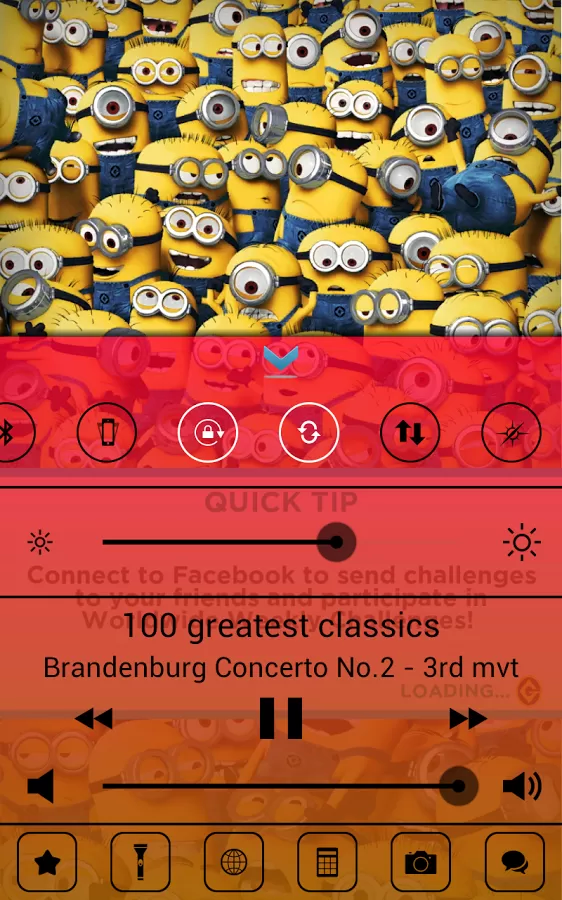
One of the many features and "innovations" Apple fans worldwide love to tout is the all-too-familiar notification and settings area from Android Control Center of settings toggles and shortcuts. Putting aside the usual knee-jerk copycat accusations, kudos to the company for at least drawing inspiration from their main competitor. Because let's admit it, the Control Center does look interesting, in either design philosophy or whatever fruity flavor Apple has thrown in the mix.
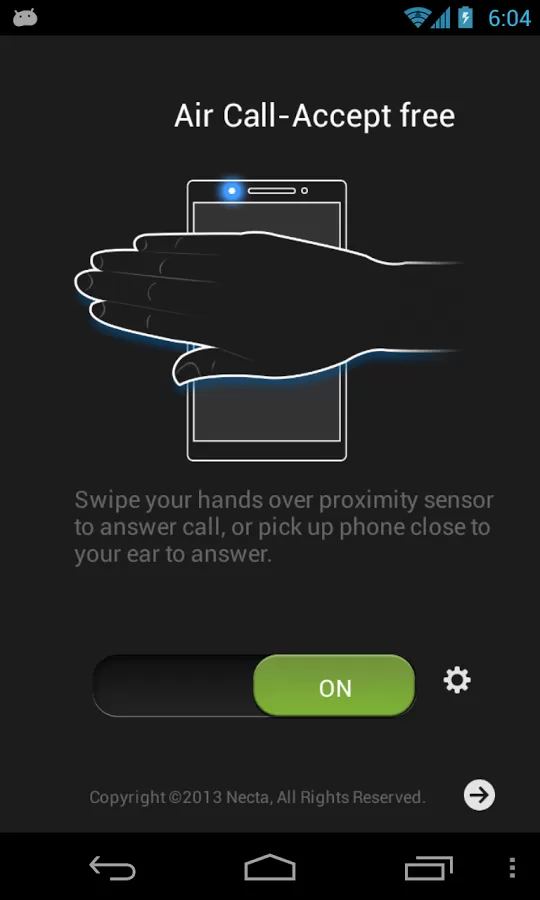
Samsung Galaxy S 4 owners may be familiar with the the Air Call Accept feature, which allows users to answer calls by simply swiping over the infrared sensor located near the earpiece. It's most definitely a very useful (and fun) feature, allowing you to answer calls by merely bringing the phone next to your ear, or without getting your potentially grotty hands all over the screen. Good thing is, though, you don't need a Galaxy S 4 to do this. Thanks to the magic of proximity sensors (standard to every phone released in the last couple of years at least), you too can do this.
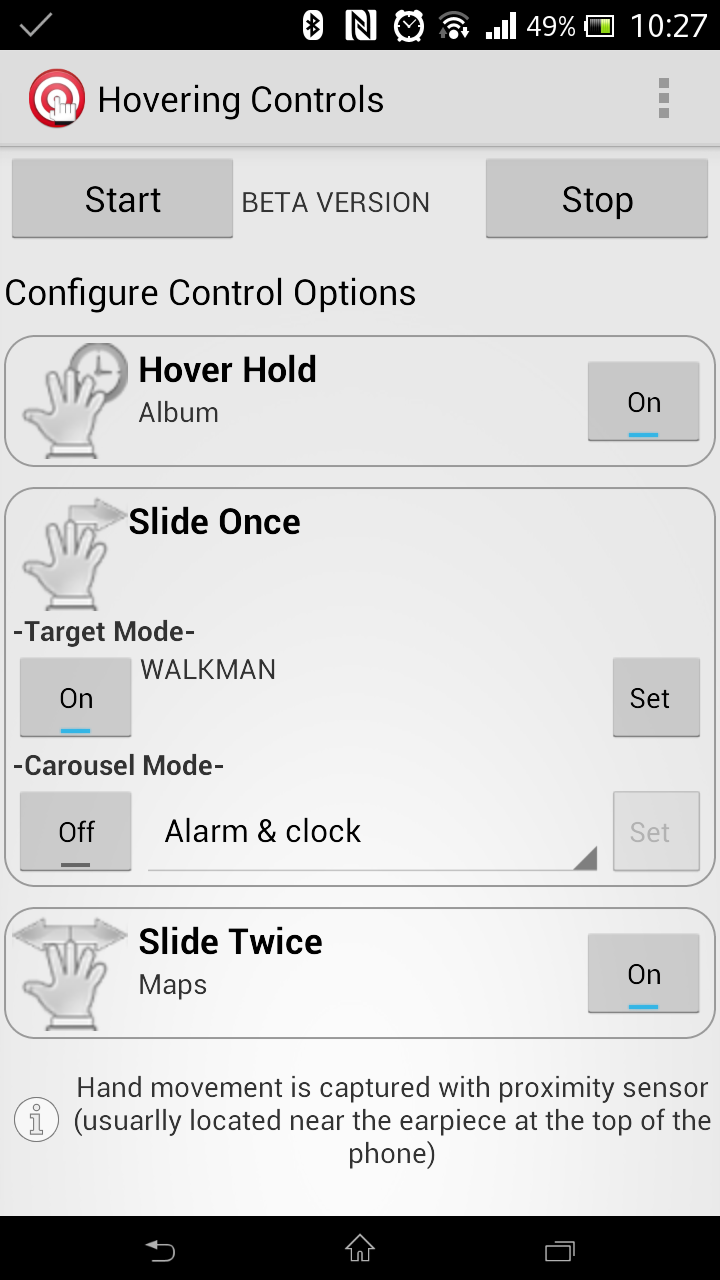
We've all seen those Sci-Fi movies and salivated over their technology that allows the characters to perform all sorts of things just by waving their hands in the air. The thing is though, this sort of technology does exist, although nowhere near as advanced as what we see on the big screen. Sony Xperia Sola has its floating touch, Samsung Galaxy S4 has air gestures, and even doctors nowadays are using X-Box Kinect during cancer surgery. Users of other devices, however, can now also enjoy this sort of flexibility and novelty by simply using Hovering Controls.
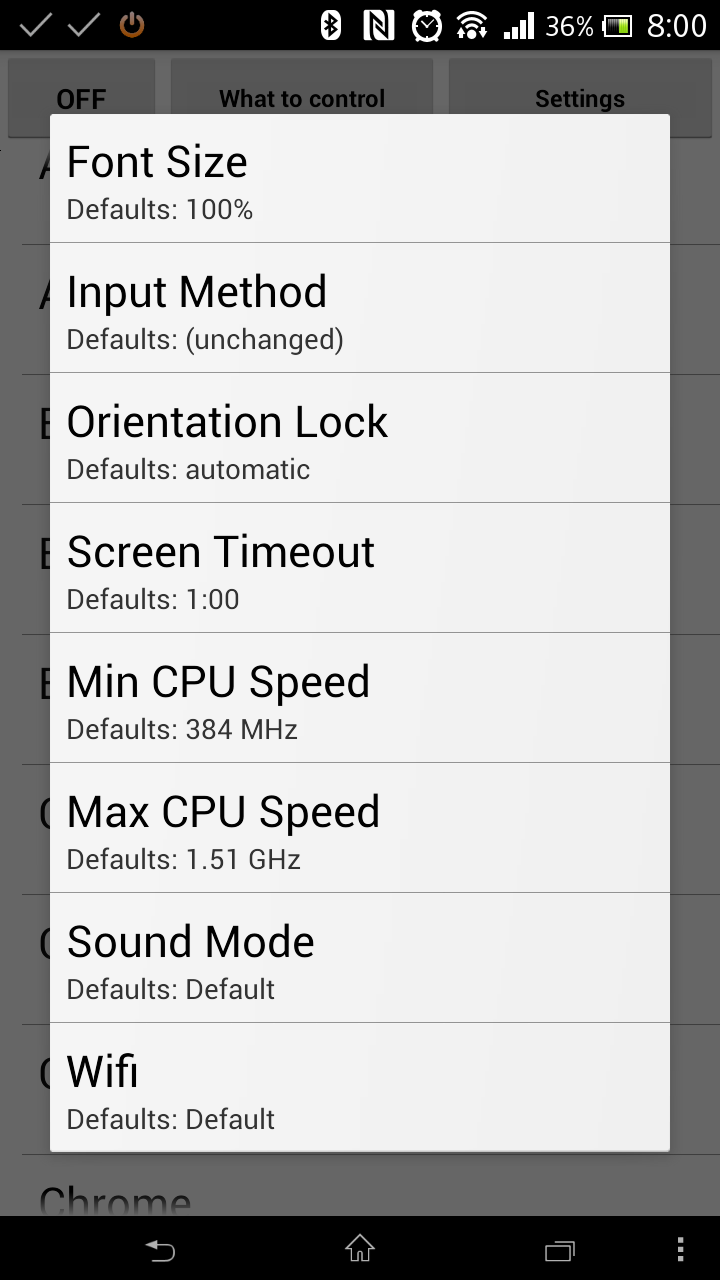
There are probably a good number of apps on your Android device that prompt you to change a couple of settings. Maybe you have to allow screen rotation in the videos app, overclock the CPU to play a resource-hungry game, or increase the text size in the web browser. I mean, sure, a couple of swipes and presses will do the job every time you want to use those apps, but wouldn't it be great if these actions could be automated?
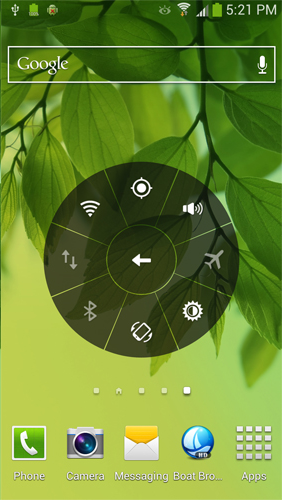
It is great to see a surge of new apps embracing the floating app phenomenon, with many incorporating XDA Senior Member pingpongboss's StandOut libraries. Not only are they fun to play with, but they also offer a refreshing new perspective and experience on multitasking with your device. Floating navigational buttons allow for a true full screen experience, while hovering widgets and notes allow for unprecedented multitasking flexibility. And although floating settings are also something that we've seen before, there's no harm in having an alternative.
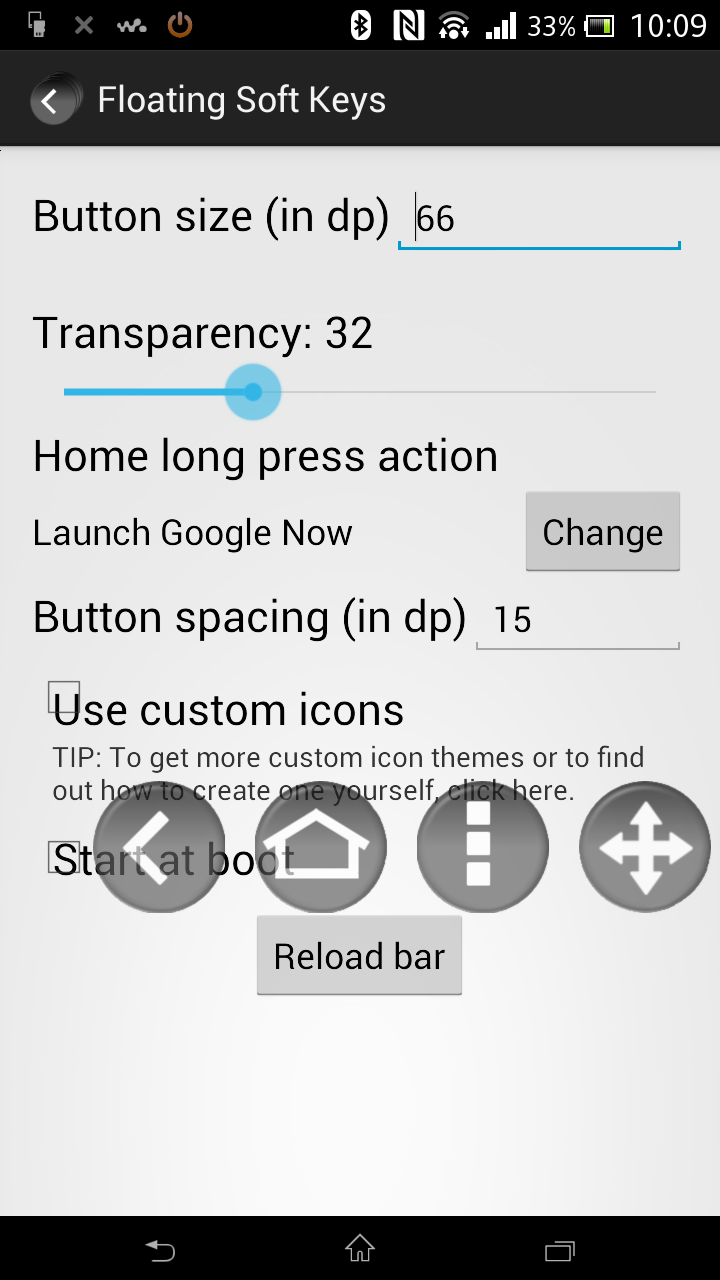
There are plenty of alternatives to the on-screen navigation buttons that are becoming the norm nowadays such as Paranoid Android's PIE Controls, Button Savior, and Ultimate Dynamic Navbar---just to name a few. However there's one approach that has yet to be seen, and that is navigation buttons that float just like the various floating apps we've covered previously on the XDA Portal. The resources are definitely there, such as XDA Senior Member pingpongboss's StandOut libraries, and so is the demand. So why not let it happen?
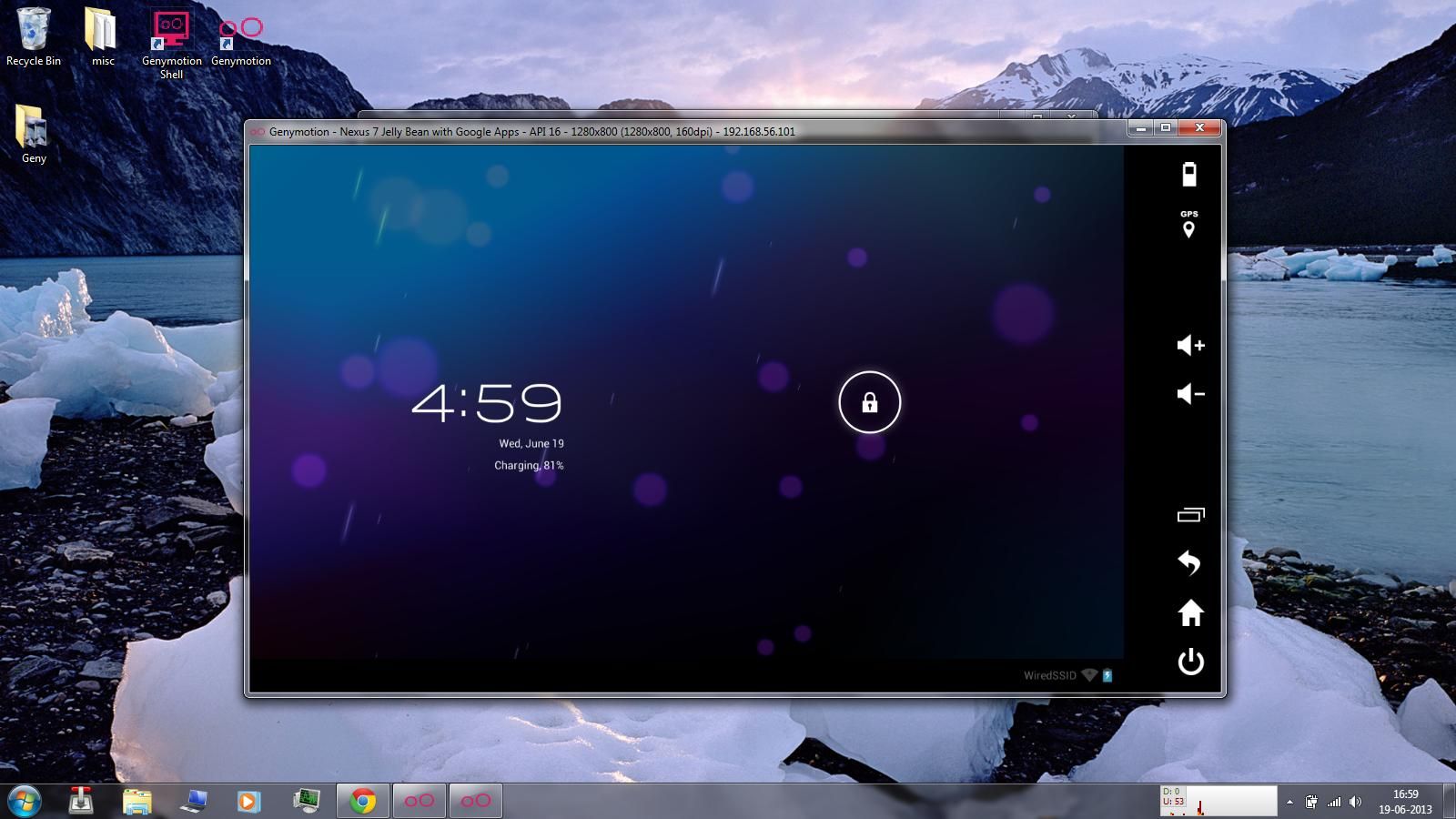
If you've ever thought of emulating an Android device on your PC, for either playing games that are otherwise incompatible with your current mobile device or for Android development and app testing, you may have looked into the Android emulator Genymotion. If you're looking for a bit of help on how to get things started, you may want to check XDA Senior Member pratyush997's guide Genymotion.
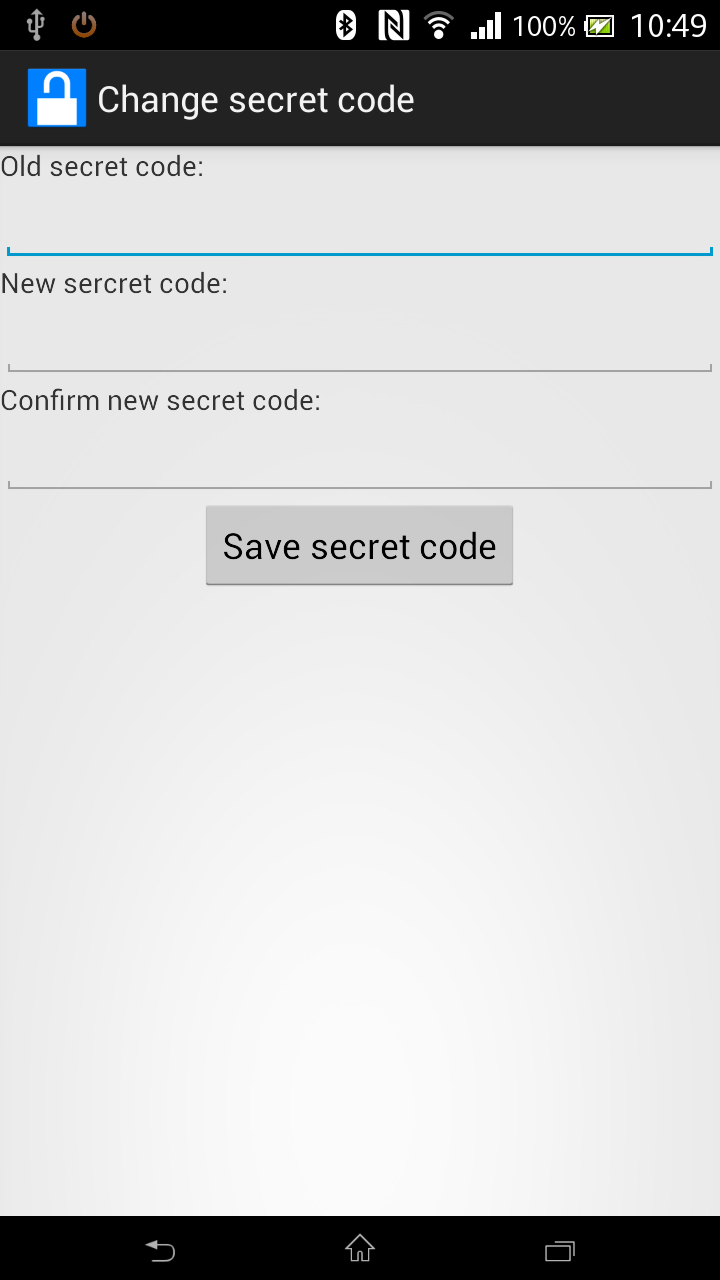
It may be funny to set a PIN or pattern lock on your friend's device only to see them writhe in anguish upon hearing that you forgot the PIN or pattern, but it sure isn't fun when it happens to you. So in order to safe guard yourself from the unnecessary complications that arise when you find yourself in such situations, SMS Bypass may be worth checking out.
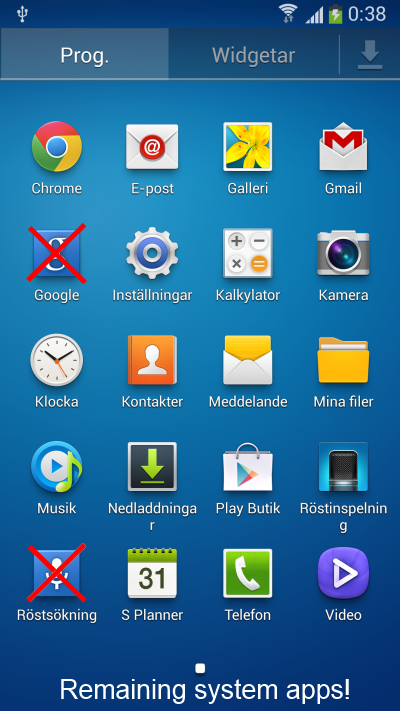
Bloatware is extremely frustrating at times. There's usually no problems when removing a couple, but things just get tedious when you have no idea which app is safe to remove or not. It's even more of a hassle when your Galaxy S 4 comes with nearly 100 of them baked into the system, meaning leaving it to either a pre-cleaned ROM or an AOSP-derived, source-built ROM are your two best options. However if you want to do it yourself, you should check out the TrulyClean script by XDA Senior Member schoolsux.
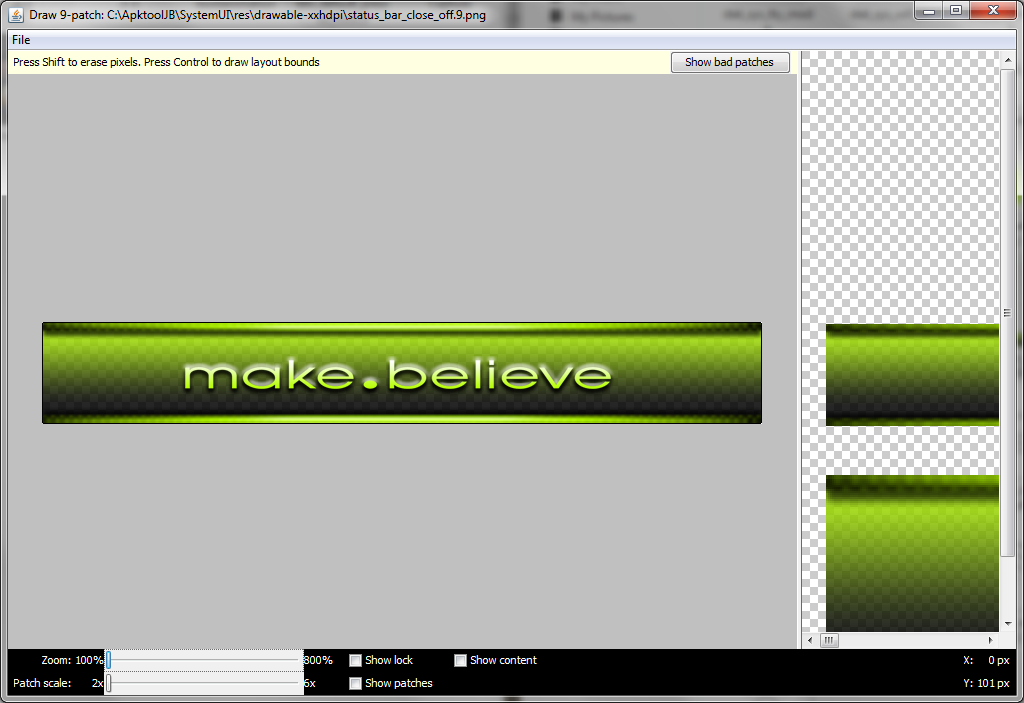
So much of our Android experience is dependent on modifying various APKs. Modding, theming, ROM and app developing in one way or another often require some sort of tweaking, modifying, or refashioning of an APK. So XDA Senior Member XperienceD has decided to create a 'Definite APK Modding and Theming' thread intended for everything to do with modding and theming.
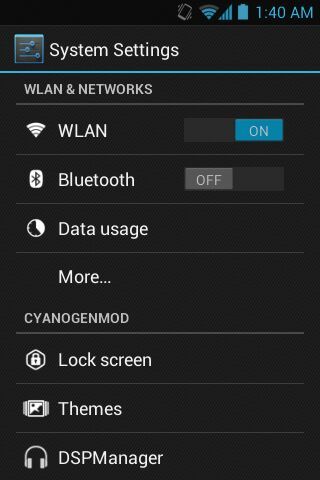
Feeling that there are some settings missing in the settings of your device? Or do you think some settings are a bit too tedious to reach? Perhaps the overall layout is just bugging you a little? You've seen it done in custom ROMs, but never really knew how to do it yourself. Well, good news, because with the help of XDA Recognized Contributor Quinny899's tutorial, you can now switch up the settings layout to your heart's content.
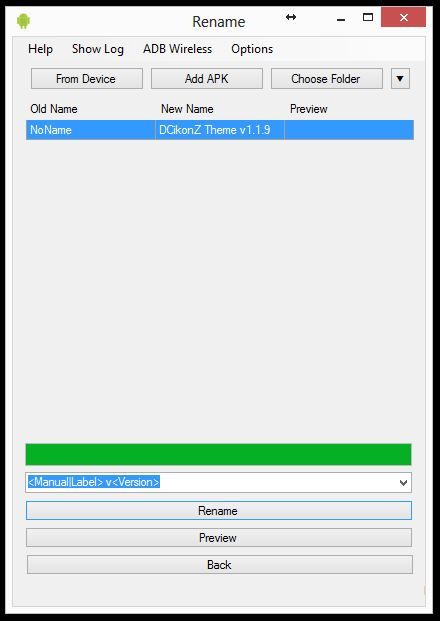
Organizing APKs on your PC is quite a tedious process. More likely than not, they're probably named as nonsensical gibberish, and trying to find a specific APK is akin to the 'needle in a haystack' cliche. That's probably why apps such as ApkRenamer are great tools for the typical Android user. If, however, you're looking for something that does the same thing on your PC, you may want to check out XDA Senior Member pesiran's APK Organize.
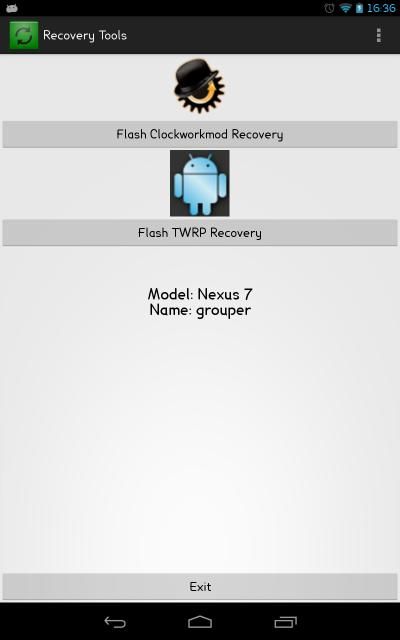
Installing a custom recovery such as ClockworkMod and TWRP on your device isn't much of an arduous process. It'll only take about 5 to 10 minutes at most to connect your device to your PC in order to install your recovery of choice, maybe a tad bit longer if you need to find a recovery compatible with your device. Nevertheless, it'll still be great if you can do all that in about 30 seconds rather than 10 minutes, wouldn't it?

One of the first steps to theming brilliance for any aspiring themer is the changing of application icons, a skill that any experienced themer will undoubtedly need in their endeavors. And the great thing is, the process of doing so is not that difficult. Because of this, any novice can have a crack at it without the risks of the more complex activities.
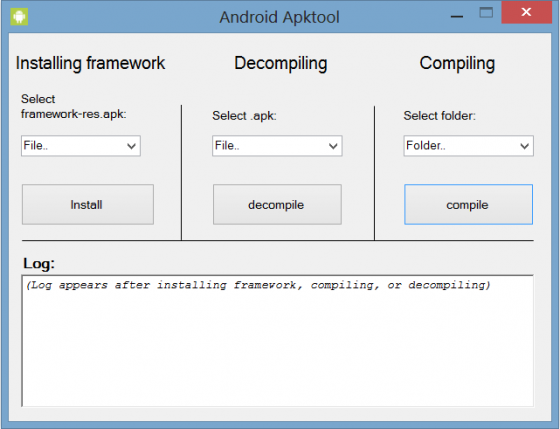
Using a command line interface is a daunting task for many novice developers and themers. So its unfortunate that one of the most popular tools for modding and theming, APKtool, requires such input. This is why we've featured some noteworthy guides on how to use APKtool for its many purposes, such as decompiling and recompiling APKs. However, if you are looking for a simpler, more efficient way to decompile and recompile APKs without command line, you may want to check out Android Apktool.

