About João Carrasqueira
I've been covering the tech world for over 5 years, with a heavy focus on laptops and the Windows ecosystem. I also love all things tech and videogames, especially Nintendo, which I'm always happy to talk about.
What was your first computer?
It's been a long time, but I remember having an old Compaq desktop PC running Windows XP, which was the family computer in my house. It had a 20GB hard drive and, if my memory serves, 512MB of RAM, yet it allowed me to play some of the games I remember most fondly, such as Rollcage and Lego Racers.
How long have you been interested in technology?
I've been interested in tech for as long as I can remember, whether it's computers or phones. I'd always look for ways to enhance the performance of my computer or try new versions of Windows, and I joined the Windows Insider Program the day the first build was released.
What tech products or categories are you most passionate about?
I love all things tech, and Windows has always been my home, so both software and hardware are things that interest me deeply. I'm also a huge fan of console gaming, with a big focus on Nintendo, whose games have a level of charm that most other companies don't replicate, despite their lesser technical prowess.
Latest Articles
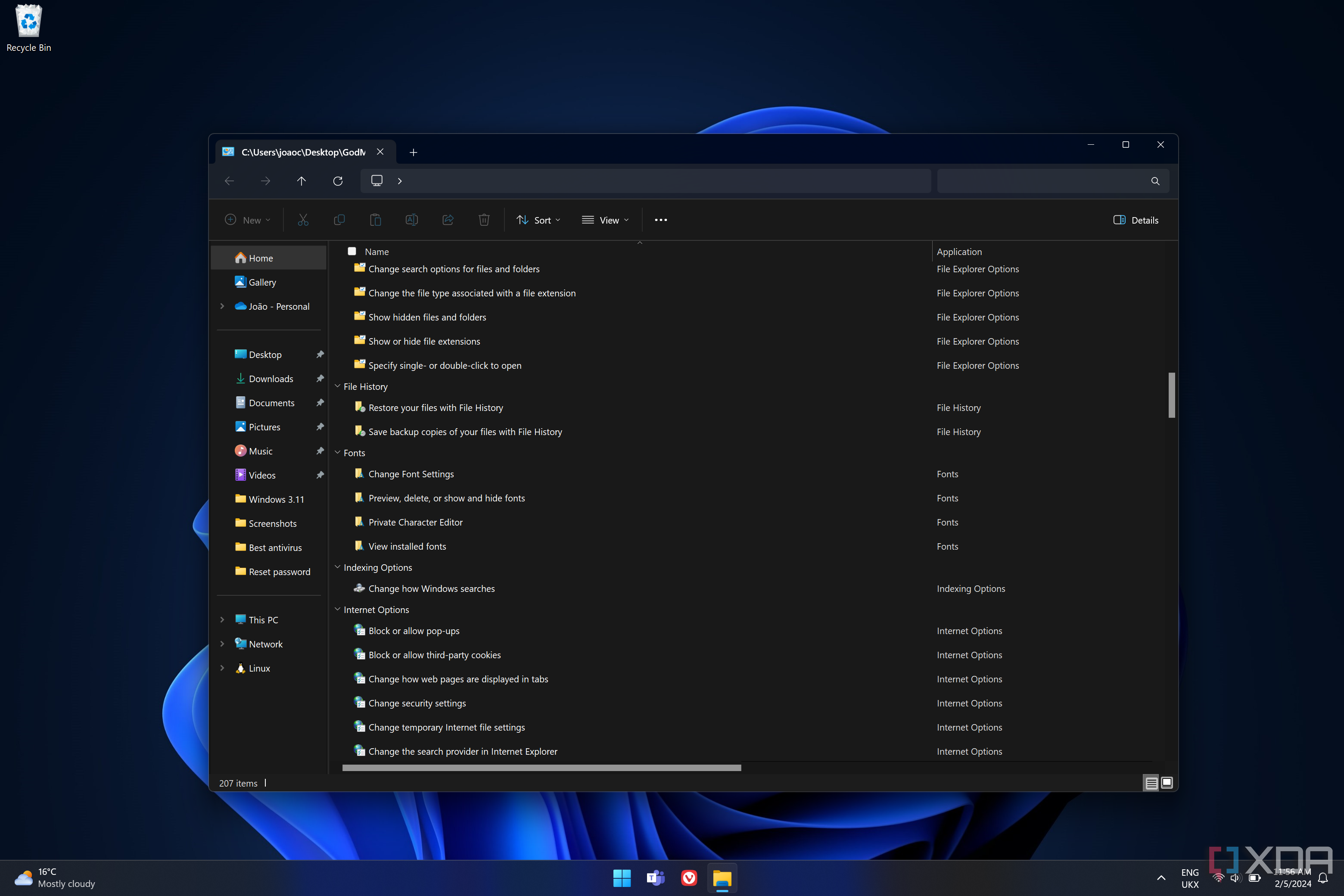
How to enable God Mode on Windows 11, and what is it?
Wondering how to use God Mode on Windows 11 or previous versions of Windows? Here's how to enable it and what you can do with it.
On Windows 11, the way to change most of your system settings is to use the Settings app. This is the method Microsoft wants you to use, with the most modern design and newest features being there. However, it's not perfect, and it's actually missing a few options from the old Control Panel. If you want quick access to these options, then you might want to enable God Mode on Windows 11.
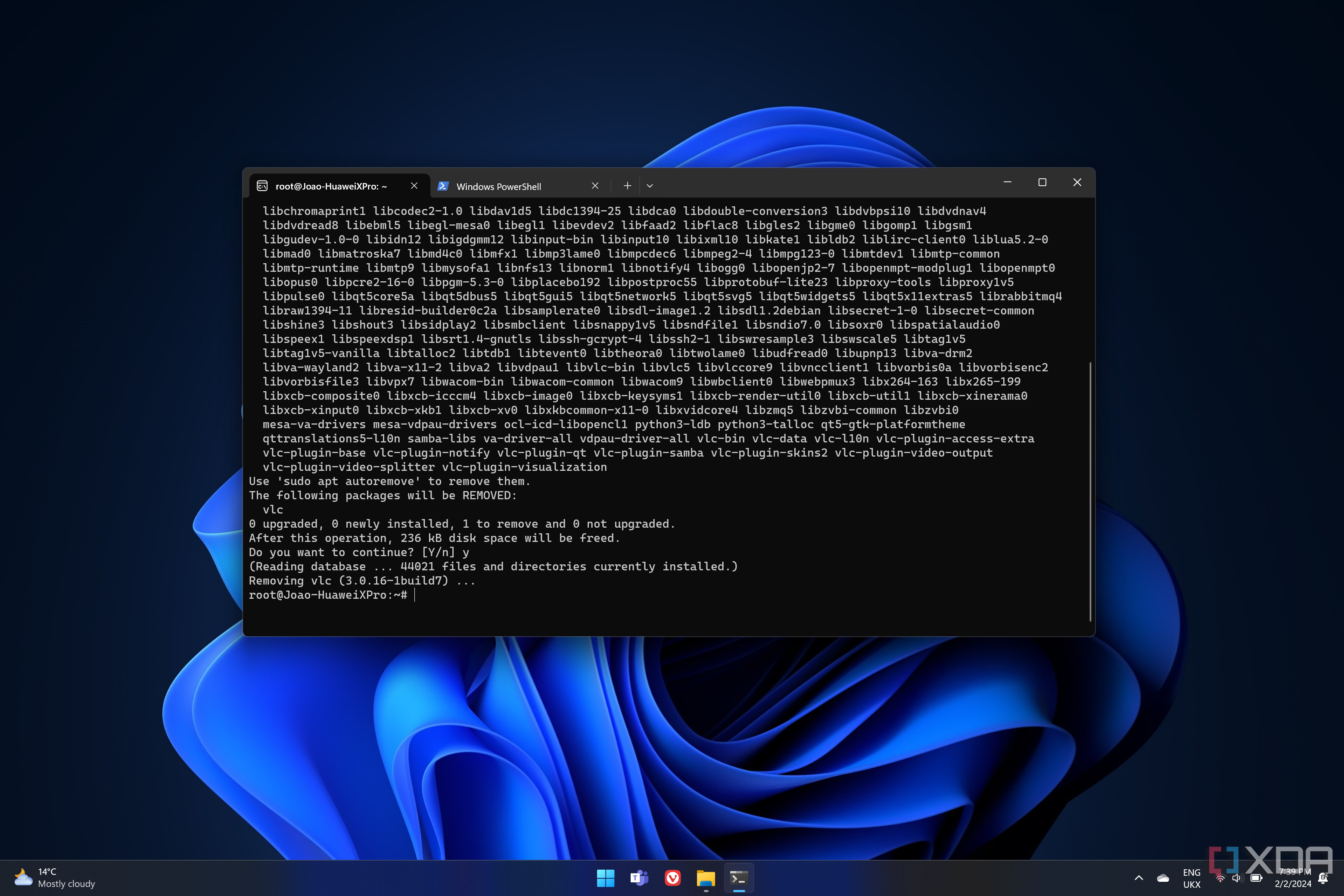
How to back up and restore a Windows Subsystem for Linux (WSL) distro
Making a backup of your WSL distros is a smart idea and can help you move instances between machines as well. Here's how you do it.


It's always a good idea to back up your PC occasionally. You never know when something will go wrong, so whether you're using Linux, Windows 11, or macOS, regular backups are a good thing. And if you're using the Windows Subsystem for Linux (WSL), it's also a good idea to back up your Linux instances.

With Google's support, Windows on Arm is finally ready for success
Google is finally bringing Chrome to Windows on Arm, meaning the pieces are falling into place to make it a true rival to Apple Silicon Macs.
After years of holding back Windows on Arm, Google finally released a version of Chrome built natively for the platform in late January. For now, it's only in the Canary and Dev channels, but you can expect it to trickle down to the stable release in the next couple of months. One could argue it's long overdue, as many smaller developers embraced the platform sooner, but given the current context of Windows on Arm, I don't think it could have happened at a better time.

How to check your graphics card temperature on Windows 11
If you want to know whether your GPU is getting too hot, Windows 11 makes it pretty easy to check. Here's how to do it.
Knowing the temperature of your PC components can be very important in diagnosing certain problems with your laptop or PC, whether it's just performance or some kind of crash that might be happening. When components overheat, they tend to throttle, which can cause issues in games and other programs. Even worse, high temperatures can damage your components over time. If you want to keep an eye on the temperature of your GPU in Windows 11, there are a few ways to do that.
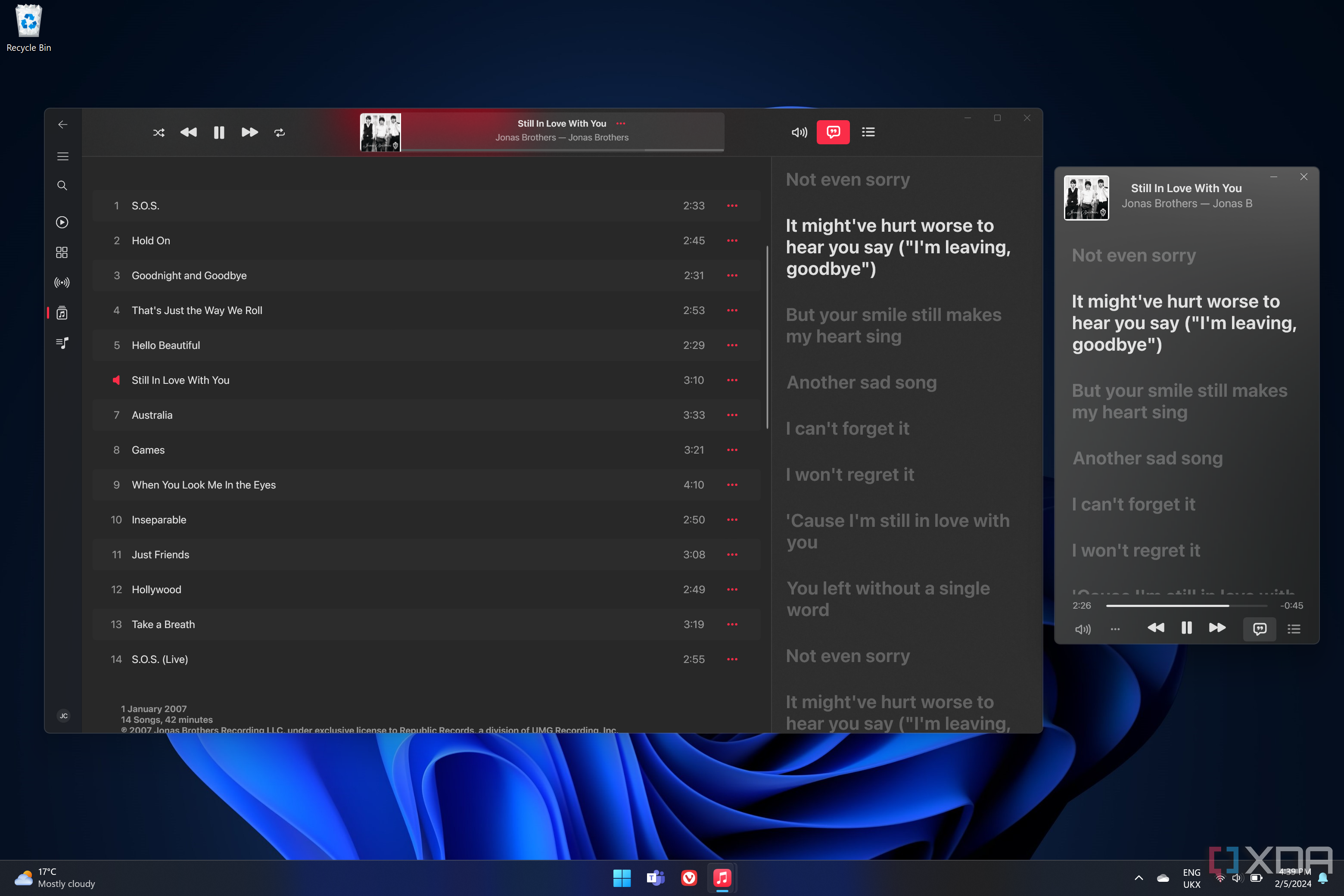
How to listen to Apple Music on a Windows PC
Even if you have a Windows PC, you can listen to Apple Music using a few different methods. Here are your options.
Apple Music has become one of the most popular streaming platforms on the market, and it's right up there with Spotify in terms of popularity. You might think that Apple would keep its services exclusive to its own devices, but with music streaming being such a big market, that wouldn't make sense, so Apple Music is available on all major platforms. If you want to listen to your favorite Apple Music tunes on a Windows PC, you even have multiple options to do so. Let's take a look at them.

Better graphics aren't what a Switch 2 needs the most
Nintendo is expected to launch a Switch 2 later this year with upgraded performance, but there are more important things the company needs to address.
Rumors of a Nintendo Switch successor or upgrade have been around for almost as long as the console itself. Still, reports have started to solidify around the idea that a Nintendo Switch 2 will launch later this year. The new console is expected to come with a big performance leap, along with an 8-inch LCD display.

Best docking stations for MacBook Pro (M3, 2023) in 2023
Apple's latest MacBook Pro models are more powerful than ever. These docking stations make it easier to expand your workstation.
The MacBook Pro has been getting better and better over the past few years, and the latest M3-powered models offer more performance and efficiency than ever before. These machines truly are the laptop dreams are made of if you want to get work done on the go. However, one thing that hasn't really changed since 2021 is the port selection, which is solid, but not ideal if you have a lot of peripherals.
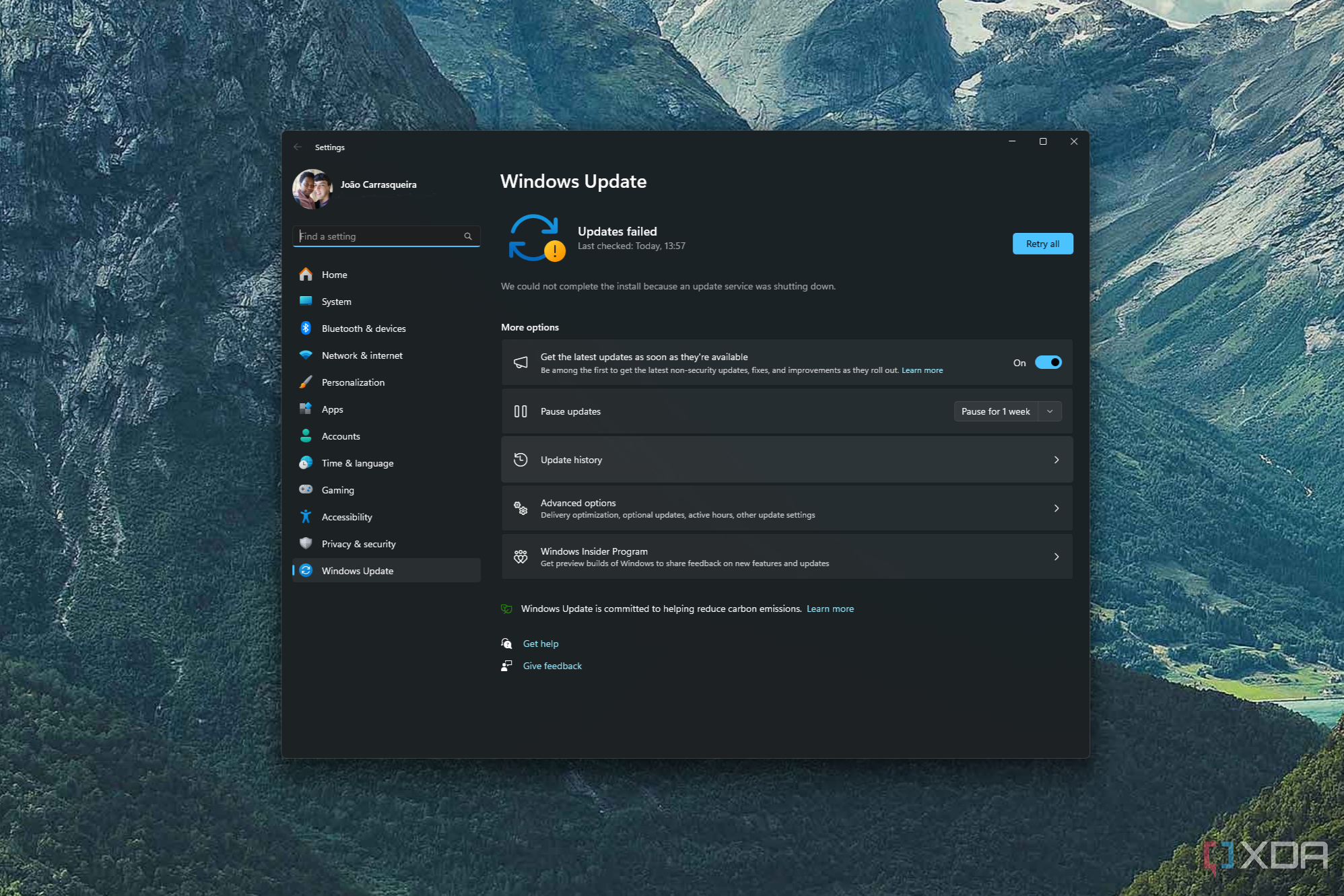
How to troubleshoot Windows updates stuck downloading
Having issues downloading a Windows update on your PC? These steps will help you fix it and get the latest goods.
Keeping your Windows 11 PC up to date is important for a few reasons. Most notably, new updates deliver security improvements and fixes, and opting not to get them can leave you exposed to big security threats. Otherwise, updates can also fix other functional issues in Windows, and they can add whole new features to already fantastic laptops, too, so you have some incentive to keep updating.
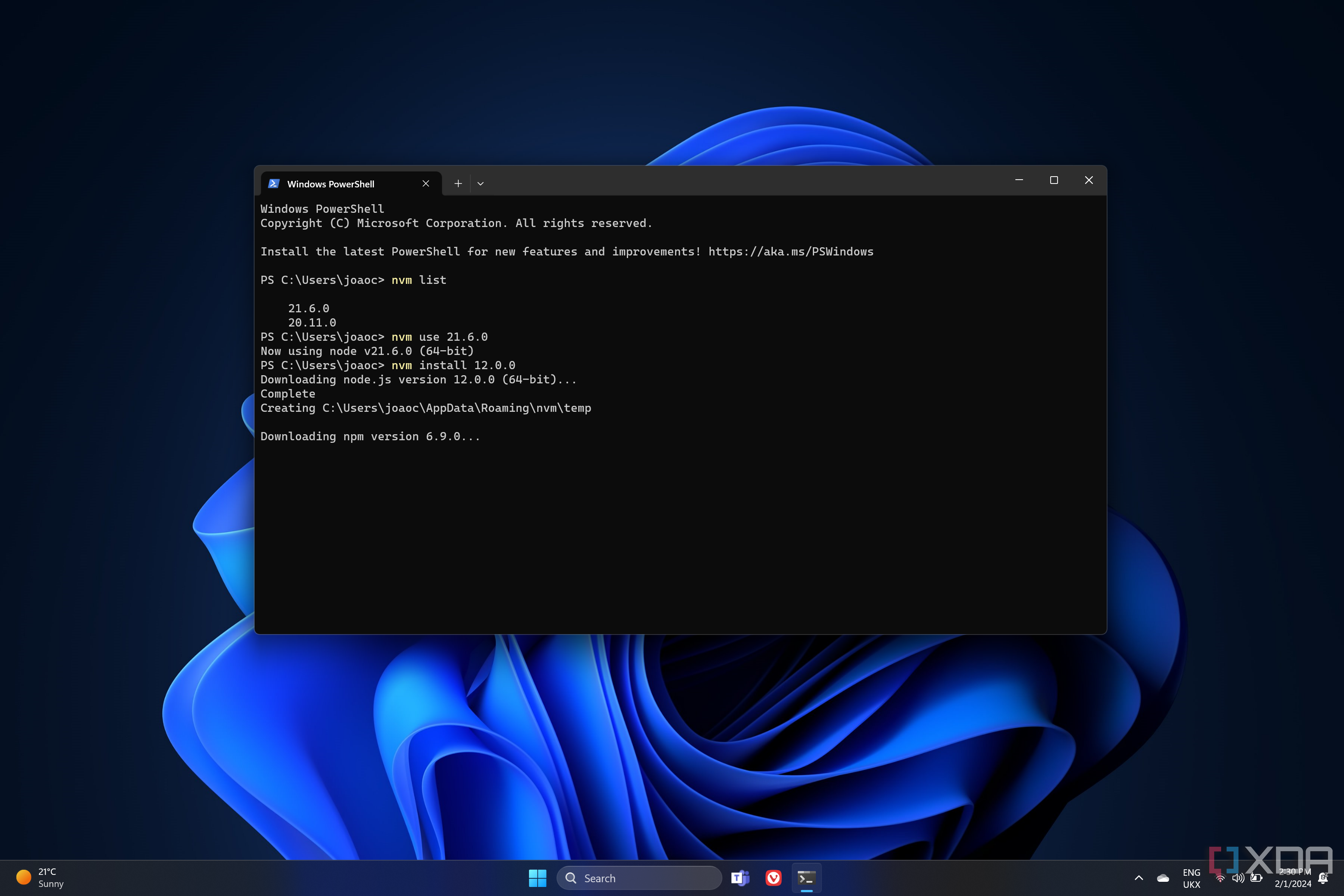
How to install NVM on Windows
NVM is a tool used with Node, and the installation process on Windows is pretty straightforward.


Node.js is a very popular Javascript runtime environment used on a lot of web applications these days. As a developer, you're probably already familiar with the tool, but one thing that's important to keep in mind is that there are multiple versions of Node.js out there, and they can produce different results or have compatibility issues in projects that were designed for a different version. The Node Version Manager (NVM) allows you to manage and install multiple Node.js versions on your PC, so you can use them as you need to without any hassle.
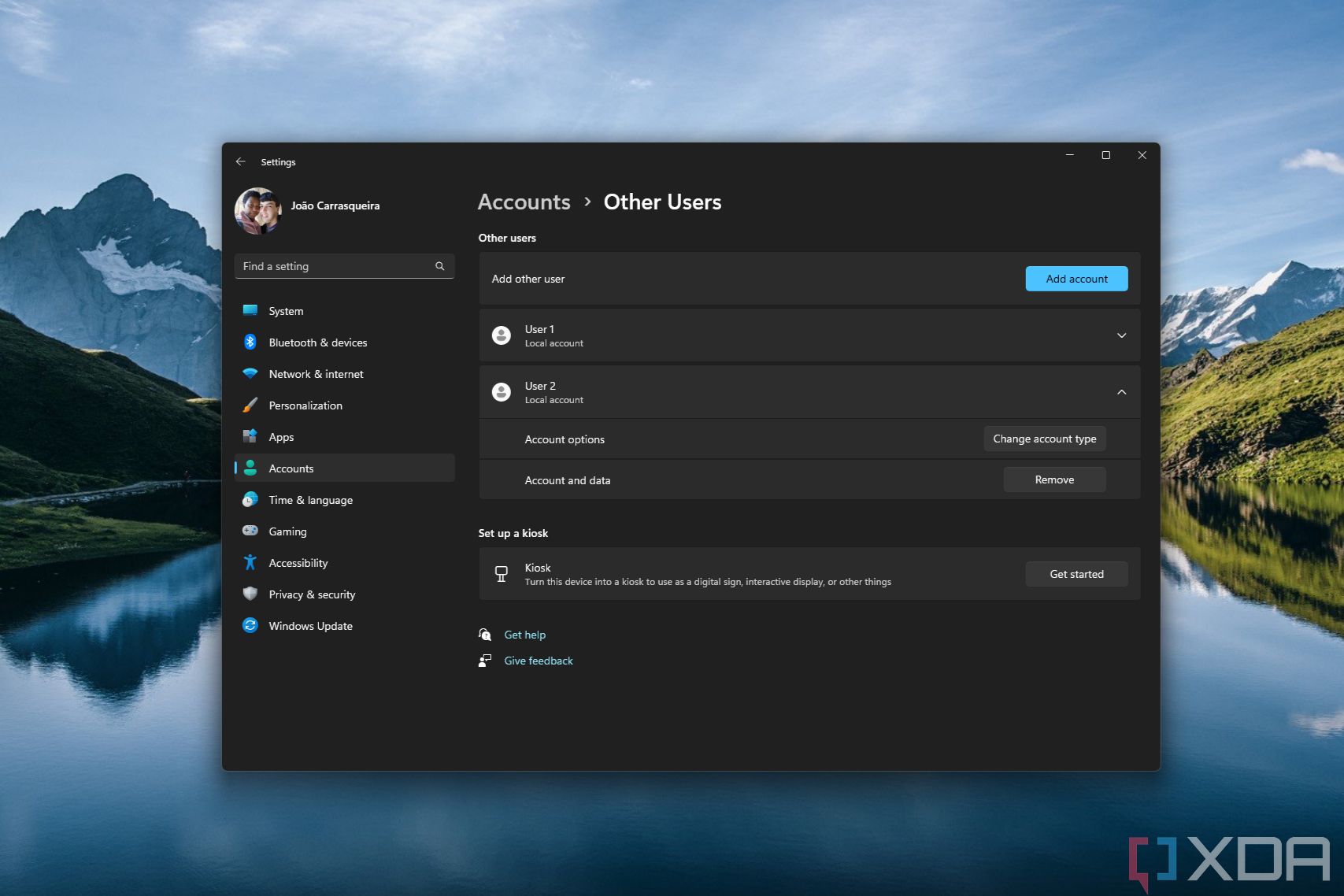
How to delete a user account on Windows 11
If you no longer need a specific user account on your PC, Windows 11 gives you plenty of ways to delete it and make things simpler.
Windows 11, much like prior versions of the operating system, lets you use multiple accounts on the same computer, so if you have a desktop PC the entire family uses, you can separate each person's data to make things easier. But then you might not need those different accounts anymore, so you may want to delete them. Thankfully, that's fairly easy to do, and there are a few ways to go about it.
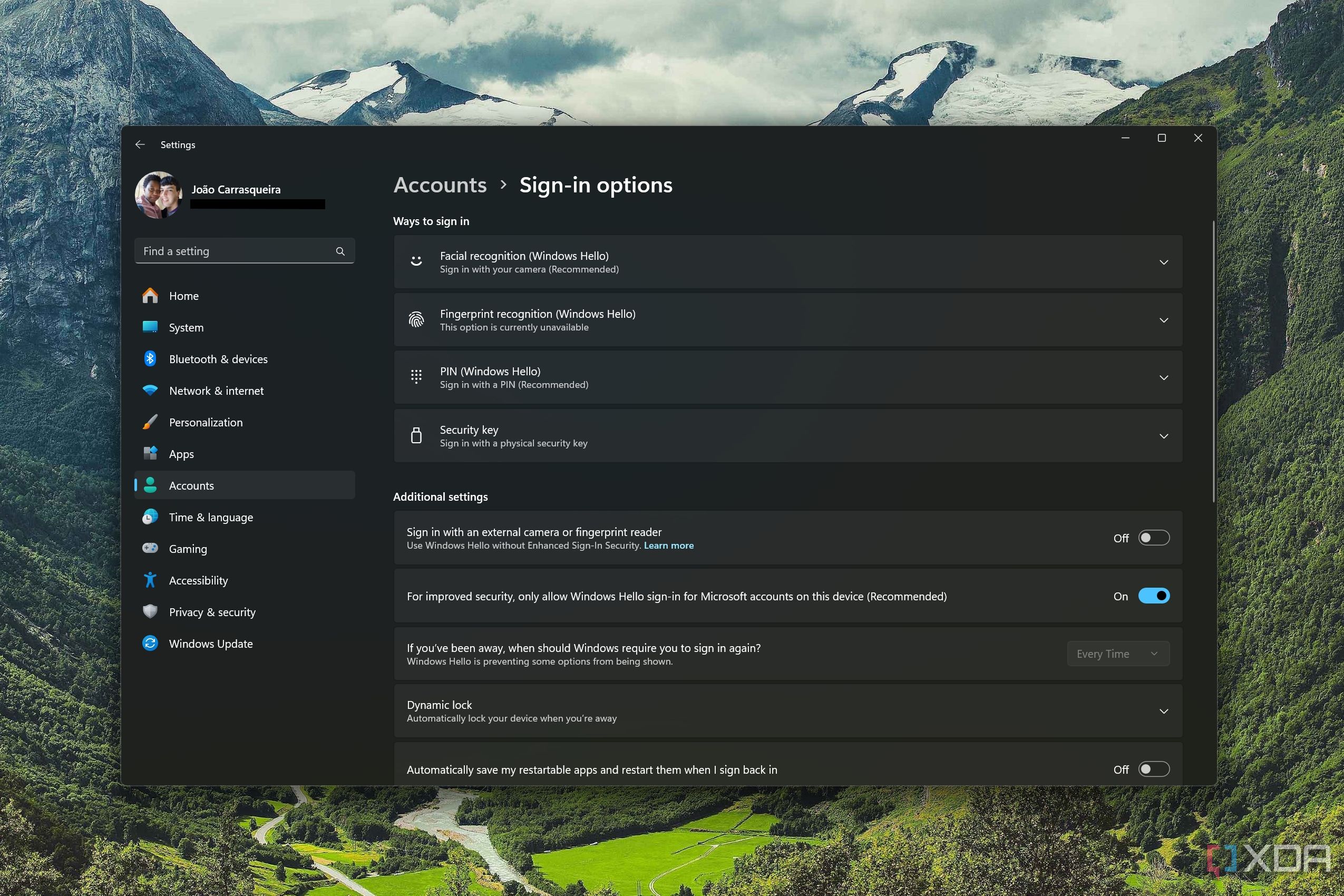
How to reset your Windows password
Having trouble logging into your Windows PC? You can follow these steps to reset or recover your password.
It happens to everyone at some point — you're trying to log into an account and you can't seem to remember your password. It's always frustrating, but when that password happens to be the one protecting your laptop, it can bring a big part of your life to a screeching halt. Thankfully, you can try to reset your password on Windows 11 and 10 to regain access to your important data.

Best HP laptops in 2024
HP makes some great laptops, and it can get confusing picking one. Here's our take on the best HP laptops that you should buy!
If you've heard of laptops, there's a very good chance you know HP very well. One of the most prolific companies in the computing pace, HP makes everything from budget-friendly laptops to the very best laptops on the market, and there aren't many companies with the pedigree of HP when it comes to this industry. That also means there are a lot of options out there, which can make it difficult to choose which one you should get.
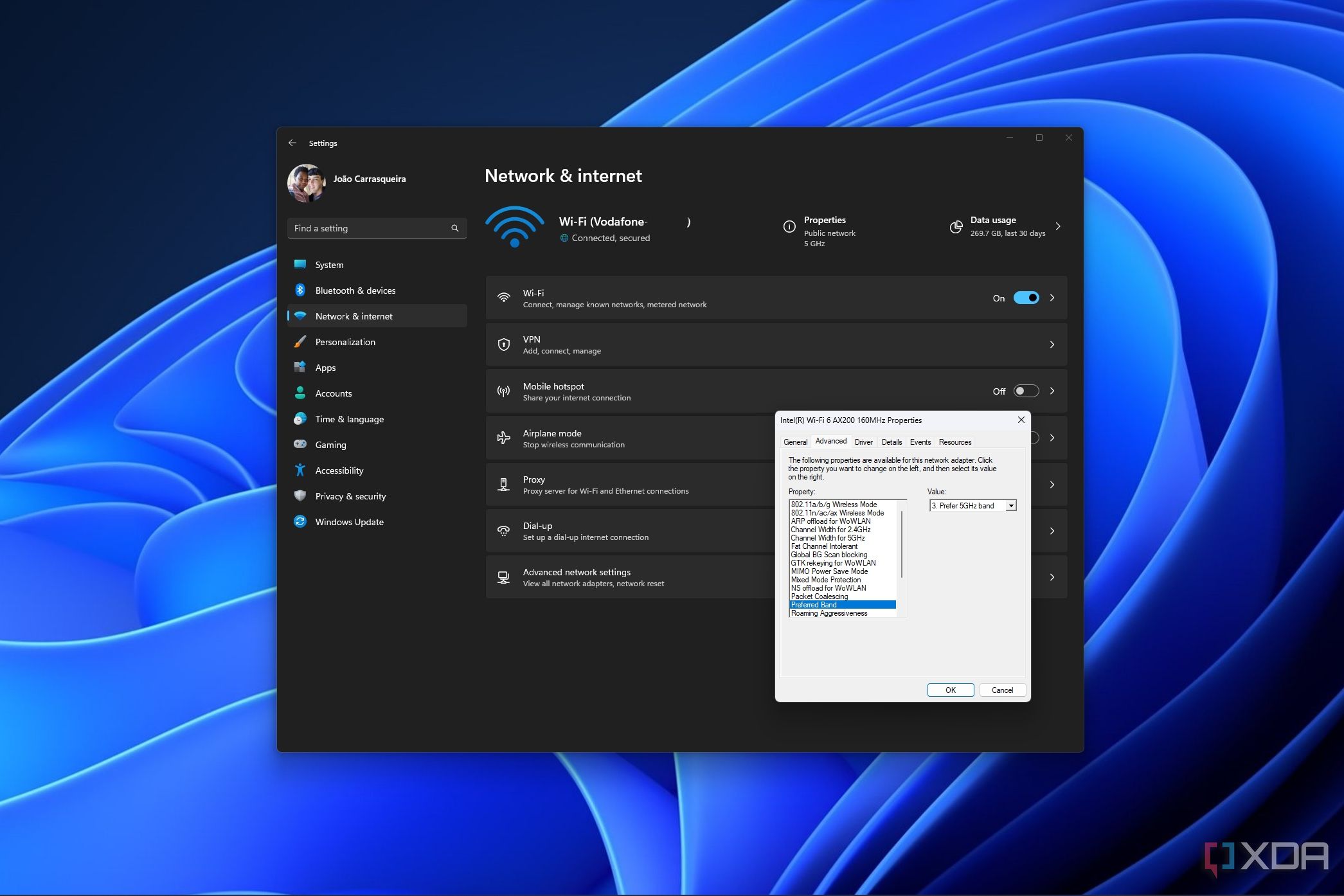
How to force 5GHz Wi-Fi on Windows 11
5GHz Wi-Fi is faster and has lower latency, and most Windows 11 devices support it. Here's how to make sure you're using it.
Wi-Fi comes in many flavors, with various versions of the protocol appearing over the years, as well as new bands. Today, Wi-Fi networks can operate in three bands: 2.4GHz, 5GHz, and most recently, 6GHz. A higher frequency, like 5GHz, means you can get much faster speeds, though this comes at the expense of effective range. That's even more true for the 6GHz band, which is still somewhat uncommon, making 5GHz the sweet spot for most people.
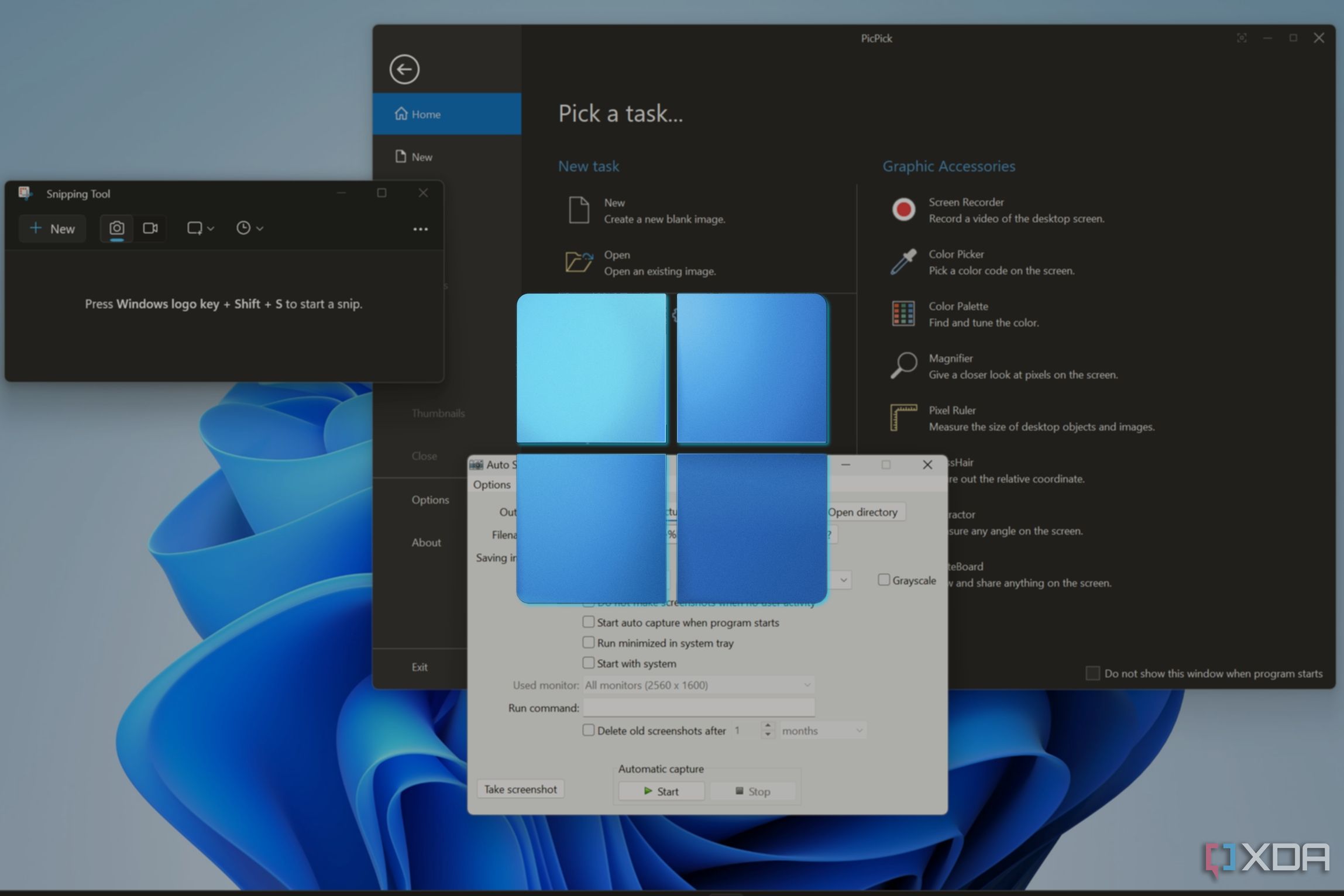
The easiest ways to take a screenshot in Windows 10 and 11
If you use a Windows PC and are wondering how to take a screenshot, here are multiple ways to capture your screen and edit it as well.
Taking a screenshot of what's on your computer screen can be incredibly useful, whether you want to share a cool meme with someone or there's important information you need to save. We know all too well about their importance — after all, this very guide is filled with them so we can show you how to take screenshots yourself. It's an incredibly invaluable tool that has, thankfully, become very easily accessible over time.

Dynabook adds touchscreens and new processors to its education lineup
Dynabook's new laptops could be what your kids will use at school, and they come with faster processors and new options with touchscreens.
Dynabook is expanding its lineup of school-oriented laptops for 2024 with the new E11 series. These new laptops are aimed at K-12 students, and they're not meant to be bought by general consumers, but rather for schools that will lend them to their students while in class.
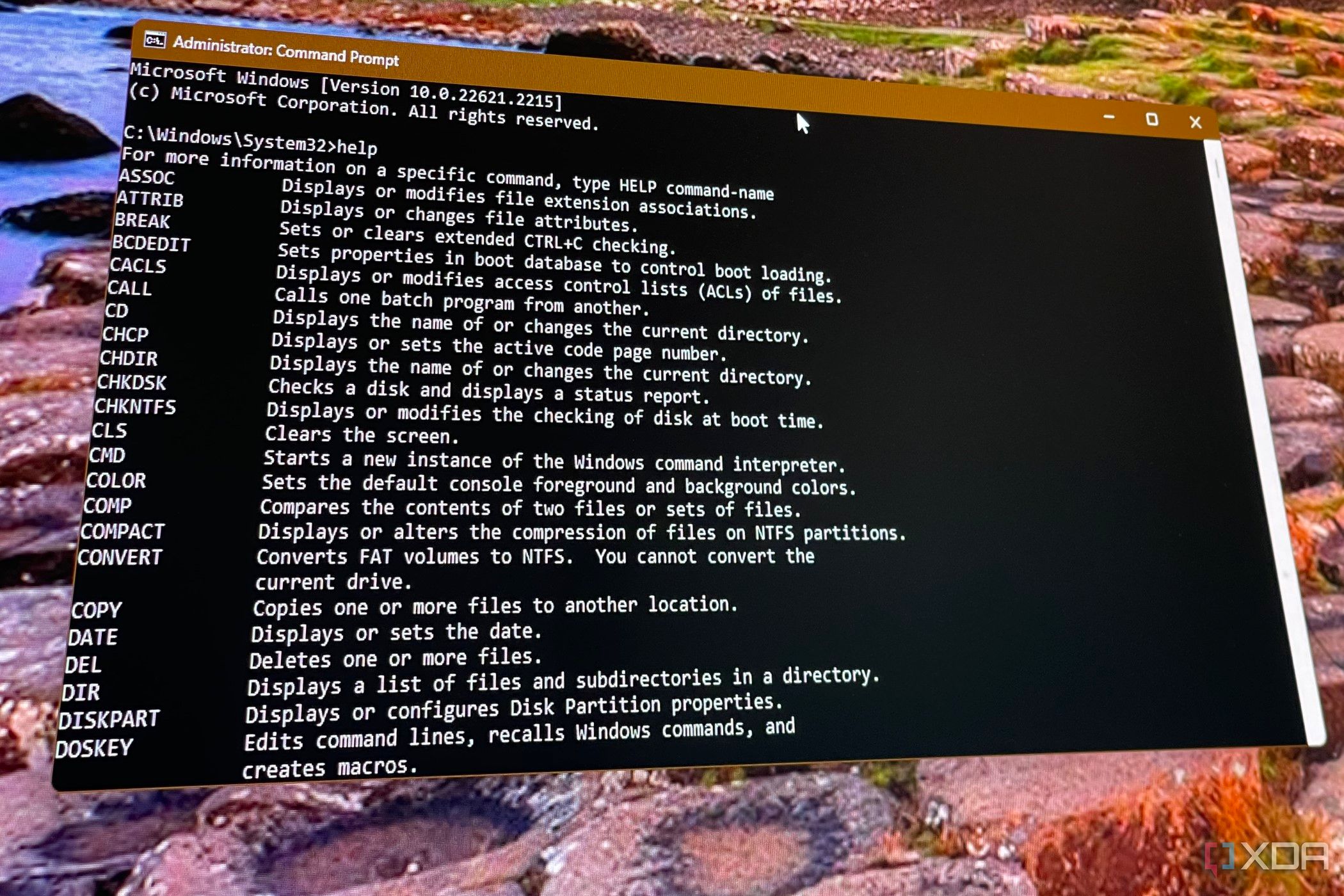
How to activate Windows with Command Prompt (CMD)
While you can activate Windows through the Settings app, you also can use Command Prompt for activation.


When it comes to activating Windows 11 or Windows 10, the easiest way to do it is with the Settings app or by buying a license from the Microsoft Store. However, if you're in an enterprise environment, or you're living on the shadier side of technology, you can also use Command Prompt to activate your license using a KMS (key management services) activation key. You'll only need to do this if you've installed Windows on a new PC, of course, since most laptops will come with a Windows license out of the box.

Start11 now lets you pin websites to your Windows 11 Start menu
Start11 already provided loads of customization options for your Start menu, and now you can get quick access to websites, too.
Start11 is an excellent tool to help you overcome the limitations of the Windows 11 Start menu, with customization options aplenty for how you can organize and display your apps. We reviewed Start11 v2 a while back and loved it, and recently, the team at Stardock added a new feature, making it possible to pin websites directly to your Start menu.
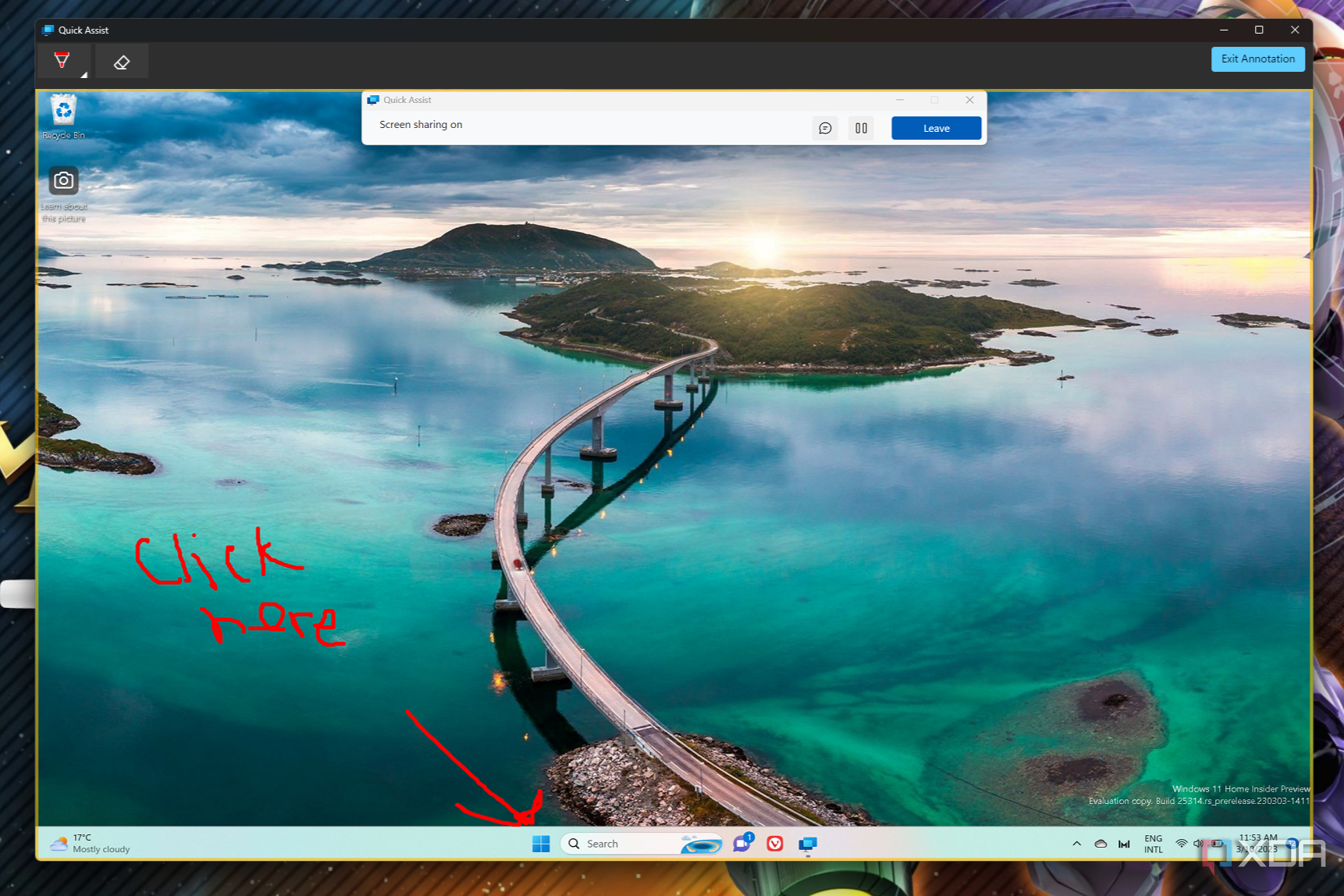
How to get help in Windows with Quick Assist
Need to lend someone a hand with their computer? You can use the Quick Assist app on Windows 11 to help them remotely.
Every now and then, you might get stuck trying to do something on your laptop. Whether you're trying something new and you're not sure or what you're doing or something just isn't working like it used to, it can be hard to figure things out sometimes. To help with that, Windows 11 comes with a Quick Assist app, which lets you get help easily from a friend or family member.
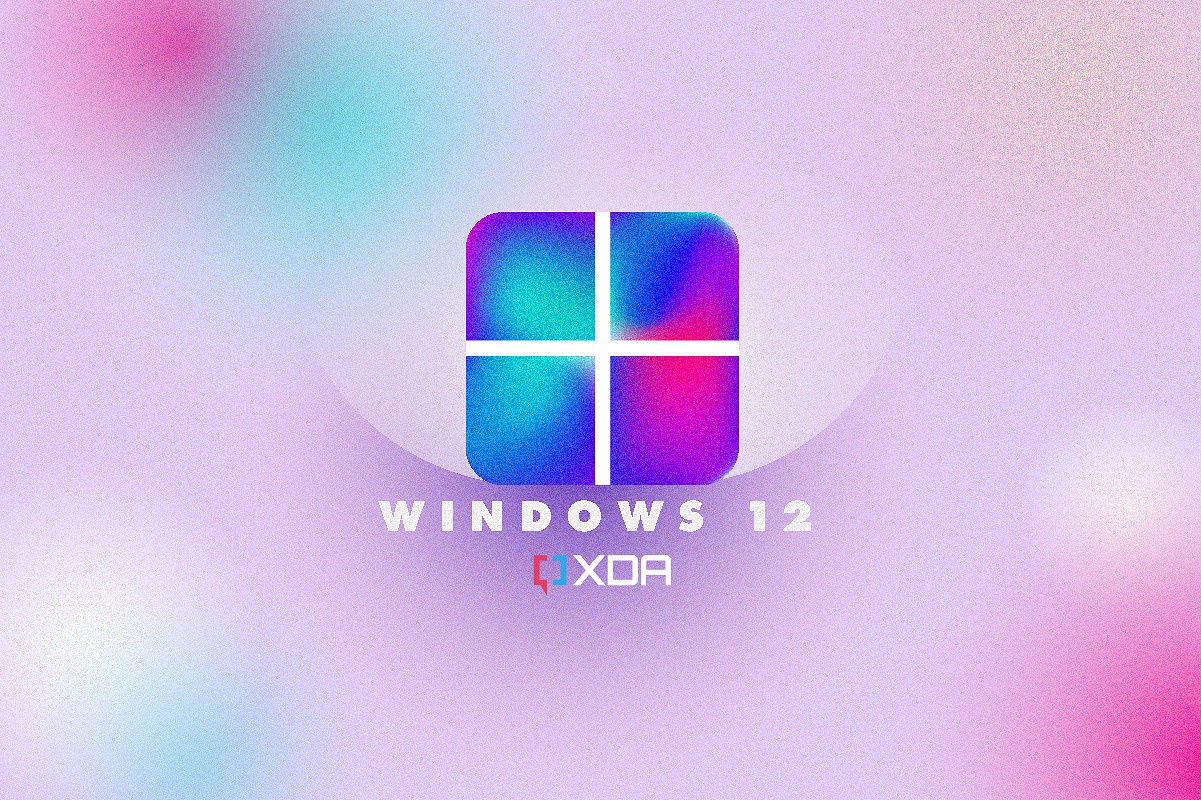
Windows 12 looms closer as a new internal build branch emerges
We're getting ever closer to Windows 12, with internal builds of the OS now shipping from a new development branch.
We've been talking and hearing about Windows 12 for a while, but it looks like Microsoft has just given us the first hint that it might be coming in the near future. Recently, the company shipped a new internal Canary build with number build 27547, a big jump from the previous build, 26047.

Best HDR monitors in 2024
Want to make the most out of your movies and games? An HDR monitor will help a lot, and these are the best ones out there.
HDR, short for high dynamic range, is one of the most sought-after features in high-end monitors. Without getting too deep into it, HDR means a monitor can display a wider range of brightness levels while retaining visible detail. The way monitors usually work means that you have to choose between blowing out the highlights or losing all details in the shadows, because brightness is usually controlled for the entire display at the same time.

