About João Carrasqueira
I've been covering the tech world for over 5 years, with a heavy focus on laptops and the Windows ecosystem. I also love all things tech and videogames, especially Nintendo, which I'm always happy to talk about.
What was your first computer?
It's been a long time, but I remember having an old Compaq desktop PC running Windows XP, which was the family computer in my house. It had a 20GB hard drive and, if my memory serves, 512MB of RAM, yet it allowed me to play some of the games I remember most fondly, such as Rollcage and Lego Racers.
How long have you been interested in technology?
I've been interested in tech for as long as I can remember, whether it's computers or phones. I'd always look for ways to enhance the performance of my computer or try new versions of Windows, and I joined the Windows Insider Program the day the first build was released.
What tech products or categories are you most passionate about?
I love all things tech, and Windows has always been my home, so both software and hardware are things that interest me deeply. I'm also a huge fan of console gaming, with a big focus on Nintendo, whose games have a level of charm that most other companies don't replicate, despite their lesser technical prowess.
Latest Articles

How to check your Windows 11 version and edition
Not sure what version of Windows 11 you have? Here's how to check your Windows 11 version and how to get the latest updates.
Windows 11 is the latest version of Microsoft's popular operating system (OS), and it's still fairly recent, having launched on October 5th, 2021. Just like Windows 10 before it, Windows 11 gets major updates every now and then, such as Windows 11 version 23H2 in late 2023, and version 22H2 a year prior. These updates can change a lot about how the OS works, and so, it can sometimes be important to check what version of Windows 11 you have.
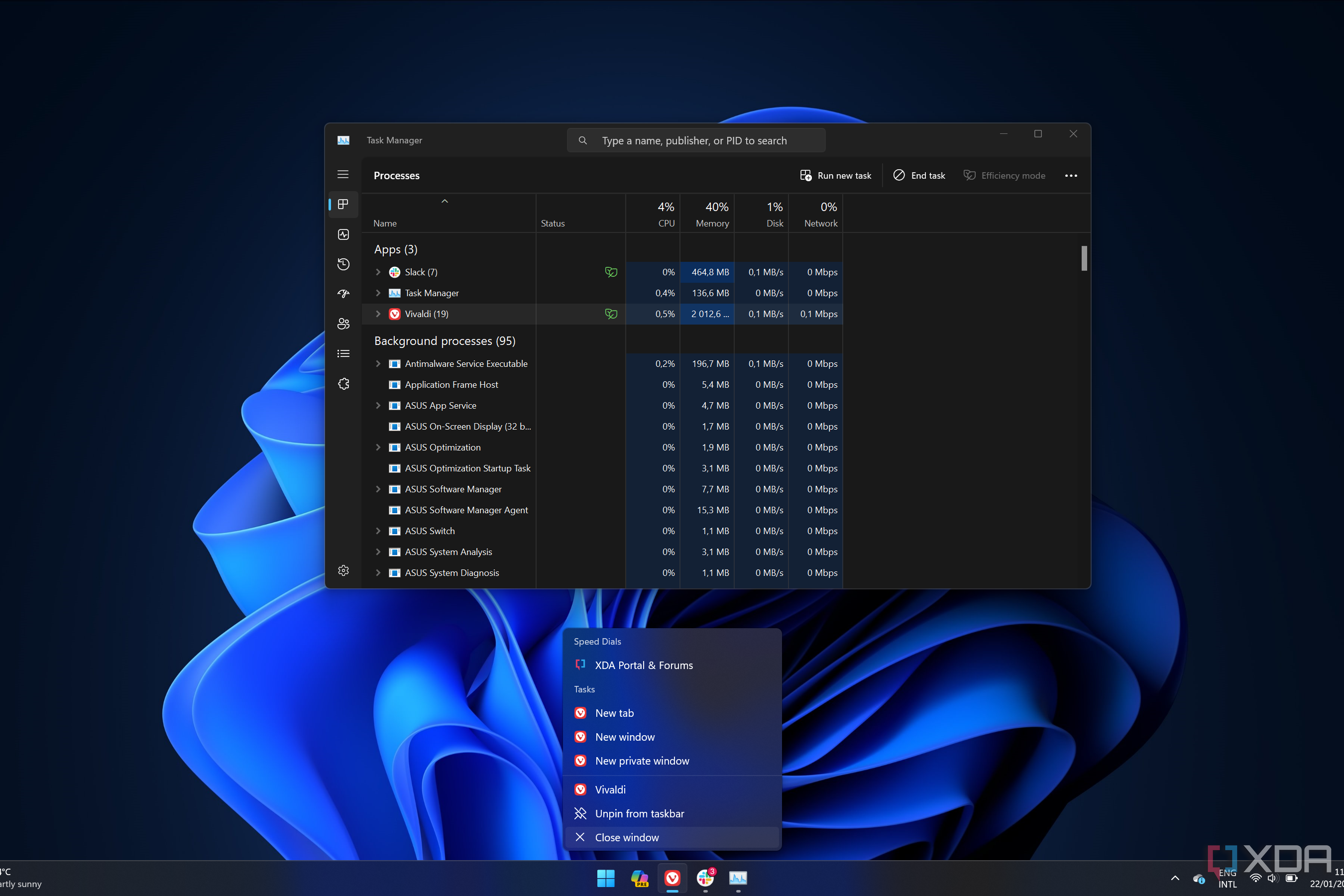
How to force-quit applications in Windows 11
Is one of your apps unresponsive or broken? There are several ways you can force an app to quit in Windows.
As much as we'd like our computers to run smoothly all the time with no issues, there's always going to be a time when something hangs or freezes. Even if you have one of the best laptops on the market, you can still have problems sometimes and find yourself with an app that refuses to respond to your input.
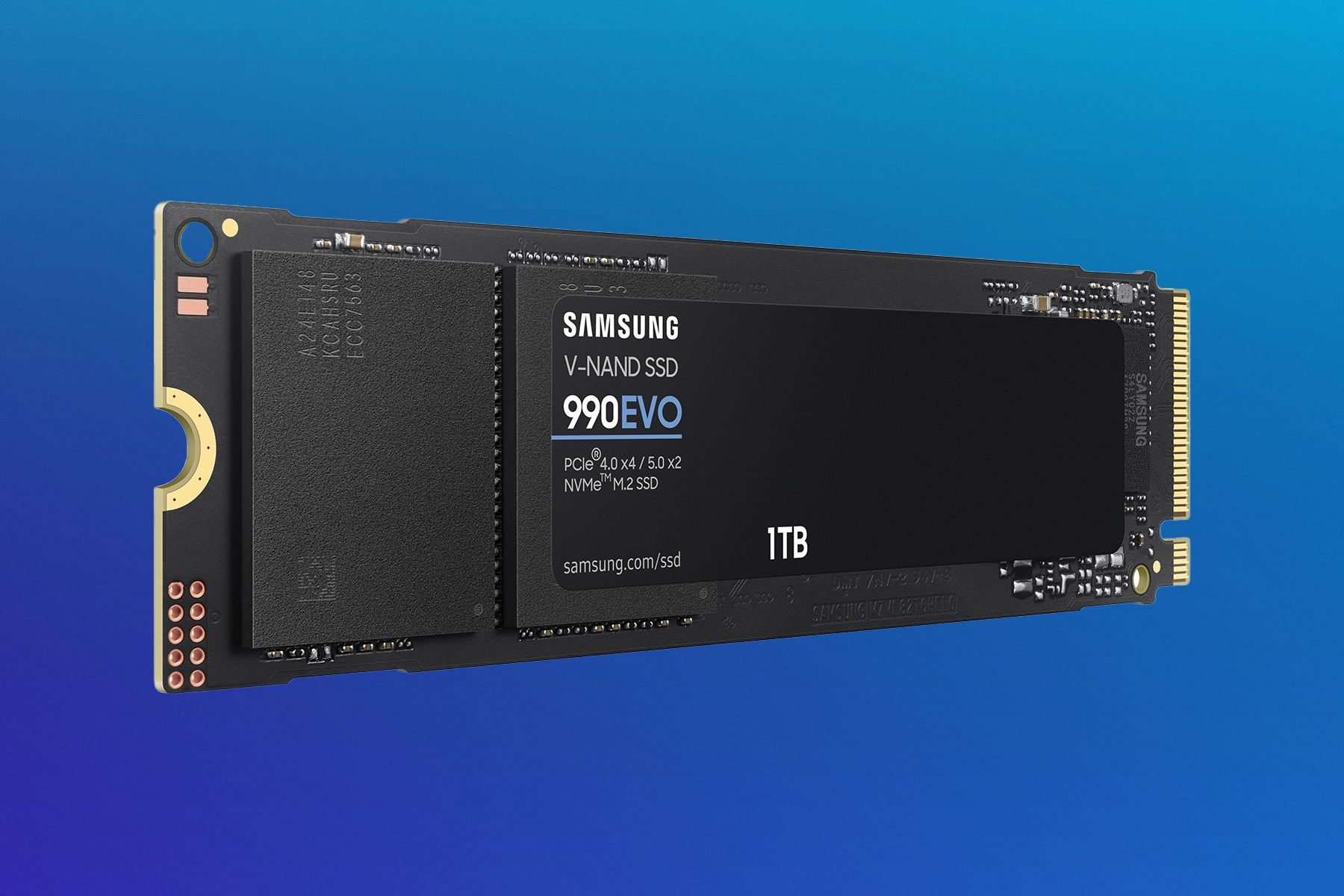
Samsung's 990 Evo is its first consumer PCIe 5.0 SSD
The Samsung 990 Evo supports PCIe 5.0, but you shouldn't expect the mind-blowing speeds of high-end models.
Samsung has just launched the 990 Evo its latest consumer SSD, and the first one to officially support PCIe 5.0. Indeed, despite being a more mid-range offering compared to the 990 Pro, it's the only SSD in the company's lineup to support the latest protocol, though it doesn't make much of a difference in terms of speed.
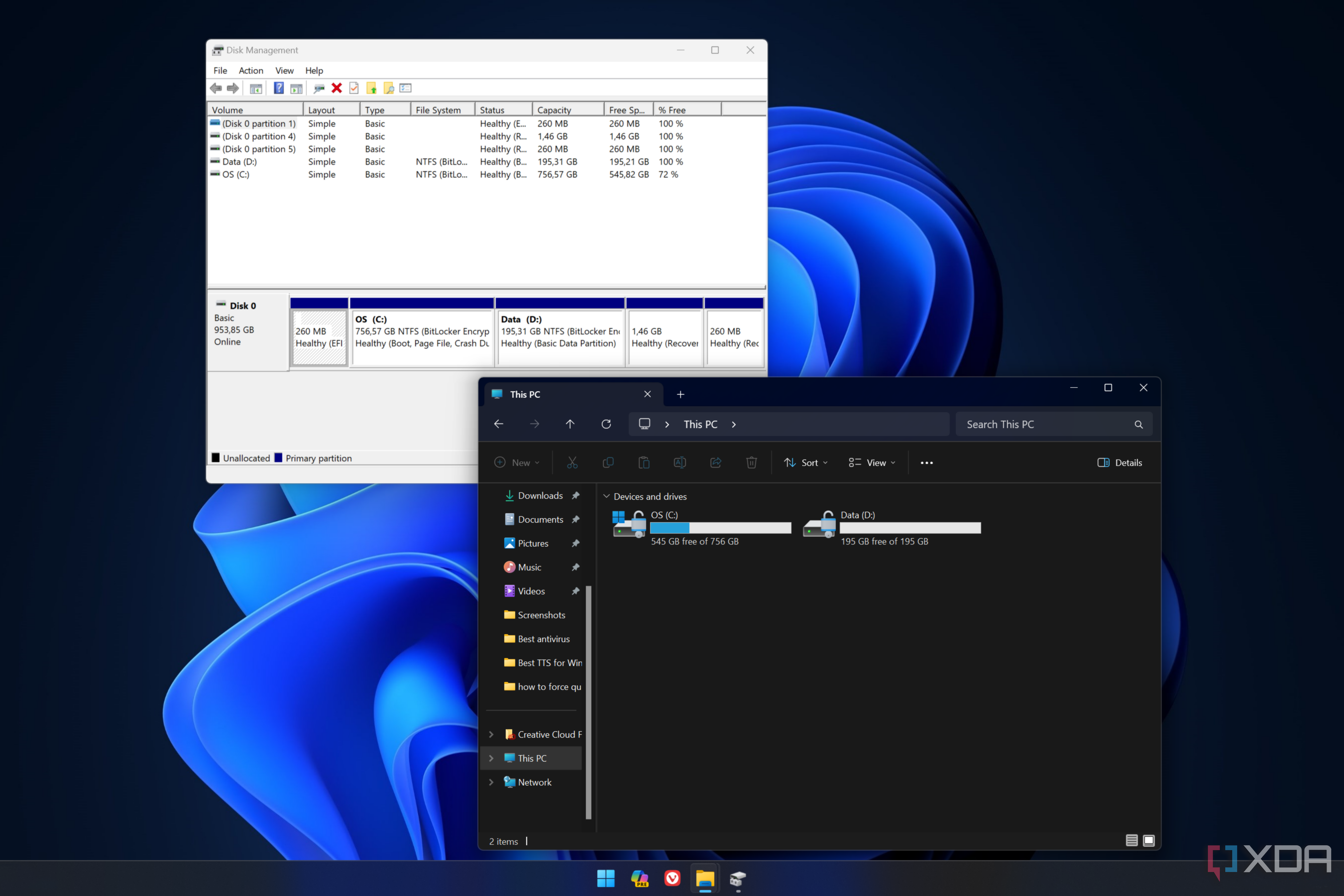
How to delete a drive partition on Windows 11
If you want your Windows 11 PC to have all of its storage in one drive, you may need to delete extra partitions created by the manufacturer.
There's a good chance that if you've ever bought a new laptop or an off-the-shelf PC, you may have noticed that when you look in File Explorer, there are two drives listed, even if only one drive is mentioned on the spec sheet. That's because, many times, PC manufacturers create partitions — virtual divisions of a storage drive that act as individual drives themselves. There are valid reasons to want to have partitions on your PC, but for many, having the internal storage split into two drives may not make much sense. If you fall into that latter camp, you can delete a drive partition in Windows 11 so you can make your storage whole again.

Dockcase Pocket Photography Edition review: A tiny, but fast SSD enclosure for photographers
The Dockcase Pocket Photography Edition is a tiny SSD that can connect to your phone to store photos and videos, and it's pretty fast.
Dockcase's peripherals are always interesting in that the company likes to put screens on a lot of them, giving you live information about what's going on in them. In the past, I've tried some of the company's USB hubs and found them interesting, albeit a bit finicky. However, the Dockcase Pocket Photography Edition is a new kind of device; being a portable SSD enclosure, you can easily slip into a pocket while still having that display for live information.

Best text-to-speech software for Windows
Want to listen instead of read? These text-to-speech solutions make it easy to convert text into audio on Windows PCs.
You may occasionally be in a situation where reading isn't the most convenient thing to do. Or, you might just not be able to read easily. There's plenty of content out there that's already in audio or video form, but if you want to consume an article or document you came across without actually reading it, you'll need to use something called text-to-speech conversion.

How to disable touch on Windows 11
Tired of accidentally activating the touchscreen on your Windows 11 PC? Here's how to disable it and go back to a traditional laptop experience.
These days, many of the best laptops on the market come with some form of touch support. It started with tablets, which are devices that really only make sense with touch, but now we have convertible laptops, and even some classic clamshell laptops that have touch support. Personally, I'm completely in favor of this since I love touchscreens, but if you don't want your laptop to support touch, Windows 11 allows you to disable it.

Best pens for Microsoft Surface devices in 2023
Looking to draw on your Microsoft Surface device? You can get an official pen from Microsoft, but only a limited number of third-party pens will work.
Microsoft's Surface devices are some of the most popular Windows PCs, particularly the Surface Pro line, which includes some of the best Windows tablets released each year. One of the best features that make Surface Pro devices — as well as the rest of the Surface family — so popular is support for the Surface Pen, which makes it possible to draw and write more naturally on the screen.

Best Dell laptops in 2024
We list down the best laptops that are being offered by Dell in 2023, including the XPS line to the Alienware lineup and even budget options!
Dell has consistently made some of the best laptops you can buy, and it's really no surprise. The Dell XPS line is absolutely iconic and a landmark of the Windows laptop space, and Alienware has the same kind of presence when it comes to gaming laptops. Plus, the budget-oriented Inspiron line also has a lot going for it, and the Latitude business laptops are also some of the best you can get.

Windows 11 preview automatically sends your phone's photos to your PC
Microsoft is testing a new change in Windows 11 that pops up new photos from your phone on your PC, making it easier to edit and share.
Microsoft is tightening the integration between your Windows 11 PC and your Android phone with a new feature to make it easier to share images from your phone. The company today released Windows 11 build 23619 to Insiders enrolled in the Dev channel, and with it comes with a new mobile connectivity feature that brings up the latest photos from your phone as a notification on your PC.

How to clean and speed up your Windows PC
If your Windows PC is starting to feel slow over time, these tips can help you get some performance back.
Anyone who's ever owned a PC for over a few months knows they can tend to slow down over time. There are a few reasons why this happens, such as piling up files and apps, having a lot of apps running simultaneously, and having a lot of temporary files taking up valuable space. Now and then, it's a good idea to clean up your PC to make sure it's running the best it can, and there are a few things you can do to both clean up and speed up your Windows 11 computer. If you're not sure where to start, we're here to help with a few tips. Let's dive right in.

Microsoft will reportedly announce new Surface devices in March, but not the ones you want
Microsoft is expected to refresh its Surface Pro and Surface Laptop lines with new Intel processors, with Arm models coming later.
Microsoft could introduce the next wave of Surface devices in just a couple of months, with an unveil planned for March. After last September's launch was notable for the absence of the Surface Pro and Surface Laptop lines, it looks like we'll be seeing new versions of these devices in the coming months. But they won't launch right away.

Best cases for Samsung Galaxy S23 FE in 2024
The Samsung Galaxy S23 FE offers flagship-level specs at a more affordable price, but you'll still want to protect it with a case.
The Samsung Galaxy S23 FE is a fantastic smartphone made to offer a flagship-like experience at a more affordable price. This phone starts at just $600, yet it packs a powerful Qualcomm Snapdragon 8 Gen 1 and other top-tier specs, making it an excellent value proposition. However, just because it's affordable, it doesn't mean you shouldn't protect the Samsung Galaxy S23 FE with a case.
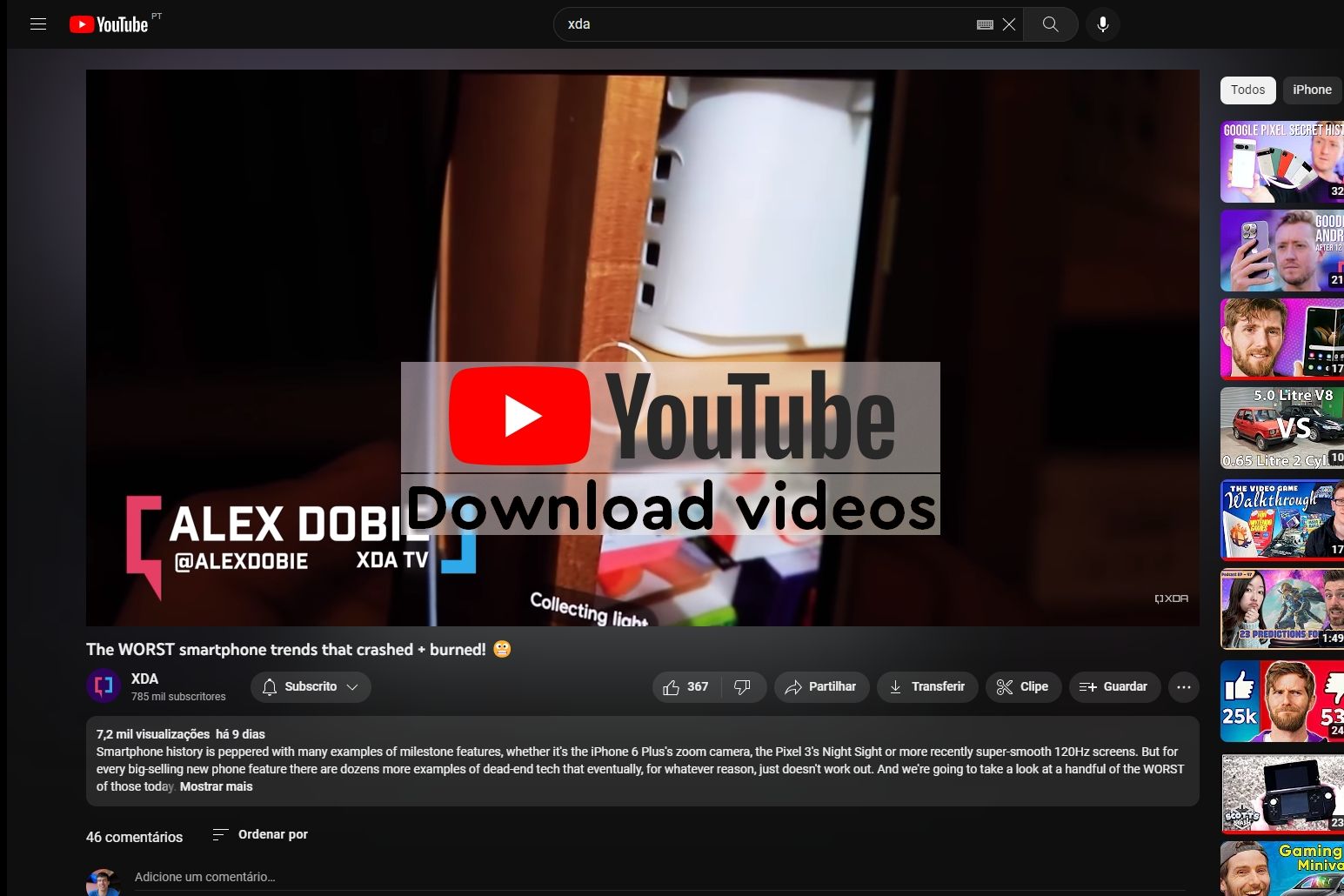
How to download YouTube videos to your PC (or phone)
Looking to download YouTube videos on your PC or phone? Here's how you can do that regardless of what device you're using.
We've all been in a situation where we'd like to save a YouTube video to our phone, but that's not always easy. Normally, you have to pay for YouTube Premium, and even then, you have to do it on your phone using the YouTube app, and that video can only be played inside the app. While that can work for a lot of people, sometimes you might need access to a YouTube video when you're offline on your laptop, or might want to use another media player you like. If that's the case for you, we're here to show you a few ways you can download YouTube videos to your PC or phone.

Microsoft's new Copilot Pro subscription gets you GPT-4 Turbo for $20 a month
Microsoft has announced Copilot Pro, alongside wider availability of Copilot in Microsoft 365, bringing AI features to a wider audience.
Microsoft is expanding the capabilities and availability of Copilot with the announcement of Copilot Pro, which brings more advanced Copilot features to more users. Copilot Pro is a subscription aimed at individuals, as opposed to Copilot for Microsoft 365, which is meant for organizations, and it unlocks new and better capabilities for those who rely heavily on Copilot.

Hands-on: Trying VR with a haptic suit actually made it fun
I've never been the most interested in VR, but trying the bHaptics Tactsuit CES 2024 showed me just how immersive it can be.
Two things make CES an incredible experience. First, of course, are all the new products announced at the show, but there are all the cool things you get to try for the first time, even if they're not necessarily new. For me, a highlight of CES 2024 was trying out the virtual reality haptics experience bHaptics had on display. Before this show, I had no idea this company existed, but it's supported in around 200 games and with many devices.

OLED laptops, monitors, and a tunnel made of screens: Checking out LG's CES 2024 showcase
LG always makes a splash at CES, and for 2024, it had some pretty cool stuff to show off. Here's everything we saw.
LG is one of the biggest companies in the world, and it always goes all out for events like CES, Not just in terms of announcements but also in terms of flair when it comes to its booth. At CES 2024, there was plenty to admire on both of these fronts from LG, and I got to check out all of it.

Hands-on: Monokei Systems is a fantastic, modular low-profile keyboard
I had never heard of Monokei before, but after trying the company's latest keyboard, I want one at my desk
I've never really been a keyboard snob, but over the past year or so, I've definitely been getting more interested in this field. I'm far from an expert on the matter, but after reviewing the SteelSeries Apex Pro, I'm curious to see what else is out there.

Best of CES 2024: Our favorite products from the biggest tech show of the year
There was plenty of tech to love at CES 2024, but only a few products can be considered the best
CES is a show filled to the brim with exciting announcements, products, and concepts, and 2024 was no different. The buzzword for this event was AI, but beyond that, we also got to see a ton of cool and interesting products that are a bit more tangible. For example, if you're a computing enthusiast, there were plenty of laptop announcements to drool over, along with some interesting accessories and cool prototypes we wished were real. We got to see the best CES 2024 had to offer in Las Vegas firsthand, and now, we're here to look at the very best CES had to offer.

Hands-on: The Logitech Reach is an elegant solution for any online presenter
Logitech's new webcam concept fixes online presentations with an elegant mount that makes it easy to show off physical objects and documents.
Back in September, Logitech launched an Indiegogo campaign for the Logitech Reach, a flexible webcam system designed for presenters, teachers, and content creators. At CES 2024, the company allowed me to see the webcam in action, and even though there's no official release yet, I'm very excited about this one. I've reviewed some fantastic webcams, but the Logitech Reach is doing something I've never seen before.


