About João Carrasqueira
I've been covering the tech world for over 5 years, with a heavy focus on laptops and the Windows ecosystem. I also love all things tech and videogames, especially Nintendo, which I'm always happy to talk about.
What was your first computer?
It's been a long time, but I remember having an old Compaq desktop PC running Windows XP, which was the family computer in my house. It had a 20GB hard drive and, if my memory serves, 512MB of RAM, yet it allowed me to play some of the games I remember most fondly, such as Rollcage and Lego Racers.
How long have you been interested in technology?
I've been interested in tech for as long as I can remember, whether it's computers or phones. I'd always look for ways to enhance the performance of my computer or try new versions of Windows, and I joined the Windows Insider Program the day the first build was released.
What tech products or categories are you most passionate about?
I love all things tech, and Windows has always been my home, so both software and hardware are things that interest me deeply. I'm also a huge fan of console gaming, with a big focus on Nintendo, whose games have a level of charm that most other companies don't replicate, despite their lesser technical prowess.
Latest Articles

Lenovo ThinkPad T14s Gen 4 vs Gen 3: What's changed in the new model?
The new Lenovo ThinkPad 14s Gen 4 packs faster processors compared to the Gen 3 model, but has enough changed to warrant an upgrade?
Lenovo consistently makes some of the best business laptops on the market under its ThinkPad brand, and while laptops like the ThinkPad T14s aren't the most premium offerings around, they are some of the most popular. That's because these are Lenovo's "workhorse" laptops, nailing all the basics for a great work laptop without worrying too much about the bells and whistles. For 2023, Lenovo introduced the ThinkPad T14s Gen 4, which promises a few improvements over the Gen 3 model, including newer processors.
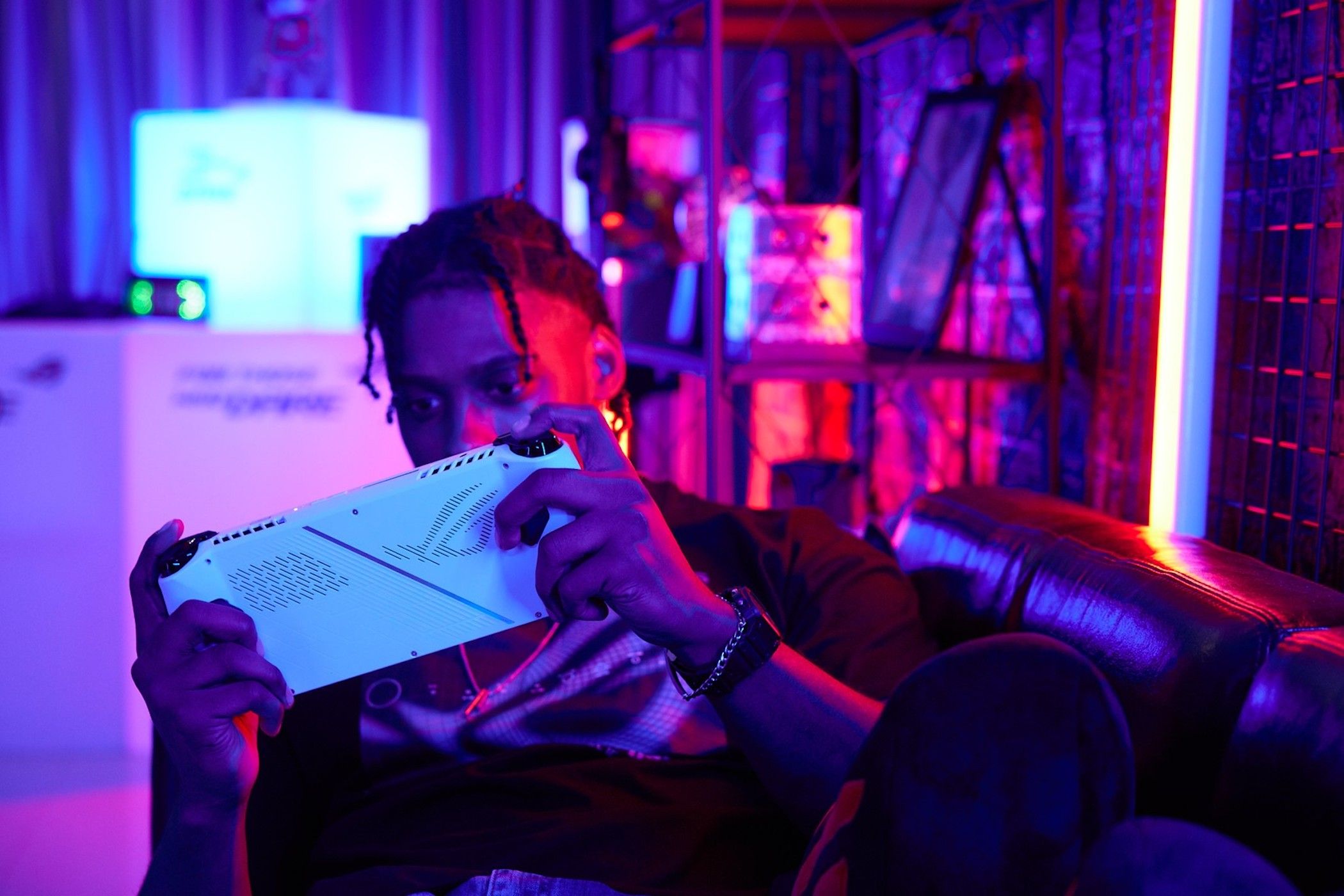
Asus ROG Ally: Pricing, release date, and everything you need to know about the Steam Deck rival
Asus is entering the gaming handheld market with the ROG Ally, which is looking to be a huge competitor for the Steam Deck.
The Steam Deck has caused a surge of interest in handheld gaming PCs, so we were bound to get more of them. Asus is yet the latest big brand to join the list of Steam Deck alternatives with the introduction of the ROG Ally, a Windows-based gaming handheld powered by AMD Ryzen processors and promising an even better experience than what you can get with Valve's device.
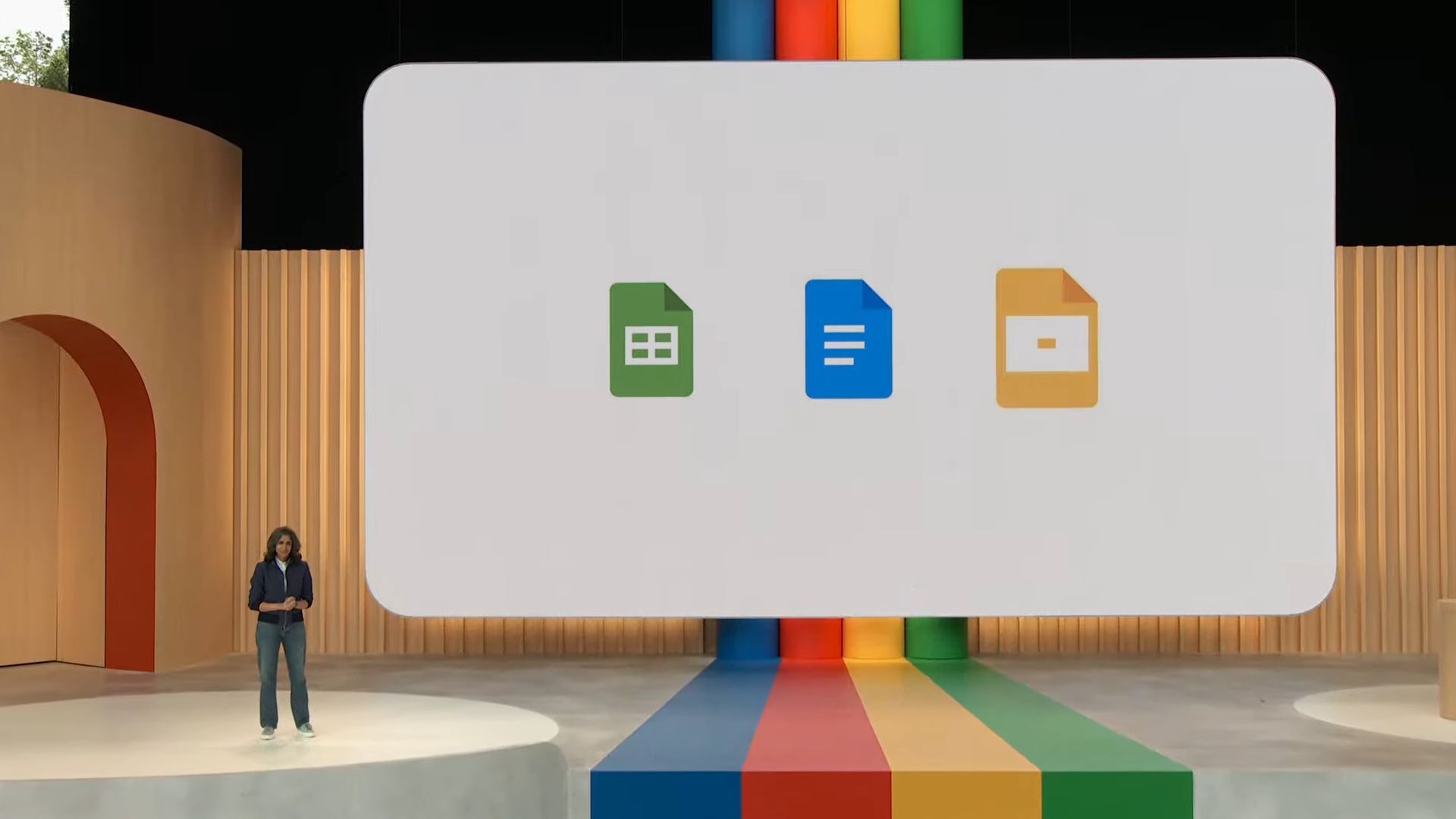
Google's Duet AI in Workspace can write documents and emails for you
Google showed off a look at its Duet AI features in Workspace at I/O, and it's looking to rival Microsoft 365 Copilot.
Google is focusing heavily on AI at its I/O developer event this year, and with the trend of large language models becoming more widespread, the company is expanding the suite of AI tools in Google Workspace, in what it calls Duet AI. Using these language models, Google is enabling new features on Docs, Sheets, and Slides, starting with the ability to ask these apps to create new content from scratch.
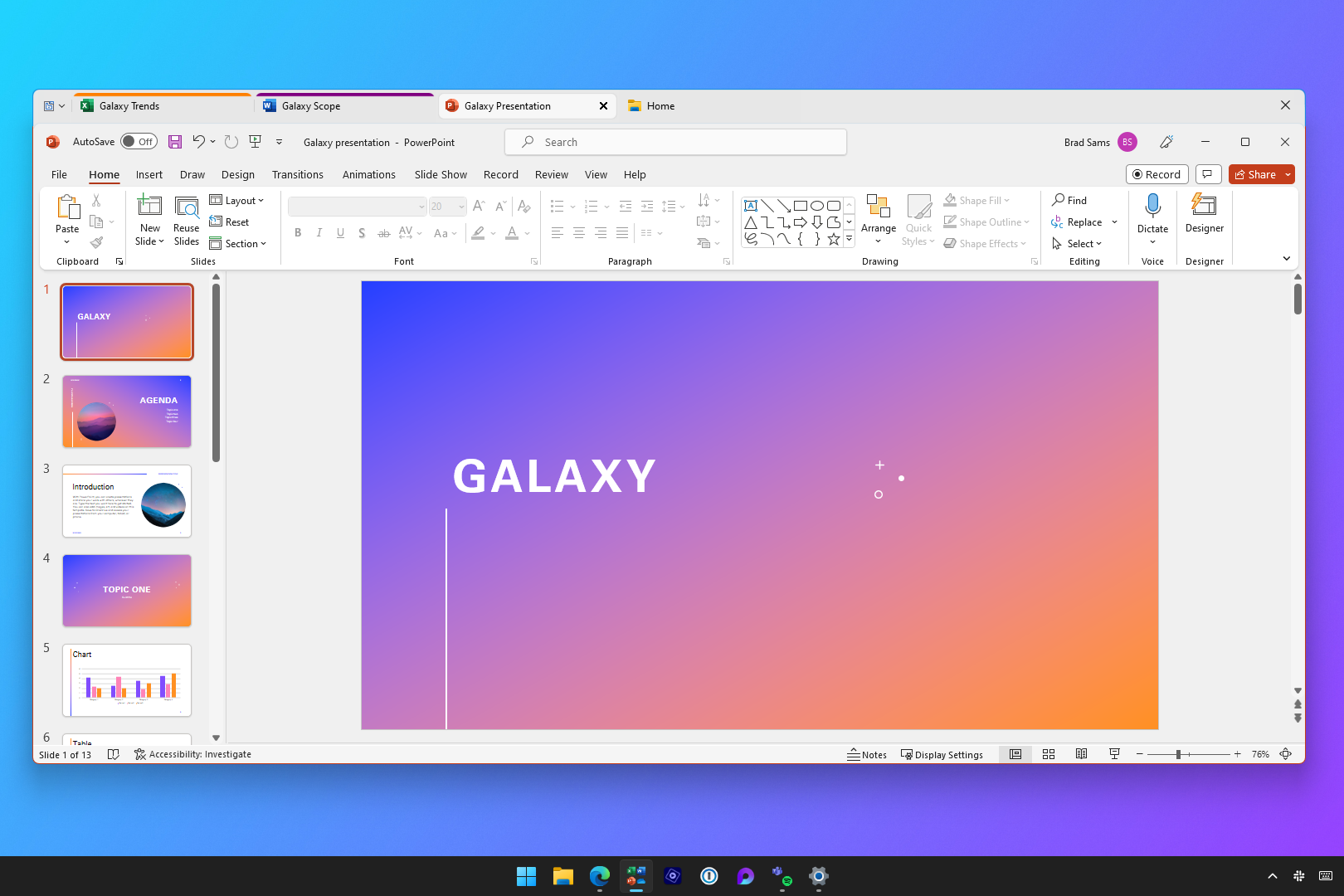
Groupy 2 adds tabs to all your Windows 11 apps, now available in beta
Stardock has launched a brand-new version of Groupy, letting you put all your Windows apps into tabs. It works on Windows 11 and 10.
Microsoft may have scrapped its Sets feature for Windows 10 back in the day, but if you want to run your Windows apps inside tabs, there's a new kid on the clock that lets you do just that. Stardock has just launched Groupy 2, a tool that lets you add tabs to all of your Windows apps, and it's available in beta starting today.

Lenovo ThinkPad T14 Gen 4 vs ThinkPad X1 Carbon Gen 11: What's the right ThinkPad for you?
The Lenovo ThinkPad T14 Gen 4 and X1 Carbon Gen 11 are two of the top contenders when it comes to business laptops in 2023. But which should you buy?
Lenovo ThinkPads are some of the best business laptops on the market, and the company has been smart enough to create a wide range of devices that cater to different price segments and needs. Among the many options you can choose from, the Lenovo ThinkPad X1 Carbon and ThinkPad T14 are some of the most popular, and both of them have been refreshed for 2023. So let's take a look at the Lenovo ThinkPad X1 Carbon Gen 11 and ThinkPad T14 Gen 4 to help you determine which one is right for you since they do have fairly different target audiences.
.jpg)
Windows 11 taskbar livens up with animated widget icons in latest update
Microsoft is rolling out the latest set of updates to Windows 11, introducing animated widget icons on the taskbar and a new setting for updates.
It's that time again, we're on the second Tuesday of the month, and that means it's Patch Tuesday for anyone running a supported version of Windows. Both Windows 11 and Windows 10 are getting new updates today, though Windows 11 is naturally getting the most attention. Particularly, Windows 11 version 22H2 is getting a couple of notable changes with new animated widget icons and a new setting in Windows Update.
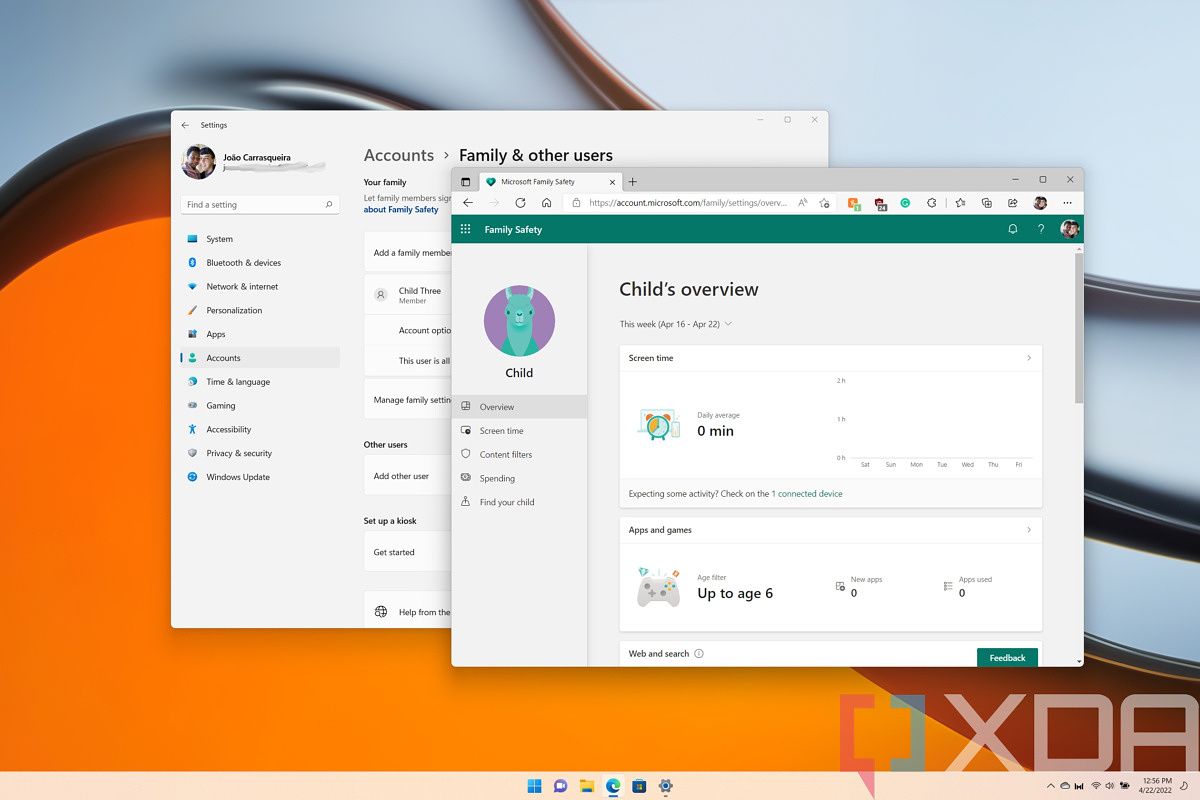
How to create and set up a child account in Windows 11
Want to share your PC with your kids? Here's how to create a child account on Windows 11 so you can give them their own space.
Windows has allowed you to create different accounts for multiple users for a long time, and it's a great way to ensure family members can use the same computer without risking losing data. Each user gets their own space, so everyone can feel like they have their own PC. In Windows 11 (as well as Windows 10), it's also possible to specifically create a child account, so you can let your kids use your PC while also keeping them safe and overseeing their activities.

Philips creates a monster by combining an LCD and E Ink into one display
The Philips 24B1D5600 is looking to be a pretty unique piece of hardware.
Innovation comes in many forms and from many places, and Philips is shaking up the PC monitor market in a pretty unique way. Recently, the company launched the Philips 24B1D5600 monitor, which is in fact two completely different screens in one. Indeed, the Philips 24B1D5600 is labeled as a 24-inch monitor, but that's only referring to the LCD panel, and that's only half the story here. Appended on the right side of the LCD is a 13-inch E Ink display.

Best monitors for the Dell Latitude 5430 in 2023
Want to add a second monitor to your Dell Latitude 5430? Here are some great options that help you expand your workspace.
The Dell Latitude 5430 is a very capable business laptop with a wide range of configuration options and nailing all the basics you'd need for getting work done. While it's not the newest laptop around anymore, it's certainly a great one, featuring fast 12th-generation Intel processors and other solid specs. But to make the most of any laptop, especially when it comes to productivity, there's nothing like having an extra screen (or two). That's why we've rounded up some of the best external monitors you can pair with the Dell Latitude 5430.
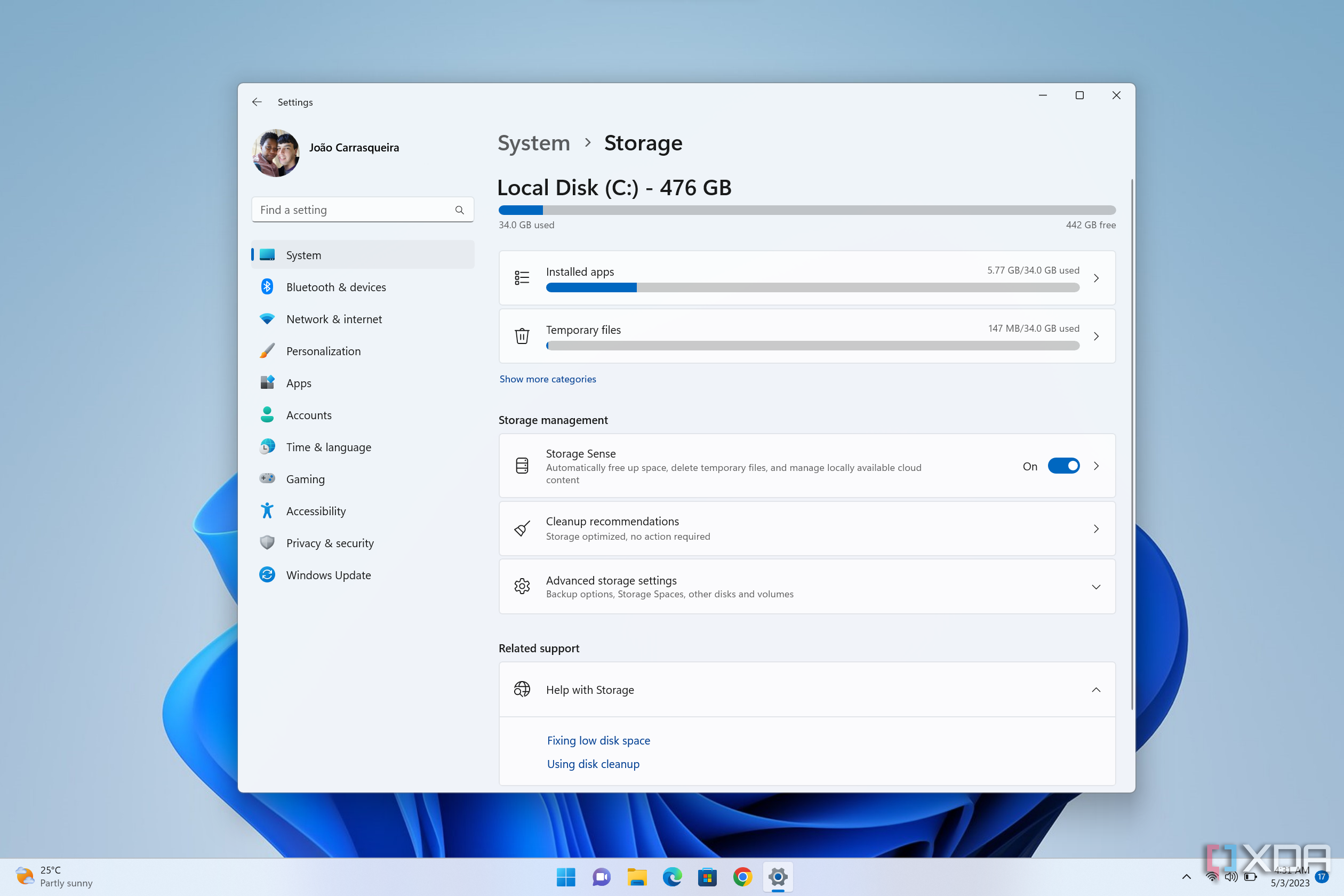
How to free up space on your PC after upgrading to Windows 11
Just updated your PC and need more space on your drive? Here's how you can free up space after upgrading to Windows 11 (or another version).
Windows 11 isn't really new anymore, but many of us may still be getting our first experience with it today. We loved Windows 11 in our original review, and it's been getting better ever since. However, if you just installed the update to Windows 11 or a newer update like version 22H2, you may notice there's a lot less space available on your drive after the fact. Indeed, updating to Windows 11 or any other major Windows update can take up quite a bit of space, due to some temporary files being created.
.jpg)
Windows 11 is getting a Facebook widget and more File Explorer enhancements
Microsoft is rolling out new builds for Windows 11 Insiders, adding a new Facebook widget, a modern Details pane in File Explorer, and more.
Windows Insiders are getting a slew of new features for Windows 11 today, as Microsoft is rolling out new builds across Canary, Dev, and Beta channels of the Insider program. The bulk of the news applies to the Dev channel, but there's something for everyone here, including a new widget for the Facebook app.

Plugable UD-3900PDH Docking Station review: An affordable dock with a lot of ports
This Plugable dock is more affordable than most, but the horizontal design may not work for everyone.
Plugable makes a lot of docking stations, catering to different segments of the market. That includes one of the best Thunderbolt docks, but it costs quite a lot of money, which could be a big problem. If you want a cheaper solution, the Plugable USB-C Triple HDMI Display Docking Station (UD-3900PDH) might just be for you.
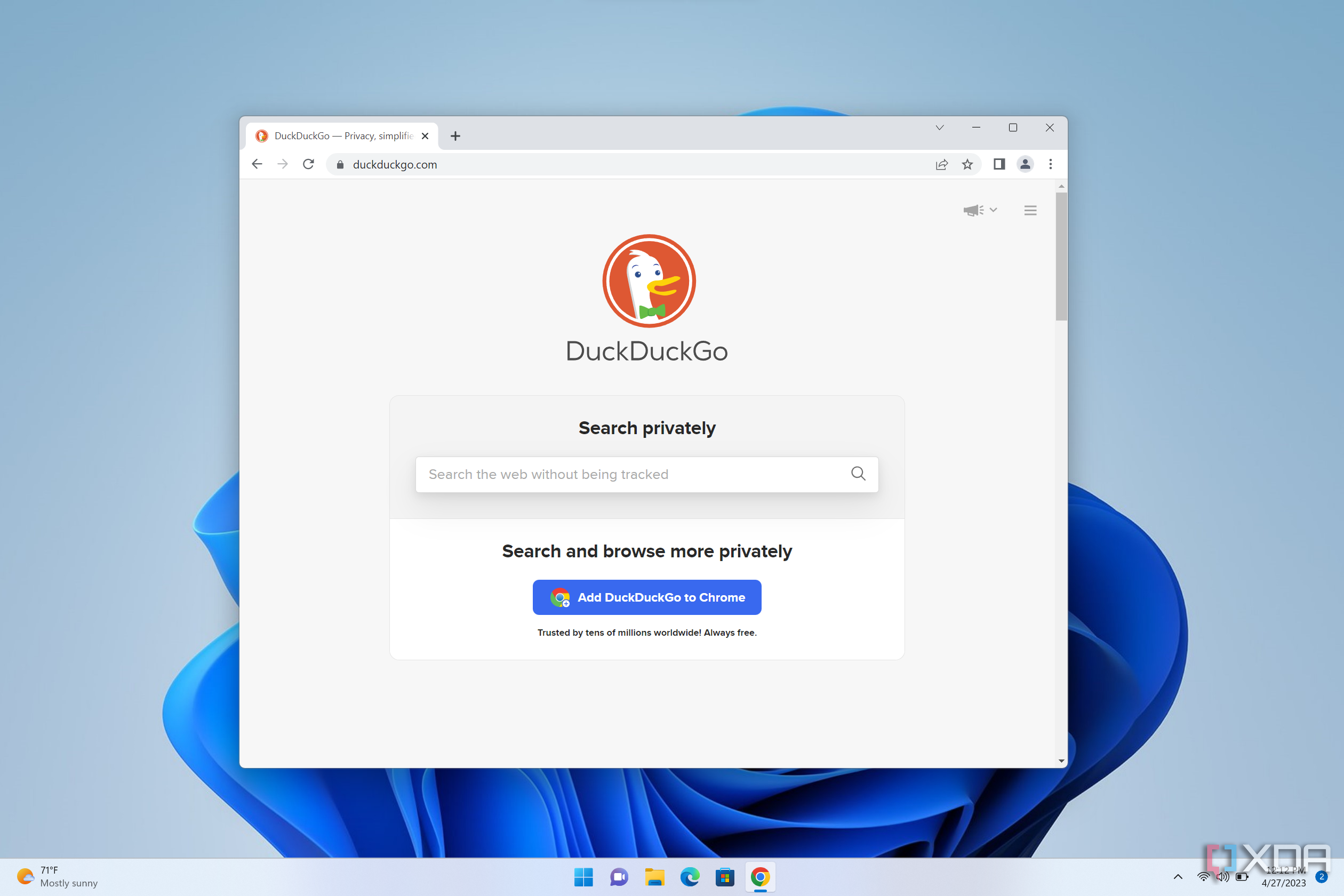
How to change the default search engine on Google Chrome
Love Chrome but don't like Google? You can change the default search engine in Google Chrome to anything you want - here's how.
Google Chrome is one of the most popular browsers out there, and it's fair to say that success is tied to the popularity of the company's search engine. Google has been the go-to search engine for most people for well over a decade, and it makes perfect sense for it to be the default option, especially on something like a great Chromebook.

How to turn off Start menu recommended content in Windows 11
The Windows 11 Start menu has a new section for recommended content, but it may not be useful for everyone. Here's how you can turn it off.
Windows 11 introduced a ton of new features, some of which we like, and some that we don't. One of the biggest component changes, and one of the most divisive, is the new Start menu. Windows 11 has replaced live tiles with simple icons, but perhaps most importantly, there's now a Recommended section taking up half the space on the Start menu.
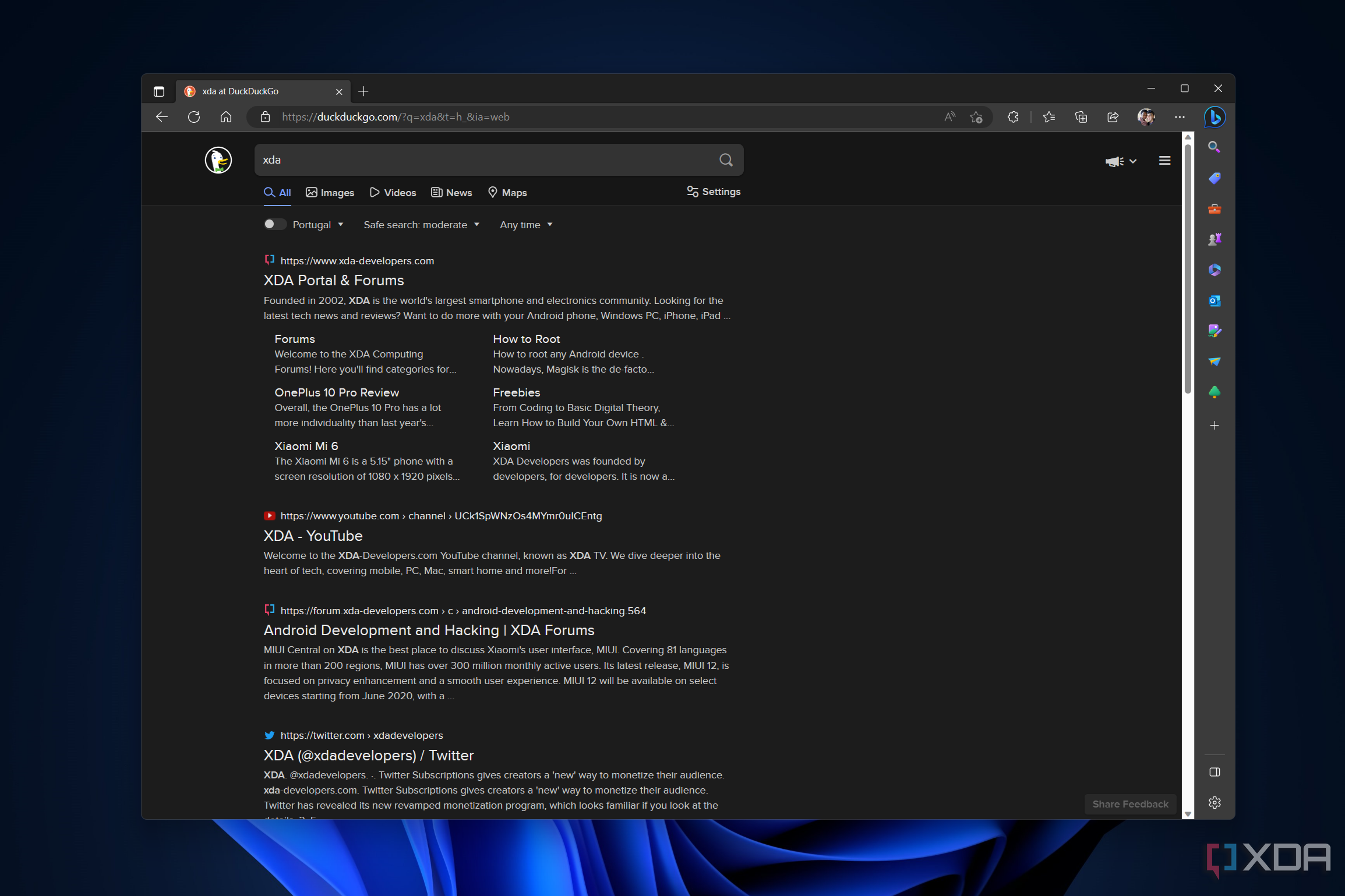
How to change the default search engine in Microsoft Edge
Not a fan of Microsoft Bing? Here's how you can use any search engine you want as the default in Microsoft's Edge browser.
Microsoft Edge has become a very solid browser ever since Microsoft transitioned to using the Chromium project as a base, and that means Windows 11 comes with a great browser right out of the box. It no longer has to be the browser you only use to download Google Chrome or whatever your favorite browser may be. It's also a one of the best browsers you can get on Android. However, Edge does have one flaw that many users won't like - by default, it uses Bing as its search engine.

Windows 11 deep dive: Checking out the new Photos app
Windows 11 has a new Photos app with new features and a brand-new look. Here's everything you need to know about the new app.
Windows 11 has been available for over a year now, and it recently received its first major update with the Windows 11 2022 Update, or version 22H2. Both bring major changes to the table, and many of the included apps have also been redesigned, some more than others. That includes the Photos app, which had seen some design changes already in the initial Windows 11 release, but got even bigger changes with Windows 11 version 22H2.
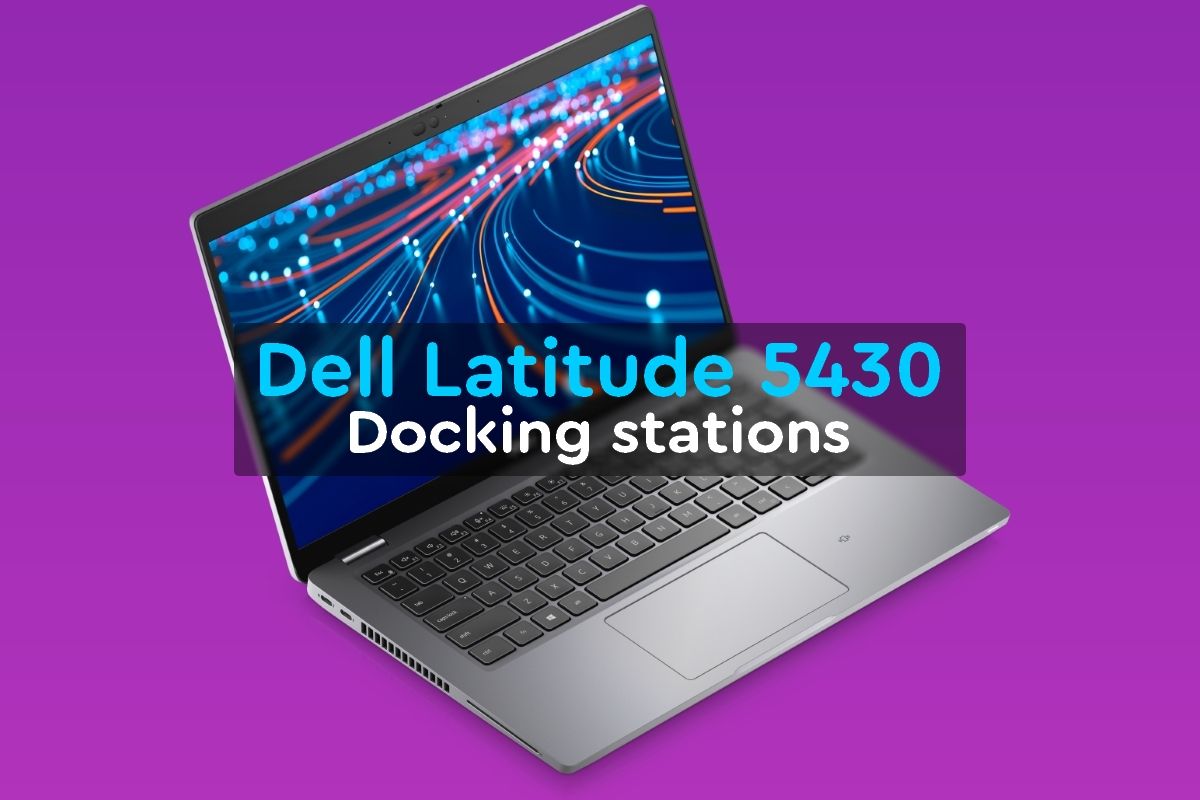
Best docking stations for the Dell Latitude 5430 in 2023
The Dell Latitude 5430 has a solid setup of ports, but you can always make it better with a docking station. Here are some great options.
The Dell Latitude 5430 is one of Dell's more mainstream offerings in the business laptop segment. It doesn't have all the bells and whistles of more expensive options, but it still packs high-end processors, and it offers a wide range of configuration options, so you can tailor it to your needs. Like most business laptops, the Latitude 5430 also has a solid supply of ports, so you can plug in all the peripherals you might need. But sometimes, that's just not enough, and that's when you might want to buy a docking station for the Dell Latitude 5430.

Microsoft-branded PC accessories are going away
Microsoft is discontinuing all of its Microsoft-branded accessories, and it will only make Surface-branded products in the future.
Microsoft is going to stop making accessories that carry the Microsoft brand, the company has announced. Going forward, the company is going to be releasing all of its PC accessories under the Surface brand, which it also uses for all its PCs (and the Surface Duo family).
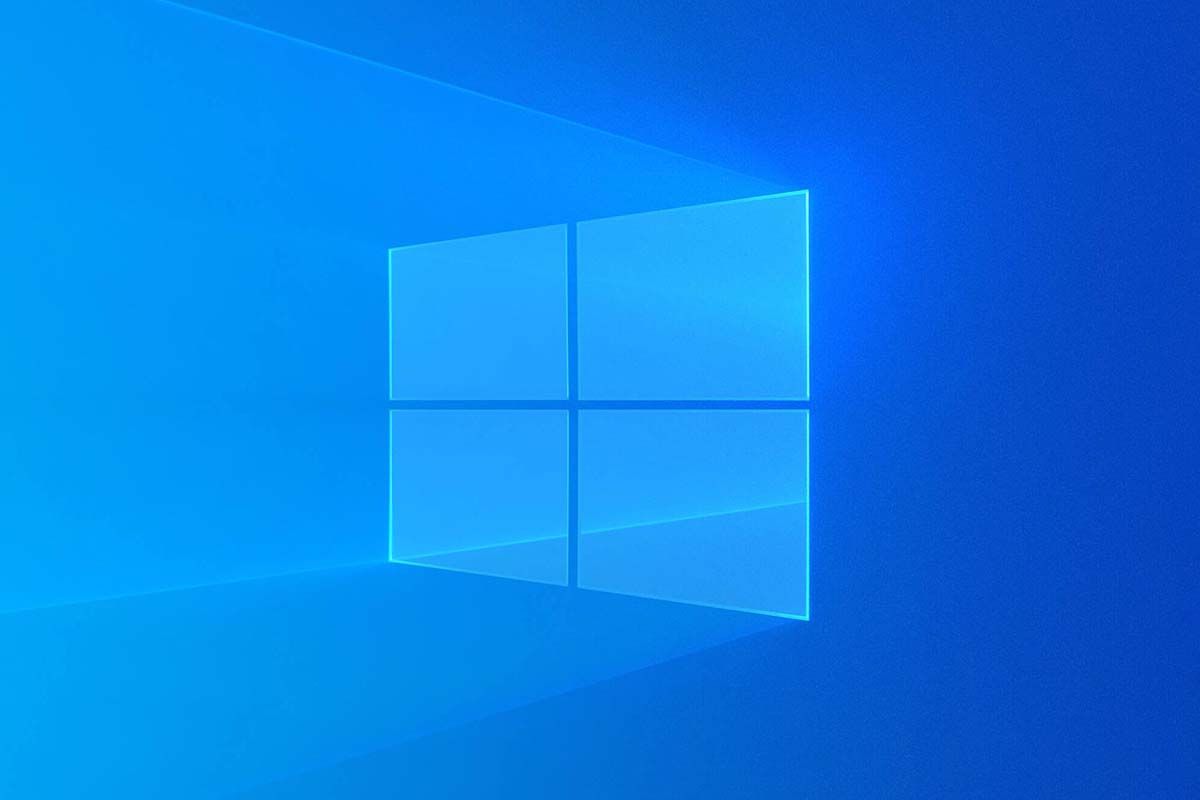
Windows 10 is officially done getting new features
Windows 11 will be available for LTSC customers in the second half of 2024, three years after its debut.
Microsoft has announced that Windows 10 version 22H2, the feature update released last year, will be the final version of Windows 10 to ever be released. Microsoft will no longer be providing feature updates for the nearly 8-year-old operating system. However, those running the OS will keep getting security updates until the end-of-support date, on October 14, 2025. That date hasn't changed.
.jpg)
Windows 11 Beta update adds a redesigned Widgets board
The latest build of Windows 11 for Insiders in the Beta change adds a three-column layout for Widgets, as well as animated widget icons.
Windows Insiders in the Beta channel are getting a new build of Windows 11 today, bringing the build number up to 22624.1680 or 22621.1680, depending on whether they've opted to receive the latest updates as early as possible. As usual, the bulk of the changes are only for those in the 22624 branch, and this week, that includes a revamped Widgets board with a new three-column layout.


