
About Karthik Iyer
A senior evergreen writer at XDA Developers serving up reviews, buying guides, deals, and more on laptops, PC hardware, and smartphones that you care about. He's been covering the computing and smartphone industry for over seven years now and has worked with various brands to establish an authority in the technology space. Before joining XDA Developers, Karthik was a senior reviewer at Digit, a popular tech magazine in India. You will likely find him yelling at his monitors while playing an online shooter in his free time.
What tech products or categories are you most passionate about?
Everything that remotely falls under the umbrella of technology gets me excited, but I've been directing my attention more towards the day-to-day computing devices like laptops, desktops, and smartphones that are shaping the future.
How long have you been interested in technology?
I may have started covering the technology space "officially" in 2016, but I've been obsessed with technology and gadgets for as long as I can remember. I was lucky enough to get my hands on a Motorola Razr V3 in 2006, shortly after which I started writing about technology on my blog.
What was your first computer?
I've been dabbling with computing devices for as long as I can remember, but it wasn't until 2010 that I built my first computer. It coincided with the launch of Intel's 2010 Core processor family, and I vividly remember how excited I was to finish the build and install a copy of GTA IV. The good old days when choosing the right component or finding a stable game to run wasn't a chore.
Latest Articles

How to remove Linux from dual boot
Installed Linux alongside Windows? Don't worry, you can remove it by deleting your partitions and rebuilding your bootloader through Command Prompt


Linux is a fantastic open-source operating system that's designed to run on all kinds of hardware. What we also love about Linus is that it comes in many different flavors and distributions, like Ubuntu and Linux Mint, which can be run alongside Windows 11. Setting up a dual boot with Linux and Windows is fairly simple, and the overall process only takes a few minutes. Removing Linux from dual boot, however, can be a bit of a challenge, as there's no easy way to do it.

How to use a keyboard and mouse with the Asus ROG Ally
Turn the ROG Ally into a PC with a keyboard and mouse.

The Asus ROG Ally stands as one of the best PC gaming handhelds on the market, offering some powerful internals, a high-refresh rate panel, and more, for a solid gaming experience. But in addition to playing games, the ROG Ally can also be used as a great laptop replacement for work. My colleague Brady used his ROG Ally as a mobile workstation and didn't miss carrying his laptop, so it's safe to say that it'll work just like any other PC.

3 things Intel needs to redeem itself in the GPU market with the upcoming Battlemage launch
Intel's redemption 'Arc' has Battlemage written all over it.

Intel's first-generation Alchemist family of Arc GPUs that landed on our test bench couldn't really leave a lasting impression on us. The Alchemist chip looked great on paper, but it turned out to be just average, at best. The driver issues truly took the GPU down, and it couldn't stand a chance as a match for Nvidia's GeForce RTX and AMD's Radeon models at that time.

Here's why you should install a VPN on your router
Configure your router to run a VPN to easily protect and manage all the connected devices.

A VPN (Virtual Private Network) is an essential tool to have at your disposal, as it helps you navigate the internet safely by protecting your security and privacy online. Thankfully, there's no shortage of VPN providers in 2024, and you'll easily find a reliable option based on your needs and usage.
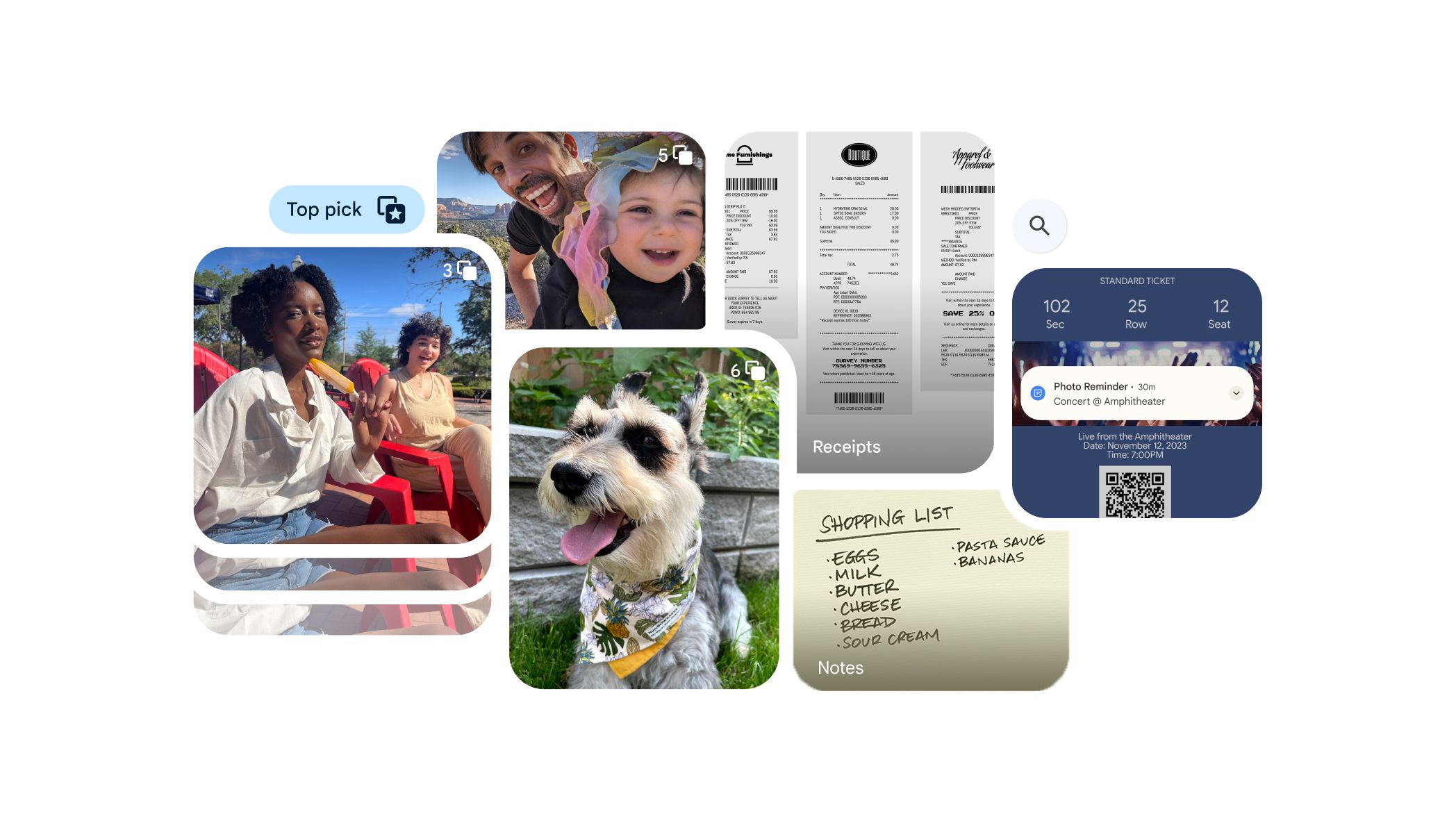
Does Google Photos respect your privacy?
What happens to your pictures and videos when you upload them on Google Photos?

Google Photos is one of the most popular services out there in 2024. It's not even a decade old, but it has already seen over one billion users who have collectively uploaded over four trillion photos and videos since its inception back in 2015. There are plenty of things to like about Google Photos, and it's easy to see why it's a popular choice for people.

How to create a custom sticker on Samsung Galaxy devices
Create cool stickers among many other cool things on Samsung Galaxy devices running One UI 5.0 and above.

Samsung's One UI software has improved a lot over the years, and it offers a laundry list of cool features on Galaxy devices. One of them is the ability to create custom stickers that lets you easily create some fun stickers which you can use to customize photos or send as an image to others over messaging apps. Creating custom stickers on your Galaxy device is quite simple, but you may have some trouble getting started or finding the option itself. Here's a step-by-step guide explaining how to create custom stickers on Galaxy devices.

Best Samsung Galaxy S23 Ultra cases: 12 picks that we would buy
Protect the big and heavy Galaxy S23 Ultra with the best cases on the market

The Samsung Galaxy S23 Ultra is still a fantastic phone that remains relevant and up-to-date with the latest software and features. It's easy to see why you may want to buy one right now or hold on to your existing unit for a few more years before upgrading. It is one of the more reliable options out there, and it will continue to receive updates for many years to come.

10 crazy yet useful PC accessories you can actually buy
The accessories you didn't know you needed.

Picking the right accessories for your PC is just as important as, say, picking the best graphics card and processor. Not only will the accessories make your PC more useful and functional, but they'll also help you make it feel more complete and personalized. Also, there's more to PC accessories than just a simple mouse and keyboard, as they go way past the basic peripherals. Here are 10 of the craziest PC accessories that'll make your computing experience so much better.
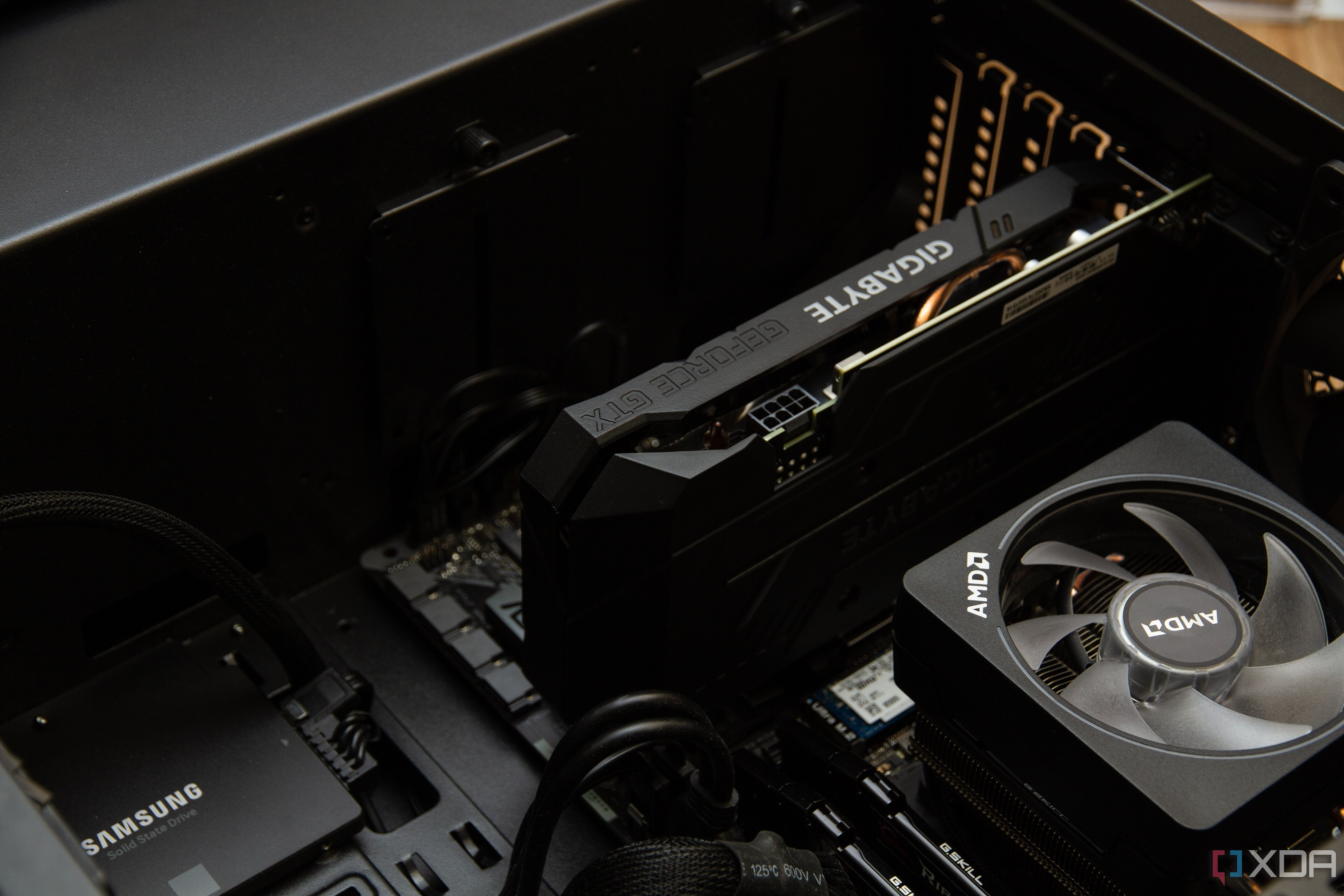
How to benchmark GPU on Cinebench: A step-by-step guide
Cinebench now supports GPU testing, and it's very easy to use.

Cinebench is one of the best CPU benchmarking tools available for PC users. This program pushes your CPU to its limits, then ranks it based on its performance and lets you compare the benchmark results directly with other machines to give you a better idea of how your PC stacks up against other computers out there. With the release of Cinebench 2024, Maxon has added an amazing new feature to their program.

5 incredibly cool Raspberry Pi projects that you should put on your DIY list
Five nifty and downright awesome projects we've seen so far

Raspberry Pi is a household name in the enthusiast DIY space, and there's a good chance you've come across or even thought about picking up this single-board computer that fits inside the palm of your hand. There's been a lot of Raspberry Pi iterations over the last decade, and we've also seen plenty of weird, fascinating, and awesome projects through the years. Let's look at some of those projects that'll make you want to drop everything and put on your DIY hat right now.

Can a CPU be upgraded?
Find out if your sluggish laptop or PC can get a refresh by upgrading its processor.

The beautiful thing about computer systems is that they are so highly customizable. Instead of outright buying a new device, you can almost always upgrade individual PC components, including the CPU — the all-important brain that processes instructions in a PC. However, the operant term there is “almost.” Despite the modular nature of computers, it’s not always a guarantee that you can upgrade the CPU on any given device. So, while CPUs can indeed be upgraded in a general sense, you need to ask a few important questions before determining if your specific device’s processor can be upgraded to a high-end CPU.

Best GPUs for AMD Ryzen 5 8500G in 2024
Here are some recommended add-in cards for the Ryzen 5 8500G processor.

The Ryzen 5 8500G is one of the latest processors from AMD that launched alongside the Ryzen 5 8600G and the Ryzen 7 8700G. These modern APUs go easy on your wallet, and you can use them to put together a solid budget PC. They also consume much less power and have pretty good integrated graphics processors. You don't necessarily have to pair this processor with a dedicated GPU to boot and use your PC, but you can pick up an add-in card in case you feel the need for additional graphics performance, or just want to keep your system memory for other workloads.

Best PSUs for AMD Ryzen 5 8500G in 2024
Grab one of these power supply units for your Ryzen 5 8500G-powered build.

AMD's new Ryzen 5 8500G is one of the most power-efficient parts out there on the market. It belongs to the same family as the Ryzen 5 8600G and the Ryzen 7 8700G that we recently reviewed. With a default TDP of just 65W, this Ryzen APU sips very less power, meaning you don't have to worry about power consumption. That, however, doesn't mean you should skimp on the PSU when picking parts for your PC. A good power supply unit (PSU) should be on top of your list of components while building a new PC, as it's among the most crucial components of your system.
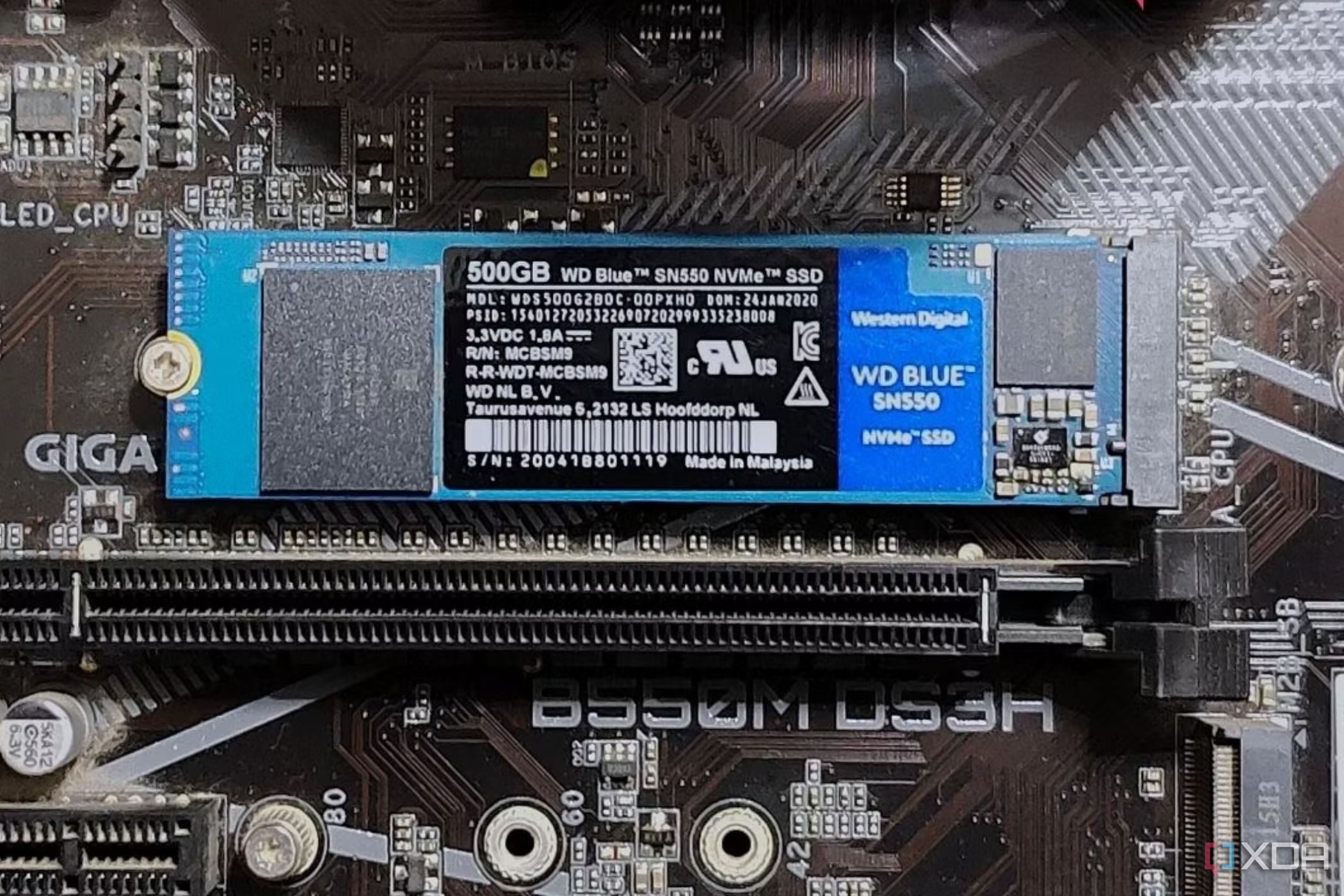
How to reformat an SSD in Windows: A step-by-step guide
Windows makes it effortlessly easy to reformat your SSD

Formatting or reformatting an SSD or a hard drive is a simple process which only takes a few minutes. The best SSDs out there from the likes of Samsung, Crucial, etc., come with dedicated utilities for formatting, but you can simply use the built-in tools in the Windows operating system to get it done easily. You don't have to format your SSD frequently, but it may be worth doing it occasionally to restore the drive to a clean state. You can even reformat it to a different file system during this process.

Apple's iPhone 15 Plus is a solid option for those who prefer a large-screen iPhone, but don't want all the bells and whistles that come with the iPhone 15 Pro Max. The current generation of regular iPhones also look and feel similar to the more expensive Pro models with things like Dynamic Island, so you're not necessarily missing out on much with the Plus model.

How to change the boot-up animation on the Steam Deck
The Steam Deck is a customizable gaming machine, and one of the customization options it offers is the boot-up animation.


One of the best things about using the Steam Deck is its software, as Valve makes it extremely simple to tweak all the settings you want. Even things like changing the boot-up animation on the Steam Deck is quite a simple process thanks to the official support that arrived for it in an update. The boot-up animation is the splash screen that appears when you turn on your Steam Deck. By default, it displays the Steam Deck logo, but you can replace it with any WebM file of your choice that lasts up to 30 seconds.

Best DDR5 RAM in 2024
If you're on the lookout for the best DDR5 RAM modules on the market, then we've got something for you.


The launch of Intel's 12th-generation Alder Lake chips marked the arrival of DDR5 RAM kits on the market, which is the next evolution of system memory. DDR5 is faster than DDR4 and brings with it other notable benefits. But with AMD Ryzen 7000 as well as Intel 13th and 14th-generation chips out in the world and benefiting from it, it's worth the higher price tag. We're now entering the era of DDR5 for those wanting to extract the most from their systems, so these are the best DDR5 RAM kits you need to know about.

How to optimize your RAM to improve its performance
There's no way to magically make your RAM perform better but there are a few things you can do optimize it for better overall system performance.

Random-access memory, or RAM, is one of the most crucial components of a desktop computer and other computing devices like smartphones. It's essentially a short-term storage solution that benefits applications, games, and even the operating system, as they can store important information and files for quick and easy access. Not only is it important to have enough memory installed in your system, but it's also crucial to optimize RAM to churn every bit of performance out of it for your PC. I've highlighted a few tried-and-tested ways to optimize RAM and improve the overall performance of your system.

How to install an AMD CPU: A step-by-step guide
Installing the CPU is the first step to bringing your PC to life

A great CPU is at the heart of any PC, giving life to the various components that make everything work. It's one of the most important components of a PC, and you can't have a working computer without it. Picking the right CPU for your build is only half the battle, and you also need to get its installation right to ensure everything works smoothly without any issues. Installing a CPU may seem a bit daunting at first, but it is a fairly simple task that only takes a few minutes.

Best motherboards for AMD Ryzen 5 8500G in 2024
Grab the best motherboards to pair with your Ryzen 5 8500G processor.

AMD's Ryzen 5 8500G processor belongs to the same family as the Ryzen 5 8600G and the Ryzen 7 8700G processors, both of which are two of our favorite budget-friendly CPUs out there right now. The Ryzen 5 8500G is a bit different from the other two chips mentioned above, as it uses AMD's budget Phoenix 2 die. It blends two Zen 4 cores with four energy-efficient Zen 4c cores, and has the same 65W TDP. But unlike the Ryzen 3 8300G — which is only available to OEMs — the Ryzen 5 8500G is available on the market for anyone to get their hands on it.




