About Karthik Iyer
A senior evergreen writer at XDA Developers serving up reviews, buying guides, deals, and more on laptops, PC hardware, and smartphones that you care about. He's been covering the computing and smartphone industry for over seven years now and has worked with various brands to establish an authority in the technology space. Before joining XDA Developers, Karthik was a senior reviewer at Digit, a popular tech magazine in India. You will likely find him yelling at his monitors while playing an online shooter in his free time.
What tech products or categories are you most passionate about?
Everything that remotely falls under the umbrella of technology gets me excited, but I've been directing my attention more towards the day-to-day computing devices like laptops, desktops, and smartphones that are shaping the future.
How long have you been interested in technology?
I may have started covering the technology space "officially" in 2016, but I've been obsessed with technology and gadgets for as long as I can remember. I was lucky enough to get my hands on a Motorola Razr V3 in 2006, shortly after which I started writing about technology on my blog.
What was your first computer?
I've been dabbling with computing devices for as long as I can remember, but it wasn't until 2010 that I built my first computer. It coincided with the launch of Intel's 2010 Core processor family, and I vividly remember how excited I was to finish the build and install a copy of GTA IV. The good old days when choosing the right component or finding a stable game to run wasn't a chore.
Latest Articles

Google Bard expands to 180 countries as it adds many much-needed features
Google's ChatGPT rival is now available to everyone and is more powerful than ever!

Today, Google announced that it's dropping the waitlist for its AI chatbot Bard, making it more accessible to everyone around the world. It supports new languages, has a new Dark Mode, and it has gotten better at a ton of other things. Google has added a lot of new features to Bard, so let's try to unpack each one of them to see how you can use it as an "experiment" today.
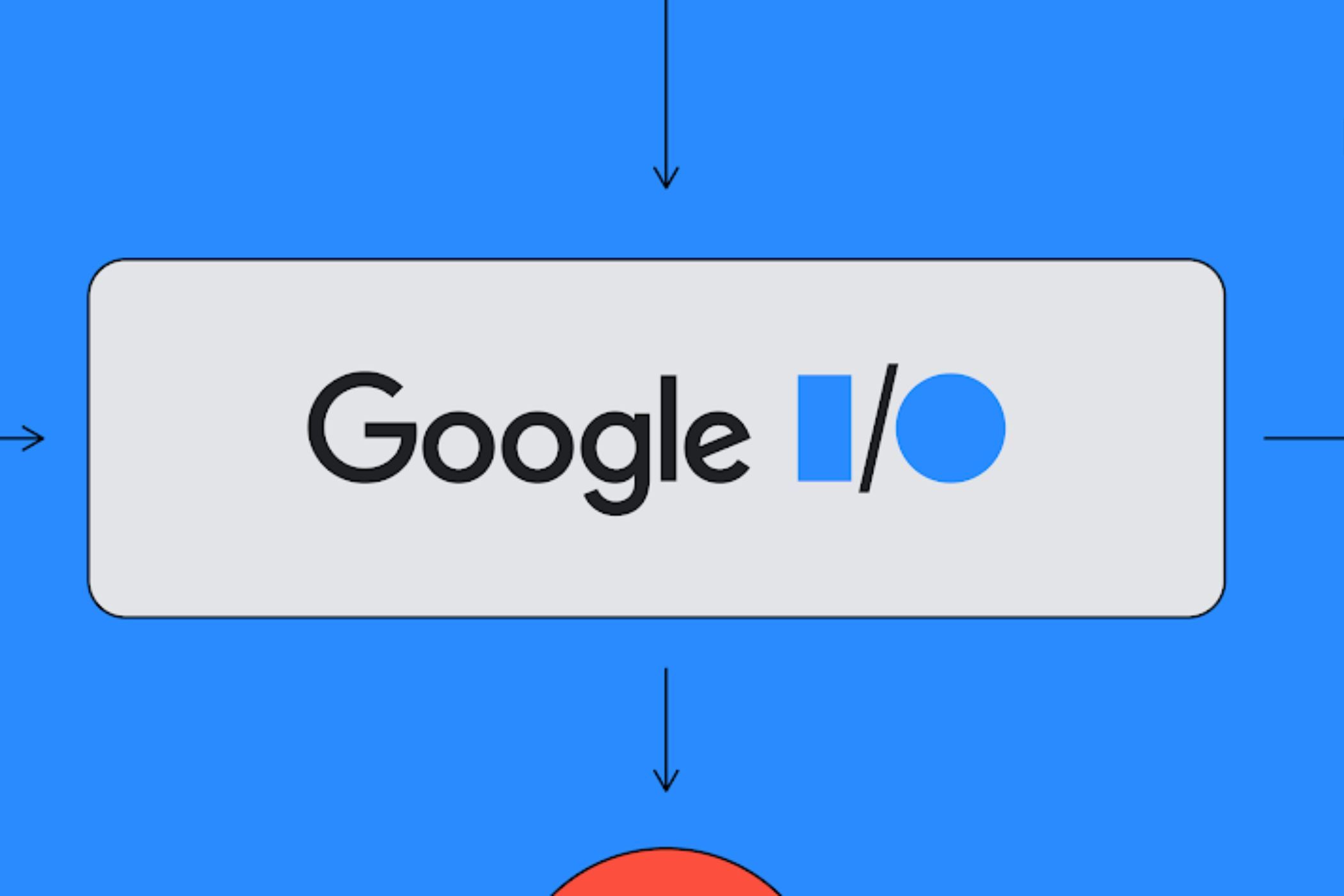
Google I/O 2023: What to expect from one of the biggest keynotes of the year
It's that time of the year again! Expect to see a lot of Google announcements in the next few days.

Google's annual I/O conference keynote kicks off at 10 AM PT on May 10, 2023, meaning it's almost time to hear about the new developments for Android 14 and a flurry of new hardware. It's one of the most exciting keynotes of the year, and I can't wait to see what the company chief Sundar Pichai and others will showcase once they take the stage at the Shoreline Amphitheater. Google has already confirmed it will introduce a Pixel Fold during the keynote, but I am expecting to see more including its long-teased Pixel Tablet and its worst-kept secret, the Pixel 7a.
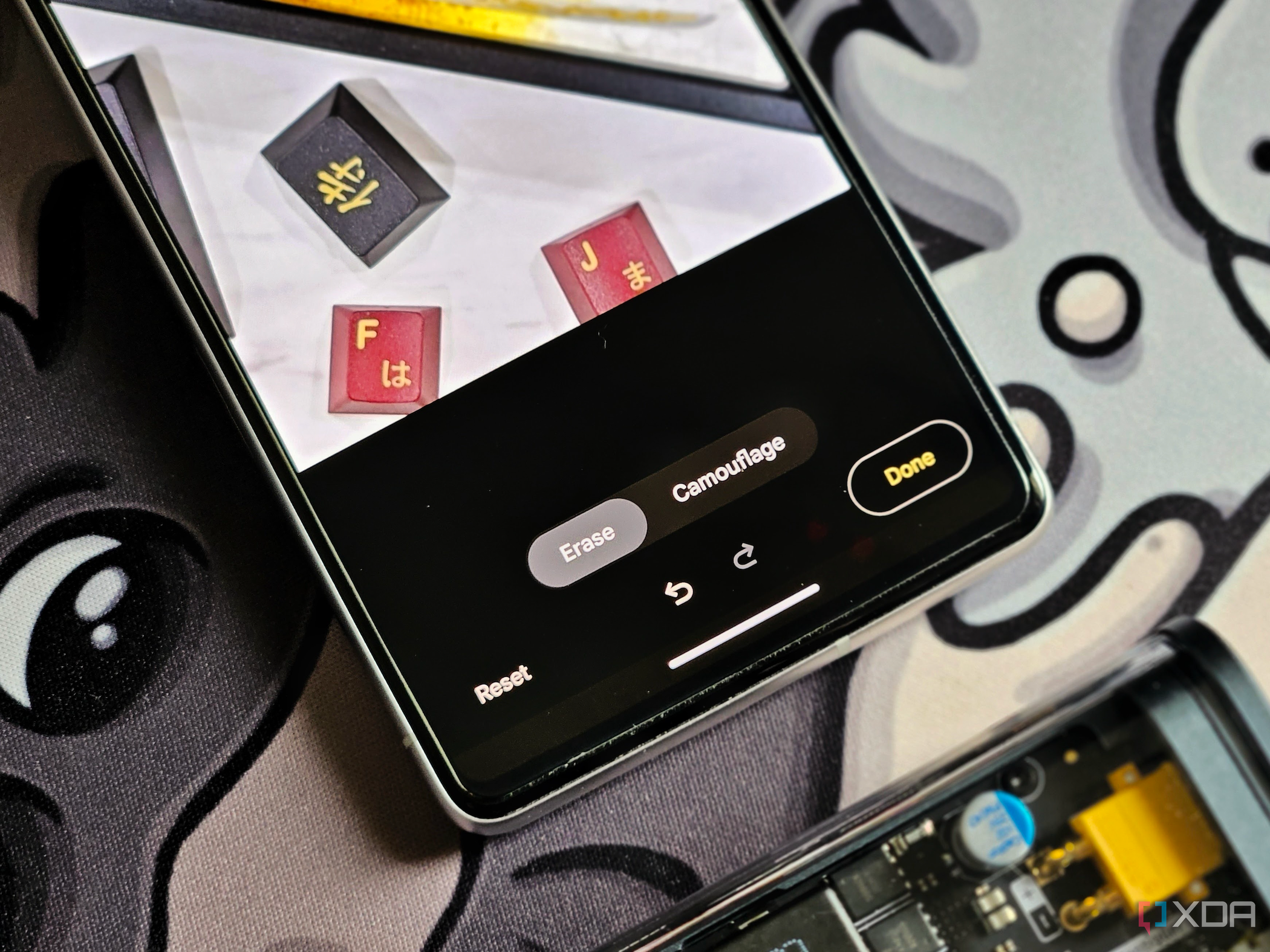
How to use Magic Eraser and Camouflage tools in Google Photos
Too many distractions ruining a photo? Erase or camouflage them to create the perfect shot.

Google Photos is among the most used gallery apps on the market. Not only does it let you organize and share your memories easily, but it also offers some impressive editing tools. Magic Eraser is one such tool that lets you effortlessly remove uninvited guests and distractions from an image. It works as well as advertised to remove or mask distractions from your photos. Magic Eraser also comes with another masking tool called Camouflage to blend certain unremovable objects from an image.

How to set a custom call background for your contacts on a Samsung device
A custom background makes the incoming calls from your special contacts instantly recognizable.

Samsung's One UI offers a ton of customization options that let you tailor your experience on Galaxy phones. Being able to set a custom call background for your contacts is one such option, allowing you to make your phone feel truly unique. By default, Samsung phones show you a video of gradient colors on the incoming call screen. But you can easily customize the call background to show any photo or video from your gallery. You can set a custom call background for all contacts or choose different images for each contact to make their incoming calls instantly recognizable. Best of all, it's a fairly easy process that only takes a couple of minutes.
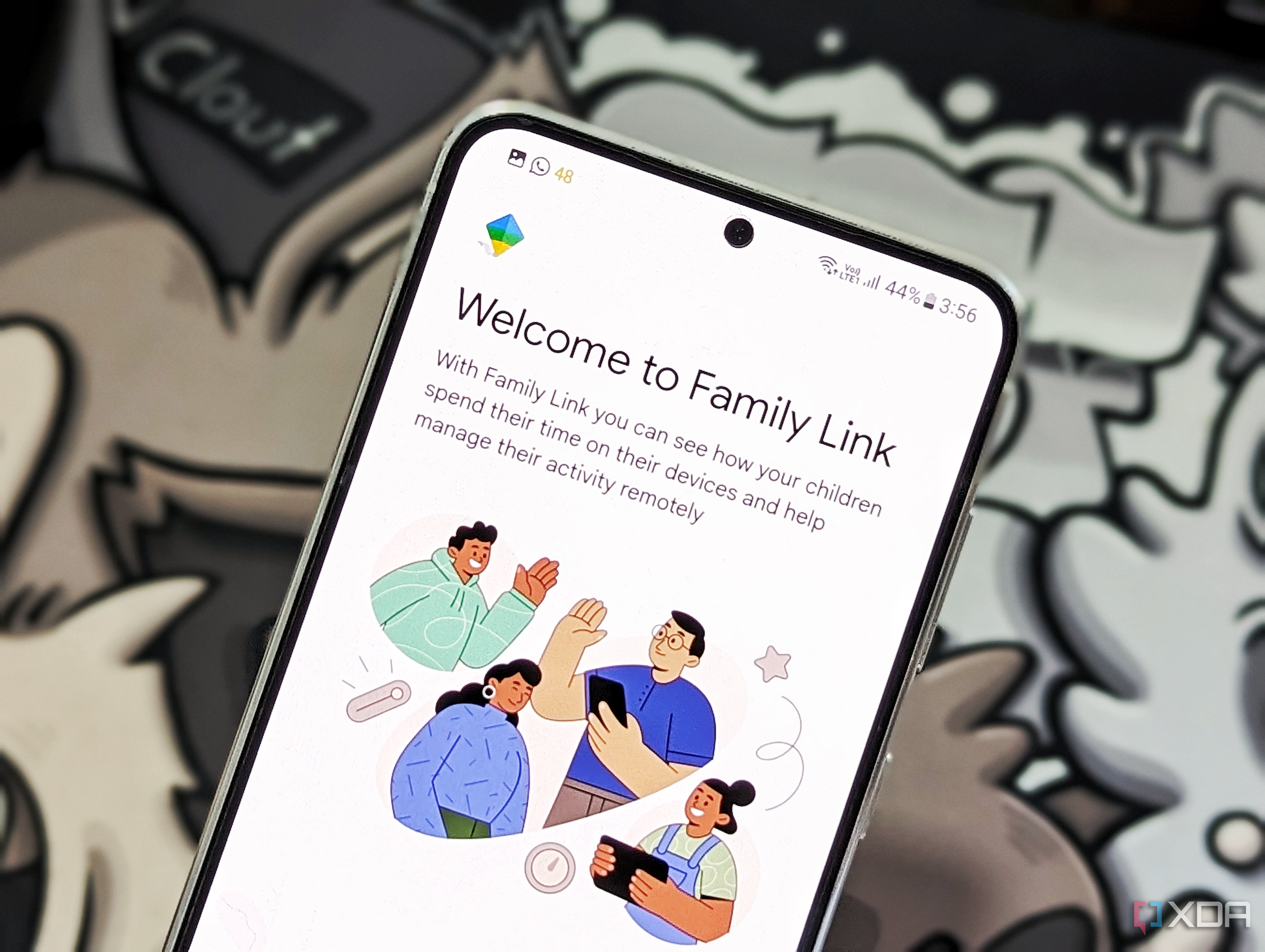
Complete guide to Google's Family Link, a powerful parental control hub
Monitor your kid's smartphone usage remotely with the Google Family Link app.

It's 2023, and there's no such thing as a right age to give your kid a phone. Many times, parents will just find one of the best cheap smartphones and hand it to their child. But some kids take more time to mature and get ready to handle the power of the internet, while others are more curious to explore at a relatively young age. Our advice is to use your best judgment to decide when it's necessary to give your kids a phone. You can always use parental control tools to let your kids get used to a smartphone and all its features without letting them lose in the wild west of apps and services. Google's Family Link can offer you the tools you need to control your child's smartphone usage.

How to use the Security and privacy dashboard on a Samsung device
Keep tabs on your device security and adjust app permissions from the Security and privacy dashboard on Samsung One UI 5.0 and above.

Samsung's One UI 5 update shipped with some pretty big visual and behavioral changes. One of the welcoming additions to Samsung devices running One UI 5 software was the updated Security and privacy dashboard in settings. If you are new to the world of Android or Samsung One UI, here's everything you need to know about it, including information on how to use it to keep your security and privacy in check.

I use these 5 Samsung Good Lock modules to customize my Galaxy phone, and you should too
The app I wish was available on all Android phones.

I hang onto Android phones due to their customization. The fact that I can install any application and do almost whatever I want within reason is super fun, and I like the freedom of exploring different customization apps and features to tailor my experience based on the device. For instance, the apps I use to customize my experience on the Pixel 7 are different from the ones I use on the Galaxy S23 or OnePlus 11.

Best wallpaper apps for Android in 2023
Adding fresh wallpaper is one of the easiest ways to spice up your Android home screen.

Changing the wallpaper or the background is one of the easiest customizations for giving your Android home screen a fresh look. And if you use a dedicated wallpaper app, you can not only find the wallpaper you want by category but also the one that fits your device's resolution and aspect ratio. It's just more convenient to have a dedicated app on your phone instead of searching for images online and going through the steps of manually downloading, cropping, and applying them to your phone.

Best monitors for Samsung Galaxy Book 2 Business in 2023
As good as the display on your laptop is, there's nothing like an external monitor. Here are some Galaxy Book 2 Business monitor options.

All models of the Samsung Galaxy Book 2 Business sport a 14-inch Full HD (1920x1080) display, unlike the Galaxy Book 2 or the Galaxy Book 2 Pro. While most users will have absolutely no complaints with the size or the quality of this panel used on the Book 2 Business, there's nothing like having an external monitor as your secondary display.

Best cases for the Samsung Galaxy A52 and A52s in 2023
Add some protection and a bit of personality to your Galaxy A52 series phones with these cases.

The Samsung Galaxy A52 has been out for a while now, but it still holds up quite well in the budget space in the U.S. market. The company even followed it up with the Galaxy A52s 5G model with a slightly better processor. If you are still holding on to your unit and are looking to pick up a new case to change its look or add more protection, then you've come to the right place. There aren't too many case options for these phones available anymore, but we still managed to put together a healthy list of cases you can buy. From a simple clear case to a more versatile and rugged option, we've listed the best Galaxy A52 and Galaxy A52s cases below.

Best cases for Samsung Galaxy Note 20 in 2023
Still hanging on to your Galaxy Note 20 unit from 2020? Pick up a case to protect it or give it a fresh look.

The Galaxy Note 20 has a special place in the books for being one of the last phones to be released as a part of Samsung's now-defunct Galaxy Note lineup. The Galaxy Note 20 Ultra was the star of the series back in 2020, but the regular Note 20 "phablet" was a solid alternative for those who didn't want to pay the premium price for the Ultra model. The Galaxy Note 20 series is no longer available to purchase, but you may still be able to get your hands on a used or renewed unit. Whether you're holding on to your old Galaxy Note 20 series phones or buying a renewed unit now as a novelty, you'll want to protect and keep it safe for a long time.

Best cases for Lenovo ThinkPad T14 Gen 3 in 2023
The Gen 3 Lenovo ThinkPad T14 might be last generation's model, but you'll still want a case to protect it.

The Lenovo ThinkPad T14 Gen 3 is a great mainstream business notebook that gets the basics right without costing too much money. Though it's now been followed up by the ThinkPad T14 Gen 4, the older ThinkPad T14 Gen 3 came with some big improvements in performance and productivity when it was released. If you want to save some money on your new ThinkPad purchase and are planning to get your hands on this older device, then we highly recommend you get some sort of case or a sleeve to protect it.

Best wireless earbuds for the Samsung Galaxy S22 series in 2023
Consider these wireless earbuds if you're looking for portable wireless audio options for the Galaxy S22.

All three phones in the Galaxy S22 series offer a good mix of features and specifications. They're all packed with some powerful internals, and they're still very much relevant in the flagship space despite the arrival of the Galaxy S23 series. These phones, however, are not without their flaws. All three phones in the Galaxy S22 series lack a headphone jack, meaning you either have to grab a 3.5mm to USB-C adapter to use your existing wired earbuds or buy a new pair of wireless earbuds.

Best keyboard apps for Android in 2023
Improve the typing experience on your Android phone with the best keyboard app.

The keyboard is undoubtedly one of the most used apps on the best budget phones to amazing phones like the Samsung Galaxy S23 Ultra, but it's also the one that often gets overlooked by most users. It's one of those things that can entirely make or break your experience of using a phone, so why not spend some time picking the right keyboard app that works for you? The stock keyboard app that's pre-installed on smartphones these days is plenty for most users, but there are a ton of great keyboard apps on Android that can elevate your typing experience with some unique features.

Best cases for Moto G Power (2022) in 2023
Got a new Moto G Power smartphone? Buy one of these cases to protect it from accidental drops and scuffs.

The Moto G Power (2022) remains one of the best budget phones you can buy in 2023. The highlight of this phone is its 5,000mAh battery that can last you for days on a single charge. The Moto G Power delivers a nice package for less than $200, so it's hard to go wrong otherwise. This particular device is also built like a tank, but the matte-textured plastic back doesn't exactly scream quality. Thankfully you can cover the phone with a case that'll also protect it at the same time. If you are wondering which ones to buy, then here are the best cases for Moto G Power (2022).

Best messaging apps in 2023
There are loads of messaging apps for our phones these days. But not all are created equal. So, we've gathered up the best for you in one place.

Smartphones have become a lot more capable over the years and so have the messaging apps and services that we use on a daily basis to connect with our friends and family. All the advancements in smartphone technology have given us some powerful communication tools, and you are no longer limited to SMS messages or voice calls. There are some incredibly powerful messaging apps out there that let you send everything from simple texts to media files or even play games in some cases.

How to set videos as live wallpapers on your Android phone or tablet
Want to set videos as live wallpapers on your Android device? Check out this post for a few third-party apps that let you do just that.
The Google Play Store is home to an insane number of live wallpaper apps. These apps offer a vast selection of live wallpapers to help you customize your device. But there's one crucial personalization feature that most of these apps don't offer — the ability to set your own videos or GIFs as live wallpapers on your device. Thankfully, there are a couple of handy apps that can help you do just that. In this post, we'll be taking a close look at how you can use one of these apps to set videos as live wallpapers on the best Android phones and tablets and also how you can do so for Samsung phones, specifically without a third-party app. We'll also take a look at a couple of alternative apps that you can use for this purpose.

Here’s how to factory reset the Google Pixel 7 and Pixel 7 Pro
You may find yourself in a situation in which resetting your Pixel 7 is the only course of action to take. Here's how to do it.

You don't have to reset your phone too often, but you may find yourself in situations where hard resetting the phone is the only course of action to take. It could be due to a technical issue, or you simply want to reset your phone before trading it in for a new device. Whatever the case may be, you'll want to know how to reset your phone. Just like a lot of other Android phones out there, there's only one way to reset the Google Pixel 7 and the Pixel 7 Pro. If you've never reset your phone before, and you're unsure how to do it, then you've come to the right place. Here's a step-by-step guide in which we'll explain how to reset the Google Pixel 7 and Pixel 7 Pro.
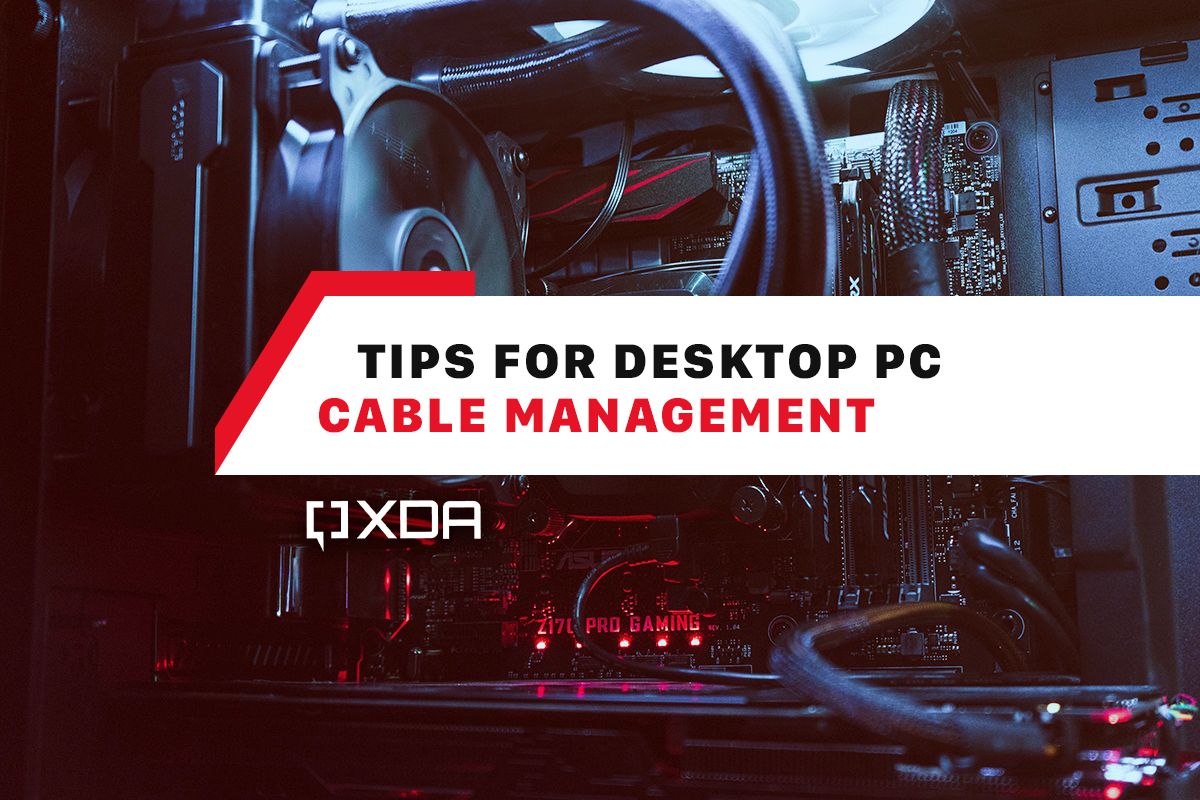
The step-by-step guide for perfect PC cable management
PC cable management is an important part of the PC building process. Here's a step-by-step PC cable management guide to help you get started.


PC cable management, both in and around your PC, is an important part of building and maintaining a computer. A clean PC case or a desktop devoid of any cable clutter makes the entire setup look that much better. While cable management is a therapeutic process that makes you feel good about the setup once you're done, it's often not as easy as, say, vacuuming or simply putting stuff away inside. There's a lot that goes into proper cable management and you'll need a proper plan in place to tackle the cable mess.

Best photo editor apps for Android in 2023
These are some of the best photo editor apps for Android that can help you change the way your photos look before you post them online!

All the best smartphones in recent years, like the Samsung Galaxy S23 Ultra or the iPhone 14 Pro Max, have made it incredibly easy to capture good photos on the go. You no longer need a professional-grade camera or expensive gear to capture day-to-day moments or even product photography up to a level. Even the best photos, however, can use a little bit of editing sometimes to bring out the details. Not to mention, you can also establish your own style with editing by making the photos look a certain way, so it's an important piece of the puzzle when it comes to photography.


