About Karthik Iyer
A senior evergreen writer at XDA Developers serving up reviews, buying guides, deals, and more on laptops, PC hardware, and smartphones that you care about. He's been covering the computing and smartphone industry for over seven years now and has worked with various brands to establish an authority in the technology space. Before joining XDA Developers, Karthik was a senior reviewer at Digit, a popular tech magazine in India. You will likely find him yelling at his monitors while playing an online shooter in his free time.
What tech products or categories are you most passionate about?
Everything that remotely falls under the umbrella of technology gets me excited, but I've been directing my attention more towards the day-to-day computing devices like laptops, desktops, and smartphones that are shaping the future.
How long have you been interested in technology?
I may have started covering the technology space "officially" in 2016, but I've been obsessed with technology and gadgets for as long as I can remember. I was lucky enough to get my hands on a Motorola Razr V3 in 2006, shortly after which I started writing about technology on my blog.
What was your first computer?
I've been dabbling with computing devices for as long as I can remember, but it wasn't until 2010 that I built my first computer. It coincided with the launch of Intel's 2010 Core processor family, and I vividly remember how excited I was to finish the build and install a copy of GTA IV. The good old days when choosing the right component or finding a stable game to run wasn't a chore.
Latest Articles
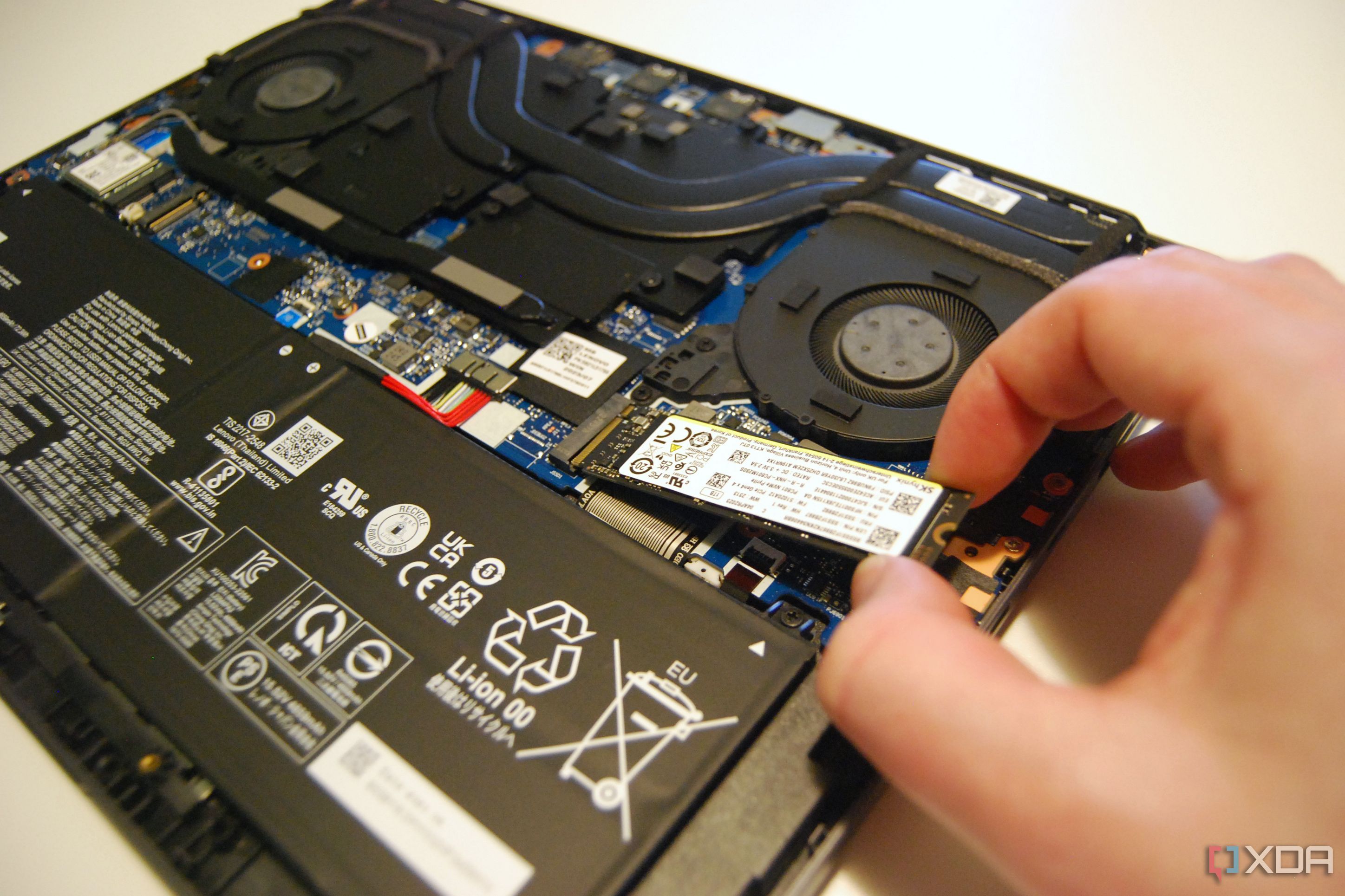
Adding an SSD is the best upgrade for an old PC to improve its performance
Speed up your aging PC by adding a new SSD.

Building a new PC from scratch or even buying a prebuilt desktop PC to replace your crusty old computer can cost you a pretty penny. Even if you manage to find all the parts at a reasonable price, there's no denying that it'll still cost you more than, say, upgrade a few components on your existing PC to improve its performance.

Meletrix Boog75 review: A fantastic gaming keyboard that's also great for typing
One of the best gaming keyboards around.

I've used a lot of prebuilt gaming keyboards in the past, but very few of them have managed to impress me the way the Meletrix Boog75 has. In fact, I'd even go as far as to say that it's among the best mechanical keyboards I've used recently. That says a lot about this particular keyboard, which may not seem like it has a lot going in its favor, especially when you look at it from the outside without typing on it. It's only when you get your hands on one on the Boog75, that you'll realize that it's not your average gaming keyboard. It feels like it came straight from the land of enthusiast keyboards, and it even has some neat features to grab the attention of gamers.

Should you use Nvidia's Game Ready or Studio drivers?
Largely depends on what you use your PC for.

Updating the graphics drivers is one of the best things you can do for your PC as it not only keeps your system fed with all the latest features, but it will also help fix graphical issues and performance hits due to other factors. Updating the graphics drivers of your PC is fairly simple and only takes a few minutes, but there are a few things you need to keep in mind. Nvidia, for instance, gives you two main options — Studio and Game Ready drivers — letting you pick the one that suits your needs. They both serve different purposes, and it's crucial to understand all the differences to ensure you're getting the best performance out of your Nvidia graphics card.

Best GPUs for deep learning in 2024
Whether you want to get started with image generation or tackling huge datasets, we've got you covered with the GPU you need for deep learning tasks.


It's no secret that the recent leaps in AI, including ChatGPT and Stable Diffusion, are impressive. They can create text, images, video, and more, all based on a text prompt, with little user input at all. The other thing they have in common is that they all run in the cloud, so they're on somebody else's computer, and can be expensive once subscription fees are taken into account. To save some money, many AI tasks can run on your home computer, from LLMs to the datasets that train them.

What is Nvidia DGX platform?
Enterprise solution powering your favorite AI applications.

Nvidia is one of the biggest names in the industry right now, thanks to its significant strides in the artifical intelligence space. The company is showing no signs of losing its lead as generative AI explodes in popularity with tools like ChatGPT on the rise. Outside its consumer GPU business, Nvidia is also seeing huge success in the Cloud and Data Center space, by enabling high-performance AI computing with its DGX platform.

Best budget GPUs in 2024
It's tough to find a graphics card on a budget these days, but there are still some options available.


In recent years, market conditions, geopolitics, and cryptocurrencies created a perfect storm to force graphics card pricing upwards. It was already tough to buy GPUs on a budget unless you were content with a functional graphics card that would display your desktop but not much in the way of playing games. Nvidia, and to a lesser extent AMD, have all but abandoned the budget range.

Best mechanical keyboards in 2024
Check out some of the best mechanical keyboards that you should be buying this year, ranging from full-size to compact 60%.


The keyboard is one of the most important peripherals for any computer. It helps you interface with the system, along with a mouse, and takes hours of daily abuse from your typing. With that in mind, many users prefer a mechanical keyboard with the premium typing feel and reliability that they are known for. These come in different shapes and sizes, with different form factors, switch types, and additional features. With the many options on the market, it can be confusing to know where to start. I’ve rounded up some of my favorite mechanical keyboards as a jumping-off point onto the market.

GravaStar Mercury M1 Pro gaming mouse review: Form over functionality?
The Mercury M1 Pro is guaranteed to attract some attention, but is it worth picking up?

Very few gaming mice on the market look as cool as the GravaStar Mercury M1 Pro does, and it's easily one of its unique selling points. Seriously, how often do you come across a mouse that looks like a relic straight out of a sci-fi movie? But just a cool design isn't quite enough to make people switch, especially when it comes to a crucial peripheral like a mouse, so I wanted to give this a fair shot and see if it's any good. Having used it for a few days, I quickly realised that there's more to this funky-looking pointer than just cool looks, and the folks over at GravaStar — who you may have never heard of — know what they are doing.

4 customization apps that made my transition from Windows to Mac easier
These apps are good for anybody who's either new to macOS or those who want to try something new.

Apple's macOS has changed a lot over the years, and I'd say it has gotten a lot better now as newer versions of the operating system — like macOS Sonoma — offer a lot of great features. It gets a lot of things right, but it also misses a few marks and I wouldn't say macOS is known for its robust customization options.
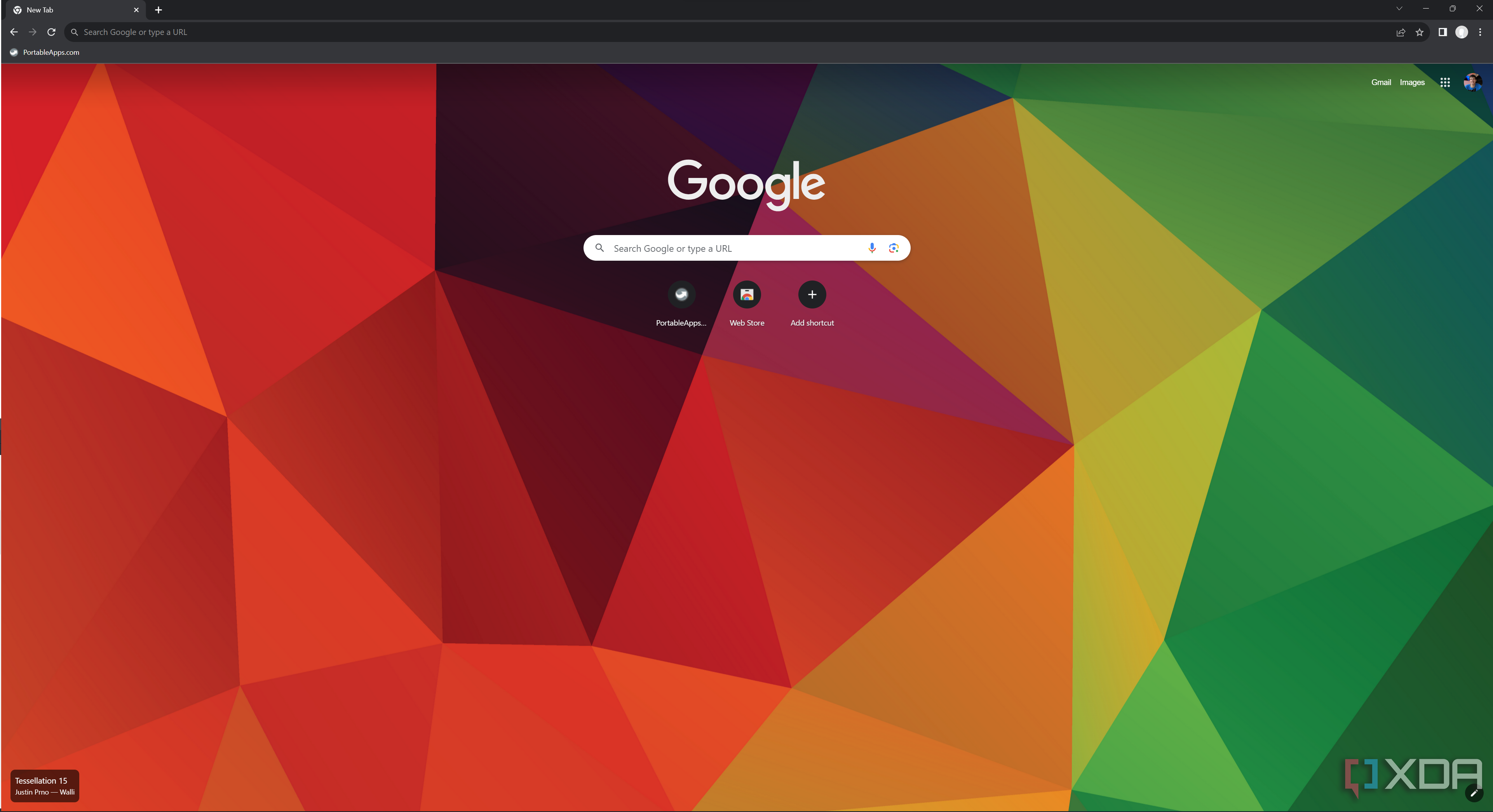
How to reopen a closed tab in Google Chrome
Don't get yourself in a fret over an accidental click.

There are very few things that are as frustrating as accidentally closing the wrong browser tab. This used to be more annoying back in the day when there was no way to recover the tab that you didn't mean to close, but thankfully, almost all browsers make it extremely simple to reopen a closed tab now. Google Chrome also lets you effortlessly reopen a closed tab, regardless of whether you are on your Windows PC, Mac, or a smartphone. Reopening closed tabs on Google Chrome is easiest to do on the desktop, and there are a couple of ways to do it.

3 reasons I'm more excited about the upcoming Surface Laptop 6 than M3 MacBook Air
New Surface devices are bringing the heat.

It's no secret that Microsoft is unveiling its next set of Surface devices in just a few weeks' time on March 21. The company is said to have made some big changes to both the Surface Pro 10 and the Surface Laptop 6, both of which are expected to headline the digital event which it quietly announced a few days back. Having heard some rumors about the changes coming to these devices, I have to admit that I have never been more excited about a Surface lineup launch. The Surface Laptop 6, in particular, is the one that has my undivided attention, and I am way more pumped about it than I was for the M3 MacBook Air.

There are plenty of convincing reasons to pick solid-state drives (SSDs) over hard-disk drives (HDDs) in 2024. Not only are they faster, smaller, and more efficient than traditional HDDs, but they're also more durable and are rated to last longer. That's right, SSDs typically have a longer lifespan compared to HDDs due to the lack of any moving parts, so they're more suitable for average users who don't need a ton of storage and only want a reliable drive that can last longer.
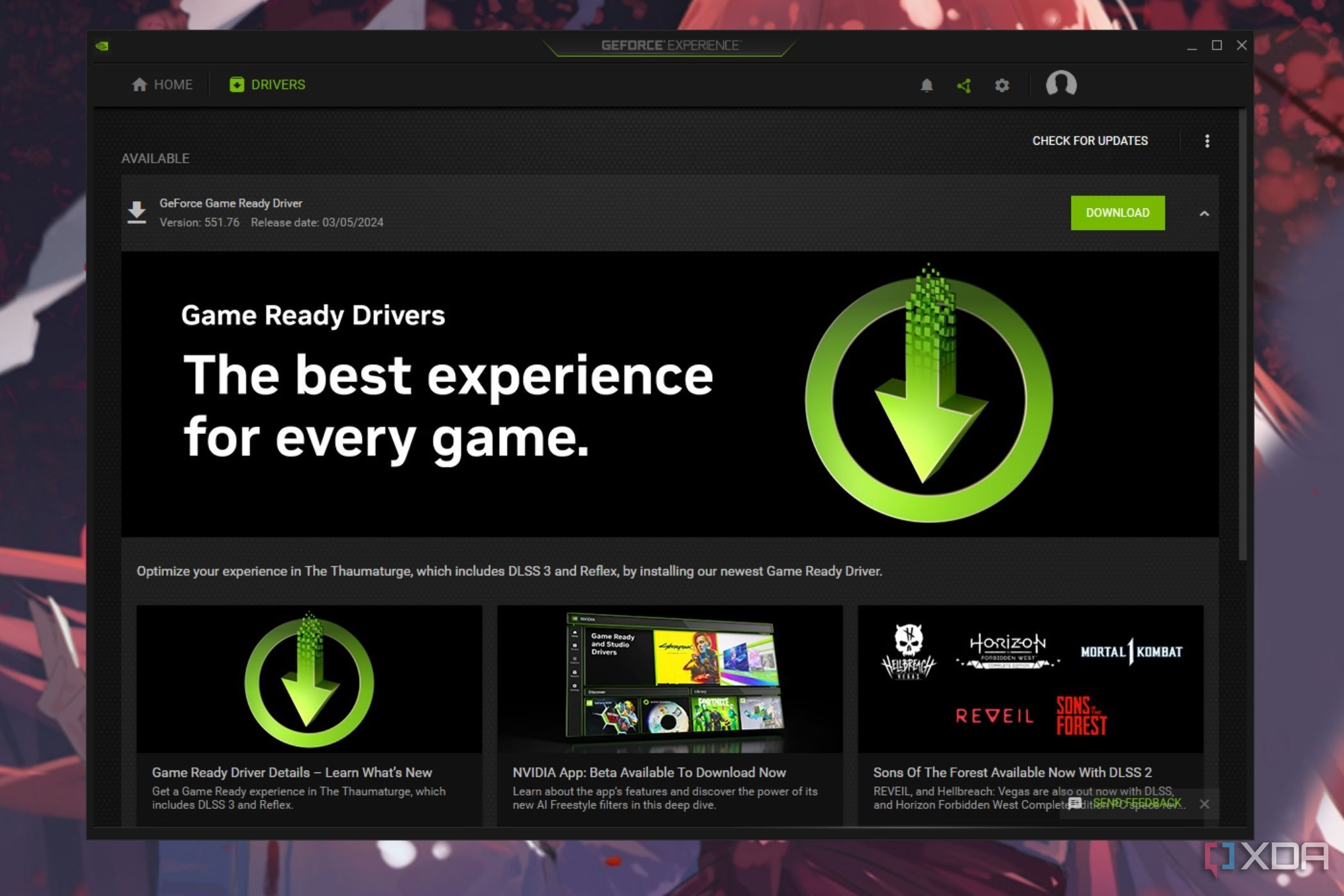
How to fix Nvidia GeForce Experience 'driver download failed' error on Windows?
Troubleshoot your way through Nvidia driver download errors in Windows.

Updating drivers is one of the crucial parts of your keeping your PC healthy. Making sure that everything remains updated will not only allow your PC to function properly, but it'll also keep you from troubleshooting all the time by blocking out unwanted bugs and errors. But what if you are having trouble downloading and installing the drivers themselves? This happens a lot, specifically with Nvidia GeForce Experience, which sometimes refuses to fetch the right drivers for your hardware from the internet. If you've encountered this issue and are wondering how to fix the 'Nvidia driver download failed' error on Windows, then I've highlighted a few troubleshooting methods below for you to check out.

Asus ROG Strix Scar 16 (2024) review: Big on both performance and price
A powerful machine that looks unique with its semi-transparent design.

Asus' ROG laptops have been some of our most recommended gaming laptops for quite some time and now, its 2024 lineup is looking more promising than ever. The Asus ROG Strix Scar 16 is one of the latest models to have landed on the Republic of Gamers land, and it's a fairly beefy laptop that ranks among the best machines with 14th Gen Intel processors and RTX 40-series laptop GPUs. I've been testing it for a couple of weeks, and I must say that it's just as powerful as I hoped it would be.
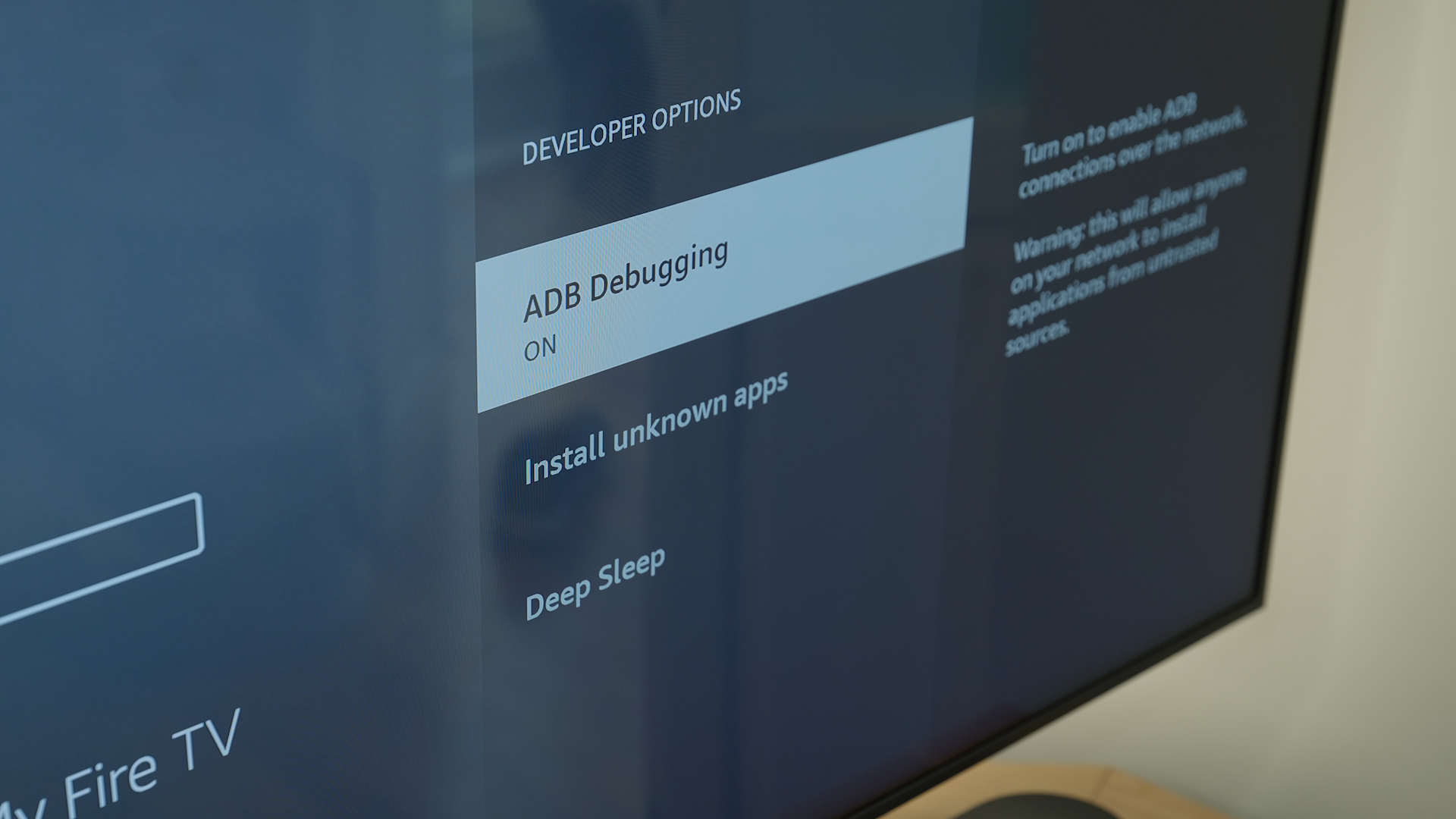
How to access developer options on Amazon Fire TV?
The developer options allow you to sideload apps and access other advanced options.



The Amazon Fire TV stick is among the best things you can buy to revive an aging TV. The Fire TV OS is packed with a lot of great features, and it's perfect to breathe a new life into your old TV by adding some smart features to it. The Fire TV stick's operating system comes with all the essential features you need out of the box, but there are a few advanced options that are hidden under developer options.
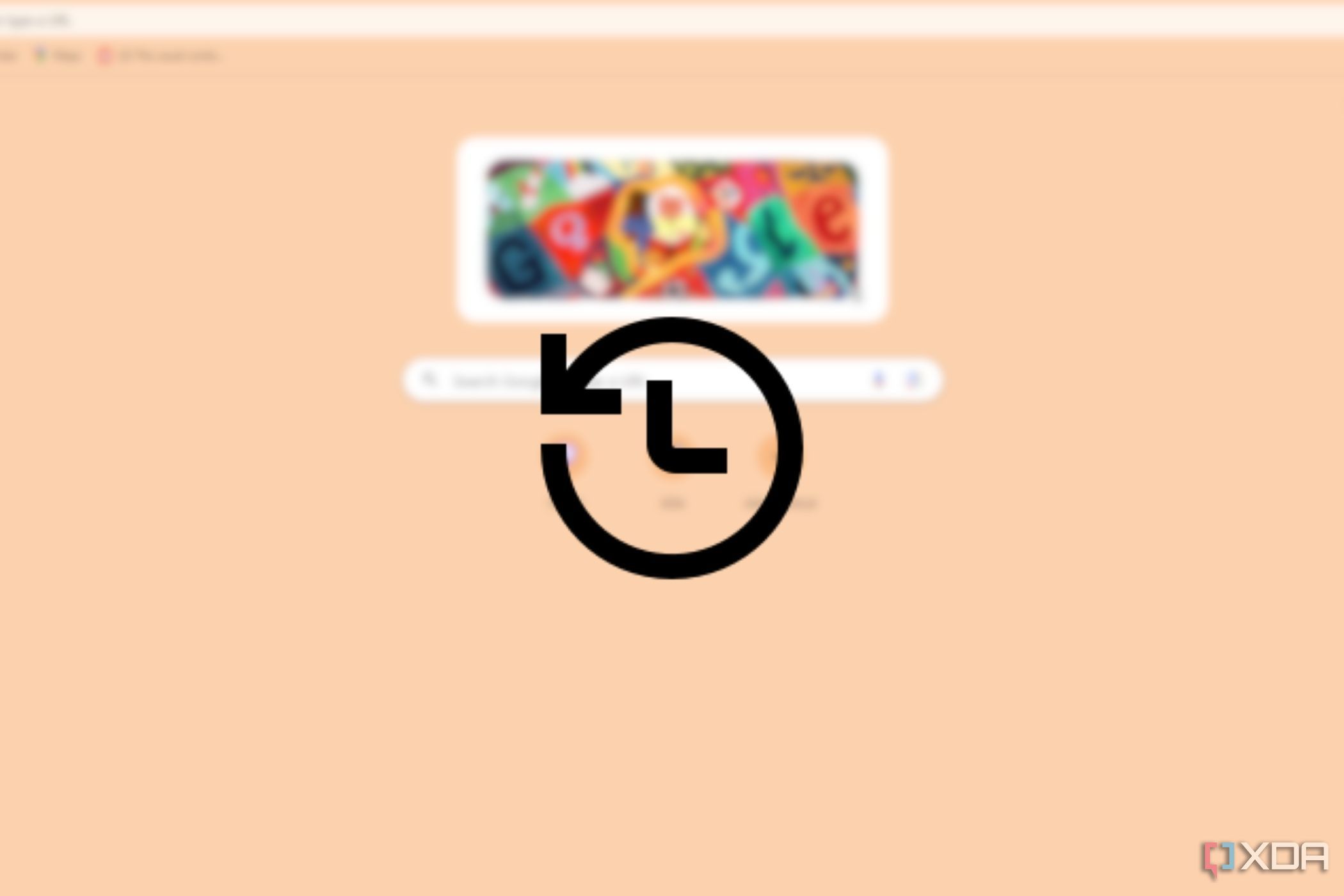
How to delete history on Google Chrome?
Don't let your browsing history get in the wrong hands.

Good browser hygiene, believe it or not, is crucial for online safety. I say that because things like your browsing history — which is essentially a window into who you are — can cause a lot of problems for you when it gets in the wrong hands. That's why clearing your browser history frequently is just as important as, say, using a password manager. Consider this as a reminder to clear your browser history if you haven't done it in a while.

5 PC components that are safe to buy used to save you money
Tread carefully while chasing deals in the used PC components market.

It's no secret that buying used PC components is a lucrative alternative to spending hundreds — if not thousands — on new and expensive parts for your powerful PC. Not only is it a good way to save a few bucks on your build, but it allows you to get your hands on parts that are usually out of stock and are hard to come by. Buying used PC parts, however, comes with its own set of caveats.

How to use Nvidia Broadcast on your PC to improve your broadcasting setup
A neat and useful utility for all RTX graphics card users.

Nvidia's graphics cards, as you probably already know, give you access to a lot of cool features like DLSS and ray reconstruction that improve the overall experience. It's features like these that make Nvidia GPUs better than AMD ones in 2024, and there's plenty to like about them. Nvidia users also get access to utilities like Nvidia Broadcast, which I find extremely useful for casual gamers and creators alike. I've been using Nvidia Broadcast on my PC every day for a few years now, and I can't recommend it enough. If you also have access to an Nvidia GeForce RTX graphics card, then here's how you can use the Nvidia Broadcast software to improve your video calling and streaming setup.
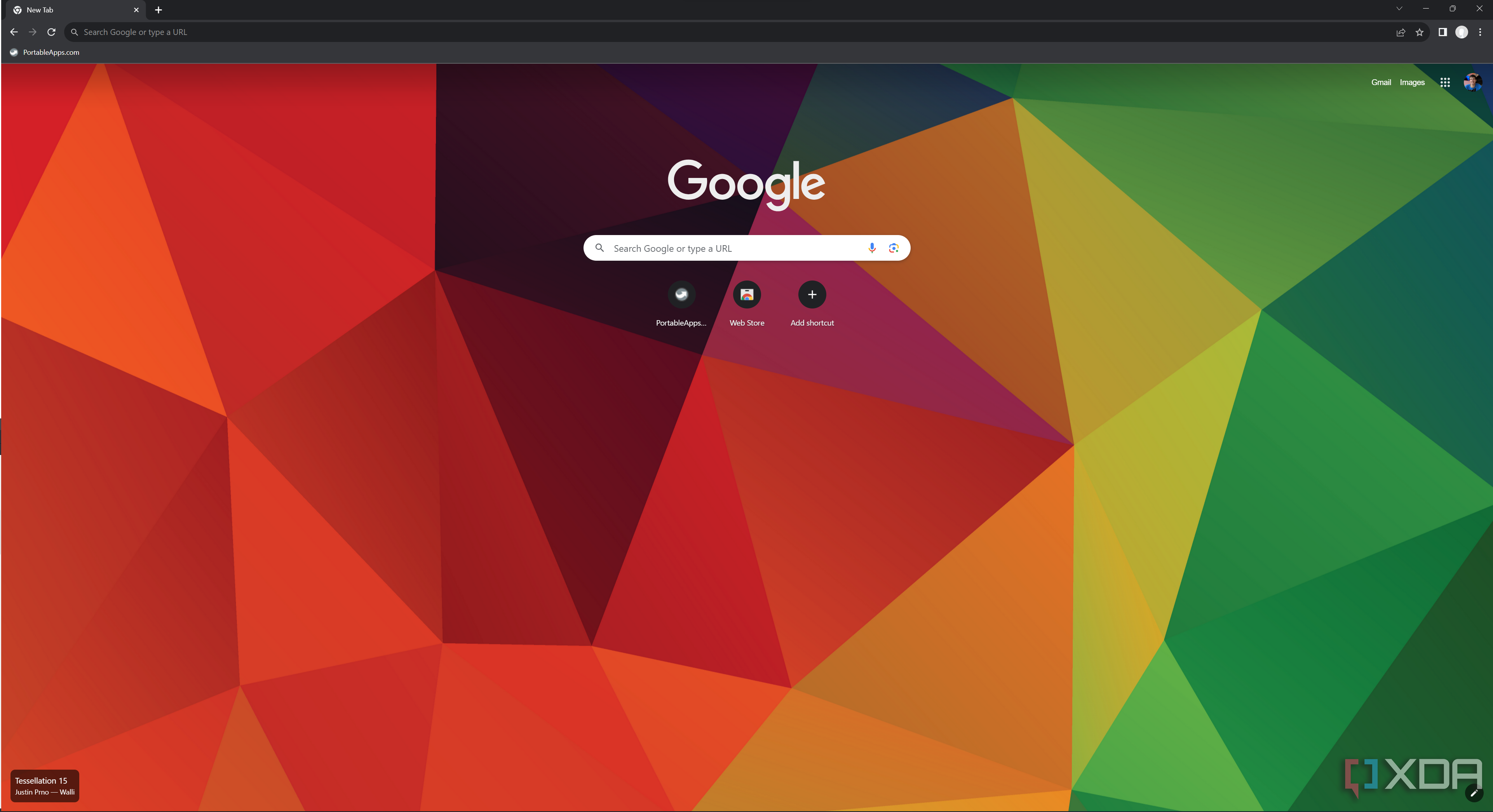
How to enable cookies on Google Chrome
Improving browser experience, one cookie at a time.

Browser cookies are crucial to improving your web browsing experience on the internet. They're essentially just local packets of data your browser stores for each website you visit on your laptop or smartphone, saving various useful information for a personalized experience, and other things like user identification, etc. Almost all modern websites on the internet use cookies today to function properly, and it's important to ensure that you allow them to do so by enabling the setting in your web browser.

How to change the default language on Google Chrome
Get both Chrome UI and the web content served in your preferred language.

Google Chrome is one of the most popular web browsers out there, with millions of users worldwide. Naturally, it supports a wide range of languages, which you can easily change from the settings menu. That's right, changing your default language in Chrome only takes a few seconds, and you can easily have the browser UI appear in your preferred language. If you are using Google Chrome for the first time on your laptop or a Mac, and are wondering how to do it, here's what you need to know.

