About Karthik Iyer
A senior evergreen writer at XDA Developers serving up reviews, buying guides, deals, and more on laptops, PC hardware, and smartphones that you care about. He's been covering the computing and smartphone industry for over seven years now and has worked with various brands to establish an authority in the technology space. Before joining XDA Developers, Karthik was a senior reviewer at Digit, a popular tech magazine in India. You will likely find him yelling at his monitors while playing an online shooter in his free time.
What tech products or categories are you most passionate about?
Everything that remotely falls under the umbrella of technology gets me excited, but I've been directing my attention more towards the day-to-day computing devices like laptops, desktops, and smartphones that are shaping the future.
How long have you been interested in technology?
I may have started covering the technology space "officially" in 2016, but I've been obsessed with technology and gadgets for as long as I can remember. I was lucky enough to get my hands on a Motorola Razr V3 in 2006, shortly after which I started writing about technology on my blog.
What was your first computer?
I've been dabbling with computing devices for as long as I can remember, but it wasn't until 2010 that I built my first computer. It coincided with the launch of Intel's 2010 Core processor family, and I vividly remember how excited I was to finish the build and install a copy of GTA IV. The good old days when choosing the right component or finding a stable game to run wasn't a chore.
Latest Articles

How to update the BIOS on an Asus motherboard: A step-by-step guide
Asus makes it extremely simple to download and update the BIOS of its motherboards.

You'll have to update your motherboard BIOS occasionally, as it is crucial to maintaining your PC to ensure it works as intended. Updating the motherboard BIOS is often viewed as a chore, but it is a fairly straightforward process that'll only take a few minutes if you know what you are doing. In fact, some motherboard manufacturers like Asus have dedicated utilities that let you update the motherboard BIOS without even accessing the BIOS menu.

Best smartwatches in 2024
If you are in the market to buy a new smartwatch then here are some good options to consider in 2024.


A smartwatch is an extension of your smartphone. You get all the benefits of the best fitness trackers as well as access to your personal life, such as text messages, emails, calendars, and notifications. But when it comes to the best smartwatches, the choices are nothing short of abundant. Apple alone has several generations, all of which you can score discounts through ever-changing Apple watch deals.

The most commonly seen debug error codes on ASRock motherboards, and how to fix them
Look for these errors on the Dr. Debug LED.

ASRock motherboards are quite popular among regular and more advanced users in the community. They offer a good mix of features that are essential to building a good PC without exorbitant price tags. One such nice-to-have feature you'll see on many ASRock motherboards is an LED called Dr. Debug. This is a fancy marketing term for a Power-On Self-Test (POST) code LED, which provides code information that can be used for troubleshooting.

Best gaming microphones in 2024
Whether you want a gaming microphone for chatting with your friends or streaming, there's an option out there for you.



A good-quality gaming microphone is one of the best additions you can make to your at-home gaming setup. Besides pairing up nicely with your top-of-the-line gaming mouse and mechanical keyboard, a mic is a must-have accessory for co-op gamers and streamers. But just like any other peripherals, there are plenty of options for gaming microphones, and it can be tough to choose which one is best for you. So, here are eight of the best gaming microphones you can buy right now.

Sapphire Pulse Radeon RX 7600 OC review: Good 1080p performance in a pint-sized package
Great for 1080p gaming, as long as you don't mind skipping ray-tracing.

The name "Sapphire Radeon Pulse RX 7600 OC" is a bit of a mouthful, but it represents a solid graphics card that delivers fantastic performance for 1080p gaming. This pint-sized graphics card packs plenty of power to keep a 1080p monitor well-fed with enough frames for an enjoyable experience across a variety of modern AAA titles. It also competes in the no-man's land of the budget GPU segment with almost little-to-no competition from Nvidia.

4 reasons you don't need an Apple Vision Pro for spatial computing
You don't need an Apple Vision Pro to have AR monitors in a virtual space.

Now that the Apple Vision Pro headset is out in the wild and we know exactly how it works, I am more convinced that my $400 XR glasses are enough for my day-to-day usage. Yes, comparing the $400 Xreal Air 2 glasses to Apple's $3,500 computer that hugs your face is like comparing apples to oranges, but I truly believe that the Xreal Air 2 or even other smart glasses like the Viture One XR glasses are way more practical to use and make more sense for most users, especially when it comes to replacing your monitor for day-to-day computing tasks. Here are a few reasons why.

5 AI features I'm excited to see in the upcoming Windows 24H2 update
Microsoft is adding Copilot to everything, but here are some AI features that could actually make Windows better

The future of Windows is built around AI, and it will be here before you know it. Microsoft is expected to bring a lot of generative AI-powered features to improve your day-to-day experience in the next big Windows refresh. No, I am not talking about its aggressive AI-assistant push that's causing a Copilot burnout among users, but I am referring to some genuinely useful features, which I believe can truly make Windows better than how it is in its current state.

What motherboards support DDR5 memory? Understanding motherboard & RAM compatibility
Not all motherboards support DDR5 RAM, so pick the right one.

DDR5 memory has been around for a few years now, but it wasn't until recently that it started rapidly taking over DDR4. Yes, DDR4 is still viable in 2024, but there are plenty of compelling reasons to consider upgrading from DDR4 now. Not only does DDR5 boast faster speeds while consuming less power, but it's also reasonably priced these days with kits costing up to 30% less compared to the early days of Alder Lake and the AM5 platform. DDR5 isn't backwards compatible, though, and you can't slot DDR5 memory kits on motherboards that only support DDR4 either. That means you have to pick the right platform for your build, and knowing what motherboards support DDR5 memory is crucial.

How long will AMD support its AM5 platform?
Will AM5 platform have similar longevity as AM4?

Platform longevity is one of the biggest factors to consider while building a PC. I say that because constantly having to upgrade your hardware to be on the cutting edge of tech, gets expensive very fast, especially in the ever-evolving computing space. Putting together a PC can already leave you stretching your budget, and the last thing you want to do is spend more money on platform upgrades, just to have a powerful system. The longevity of the AM4 platform was one of the biggest reasons for its success, but what about AMD's current-gen AM5 platform? Is AMD planning to support AM5 for a long time, or will it end up replacing it with something new sooner rather than later?

The most commonly seen Debug Code errors on MSI motherboards, and how to fix them
Know what the debug codes that show during and after POST mean.

You don't have to splurge on a top-of-the-line motherboard to get all the essential features and reliable performance for your system in 2024, as there are some superb budget options too. Picking one of the best motherboards, however, ensures you get some nice-to-have features like the Debug Code LED that you get on some MSI boards. It's handy to have an LED like this as it keeps you fed with some useful debug codes both during and after POST.

What is Intel Rapid Storage Technology (RST)?
One of the benefits of having an Intel-powered PC

We've seen a lot of advancements in the computing space over the years, particularly in the storage department, which is one of the key areas affecting overall system performance. It's been great to see the evolution and the arrival of novel interfaces like NVMe, but we've also seen some solid improvement on the firmware side of things.

The most commonly seen Q-Code errors on Asus motherboards, and how to fix them
Identify and fix the problem that's stopping you from booting into your PC.

Asus is home to some of the best motherboards on the market in 2024. It has a solid lineup of both regular and some of the best gaming motherboards you can buy, and they're all well-equipped with some good features. One such feature that you'll find on the best Asus motherboards is a Q-code LED. It's usually found on some of the more premium motherboards, as opposed to the entry-level or budget options.

Best gaming headsets in 2024
Buying a great headset is crucial for a great video game experience, but there are a ton of options.



Buying the best gaming headset is crucial to having a good experience. A good headset can make a huge difference while playing games, be it an online competitive shooter or a casual single-player title. Your choice of gaming headset will determine how you hear the sound effects in the virtual world and how you communicate with your teammates in-game.

How to roll back Nvidia drivers on your Windows PC
Not all driver updates are good for your PC, so it's important to know how to roll back.

Nvidia's GeForce Experience software makes it incredibly easy to update the graphics driver whenever a new version is released. It's a fairly simple process that only takes a few minutes to complete. . That being said, the GeForce Experience software doesn't offer a way to roll the drivers back to a previous version. That's a glaring omission, considering how some drivers may have trouble working properly, causing performance and stability issues. Thankfully, there are a few ways to clear out the graphics drivers, and replace them with an older version or anything that's more stable.

Nvidia might run the market, but AMD does this one thing better
As a long-time user of Nvidia GPUs, this drives me crazy!

Nvidia has been steadily gaining ground over AMD, and it now holds a dominant position in the GPU market. Not only does it have some of the best and the most powerful GPUs, but it also holds all the right cards in the AI space, as it currently makes the chip that's powering a majority of LLMs in use today, including OpenAI’s ChatGPT. AMD may not be winning the revenue game, but it doesn't deserve to be overlooked. There are plenty of things that AMD does better than Nvidia and one of those things is how it handles the software side of the experience for its GPU users.
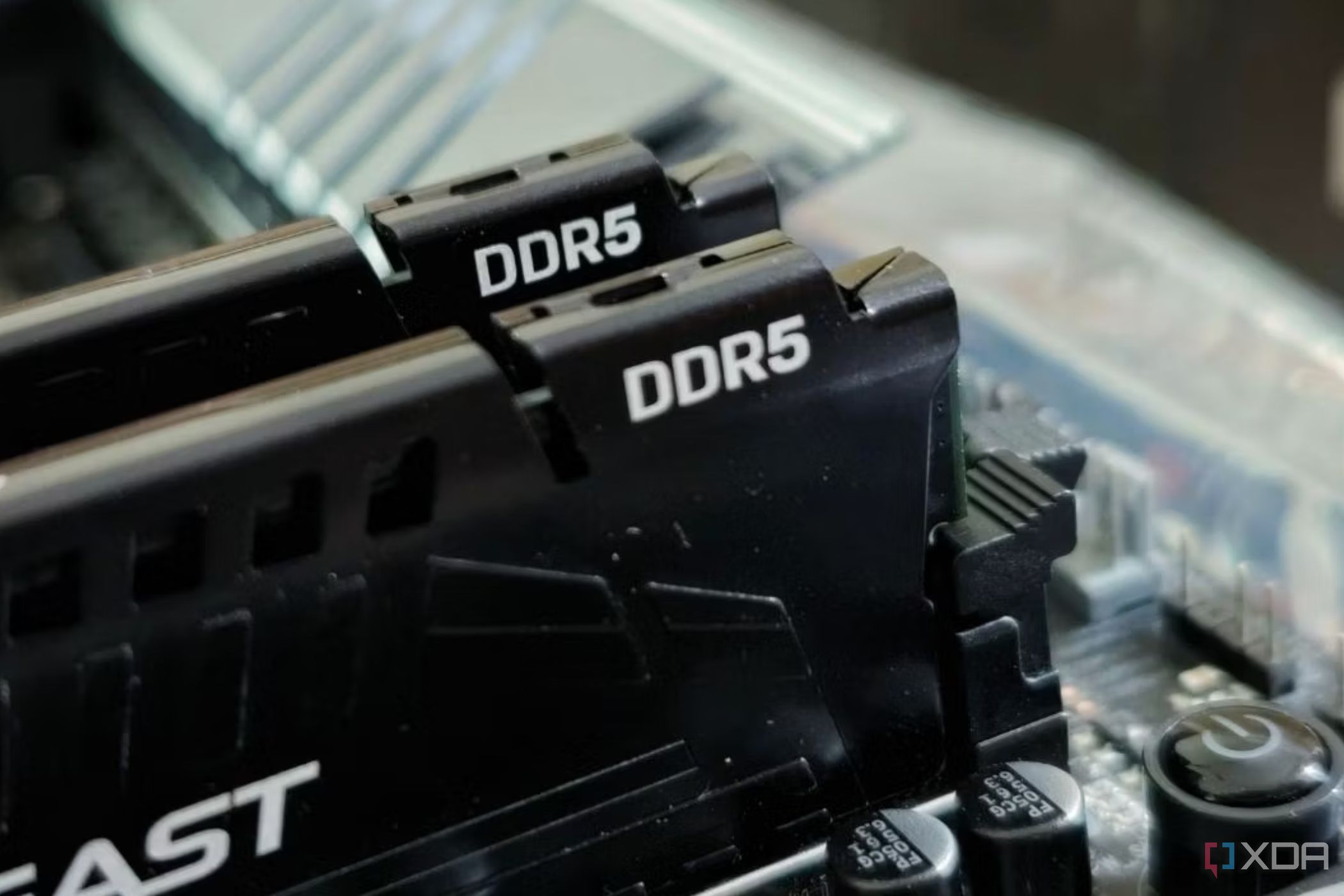
DDR4 vs DDR5 RAM: What's different and which one should you buy?
DDR4 vs DDR5 RAM remains one of the most discussed topics in the PC computing space.


The latest CPUs from both Intel and AMD support DDR5, and we've already started some solid DDR5 memory kits on the market. The arrival of these DDR5 memory kits, however, is yet to fully phase out DDR4, as both Intel 13th-gen and 14th-gen CPUs as well as AMD's more affordable 5000-series CPUs still support it. DDR4 RAM essentially remains a popular choice for anyone on a budget that's looking for good value. Deciding between DDR4 and DDR5 memory could be one of the most important choices you'll have to make as long as both standards remain viable options. It's not just a question of value and performance, but also determines the kinds of motherboards and CPUs you can use.

What is VSync, and should you enable it in games?
A simple tech that works, but also has some glaring issues.

VSync is a popular video game technology that's been around for many years, and there's a good chance you may have seen it in the settings menu of games or 3D applications. It's a setting that's said to make your games look much smoother, and it's also usually on by default in most games. But what exactly is VSync, how does it work, and should you enable or disable it in games?

FHD vs QHD vs UHD: Choosing the right monitor resolution
Shopping for a new monitor? Here's which resolution to pick between FHD, QHD, and UHD.

Buying a new monitor for your work or gaming setup is a pretty big purchase. Not only are they crucial for the setup and something you'll likely be starring at for the better of your day, but they're also quite expensive, which means you can't replace them very frequently. Choosing the right monitor for your setup is extremely important, and it all starts with the size of the panel, its type, and lastly, its resolution. Assuming you have already decided on a size and the type of panel, it's time to consider the resolution. You have plenty of options when it comes to the size of the monitor, but you'll mostly be picking between 1080p, 1440p, or 4K.

What is Nvidia Reflex, and how does it help analyze and reduce latency in games?
Sometimes, you need more than just frames to win games.

Frames win games is a popular catchphrase, but sometimes you need more than that to claim victory, especially in a competitive gaming space. The in-game latency is an equally important factor to consider, as your reaction time is only as good as how fast your PC reacts to your inputs in a particular game encounter. There are different ways to reduce latency, but Nvidia will tell you that its Reflex technology will do a better job than whatever the competition is cooking. But what exactly is Nvidia Reflex, and just how much of an improvement does it offer to make you a better gamer? Let's find out.

OnePlus Buds 3 review: It gets a lot of things right for the price
A good pair of earbuds for a reasonable price.

The new $100 OnePlus Buds 3 is a solid pair of earbuds for the company that's very easy to recommend, in my opinion. From great audio quality and noise canceling to good fit-and-finish and commendable battery life, there is a lot of value packaged here for what is a very reasonable asking price. It's not the only set of true wireless earbuds out in this price range, but they stack up very well against the competition and leave very little room to complain about.

