About Karthik Iyer
A senior evergreen writer at XDA Developers serving up reviews, buying guides, deals, and more on laptops, PC hardware, and smartphones that you care about. He's been covering the computing and smartphone industry for over seven years now and has worked with various brands to establish an authority in the technology space. Before joining XDA Developers, Karthik was a senior reviewer at Digit, a popular tech magazine in India. You will likely find him yelling at his monitors while playing an online shooter in his free time.
What tech products or categories are you most passionate about?
Everything that remotely falls under the umbrella of technology gets me excited, but I've been directing my attention more towards the day-to-day computing devices like laptops, desktops, and smartphones that are shaping the future.
How long have you been interested in technology?
I may have started covering the technology space "officially" in 2016, but I've been obsessed with technology and gadgets for as long as I can remember. I was lucky enough to get my hands on a Motorola Razr V3 in 2006, shortly after which I started writing about technology on my blog.
What was your first computer?
I've been dabbling with computing devices for as long as I can remember, but it wasn't until 2010 that I built my first computer. It coincided with the launch of Intel's 2010 Core processor family, and I vividly remember how excited I was to finish the build and install a copy of GTA IV. The good old days when choosing the right component or finding a stable game to run wasn't a chore.
Latest Articles

Best phone case brands in 2024
Looking for a case for your smartphone? We've picked the best phone case brands on the market. These brands offer great quality phone cases.


Almost all modern-day smartphones out there are made out of metal and glass for a premium look and feel. But that comes at the cost of durability, and they're more prone to scratches or even cracks when you accidentally drop them. The priceand of these phones and their corresponding repairs have all increased over the years, so the last thing you want to do is deal with a broken phone, having to go back and forth with the service centers and prep it for repairs. You can greatly reduce — if not entirely avoid — the chances of breaking your phone's display or the back glass by using a protective case. As a result, for many people, protective cases have become an absolute necessity for smartphones.

OnePlus 12 debuts with a chip upgrade, wireless charging support, and better cameras for $800
OnePlus' latest flagship phone is here, and it packs a few highly-anticipated upgrades.


OnePlus today formally revealed its latest flagship, the OnePlus 12, although the phone was already available in China for over a month. The company's phones typically compete with the best phones of the year while hitting a lower price point, and that is truer than ever this year. To make things even better, the company is also bringing the OnePlus 12R to the global market, making it the first OnePlus R series phone to enter the U.S.

Galaxy Tab S9+: Best cases, screen protectors, and accessories in 2023
Unlock the full potential of the Galaxy Tab S9+ by equipping it with the most protective and practical accessories

The Samsung Galaxy Tab S9+ brings a lot of noteworthy improvements over the previous gen model to become one of the best tablets on the market out there. The "Plus" variant, however, has a large 12.4-inch display, making it a bit difficult to use with one hand. That's why I highly recommend grabbing a case to protect it from accidental drops and scuffs. The best Galaxy Tab S9+ cases will not only protect your tablet from accidental drops and scuffs, but also change how it looks and feels.

Monitors at CES 2024: An exciting OLED showcase and what it taught us about the year ahead in monitors
Beautiful OLEDs and high-refresh rate panels as far as the eyes can see. Yup, that was CES 2024.

The Consumer Electronics Show (CES) never fails to deliver with its extravagant tech demos and far-out concepts that aren't going to happen anytime soon. This year was no different, with a typical tidal wave of over-the-top products, but much of what we saw at the CES 2024 show floor was exciting real tech coming into reach. Monitors were one of them, and having spent a few days reflecting on what we saw at the trade show, it's clear to me that 2024 will be an exciting year for monitors on the whole.

Best password managers in 2024
Stop using birthdays and your pet's name for passwords and use one of these to secure your online accounts.

The safest — if not the best — way to store your passwords is by memorizing them. But that becomes a bit of an issue with the growing number of online accounts and the associated passwords, so we then resort to birthdays and pet's names to keep the passwords simple and easy to remember, or use one randomly generated password everywhere. Your accounts are likely to end up in trouble either way, so a better move is to use a password manager to create more unique and complex passwords.
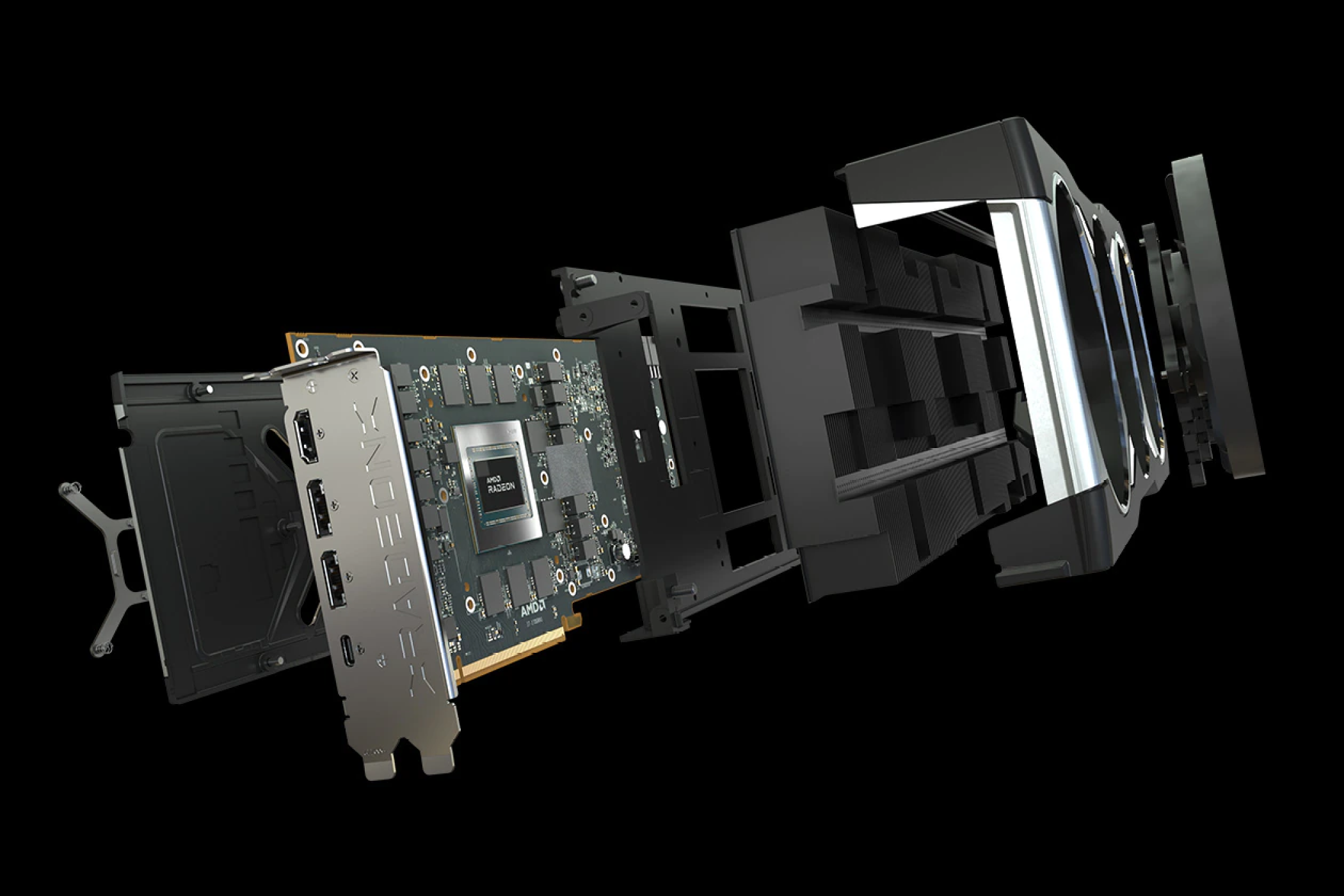
What is a GPU? Inside the component that powers gaming and more
Whether you're a gamer, a content creator, or data center technician, GPUs are exciting. Here's everything you need to know about them.


GPUs are one of the most important components of a PC, and you absolutely need one if you want to run graphic-intensive tasks on your computer. It's also among the most exciting components to shop for. In fact, if there were a tier list of the most exciting PC components, GPUs would easily be S-tier. Most understand the GPU as the part of a computer that runs games really well, but there's much more to it than that.

What is DLSS? Here's what you need to know about this Nvidia feature
If there's one reason to get a modern Nvidia card, it's DLSS. Here's everything you need to know about one of the most hyped features in PC gaming.


There are plenty of reasons to consider an Nvidia graphics card over an AMD one, but their superior ray tracing performance and support for DLSS upscaling technology are the two compelling reasons that immediately stand out, making them look better. These two often hold hands to deliver a good experience overall, as DLSS helps you maintain high frame rates in games without putting too much pressure on the GPU, so it can do the heavy lifting to render ray-traced lighting and shadows. It is, however, crucial to understand what DLSS actually is and how it works to decide whether it's even worth enabling.

What is ray tracing?
If there's one gaming buzzword you've heard in recent years, it's ray tracing. But is it actually worth turning on?


Ray tracing has been the talk of the town since Nvidia's RTX 20-series GPUs were first announced back in 2018, and it remains one of the most used buzzwords in gaming today. If you like games or if you've played any of the modern AAA titles, then you've definitely come across the term real-time ray tracing. You see it as a highlight feature these days on both games and graphics cards, and it's even available on the latest Playstation and Xbox. If you ask them, ray tracing is the future, and you should definitely buy the best GPU possible unless you want to miss out.

The hottest PC hardware we saw at CES 2024
These PC components and peripherals managed to shine through all the wild concepts and far-out tech.

CES 2024 has come and gone, giving us an early look at the latest developments in computers, phones, laptops, TVs, monitors, and all the wearable tech in between. Oh, and some manufacturers also heard you like AI, so they decided to hammer AI into everything. Now that the CES dust has settled, and I've had some breathing room to filter out AI and read up on the gauntlet of computer innovation that came swinging our way, it's time to reflect on the absolute best and most exciting desktop and PC components we saw at CES 2024.

4 meaningful ways to customize a phone case and make it your own
You don't have to go for a mundane phone case if you want some protection

Smartphones have become an extension of ourselves, and they follow us wherever we go. That's why it's important to protect your smartphone with a case at all times, especially if you're someone who drops it frequently. It becomes even more vital if you have a modern glass-backed, metal-framed phone that's just waiting to slip out of your hand.

Samsung Galaxy S24 series: Price, specs, and everything to know about the 2024 Galaxy flagships
Everything you need to know about the Galaxy S24, Galaxy S24+, and Galaxy S24 Ultra

Samsung is kicking off the 2024 smartphone release cycle with its Galaxy S24 lineup. The company has once again released three new phones in the Galaxy S series — the Galaxy S24, Galaxy S24+, and the Galaxy S24 Ultra. These new Galaxy phones are now up for pre-order, and you can reserve your unit to be among the first to snag one of the new phones.

How to clean up your SSD: 5 ways to free up space
Get back that valuable storage space

Swapping out an old hard disk drive for an SSD is one of the best upgrades you can make for your computer in 2024. It's true that SSDs are more expensive than your regular hard drives, but there are plenty of options out there, and you're bound to find something that fits your budget. It may be easier to buy an SSD right now, but keep in mind that its storage capacity is still relatively small, making it very easy to run out of space. So how do you prevent that from happening? Well, there are a few things you can do to clean your SSD and free up space for all your games, pictures, videos, or whatever you want on your PC.

Zotac Gaming GeForce RTX 4070 Super Trinity Black Edition review: A stone's throw from RTX 4070 Ti
Perfect for those looking to step up from 1080p gaming

I can sum up this RTX 4070 Super review by simply saying it's a $600 RTX 4070 Ti and that it's likely the best RTX 40-series Super GPU you can buy among the lot, as it offers the best value for your money. But it's far more complicated than that. It delivers solid performance at 1440p, which is not only better than the RTX 4070 that we tested last year but is comparable to an overclocked RTX 4070 Ti. Almost everything I mentioned in my RTX 4070 Ti review stands true for this particular Super GPU, meaning it's an excellent card that packs enough punch to deliver a smooth gaming experience at 2K resolution. It makes me wish I had waited for Nvidia's Super GPUs.

Best Google Pixel Watch deals in 2024
You don't want to miss out on these amazing deals on the Google Pixel Watch.

The Pixel Watch was one of the best smartwatches you could buy when it was first released, and although its successor has taken the spotlight, the original is still a great option if you're looking for a stylish, yet powerful, and most importantly affordable smartwatch to pair with an Android smartphone.
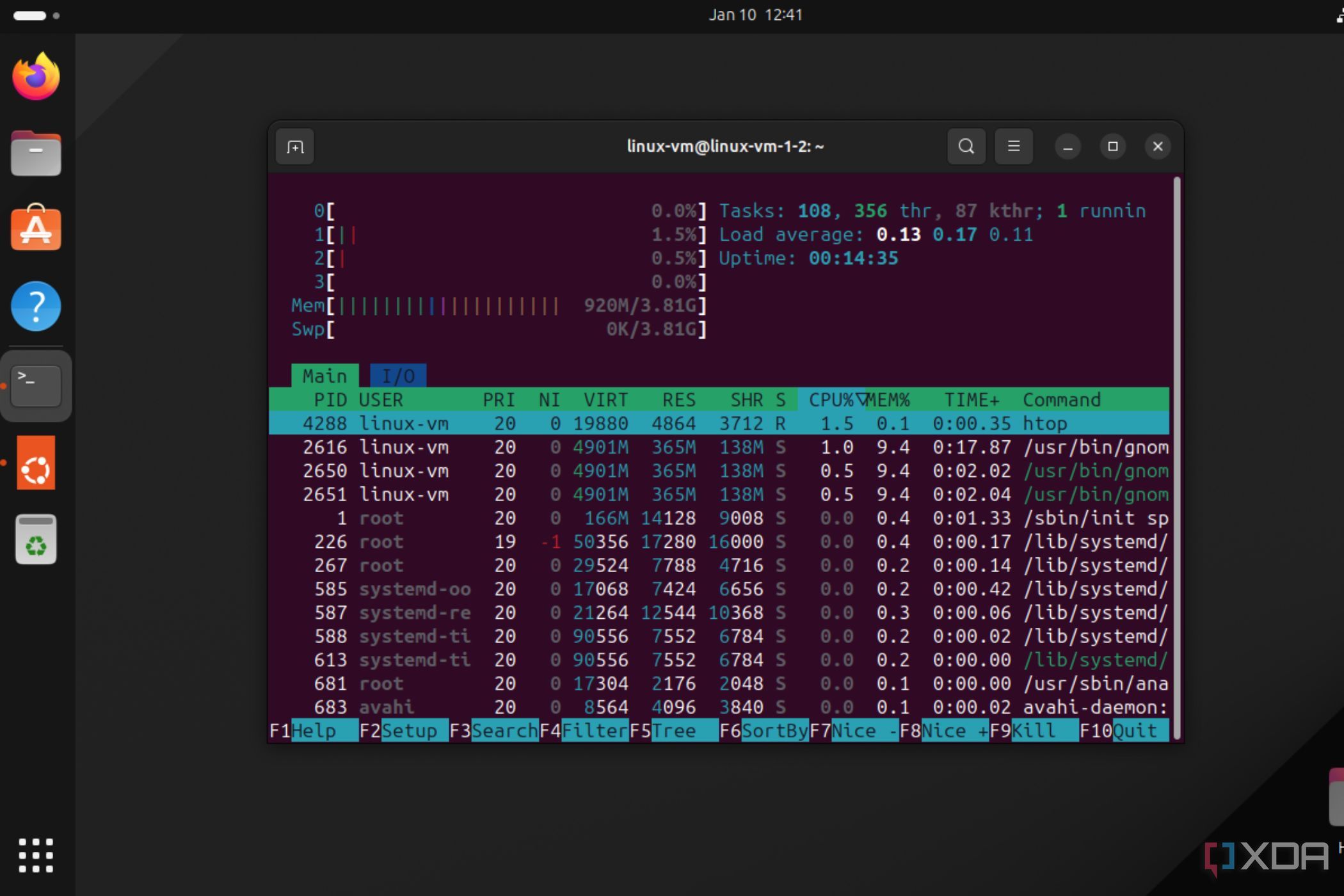
How to check CPU and memory utilization in Linux
Keep your CPU and memory usage in check with these simple commands

Understanding and keeping tabs on your CPU and memory usage is crucial for running your system smoothly. Windows laptops have handy tools and even widgets to help you effortlessly monitor CPU, GPU, and RAM usage, but it's not as straightforward on Linux. It takes a more technical approach and lets you use a plethora of commands to monitor things like CPU and memory utilization. I've tested these methods on an Ubuntu 23.10 machine, but they work on most Linux machines.

I change these settings on all my gaming monitors, and you should too
These are important changes for a better PC gaming experience

It's true that the best monitors offer a simple plug-and-play experience, but you typically have to change several settings to get the best output. Most gaming monitors don't even use optimized or some of the advertised settings out of the box. It's crucial to manually calibrate them to make sure you're not leaving any performance enhancements on the table. If you're not sure where to start, there are a few places you can check first.

Best Galaxy S21 Ultra cases in 2024
Looking to buy a new case for the Samsung Galaxy S21 Ultra? Here are the best options to consider in 2023.

The Samsung Galaxy S21 Ultra remains one of the best Android phones we've tested here at XDA. It may not be our first pick for a smartphone in 2024 — nor is it readily available now — but it remains a reliable phone, and it holds up very well in 2023 against other flagships on the market. It recently received the Android 14 update as well, so it's still relevant in the Android space in 2024. It's also arguably a better-looking phone compared to its successor, the Galaxy S22 Ultra, thanks to its beautiful glass sandwich design and the wrap-around camera bump. It's also just as fragile as a lot of other flagships on the market right now, which is why I recommend picking up a case to protect it from accidental drops and scuffs.

How to use NAS with Plex to create a media server
Set up a new home for your favorite TV shows, movies, and more.

A great NAS system can help you store countless large files, so it makes sense that it's one of the best ways to set up a home media server and use it to stream and organize your favorite content on your smartphone or TV. It's not the most straightforward process, but you can get a media server up and running in no time by following our steps.

How to use the Samsung Galaxy Enhance-X app to improve your photos in seconds with AI
Let the AI-powered tools handle your simple edits before you post that picture on Instagram.

As someone who primarily uses a smartphone for photography, I am constantly on the lookout for the best photo editing apps. My Photoshop aversion led me to embrace relatively simple apps like Lightroom and Pixelmator over the years. I've finally settled on Snapseed now, which has become indispensable for me thanks to its exhaustive list of tools. But even Snapseed often feels like overkill when all I am really ever doing is touching up or spot-fixing some minor imperfections. That's where Samsung's new Galaxy Enhance-X app comes in.
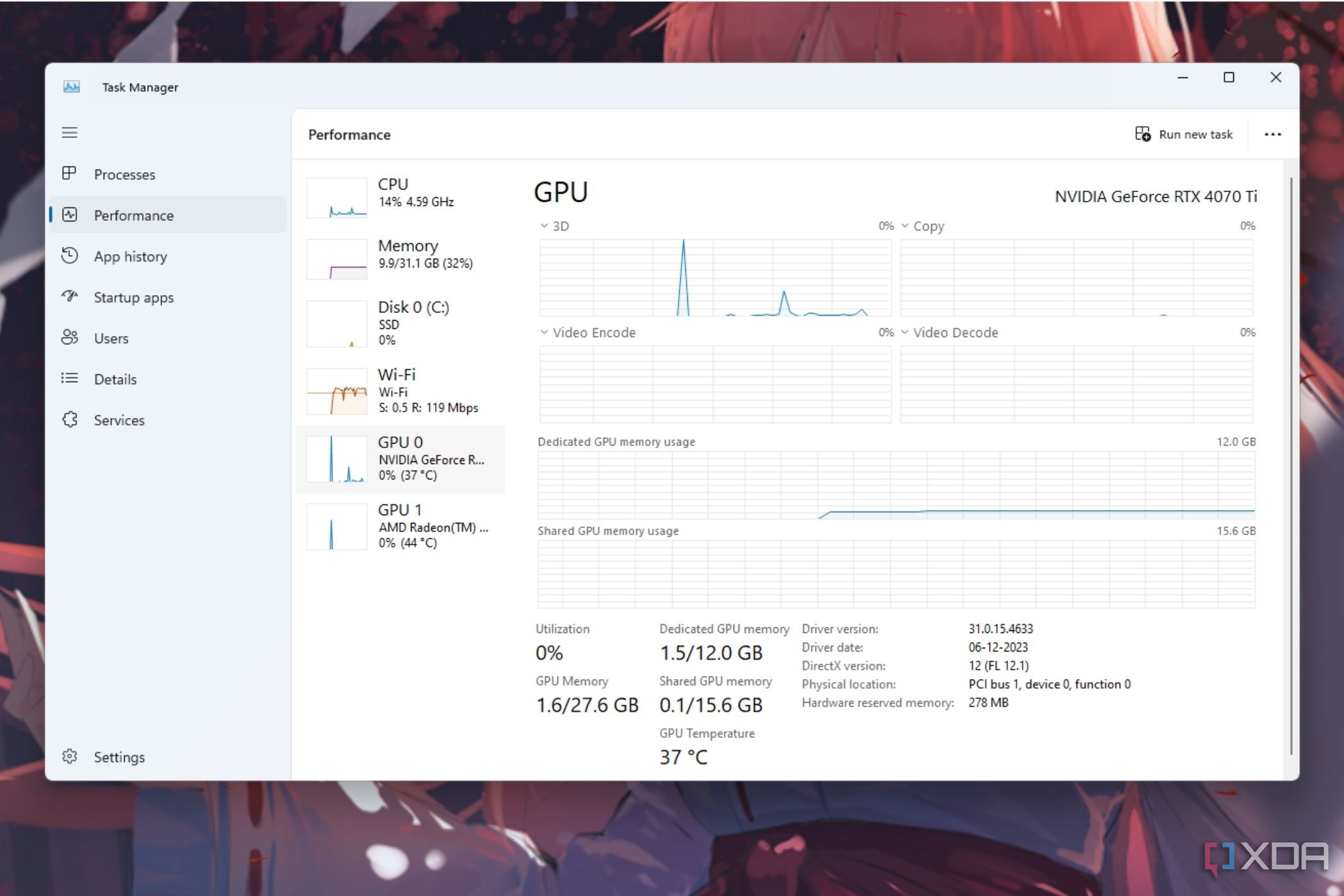
How to fix 0% GPU usage: Three simple and effective ways
Put that GPU to use to get the best performance.

A PC is a combination of components like the CPU and GPU that communicate with each other and work together. It's important to ensure they are working smoothly to help you get things done. But there are times when some of these components hit a wall and don't work as intended. If you're experiencing graphics-related issues, and things like games and other GPU-bound programs aren't working properly, then you're likely encountering GPU usage issues. This isn't necessarily a deal-breaker, and there are a few things you can do to fix the 0% GPU usage issue on your PC.

