About Karthik Iyer
A senior evergreen writer at XDA Developers serving up reviews, buying guides, deals, and more on laptops, PC hardware, and smartphones that you care about. He's been covering the computing and smartphone industry for over seven years now and has worked with various brands to establish an authority in the technology space. Before joining XDA Developers, Karthik was a senior reviewer at Digit, a popular tech magazine in India. You will likely find him yelling at his monitors while playing an online shooter in his free time.
What tech products or categories are you most passionate about?
Everything that remotely falls under the umbrella of technology gets me excited, but I've been directing my attention more towards the day-to-day computing devices like laptops, desktops, and smartphones that are shaping the future.
How long have you been interested in technology?
I may have started covering the technology space "officially" in 2016, but I've been obsessed with technology and gadgets for as long as I can remember. I was lucky enough to get my hands on a Motorola Razr V3 in 2006, shortly after which I started writing about technology on my blog.
What was your first computer?
I've been dabbling with computing devices for as long as I can remember, but it wasn't until 2010 that I built my first computer. It coincided with the launch of Intel's 2010 Core processor family, and I vividly remember how excited I was to finish the build and install a copy of GTA IV. The good old days when choosing the right component or finding a stable game to run wasn't a chore.
Latest Articles

How to install an SSD in PlayStation 5
Installing an SSD in PS5 is fairly simple and it only takes a few minutes.

One of the best things about Sony's PlayStation 5 is that it comes with a blazing fast SSD that cuts down on things like installation and loading times. The only problem, however, is that it's just 825GB, and only about 660GB of it can be used for storing games and other media. That's barely enough to store a handful of modern titles that can take up more than 100GB each. Thankfully, the PS5 comes with an expansion slot that lets you add an M.2 NVMe SSD to quickly expand the storage when the included SSD fills up.
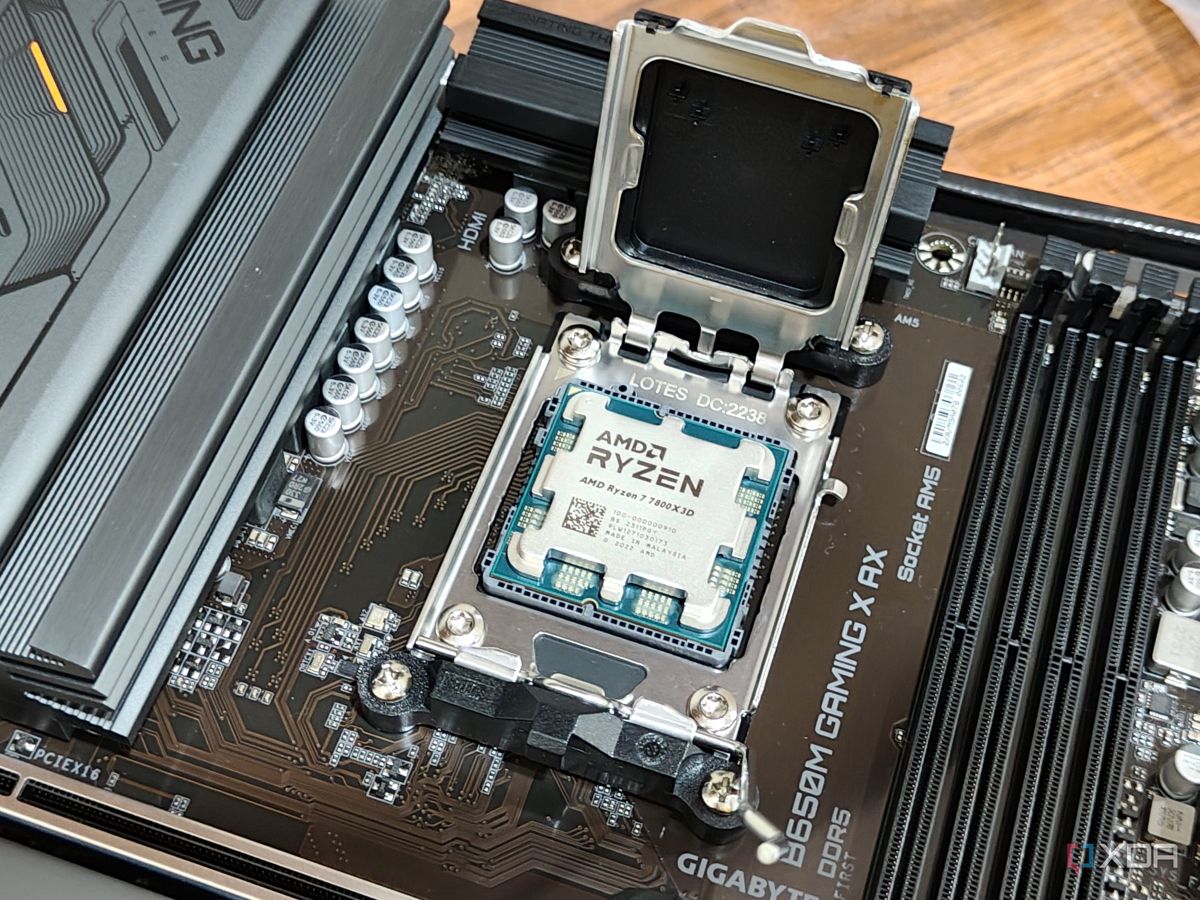
Can you put a CPU in the motherboard socket the wrong way?
CPU installation is fairly simple, but there's always some room for errors.

Installing a CPU on a motherboard is one of the most important steps you'll take while building a PC. This crucial task, however, is fairly simple, and it only takes a few seconds to do it. You're less likely to make a mistake while installing a CPU, but there's always room for errors, especially if you are new to building PCs. If you are indeed building your first PC and are wondering whether it's possible to put the CPU in the wrong way, then the short answer is no. At least as long as you are being careful and not rushing or approaching the installation process recklessly.

Best liquid coolers for CPUs in 2024
Our collection of the best liquid coolers reflects the ever-evolving market, with fresh options updated overtime to include new coolers.


When planning to push the best CPU beyond its factory-set limits, you're going to require some serious cooling. Air coolers that consist of a heatsink and fan are generally good enough for standard use, but when you're looking to up clock speeds and power draw, a closed-loop all-in-one (AIO) liquid cooler is the preferred option. In this guide, we'll be taking a look at some of the best AIO liquid coolers you can buy to help take the heat away from the CPU.

Will more RAM help lower the CPU usage?
It's important to ensure you have enough RAM to handle all your tasks, but should you go for as much RAM as possible?

The CPU is one of the most important components of a computer because it's responsible for processing all the tasks. Every program you run takes up some processing power from your CPU, which is exactly why the best CPUs out there can get overwhelmed if you run too many programs simultaneously. There are plenty of ways to troubleshoot and lower the CPU usage of your computer, but is RAM, in any way, known to affect the CPU usage? Can adding more RAM help lower CPU usage?

Best Google Pixel 7 Pro cases in 2023
The Pixel 7 Pro is quite durable but we recommend using a case to protect it from accidental drops and bumps.

Google's Pixel 7 and Pixel 7 Pro may not be the newest Pixel phones on the market, but they share a lot of similarities with the new Pixel 8 phones and are worth considering in 2023. They also come in some fun colorways like Hazel, Snow, Lemongrass, and Obsidian. You might be tempted to rock these phones without a case, but I am here to remind you why that might not be a good idea.

Best 4K gaming monitors in 2024
In this collection, we take a look at some of the best 4K gaming monitors you can buy in 2023.


Thanks to the performance of the best graphics cards, it’s easier than ever to get into 4K gaming. The latest video game consoles are also capable of pumping out ultra-high-definition content and all you need is the best 4K gaming monitor to enjoy the best experience. But there are countless monitors out there, which can make it difficult to pick the right one with all the specification jargon. We’ve rounded up the very best 4K monitors right here for you to pick through, explaining precisely what you should look for to keep it simple.

What material is best for your smartphone case?
Pick the right material to protect your phone and sanity.

Only a few things are as frustrating as a phone with a shattered screen or a broken back panel, which is why it's extremely crucial to pick the right phone case. Deciding the type of case to protect your new Android phone or an iPhone is only half the battle, as the longevity of that particular case depends on various other factors including the material used. That's right, not all phone cases are made equal, and the overall durability depends primarily on the material used for it. It's important to pick the material to ensure the best protection and safety for your device, so let's take a look at a few options to help you find the best one.

4 reasons every PC gamer should try Moonlight client for remote gaming
A great way to play all your games remotely.

The future of PC gaming is portable, and I am here for it. Of course, PCs and dedicated consoles aren't going away anytime soon, but most gamers will be perfectly happy with their handheld devices, in my opinion, and I am already one of them. Not only am I spending more time away from my desk, playing games on my Steam Deck, but I am doing so without compromising on quality or missing out any of my favorites that aren't tied to my Steam library. I've also been playing a lot of my PC games remotely on various devices like smartphones, MacBook, and more with Moonlight, and can't recommend it enough. In fact, here are a few reasons why I believe every PC gamer should consider checking out Moonlight and dive into the world of remote gaming.

XDA's favorite gadgets from November 2023: Lenovo, Apple, Alienware, and more
In case you missed any of our measured takes amidst the Black Friday madness.

With all the big showcases and major releases out of the way, it's safe to say that we're approaching the tail end of 2023. The month of November was relatively slow in terms of the new releases, but it was just as busy — if not more — for us here at XDA, as we continued to test and grade the best products while also hunting for the best Black Friday deals to ensure you pick the right products during holiday shopping. From powerful laptops and PCs to some must-have accessories and peripherals to improve your computing experience, we ended up reviewing some amazing products last month that may have flown under your radar amidst all the Black Friday and Cyber Monday madness. So here's a quick look at some of our favorites (in no particular order) that we believe are worth checking out.

Best fitness trackers in 2024
From simple trackers to more sophisticated options that double up as a smartwatch, these are the best fitness trackers to buy in 2023.


Health is wealth. It’s a simple yet true mantra; nothing is more important than your personal health. But where to start? Fitness trackers have come a long way since being glorified pedometers, although they still do that too, and incredibly well. Today, the best fitness trackers provide helpful insights like heart rate data. Many also provide coaching to improve your workouts, insights on how you can better recover, and in some cases, they can even track and help relieve your stress.

I replaced my monitors with smart glasses for a full week. Here's how it went.
I wasn't expecting smart glasses to make a comeback in 2023, yet here we are

Replacing the monitors in my setup with a pair of smart glasses was not on my bingo card for 2023, but here I am sitting on a couch as I type this on a MacBook Air, wearing a pair of glasses. What began as an experiment to improve my handheld gaming experience has now become an obsession, and now I can't put these AR glasses down. Using some smart glasses for gaming with Steam Deck was so fun that I wanted to attempt to use them as a replacement for my monitors. I gave it a shot, and it was surprisingly excellent.

Which way should you install a CPU fan?
Knowing which way to install a CPU fan is crucial for optimum airflow

Installing a CPU on a motherboard is easy, but it's incomplete without a heatsink or CPU cooler. Installing a CPU cooler is necessary to maintain the CPU's thermal output. Otherwise, it will just overheat and give up before you even boot the operating system. Thankfully, mounting a cooler — be it a fan cooler or a liquid cooler — is fairly simple and won't take you more than a few minutes. The fan coolers, in particular, are very easy to install as they have fewer parts to worry about overall. If this is your first time installing a fan cooler or you need a little refresh, here's what you need to know/

I use these apps and services to make my Mac play nice with an Android phone, and you should too
Android phones and Macs are not a match made in heaven, but they can work very well together.

Apple's new iPhone 15 and iPhone 15 Pro models have brought some noteworthy improvements over their predecessors, but they haven't convinced me to ditch my Android phone just yet. I am hoping Apple will bring even bigger changes next year, which is why I've decided to stick with my trusty Pixel 7 and the Galaxy S23 for now. I am not too pumped about that as a Mac user, though, because Apple's Mac computers don't necessarily play nice with Android phones and vice versa.

Four things I hate about gaming laptops in 2023
Gaming laptops are far from perfect in 2023.

The last time I used a gaming laptop as my primary machine was in 2019. I ditched it in a couple of years to build a gaming PC, and never looked back. I occasionally use gaming laptops that show up on the test bench for review, like the Lenovo LOQ 15 and the Alienware m16 R1 that I reviewed recently, but I really don't see myself buying a gaming laptop anytime soon. I say that because even the modern gaming laptops on the market these days haven't solved some of the major gripes I had with my personal gaming notebook back in the day. If anything, they've introduced some new issues that push me further away from the idea of owning a gaming laptop again.
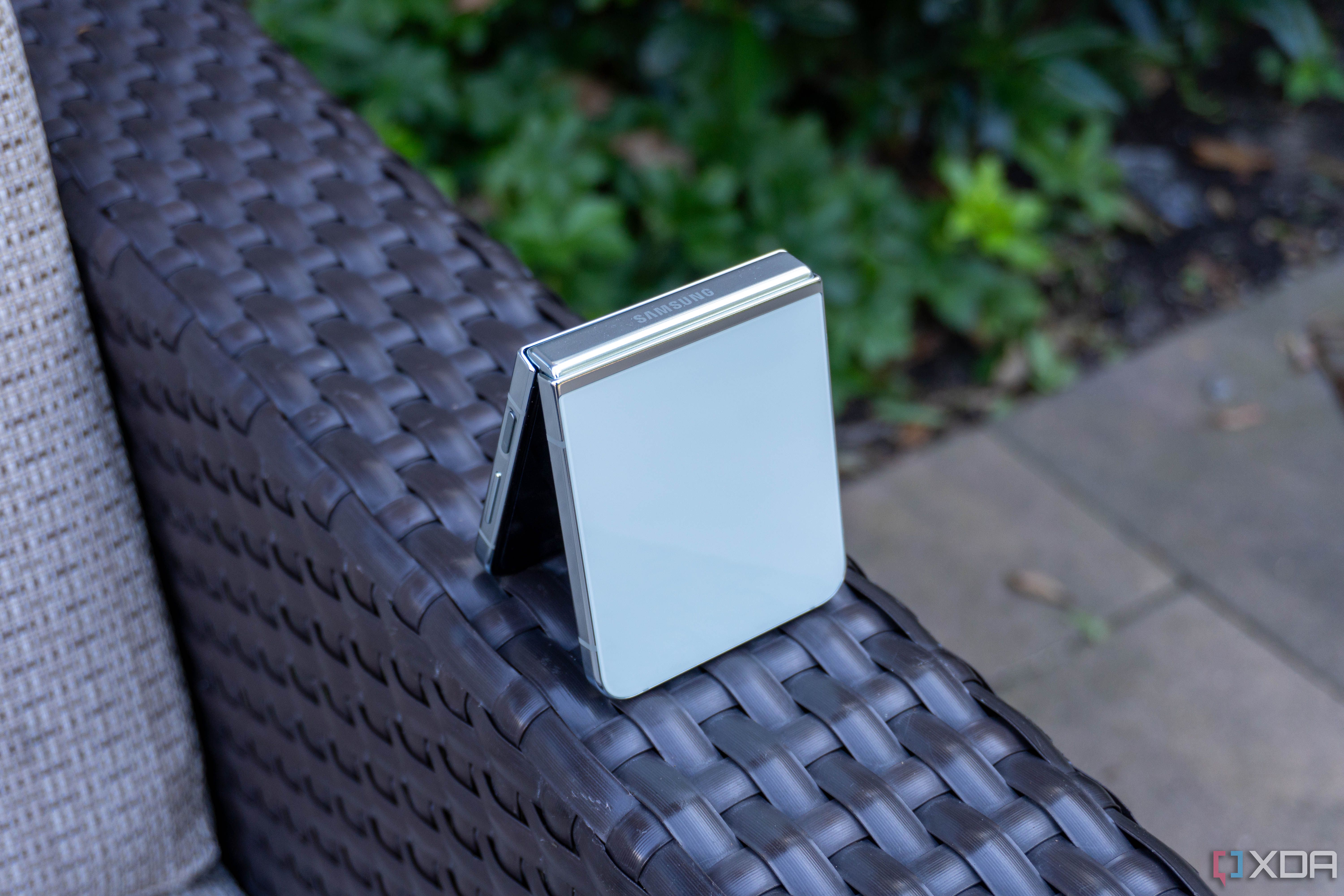
Galaxy Z Flip 1 to 5: How Samsung's clamshell evolved to become the most mainstream foldable
Samsung Flip's journey to the mainstream market.


Whether it's the sales figures collected by research firms, Samsung's own marketing claims, or my own personal anecdotal experience from seeing what phones people use in multiple countries, it's clear the Samsung Galaxy Z Flip 3 was a big hit, and perhaps the first foldable phone to achieve mainstream status instead of being a niche, enthusiast-only device.
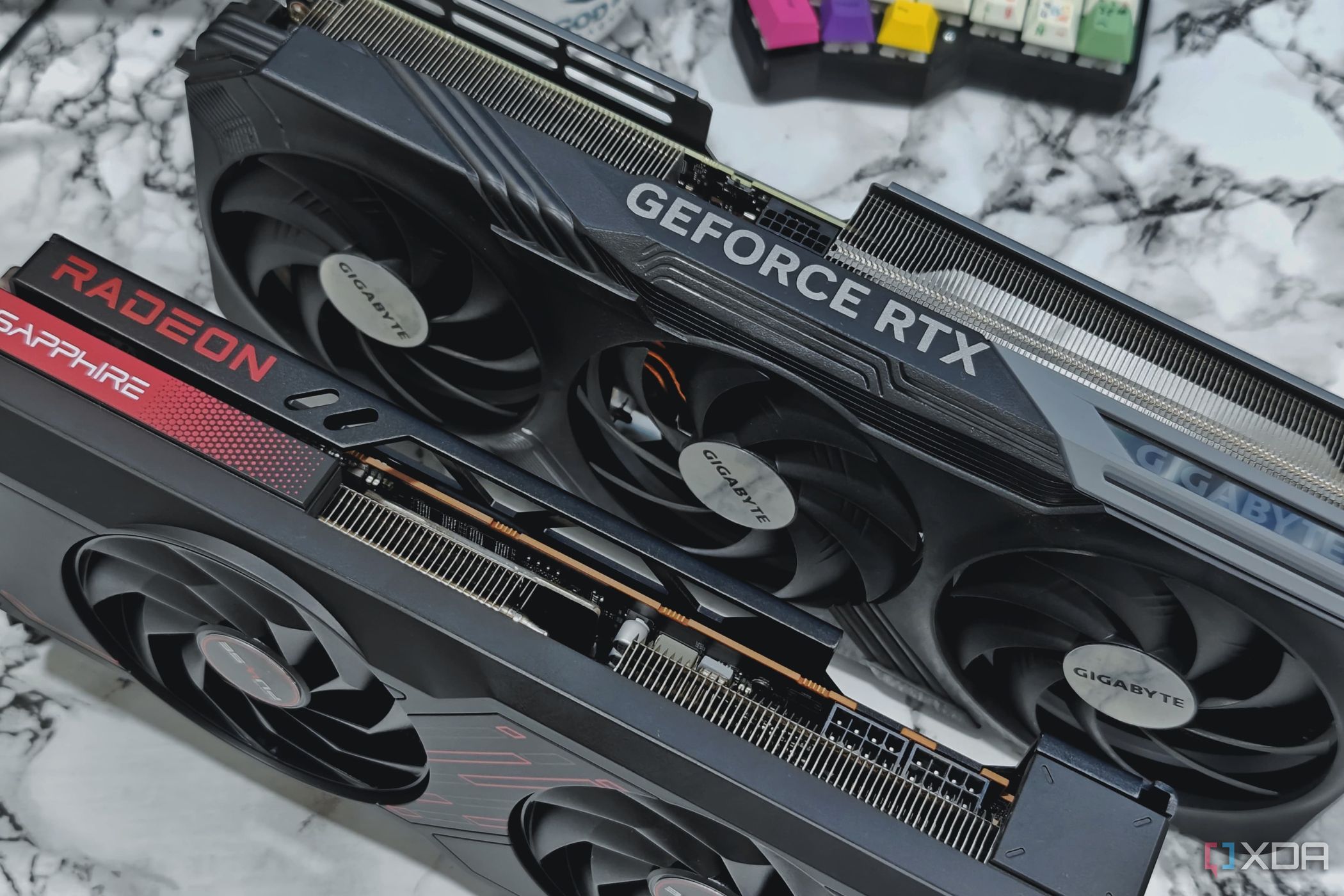
How to check GPU VRAM: Two simple ways to find out your graphics card's video memory
It's important to know how much VRAM you're working with

Graphics cards — be it for a great laptop or a desktop — have their own memory called VRAM (short for video RAM). This video memory is crucial to the performance of your graphics card, and not having enough VRAM can cause some performance issues. That's why it's important to know how much VRAM your graphics card has before figuring out the applications and games you can run on your PC. Thankfully, it's incredibly easy to figure out how much VRAM your GPU has.

How to tell if an SSD has DRAM
There are a couple of ways to tell whether you have a DRAM or DRAM-less SSD

Swapping your HDD for an SSD is one of the best upgrades you can make to your PC to improve its overall performance. It's one of the first things I recommend upgrading for an instant boost without spending too much money. However, not all SSDs are made equal, and some are considered to be better than others. There are plenty of things to consider while looking for an SSD, but one thing that you may have heard the most is checking whether your SSD has DRAM. Well, there is no definitive way to tell if an SSD has DRAM, but there are a few things you can do to verify the presence of DRAM in your SSD or the one you're planning to buy.
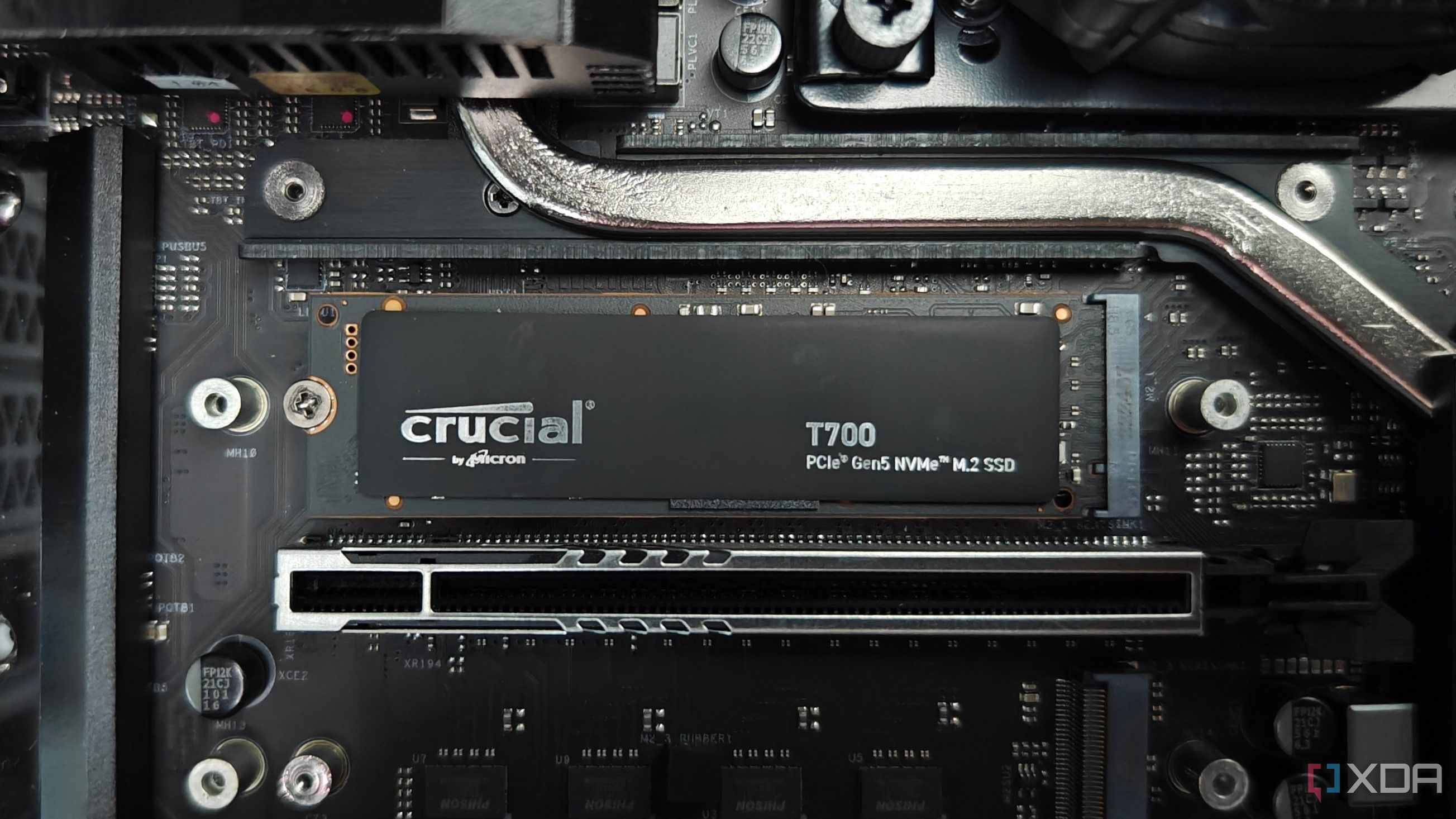
How to partition an SSD: A step-by-step guide
Partitioning an SSD has various benefits, and it only takes a few minutes to do.

Partitioning the great SSD that's installed in your PC is a fairly simple process, and it has various benefits. Having separate partitions allows you to store personal data away from the OS files, so you don't lose them while reinstalling the operating system, for example. You can also use separate partitions to dual-boot Windows 11 alongside other operating systems, or use them to encrypt sensitive files and data.
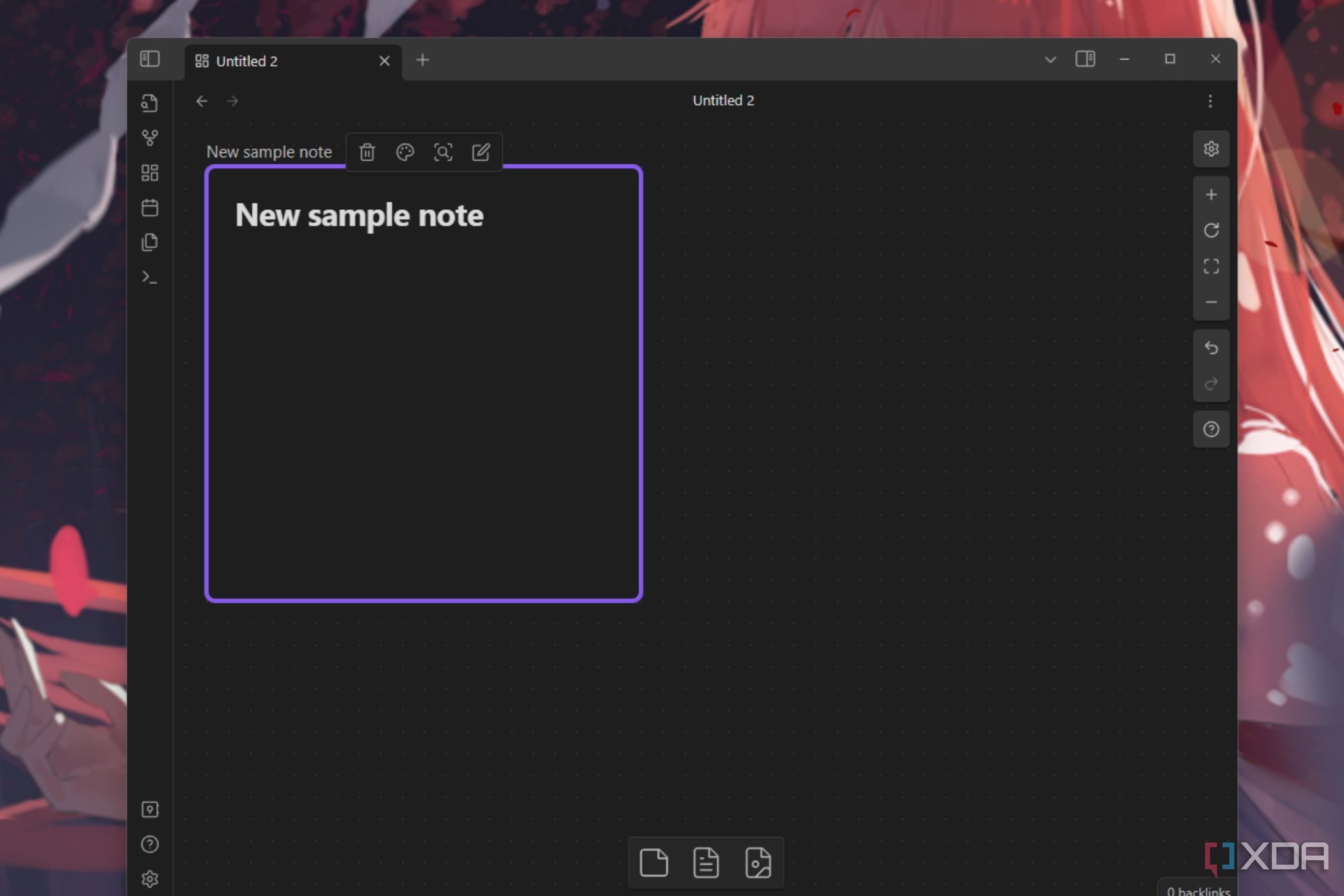
Note-taking is one of those simple yet extremely personal things. Some notes are more important than others, but we keep them all together to ensure they're organized in one place. Whether you're jotting down a simple grocery shopping list or a random thought that you want to save for later, having a dedicated and reliable note-taking app that works well on your computing devices such as Windows laptops, desktops, and Mac is extremely crucial to ensure you can quickly access it wherever and whenever you want.

How to check SSD health on Windows PCs
Keep tabs on your SSD's health to ensure smooth performance

A storage drive — be it a solid-state drive (SSD) or a hard disk drive (HDD) — is one of the most important components of a PC. They're just as crucial as the CPU or the GPU as they're constantly in use and contain things like your PC's operating system and all your critical data. SSDs, in particular, demand less attention and maintenance than some other major components of a PC, but it's important to keep tabs on them to ensure smooth performance. If you haven't checked your SSD's health in a while and are wondering how to do it, then here are a few ways you can keep tabs on it.

