
Mahmoud Itani
Former Apple Editor
Contributing since March, 2021
-
1483articles
-
682News
-
122Features
-
56Lists
-
520Guides
-
15Reviews
-
88Deals
Page 30
Latest Articles

Best Samsung Galaxy S22 series USB cables in 2023
The Samsung Galaxy S22 lineup comes with a USB cable included in the box. Here are the best alternative cables available for these phones.
Whether you buy the Galaxy S22, the Galaxy S22 Plus, or the Galaxy S22 Ultra, the box will only include one charging cable. So if you need spare units for different rooms or locations, you will have to buy more separately. Fortunately, there are plenty of first and third-party options for you to pick from. To help you out, we've compiled a list of the best Samsung Galaxy S22 series USB cables currently available.

How to automatically switch between Apple Watch faces based on your location
Your Apple Watch is capable of switching between faces automatically based on your location. Here's how to easily set up this neat feature.
The latest Apple Watches, such as the Apple Watch Ultra, come packed with features and perks. Some of these offerings are popular, such as fitness tracking, while other ones are somewhat underrated and unknown. For example, you can automate watchOS 9 to switch between watch faces based on your current geolocation. This way, you get to assign specific faces for the various places you visit. If you're unsure how to set this up, all you have to do is follow the steps we've detailed below.

How to automatically switch between iPhone wallpapers based on your location
Your Apple iPhone is capable of switching between wallpapers based on your location. Here's how to utilize this neat iOS feature.
Apple's latest iPhones, such as the iPhone 14 Pro Max, pack plenty of features that many users aren't aware of. And with iOS 16, these offerings only increased to include even more Pro additions. For example, users can have their iPhones automatically switch between different wallpapers based on their location. This means you get to assign a wallpaper for your work office and another for your home. The possibilities are endless! Without further ado, let's dive into the steps you need to follow to automatically switch between iPhone wallpapers based on where you are.

5 Android features Apple should bring to iOS
When compared to Android OS, iOS is perceived as a pretty limited operating system. Here are 5 features we want Apple to copy from Google.
Today, there are thousands of excellent smartphones on the market. Each caters to different needs, budgets, and expectations. Though, despite these phones being so different, one main element sets them apart: the operating system. At this point, iOS and Android OS are the two most popular platforms, serving billions of users around the globe. And while Android has copied iOS and vice versa, there's still a lot these two operating systems can learn from each other. Here are 5 Android features that, as an iPhone 14 Pro user, I would like Apple to introduce on iOS.

Complete guide to the Clock app on macOS
macOS Ventura finally introduced a Clock app on the Mac, and it's more than just a way to tell time.
In late 2022, macOS Ventura finally introduced a Clock app. So if you have one of the new Macs, such as the MacBook Pro (2023), you can utilize some of its handy features. The macOS Clock app is also not that different when compared to that on iOS or iPadOS. You get pretty much the same set of features, making it easy to both learn and use. Though, if you haven't used an iPhone or iPad, you may find the application a tad confusing. To help you get started, we will break down this Mac app's sections and features.

How to stop macOS from automatically installing app and software updates
If you don't want your Mac to automatically install apps and macOS software updates, you can thankfully prevent that.
When you buy a new Mac, such as the MacBook Pro (2023), macOS Ventura operates based on the default settings. Though, sometimes, these settings don't match our personal preferences, needs, or expectations. For example, you may find your Mac automatically installing app and software updates. Many users dislike having these processes occurring in the background, as new updates sometimes break certain apps or features. Fortunately, you can stop your Mac from automatically installing macOS software updates, in addition to app updates from the Mac App Store. Below you will find the steps you need to follow.

How to effortlessly take long exposure photos on your iPhone
You don't need to depend on third-party iOS apps to shoot long exposure photos on your iPhone. Here are the steps you need to follow.
Apple's new iPhones come packed with photography and videography offerings. These include Action mode, Cinematic mode, Portrait mode, Night mode, Live Photos, slo-mo, and more. Though, there are still plenty of Pro camera features that you may not know of. For example, you can take long-exposure photos on your iPhone without needing to depend on third-party photography apps. Below you will find the steps you need to follow to utilize this handy tool.
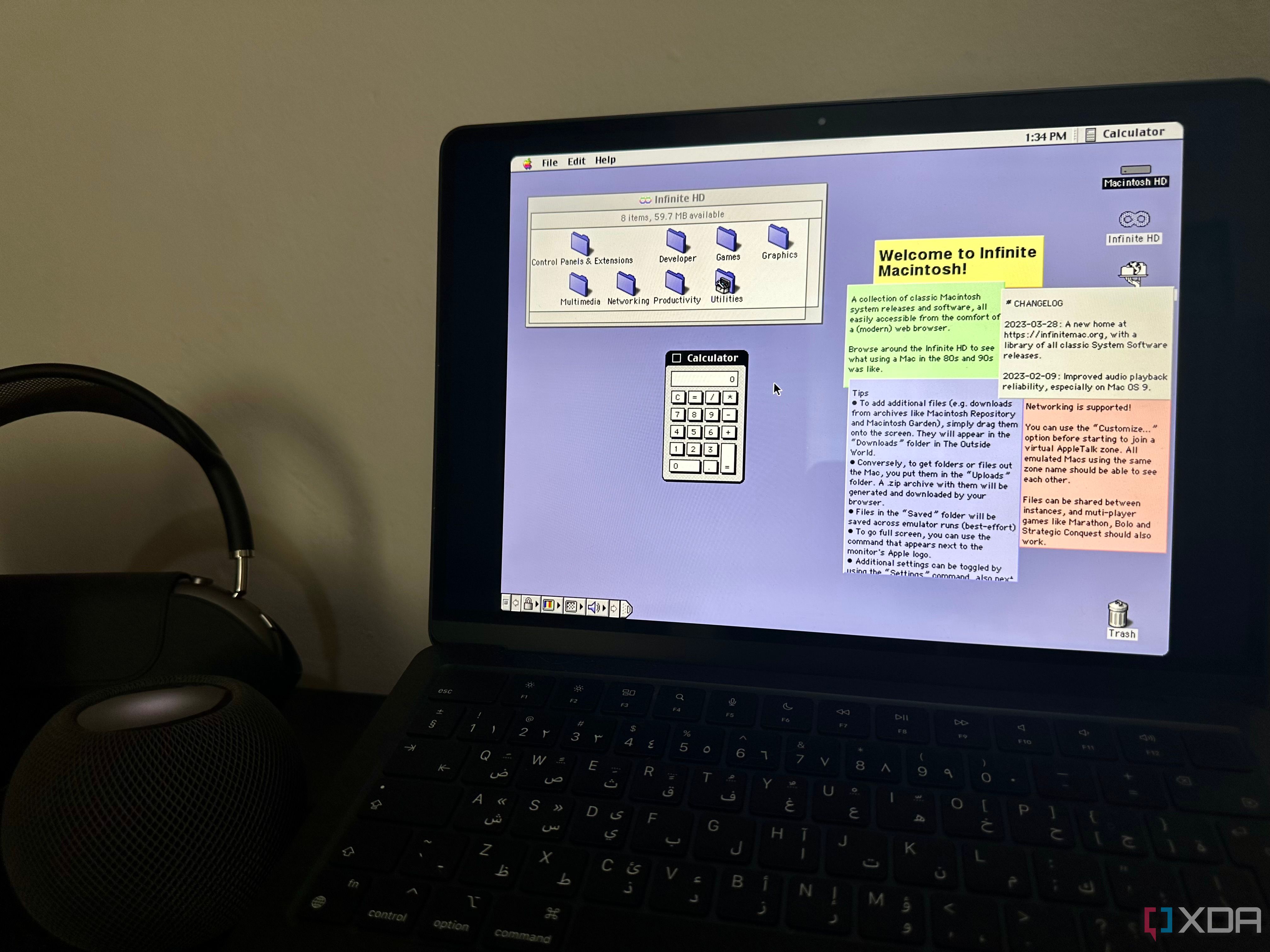
You no longer need a time machine to relive the classic Mac era
This project turns your web browser into an 80s Mac, allowing you to experience the early days of Apple's operating system from a modern device.
Long before macOS Ventura and the MacBook Pro, the Mac was pretty basic and limited. Despite that, some vintage Apple products have been fetching tens of thousands of dollars at auctions, as they will always have a special place in hardcore fans' hearts. Though, many of us just can't justify shedding that amount of money to get our hands on these retired devices. Fortunately for the enthusiasts, a neat project is here to walk us down memory lane, to when the Mac's OS wasn't yet macOS.

Apple sends out WWDC23 invitations for June 5
WWDC23 will take place from June 5 to 9. We expect to see previews of iOS 17, iPadOS 17, macOS 14, and watchOS 10, along with their first betas.
Through a press release on its Newsroom website, Apple has announced that WWDC23 will be taking place on the week of June 5. During the Worldwide Developers Conference, the iPhone maker is expected to reveal iOS 17, iPadOS 17, macOS 14, and watchOS 10. Additionally, registered developers should be able to get their hands on the first betas right after the main keynote concludes. Susan Prescott, Apple’s vice president of Worldwide Developer Relations states:

Best Mac Studio webcams in 2023
Apple's Mac Studio is a mighty desktop computer that lacks a front-facing camera. These are the best webcams you can buy for this machine.
Apple currently sells a wide range of excellent Macs that match different budgets, workflows, and expectations. The Mac Studio happens to be one of the most capable Apple computers to date, offering the M1 Max/Ultra chips and macOS Ventura. Though, unfortunately, it doesn't pack a front-facing camera. This means that you will need to buy your own webcam separately to engage in online meetings and other video calls. To help you with your hunt, we've compiled a list of the best Mac Studio webcams currently available.

Apple releases iOS 16.5 beta 1 to developers, here's what's new
iOS 16.5 beta 1 is now available to those enrolled in Apple's Developer Program. Here's what's new in this build and how to update to it.
While we bid iOS 16 farewell and prepare for iOS 17's WWDC23 beta debut, Apple is still stabilizing the iPhone's OS by seeding minor 16.X updates. With iOS 16.4 finally launching publicly, the company has started working on the next bump. iOS 16.5 beta 1 is now available to those enrolled in Apple's Developer Program. So, what's new in this updated version, and how to download it? Let's find out.

How to activate the hidden scientific calculator on macOS
Many users are unaware of the hidden scientific calculator built into macOS. Here's how to activate this handy utility on your Apple Mac.
The latest Macs, such as the MacBook Pro (2023), are known for their unrivaled might and power efficiency. Fueled by macOS Ventura and Apple Silicon, these computers cater to students, casual workers, and those dealing with heavy loads alike. This means that the interface is typically simple and easy to grasp. However, there are plenty of power user features that are buried deeper for those specifically seeking them. For example, when you launch the Calculator app, you are greeted by a very basic view. Unsuspecting users typically don't spot the scientific calculator hidden inside this application. Below are the steps you need to follow to activate the hidden scientific calculator on macOS.

Complete guide to Voice Memos on macOS
Voice Memos is an underrated productivity app on macOS that can help you brainstorm and plan ahead. Here's how to use this application on your Mac.
Voice Memos is an excellent Mac app that is often neglected by users. After all, we typically rely on our great iPhones when recording audio sessions. Though, through macOS, we get to utilize a larger interface that makes visualizing and editing these recordings much easier. That's not to mention that professional microphones tend to work better with computers than mobile devices. So whether you're recording your ideas, a causal conversation, or maybe a podcast, there are some things you should know about Voice Memos. Here's how to use this app on macOS Ventura and earlier OS versions.

Apple releases iOS 16.4 and macOS Ventura 13.3 with Unicode 15.0 emoji, Safari push notifications, bug fixes, and more
Following several weeks of beta testing, iOS 16.4, iPadOS 16.4, macOS Ventura 13.3, and watchOS 9.4 are now available publicly. Here's what's new.
Apple first released iOS 16 and macOS Ventura to the public back in late 2022. Since then, the company has been working on smaller updates to introduce the missing features it announced during WWDC22. iOS 16.4, iPadOS 16.4, macOS Ventura 13.3, and watchOS 9.4 are now available. So if you have one of the new iPhones, iPads, Macs, or Apple Watches, you can get your hands on the latest additions and patches right away.

How to restore a bricked Apple Watch using your iPhone
You can't connect your Apple Watch to a computer to restore its firmware. Here's how to reinstall watchOS wirelessly using your iPhone instead.
Apple products are famous for the tight ecosystem that ties them together. What many users don't know, though, is that you can use your excellent iPhone to restore a bricked Apple Watch. This spares you the need to head to an Apple Store for repairs, since the latest Apple Watches don't have a port, and you won't be able to connect them to a computer. The process is simple and occurs wirelessly. All you have to do is follow the steps we've detailed below.

5 iOS features Google should bring to Android
Apple and Google have been copying each other for years. These are the 5 iOS features we would like to see on Android OS soon.
In pretty much every industry, rivals tend to copy each other's strategies, designs, or even products. We've already acknowledged that Google has copied some iOS features and vice versa. Certainly, these replications are welcome, as users of both platforms get to enjoy richer sets of features. Nonetheless, there are plenty of iOS perks that Google could copy to Android OS, and we have listed the top 5 we would like to see soon.

iOS 17 could be a bigger release than originally anticipated
Early rumors pointed at a minor iOS 17 update later this year. It now appears that this version could be packing several new features and changes.
Today, it's relatively common for Apple hardware to leak months before the official reveal. However, it's a different story in the software department. We rarely learn any notable details about the upcoming major OS updates before WWDC. This year has been no different, for the most part, at least. While we had been hearing that iOS 17 will likely be a minor update due to Apple's focus on its headset, we didn't really know what this new iPhone software update will be all about. Now, according to a new report, it appears iOS 17 will be a bigger release than we had originally anticipated.

Best Mac Studio docks in 2023
The Mac Studio has plenty of power but limited ports. These excellent docks can help you further utilize its unrivaled might through more accessories.
Apple sells plenty of excellent Macs, and the Mac Studio happens to be one of them. It packs plenty of advanced technologies, which are fueled by the M1 Max/Ultra chips and macOS Ventura. Despite that, power users might find it lacking in terms of ports. While this computer has a wide variety of them, heavy users could need more. Fortunately, you can depend on docks as a workaround. Below you will find the best Mac Studio docks you can buy right now.

Best Mac Studio keyboards in 2023
The Mac Studio is a powerful Apple computer. Its box doesn't include a keyboard, though. Here are the best keyboards you can buy for this desktop.
The Mac Studio is one of the excellent Macs Apple currently sells. It is fueled by macOS Ventura and the M1 Max/Ultra chips, providing users with both unrivaled might and power efficiency. Though, unfortunately, its box doesn't include some of the essential accessories, such as a mouse, keyboard, or monitor. This means you will need to buy yours separately to take advantage of this machine. To help you out, we've compiled a list of the best Mac Studio keyboards, and you can explore it below.

How to add or change a photo's geolocation on your iPhone or iPad
Your iPhone and iPad allow you to to add or change the geolocation of a photo or video, without depending on third-party apps. Here's how to do it.
Whether you have a new iPhone, such as the iPhone 14 Pro Max, or one of the excellent iPads, your iDevice will be packed with Pro features. This means you can execute plenty of complex tasks without always needing to depend on third-party solutions. One of these iOS/iPadOS offerings is the ability to add or change the geolocation of a photo or video. Below you will find detailed steps on how to take advantage of this feature.

