
Mahmoud Itani
Former Apple Editor
Contributing since March, 2021
-
1483articles
-
682News
-
122Features
-
56Lists
-
520Guides
-
15Reviews
-
88Deals
Page 4
Latest Articles

How to use Guided Access on iPhone
This handy tool can restrict a user to a single app and reduce distractions.


What makes iPhones so great isn't just the durable hardware. The software that fuels these devices is what enables users to make the most out of them. Thanks to iOS, users can utilize a wide range of features and tools that help them maximize their iPhones' usability. One of these lesser known features available on iOS 17 and earlier versions is Guided Access. In this guide, we will be breaking it down by explaining how to set it up and use it.

Apple sells a wide range of new iPads that cater to different budgets and needs. Pricing starts at just $329 and goes all the way up, crossing the one grand mark when looking into the highest-end models. As a result, no matter what you're studying at college, you will likely find an iPad model that matches your expectations. To help you decide which iPad is right for your student needs, we've listed all the best options currently available below.

How to uninstall Python on macOS
If you want to remove Python from your Mac, we cover the steps here.
Many users opt to delete files and folders and uninstall apps they're not using on their new Macs to clear storage and simplify lists. While removing these items is generally simple and requires just a click or two, sometimes the process is more complex. One popular example is Python, which certain developers install on macOS Sonoma to run relevant scripts. But, what if you're done with Python and want to remove it from your Mac? Yes, you can uninstall it, and we'll step through exactly how in this guide.
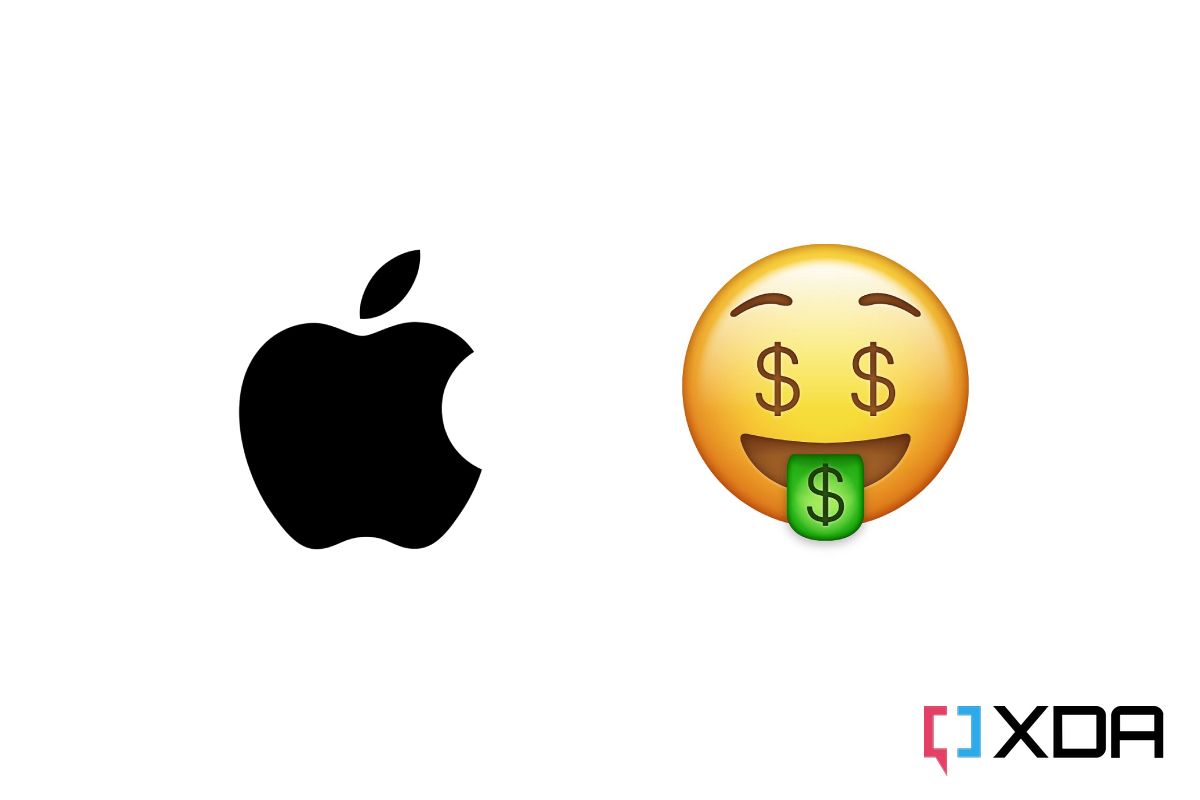
iOS app sideloading support may still require developers to pay Apple
Support for downloading iPhone apps from external sources may come with its own set of fees and restrictions
Apple has until March 7 to enable iOS app sideloading support in the EU to comply with recently introduced regulations. And while many users and developers had hoped this upcoming iOS 17 change would enable them to break free of the company's chains, it now appears that this may not be the case at all. According to a new report, Apple plans to charge developers and review their apps anyway, even when they're publishing them through third-party means.

How to factory reset a MacBook Air
You should wipe your personal data before reselling your laptop
Apple's MacBook Air is one of the most popular laptops, featuring a competitively slim design and powerful internals. If you own this notebook, there's a high chance that you will need to factory reset it at least once during its lifetime. However, the process will differ depending on the macOS version you're running. Worry not, though; we will cover all the cases in this comprehensive guide.

How Apple could make me spend actual money on a Vision Pro
I don't plan on buying a Vision Pro, but Apple could change my mind
The Apple Vision Pro starts shipping to U.S. customers in a few weeks. And as the hype builds up, some reviewers have had the opportunity to spend some more time with it. While plenty of positive remarks have been made about this upcoming spatial computer, some of its flaws are also starting to surface in both the software and hardware departments. Personally, I don't plan on buying Apple's Vision Pro. However, if Apple addresses some of my concerns, I could change my mind down the road.

iOS 17.3 and watchOS 10.3 now available with collaborative playlists, Stolen Device Protection, new watch face, and more
New iPadOS 17 and macOS Sonoma builds have been released, too
Following weeks of beta testing with developers and enthusiasts, Apple has released iOS 17.3, watchOS 10.3, macOS Sonoma 14.3, and iPadOS 17.3 to the public. These updated versions introduce some highly anticipated features that make your compatible devices more functional and customizable. These include a new Unity wallpaper, a matching watch face, collaboration support in Apple Music, and much more.

After you set up a new iPhone, there are some essentials you may want to familiarize yourself with. Apart from changing your iPhone's wallpaper, you may want to further personalize your Home Screen by adding widgets to it. Widgets not only make its appearance more interesting, but they also make it more functional. If you want to get the most out of your widgets on an iPhone 15 Pro Max or any other model, we can help you get started.

iCloud Private Relay doesn't work the way you think it does
You're not as invisible as you may believe
For a few years now, iCloud Private Relay has been available as an exclusive perk to iCloud+ subscribers. This feature, from afar, may appear as a VPN service baked into iOS 17 on a system level. However, some core differences exist between regular VPN services and Apple's solution. While they share a couple of aspects, they cater to different types of customers and use cases. So, let's clear these common misconceptions and clarify what iCloud Private Relay really does.

Best MacBook Pro USB-C hubs in 2024
These hubs can help you fully utilize your MacBook's unmatched power.


Apple's MacBook Pro is the go-to choice for many power users who like to remain mobile, packing in the latest M3 processor with a killer mini-LED display and many other high-end features. The aluminum unibody and slab-like design have a certain appeal, but the thin look comes at the cost of a generous selection of ports. Modern MacBook Pros have, at best, three Thunderbolt 4 ports, HDMI, SD card reader, and 3.5mm audio jack. Your specific model might have fewer ports, which makes an even stronger case for adding a USB-C hub to your arsenal.
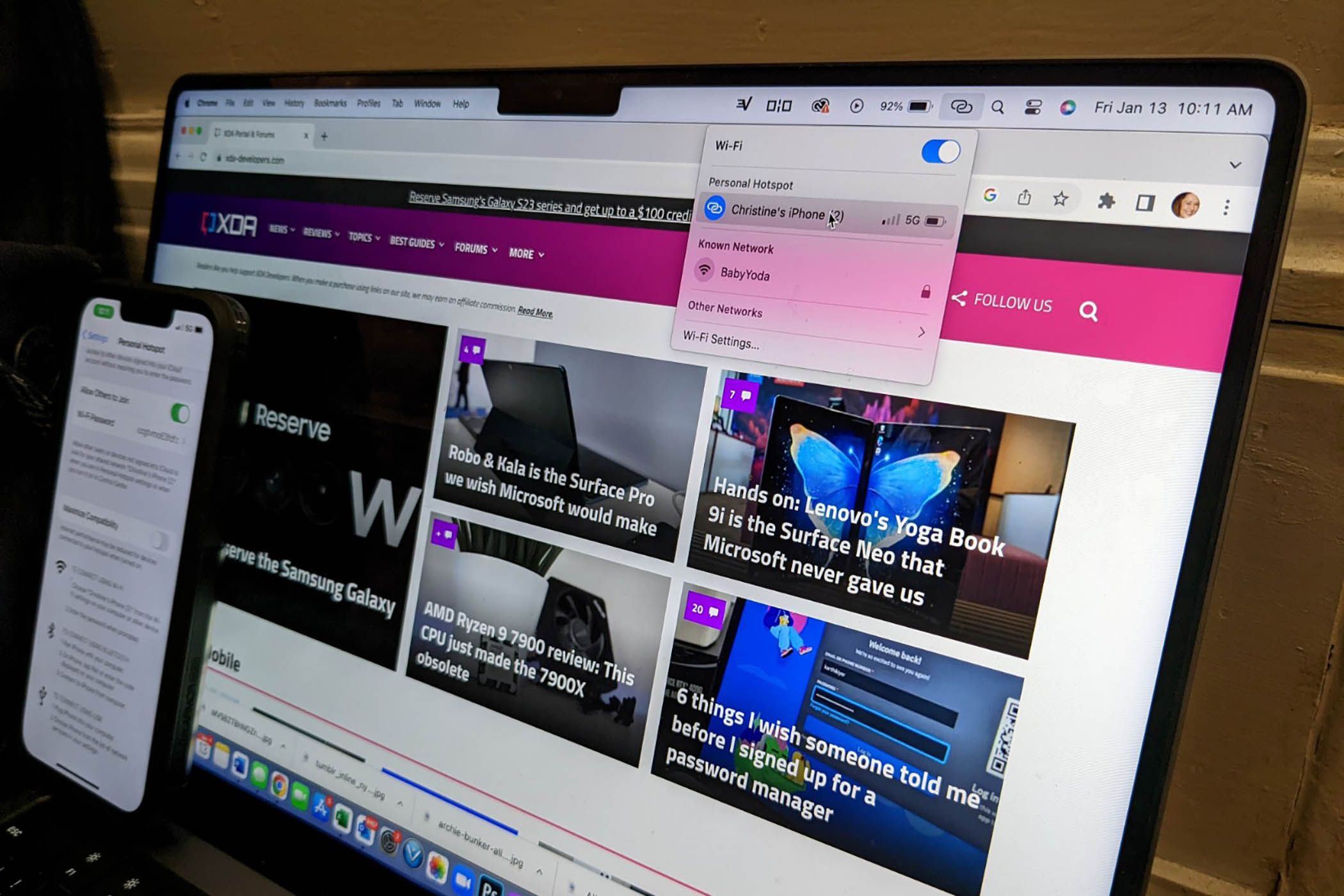
One of the underrated features available on the iPhone 15 Pro Max and other models is Personal Hotspot. Through this tool, you can turn your iPhone into a Wi-Fi router of sorts, enabling other nearby devices to use the internet through it. Whether you need to connect to your kid's tablet while on the go, or your internet just cut out during a Zoom call, linking to your hotspot can be very useful. While the feature requires an active mobile data plan, you can easily learn how to set it up in this guide.

How to identify music without installing any apps on your iPhone
You don't have to install the Shazam app
The latest iPhone models offer plenty of built-in apps and tools that can simplify users' workflows. One of the handy features I use on my iPhone 15 Pro Max is Music Recognition. This utility lets you identify songs playing around you and go directly to their Apple Music listings without needing to install any apps. Music Recognition on iPhone can be triggered in two main ways, and we will be detailing them in this guide.

When you set up a new iPhone, you'll notice a wide range of preinstalled apps. Naturally, these apps act as the default for their respective purposes, such as iOS 17 defaulting to Apple Music for music playback. But what if you want to set a third-party app as the default? Well, you can on iOS 14 and newer versions, but there are some restrictions.

Best iPad Mini 6 deals in 2024
Don't miss out on these fantastic deals on the best compact iPad you can buy.


The iPad Mini 6 is one of the best tablet options available if you're looking for something powerful and compact. The iPad Mini features an 8.3-inch IPS display, a powerful A15 Bionic chip, 12MP front and rear cameras, and excellent software thanks to iPadOS 17.

5 ways the switch to USB-C on iPhone has impacted me
Ditching Lightning has had both positive and negative effects on my life
From the customizable Action button to the new titanium build and upgraded camera, there's a lot going on in 2023's flagship iPhones. Now that I've been using an iPhone 15 Pro Max for over three months, the significance of the switch from Lightning to USB-C has become particularly apparent. While there have been a couple of drawbacks, my experience of this port switch has been mostly positive. However, one particular downside stands out.

How to take a screenshot on Apple Watch
Yes, you can indeed take screenshots on watchOS
The latest Apple Watches are highly-capable smartwatches that operate almost independently. They enable you to track your health, listen to music, take screenshots, and do much more without having to rely on your iPhone. However, while you can take screenshots on iOS by default, watchOS 10 requires you to unlock the feature first. To learn how to do so, read on.
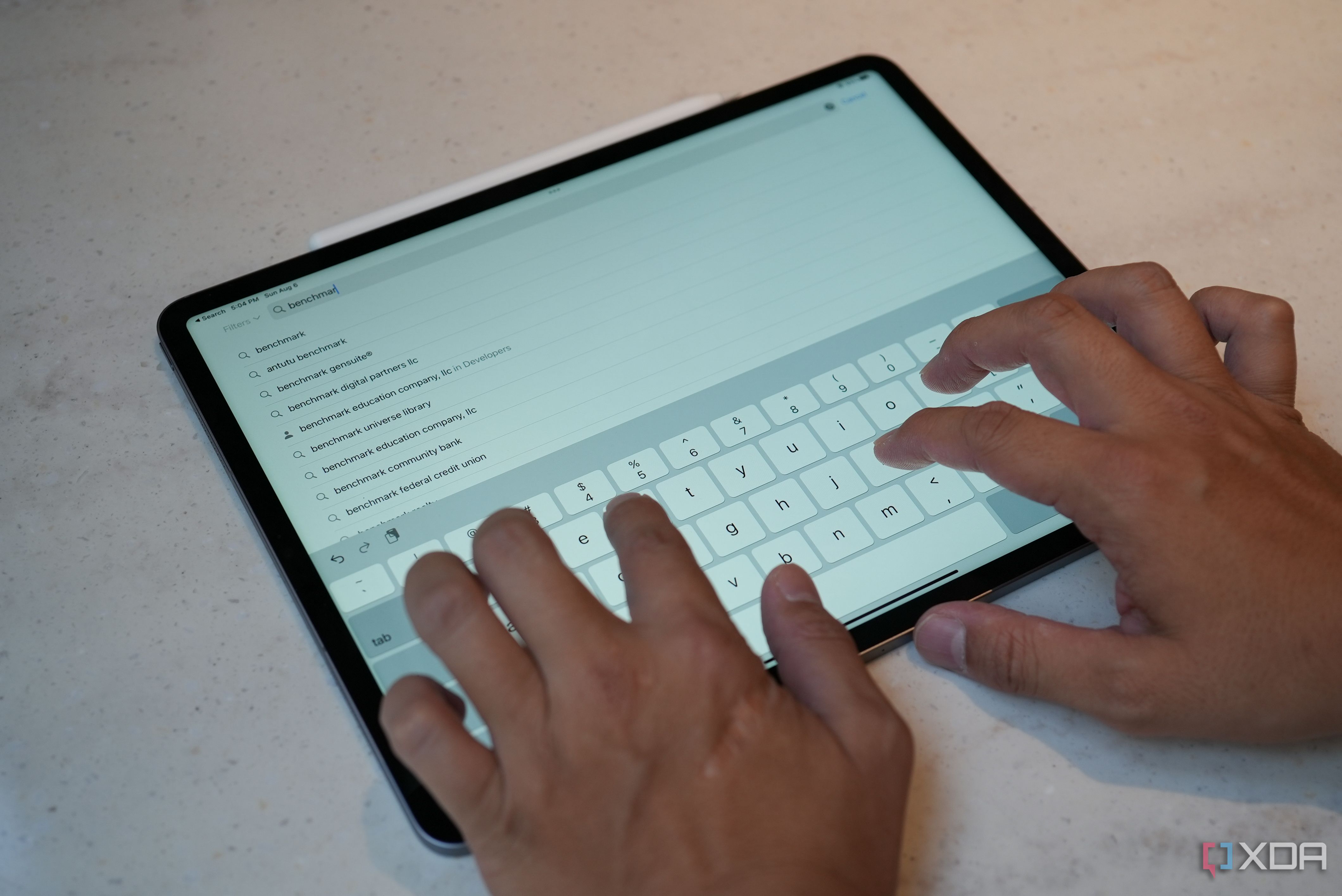
Best 11-inch iPad Pro cases in 2024
These cases can maintain your tablet's fresh look and protect it from damage.


The iPad Pro M2 is undoubtedly Apple's best tablet to date. Not only does it pack the mighty M2 chipset, but it also supports some advanced software features and apps, such as Stage Manager and Final Cut Pro. This makes it a precious investment that could last you for years to come. That is, of course, if you take good care of it and invest in an iPad Pro case which can help extend its life. There are countless 11-inch iPad Pro cases vying for attention, but many of them aren't worth your time. We've narrowed things down here, making it easy to get the perfect case to suit your needs.

After you unbox your new iPhone and go through the setup screens, you'll want to start personalizing it. After all, iPhones generally look the same, and your custom layout is what will make yours stand out. That's why customizing the Home Screen may be essential for many users, and we will be detailing how to do it in this guide.

After you finish setting up your new iPhone, you may want to learn how to delete iOS apps. After all, these excellent smartphones come with a wide range of preinstalled apps that you may not want to use. That's not to mention that you may eventually stop using some of the third-party apps you've installed and decide to delete them. Regardless of your reasons, the process to uninstall apps on the iPhone 15 Pro Max and other recent models is the same. All you have to do is pick one of the methods we've included in this guide.

Apple seeds iOS 17.3 Release Candidate to developers, here's what's new
This could be the final iOS 17.3 build before public launch
Following several weeks of beta testing with developers and enthusiasts, Apple has seeded the Release Candidate (RC) of iOS 17.3. For those unfamiliar, RC builds are typically the last in the beta testing cycle, and the latest iteration of iOS 17 will launch to the public in just a week. Previous betas introduced collaborative playlist support in Apple Music, Stolen Device Protection, and more. The iOS 17.3 Release Candidate version further optimizes them and patches leftover bugs. It additionally offers new changes, which we've highlighted below.

