
Mahmoud Itani
Former Apple Editor
Contributing since March, 2021
-
1483articles
-
682News
-
122Features
-
56Lists
-
520Guides
-
15Reviews
-
88Deals
Page 50
Latest Articles

A retail store may have leaked the launch date of the MacBook Air M2
A new report from a retail store reveals the potential launch date of the MacBook Air M2 (2022). Here's what you need to know about it.
Apple introduced the all-new MacBook Air (2022) during WWDC22. The reveal was made along with that of iOS 16, macOS Ventura, and watchOS 9. This year's Dub Dub conference brought plenty of exciting and fresh changes to the table. This applies in both the software and hardware departments. For example, the iPhone Lock Screen has introduced widget and advanced customization support. Meanwhile, M1 iPads can now handle resizable app windows. Perhaps one of the more thrilling announcements, though, is that of the M2-powered MacBook Air. We got a redesigned chassis with MagSafe 3 charging support and more finish options. That's not to mention the upgraded display, including a notch to house the 1080p webcam. Apple didn't share much regarding this anticipated notebook's release date. It only shared that it would happen at some point in July. A new report now reveals the potential launch date of the MacBook Air M2.

How to set up the MacBook Air M2 (2022) for working from home
Here are the steps you might want to take if you plan on working from home using your brand new Apple MacBook Air M2 (2022).
Apple revealed the MacBook Air M2 (2022), along with macOS Ventura, during the main keynote of WWDC22. This lightweight notebook comes with a completely redesigned chassis and upgraded internals. Available in four mesmerizing finishes to choose from, the MacBook Air (2022) is packs the all-new Apple M2 chip. It's mighty, efficient, and reimagines what a MacBook Air can be. Furthermore, it reintroduces the beloved MagSafe 3 port -- which conveniently charges your powerful Mac and safely disconnects if you trip over it. It truly is the epitome of design and performance excellence that has gradually matured over the years. What's so great about this notebook is that it features a fanless structure. So you won't be hearing any noise coming from it when you're focused on a task. Here's how to set up the Apple MacBook Air M2 (2022) for working from home.

The upcoming Apple Watch Series 8 could pack a processor from 2020
A new report indicates that the upcoming Apple Watch Series 8 (2022) could be powered by an Apple chip that is two years old.
Whether you're looking for a healthier life or a smarter one, you will find great Apple Watch options that cater to these needs. This incredibly advanced wearable has been leaving our minds blown with almost every annual upgrade. From an always-on display, to ECG and Blood Oxygen monitoring, to cellular connectivity and near-independence -- the Apple Watch is no longer an accessory. It's a device with its own high status and value. Nonetheless, Apple sometimes disappoints us with minor upgrades that don't bring much to the table. We've been hearing rumors about the Apple Watch Series 8 for a long time now. We might see a flat-edged design, new health sensors, and more. What we likely won't see, though, is a faster processor. A new report indicates that the Apple Watch Series 8 could include a 2020 chip. It's the same one Apple has used in the Series 6 and 7.

Apple MacBook Air M2 (2022) vs Apple 24-inch iMac M1 (2021): Which M-powered computer should you buy?
This is the Apple MacBook Air M2 (2022) vs 24-inch iMac M1 (2021): the battle between two very different M-powered computers.
Apple revealed the all-new MacBook Air (2022) during its main WWDC22 keynote, along with macOS Ventura. This notebook packs the company's M2 chip in an overhauled chassis that features a more futuristic design language. It now looks similar to some of the other Macs that Apple has recently introduced. On the other hand, we have the 24-inch iMac M1 from 2021. It's a solid all-in-one (AiO) computer that caters to a specific audience. Considering both Macs are M-powered, you might also want to take a look at the list of best apps for Apple silicon. This is the MacBook Air M2 (2022) vs 24-inch iMac M1 (2021) — the battle between two very different M-powered Apple computers.

Apple releases iOS 16 beta 2 to registered developers, here's what's new
Apple has released iOS 16 beta 2 to those enrolled in its developer program. Here's everything new included in this updated build.
Apple revealed iOS 16, iPadOS 16, and macOS Ventura during its main keynote of WWDC22. This year, the iPhone got a lot of love -- particularly when it comes to its Lock Screen. Gone are the days of all iPhone Lock Screens looking almost identical. Users can now change the font, add widgets, and set wallpapers with a depth effect. iOS 16 not only introduces that, though. We also got improvements to Mail, Messages, FaceTime, Reminders, and more. Beta 1 brought most of the changes Apple announced during its conference. However, there are some more changes to look forward to. Here's what new in iOS 16 beta 2.

Apple Translate is rolling out support for Turkish, Dutch, and more to iOS 16 beta users
Apple Translate is rolling out support for Turkish, Dutch, Polish, Thai, and other languages to iOS 16 developer beta 1 users.
Apple revealed iOS 16, iPadOS 16, and macOS Ventura during the main keynote of WWDC 2022. One of the notable features for users living in foreign countries is support for additional Apple Translate languages. The company has mentioned that these operating systems will start including Turkish, Thai, Vietnamese, Polish, Indonesian, and Dutch in its Translate app. Additionally, these language will work when using the system-wide translation feature. Initially, these languages were missing from the first developer betas -- which the company seeded right after the keynote concluded. It seems like Apple is now rolling out the mentioned languages as a server-side change.

The Apple Pencil 2 isn't the magic wand I had hoped it would be
The Apple Pencil 2 is a "smart" stylus from the Cupertino firm. However, it's not as smart and innovative as I had hoped it would be.
I've had my eyes set on the Apple Pencil ever since the first-gen model came out. If you're a regular XDA reader, you're probably aware of my passion towards Apple products and the tight ecosystem that links them all together. Brainwashed FanBoi or not, there's no denying that these devices communicate on a deep level that is invisible to the end-user. Once you familiarize yourself with the operating systems, you don't think twice about copying on your iPhone and then pasting on macOS, for example. It just becomes an unconscious part of the workflow. And you only miss it when you switch to different brands -- where it's unsupported.

Does the MacBook Air M2 (2022) have a good battery life?
Apple revealed the M2-powered MacBook Air (2022) during WWDC22. Here's what you need to know about its battery life.
Apple expanded its Mac lineup during WWDC22. The latest addition to the line is the MacBook Air (2022). Considering that this redesigned MacBook packs the M2 chip, you might want to check the best apps for Apple silicon. That's because these applications are built and optimized specifically for the family of M chips. Alongside the hardware announcements, the Cupertino-based corporation also revealed macOS Ventura -- which introduces the all-new Stage Manager, in addition to improvements to Safari and Mail. If you're planning to buy the new MacBook Air M2 (2022), you must be wondering how good its battery life is. Ultimately, it's a potable computer -- so it's important for it to last for decent time period on a single charge. Here's what you need to know regarding this matter.

Telegram launches a $5 Premium tier for custom icons, no ads, and more
Telegram Premium is now available for $4.99 per month. It removes ads, unlocks exclusive reactions, introduces custom icons, and more.
We've been hearing about Telegram Premium for a long while. The wait is finally over now. Telegram has just released version 8.8 on the Apple App Store -- allowing users to unleash Telegram's full potential for $4.99 per month. Existing features remain free, expectedly. However, those wanting to get their hands on some tempting new additions will have to pay a monthly fee now.
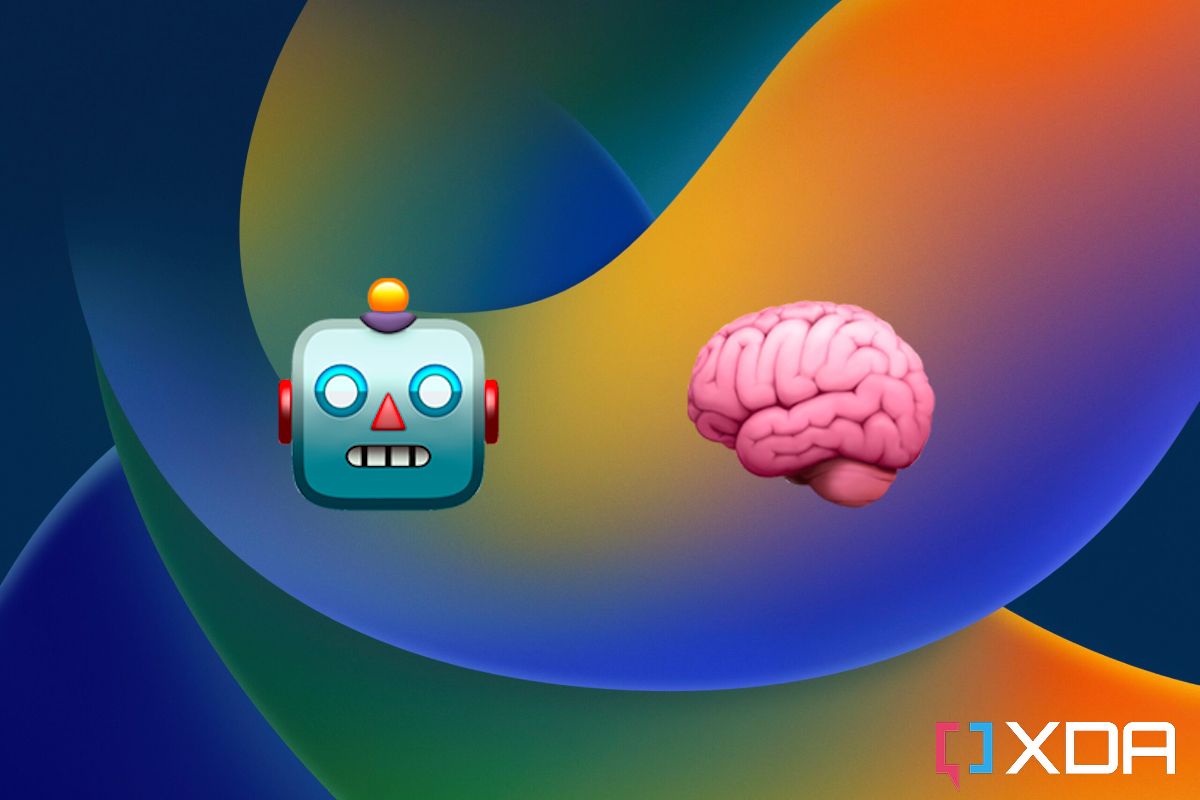
The robots of iOS 16 can prove to websites that you're not a robot
iOS 16 has a new option that bypasses CAPTCHA verification through iCloud. This would spare iPhone users the need to solve CAPTCHAs.
Apple revealed iOS 16, iPadOS 16, and macOS Ventura during the main keynote of WWDC22. These major operating system (OS) upgrades come packed with plenty of new features and changes. Most notably, iPhone users can now fully customize their Lock Screens through different fonts, widgets, 3D wallpapers, and more. iOS also gains plenty of other additions that enrich it -- as a relatively limited OS. For example, iMessage and Apple Mail gain unsending capabilities, and FaceTime now supports Handoff. One of the smaller changes we've discovered is a new toggle that seemingly allows iOS 16 users to bypass CAPTCHAs in apps and websites.

Apple MacBook Air M2 (2022) vs Apple iPad Pro M1 (2021): Which M-powered beast should you buy?
This is the Apple MacBook Air (2022) vs Apple iPad Pro (2021): the battle between two M-powered beasts manufactured by the Cupertino giant.
Apple launched the all-new MacBook Air (2022) during WWDC22. The reveal also included that of macOS Ventura — which further enriches the Mac lineup with handy features. And considering that this new MacBook packs the M2 chip, you might want to take a look at our list of best apps for Apple silicon. These applications are specifically optimized for the family of M chips that power the company's latest computers. Speaking of M processors, Apple has even started including these chipsets in some of its higher-end iPads. This is the MacBook Air M2 (2022) vs iPad Pro M1 (2021) — two thin and light, M-powered beasts that cater to different users.

MacBook Air 13 (M2) vs MacBook Pro 14 (M1 Pro or M1 Max): Which notebook should you buy?
This is the 13-inch MacBook Air (2022) vs 14-inch MacBook Pro (2021): The battle between two powerful yet different Apple notebooks.
Apple launched the MacBook Air (2022) during WWDC22. The reveal was made along with that of macOS Ventura — which further enriches the Mac lineup with features. Considering the new MacBook Air packs the all-new M2 chip, you might want to check out the list of best apps for Apple silicon. That's not the only highlight of this notebook, though. The 2022 Air features a redesigned chassis that almost matches that of the 14-inch MacBook Pro (2021). Despite their design similarities, though, the two notebooks are very different — from the inside out. This is the MacBook Air 13 (2022) vs MacBook Pro 14 (2021) — the battle between M-powered Apple notebooks that shine in different ways.

Save up to $150 on the latest iPads during Best Buy's Apple shopping event
Best Buy is currently selling several of the latest iPads with discounts going up to $150. Grab one while they're still in stock!
iPads are great devices for entertainment, work, education, and more. What's even greater, though, is finding significant, limited-time discounts on them. Best Buy's Apple shopping event is here, and you can grab one of these shiny glass slabs and save up to $150 in the process. That's A LOT. It's also worth mentioning that these deals mostly affect the latest iPad models. So you're not compromising by getting an older or outdated model. It sounds too good to be true, we know. But it is very real, and time and stocks are running out.

Apple Mail on iOS 16 allows you to buy your own domains
Apple Mail on iOS 16 allows users to buy their own domain names. They are able to create custom email addresses after the purchase.
Apple revealed iOS 16, iPadOS 16, and macOS Ventura during the main keynote of WWDC 2022. These new operating systems introduce some of the highly-requested features users have asked for. For example, the iPhone Lock Screen is now fully customizable. Additionally, M1 iPads now support resizable windows -- taking multitasking on these glass slabs to the next level. Apple Mail also receives some love from the company in these versions. Users can now unsend fresh emails, take advantage of a richer search functionality, and more. Notably, though, the Cupertino firm now allows Apple Mail users on iOS 16 to buy their own domain names.

Is the Apple MacBook Air M2 (2022) good for gaming?
Apple revealed the MacBook Air M2 during WWDC 2022. Here's what you need to know regarding gaming on this light notebook.
Apple launched the MacBook Air (2022) during WWDC22. The reveal came along with that of macOS Ventura -- which further unleashes the Mac lineup and its potential. Considering that this new MacBook Air packs the M2 chip, you might want to check out the best apps for Apple silicon. And speaking of Apple silicon, you must be wondering how good the M2 is in the gaming department when placed in a MacBook Air. There's no short answer to whether this notebook is good for gaming or not -- as it really depends on several factors and what you'd define as gaming. Here's what you need to know regarding this matter.

macOS Ventura Hands-on: A sprinkle of iPadOS that streamlines the Mac
macOS Ventura is Apple's major operating system update for the Mac in 2022. We've gone hands-on with it to highlight what it introduces.
Apple revealed macOS Ventura along with iOS 16, iPadOS 16, and watchOS 9 during WWDC22. Perhaps one of the biggest highlights of the event was the redesigned iPhone Lock Screen. Apple really caught us off guard with this one, as it further borrows features Android OS has had for years. But hey -- better late than never. In the Mac department, we also received some additions here and there. macOS Ventura changes certain things about the Mac. Don't get me wrong, though. It tweaks the operating system (OS) in a way that is familiar to Apple users. You won't feel lost when you use it for the first time. In fact, it'll feel like you've finally found what had been missing from the Mac experience for a very long time -- elements that we've gotten accustomed to, through iPadOS and iOS. macOS Ventura is another step towards completely streamlined Apple operating systems.

We could see a USB C port on the upcoming affordable iPad
Apple could ditch the Lightning port on all iPad models, with the affordable one potentially transitioning to USB C this fall.
The iPad is a great device for plenty of different tasks. Whether you're looking for media consumption, gaming, reading, writing, or light working/studying -- this versatile device can handle most average user tasks. Of course, it won't replace many people's laptops for the time being, especially power users'. However, it's slowly transitioning from a stretched-out iPhone to a Mac-like product. This is especially apparent in iPadOS 16 -- which supports resizable app windows on M1 iPads. While Apple has overhauled the higher-end models from the inside out in recent years, the affordable iPad remains neglected. Yes, it receives annual upgrades usually. However, it still features the classic ancient chassis from olden days and, of course, Cupertino's beloved Lightning port. The good news we've all been waiting for is that Apple could be switching to USB C on the upcoming affordable iPad.

How many external monitors does the M2 MacBook Air (2022) support?
Apple has revealed the all-new MacBook Air (2022) powered by its boosted M2 chip. Here's the number of external monitors it supports.
Apple launched the MacBook Air (2022) during the main keynote of WWDC 2022. The announcement came along with that of macOS Ventura -- which further enriches the Mac lineup with features. And if you have an Apple computer powered by the company's silicon, then these apps will perform remarkably. That's because they're optimized for the family of M chips. Speaking of M chips, the all-new MacBook Air packs the Apple M2. It's a new addition to the family that delivers a higher performance while draining less power -- when compared to the M1 chip. This new MacBook Air not only packs a new chip, but also has a modern chassis with a design that is inspired by that of the 14- and 16-inch MacBook Pro models. Now, you must be wondering -- How many external monitors does the M2 MacBook Air (2022) support? After all, the answer is important to those looking to actively multitask.

You can preorder the new MacBook Pro M2 later this week
The new MacBook Pro (2022) will be available for preordering starting Friday, June 17. This Mac packs the Apple M2 processor.
Apple revealed the 13-inch MacBook Pro (2022), along with macOS Ventura and iOS 16, during the main keynote of WWDC22. This new Mac packs the latest M2 chip -- which brings speed and power efficiency improvements. Surprisingly, this MacBook Pro reintroduces the Touch Bar that Apple has removed on the notched MacBook Pro (2021) models. Unfortunately, though, it misses out on the chassis redesign we saw on the 14- and 16-inch variants last year. Ultimately, you can't have it all when it comes to Apple products -- sacrifices must be made.

How to quickly lift subjects and remove background in Photos app on iOS and iPadOS 16
iOS and iPadOS 16 introduce a new tool that allows users to effortlessly lift subjects by removing the backgrounds. Here's how to use it.
WWDC was packed this year. We got a preview of iOS 16, iPadOS 16, macOS Ventura, and watchOS 9 -- all of which introduce plenty of major features across the respective operating systems. And perhaps one of the most notable additions to stand out is the ability to lift subjects by removing the backgrounds in photos and videos -- even when they're not shot in Portrait mode. The process requires no 3D mapping through a compatible camera system. It just works. And as you'd expect from Apple, this feature works completely offline -- thanks to on-device processing and machine learning. It's surprisingly very accurate when it comes to smoothening the edges of the subjects. It truly blows my mind away every time I use it. And the more surprising element is that it works on the spot with no prior indexing required. There is a very small learning curve here if you haven't followed the keynote, so we will list out the steps involved. Here's how to lift subjects and remove backgrounds on iOS and iPadOS 16.

