
Mahmoud Itani
Former Apple Editor
Contributing since March, 2021
-
1483articles
-
682News
-
122Features
-
56Lists
-
520Guides
-
15Reviews
-
88Deals
Page 8
Latest Articles

5 things Apple failed to release in 2023
Unfulfilled expectations, shattered dreams
This year was packed with solid hardware and software releases from Apple, from the iPhone 15 Pro Max to the MacBook Pro (M3, 2023) and macOS Sonoma. Despite that, we had hoped for certain devices and upgrades that didn't make the cut. Some of these expectations were based on credible rumors, while others were merely wishful thinking. Regardless of their nature, here are five things Apple failed to release in 2023.

There are plenty of excellent productivity apps for the Mac. What many users don't know, however, is that macOS Sonoma offers a built-in PDF editor. This enables you to annotate, redact, sketch, insert text, sign, and do more in a PDF file without needing to rely on third-party solutions. These features are available on all the latest Macs, and below, you'll find the steps you need to follow to use them.

Best free video editing software for Mac in 2023
You don't necessarily have to pay for video editors on macOS
The MacBook Pro (M3, 2023) is arguably the best laptop for creators, offering both power and energy efficiency. However, for you to actually create, you may need to install certain apps separately. Fortunately, for those who don't want to spend a buck, plenty of free video editing software exists. They're optimized for all new Mac models, so they'll work just fine even if you don't use a MacBook.

5 reasons 2024 could be a big year for Apple
The upcoming year could be more exciting than the fleeting one
2023 was a year of mixed Apple releases. We got two notable MacBook Pro refreshes, an overhauled watchOS 10 update, and an improved camera zoom on the iPhone 15 Pro Max, among others. Meanwhile, other aspects were disappointing, such as the wonky double-tap gesture on the new watches, the lackluster iMac upgrade, and the lack of an iPad refresh, to name a few. This, however, can be perceived as a positive sign. The company could be silently working on more significant projects that could surface as soon as next year. In fact, 2024 is shaping up to be one of the biggest years for Apple releases in a long time, and here's why.

How to create a bootable USB macOS installer
You can store a bootable copy of macOS on a USB stick, making it easy to install the OS on other Macs
Unlike its Windows counterpart, macOS Sonoma is available to all Mac users for free. So, as long as you have one of the compatible Mac models, you can install the operating system without buying or activating a license. This simplifies matters for users, as anyone could theoretically boot the operating system on supported hardware. Furthermore, it makes it easier to deploy the operating system on multiple Macs consecutively by relying on a bootable USB macOS installer. To create one, follow the steps we've listed in this guide.

How to install Pip on Mac
If you plan on installing Python packages on your Mac, you will first need to download Pip
If you're looking to install Python packages on one of the latest Macs, you may have come across Pip as a prerequisite. To take advantage of these Python libraries and frameworks, you must install Pip on macOS. While the process may seem complex from afar, it's far from impossible. To install Pip on macOS Sonoma or an earlier OS version, follow the steps listed in this guide.

One of the first things you may want to do when setting up a new Mac is add a password. By requiring a password each time you log in, bad actors will have a harder time trying to extract your data, assuming they have physical access to it. This also means you should lock your Mac whenever you leave it unattended to block those in the same space from viewing your files. Fortunately, setting a password on macOS Sonoma and earlier versions is quite easy, and there are several ways to lock your Mac. Below, you will find the detailed steps you have to follow.

How to format an SD card on Mac
You don't have to manually delete your files one by one
The latest Macs, by default, pack a wide range of features that cater to all sorts of different users. One of these handy utilities is the ability to format SD cards. This feature is handy for photographers, handheld gamers, and other creatives who rely on this storage form to safekeep their data. Below, you will find the steps you need to follow to format an SD card on a Mac and erase all of its data.

Apple seeds iOS 17.2 Release Candidate to developers, public launch imminent
The Release Candidate of iOS 17.2 is now available to those enrolled in Apple's developer program
iOS 17 was first previewed during WWDC23, giving the public a glimpse of what's to come in the following months. Naturally, not all of the announced features were included with the initial 17.0 release. So we expect the subsequent, minor iOS updates to introduce these offerings on the latest iPhones throughout the upcoming year. iOS 17.2 Release Candidate is now available to those enrolled in Apple's developer program, and it could be packing some of the anticipated features.

The latest Apple Watches feature larger designs, with the Ultra models boasting 49mm displays. This makes it possible to comfortably view more complex pages and interact with advanced apps from our wrists. Snapchat is one of the popular iPhone apps, and many users may wonder how to install it on their Apple Watches. Unfortunately, Snapchat doesn't officially offer a watchOS 10 app, which makes using the service on Apple's wearable tricky. There are a couple of workarounds, however.

How to insert a SIM card in your iPhone
You may need to insert a SIM card to use carrier services on your iPhone
When you buy an iPhone, you typically expect it to make and receive calls. However, for it to actually be able to connect to your carrier's network and utilize its services, you may need to insert a physical SIM card. The process can be ambiguous for some people, so we've detailed the steps you have to follow below.

New Mac models can adapt to various user needs and workflows. Thanks to the advanced accessibility features baked right into the system, those with different abilities should be able to operate their Macs just fine. People with limited vision, in particular, may appreciate the various zoom features on macOS, which enlarge chosen on-screen elements. To zoom on your Mac, follow the steps we've listed in this guide.

How to share an AirTag with other people on iOS and iPadOS 17
Multiple people can now track the same AirTag
An Apple AirTag is arguably the best Find My tracker for iPhone users, featuring many offerings and a wide coverage range. One of the handy features available on iPadOS and iOS 17 is sharing an AirTag with another user. This allows up to six people to track the same AirTag from their iDevices simultaneously. To share an AirTag on your iPhone or iPad, follow the steps listed below.

iMovie for Mac: The ultimate guide
We're breaking down this surprisingly complex app
The latest Macs are renowned for their incredible power and energy efficiency, making them ideal for creative work. One of the popular video editors on macOS is iMovie, which Apple offers its users for free. To make the most out of it, however, you must first familiarize yourself with its features and user interface. To get you started, we've broken down iMovie for Mac through this ultimate guide.

How to save a file on an iPhone or iPad
iOS and iPadOS support saving app and web files
For a very long time, there was no easy way to download files on an iPhone or iPad without relying on third-party apps. Users could only save images and videos to the Photos app, and there was no native way to browse or manage locally stored files. iOS and iPadOS 13 finally changed that, allowing users of the latest iPhones and iPads to download any file format from the web. So, whether you're on iOS 17, iPadOS 17, or any other recent OS version, you can download files to your iPhone or iPad by following the steps below.

The latest Macs pack plenty of built-in offerings, catering to casual and power users. And while macOS Sonoma is famous for its advanced features, it supports many smaller ones that some of us take for granted. These include the undo and redo functionalities that can be triggered in multiple ways. Here's all that you'll need to know about the Command + Z shortcut and its opposite.

iOS 17.1.2 and macOS Sonoma 14.1.2 are now available, here’s what’s new
A fresh batch of Apple OS updates has been released to the public
Ever since the public release of iOS 17 and macOS Sonoma a couple of months ago, Apple has been seeding smaller updates to address some of the known bugs and patch actively exploited security vulnerabilities. iOS 17.1.2 and macOS Sonoma 14.1.2 are now available as the latest minor OS versions to address the aforementioned issues on newer iPhones and Macs.

5 things Apple should address before releasing a touchscreen MacBook
The MacBook in its current form is far from being ready for a touchscreen
The MacBook Pro (M3, 2023) is the latest addition to the Mac line, featuring the unrivaled M3 Max chipset in a compact form factor. And while this excellent laptop typically meets and exceeds users' expectations and needs, there's no denying that it has remained somewhat unchanged for a long while. However, that could be changing in a few years, as we've been hearing whispers about a touchscreen MacBook surfacing by 2027. Though, for this rumored product to be practical, there are several aspects Apple should address when releasing it.

Cyber Monday deal slashes MacBook pricing to as low as $750 for today only
Act fast! A $250 discount on the latest MacBook models is no joke.
Cyber Monday deals are expiring within a few hours, and now's your last chance to save big on Apple's latest products. Thanks to these last-minute offers from Best Buy and Amazon, you can claim a brand-new MacBook Air or Pro for up to a whopping $250 less, with prices starting at just $750.
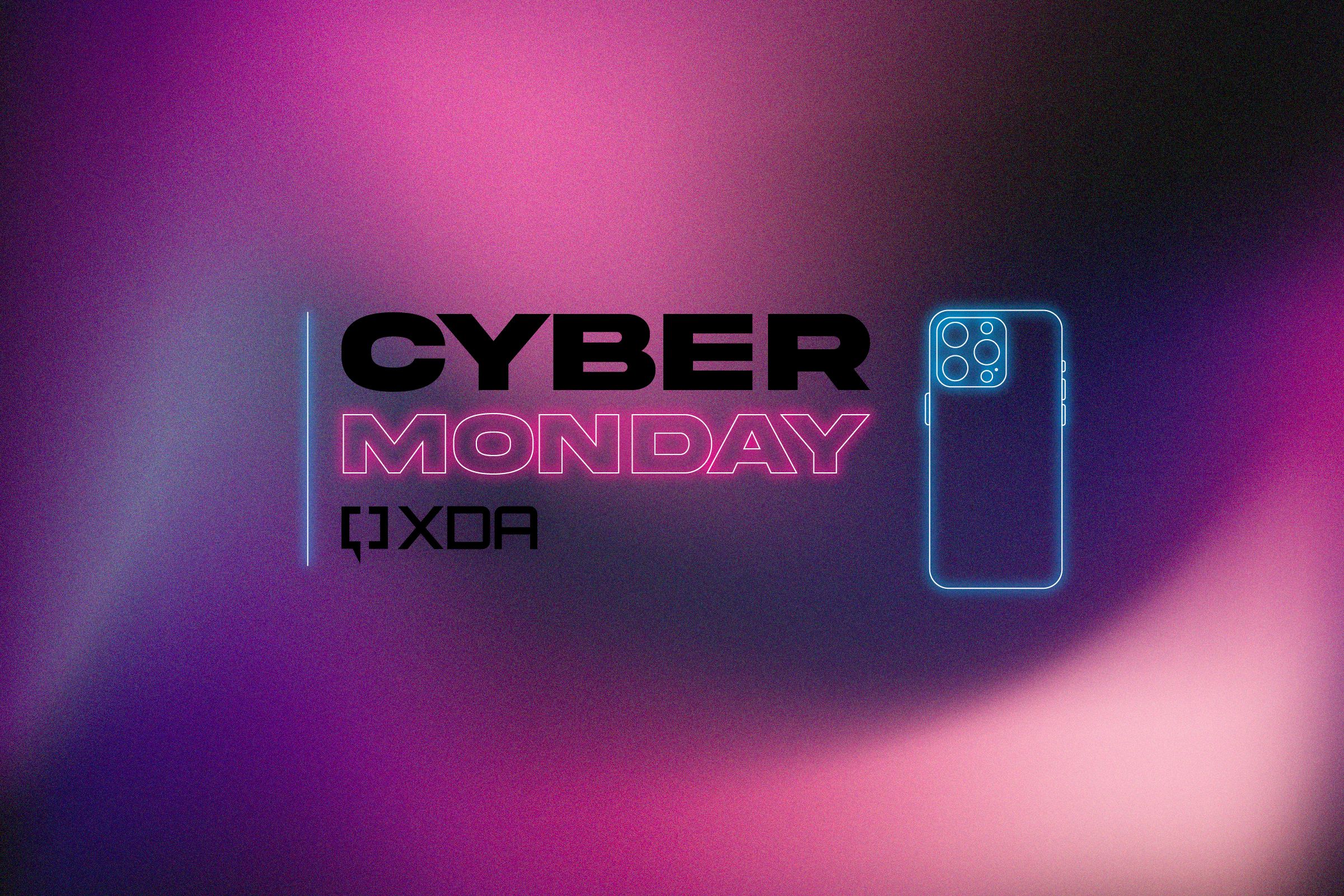
The 21 best Cyber Monday deals on AirPods, iPads, Macs, Apple Watches, and more
Cyber Monday deals are here, and you can save big on the latest Apple products!
Black Friday is over, but that doesn't mean you can't still save on laptops and other high-end devices. Thanks to the Cyber Monday sale, you can still buy some excellent products from Walmart, Best Buy, and Amazon for less. These include many of Apple's latest AirPods, iPads, Macs, Apple Watches, and more. Though, keep in mind that most of these deals will be expiring soon, as Black Friday is over. Now's your last chance to act before the shopping event concludes.

