Latest Articles
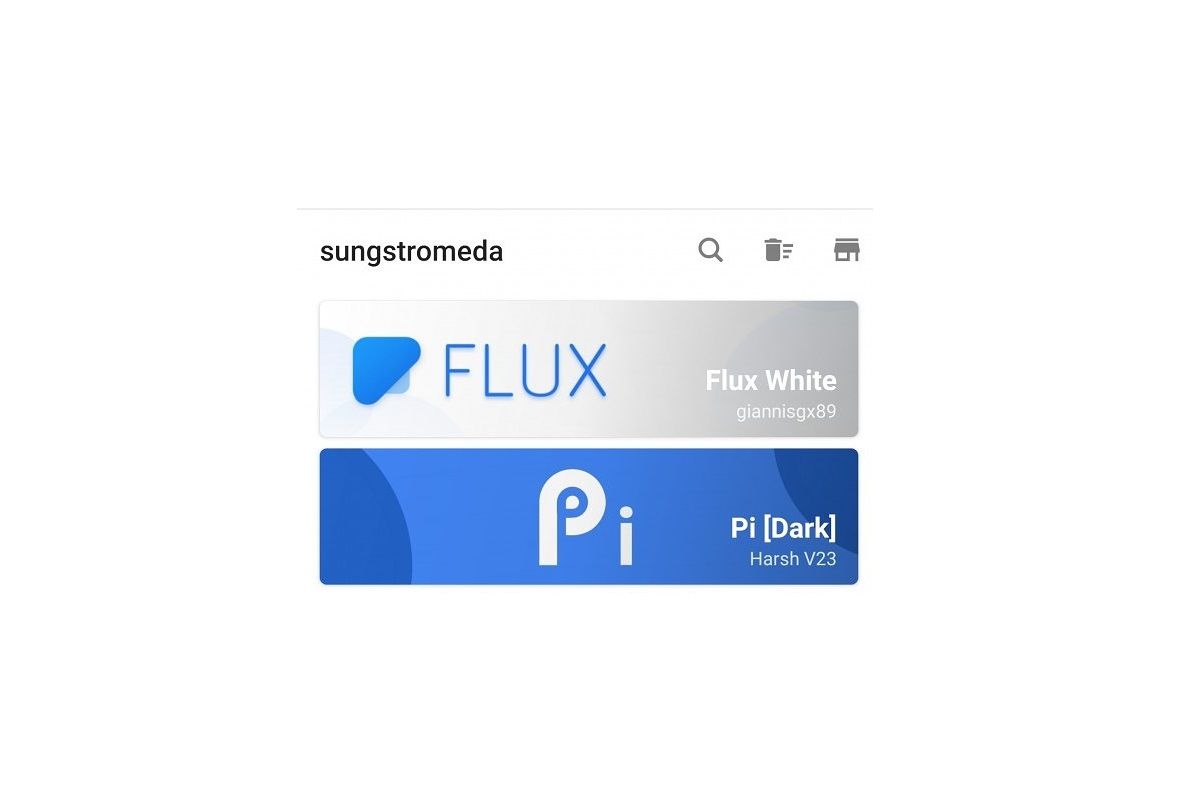
Custom themes already possible on Samsung Experience 10 ahead of Android Pie beta
Developers have already gotten custom themes working on the leaked Samsung Experience 10 builds ahead of the Samsung Galaxy S9's Android Pie beta.

In Android Pie, Google blocked custom substratum themes from being installed without root. Users were outraged but Google claimed that it was for security reasons that they blocked the install. Apps like Substratum still have ways to install themes on Android Pie, but it requires root. On Samsung Experience 10, though, the Substratum team was able to get their theme engine working without root by using the Samsung theme engine. Users running the leaked Samsung Experience 10 beta on their Snapdragon Samsung Galaxy S9, Samsung Galaxy S9+, or Samsung Galaxy Note 9 can now use Substratum to theme their phone.
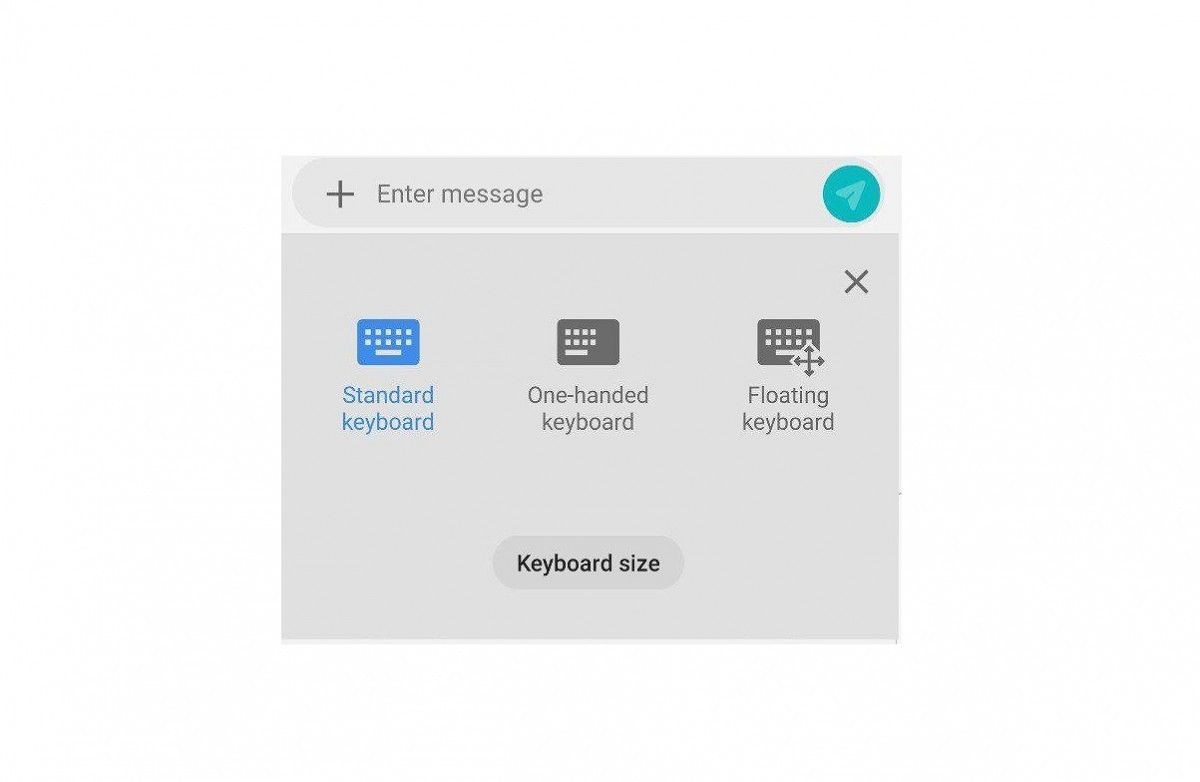
Samsung Keyboard gets updated on the leaked Android Pie beta with a floating keyboard mode
The Samsung Keyboard app has received an update on the latest Android Pie-based Samsung Experience 10 for the Galaxy Note 9, and it has a floating keyboard.

Samsung is preparing for their upcoming Android Pie beta program for the Samsung Galaxy S9 and Galaxy S9+. We've seen a lot of leaked builds in the past few weeks which you can install on the Snapdragon Samsung Galaxy S9, Galaxy S9+, and Galaxy Note 9. In the latest build for the Samsung Galaxy Note 9 and Samsung Galaxy S9, Samsung has added a floating keyboard feature to the built-in Samsung Keyboard. This is similar to the one Google added to Gboard recently.

FYI: Google Pixel 3's eSIM isn't limited to Project Fi
With the Pixel 3 and Pixel 3 XL, Google has opened up eSIM to work on any carrier that supports it. All you need is the QR code from the carrier.

Google was one of the first companies to provide eSIM in their phones with the Pixel 2 and Pixel 2 XL. Since then other companies such as Apple have added eSIM to their phones making it easy to have multiple SIM cards. This technology basically replaces the need for a physical SIM card by having it built into the device then provisioning it to your carrier with a QR code.

Samsung Galaxy S9 gets the Galaxy Note 9's Scene Optimizer in Android Pie
Samsung has brought the scene optimizer mode from the Galaxy Note 9 to the Galaxy S9+. Flaw Detection has also been returned.

Samsung Experience 10 with Android Pie is coming along. We have covered the alpha builds for both the Galaxy S9/Galaxy S9+ and Galaxy Note 9. As Samsung releases more updates to Samsung Experience 10, their skinned version of Android Pie, the more features they are adding. In the latest update for the Galaxy S9+, Samsung has brought the scene optimizer mode from the Galaxy Note 9 to the Galaxy S9+. Thanks to The Geek 19 from the SamCentral Discord for sending us this screenshot.
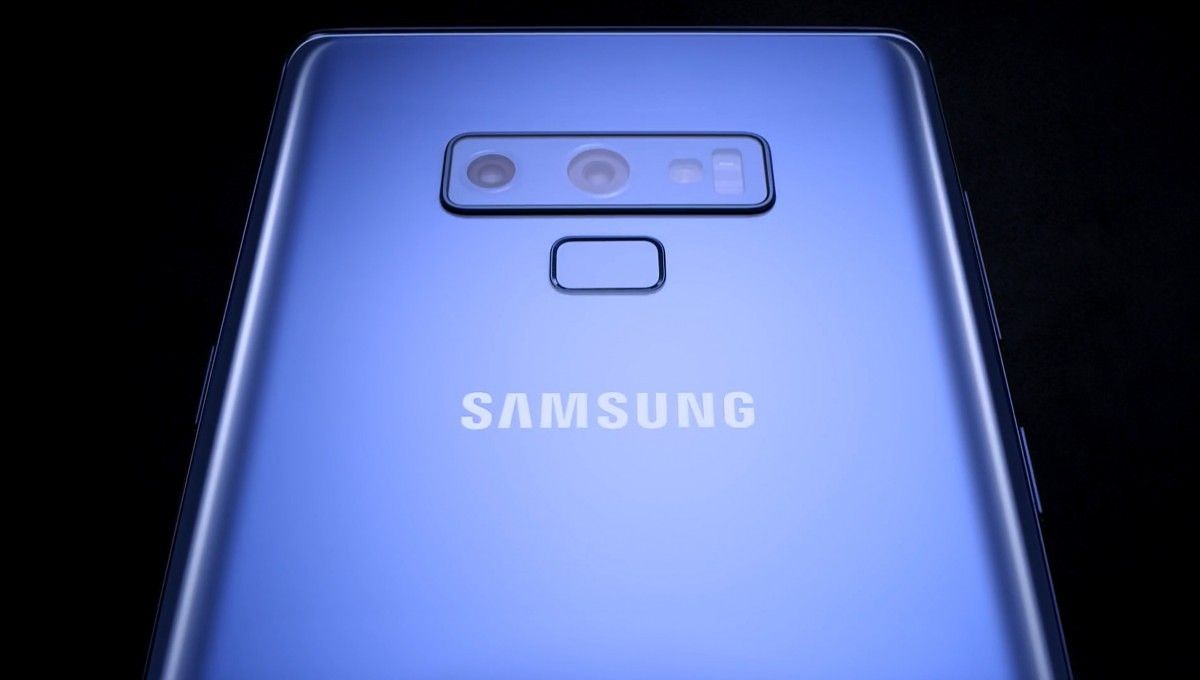
How to install an early Android Pie build with Samsung Experience 10 on the Snapdragon Samsung Galaxy Note 9
Here's an early beta of Samsung Experience 10 (based on Android Pie) for the Samsung Galaxy Note 9 and how to install it on the Snapdragon Galaxy Note 9.

An early, pre-release build of Samsung Experience 10 based on Android Pie is now available for the Snapdragon Samsung Galaxy Note 9. We have already shown off all the new features we could find in our quick look and our earlier video for the Galaxy S9. If you want to install this early Android Pie release on your own Galaxy Note 9, we now have the instructions and the files that you’ll need to install early Samsung Experience 10 for the Samsung Galaxy Note 9, provided you have the model with the Qualcomm Snapdragon 845. We only have the build for the Snapdragon Samsung Galaxy Note 9 model, unfortunately, so if you have an Exynos Galaxy Note 9, you'll have to wait to get your hands on Android Pie.
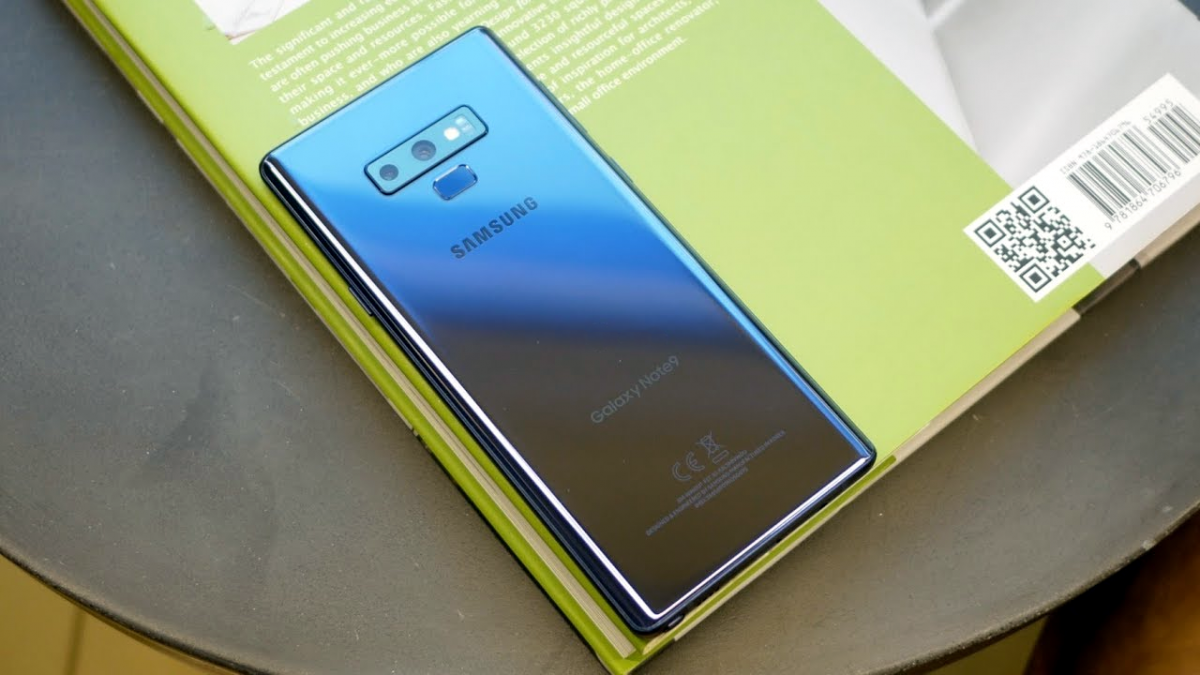
[Hands-on] This is what Samsung Experience 10 (Android Pie) looks like on the Samsung Galaxy Note 9
Here's what Samsung Experience 10 based on Android Pie looks like on the Samsung Galaxy Note 9. We previously showed this off on the Samsung Galaxy S9.

A few weeks ago, we brought you the first screenshots and video of Samsung Experience 10 based on Android 9 Pie for the Samsung Galaxy S9 and Galaxy S9+. Now, we have the Android Pie beta build for the Snapdragon Samsung Galaxy Note 9 thanks to our friends at Firmware.Science. The Samsung Experience 10 update for the Samsung Galaxy Note 9 is almost exactly the same as the update for the Samsung Galaxy S9 and Galaxy S9+. Even the Night Theme partly works just like on the latest builds for the Galaxy S9 series. Let's run down all the changes that the Android Pie update will bring to the Samsung Galaxy Note 9. As a bonus, we'll post a separate article on how to install Samsung Experience 10 for the Galaxy Note 9, so keep an eye out on the XDA Portal for those instructions.

You can enable Snapchat Alpha by going to Bermuda in SnapMap
Snapchat has changed the way you sign up for the beta and get Snapchat Alpha: you open SnapMap and visit the island of Bermuda.

Snapchat Alpha has been around for a while now. It comes with a refreshed UI that has been optimized for speed. This used to be accessible for rooted users but then was opened up to beta testers in the last beta. Now, Snapchat has changed the way you sign up for the beta: you open SnapMap and visit the island of Bermuda.

Lawnchair updated with Android Pie recent apps integration for rooted users
Lawnchair Launcher, a popular Google Pixel Launcher fork, has been updated with a new addon that lets you integrate the recent apps overview in Android Pie.

Lawnchair is a great custom launcher for Android. Its based on the popular Google Pixel Launcher, but it is very customizable. The issue with the launcher is that, on Android Pie devices, it can't integrate with the recent apps overview. Normally, only pre-installed system launchers like the Google Pixel Launcher, OnePlus Launcher, etc. get to integrate with the recent apps overview. Thanks to a new addon called "Lawnstep," you can now integrate Lawnchair with the recent apps overview on Android Pie devices if you have a rooted device.

Download Google Camera port for the Samsung Galaxy Note 9/Galaxy S9
Looking for the Google Pixel's HDR+ feature in the Google Camera app? Here's a port for the Snapdragon/Exynos Samsung Galaxy S9 and Samsung Galaxy Note 9.

The Google Camera ports are becoming more and more popular in the Android community because of the amazing HDR+ feature that works on non-Google Pixel phones. These ports are made mainly for the Snapdragon phones, but with the Qualcomm Snapdragon 845, Google Camera ports caused the Samsung Galaxy S9, Samsung Galaxy S9+, and Samsung Galaxy Note 9 to reboot. Some great developers were able to work around these issues and ported Google Camera to the Samsung Galaxy S9/Galaxy S9+ and Samsung Galaxy Note 9 on both the Snapdragon and Exynos chipsets. Although the Google Pixel's excellent HDR+ works, the Google Pixel 2's Portrait Mode does not work yet. Developers of these ports state that once the Google Pixel 3 releases, they should be able to get Portrait Mode working by examining the updated Google Camera APK.

How to Download Odin Firmware to Downgrade, Upgrade, or Restore your Samsung Galaxy
How to use SamFirm to download stock Odin Firmware to downgrade, upgrade, or restore your Samsung Galaxy smartphone or tablet.

Samsung Galaxy smartphones are the most popular Android smartphones on the market. They have the highest market share, and in most places, an easily unlockable bootloader. One thing that's not always easy to come by on Samsung Galaxy phones is the stock Odin flashable firmware that you can flash to either downgrade, upgrade, or restore your phone. Odin firmware files are like the factory images for the Google Pixel, just put into a .tar file and made easy to use via a GUI tool instead of the fastboot command terminal.

SamFix is a simple tool to fix annoyances on Samsung Galaxy phones
Samsung Experience still has a lot of little annoyances in the software that could be fixed. SamFix is a tool that lets you fix some of those annoyances.

Samsung Experience has long been known for its slow UI and annoyances. Over the past couple of years, Samsung has made the experience a lot better. With Samsung Experience 9.0, and the Samsung Experience 10.0 alpha, it has become almost perfect. There are still a lot of little annoyances in the software that could be fixed. SamFix is a tool that lets you fix some of those annoyances.

Download: Samsung Experience 10 Launcher for any Samsung Galaxy Smartphones on Android 8.0+
Samsung Experience 10 launcher from the leaked Android Pie build for the Samsung Galaxy S9+ is now available for any Galaxy phones running Android 8.0+.

We discovered an early build of Samsung Experience 10 based on Android Pie just last week, and it comes with a new, controversial redesign. Although you can install the build now if you own either a Snapdragon Samsung Galaxy S9 or Samsung Galaxy S9+, most of you will want to hold off on installing beta software builds. Fortunately, thanks to the availability of the software, we're able to pull some of the new apps like Samsung Internet 9.0. Another app that we've pulled is the updated Samsung Experience 10.0 Launcher. This launcher is very similar to the one that's part of Samsung Experience 9.5 as found on the Samsung Galaxy Note 9, but it has some changes.

Snapchat's new, faster Alpha redesign rolling out for some users
Snapchat promised they would make their Android app faster. They've been working on a faster redesign called Snapchat Alpha, and it's rolling out for some.

Last month, we discovered Snapchat's new Alpha redesign. It's a revamped version of the app that's focused on improving performance on Android. The only way to test the new version of the app was to use a few root-enabled commands to force the app to show the user interface. However, Snap has started to allow some beta testers of the app to opt into the Snapchat Alpha build without the need for root access.

OnePlus 6 mod brings Lockscreen Weather, AOSP Ambient Display, and more
A Magisk Module for the OnePlus 6 running OxygenOS 9.0 based on Android Pie adds weather to the lock screen, AOSP ambient display, and more tweaks.

undefinedOnePlus just released the OxygenOS 9.0 stable updated based on Android Pie for the OnePlus 6, and we're already seeing developers making mods for it. Just a few days ago, we saw the stock OnePlus Launcher get modded to add Google Feed support. Now, a new mod adds the weather to the lockscreen of the phone like on the Google Pixel. The mod also adds the AOSP Ambient Display, AOSP clear all notifications button, and reduces the lock screen wallpaper scrim.

Nokia Camera port brings 3D Personas (Animojis) to any Android 8.0+ device
Port of the Nokia Camera app with new 3D Personas feature (HMD Global's version of Samsung's AR Emoji/Apple's Animoji) is here for any Android 8.0+ devices.

The Nokia 6.1 Plus launched with HMD Global's version of Apple's Animojis or Samsung's AR Emojis. It's called 3D Personas and it works similarly to other 3D emoji features by using the front-facing camera to map your facial expressions onto a 3D model. HMD Global only offers a few 3D Personas to play around with, unlike Samsung's many Disney-themed packs. The one advantage to this version from Nokia is that it has been ported for most ARM64 Android devices running Android Oreo or Android Pie.

Early Android Pie beta now available for the Snapdragon Samsung Galaxy S9
An early Android Pie beta has leaked for the Snapdragon Samsung Galaxy S9 after leaking for the Samsung Galaxy S9+. Here's how to install it manually.

Yesterday, we published the first hands-on of Samsung Experience 10 for the Samsung Galaxy S9+. After publishing details on how to install the early Android Pie beta on the Snapdragon Samsung Galaxy S9+, we now have this same build but for the smaller Snapdragon Samsung Galaxy S9. If you're interested in seeing what's new in the update, check out our previous article. If you want to install the early Android Pie beta on your Samsung Galaxy S9 with the Qualcomm Snapdragon 845, then check out our tutorial below. Right now, we only have the build for the Snapdragon Samsung Galaxy S9 and Galaxy S9+ but not for either of the Exynos models or the Samsung Galaxy Note 9.

The Samsung Galaxy S9 will get the Samsung Galaxy Note 9's Flaw Detection feature in the Android Pie update
The Samsung Galaxy Note 9 has a feature in the camera app called Flaw Detection. The Samsung Galaxy S9 will get this feature in its Android Pie update.

Yesterday, we got our hands on the latest version of Samsung Experience, Samsung Experience 10, running on the Qualcomm Snapdragon Samsung Galaxy S9+. We had a lot to unpack in the latest update, and so far we have seen a completely redesigned user interface, an AMOLED dark mode, and some new gestures. We also found evidence of the Samsung Galaxy S10's development and an updated Samsung Internet APK. While playing around with the new camera app, we discovered that Samsung has added one of the new camera features from the Galaxy Note 9 to the Galaxy S9. The Samsung Galaxy S9, at least on the Android Pie release, now has Flaw Detection.

How to install an Early Android Pie Build with Samsung Experience 10 on the Samsung Galaxy S9+
Samsung Experience 10 based on Android Pie has leaked for the Snapdragon Samsung Galaxy S9+. We've managed to grab it and will show you how to install it.

Earlier today, we posted the first hands-on with Samsung Experience 10.0 based on Android 9 Pie for the Snapdragon Samsung Galaxy S9+. We showed off all the new features that we could find in our quick look. Many people might be wondering how they can install this update for themselves, and we now have instructions and the files that you'll need to install Android Pie on your Samsung Galaxy S9+ with the Qualcomm Snapdragon 845. Right now, we only have the build for the Snapdragon Samsung Galaxy S9+ but not the Snapdragon Galaxy S9 or either of the Exynos models. We expect there to be a regular Samsung Galaxy S9 build up in the next few days. No word on when an Android Pie build for the Samsung Galaxy Note 9 will be available, however.
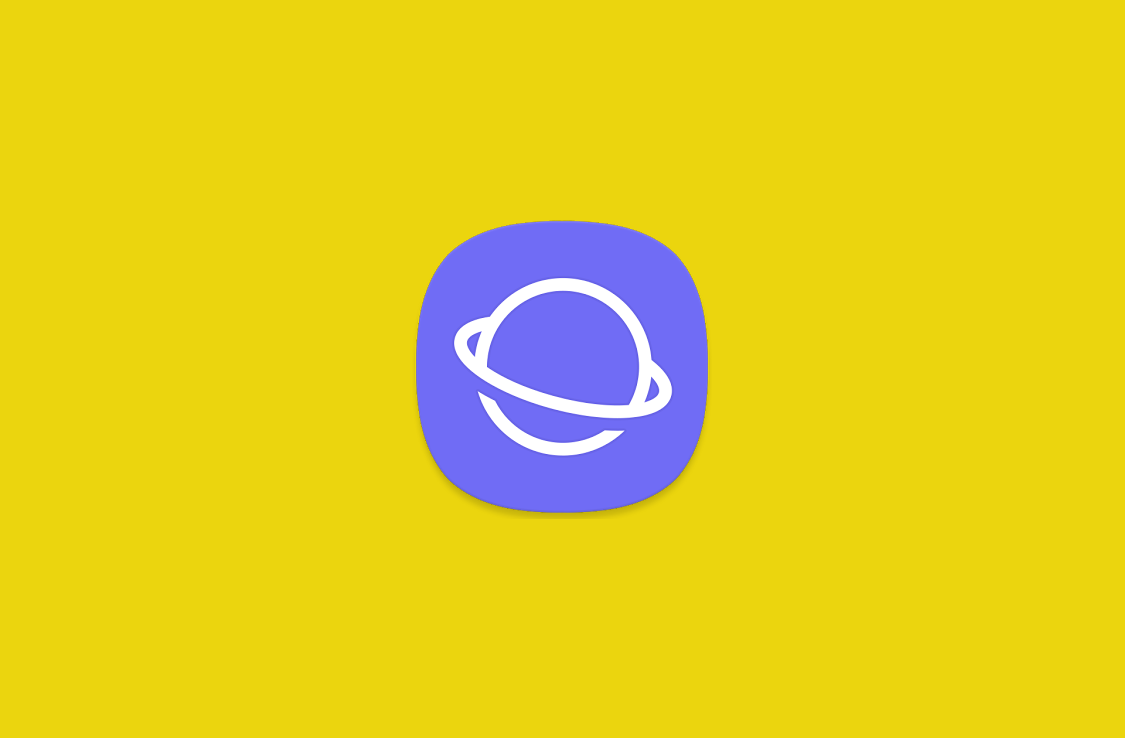
Download: Samsung Internet 9.0 brings major redesign to the web browser
Samsung Internet 9.0 will launch with Samsung Experience 10.0 based on Android Pie. We managed to pull the APK so you can download and install it now!

It might not be the juggernaut that is Google Chrome, but Samsung Internet has gained a dedicated following thanks to the extra features that it offers on top of Google's browser. Just recently we reported on the new Samsung Internet 8.2 beta that brought features like parallel downloading for faster file downloads and Do Not Track mode. In the first Samsung Experience 10.0 build based on Android Pie for the Samsung Galaxy S9+ that we found, we were able to get an even newer version of Samsung Internet. Samsung Internet 9.0 brings a major redesign to the browser with the new rounded corner UI found in Samsung Experience 10.

[Update: Video] Exclusive: This is Android Pie with Samsung Experience 10 on the Samsung Galaxy S9+
Samsung is now testing Android Pie with Samsung Experience 10.0 on the Qualcomm Snapdragon 845 Samsung Galaxy S9+. We go hands-on to show you what's new.

Samsung has been notoriously slow to update their long portfolio of smartphones. It usually takes close to 6 months or longer for them to update any of their flagship devices to the latest version of Android. Thanks to our friends at Firmware.Science, we were able to get an early hands-on of the upcoming Samsung Experience 10 update based on Android 9 Pie for the Snapdragon Samsung Galaxy S9+. This is a very early development build of Android Pie, so there are some bugs, incomplete UI elements, and broken features.
