About Richard Devine
A former project manager and long-term tech addict, Richard has been covering the industry for over a decade from phones, to gaming, and PCs, and everywhere in-between.
Latest Articles

Ubisoft decides to restrict Assassin's Creed Mirage to the one cloud service most people can't use
Most would have been expecting Assassin's Creed Mirage to join the slate of Ubisoft titles on Stadia. Most would be wrong it seems.
2022 has been a pretty good year for cloud gaming, even the oft-ignored Google Stadia. That, in part, has been down to support from big publishers like Ubisoft. Generally speaking, Ubisoft has been a big supporter of the cloud, with titles available across Stadia, GeForce Now, Xbox Cloud Streaming, and Amazon Luna.

Steam Deck prototypes give us a closer look at what could have been
Steam Deck went through a lot of prototypes but this closer look at some of them in the flesh shows off what might have been.
The Steam Deck is a big old hector, but surprisingly comfortable to use for something so large. The final form of Valve's first handheld could have been much different, though. A standard part of engineering a new piece of hardware is the prototype stage, and we can now see a selection of those all together.
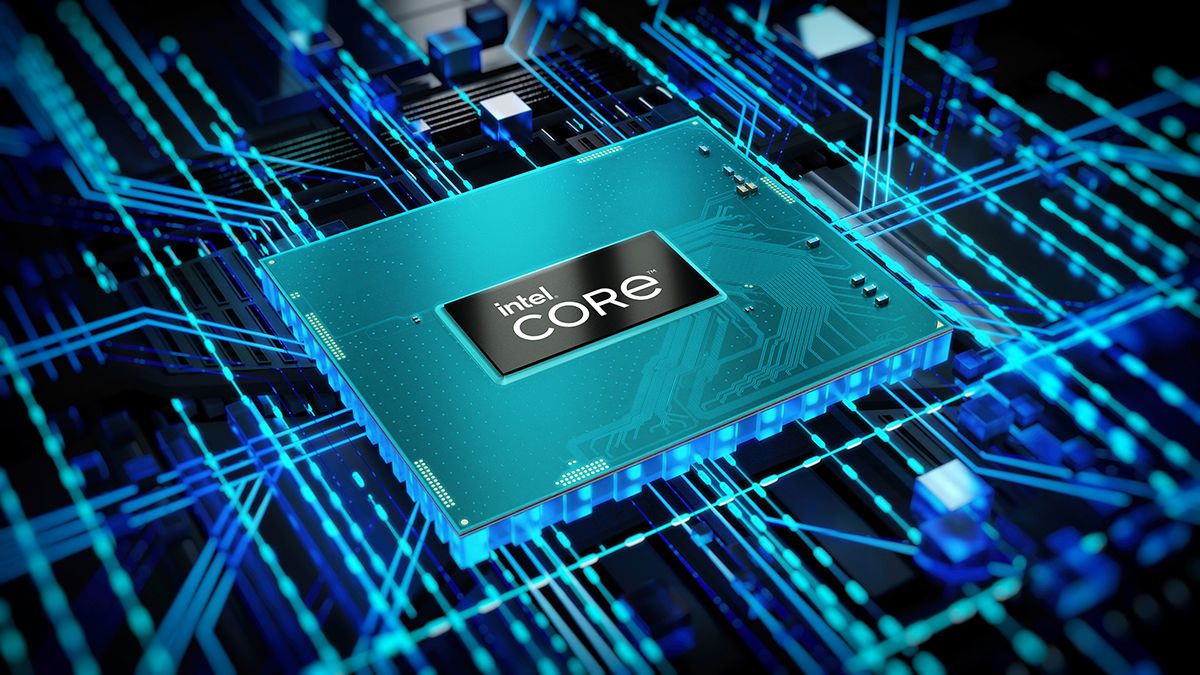
Intel teases 6 GHz clock speeds for 13th Gen Raptor Lake desktop CPUs
Intel hasn't fully revealed its 13th Gen Raptor Lake CPUs yet but at an event in Israel it has teased the clock speed for the Core i9.
The next generation of desktop CPUs is imminent, with Intel soon to follow AMD's Ryzen 7000 reveal. As we edge closer to a full reveal of what to expect from the upcoming Raptor Lake CPUs, aka, 13th Gen, Intel has issued a little tease of its clock speeds.

How to update Google Nest Mini and Nest Audio smart speakers
Smart speakers like the Google Nest range are supposed to be super simple to live with, but that said, how do you update them?
Keeping your smart devices up to date can be really easy. But on devices like any of the best smart speakers, it's also not immediately obvious what to do. This is true of the Google Nest Audio and Nest Mini, two of the best Google Assistant speakers you can buy. On your phone, it's easy, it has a screen and a menu and there's always a manual way to check for new software updates.

How to use the intercom on Apple HomePod and HomePod Mini
The HomePod has a really awesome intercom feature built in to make shouting between rooms obsolete. Here's how to use it.
One of the great, yet often overlooked features of the best smart speakers around is the ability to use them as an intercom. Assuming you have multiple speakers dotted around the house, it's an effective way of communicating without yelling at the top of your voice or calling up someone's phone. Having an intercom is no longer just for executives in enormous offices to summon their next meeting; you can effectively summon your kids for dinner with it.

How to update the Apple HomePod and HomePod Mini
Like all Apple hardware, the HomePod and HomePod Mini need a software update from time to time. Here's how to get the latest and greatest.
Apple's raft of mobile and mobile-adjacent hardware has a constant need to update, even the HomePod Mini. There are big annual releases, like the forthcoming iOS 16 and its variants for HomePod, iPad, Apple Watch, and Apple TV. But in between, Apple releases regular point updates to add new features and fix bugs.

How to customize your Amazon Echo Alexa flash briefing
The Alexa flash briefing is one of the best features you might not be using on your Amazon Echo. Here's how to build your own personal one.
One of the many fun things you can do with an Amazon Echo is to create a morning routine that includes a flash briefing. This flash briefing is designed to serve you up just the news you want to hear without needing to scroll around on your phone. Since it is audio-only, you can listen while you get dressed, while you eat breakfast, or make coffee. Plus, you can also trigger it anytime to get updated during the day. The Sky News briefing, for example, is updated on the hour, every hour.

Intel details the Arc A-Series desktop GPU specifications
Intel's "breadcrumb dropping" of the Arc A-Series GPU specs stepped up a gear and we now know almost all that we wanted to ahead of launch.
Intel's push into desktop GPUs is getting more developed and the company has finally revealed more about the Arc A-Series. As Intel itself says, it has been "dropping breadcrumbs" but has now finally given us a clearer picture of what to expect.
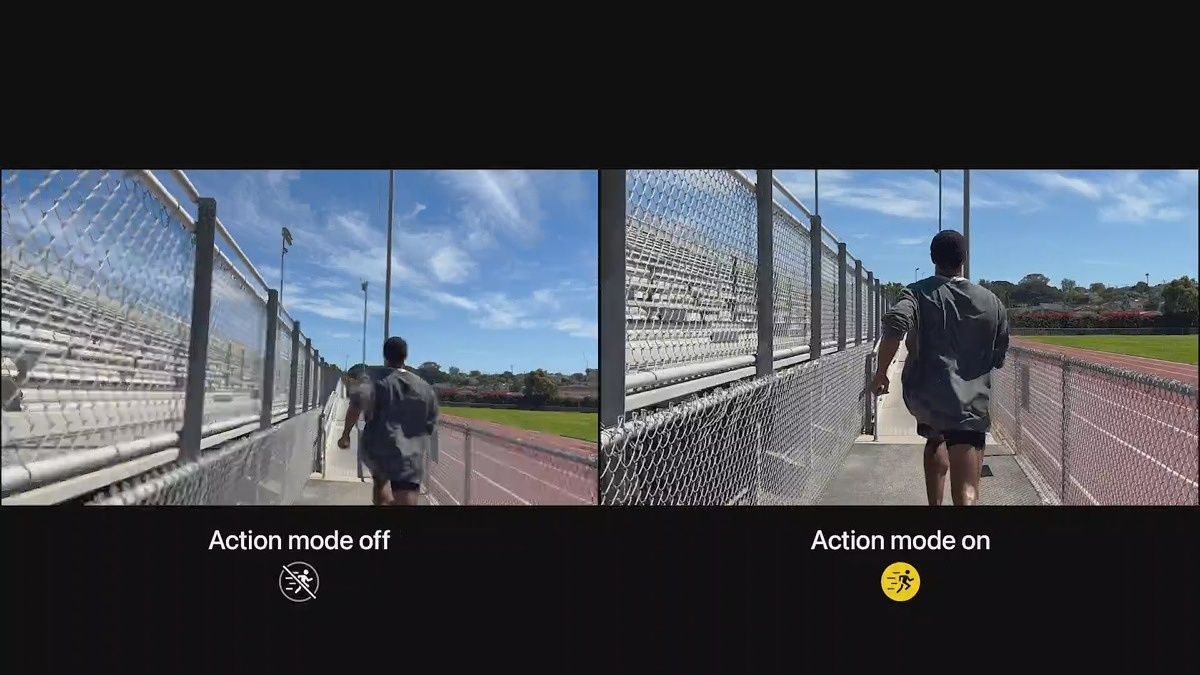
iPhone 14 Action Mode is making a play to replace your GoPro
iPhone 14 will come with a neat Action Mode for its camera that delivers Dolby Vision, HDR, and super silky smooth footage.
The iPhone 14 has been officially revealed and while it looks pretty familiar on the outside, it looks like there's a decent amount going on under the hood. One of the more interesting new features announced is Action Mode. Available on the iPhone 14 and iPhone 14 Plus as well as the iPhone 14 Pro and 14 Pro Max. Action Mode has one clear mission: To replace your GoPro (other action cameras are available).

Apple Watch cellular editions finally getting international data roaming
Owners of cellular editions of the Apple Watch have some good news, because at long last they'll be able to roam with their wrist computers.
Apple's big iPhone event isn't just about the phone, the Apple Watch was treated to its own time in the spotlight. And not just the new Series 8, either. Older versions of Apple's wrist computer are getting new features as well.

What is Matter, and why the new smart home standard should matter to you
Matter is supposed to save the smart home from a mess of ecosystems and differing standards. It's one of those game changing moments.
Ecosystem lock-ins aren't always bad, but when it comes to smart homes, the landscape is messy. Currently, there are different standards, countless brands, and even platform plays like Alexa, Google Home, and HomeKit. It seems everyone wants a piece of your home, but rarely does all this tech play nicely together.

How to install HomePod beta software on your Apple smart speaker
Did you know that Apple has a beta for the HomePod? Here's how to install it on your own Siri-powered smart speaker.
Apple's beta programs for the iPhone, iPad, and Mac usually get all the excitement, but the HomePod has a beta, too. Beta releases on Apple's smart speaker may not be outwardly as impressive or exciting as, say, the iOS 16 beta, but it's still a preview of anything new Apple is working on.

Best smart lights for Google Home and Google Assistant in 2023
If you power your smart home with Google and you're looking for the best smart lights to deck it out with, these are the ones to get.
If you have your smart home programmed through Google Home and you use a Google Assistant smart speaker, then you'll want some compatible lights. Smart lights are one of the most popular, easy-to-use pieces of smart home tech that anyone and everyone can set up. Smart lights are really accessible and a lot of fun to use. Who doesn't like the idea of using a simple voice command to turn on and off all the lights?

How to change the Wi-Fi network on Apple HomePod and HomePod Mini
If your HomePod or HomePod Mini isn't connecting to your new Wi-Fi network then there's a really easy fix you can apply. No resets required!
Without a wireless connection, your Apple HomePod or HomePod Mini is essentially useless. Most of its functionality is delivered via the cloud, not least of it which is playing your favorite tunes from one of its compatible music services. For that, you need Wi-Fi.

Steam Deck hits a milestone with 5,000 verified and playable titles
Steam Deck has crossed a huge milestone with 5,000 games now labelled as verified or playable on Valve's handheld gaming PC.
Steam Deck launched unlike any other console in recent memory; with a huge library of games. Being a handheld PC with the backing of the Steam library meant no waiting for releases. It's truly a unique product right now, with Valve doing enormous work to get as many of its games as possible running on its Linux-powered SteamOS.

How to factory reset an Apple HomePod or HomePod Mini
There will be a time you probably want to reset your HomePod or HomePod Mini. But how exactly do you do that? Here's what you need to know.
Almost all of the time, Apple's HomePod and HomePod Mini are simple to use and just get on with their job without fuss. But occasionally things go wrong. In those instances, you have options, like rebooting the HomePod. But in others, you'll need to pull out the big guns and go for a full factory reset. You also need to do this before disposing off or selling your HomePod speaker.
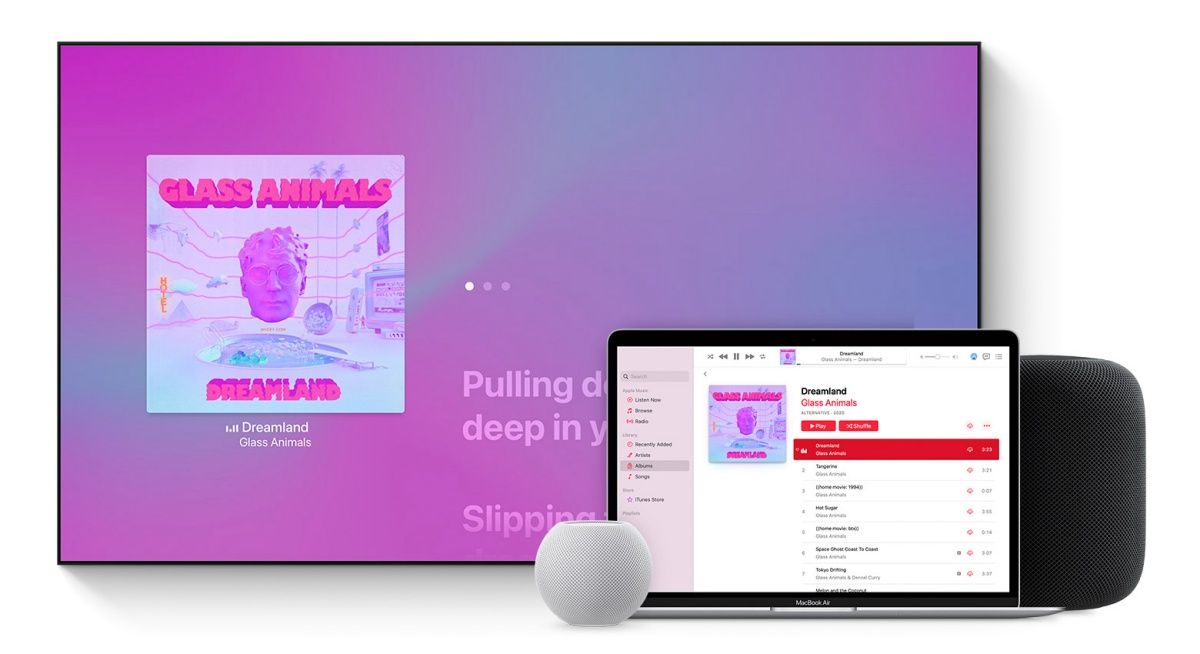
How to listen to lossless audio and Dolby Atmos on Apple HomePod and HomePod Mini
Apple Music provides lossless audio and Dolby Atmos to all subscribers, and you can use both on your HomePod and HomePod Mini. Here's how.
Music is one of Apple's core product areas, pre-dating all the iPhones and iPads we know today. Apple Music also, besides having a killer library, supports lossless audio and Dolby Atmos. You might not be too interested in that, but then again, you might be.

How to change the voice of Google Assistant on your phone or smart speaker
The standard Google Assistant voice is absolutely fine, but there's nothing wrong with wanting to change it up. Here's how to do just that.
Whether you're using Google Assistant on an Android phone or tablet, or one of today's best Google Assistant speakers, did you know you don't have to stick with the default voice? The standard voice is fine, but there's no harm in changing things up a little is there?

Does the Samsung Galaxy Watch 5 series have a rotating bezel?
Samsung has done both rotating bezels and touch bezels before. So which do you get on the Galaxy Watch5 series?
The usefulness of a rotating bezel on a smartwatch like the Samsung Galaxy Watch 5 or Galaxy Watch 5 Pro is very different from that of a traditional mechanical watch. On a mechanical watch, for example, divers would traditionally use the bezel to help track how much air they had left in their tanks. It's pretty safe to say this isn't the same on a modern smartwatch.

Amazon reveals Alexa Game Control at Gamescom to play games using your voice
Amazon's Alexa Game Control puts the infamous voice assistant technology right inside your games. And that sounds awesome.
The first big, in-person games event in some time is underway in Germany and one of the early, interesting announcements comes from Amazon. Revealed as part of Opening Night Live at Gamescom, Amazon is launching Alexa Game Control.


