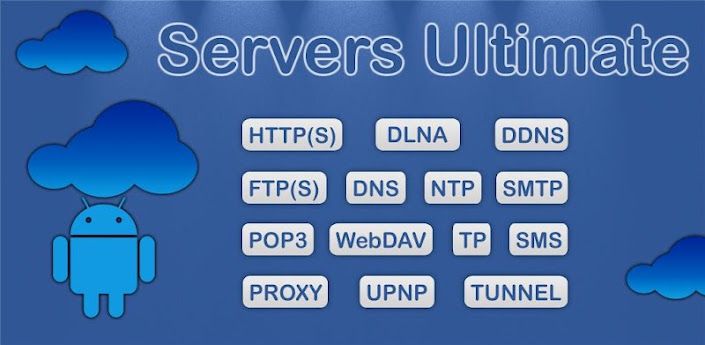Latest Articles

With nearly all new smartphones having one or even two built-in cameras, and a vast array of online photo hosting websites, the amount of photos being taken by the average smartphone user is increasing every day. Given the camera inside a smartphone generally isn't of professional quality, a large number of photos taken from a phone will be of poor quality, with a number of faults, of course including out of focus blur or motion blur. Normally, these photos would have to be deleted and forgotten about.

There are often numerous methods to root any given device. Some do it manually using ADB or terminal, some use one-click toolkits or custom root scripts. The trouble is, more often than not, these methods require the use of a computer.
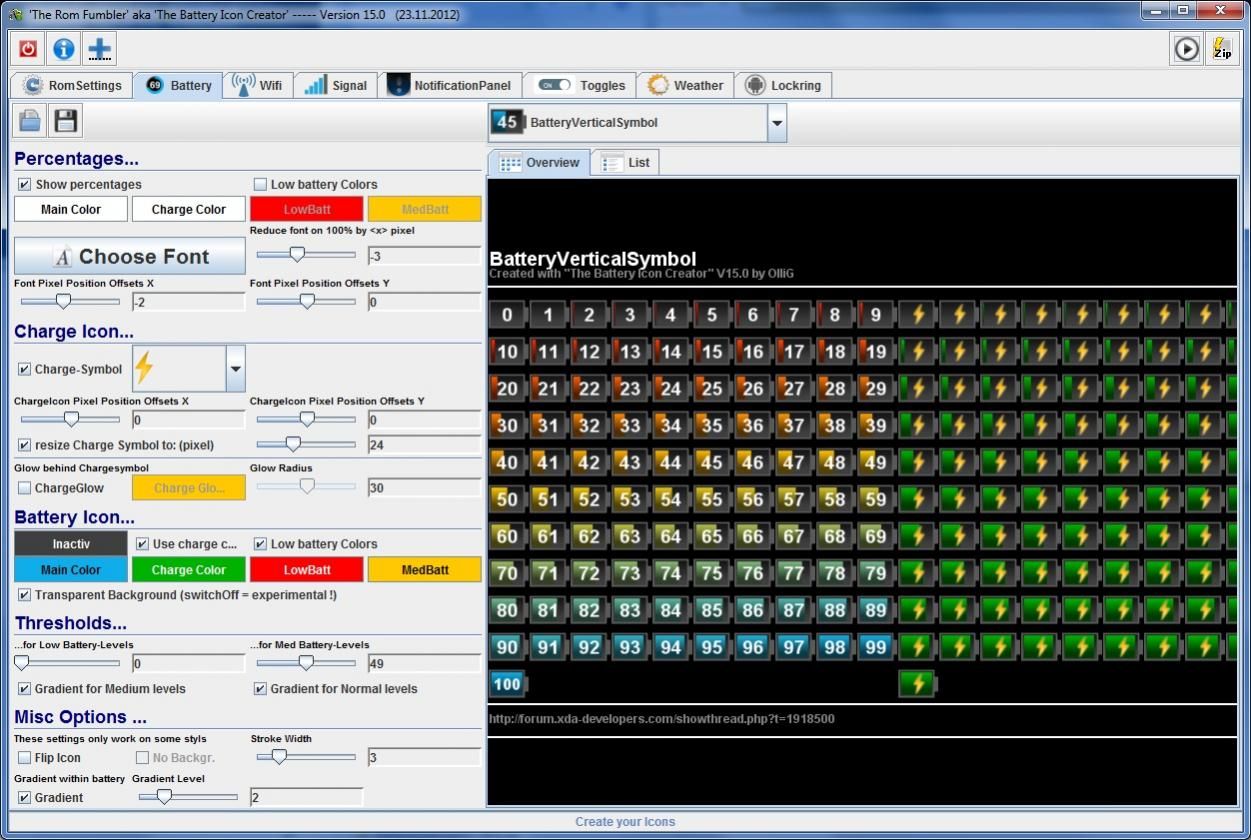
Mention Android customization, and most are bound to think of status bar icons. While they only take up a very small part of the screen, even the most minor change of status bar icons can completely change the appearance of a device. XDA Senior Member OlliG realizes just how effective these status bar icon changes can be, so he developed a Windows based application that lets you create battery, WiFi, signal strength icon sets, and more.
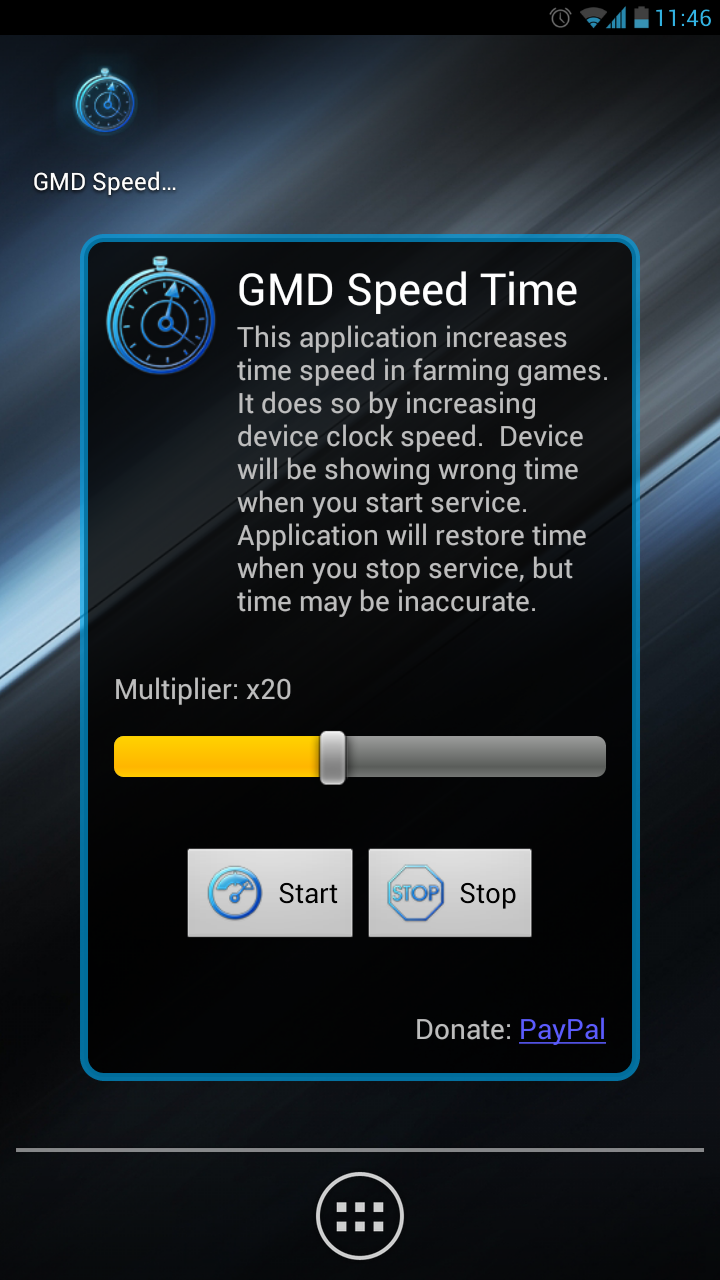
We've all played those games where you're forced to wait around to let a particular scenario play out, whether it is waiting for crops to grow in farming games, or cities to grow in simulation games. And we've all just wanted to press an imaginary "fast forward" button in order to bypass these long delays.

An Android emulator is of course an invaluable tool for app developers, allowing testing of software to be carried out without the need of a physical device. An emulator is also a great way for anyone to try out an app before installing it to their device, whether it be for security reasons or if they just don't have their device on hand at the time.

We've recently reported on a number of devices receiving a port of the increasingly popular PACman ROM. The most recent recipients being the HTC Desire S and Desired HD. The ROM, originally developed by XDA Senior Member szl.kiev for the Sony Xperia Ray, is a concoction of the best bits taken from Paranoid Android, AOKP, and CyanogenMod, all thrown together into one awesomely featured ROM.
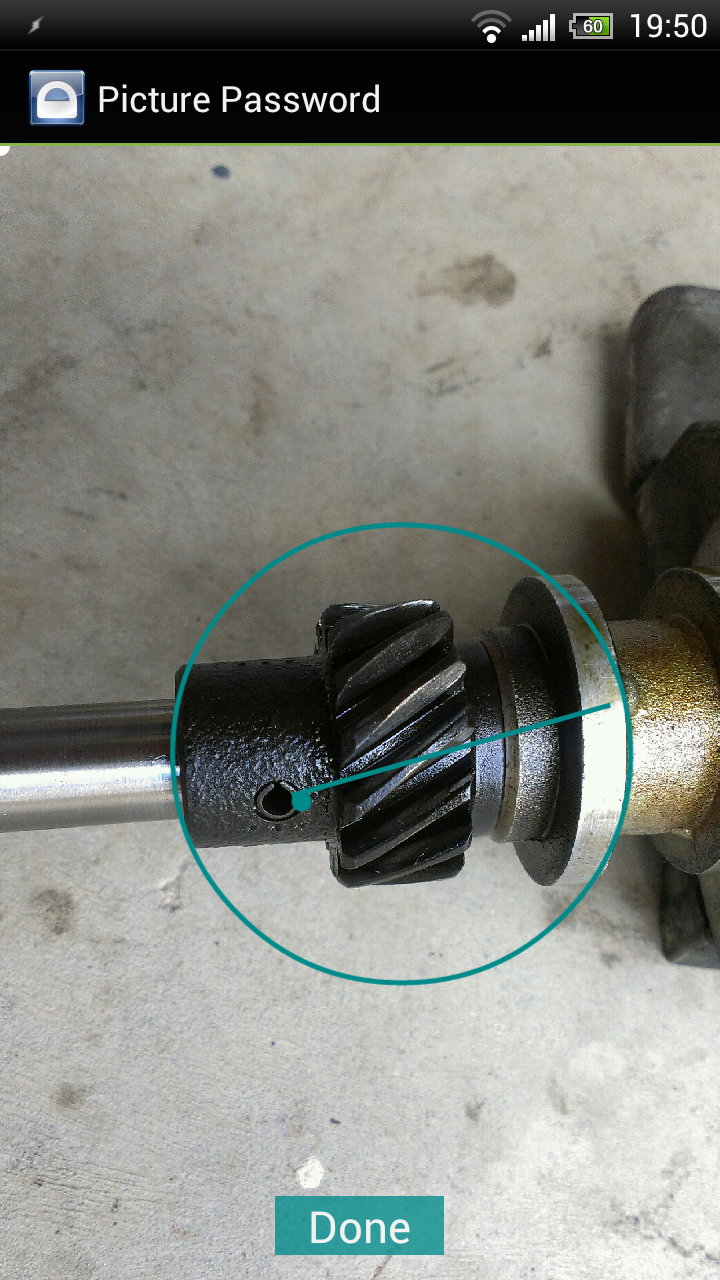
There are an abundance of various lock screen replacements available for Android, each using a slightly different method of verifying the authenticity of the user---including the standard PIN code or the grid pattern options. Inspired by the Microsoft Windows 8 picture lock screen, XDA Senior member kevdliu has developed something a little more unique.
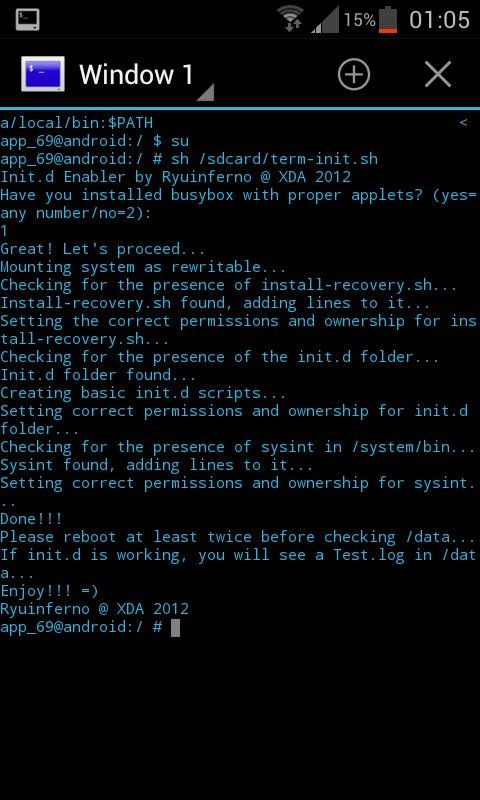
Init.d plays an important role in the world of Android development and customization It allows users to install scripts and mods to be run at boot---everything from battery tweaks to performance tweaks. It essentially opens the door to a world of mods only possible through the Init.d process, which in turn is usually only available on custom kernels.
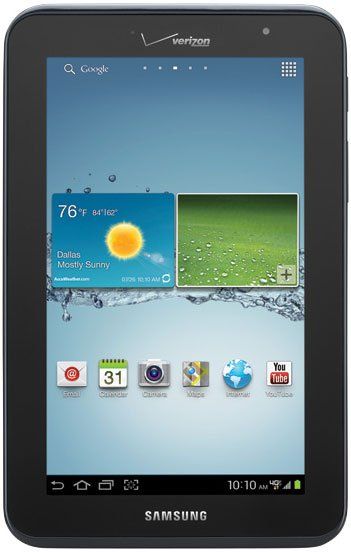
We all know that Verizon seems to have some kind of fear of unlocked bootloaders, as is evident on their Samsung Galaxy S III and Galaxy Tab 2. We also know that XDA's developers and device owners alike have a hatred of locked bootloaders, so there has to be some give at one point or another. And on this occasion, it's a win for the developers and in turn, device owners.
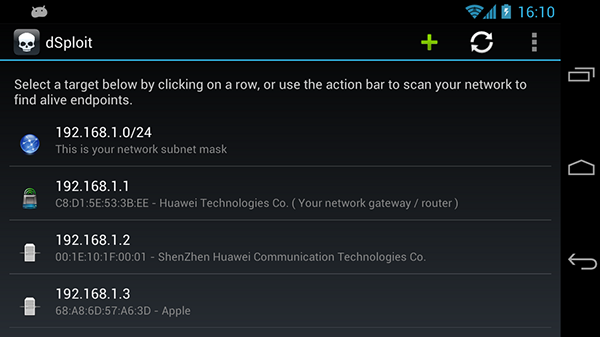
Have you ever wanted to dabble in network security testing? Or just simply test the security of your home network? If so, XDA Forum Member evilsocket may just have the application for you. dSploit is an Android based network penetration suite. A comprehensive set of tools which can be used by anyone in order to perform a number of advanced network related tasks.

Over the last few months, we've reported on a large number of devices across the forums receiving unofficial updates to Jelly Bean. One such report was the HTC Desire S receiving a number of Jelly Bean custom ROMs.

A few weeks ago, we announced the creation of the Galaxy Note 10.1 forums. One day later, we announced ClockworkMod had been unofficially ported to the Note 10.1. We can now also announce that the first custom ROMs for the device have made an appearance. At the time of writing, there are 3 custom ROMs currently available in the forums.