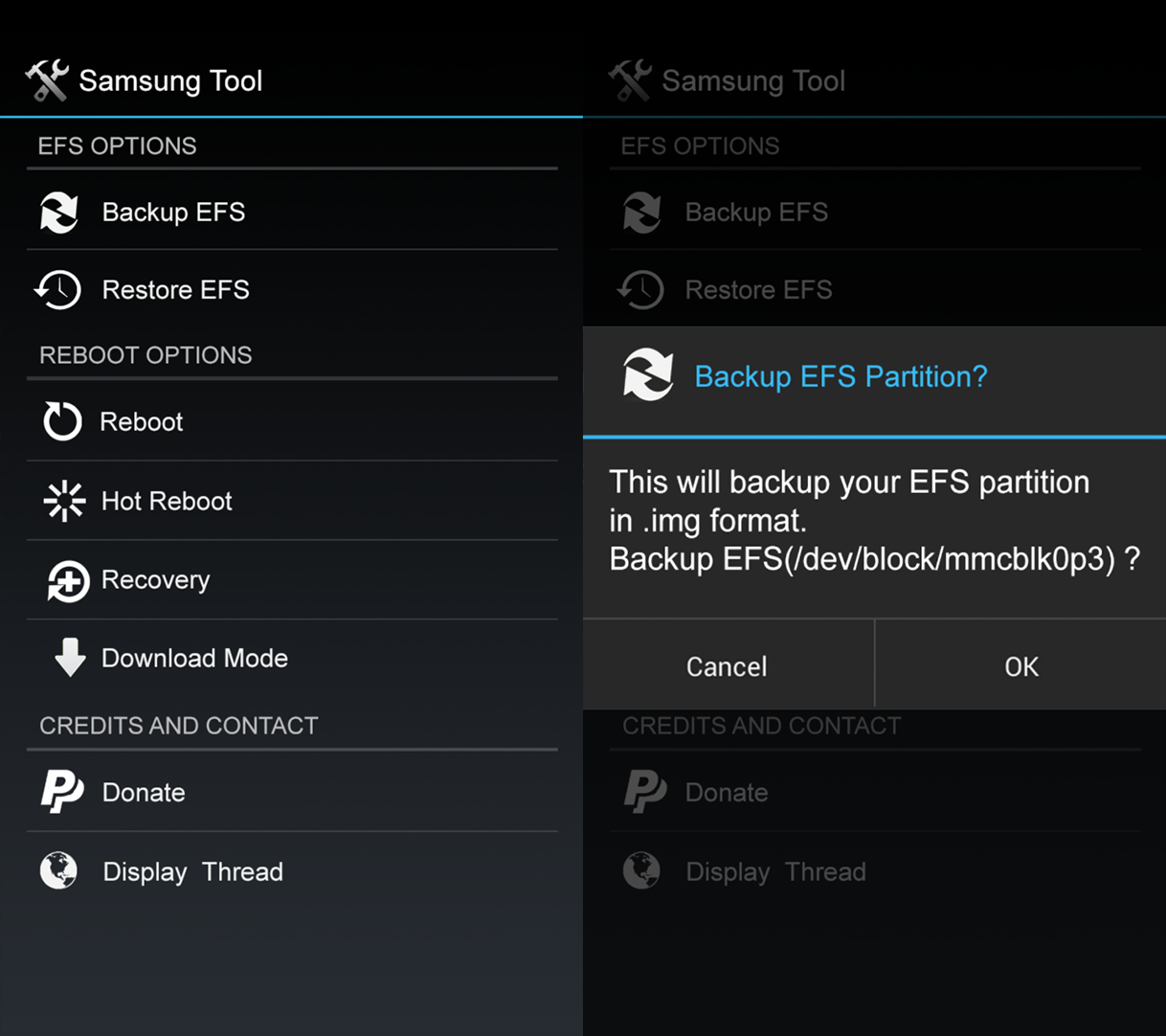If you own a Samsung device, you have undoubtedly heard of the EFS partition. If you haven't, let me explain. EFS is a partition where quite a bit of important radio data is stored. Without this data, you won't be able to use your phone correctly. It's extremely important to keep a local copy of your EFS partition, and we've already presented a Windows utility and application to backup the EFS partition on Samsung devices.
The two aforementioned utilities are not the only tools available to backup your EFS partition. Rather, XDA Senior Member ricky310711 created another application that gives users the option to backup or restore the EFS partition, as well as reboot your phone in four different modes.
With the appropriately titled Samsung Tool, you can hot-reboot your device, go to recovery, or enter mode. The application stores a copy of the EFS backup in the /data/media/SamsungTool folder. But in future releases, we might see external SD card support. Samsung Tool works with many Samsung devices, but only Samsung Galaxy S II, Galaxy S III, Galaxy S 4, Galaxy Note II, Galaxy Note 3, and Galaxy Note 10.1 are officially supported.
Hopefully, you won't ever have to restore your EFS partition. However, it's never a bad idea to make a backup copy. To learn more, make your way to the application thread and give this a shot.