HP just recently launched the Spectre x360 models for 2022, with a more simplified lineup than before. This year, we only have two models: The Spectre x360 13.5 - a follow-up to the x360 14 - and a refreshed Spectre x360 16. These are two fantastic laptops meant for slightly different audiences, but they have a beautiful premium design, high-end performance, fantastic displays, and some of the best laptop webcams on the market right now. But even the HP Spectre x360 has its shortcomings, and that's where accessories come in.
Whether you want to create the perfect desk setup for productivity, turn your laptop into a gaming machine, or just make it even more useful on the road, we've rounded up a myriad of accessories that you might find useful. These cover a wide range of categories, and you can find them all below, or jump to the section that interests you the most. Let's get right into it.
Navigate this article:
- Monitors
- External GPU enclosures
- Docks and adapters
- Mice & keyboards
- Headphones and earbuds
- Webcams
- Cases
- External storage
- Pens
- Chargers
- Miscellaneous
External monitors for the HP Spectre x360 (2022)
Both models of the HP Spectre x360 offer great display options, with the ability to upgrade to some stunning OLED panels in both sizes. But it's not always just about the quality of the display - sometimes, you just need more of them. External monitors are very important accessories for multitasking, and we've rounded up some great options for the HP Spectre x360.
-

Samsung S65UA Ultra WQHD Monitor
Ultrawide monitors are popular for productivity because they make it much easier to multitask, since you can have more apps side-by-side without needing multiple monitors. This Samsung panel has a 21:9 aspect ratio, sharp WQHD resolution, and HDR support. Plus, it has a 100Hz refresh rate for extra smooth animations and it's curved to give you better viewing angles.
-

HP 24MH FHD monitor
Want to dip into dual-screen setups without spending a lot? This HP monitor may be a great way to do it, giving you a Full HD panel with a 75Hz refresh rate, plus built-in speakers for a very low price. It doesn't connect via USB-C, so you may need an adapter for the smaller Spectre x360, but it does have features like tilt, height, and pivot adjustments. For this price, you can't ask for more.
-

Acer Predator XB273K 27-inch UHD gaming monitor
Gaming is an increasingly popular hobby, and while the Spectre x360 isn't built for that, you can make it a great gaming rig, as you'll see in the next section. With 4K resolution, a 120Hz refresh rate, and HDMI 2.1, this Acer Predator monitor will help you have one of the best gaming experiences you can get, even with the latest consoles.
-
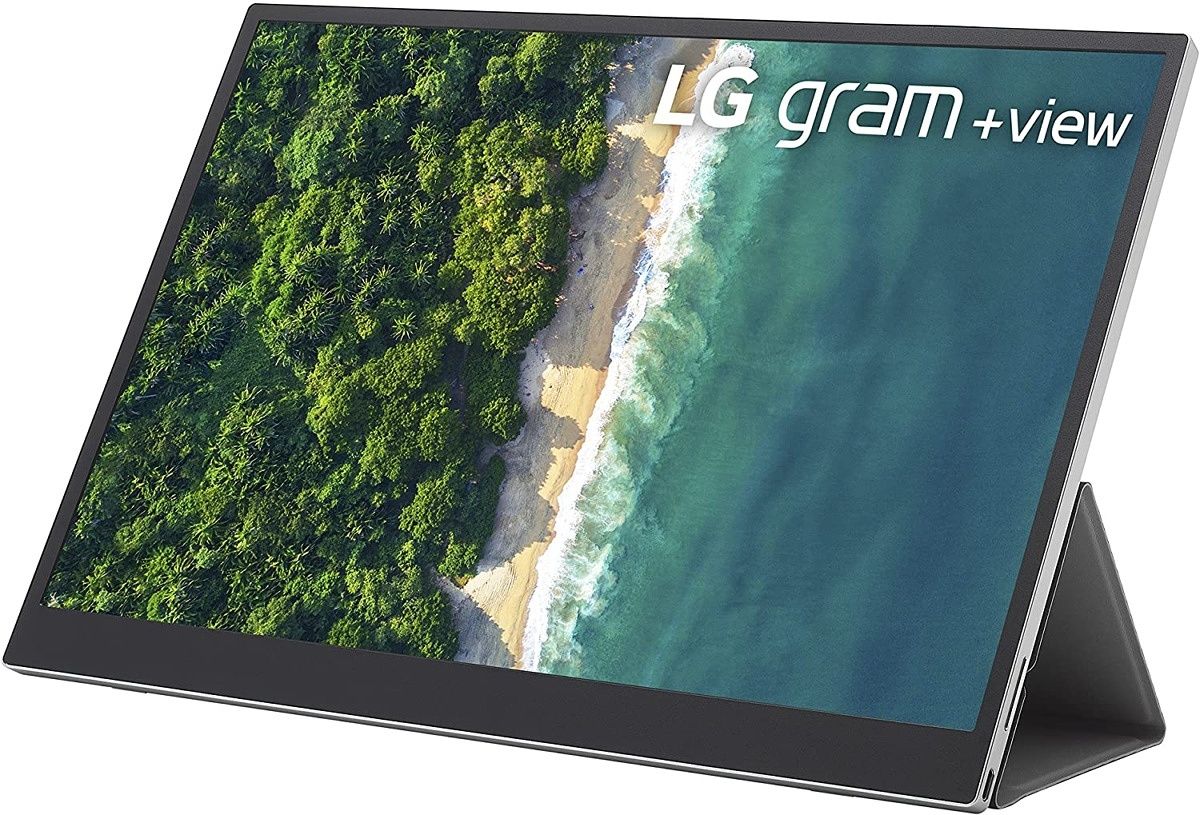
LG Gram +View
Once you're used to a dual-screne setup, it can be hard to go back to just one. Thankfully, you don't have to - this 16-inch monitor with a 16:10 aspect ratio is the perfect on-the-go companion for your Spectre x360 16. It has Quad HD+ resolution and it's powered by a single cable, so it's convenient and easy to set up.
-

Arzopa Portable Monitor
The Gram +View is a bit too big for the smaller Spectre x360, but if you want a smaller portable monitor, this is also a phenomenal choice. It's a 13.3-inch panel with Quad HD+ resolution and a 16:10 aspect ratio, so it's pretty close to the size of the Spectre x360 13.5. Plus, it's sharp and it works via USB-C like most portable monitors.
If you want to check out some more options, we do have a round-up of the best monitors in general.
External GPU enclosures
As we mentioned above, the Spectre x360 isn't exactly a gaming rig, but that doesn't mean you can't turn it into one. Meet the power of Thunderbolt 4, which enables PCIe signaling through the USB Type-C ports on this laptop. That means you can connect an external GPU to your laptop, and for that, you'll need a GPU enclosure. These are pricy accessories, but if you want to get into gaming with the HP Spectre x360, this is the way to do it. Plus, you can upgrade just the GPU over time to get a better experience. Here are some great options:
-

Cooler Master MasterCase EG200
The MasterCase EG200 is another solid external GPU, but in adddition to the GPU itself, it can also house an external SATA drive so you get extra storage. It has a 550W PSU, and it can deliver 60W of power to charge your laptop. It also serves as a stand to stow away your laptop.
-

Gigabyte Aorus Gaming Box
External GPU enclosures usually require you to buy the GPU separately, but this package includes an NVIDIA GeForce RTX 3080 in the box. The enclosure itself has a 550W PSU, and it adds three USB ports and Ethernet. It can be hard to find it in stock, but if you don't want the hassle of buying and installing a GPU yourself, it's a great option.
You can find a few more options in our round-up of the best external GPU enclosures.
Docks and adapters for the HP Spectre x360
Premium laptops these days often have a limited supply of ports, and while the HP Spectre x360 isn't the worst, it may still not be enough for all your accessories. That's especially true for the 13.5-inch model, which doesn't even have HDMI. That's where docking stations can really help, and thankfully, these laptops support Thunderbolt 4, so you can get some really great options. Here are some recommendations:
-

HP Thunderbolt Dock 120W
HP also makes its own dock, and it's actually pretty good. It has a compact design and a solid supply of ports including dual DisplayPort, USB-A, Ethernet, and a downstream Thunderbolt connection. Plus, it supports 120W charging for HP laptops, making it ideal for the Spectre x360 16.
-

Anker 777 Thunderbolt Docking Station
The Anker 777 is another Thunderbolt dock with an all-metal design that looks and feels premium. It has a lot of ports including four USB Type-A, downstream Thunderbolt, USB-C, Ethernet, and two HDMI outputs, plus an SD card reader. It's not on the same level as the CalDigit TS4, but it's cheaper and more compact.
-

Brydge Stone C
Thunderbolt is great, but it's also expensive. This Brydge dock uses a standard USB-C connection, but it still has a ton of ports for your peripherals, including three display outputs, USB Type-A, and gigabit Ethernet. Plus, it looks sleek.
-

Plugable USB 3.0 Universal Laptop Docking Station
If you want an even cheaper, but still versatile option, this may be a good solution. It has six USB ports, Ethernet, and HDMI and DVI display outputs (plus some adapters). It won't charge your laptop and it's not as fast, but it's still very versatile.
-

Mokin 5-in-1 USB Hub
If you want a very cheap adapter that still gives you a few options, this Mokin hub includes an HDMI port, two USB-A ports, one USB-C, and Gigabit Ethernet, all in a compact package you can use at home or on the go. It also supports 100W passthrough charging.
Mice and keyboards
In order to be portable, laptops have to be somewhat thin, and that means some sacrifices have to be made. For example, instead of a mouse, you have a touchpad. Similarly, keyboards also need to have a low profile and may not be as comfortable to type on compared to a desktop keyboard. But if you're using your HP Spectre x360 on a desk, why not get some of these accessories to make the experience more comfortable and help you be more productive? Here are some great mice and keyboards you might like:

HP Pavilion Wireless Keyboard and Mouse 800
Want to get a complete setup in one go? This HP bundle includes both a full-size keyboard and a slim mouse, giving you all you need to get up and running. The keyboard still has a slim profile that may not be ideal for everyone, but it's an affordable way to complete your setup while keeping it modern.

Microsoft Sculpt Ergonomic Keyboard
Normal keyboards are fine for short periods, but if you're typing all day, an ergonomic keyboard can be much more comfortable and healthy. The shape may seem odd, but it keeps all the keys within reach, and the large wrist rest keeps your wrists in a neutral position so you don't strain them over time.

Logitech MX Mechanical
You've probably already heard enough people singing the praises of mechanical keyboards, but there's a good reason for that. The tactile and responsive feel of the keys makes typing much more satisfying, and it can greatly help with productivity. This one comes with your choice of mechanical switches and you can also get a more compact version.
-

HP Spectre Rechargeable Mouse 700
The HP Spectre mouse is the perfect pair for the Spectre laptops, at least visually. It features a dual-tone design similar to the laptop itself, plus it can connect to up to four devices and it has a 1,200 DPI sensor that should be good enough for almost any surface.
-

Razer Basilisk V3
If you're planning on gaming with this laptop, the Razer Basilisk V3 is one of the best mice you can get right now. It has a 26K DPI sensor, 11 programmable buttons, and Chroma RGB lighting. It's a wired mouse, so you don't have to worry about the battery dying in the middle of a game.
Headphones and earbuds
Both models of the Spectre x360 have a set of quad stereo speakers that should deliver a solid audio experience out of the box, but if you're sharing your room with someone and if you're watching content in public, you're going to want to get some headphones or earbuds. Most people don't want to hear the movie you're watching on the train, so these are important accessories for the HP Spectre x360.
-

Sennheiser Momentum True Wireless 3
Sennheiser has been in the audio game for decades, and its latest wireless earbuds come with high-quality audio with aptX Adaptive support, ANC and transparency modes, and up to 28 hours of battery life with the case. They also have IPX4 splash resistance and they just look great.
-

Apple AirPods 3
Apple's AirPods are easily the most popular true wireless earbuds in the world, and the latest iteration has some big improvements in design. You get up to 30 hours of battery life with the case, great audio, and wireless charging support. Plus, Windows 11 has been receiving some AirPods specific optimizations for improved sound.
-

Sony WH-1000XM5
Sony makes some of the best audio products in the world, and the WH-1000XM5 headset is its latest effort at premium audio. It comes with a new, sleeker design, even better audio, improved ANC with eight microphones and two processors, and 30 hours of battery life. It's one of the more expensive options, but it's justified.
-

Microsoft Surface Headphones 2
The Surface Headphones 2 are one of the best headphones you can get for a Windows PC. In addition to great audio and ANC, you get a modern and comfortable design and super-intuitive dial and touch controls on the earcups. Plus, you can configure them easily with the Surface app for PC or mobile. They come in platinum or black color options.
-

Razer Barracuda X
The Razer Barracuda X is a personal favorite of mine when it comes to headsets. It uses a USB-C dongle to connect to just about any device, whether that's your PC, phone, or anything else. Plus, it's very comfortable, it looks sleek, and it has a detachable microphone so you can easily remove it as needed.
Webcams for the HP Spectre x360
We'll be honest here, there aren't many reasons why you might want an external webcam for the HP Spectre x360. Out of the box, it already has a great 5MP webcam with 1080p video, plus it supports features like auto framing and backlight correction. it should be more than good enough for the majority of people. But, in some specific situations, you may still want more, so we have some options here.
-

Dell UltraSharp 4K Webcam
If you want the very best webcam money can buy, this is probably it. It has a 4K Sony STARVIS sensor optimized for low-light (though it may still struggle in very dark rooms), plus it supports HDR, auto focus, and more. It even has a Windows Hello camera, in case your laptop's webcam isn't in a good position.
-

Anker PowerConf C302 Webcam
If you're using your laptop to participate in meetings with lots of people on camera, the Anker PowerConf C302 is the ideal solution. It has a 2K sensor and a 115º field of view, so it can easily fit everyone in at once. Plus, it offers a wide range of adjustability so you can get the right position every time.
Cases for the HP Spectre x360
The HP Spectre x360 is an expensive laptop, and that kind of investment warrants protection. You'll want to keep it safe from bumps and drops when you take it with you, and the best way to do that is to use a case. We've already rounded up a few options in a dedicated article for the best HP Spectre x360 cases, but here are some highlights. All of these accessories either come in different sizes or are designed to accommodate both the HP Spectre x360 13.5 or 16. Just make sure you choose the right size for your laptop.
-

Tomtoc Laptop Shoulder Bag
This case gives you great protection for your laptop, with a very soft interior and reinforced corners in case you drop it. It also has a few compartments to help you keep your documents and accessories organized.
-

HP Renew Backpack
If you need to carry a lot of things with you or you're going on a longer trip, you may want a backpack. This one has a lot of compartments to organize your things, plus it's made with recycled materials.
External storage
Whether you choose the 13.5-inch or 16-inch model of the HP Spectre x360, you can only get up to 2TB of SSD storage out of the box, and even then, that can be an expensive upgrade. If you want more space for your files or an easy way to move files around without the internet, an external storage device might come in handy. Here are some options:
-
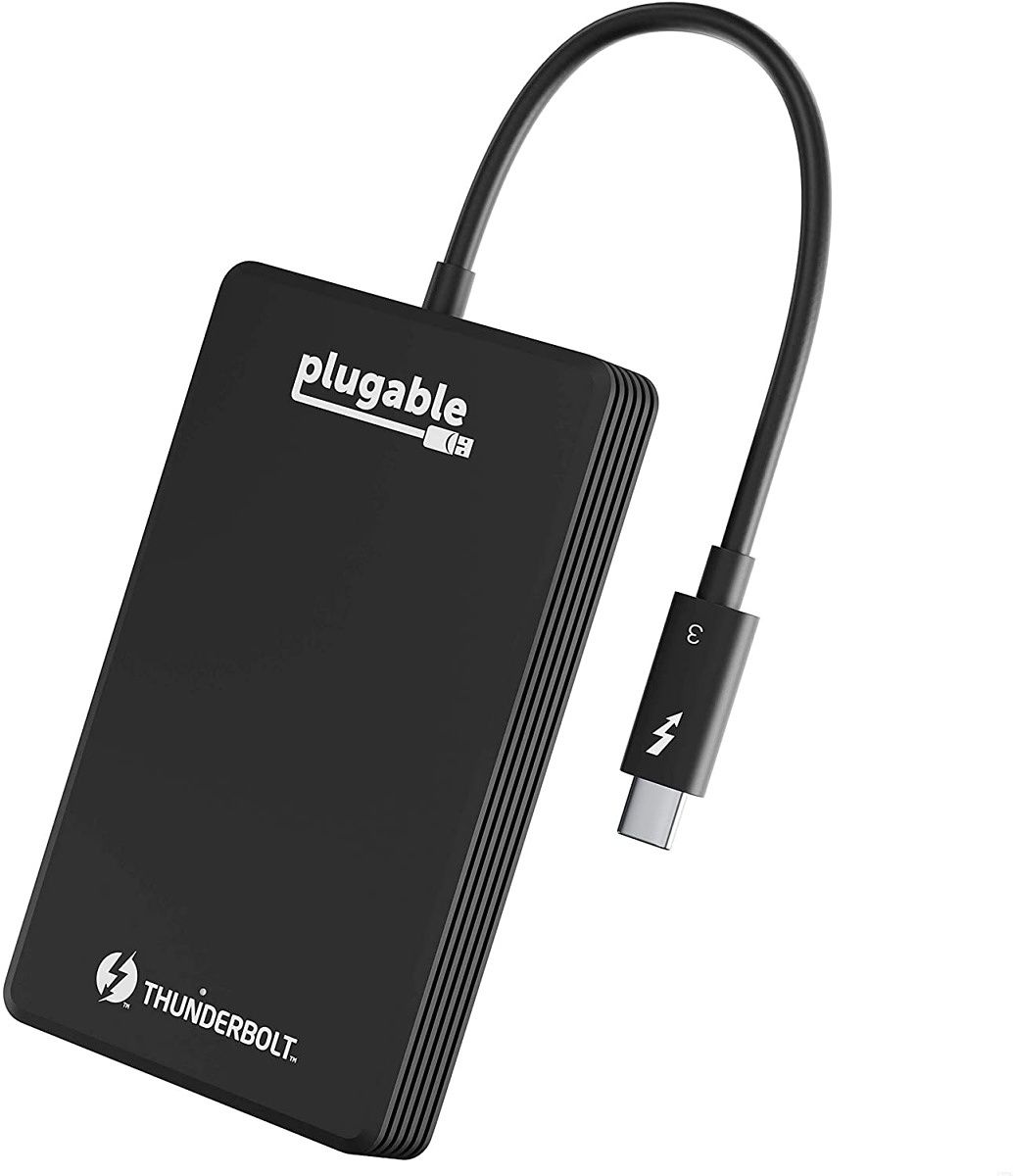
Plugable Thunderbolt 3 External SSD
If you're worried about misplacing your cable, this SSD has it built right in. It also supports Thunderbolt, though speeds only go up to 2,400MB/s reads and 1,800 MB/s writes, which is still faster than most.
-
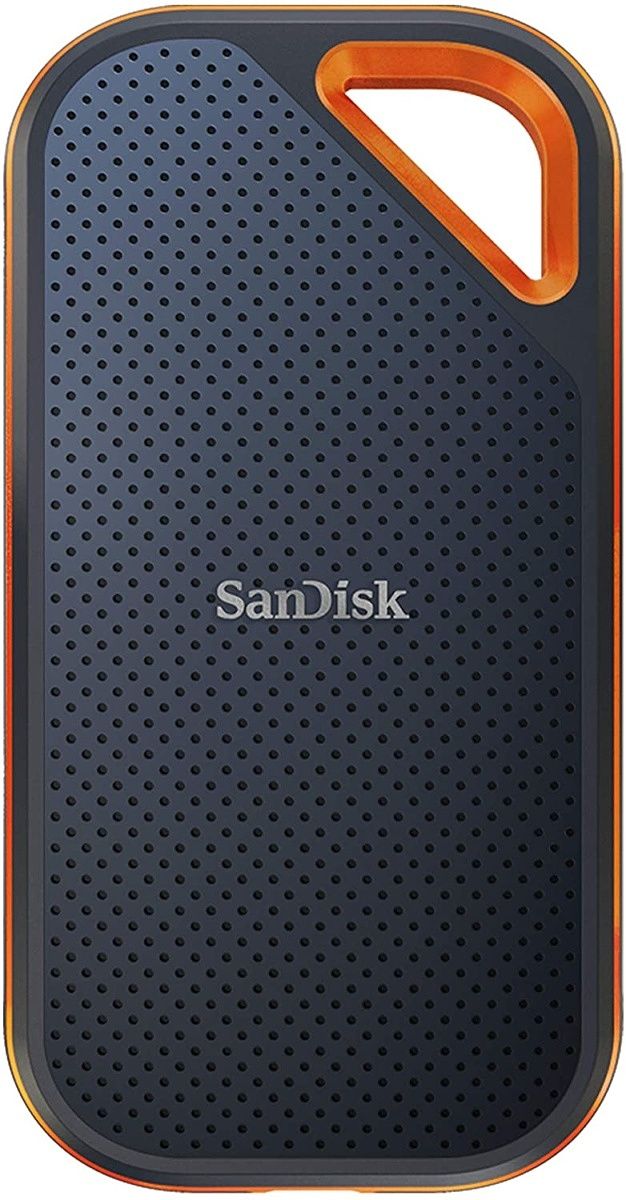
SanDisk Extreme PRO Portable SSD
If you travel a lot with your portable storage, this rugged SSD from SanDisk is a great way to keep your files safe. It's built to survive harsh conditions, and while it doesn't use Thunderbolt, it still supports speeds up to 2,000MB/s.
-

Samsung T7 Touch Portable SSD
Speaking of keeping your files safe, sometimes you may want to protect it from prying eyes. The Samsung T7 Touch has a fingerprint reader that makes it easy to access your data securely. It supports speeds up to 1,050MB/s, which is still pretty good.
-
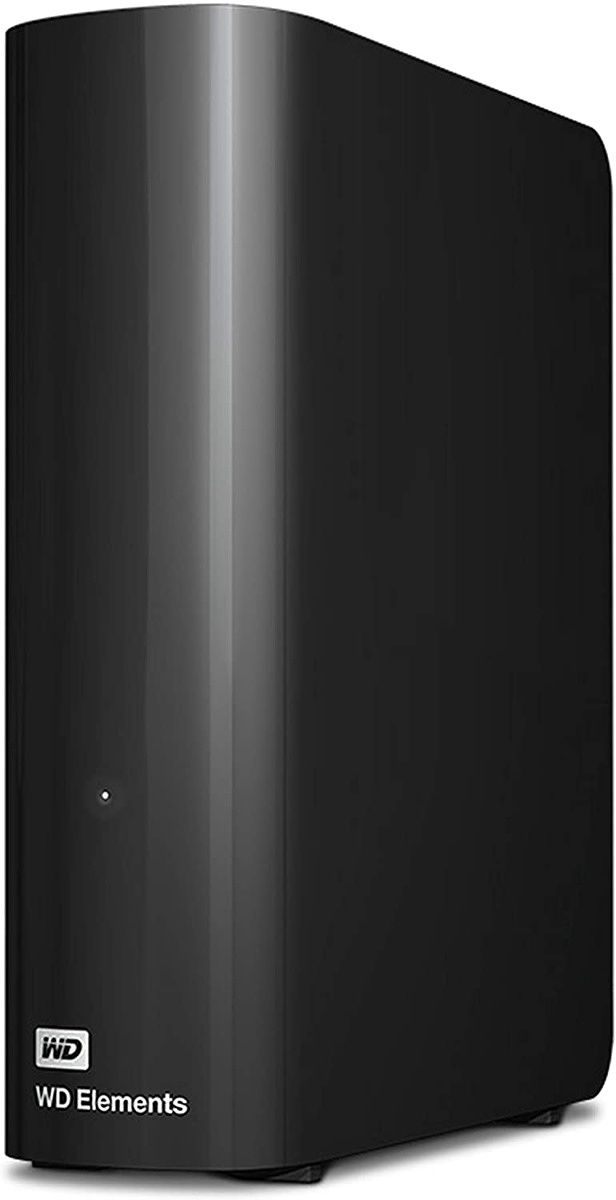
WD Elements External Hard Drive
Fast SSD storage is ideal for day-to-day usage, but if you just want to keep copies of all your data, having a huge HDD is a much cheaper option. The WD Elements desktop HDD comes in capacities up to 20TB, and even the largest model costs under $500.
-

Kingston microDuo 3C
This tiny flash drive is the most convenient way to share files in a pinch since you can easily slip it into a pocket next to something else. It has USB-A and USB-C connections, so it works on computers, tablets, and most Android phones.
-

HP Rechargeable MPP Tilt Pen
If you like the original pen experience with the Spectre x360, this is the official replacement from HP and it's a great option if you want a rechargeable pen. It even includes additional pen tips so you can swap them out if it stops working.
-

Wacom Bamboo Ink Plus
The original pen is good for most people, but the Wacom Bamboo Ink Plus is probably the best pen you can get. It supports 4,096 levels of pressure, tilt, both MPP and AES protocols, and it even has Bluetooth for remote controls.
-

Renaisser Raphael 520BT
Bluetooth support can really help you get the most of your pen by letting you quickly launch apps or control a PowerPoint presentation. This pen includes that, plus all the inking features you'd expect, for a very appealing price.
Chargers
Like most laptops (thankfully), the HP Spectre x360 16 still comes with a charger in the box, but accidents do happen and you might lose it, or it might just stop working. If you need a replacement charger for your Spectre x360, here are some options:
-

HP 90W Smart AC Adapter
The 16-inch model of the Spectre x360 is a bit more power-hungry, so you're going to need a more powerful adapter, like this 90W adapter from HP. It's a bit chunky, though.
-
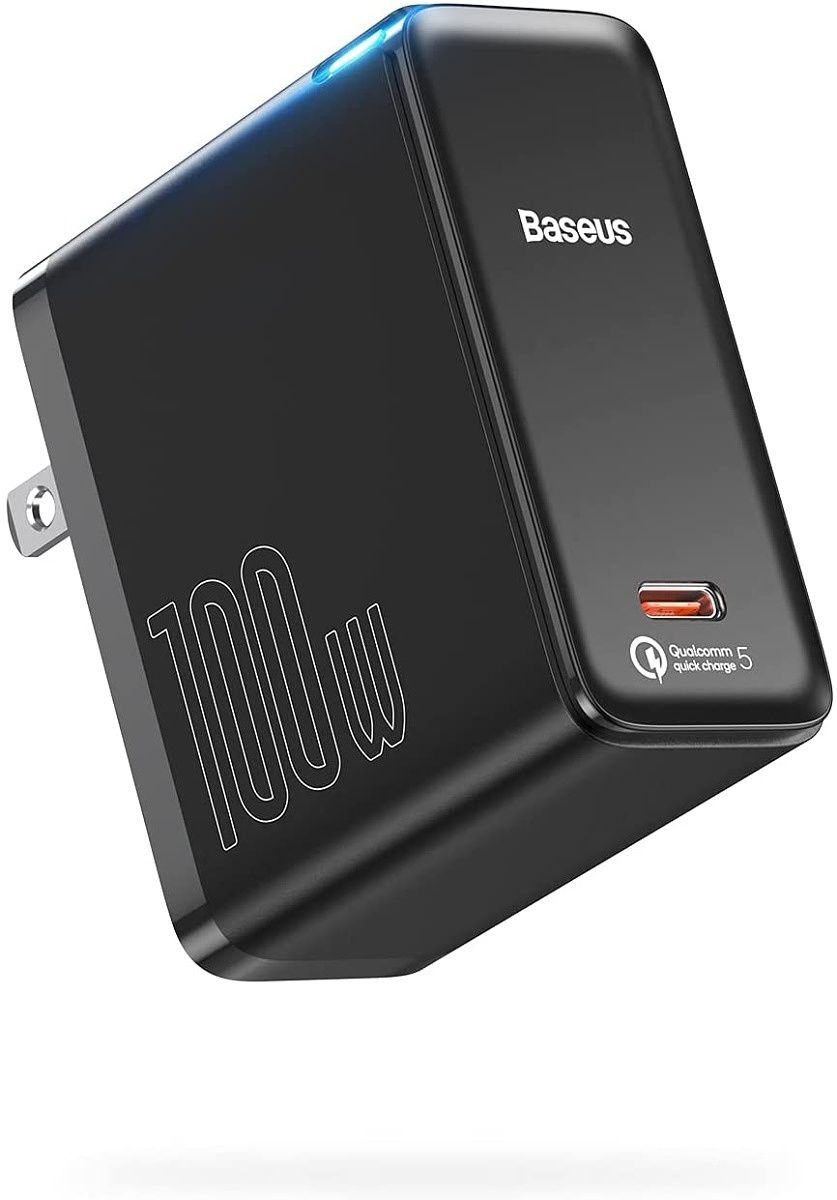
Baseus 100W GaN II USB-C Charger
If you want one of the most powerful charger you can buy right now, this is a great option, too. Because it's so fast and uses USB-C, it works with both Spectre x360 models.
Miscellaneous
By now, we've covered most types of accessories you might want for the HP Spectre x360, but there are a few more things worth highlighting. They don't really fit in a specific category, so we'll leave them below:
-

Microsoft Xbox Wireless Controller
We've already recommended a gaming keyboard above, but some games just work better with a controller. And thanks to its ergonomic design and great-feeling controls, this is easily one of the best. Plus it comes in some fun colors.
-
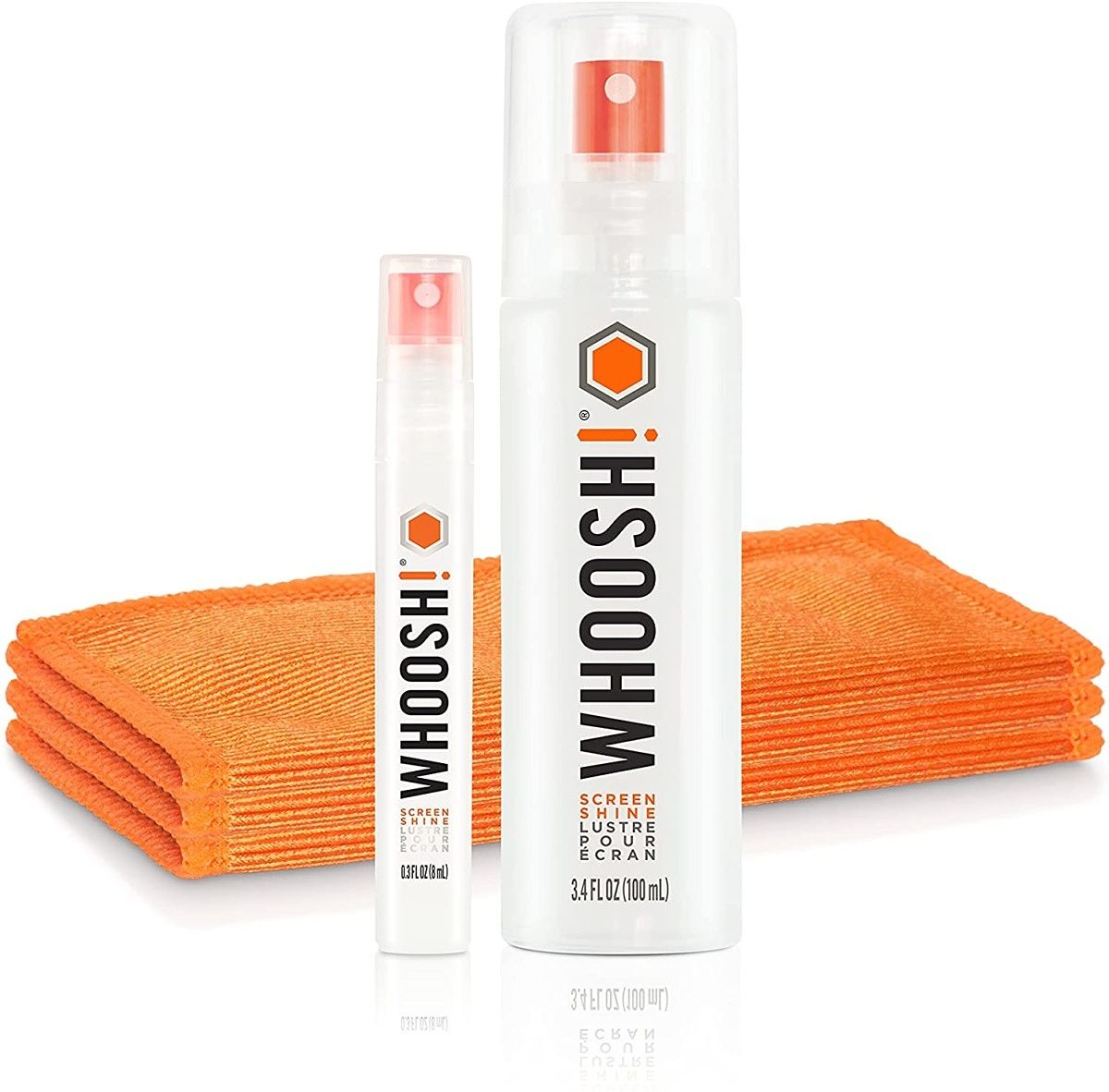
WHOOSH! Screen Cleaner Kit
Keeping your laptop clean is an all-too-familiar struggle for many, but this screen cleaner may help you. The package includes the cleaning liquid and microfiber cloth so you have everything you need, and it should last you a long time.
And those are all the accessories you might be interested in buying for your HP Spectre x360. We've included a lot here, so there's a good chance that many of them don't interest you, but that's okay. Most people won't need or want everything on this list, but you'll probably find at least one thing you're interested in. For me, that would be a second screen if I didn't already have one. For you, it might be something else.
If you haven't yet, you can buy either size of the HP Spectre x360 below. They're both phenomenal devices, and some of the best laptops HP has made, so we definitely recommend checking them out.

HP Spectre x360 13.5
The 2022 HP Spectre x360 13.5 has a 3:2 display, 12th-generation Intel U-series processors, and a premium design.

HP Spectre x360 16 (2022)
The HP Spectre x360 comes with a large 16:10 display, 12th-generation Intel H-series processors, and other powerful specs.

