Quick Links
Apple recently launched the Mac Studio, its latest desktop computer powered by the brand-new Apple M1 Ultra chipset. This is an incredibly powerful machine for its compact size, even giving the Mac Pro a run for its money. While you get a lot in return for the $1,999 starting price, and it looks like one of the best Macs you can buy, there are still ways you can make the Mac Studio work better for you. Particularly because that price doesn't include any accessories for the Mac Studio.
As such, we've rounded up a wide range of accessories that can help you complete your Mac Studio setup. Whether it's monitors, keyboard, or mice, there's a lot to choose from here. Let's get into it.
Monitors
The Mac Studio is a desktop computer in a box, meaning it doesn't come with a monitor. Unless you already have your own, you're going to need to spring for a screen, and thankfully, there's no shortage of options. We have a dedicated roundup of the best monitors for the Mac Studio, but there are also some great options below:
-

ASUS ProArt PA279CV 27-inch 4K UHD Monitor
Editor's ChoiceIf you're looking for a sharp monitor at an affordable price, the ASUS PA279CV might just be your solution. It features 4K resolution, color accuracy rated at Delta E < 2, 100% of sRGB and Rec. 709, and it connects with a single USB Type-C cable.
-

Apple Studio Display
Premium PickThe Studio Display is Apple's companion for the Mac Studio, offering a high-end visual experience with 5K resolution, anti-reflective glass, and an optional nano-texture coating. It also has a 12MP webcam with support for Center Stage so it keeps you in the frame.
-

Acer SB220Q
Best ValueIf you spent all your money on the Mac Studio and can do with an affordable monitor, this one from Acer might just work. It has Full HD reslution and a 75Hz refresh rate, but it only connects via HDMI, so you can only use one out of the box.
-

BenQ SW270C PhotoVue 27-inch QHD monitor
Color accurateIf you want a great monitor for photo and video editing, this BenQ panel may be for you. It has a sharp Quad HD resolution, it covers 99% of Adobe RGB, and it has a 16-bit 3D LUT for extra color accuracy and precision, It also includes a hood to block external light.
-

LG 34WN80C-B
Ultrawide workspaceUltrawide monitors are very popular among multitaskers, and this is a great choice. It comes in a sharp 3440 x 1440 resolution, meaning it has a 21:9 aspect ratio that's great for using multiple apps at once. It also connects via USB Type-C so it's easy to set up.
-

Apple Pro Display XDR
No holds barredIf you want the best of the best monitors at any cost, the Apple Pro Display XDR may be for you. The mini-LED panel can reach up to 1600 nits of peak brightness, full-array local dimming, supersharp 6K resolution, and P3 wide color gamut support.
Mice and keyboards
The price of the Mac Studio also doesn't include a mouse and keyboard, so those are two accessories you might want to grab, too, especially if you don't have any around. Of course, the easiest ones to recommend are Apple's official accessories, but there are other options out there, too. Here's what we found:
-

Apple Magic Keyboard with Touch ID and Numeric Keypad
Editor's ChoiceApple's official keyboard is great because it offers a feature you can't really get elsewhere: Touch ID. This is the easiest way to unlock your Mac Studio, plus this is a premium-looking keyboard, even including a number pad.
-

Logitech MX Keys
Great alternativeLogitech makes some fantastic peripherals, and the MX Keys is an interesting keyboard. The keys have a nearly typical shape, but the rounded dishes make it easier to press the right keys while typing, plus they're more comfortable.
-

Razer Pro Type Ultra
Premium PickYou usually wouldn't see a Razer keyboard recommended for a Mac, but the Pro Type Ultra has a clean design that fits perfectly with the Mac Studio. It has an aluminum build, quiet mechanical switches, and a white backlight for a super clean look.
-
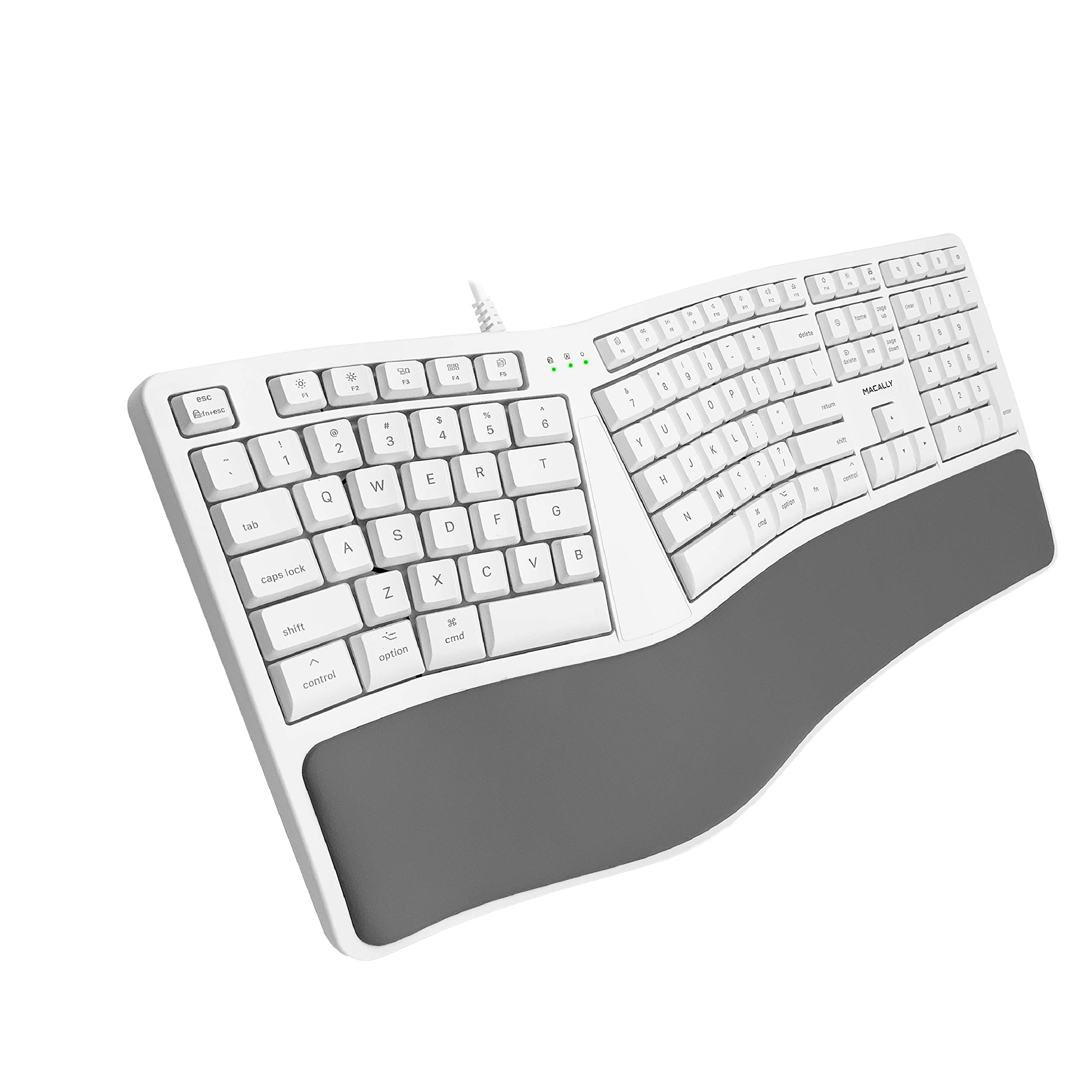
Macally Mergokey
Ergonomic keyboardIf you want a more comfortable typing experience and ensure you have correct posture, the Macally Mergokey is a great choice. It has all the keys you'd expect, a nice curved wrist rest, and a cool dual-tone design that looks great. There are wireless and wired versions.
-

Logitech K380 + M350
All in oneWant something that won't take a lot of space. This pair of Logitech accessories lets you complete your Mac Studio setup with a compact keyboard and mouse that are perfectly matched. Plus, the rounded design makes for a very unique look.
-

Apple Magic Mouse
The official mouseApple's Magic Mouse gets some flack for its poorly-placed charging port, but the sleek design and the fact that it pairs perfectly with the Mac Studio give it a pass. The battery should last for about a month before you need to charge it, so it shouldn't be a problem.
-

Logitech MX Master 3S
Best mouseLogitech's MX Master 3S is an absolutely fantastic mouse. With a MagSpeed metal scroll wheel, programmable buttons, and an ergonomic design, this is a fantastic premium mouse for almost any user. This version also has an 8K DPI sensor.
-
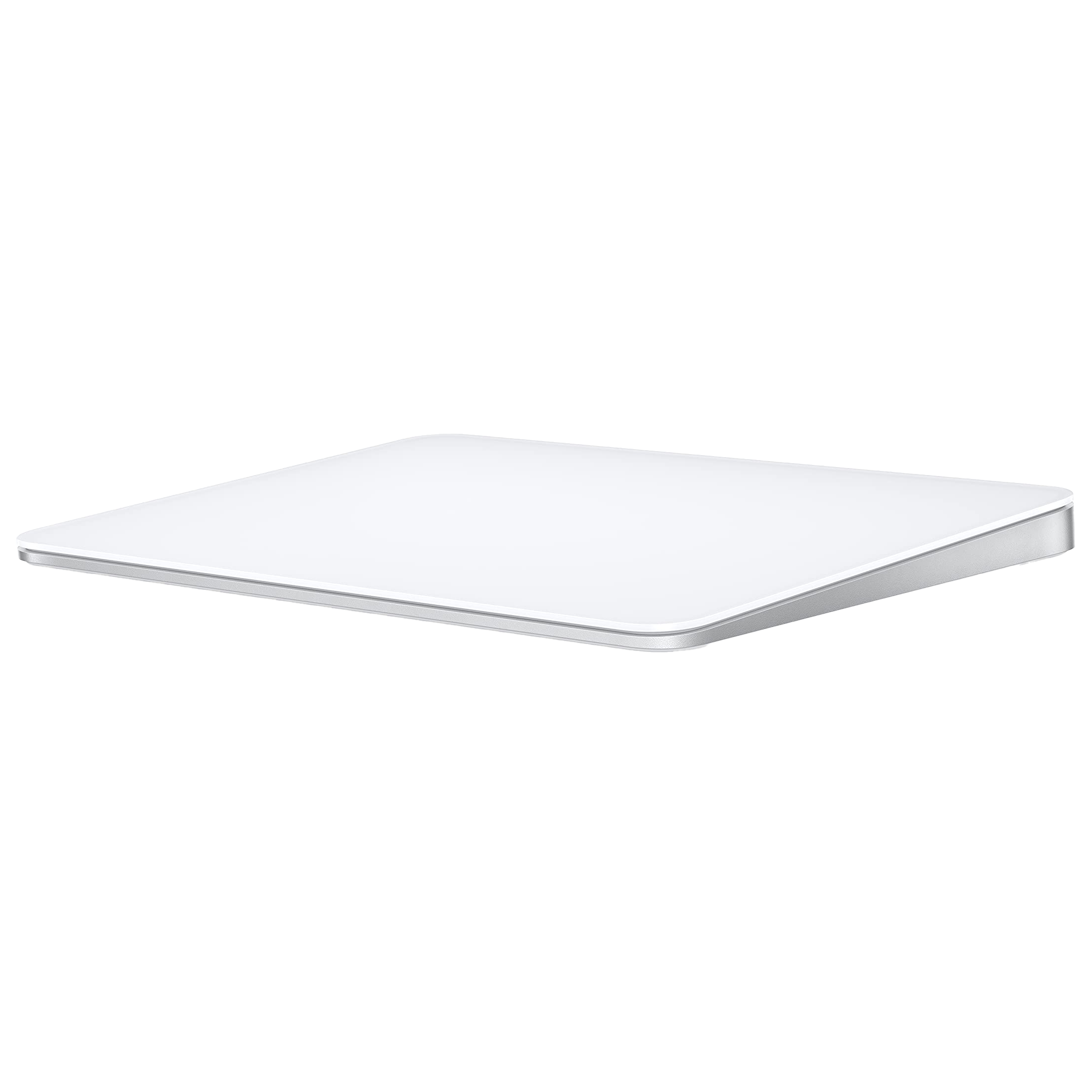
Apple Magic Trackpad
For trackpad fansIf you prefer controlling your mouse with a trackpad, Apple's Magic Trackpad offers one of the best experiences you can get anywhere. It supports multi-touch and Force Touch gestures, and the large surface helps it be more comfortable.
-

Microsoft Bluetooth Ergonomic Mouse
Comfortable and affordableThe Microsoft Bluetooth Ergnonomic Mouse features a comfortable and modern design that goes well with the Mac Studio. It comes in four different colors, it has two side buttons, plus it's relatively cheap.
Docks and adapters
Despite its compact size, the Mac Studio does come with a solid supply of ports overall. You get plenty of Thunderbolt ports, 10Gbps Ethernet, and HDMI. However, it only has two USB Type-A ports, so you might want to add some more. If that's the case, one of the best accessories you can get is a dock or USB-C adapter for your Mac Studio. Here are some great options if you're interested in one.
-

Plugable 16-in-1 Thunderbolt 4 Dock
Editor's ChoicePlugbale makes excellent docking stations, and this Thunderbolt 4 model has a whopping 16 ports with support for up to four 4K displays (only two on macOS, unfortunately). Whether it's USB, Ethernet, or SD card readers, you can find it here.
-

Kensington SD5780T Thunderbolt 4 Docking Station
Great alternative$279 $390 Save $111Featuring a sturdy-looking design, the Kensington SD5780T docking station gives you plenty of ports, including downstream Thunderbolt, HDMI, Ethernet, and USB Type-A. It also has an SD card reader.
-

CalDigit TS4 Thunderbolt 4 Dock
Premium PickYou can't get much better than the CalDigit TS4 as far as docking stations go. It has a massive 18 ports, including Thunderbolt downstream connections, USB Type-A, DisplayPort, and both SD and microSD card reader. It also comes in a sleek all-metal chassis.
-

VisionTek VT7400
Three 4K displaysOfficially, each Thunderbolt port on the Mac Studio only supports two external displays, but this one uses DisplayLink technology to enable up to three 4K displays through a single port. Plus, it has a wealth of other ports, including USB and Ethernet.
-

Baseus USB-C Docking Station
Tons of ports for cheapThis USB docking station from Baseus is much cheaper than a Thunderbolt dock, but it's still very capable. It has plenty of USB Type-A and Type-C ports, SD card readers, Ethernet, and three HDMI ports. Keep in mind the display output will be mirrored on macOS, though.
-

Anker 563 USB-C Hub (11-in-1)
Affordable and compactIf you want a more compact docking solution, the Anker PowerExpand USB-C hub is a great option. It fits 11 ports, including three USB Type-A ports, USB-C, Ethernet, and SD card readers, plus display outputs.
Headphones and earbuds
The Mac Studio has built-in speakers for basic use, but if you want a more immersive audio experience, a good pair of headphones or earbuds is an essential accessory. Of course, many monitors also have their own speakers, which might be good, but it's not the same thing as having headphones. Here are some great options.
-

Sony WH-1000XM5
Editor's ChoiceSony makes some of the best audio products on the market, and the WH-1000XM5 are the latest example of that. They feature excellent audio quality, great ANC, and 30 hours of battery life in a sleek and modern design.
-

Apple AirPods Max
Premium PickIf you have money to spare, the AirPods Max offer one of the best audio experiences you can get on macOS. Combining a sleek premium design, spatial audio with head tracking, and ANC, these are fantastic headphones for Mac users. They come in four colors.
-

Sennheiser HD 600
For the audiophilesThe Mac Studio comes with a headphone jack that supports high-impedance headphones, so these headphones let you make use of that. The Sennheiser HD 600 are popular open-back headphones that offer crisp and natural-sounding audio.
-

Anker Soundcore Life Q30
Best ValueIf you want active noise cancellation on the cheap, the Soundcore Life Q30 are a great option. They have three noise cancellation modes, plus they support Hi-Res Audio and they last up to 40 hours on a charge with ANC on.
-

Apple AirPods Pro 2
Best earbuds$200 $250 Save $50Apple's AirPods Pro 2 are arguably the best wireless earbuds on the market. With great audio quality, best-in-class noise cancellation, and a new adaptive transparency mode, these are the earbuds to beat. Plus, they support spatial audio and have great battery life.
-

Jabra Elite 85t
Great alternative$140 $220 Save $80If you want premium wireless earbuds, Jabra is one of the more popular names out there. The Elite 85t offer advanced ANC, a semi-open design, and they have large 12mm drivers for excellent sound in a small package.
Webcams
While some monitors, like Apple's Studio Display, have a great camera built-in, there's a good chance you'll be needing one if you have a different monitor. Webcams have become invaluable accessories in the age of remote work, and these are some of the best options for the Mac Studio:
-

Logitech StreamCam
Editor's ChoiceThe Logitech StreamCam is kind of the ideal camera for the Mac Studio. It connects via the USB Type-C ports, and it's one of the few webcams with software designed for Mac. Plus, it supports 1080p 60fps video and you can easily use it in portrait or landscape orientation.
-

Dell UltraSharp 4K Webcam
Premium PickThe Dell UltraSharp 4K Webcam might be the best webcam overall right now. It has the downside of not having dedicated Mac software, but it has a Sony STARVIS sensor for great low-light performance and image quality overall. It connects with USB Type-A.
-

Razer Kiyo
Best for low-lightIf you're planning to stream online, the Razer Kiyo is a great webcam with a built-in ring light that's ideal when you're in dark rooms. Razer's Synapse software only works on Windows, but you can save the webcam settings to the webcam and use it on the Mac Studio.
External storage
The Mac Studio is available with up to 8TB of internal storage, and it's true that that's already more than most people need. But upgrading to the 8TB model also costs $2,400 so maybe you want to save some money by going with a lower configuration and relying on external storage. No need to worry, there are some great solutions out there if you want fast external storage you can take anywhere.
-

Sabrent Rocket XTRM-Q
Editor's ChoiceThunderbolt is a great way to get the most speed possible out of an accessory. This Sabrent SSD offers transfer speeds up to a whopping 2,700MB/s, so you don't have to sit around waiting for things to move over.
-

LaCie Rugged SSD Pro
Rugged and fast$250 $300 Save $50The rugged design of this LaCie SSD gives it dust, water, drop, and shock resistance so you can take it anywhere. But it still has speeds up to 2,800MB/s in a compact form factor so it's easy to take with you if you need to share files.
-

Samsung T7
Best ValueIf you just want a solid SSD and the ability to choose your favorite color, the Samsung T7 is great. It comes in up to 2TB of capacity and three colors to choose from, plus it's not too expensive and it has speeds up to 1,050MB/s.
-

SanDisk Extreme Pro V2 SSD
Durable buildThe SanDisk Extreme PRO SSD is another great option if you need storage that can take a beating. It doesn't support Thunderbolt, but with USB 3.2 Gen 2x2, it still has speeds up to 2,000MB/s, so it's not lacking in performance.
-

WD My Book Duo External Hard Drive
Tons of spaceTypical HDD storage can be very slow by today's standards, but if you want massive amounts of storage without spending thousands of dollars, it's the way to go. This WD drive comes with up to 36TB of storage to backup data you may not use as often.
-

Kingston microDuo 3C
Ultra portableNeed to take your files in your pocket and share them easily with others? The Kingston microDuo 3C flash drive has a USB Type-C and a Type-A port so it works with any PC (and most phones), plus you can get up to 128GB of capacity.
And those are what we'd consider the best and most essential accessories you can get for the Mac Studio. For everything it does right, there are certainly ways you can make it better — or in some cases, usable. Remember, the official price for the Mac Studio doesn't include a monitor, mouse, or keyboard, so you may need to buy all of those.
If that's not stopping you, you can buy the Mac Studio below. If you're new to the world of Macs, you might want to check out everything you need to know about macOS Monterey, plus the best apps for Apple Silicon Macs like the Mac Studio. These apps are optimized for the Apple M1 Max and M1 Ultra processors, so they'll run at full native performance.

Apple Mac Studio
The new Mac Studio comes with up to an Apple M1 Ultra chipset, 128GB of unified memory, and 8TB of storage. No accessories are included in the box, though.

