The Samsung Galaxy Book 2 Business is Samsung's first big foray into business laptops. There were business-oriented versions of its laptops before, but this is the first time we have a device designed specifically for business. It's a good one, too, featuring Intel's 12th-generation Core processors with vPro support, Secured-core PC certification, and more. But as good as a laptop can be, there's always something more you might want from it. And in this article, we've rounded up some of the best accessories you can buy to get the most out of the Samsung Galaxy Book 2 Business.
The accessories you might want can range from something simple like a mouse or keyboard to a second screen, an external GPU, or a docking station. There are a lot of different categories of accessories, and we'll try to cover all the major ones. Without further ado, let's get into all the accessories you might want for your Samsung Galaxy Book 2 Business.
-

Kinmac 360 Protective Sleeve
Stylish caseIf you want to keep your laptop safe but also want something that matches your style, this case is for you. The Kinmac sleeve has multiple layers of protection, with lots of cushioning and a reinforced frame. Plus, it comes in a ton of styles to choose from.
-

Tomtoc 14-inch laptop case
More space for accessoriesIf you don't want to carry your laptop in your hands, this shoulder bag might give you a more comfortable experience. It has some extra pockets for accessories and it offers plenty of protection, too. It also comes in a few classy colors to choose from.
-

Smatree Hard Laptop Sleeve
Hard shellIf you want some tougher protection for the Samsung Galaxy Book 2 Business, this Smatree case has a harder shell that protects it from harder bumps and drops while also being relatively slim. It looks sleek and clean, so it's a great match for this laptop.
-

Anker 778 Thunderbolt 4 Docking Station
Premium Thunderbolt dockWith a total of 12 ports, including downstream Thunderbolt, HDMI, dual DisplayPort, and USB Type-A, the Anker 778 can greatly expand your laptop's capabilities. It also looks very sleek and modern, though it is a bit expensive.
-

Totu 9-in-1 USB-C Hub
Compact USB hubIf you want a cheaper option, this Totu USB-C Hub has nine ports in a compact chassis, including two HDMI ports, VGA, USB ports, and both SD and microSD card readers. It also supports USB power delivery to your laptop.
-

ASUS ProArt PA279CV 27-inch 4K UHD Monitor
4K monitorThe Asus ProArt PA279CV is a super-sharp 4K monitor, and it's very color-accurate, too, with a Delta E < 2 rating. Plus, it supports USB-C connectivity and it can even charge your laptop at the same time using a single cable. It's fairly affordable for what it offers, too.
-

LG UltraWide 34WP65C-B
Ultrawide monitorThis LG monitor comes in an extra-wide 21:9 aspect ratio, making it ideal for getting work done. The large workspace means you can open multiple apps side by side, plus you get a sharp 3440x1440 resolution, a 160Hz refresh rate, and built-in 7W stereo speakers for a great media experience.
-
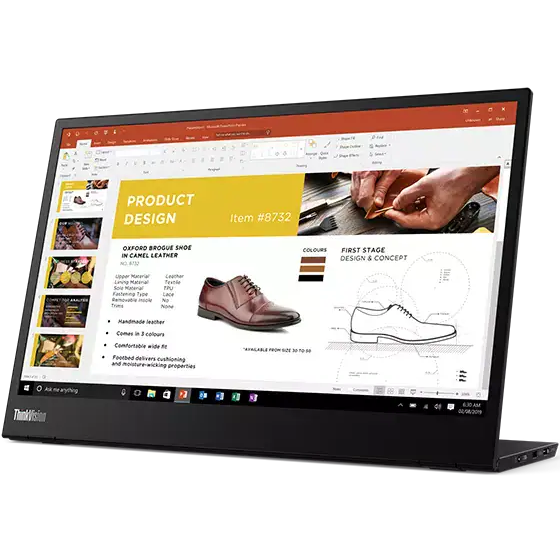
Lenovo ThinkVision M14
Work from anywhereIf you can't live without a second screen, even on the go, this is the monitor for you. This is a portable monitor which only requires a single cable to work. It connects via USB-C for display and power, and it features a 14-inch Full HD just like your laptop.
-

Razer Pro Type Ultra
Mechanical keyboardMechanical keyboards are the go-to choice for many users, and the Razer Pro Type Ultra is a fantastic option for work, featuring a sleek and sturdy metal design. It uses Razer's silent linear switches for comfortable typing, plus it includes a cushioned wrist rest for extra comfort.
-

Logitech MK850 Mouse and Keyboard Combo
Full desk setupIf you want to complete your desktop setup without spending too much, the Logitech MK850 combo is a great choice. It includes a solid keyboard with a nice wrist rest and a mouse that's comfortable for larger hands.
-
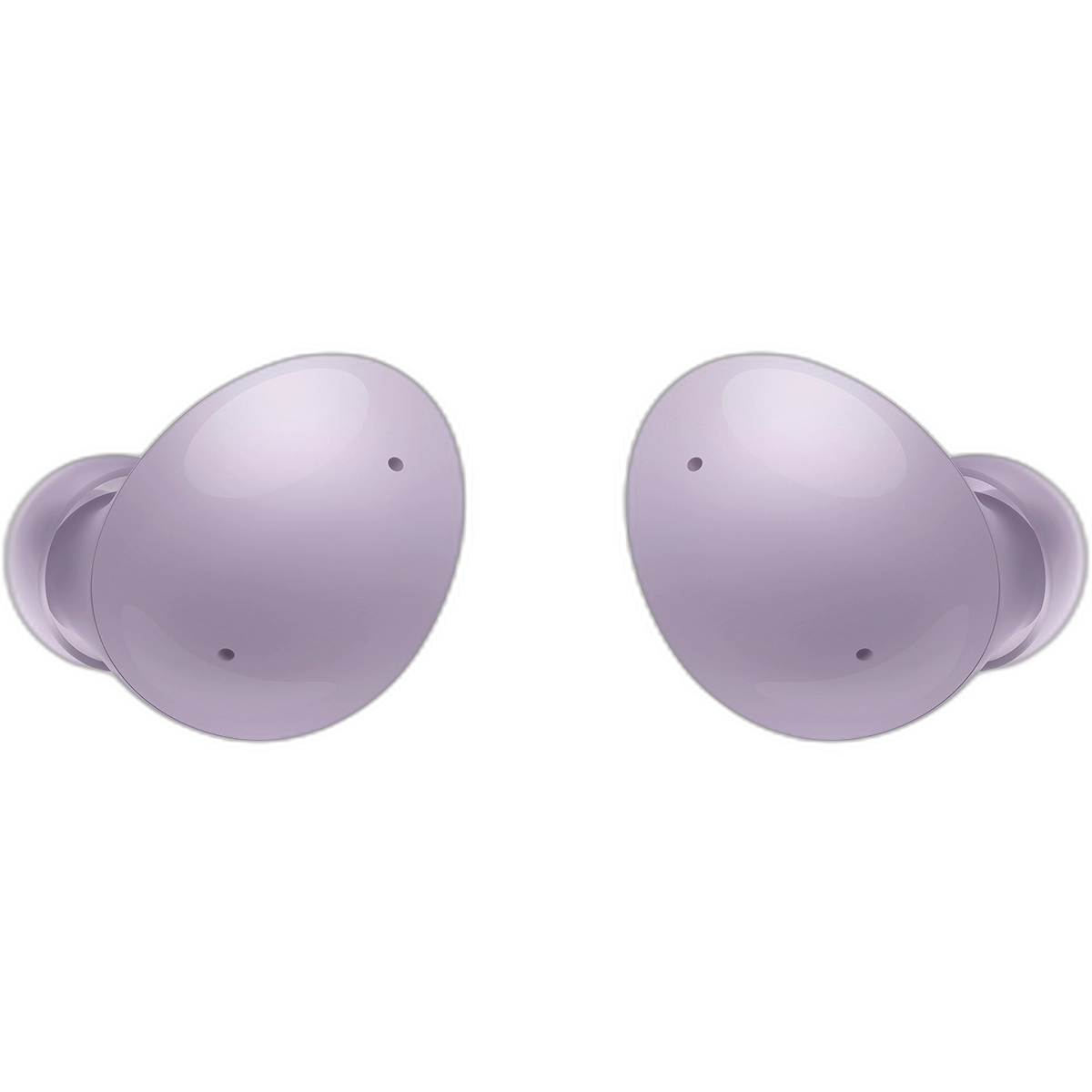
Samsung Galaxy Buds 2
Great wireless earbudsThe Samsung Galaxy Buds 2 are a great pair of wireless earbuds with solid audio quality and a compact design that looks great. They're also one of the few earbuds with a dedicated Windows app, meaning you can change settings or update the firmware more easily.
-

Surface Headphones 2
Premium headphonesThe Surface Headphones 2 offer high-quality Omnisonic sound, and ANC, plus they have the perk of using intuitive dial-based controls on the earcups, in addition to touch gestures. You can even use the Surface app for Windows to manage them easily.
-

Samsung T7 Touch Portable SSD
Portable secure storageWant to access your files securely and easily? The Samsung T7 Touch SSD has a built-in fingerprint reader, keeping your files safe from prying eyes without requiring you to type in a password to access them. It supports speeds up to 1,050MB/s, which isn't bad at all.
-

Microsoft Modern Webcam
Improve your meetingsIf you want to look clearer and sharper during video calls, the Microsoft Modern Webcam is a great way to do so. It has a1080p sensor with HDR support and even some filters to help you look your best. Plus, it has a compact design and an affordable price.
-

Sonnet eGPU Breakaway Box 750ex
Add GPU powerYou probably won't be gaming on the Galaxy Book 2 Business, but if you need a powerful GPU for work, the Sonnet Breakway Box 750ex is a great eDPU enclosure that supports most modern GPUs (though units like the RTX 4090 are too big). It has a 750W PSU and even includes some ports.
-

Anker 715 Charger (Nano II 65W)
Compact chargerYou shouldn't need a charger for the Samsung Galaxy Book 2 Business considering it comes with one, but if you do want a spare one or yours is broken, the Anker 715 is a compact but powerful solution that matches the specs of the original charger. You'll need a cable, though.
Best accessories for the Samsung Galaxy Book 2 Business: Bottom line
We've covered a wide array of categories, and you're almost guaranteed to find something you're interested in here. Not everyone needs everything on this list, but if there's something you can think of that would improve your productivity or the overall experience, there's something for you here. At the very least, you'll probably want a case to keep your laptop safe while you travel, and the Kinmac sleeve is one of the best options around.
For productivity, we'd also strongly recommend a monitor, as having two screens can make a world of difference if you want to get work done. A mouse can also be a big upgrade over the built-in touchpad, but it all depends on your needs and wants.
And if you want to buy the Samsung Galaxy Book 2 Business, you can do it using the link below. However, we'd recommend you check out the best Samsung laptops you can buy today, or the best laptops overall. The Samsung Galaxy Book 2 Business is getting a bit old at this point, and some of the newer laptops on the market have a lot to offer.

Samsung Galaxy Book 2 Business
The Samsung Galaxy Book 2 Business is designed for work, featuring a classic design and 12th-generation Intel vPro processors.
