While Asus is well-known for its PC and gaming components, it also makes some of the best Wi-Fi routers and mesh systems you can get. Asus routers range from basic dual-band models with enough speed for a small house, to the fastest gaming routers with the latest tech. Asus also makes mesh Wi-Fi easy with mesh support in software for most of its routers, as well as a line of ZenWiFi kits with clean and compact designs. Asus manages to stand out thanks to its software giving customers full access to advanced settings, even on ZenWiFi, with an easy-to-use app for those that want to set it up and forget about it.
Take control and speed up your Wi-Fi with an Asus router

Asus RT-AX57
Perfect for gigabit internet speeds
The Asus RT-AX57 is a simple yet capable router with a solid dual-band AX3000 connection and support for Wi-Fi 6 features. It can be expanded in a mesh with AiMesh and comes with AiProteciton for free with basic parental controls included.
- Solid AX3000 connection is plenty for most families
- Support for Wi-Fi 6 features including MU-MIMO, 1024-QAM, and OFDMA
- Strong software for the price with AiProtection Classic included for free
- Parental controls are a step down from more expensive models
- Not ideal for gaming
The Asus RT-AX57 is a quick little router with an AX3000 dual-band Wi-Fi 6 connection. This connection doubles the 5GHz speed compared to entry-level WI-Fi 6 routers with up to 2,402Mbps of capacity on that band. With 160MHz support, compatible devices can even reach that speed. On the back, there are four gigabit Ethernet ports for devices and one for your incoming internet connection.
While it can be tempting to opt for one of the highest-end routers, most of us don't really need one, and the AX3000 connection on this router is perfect for a family of two or three with a gigabit internet connection or slower. Naturally, OFDMA, 1024 QAM, and MU-MIMO are supported, allowing this router to keep speeds high with a lot of nearby connections.
VPN connections are supported with both VPN Server and Client modes. VPN Client is what you would use to connect through a service like ExpressVPN, while VPN Server would be used to connect to your home network from another connection. AiMesh support is also included, so you can use this router as part of a mesh if you need more coverage. You can use another one of these routers or just about any other Asus router from the past few years, so you have the luxury of waiting for a good sale.
When it comes to software, this isn't Asus's more comprehensive package, with AiProtection Classic leaving out the Intrusion Prevention System feature. For parental controls, you get profile support with a kid-safe preset, time scheduling, and URL filtering. You don't get content filters or the Internet Activity Dashboard like you do on some more expensive models, but for most people, the available options will be sufficient.

ASUS RT-AX1800S
A basic Wi-Fi 6 router with mesh support
The Asus RT-AX1800S is one of Asus’s most basic Wi-Fi 6 routers with a simple dual-band AX1800 connection with only 1201Mbps of total capacity at 5GHz. Still, this is plenty for many people with an internet connection under 1Gbps and should have no trouble keeping up with a small family of streamers.
- Solid AX1800 connection is fast enough for most
- AiMesh expansion supported
- VPN client mode supported
- Simple parental controls
- Basic QoS only
While we love talking about the latest and fastest tech available, the truth is that there are a lot of people that just want a basic router with enough speed for streaming video, browsing the web, and not much more. This has led to routers like Google Wifi and Eero becoming quite popular despite their relatively weak hardware and basic (but pretty) software. The Asus RT-AX1800S is a great pick for these folks with easy setup and configuration with the Asus Router app, but it also has more advanced features available in a web browser for those that want them.
This router’s dual-band AX1800 connection breaks down to 1,201Mbps at 5GHz and 574Mbps at 2.4GHz. You still get some Wi-Fi 6 features, like OFDMA and 1024QAM, that keep your connection fast when you’ve got a lot of neighboring wireless connections around you. 1024QAM, for example, allows for precise modulation to help sidestep interference from other routers when sharing the same 5GHz band. On the back, there are four gigabit Ethernet ports for wired devices and another for your incoming connection.
If you want to expand your coverage, there's AiMesh for both router and node mode, so you can use this router as the starting point of your mesh or as an extender for any of the other routers on this list. AiProtection Classic is included with some security enhancements, but the parental controls are simple, with site blocking and scheduling but no content filters. If you were looking for better parental controls, you’ll need to step up to the RT-AX56U or RT-AX3000.

ASUS RT-AX88U Pro
Powerful gaming software paired with capable hardware
The ASUS RT-AX88U Pro is a dual-band AX6000 Wi-Fi 6 router with fast hardware underneath and software features that can take advantage of it. Whether you're quickly and easily opening ports for your favorite games or routing traffic through multiple VPNs, this router put you in control of your network. You even get multi-gig 2.5GbE ports for wired devices.
- Fast AX6000 connection
- OpenNAT game profiles
- Dual 2.5Gbps Ethernet ports
- Fairly expensive for AX6000
Gaming-focused routers can be fun with RGB lighting and flashy designs, but if you're really looking to improve your game, you need a router with the right hardware and software. The Asus RT-AX88U Pro is a fast AX6000 router with 1148Mbps of capacity at 2.4GHz and 4804Mbps at 5GHz. On the back, there are four gigabit Ethernet ports and two 2.5Gbps Ethernet ports with WAN and LAN support. These ports are great for a fast gaming PC or even a NAS that needs as much speed as possible.
As we noticed in our Asus RT-AX88U Pro review, one of this router's biggest strengths is its software with ASUSWRT including some strong gaming features. OpenNAT for instance allows the easy creation of port rules if you're experiencing NAT issues in a game. You can prioritize devices with a QoS as gaming, streaming, work from home, and more with gaming as the highest priority. VPN Fusion allows you to add up to two VPN connections and pick and choose which devices route through which connection. And the powerful CPU inside this router handles it all with ease.
While this router doesn't quite live inside the borders of the Republic of Gamers (ROG), it's still close enough to the border that it can get most of the benefits without the added tax. The RT-AX88U shares a lot in common with the ROG Rapture GT-AX6000 gaming router without the aggressive RGB design and as a result, has a lower price. Even so, it's ready for the next generation of internet speeds with 2.5Gbps Ethernet ports, which many of the best gaming motherboards support.

Asus RT-AX82U
Plenty of speed for games and streaming
The Asus RT-AX82U is an affordable, yet capable, Wi-Fi 6 gaming router with RGB lighting and a snappy AX5400 connection. This router comes with Asus’s QoS software and a dedicated gaming port to keep gaming traffic consistent. AiProtection Pro is also bundled in making it easy for the parents of gamers to keep in control of their kids’ screen time.
- Fast AX5400 connection
- Stylish design with RGB
- Dedicated gaming port
- Wired connections are limited to 1Gbps
- Only dual-band Wi-Fi
When it comes to gaming online, the most important thing is ping. Ping is the measure of time it takes your PC or console to talk to the gaming server on the internet. While the lion’s share of your ping happens outside your home on the way to the server, a proper fast router at home can keep your ping times consistent by prioritizing your gaming traffic. That means that if someone is trying to watch a 4K HDR movie while you game, that traffic takes a back seat. It doesn’t really matter if a movie takes a few milliseconds longer to buffer, but in a game, it can be the difference between getting the headshot or not.
The Asus RT-AX82U is a fairly simple dual-band AX5400 router with 4804Mbps at 5GHz and 574Mbps at 2.4GHz. On the back, you get five total gigabit Ethernet ports with one for WAN and the other four for LAN. On the front, there’s a large ventilation grill with RGB lighting that can be controlled in the ASUS Router app. Pick a color and pattern to match your gaming setup or just switch it off if RGB isn’t your thing.
The router features QoS software that can automatically optimize your connections, so you have all the speed you need for streaming and browsing without getting in the way of your gaming connection. If you’re using an Ethernet for your gaming machine, simply plug it into the port marked for gaming. If you must game on Wi-Fi, you can use Gear Accelerator to prioritize that device.
For the parents of gamers, AiProtection Pro is included with some extra internet security and the parental controls support creating profiles, so you can block inappropriate content. You can also set time schedules to prevent gaming after bedtime or just reduce screen time. If you want mesh coverage, this router supports AiMesh, so you can add other Asus routers, including ZenWiFi to your network.
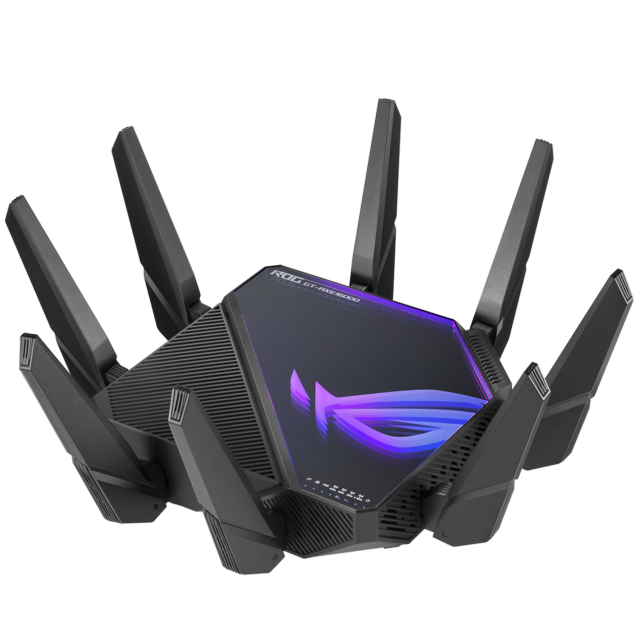
ASUS ROG Rapture GT-AXE16000
Make the most of your Wi-Fi 6 tech
The ROG Rapture GT-AXE16000 is a quad-band Wi-Fi 6E router with 1148Mbps at 2.4GHz, 4840Mbps at 5GHz-1, 4804Mbps at 5GHz-2, and 4804Mbps at 6GHz. With a quad-band Wi-Fi 6E router, you don’t give up any of the speed of an AX11000 router with the additional capacity of a 6GHz band on top.
- Ultra-fast quad-band AXE16000 connection
- Dual 10Gbps Ethernet ports
- Attractive RGB design
- Faster than most people need
- Very large
- Quite expensive
There’s a lot to love about the ROG Rapture GT-AXE16000 with its gaming-optimized software, ultra-fast hardware, and support for the fastest Ethernet connections. This router’s connection breaks down into a single 2.4GHz band with 1148Mbps of capacity, 4840Mbps at 5GHz-1, 4804Mbps at 5GHz-2, and another 4804Mbps at 6GHz. Wi-Fi at 5GHz can have a lot of congestion since so many routers and devices use it, so being able to offload some of your newer tech to 6GHz can not only lead to better speeds on those devices but improve performance at 5GHz due to reduced congestion.
Wi-Fi isn’t this router’s only strength. You get four gigabit Ethernet ports for your lower-priority devices, a single 2.5Gbps Ethernet port, and dual 10Gbps Ethernet ports. Whether you have a fast caching server, a NAS, or just the fastest residential internet speeds available, this router is ready to take full advantage of it. This router is more than likely way faster than you need — but so is an RTX 4090.
On the software side, you get all of Asus’s greatest hits with AiProtection Pro with improved security, AiMesh for easy mesh expansion with most Asus routers, and of course, parental controls to keep the younger gamers in your house in check. You’ll be able to create profiles for each member of the house and link their devices to it, so you can limit their screen time or filter content without affecting the other members of the house.
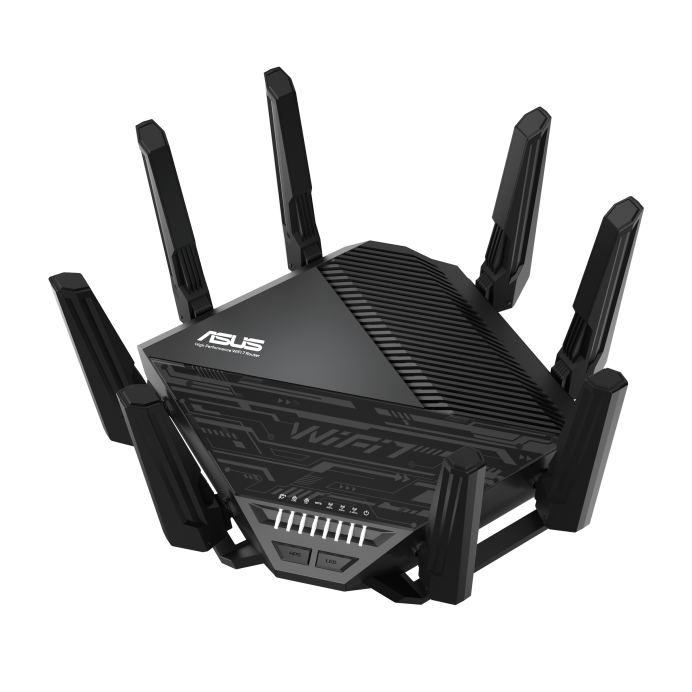
Asus RT-BE96U
The fastest router Asus makes
- Ultra-fast BE19000 tri-band connection
- Both 10Gbps Ehernet ports can be used as LAN
- AiProtection Pro and gaming software inlcuded
- Mesh support with AiMesh
- Very expensive
- Some wired ports only 1Gbps
There's no question, Wi-Fi 7 is a lot faster than Wi-Fi 6 or even Wi-Fi 6E with this router supporting up to 11529Mbps at 6GHz thanks to 320MHz support, and even 5764Mbps at 5GHz. With MLO support, compatible Wi-Fi 7 devices can even connect to both bands at once. No matter which generation of Wi-Fi your devices support, this router will support their best speeds.
When it comes to wired, you get two 10Gbps Ethernet ports with one that can be used for WAN or LAN. This allows you to connect two multi-gig Ethernet devices for high-speed local networking or choose to connect to a multi-gig wired network. You may even be one of the lucky ones with access to multi-gig internet service, and if you are, this router can support those speeds. There are four gigabit Ethernet ports as well, with one that can be used for WAN if you want to use both 10Gbps ports for local devices. It would have been nice to see more 2.5Gbps ports like we saw on the TP-Link Archer BE800 Wi-Fi 7 router, but this should still be more than enough wired networking for most people.
As one of Asus' top models, this router comes packed with its best software features. You can creat a mesh with AiMesh support or pick and choose which devices connect to a VPN with VPN Fusion. AiProtection Pro comes with some security enhancements as well as robust parental controls with scheduling and content filters for free.

ASUS ZenWiFi AX XT8
A fast mesh with advanced settings
This tri-band AX6600 mesh Wi-Fi system comes with two nodes capable of up to 5,500 square feet of coverage. The connection breaks down to 574Mbps at 2.4GHz, 1201Mbps at 5GHz-1, and 4804Mbps at 5GHz-2. AiProtection Pro is also included for improved security and parental controls.
- Strong coverage with two nodes
- Support for multi-gig connection with 2.5Gbps Ethernet
- Easy expansion with AiMesh routers
- Lower 5GHz band lacks 160MHz support
- Only one 2.5Gbps Ethernet port
The Asus ZenWiFi AX XT8 mesh Wi-Fi system has a tri-band AX6600 connection supporting 160MHz. The speed breaks down to 574Mbps at 2.4GHz, 1201Mbps at 5GHz-1, and 4804Mbps at 5GHz-2. This gives this mesh plenty of speed to support a fast 160MHz connection at 5GHz as well as linking the mesh together. The lower 5GHz band is slower, but plenty fast for most connections including streaming boxes and smart TVs.
On the back, there are three gigabit Ethernet ports for LAN devices and a 2.5Gbps Ethernet port for WAN. Unfortunately, that means you can’t have a multi-gig internet connection and a multi-gig wired backhaul, but for most people, that’s not an issue. With Asus estimating up to 5,500 square feet of coverage with two nodes, this kit should be enough for most homes. Even so, if you want to add more coverage, AiMesh is supported, so you can add other XT8 units or just about any other Asus router. You could even pair these with an ROG gaming router, so you can get access to gaming features while still providing excellent Wi-Fi coverage to the rest of the house.
Even if you’re running this unit alone, you still get most of Asus’s software with AiProtection Pro and its advanced parental controls. You also get VPN support including VPN fusion, so you can pick which devices bypass the VPN. It’s all set up and configured using the Asus Router app, so you can get set up in just a few minutes using your phone. Unlike some other mesh kits, Asus also allows full access to the software in a web browser which is a nice touch.

ASUS ROG Rapture GT6
A 5.9GHz backhaul keeps speeds high and congestion low
The ROG Rapture GT6 is a mesh designed specifically for gaming with a fast 160MHz-wide 5GHz backhaul enabled by 5.9GHz support. The remaining two bands are used for your devices with software that prioritizes your gaming connections. If your space demands a mesh network but you're a gamer, the Rapture GT6 is a strong pick.
- Fast AX10000 tri-band wireless connection
- UNII-4 support allows for a faster 5GHz backhaul
- Dual 2.5Gbps Ethernet ports
- The gamer aesthetic isn't for everyone
- No 6GHz Wi-Fi support
Apart from AmpliFi trying it a few years ago, mesh systems are rarely designed for gaming. This is because there will always be some delay introduced by the extra hop required for mesh networks to talk to one another. Asus thinks, however, it has struck the right balance with the ROG Rapture GT6.
This AX10000 tri-band mesh kit has two 5GHz bands running at 4804Mbps and some relatively open air thanks to using the latest spectrum available with UNII-4. At around 5.9GHz, this higher 5GHz band avoids some of the power and coverage issues of 6GHz Wi-Fi and since it's used to link the mesh, the lack of devices supporting this band is a nonissue.
On the back, you get a 2.5Gbps port and three gigabit Ethernet ports for your wired devices. All the GT6's nine antennas are internal and while it's still rather ostentatious, you can have it in black or white to match your decor. It's also nice that thanks to AiMesh, you can use these nodes to expand an existing ROG router's coverage as well as add more coverage down the line.
Upgrade your home network with the right Asus router
When it comes to picking the right router, it all comes down to the needs of your home. A smaller family of two or three could easily get by with the Asus RT-AX57 despite its low price. Its dual-band AX3000 connection has enough capacity to keep up with a gigabit internet connection with multiple devices connecting at once. A fast router with modern Wi-Fi 6 tech like OFDMA and 1024-QAM can also help when there are a lot of neighboring Wi-Fi signals, such as in an apartment building. To that point, one of the best mesh Wi-Fi systems can also help by allowing your devices to connect to a closer node.

Asus RT-AX57
The ASUS RT-AX57 is a basic, yet capable router with a solid dual-band AX3000 connection and support for Wi-Fi 6 features. It can be expanded in a mesh with AiMesh and comes with AiProteciton Pro for free with basic parental controls included.
Many of the best Wi-Fi routers will have the capacity to keep up, but where Asus stands apart the most is in its software. While many of its competitors have stripped advanced settings from their routers' software, Asus has left it all intact in its standard routers, gaming routers, and even mesh systems. Asus also has yet to switch to a subscription system for its robust AiProection software meaning you don't have to sign up for a recurring payment to make the most of your new router. Finally, AiMesh makes it easy to improve coverage, so you can have the best of both worlds with a high-end router at your network's core, with mesh points adding coverage throughout the house.
