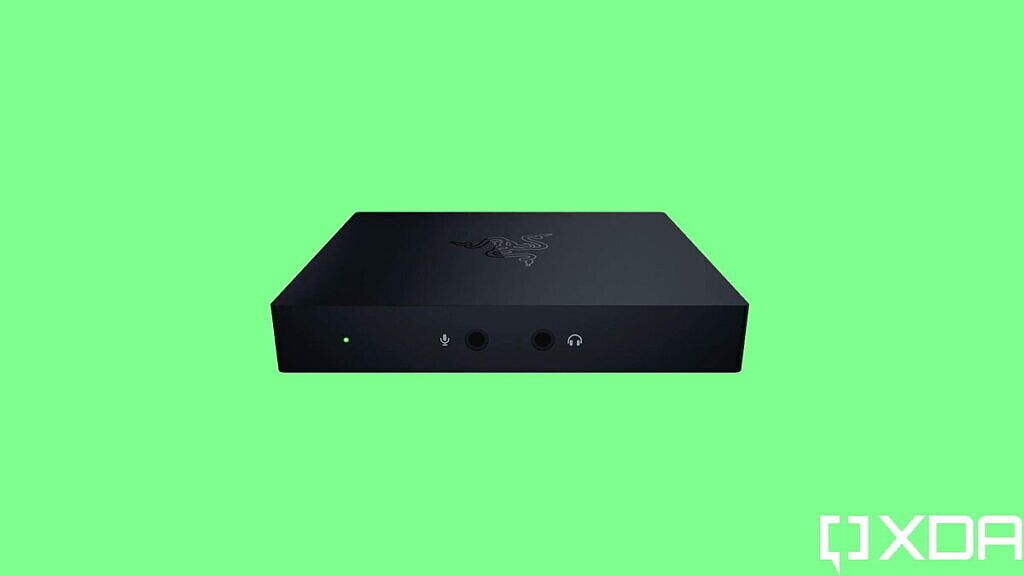So you were finally able to get your hands on the Xbox Series X, one of the latest gaming consoles alongside the PlayStation 5 and notorious for stock shortages and scalping. Or maybe you got the Xbox Series S, which we determined is a good console for the budget-conscious in our review. Either way, that's great news! Now you're probably looking towards the next steps. Maybe you want to record your gameplay? Or maybe it's time to start that Twitch career? If so, you'll want to look into Xbox Series X capture cards.
Most capture cards will require a computer to use, and these capture cards will work with any modern console. But if you're looking to capture the Series X's 4K content or just trying to record video without much fuss, make sure to pick the right capture card for the job!
Navigate this article:
- Best Overall Capture Card: Elgato 4K60 Pro MK.2
- Best External Capture Card: Elgato HD60 S
- Best PC-less Capture Card: AVerMedia Live Gamer Portable 2 Plus
- Best 4K Capture Card: AVerMedia Live Gamer Bolt
- Best Capture Card for Just Recording: Razer Ripjaw HD
Best Overall Xbox Series X Capture Card: Elgato 4K60 Pro MK.2
Elgato is one of the best-known brands when it comes to capture cards, and there's a reason for it. Elgato cards walk the tightrope between price and functionality well, so the cards are popular for streamers and video creators. They have a variety of cards to choose from depending on what you're going for, but the best of the bunch is arguably the Elgato 4K60 Pro MK.2.
The Elgato 4K60, as you may have guessed, captures 4K, 60FPS video simply by installing it in a computer and plugging the right HDMI cables into the in and out ports. The capture card works great with most popular streaming and recording apps, because Elgato is the most popular choice among gamers, so most apps are built to work with it. The only real downside is you need to actually install it into your computer, instead of the other external capture cards on the list. However, internal capture cards are known to have less lag when streaming anyway, so if you're looking for a card that captures and streams well, this is it.

Elgato 4K60 Pro MK.2
Don't mess with the rest -- if you want a card that does it all, you'll want to get the Elgato 4K60 Pro MK.2. You'll have to install it into your computer tower, but in return you'll get easy to capture 4K audio and video.
Best External Capture Card: Elgato HD60 S
There can be all sorts of reasons you want to use an external capture card. The main reason would be to just not crack open your PC tower for a capture card, but it's also possible you don't have room to put it in. An external capture card can be a simple solution, as you just plug it into your console and PC and play! The best of the external capture cards for the Xbox Series X and S is the Elgato HD60 S.
The Elgato HD60 S has a pretty self-explanatory name, as it will capture 1080p footage at 60FPS without an issue. This capture card does not capture 4K footage, but when it comes to streaming, you're typically going to be at a 1080p resolution unless both you and your viewers have extremely good internet, anyway. There is software to go with the HD60 S, but you can opt for Streamlabs OBS instead. From there, this is practically a plug-and-play capture card. Easy to use and no installation needed!

Elgato HD60 S
The Elgato HS60 S is probably the most hassle-free quality capture card around. You won't get 4K video, but it's practically plug-and-play with any modern console, including the Xbox Series X.
Best PC-less Capture Card: AVerMedia Live Gamer Portable 2 Plus
Almost all capture cards need to be either plugged into a PC or physically installed in a PC, to work properly. This can be frustrating for an Xbox Series X capture card, as you may not want to be tethered to a PC for all of your recording needs! If that's you, then you can pick up the AVerMedia Live Gamer Portable 2 Plus.
Unlike all the other capture cards on this list, the AVerMedia Live Gamer Portable 2 Plus has a MicroSD slot so you can record video without needing to be plugged into a PC at all. This is perfect for capturing footage for videos without having to hook a bunch of wires up to your PC or move things around. Of course, the Live Gamer Portable 2 Plus can also be used for more traditional streaming and video capture and has a 4K passthrough. It's a pretty neat external capture card.
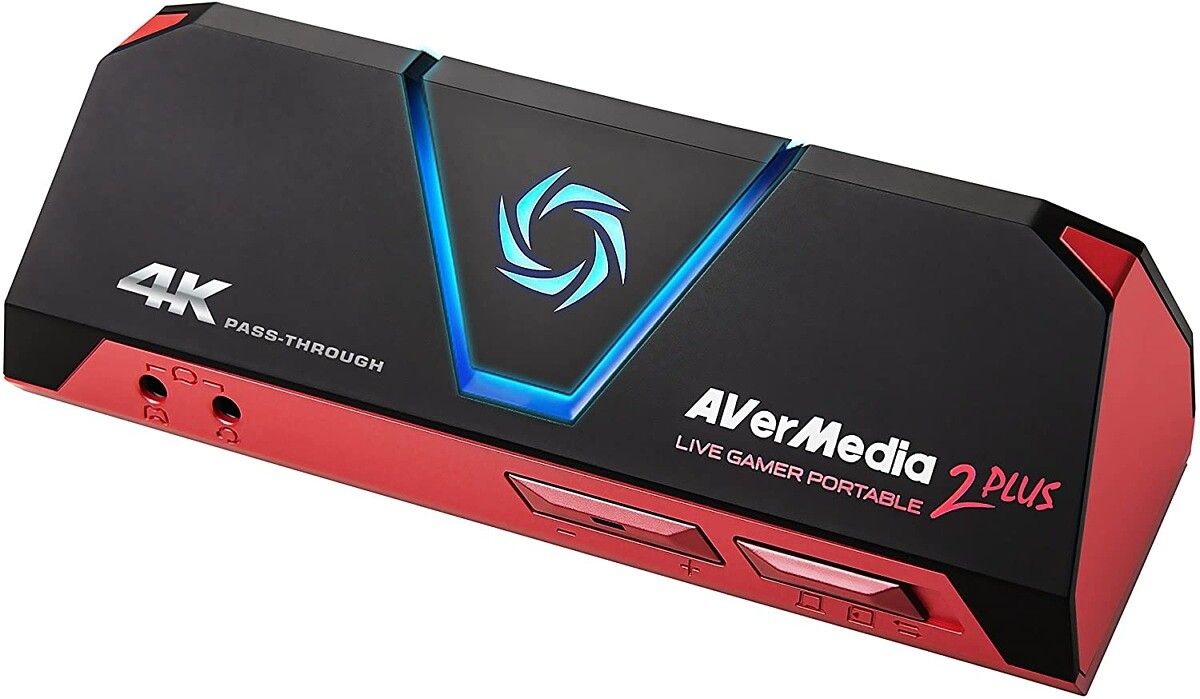
AVerMedia Live Gamer Portable 2 Plus
Unlike most capture cards, the AVerMedia Live Gamer Portable 2 Plus allows you to capture footage without being plugged into a PC! With a 4K passthrough, that footage will look great, too.
Best 4K Xbox Series X Capture Card: AVerMedia Live Gamer Bolt
Do you want the absolute best 4K video around? You can get it with the AVerMedia Live Gamer Bolt, but you're also going to have to pay nearly as much as you did for the Xbox Series X to get it. You do get what you pay for though, and the Live Gamer Bolt is one of the best capture cards on the market, period.
With the AVerMedia Live Gamer Bolt, you'll capture 4K video at 60 frames per second, no problem. For HD video capture, you'll get up to 240FPS. There's also a 7.1 surround sound passthrough, so your games will sound fantastic. The low latency will help not only with gaming but to reduce lag in your stream. It's pretty much the most powerful Xbox Series X capture card on the market.
Other than the price though, you'll need to make sure you have a Thunderbolt 3 port to use the Live Gamer Bolt. Thankfully, getting a Thunderbolt 3 port isn't all that difficult if it's not built into your rig already.

AVerMedia Live Gamer Bolt
The AVerMedia Live Gamer Bolt isn't cheap, but it's one of the most powerful capture cards on the market. With 4K, 60FPS video, all of your gameplay will look crystal clear.
Best Capture Card for Just Recording: Razer Ripjaw HD
Maybe you just want to record some video. Streaming is far from the end-all-be-all of gaming content creation, and sometimes you just want clear, smooth gameplay for videos or articles. With that, you can skip the expense of the Elgatos and AVerMedias and pick up the Razer Ripjaw HD.
The Razer Ripjaw HD supports a 4K, 60FPS passthrough, and supports a variety of resolutions for your video. The Ripjaw also has software-free audio management (though if I've learned anything about audio while using any capture card, it's that it's going to give you a few problems regardless). Basically, this will do everything you need it to in order to capture video, but at a generally lower price than AVerMedia, and without having to install it into your PC rig directly like the Elgato 4K60 Pro MK.2.

Razer Ripsaw HD
Just trying to capture Xbox Series X footage? You might want to grab the Razer Ripjaw HD! It's a bit less expensive than the other capture cards on this list, while still doing what you need it to.
Which capture cards have you tried out? We would highly recommend the ones from Elgato and AVerMedia since they're some of the best in the business. Have you given other brands a try with some success? Let us know in the comments.