The importance and convenience of using cloud storage can't be understated. The best cloud storage services will not only help you save storage space on your phones, laptops, and other devices, but they also act as a safe space to tuck your files away from your physical computer and let you easily share them with others. You can also use these services to collaborate with your colleagues or to access your files across a variety of devices.
There's no shortage of cloud storage services on the market, but there are a few things you need to consider to ensure you're picking the right service. You could pick one that offers the most storage at a cheaper price, but that's not the right approach. There are plenty of things to look at, including platform support, device syncing, security and privacy features, and more. You must also factor in your use case and what works for you or your business. I considered many of those important factors and created a list of cloud storage providers that deliver in spades.
Our favorite cloud storage services in 2023

Google Drive
Easy to access and works well with a ton of integrations
Google Drive is one of the best cloud storage services out there in 2023. It can be used by anyone with a Google account, and it also comes with 15GB of free storage to get started.
- Includes a free plan
- Good availability and wide range of integrations
- AES256 bit encryption
- No native Linux client
- No password protection for sensitive files
Google Drive has been around for quite some time now, and it has gotten better and easier to use over the years. It's a natural choice for people with Android phones and those who regularly use other Google Workspace services, but it can also be accessed and used by just about anyone with a Google account. Google Drive has clients for most operating systems, and you can also use it on the web or rely on third-party clients to use it on platforms like Linux.
The best thing about Google Drive is that it offers 15GB of free storage for all its users. Yes, this space is shared with Gmail, but it's still plenty for most users. Additional paid Google Drive storage prices start at $2 per month or $20 for 100GB. You can also choose to pay $3 per month or $30 per year for 200GB, or splurge $10 per month or $100 annually for 2TB storage space. Google Drive seamlessly links with Google Workspace apps, so you can easily access and use the documents and files saved on Google Drive on all the Google Workspace apps like Gmail, Sheets, etc.
Notably, you can also download the Google Drive app on your device — be it on Windows PC, Android, or iOS — and use its backup and sync function to store changes to any file and access it on other devices. Some other noteworthy features of Google Drive include automatic backup for Android and iOS devices with the Google One app, the ability to share storage with up to five users, access to Google's powerful search tool to easily find the files and documents you need, and more.

iDrive
Get this to store all your movies and shows on the cloud
iDrive is a good cloud storage service for power users. You can get up to 10TB of storage for just $75 per year, which is significantly cheaper than other competing services on the market. You also get access to a lot of premium features, and 10GB of free storage.
- Affordable price tag
- End-to-end encryption with private key feature
- Backup and recovery with physical HDDs
- No native Linux client
- Only 10GB free space
If you are a heavy user who needs terabytes of storage for dumping all your files and data, then you might want to consider iDrive. This particular service only comes with 10GB of free space, but you can add a lot of storage at a significantly cheaper price than the competition — as much as 10TB for $75 per year. You can get up to 50TB of storage for $350 per year, which is a steal when you compare it with Google Drive's $100 price tag for 2TB.
Uploading or downloading up to 50TB worth of data to or from a cloud storage service can be a bit of a hassle, so iDrive solves that problem by sending in a physical storage shipment. You either receive a blank HDD in which you can copy your data and send it back to iDrive, or you'll receive an HDD with your data that you can easily import. iDrive offers end-to-end encryption for personal accounts, and you can also lock your data with a private key with which only you can access it.
Some other highlights of iDrive include multi-device backup, support for all major platforms including a Linux backup option for Linux servers, integration with Google Workspace and Microsoft 365, and more.

Microsoft OneDrive
A solid alternative to Google Drive
Microsoft OneDrive is a reliable cloud storage service for Windows and other Microsoft service users. It integrates perfectly with Microsoft Office programs and is available on a bunch of different platforms.
- Integrates well with Microsoft Office programs
- AES256 bit encryption
- Easy file sharing
- No native Linux client
- Can be expensive for heavy users
OneDrive is baked into Windows. They talk to each other and work well together, which is why I recommend OneDrive for Windows users. Microsoft makes it very convenient to access OneDrive from Windows as it sits like a directory in File Explorer, but you can also use it on other platforms, including Android, iOS, and even Xbox. There's no official OneDrive client for Linux computers yet, but you can always use a third-party client to access it.
OneDrive also integrates perfectly with Microsoft Office programs. You can use Microsoft 365 to access your files on OneDrive and collaborate with others. It makes it very easy to edit and make changes to files in real time and share the results with others. It's just a no-brainer for anyone who uses Microsoft 365 tools and Windows daily.
OneDrive comes with 5GB of free storage, but you can add 1TB per user for as little as $6 per month with Microsoft 365 Business Basic plan. You can also check out other plans or even share storage with as many as six people. If, on the other hand, you simply want to add more storage and don't want any extras, then you can spend as little as $2 per month and get 100GB.

Apple iCloud+
For casual iPhone and Mac backups
iCloud+ is perfect for Apple users as it enables them to seamlessly back up and restore data from devices like iPhones, Macs, and more. The pricing is on par with Google Drive, and it's also integrated with Apple's iWork productivity suite.
- Free 5GB with all Apple devices
- Works well with iWork
- Seamless integration with Apple devices
- Relatively expensive
- Not ideal for non-Apple device users
iCloud is an obvious choice for Apple users. It's a simple cloud storage service that's baked into iPhones, Macs, and other Apple products, and it lets you automatically back up all data onto Apple's servers. You get 5GB of free iCloud storage for owning an Apple product, but even casual users will need more than 5GB to back up everything. Thankfully, you can purchase additional storage by upgrading to one of the iCloud+ plans that start at $1 per month.
iCloud offers basic integration with iWork, which is Apple's productivity suite that includes Pages, Numbers, and Keynote. It's not as popular as, say, Microsoft 365 or Google Workspace, but it gets the job done for casual users. iCloud+ pricing is on par with Google Drive, meaning you can pay $3 per month for 200GB or spend $10 a month for 2TB of cloud storage. iCloud isn't known to have the best integration with a lot of services out there, so the main selling point here is the seamless backup and sync option with Apple devices.

Box
Share and sign documents with your colleagues
Box is one of the best cloud storage services out there for businesses. Not only do you get relatively affordable plans for cloud storage with Box, but you also get access to a ton of collaboration tools. Box also offers more than 1,500 integration that'll make your work life a lot easier.
- 1,500+ integration for seamless access
- Good selection of individual and business plans
- No native Linux client
Box is also a reliable cloud storage service that's hugely popular for its productivity tools. It works flawlessly on a variety of platforms like Android, Mac, Windows, and more. Sadly, there's no native Linux client, so you'll have to settle for a third-party one like ExpanDrive. Box offers superb integration with Google Workspace and Microsoft 365. It's perfect for sharing files and collaborating on documents with folks in and outside your workspace.
Box also offers complete workflow tools with which you can not only share files, but also collaborate in real-time, leave notes, and receive notifications when changes are made. It also allows you to do things like share files, collaborate on documents, assign tasks, leave a note, and more. Your Box plan also comes with Box Sign, a built-in e-signature feature that lets you add unlimited e-signatures for free.
This particular cloud storage service is catered towards businesses, but you can use it for personal use. The basic Business Starter plan will cost you $7, and it will let you upload files up to 2GB and provide you with 100GB of space. You can also upgrade to its $15 Business Plus plan to upload files up to 15GB and get unlimited storage. Some highlights of Box include 1,500+ integration, data loss protection, standard workflow automation, two-factor authentication for external users, and more.
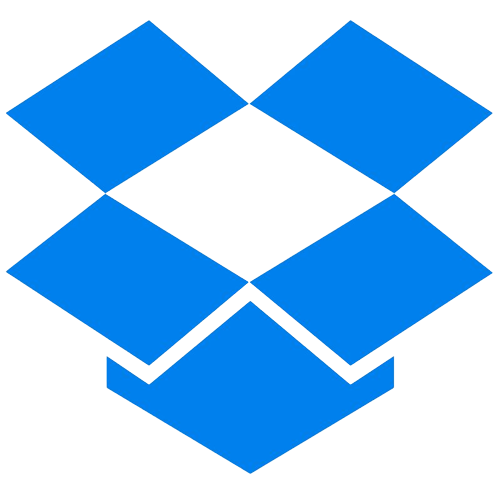
Dropbox
For those who want to share files easily
Dropbox is a good option to consider if you want reliable cloud storage for file sharing. The fact that it's readily available across multiple platforms including Linux is what makes it better than a lot of options.
- Available on all platforms
- Simple to use
- Lets you restore deleted files for a limited time
- A bit on the expensive side
Dropbox is the one to consider if you are looking for a cloud storage service that also allows effortless file transfer. One of the best things about using Dropbox is that it's readily available to use on all platforms, including Linux. That's right, Dropbox is one of the very few cloud storage services to have a native application that works on Linux. You can even use it on Kindle Fire mobile if you have one of those lying around.
It's a breeze to set up Dropbox, and you can get started in no time. File sharing is one of the highlight features of Dropbox, and it works very well across different devices. You can integrate and edit Google Drive or Microsoft OneDrive files within Dropbox, which is a bonus for business users. It also comes with Zoom integration with which you can easily share your stored files with other participants during a call.
Dropbox is a bit on the expensive side, though. You only get 2GB storage with the basic free plan, and the paid plan for individuals starts at $11 per month, which moves up to 2TB with unlimited device linking, an upload size limit of up to 2GB per file, and more. The prices start to add up as you move to higher tiers, so be sure to explore all the options and get an annual plan to save money in the long run.

Amazon Photos
Forget Google Photos and get this for unlimited high-quality images
Amazon Photos is a free cloud storage service for Amazon Prime users. As a Prime member, you can store unlimited photos and up to 5GB of videos for free. Non-Prime members can pick up a suitable storage plan based on their needs.
- Free unlimited photo storage for Prime members
- Affordable plans for non-Prime members
- Good upgrade options for video storage
- No editing tools
Amazon Photos may have flown under your radar, but there's to like about this particular cloud storage service. One of the best things about Amazon Photos is that Prime members get free unlimited storage for photos. That's right, you can enjoy free unlimited storage to save all your memories in full resolution for free as long as you are an Amazon Prime member. You only get 5GB of storage for videos, but you can buy more space for it in case you like recording a lot of videos.
Non-Prime members get 5GB of free space on Amazon Photos and plans start at $2 per month for 100GB. Amazon Photos can be accessed on almost all major platforms, and you also get a ton of neat features that lets you revisit and re-live your old memories. You can also take advantage of the family vault and add as many as six members to your Prime account, so you all upload photos and videos together. One of the highlights of Amazon Photos is that you can set the photos to display on various devices, including Amazon Fire TV, Amazon Echo Show devices, and Amazon Fire Tablets.
As far as pricing for additional storage for non-Prime users is concerned, you can add up to 100GB for just $2 a month. The 1TB storage plan offers the best value for $7 per month. It should be enough to store as many as 500,000 photos at 2MB each and up to 140 hours of 1080p HD videos. You can choose to add up to 30TB of storage on Amazon Photos, but that'll cost you a hefty $1,800 annual fee.

Adobe Creative Cloud
Take your files with you on the go for edits
Adobe Creative Cloud is great for media professionals who want access to their photos and videos at any given time across multiple devices. Also, the fact that you get also get Adobe's powerful photo and video editing tools within the same plan is also a bonus.
- Integration with Adobe editing tools
- Great media management features
- Bundled pricing options
- Not ideal outside Adobe eco-system
You can use pretty much any cloud storage service mentioned in this collection to store photos and videos. They all work very well and will also sync across all your devices. But if you're looking for something specifically for storing your media files then you might want to consider checking Adobe Creative Cloud. For just $20 per month, you can access 1TB of cloud storage and Adobe's powerful photography tools like Lightroom, Lightroom Classic, Photoshop, and Photoshop Express.
You can also choose to spend less if you don't want 1TB, as Adobe also offers a $10 per month plan that gives you access to the same photography tools with 20GB storage. Alternatively, you also choose to go with video editing tools instead of photography and pick the Adobe Premiere Pro bundle with 100GB of storage for $10 per month. If you are a power user who wants access to all Adobe Creative tools, then you can get them for $55 per month.
Managing your photos and videos on Creative Cloud is a breeze, too. You get a sophisticated interface that gives you access to all the tools including an advanced gallery viewer. You also create group libraries and collaborate with others on shared folders. Adobe's tools are available on all major platforms, so you can easily access your library to add or delete files from it at any given time.

pCloud
Also for those who want the best security features
pCloud offers lifetime subscription plans for those who don't want to deal with monthly or annual payments. It's available on all major platforms, and it also offers good security features with client-side encryption, zero-knowledge privacy, and more.
- Offers lifetime subscriptions
- Great privacy features
- Family sharing features
- A bit on the expensive side
pCloud is another reliable cloud storage service that I wanted to highlight before rounding up the collection. This particular cloud storage service is ideal for those who'd rather make a one-time payment to get a lifetime subscription and be done with it. pCloud has been around for quite some time now, so you don't want to have to worry about dropping your money on an unreliable service.
It also comes with clients for all major platforms including Linux, Android, iOS, Mac, and Windows, so you should be able to use it regardless of the platform you decide to move to in the near or distant future. There are plenty of things to like about pCloud, but one of our favorite features is that it comes with client-side encryption, meaning your files are encrypted on your device before they are uploaded to pCloud's servers. You also get Zero-knowledge privacy, so you know that neither pCloud nor any other authority or service has access to your files and information.
pCloud's advanced privacy features will cost you an additional $4 per month or $150 for a lifetime unless you have their business plan, but it's worth it if you really want to ensure no one except you can access your files. pCloud's individual lifetime plan starts at $200, but you'll be limited to 500GB of storage. You can also go with a family plan or a business plan to get the best bang for your buck.
Best cloud storage services in 2023: Final thoughts
As you can see, there are plenty of cloud storage services on the market right now, and most of them work very well on all major platforms. I'd go with Google Drive if I were to pick one from the ones highlighted above, as it's a great overall pick. It may not be the cheapest option out there, but it's one of the most reliable cloud storage services that lets you access all your files and documents on a variety of devices. It's integrated well with Google Workspace applications, and it also comes with the most amount of free storage compared to other services mentioned in this list.

Google Drive
Google Drive is our pick for the best overall option as it's available on all major platforms, and is well integrated with a variety of tools and services.
It's hard to go wrong with other options like OneDrive, Dropbox, and Box either. It mostly comes down to your personal preference and what you want to use the cloud storage service for. I'll keep an eye on the market to see if I can add more options to this list, so stay tuned.
