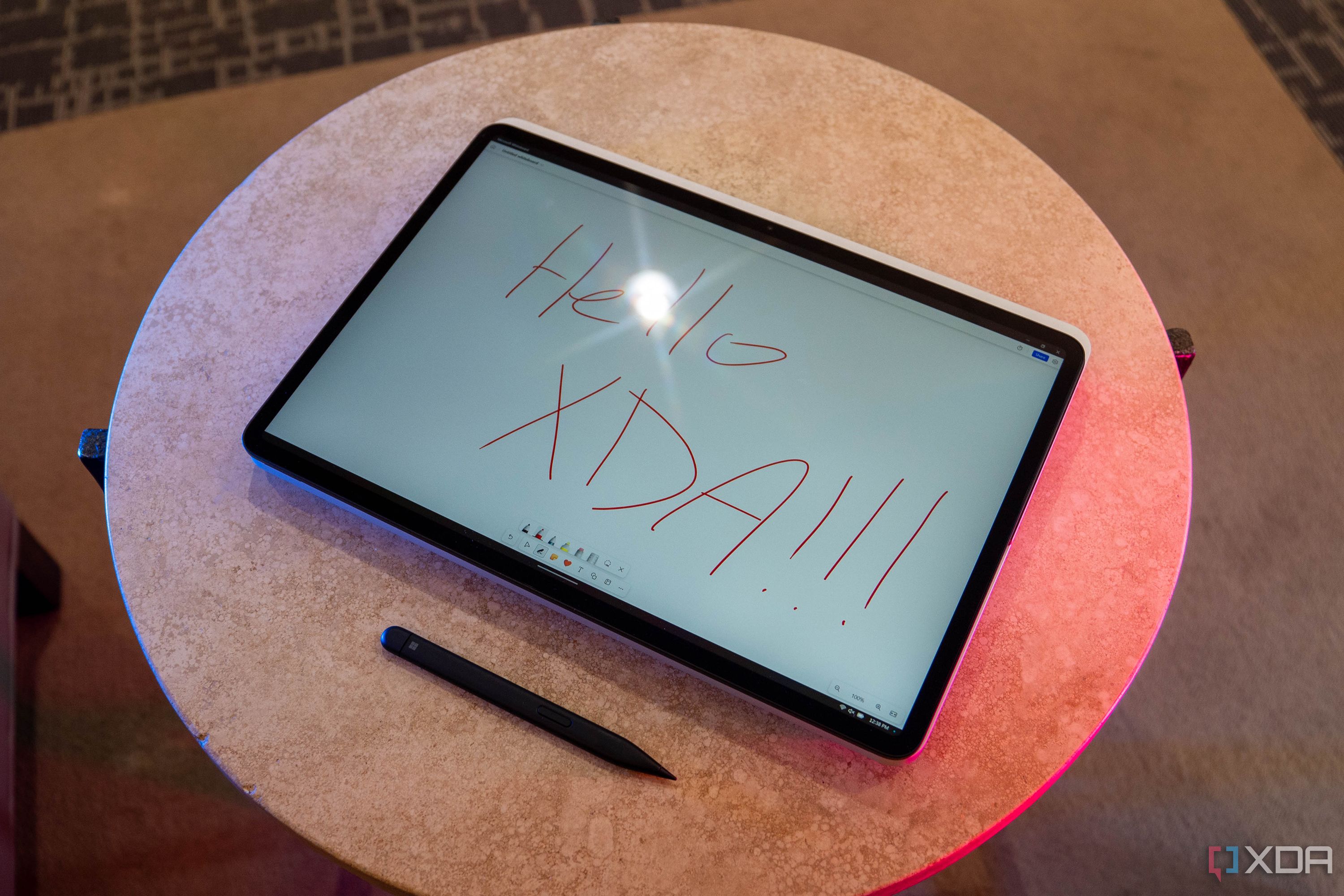When you look at the best laptops you can buy today, you'll no doubt discover a few different form factors from which you can choose. You can buy a typical clamshell laptop if you want the basics, or you can go with a tablet and a detachable keyboard if portability is your number one priority.
But then there's the convertible, a mix of a detachable 2-in-1 and standard notebook. Convertible PCs give you the versatility of a tablet while also having the convenience of a keyboard permanently available, plus they can usually afford to be more powerful than a typical tablet.
I love convertibles, and whenever I think of buying a new laptop, it's always a convertible of some kind. The ability to touch the screen for certain actions or spin the display around to use it as a tablet is incredibly convenient. It's one of those things you may not use all the time, but the times you do use it truly justify investing in one. As such, we're here to help you find the best convertible laptop for your needs.
Our favorite convertible laptops in 2024

HP Spectre x360 14 (2024)
Refreshed for 2024
HP's refreshed Spectre x360 14 is our favorite convertible laptop so far in 2024. It received a design refresh, a new 9MP webcam, powerful Intel Core Ultra CPUs, and 14-inch 2.8K OLED touch display with inking support. It's a powerful and versatile tool with the looks and features to trump many other great laptops.
- Strong Intel Core Ultra performance
- 9MP webcam, quad speakers, premium design
- 2.8K OLED touch display with inking
- Battery life isn't remarkable
HP's Spectre x360 was overhauled for 2024, and the changes contribute to it remaining our favorite convertible laptop. The gem-cut edges and accent colors are now a thing of the past, with the versatile aluminum chassis now much softer and uniform. In our Spectre x360 14 (2024) review, XDA Editor-in-Chief Rich Woods noted that "HP continues to build some of the most beautiful laptops on the market."
The touch display was bumped up to 14 inches from 13.5 inches, and it now has a 16:10 aspect ratio. It still brings full sRGB and DCI-P3 color, a 2.8K resolution, and an OLED panel for outstanding contrast. HP even includes an active pen for inking at no extra charge. Above the display is a high-end 9MP webcam, ideal for those who often attend video meetings. It can even shoot in 4K.
Intel's new Core Ultra processors are on board, giving you a bump to the usual Core laptop chip performance and a lot more integrated GPU capability. As Rich Woods said in his review, "the new HP Spectre x360 is an upgrade that actually allows you to do more with your PC than you could before." With power management somewhere in the middle between economy and performance, you should expect about six or seven hours of battery life on a charge.
This should prove to be an ideal laptop for anyone who wants a stellar design, OLED display with inking, ample performance for tasks beyond just basic productivity (like photo editing or moderate gaming), and a great webcam and speakers. HP also offers a 16-inch Spectre x360 with optional discrete Nvidia GPU and larger display.

Lenovo Yoga 9i (2023)
New model expected April 2024
Refreshed for 2023, the Lenovo Yoga 9i comes with fast Intel processors and an absolutely stunning OLED display with two configuration options. Plus, it all comes wrapped in a beautiful aluminum design with curved edges, bound to turn some heads.
- Very capable performance with Intel 13th-gen processors
- Beautiful and sharp OLED display as the default configuration
- The all-aluminum chassis is stunning, yet subdued
- A little pricey to start
- Battery life could be better
Lenovo has always had more of a reputation in the business space, but the latest Lenovo Yoga 9i is a terrific convertible laptop for consumers. XDA Editor-in-Chief Rich Woods called it "the best laptop on the market" in his Yoga 9i (2023) review, but, of course, that was before the new Spectre x360 hit the market.
Starting with performance, we're looking at a 28W 13th-generation Intel Core i7-1360P processor, complete with integrated Intel Iris Xe graphics. That will give you plenty of performance for all kinds of day-to-day use, and on top of that, you get 16GB of RAM and up to 1TB of SSD storage. This processor may result in less-than-stellar battery life, however.
The display is also great, with it being a 14-inch panel with a 16:10 aspect ratio. The base model is a 2.8K (2880x1800) panel with a 90Hz refresh rate, and you can upgrade to a UHD+ (3840x2400) resolution and a 60Hz refresh rate if you want a sharper image in exchange for smoothness. That's paired with a fantastic set of speakers, including a soundbar built into the hinge, making for an amazing media experience overall. The Lenovo Yoga 9i also includes a 1080p webcam above the display, something that's thankfully more common these days, and it supports Windows Hello facial recognition.
Turning to the design, the laptop mostly has a matte finish, but the edges are curved and glossy, and it helps this laptop look fantastic, in addition to making it more comfortable to hold. The laptop comes in fairly subdued colorways, but it still looks beautiful. At 15.25mm thin and 3.09 pounds heavy, it's also a fairly portable machine considering the form factor and premium build. As for ports, there is Thunderbolt 4, standard USB-C, USB Type-A, and a headphone jack, so all the basics are covered.
Lenovo announced a new Yoga 9i for 2024, complete with Intel Core Ultra CPUs, boosted display, and new colorways. It's not expected to launch until April.
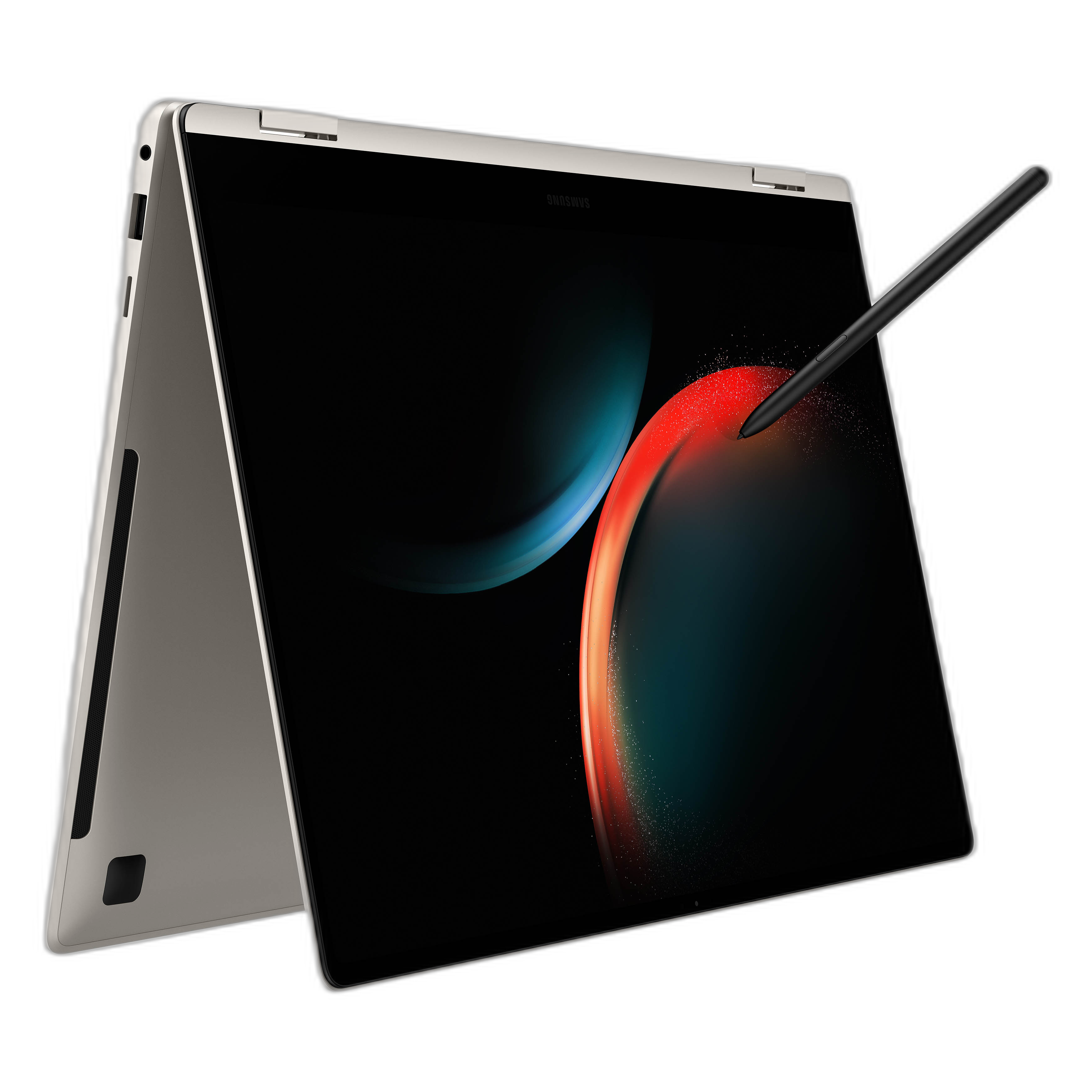
Samsung Galaxy Book 3 Pro 360
For large screen lovers
If you want something with a larger screen, the Samsung Galaxy Book 3 Pro 360 is one of the very best laptops on the market right now. It has top-tier performance with 13th-gen Intel processors and a fantastic AMOLED display with a high resolution and refresh rate.
- Sharp 16-inch AMOLED panel with a 120Hz refresh rate
- Powerful performance with 13th-gen Intel processors
- Number pad may be useful for some users
- It has an HDMI port
- Touchpad is in a potentially awkward position
- Somewhat expensive
- No Windows Hello facial recognition
Performance-wise, the Samsung Galaxy Book 3 Pro comes packing a 13th-generation Intel Core i7-1360P, a very powerful 28W processor that makes a lot of sense for a large laptop with a larger battery. It also comes with 16GB of RAM and up to a 1TB SSD.
Turning to the display, we're looking at a large 16-inch AMOLED panel with a 16:10 aspect ratio. It comes at a very sharp 2.8K resolution with 120Hz refresh rate, so it's an absolutely fantastic viewing experience whether you're working or watching videos and movies. XDA Editor-in-Chief Rich Woods in his Galaxy Book 3 Pro review, remarked, "OLED brings vibrant colors, the pixels make it sharp, and the refresh rate makes it smooth."
Samsung is using an all-aluminum chassis, which gives this laptop a premium feel while also making it somewhat heavy at 3.66 pounds. It comes in relatively plain colors, Graphite and Beige, but it should look good in just about any environment. Above the display there's a 1080p webcam, but there's no Windows Hello facial recognition here. It does have a fingerprint reader.
A benefit of this laptop is that has a solid port setup, including Thunderbolt 4, USB Type-A, HDMI, a headphone jack, and a microSD card reader. Having a display output is uncommon for many premium laptops these days, but it's certainly welcome.

Dell Latitude 9440
A stunning laptop for work
The Dell Latitude 9440 is a premium 2-in-1 business laptop with a modern and sleek design, high-end Intel processors, and sharp Quad HD+ display. It also has Zoom shortcuts built into the touchpad.
- Fast and efficient 13th-gen Intel processors
- Sleek and modern design
- Very sharp display as standard
- Zoom shortcuts don't work with other apps
- Expensive
- Somewhat limited connectivity
The Dell Latitude 9440 comes with 15W 13th-generation Intel Core processors, includng up to a Core i7-1365U with 10 cores and 12 threads. It can deliver pretty solid performance for all kinds of business-related tasks, whether that's writing a document or working in Excel. It should also deliver solid battery life compared to 28W processors that use a lot more power. Additionally, you can configure the laptop with up to 32GB of RAM and 2TB of storage.
The display is pretty great for a business laptop. This 14-inch panel has a 16:10 aspect ratio, and it comes with a QHD+ resolution by default, making it much sharper than a typical Full HD display. It can also reach 500 nits of brightness, and it covers 100% of sRGB. XDA's Arif Bacchus noted in his Latitude 9440 2-in-1 review that "the display supports the Dell Active Pen," opening you up to more versatility in tablet mode. Above that display sits a 1080p webcam with an infrared sensor for Windows Hello facial recognition.
Dell took inspiration from its own XPS lineup to modernize the design of the Latitude 9440, opting for a zero-lattice keyboard with concave keys for extra comfort. The laptop also has a large touchpad that includes built-in shortcuts for Zoom calls, letting you turn off your webcam or microphone at a moment's notice. Looks-wise, it mixes a black interior with a silver exterior for a fairly unique look.
Connectivity is a bit limited, with only three Thunderbolt 4 ports and a headphone jack. You do have the option to add 5G connectivity, which lets you stay connected wherever you go. While it's not a perfect laptop, a combination of modern design and specs make the Dell Latitude 9440 a great convertible for any business user.

Lenovo Yoga 6 Gen 8
A great experience for a low price
If you want a convertible laptop that doesn't cost a lot, the Lenovo Yoga 6 is the obvious choice. It has solid performance with AMD Ryzen 7030 series processors, a tall 16:10 display, and a 1080p webcam. Plus, it has an optional fabric-covered design that looks great.
- 16:10 display is great to see at this price
- 1080p webcam with facial recognition
- A solid supply of ports including HDMI and USB Type-A
- AMD Ryzen 7030 series isn't a huge upgrade from the previous generation
If you want a solid convertible PC at a more reasonable price, the Lenovo Yoga 6 is definitely one of the best options you can find. The laptop is powered by the AMD Ryzen 7030 series processors, with the base model featuring a Ryzen 5 7530U, with 6 cores and 12 threads. It's not as high-end as the Zen 4-based Ryzen 7040 series, but this is still a noticeable upgrade from the previous generation. On top of that, you get 8GB of RAM and a 256GB SSD at minimum, though it can go up to 16GB of RAM and 1TB SSD.
The touch display is a 13.3-inch IPS panel with a 16:10 aspect ratio, and it comes in Full HD+ resolution, which makes for a pretty great experience for a laptop in this price range. On top of that, the laptop comes with a 1080p webcam, and it even has Windows Hello facial recognition, both features that aren't that common for laptops in this price range.
The design uses a mix of plastic for the bottom half and metal for the top half, though some models also cover the metal frame with fabric, making for a unique look and feel compared to most other laptops. The laptop is roughly three pounds in weight, so it's fairly portable, too. And you get a lot of ports, too, including two USB Type-C ports, USB Type-A, HDMI, a headphone jack, and a microSD card reader. There's no Thunderbolt support (as expected for an AMD laptop), but you shouldn't really need it.
You get all of that for an MSRP that starts at $700, which is a great price for everything you're getting here. If you're on a budget, this is one of the best convertible PCs you can find. We've reviewed the previous generation of the Yoga 6 and loved it, so this new model with better performance is even easier to recommend.

Surface Laptop Studio 2
Powerful performance, versatile design
There's nothing quite like the Surface Laptop Studio 2 if you're a content creator. The unique convertible design makes it easier than ever to switch between tablet and laptop modes and it offers easy storage for the Surface Slim Pen 2. Plus, the powerful specs make it ideal for demanding workloads like video editing and 3D rendering.
- Powerful 13th-gen Intel processors and Nvidia RTX graphics
- Unique convertible design makes it easier to switch between modes
- Sharp display with a smooth 120Hz refresh rate and pen support
- No HDMI port
- Pricy for the specs
Content creators need powerful performance, but it can be hard to find that in a convertible laptop. Thankfully, the Surface Laptop Studio 2 does a fantastic job of addressing that need. In our Laptop Studio 2 review, XDA's Rich Woods called it "the most powerful Surface ever."
To handle all your creative workloads, the Surface Laptop Studio 2 comes with up to an Intel Core i7-13700H processor paired with up to an Nvidia GeForce RTX 4060 or RTX 2000 Ada Laptop GPU. Plus with up to 64GB of RAM and a 2TB SSD, you have all you need.
The 14.4-inch touch display comes in a very sharp 2400x1600 resolution with a 120Hz refresh rate. It's also certified for VESA DisplayHDR 400, and it supports touch and pen input, including support for Tactile signals on the Surface Slim Pen 2. Above that display is a 1080p webcam that supports Windows Studio Effects thanks to a built-in AI processor.
What makes the Surface Laptop Studio 2 truly unique is its convertible design. Rather than spinning 360 degrees on the hinge, it uses a secondary hinge mechanism that lets you pull the display forward and over the keyboard, making it easier to switch between laptop and tablet modes. This design and the powerful specs make for a somewhat heavy laptop, starting at 4.18 pounds, but the versatility is essentially unrivaled. For ports, you get two Thunderbolt 4 connections, USB Type-A, a headphone jack, and a microSD card reader. Sadly, there's no HDMI here, so no easy display output unless you have a USB-C monitor.

Asus ROG Flow X16 (2023)
Performance for gaming, versatility for everything else
The Asus ROG Flow X16 (2023) comes with a powerful 13th-gen Intel Core i9 processor and up to an Nvidia GeForce RTX 4070, delivering powerful performance for gaming while keeping the versatility of a convertible.
- Powerful Intel Core i9 CPU and up to Nvidia RTX 4070 graphics
- Bright 16-inch Mini-LED display with 240Hz refresh rate
- Plenty of ports
- Battery life won't be great
- A bit heavy
There aren't a lot of convertible laptops designed for gaming, but the Asus ROG Flow X16 is an exception we're glad to have. It's powerful and versatile while being decently portable.
At the heart of the ROG Flow X16 is an Intel Core i9-13900H processor, a powerful CPU with 14 cores and 20 threads. That's paired with up to an Nvidia GeForce RTX 4070 Laptop GPU that can use up to 120W of power, delivering excellent performance for gaming and creative work. If you still need more GPU power, the Asus ROG Flow X16 still supports the ROG Flow Xg Mobile external GPU, which is available with up to an Nvidia GeForce RTX 4090 Laptop GPU. It can also use Thunderbolt 4 eGPUs.
The 16-inch display has a taller 16:10 aspect ratio, 240Hz refresh rate, and QHD+ resolution, meaning it's also great for creative work. But the best part is that the top-tier configuration has a mini-LED display. The panel has 512 dimming zones, and it can reach up to 1,100 nits of peak brightness, resulting in a stunning HDR experience. Plus, it covers 100% of DCI-P3, so colors should also look great. It's one of the best mini-LED laptops on the market.
Design-wise, the ASUS ROG Flow X16 is very sleek and decently light, with an all-black chassis weighing 4.85 pounds. For ports, you get two USB Type-C ports (one supporting Thunderbolt 4), USB Type-A, HDMI 2.1, and a headphone jack. There's also a custom connection for the ROG Xg Mobile external GPUs. This iteration of the ROG Flow X16 also upgrades to a 1080p webcam with Windows Hello support.

Acer Chromebook Spin 714
A premium-feeling laptop that's still affordable
The Acer Chromebook Spin 714 delivers very strong performance compared to most Chromebooks thanks to an Intel Core i5 processor, while still being a decently affordable machine. Plus, it still has a premium build quality with an aluminum chassis.
- 13th-gen Intel Core i5 makes it one of the fastest Chromebooks
- 14-inch display with 16:10 aspect ratio
- 1080p webcam
- No biometric authentication
- ChromeOS can't do everything Windows can
Chromebooks aren't usually known for being high-end machines, but the Acer Chromebook Spin 714 is a laptop that tried to defy that perception, especially among even the best Chromebooks.
Powering the Acer Chromebook Spin 714 is a 13th-generation Intel Core processor, specifically an Intel Core i5-1335U, which even includes integrated Intel Iris Xe graphics to help with some GPU workloads, too. Plus, 8GB of RAM and a 256GB SSD make for a great experience with a lightweight operating system like Chrome OS.
The display is a 14-inch IPS panel, and it comes in a 16:10 aspect ratio, with a total 1920x1200 resolution. The viewing experience is quite good, and this model also has a pen built right into the laptop, so you don't have to worry about where to store it. Above it, there's a 1080p webcam, which is welcome, but there's no facial recognition or any kind of biometric authentication on this laptop, which is a big omission.
In terms of design, this laptop doesn't do a lot to stand out, but it's still a premium device, with an all-metal chassis and Corning Gorilla Glass covering the display. At 3.09 pounds, this is a decently light convertible, and it also comes in a nice, but subdued Slate Blue colorway. The port setup includes two Thunderbolt 4 ports — a rare sight on Chromebooks — along with USB Type-A, HDMI, and a headphone jack. It's a pretty good setup for a laptop this small.
Getting the best convertible laptop for you
If we're choosing just one convertible laptop that will suit most people in 2024, it has to be the refreshed 14-inch HP Spectre x360. It's built to a high standard with an aluminum chassis, it has high-end features like a 9MP webcam and quad-speaker setup, and it even has a 2.8K OLED touch display with excellent color and contrast. HP even includes an active pen for inking.
It's powered by Intel's new Core Ultra CPUs, bringing better raw power and a significant upgrade to integrated graphics. The Spectre 360 is more versatile than ever thanks to these changes, and it's even available in a 16-inch version for those who need more screen real estate or an optional discrete GPU.
These convertibles are great for casual and productivity use, and you can even enjoy some light gaming. Check out our picks for best gaming laptops if you want something totally focused on fun.

HP Spectre x360 14 (2024)
The HP Spectre x360, refreshed for 2024 in 14- and 16-inch sizes, is our favorite convertible laptop. Its 2.8K OLED touch display, 9MP webcam, quad speakers, and Intel Core Ultra performance all come together under a premium aluminum design.