The central processing unit (CPU) is responsible for handling instructions and the more powerful the chip, the higher the number of instructions that can be processed each cycle. The drawback to this increase in power is heat generation. This is where the best CPU coolers come into play and are physically attached to the CPU to transfer heat from its thermal plate. It's possible to use air coolers or solutions with liquid, and we've rounded up our favorites that you should use with AMD and/or Intel processors.
The best CPU coolers for AMD and Intel
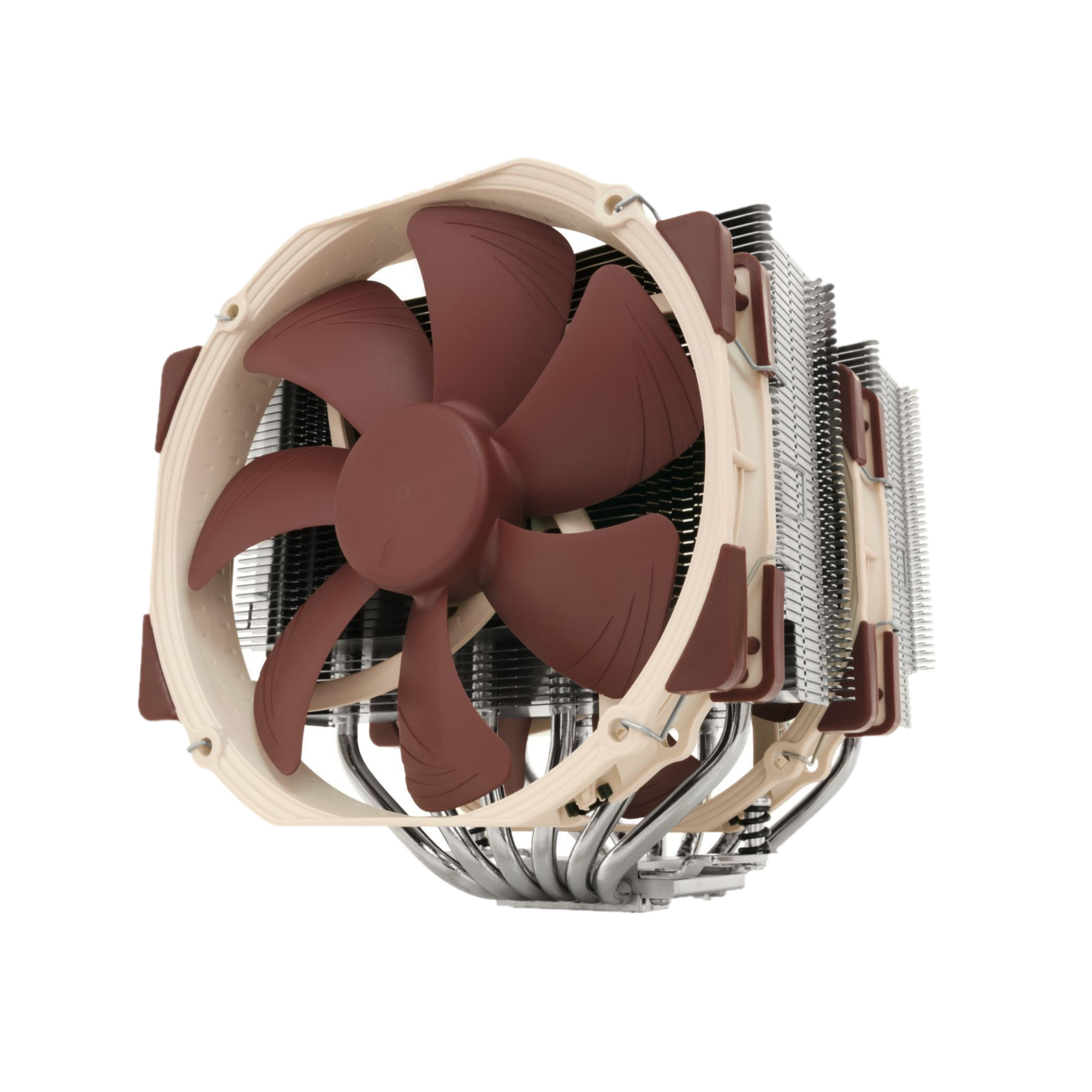
Noctua NH-D15
The best air cooler, period
The Noctua NH-D15 is one of the most powerful air coolers on the market. It can handle high-performance CPUs, and while it's large, it gets the job done. Oh, and it comes in a stunning brown color.
- Impressive thermal performance
- Easy to install and use
- Quiet operation
- Larger size
- Expensive
- Design
Noctua is a well-respected name in the PC cooling market and is responsible for some of the most expensive air coolers around, but you get what you pay for with Noctua. The Noctua NH-D15 is one such example, offering incredible levels of performance for the price and form factor. This is one of the best air coolers that's capable of going up against liquid AIO solutions and supports Intel and AMD processors. The successor to the excellent NH-D14, this air blower can handle even the most power-hungry processors out there. You won't find any flashy RGB lighting or aggressive design elements. Noctua coolers are also known for being among the dullest in terms of aesthetics, but these coolers are all about performance.
Six massive heat pipes are joined by a dense fin stack and two 140mm blowers to create an excellent cooler. The fans themselves support PWM for improved speed control and fine-tuned profiles, but the stack also allows for considerable airflow to pass through, doubling up as a motherboard component cooler. This is something AIO liquid coolers suffer with since the CPU block replaces active cooling, resulting in less board airflow. Full support for most Intel and AMD sockets is available too, including LGA 1700 and AM5. And thanks to the sheer volume of passive cooling and the two 140mm fans, this thing will run quietly even at higher CPU loads. Unless you're overclocking an Intel Core i9 or AMD Ryzen 9 CPU, you won't even notice the NH-D15.
There is a black version of the NH-D15 available, if the renowned Noctua brown color isn't quite your thing.

CoolerMaster MasterLiquid ML360L ARGB V2
One of the finest liquid coolers
The CoolerMaster MasterLiquid ML360L ARGB V2 is the second-gen AIO liquid cooler with a 360mm radiator, powerful pump, and excellent thermal performance.
- Great thermal performance
- Plenty of overclocking headroom
- Stealthy design
- Pricey
- Requires 360mm radiator slot
- Cables for fans and RGB
CoolerMaster makes some of the best AIO liquid coolers and we've chosen the CoolerMaster MasterLiquid ML360 ARGB V2 as our favorite for this collection. We always recommend at least a 240mm radiator with an additional 120mm of surface area per component (RAM, GPU, etc.) and thus this AIO will be more than capable of handling Intel and AMD processors. The MasterLiquid ML360 ARGB V2 comes with a 360mm radiator attached to the pump and CPU block unit. The AIO cooler, like many solutions on the market, has numerous RGB lights for quite the light show. But more importantly, this cooler will easily handle an Intel Core i9 or AMD Ryzen 9 CPU.
Cooler Master's Master+ can be used to customize the LEDs on the cooler, allowing one to alter the effect, brightness, and more. The MasterLiquid ML360 ARGB V2 uses 120mm Master Halo MF120 fans that are excellent at high static pressure applications. To ensure maximum reliability and endurance, Cooler Master includes its 3rd generation dual-chamber pump. All the necessary brackets and screws are in the same package for LGA 1700 and AM5 sockets, allowing you to cool even the best CPUs.

Cooler Master Hyper 212 Black Edition
Best bang for your buck
The Cooler Master Hyper 212 Black Edition is an affordable air cooler for anybody willing to upgrade from a stock cooler. It also supports just about every socket you can possibly think of, although we wouldn't recommend it for higher-powered CPUs.
- Excellent value
- Surprisingly good performance
- Very quiet
- Little overclocking headroom
- May struggle with higher core CPUs
If you want to save a little without sacrificing too much on performance, we'd recommend the Cooler Master Hyper 212 Black Edition for air cooling. It's incredibly affordable compared to other coolers, especially AIO liquid solutions. Performance-wise, this thing is capable of handling even the more powerful Intel and AMD processors. Rocking just one 120mm fan, this cooler won't offer the same performance as say the Noctua NH-D15, but you're also saving more than half when it comes to money. It's a PWM blower too, allowing the motherboard or your favorite software to manage the fan curve and avoid too much noise emanating through the case.
A variety of sockets are supported, including the more recent Intel LGA1200 and LGA 1700. AMD is also good to go with support for AM5 and AM4. You can use it with the latest Intel processors and whilst AM5 isn't listed by Cooler Master, coolers that work with the AM4 socket should work with the newer AM5 motherboards without issues. The Cooler Master Hyper 212 isn't the largest cooler out there, but it's a substantial upgrade over cheaper coolers, as well as stock coolers from Intel and AMD. This means you shouldn't have any issues installing even larger sticks of system memory. The design is also stealthy, allowing the cooler to fit in with many case designs and the RGB-enabled fan is far from obnoxious.

DeepCool Liquid Cooler LS520
A budget entry into the world of liquid cooling
Using DeepCool's in-house pump design, the DeepCool Liquid Cooler LS520 is a solid powerhouse of a 240mm AIO liquid cooler. You'll be shocked by just how effective this thing is at cooling a processor.
- Great performance
- Affordable AIO
- More compact radiator size
- Poor software support
There are some impressive AIO liquid coolers available on the market, but we're big fans of the DeepCool LS520. It's one of the best value 240mm AIO liquid coolers, allowing you to effectively cool even an Intel Core i9 or AMD Ryzen 9 CPU. Using an aluminum radiator with braided tubing, you'll be able to rely on two very capable 120mm PWM-enabled blowers that can reach speeds up to 1,800 RPM. As an added bonus, DeepCool included RGB lighting for a clean aesthetic that will also provide some color to even the dullest PC chassis.
The DeepCool LS520 may be an entry-level AIO closed-loop liquid cooler suitable for a lot of low to mid-ranged builds, but it can handle flagship chips so long as you don't plan on doing any overclocking. The DeepCool LS520 may not be a match for more premium AIO kits, but it'll help shave off a few degrees compared to even the more advanced CPU air coolers. The best part about this specific cooler is the price, allowing almost anyone to upgrade their cooling solution to something with far more capacity.

be quiet! Dark Rock Pro 4
It's super powerful and quiet
The be quiet! Dark Rock Pro 4 is one of the best big-sized CPU coolers that's among the best when it comes to low noise operation. It's the quietest CPU cooler in this category.
- Amazing air performance
- Quiet at lower loads
- Stealthy design
- Pricey
- Massive size
The be quiet! Dark Power Pro 4 is an impressive air cooler that more than gives Noctua's best a run for their money. be quiet! is a German PC hardware company best known for its catalog of silent cases, reliable power supplies, and impressive CPU cooling solutions, including the Dark Power Pro 4. This is the flagship model of the range of air coolers, sporting two premium Silent Wings fans, a massive heatsink with plenty of surface area, and seven copper heat pipes for maximum thermal transfer from the CPU to the case. Like other air coolers, the Dark Power Pro 4 from be quiet! is only as good as the rest of the case airflow.
Because of what this cooler is designed for, be quiet! had to go all out with the dimensions. This is a large cooler and fairly heavy, making the installation process somewhat more of a challenge. This also limits what type of case can be used, as well as system memory as larger modules with higher heat spreaders may not fit beneath the Dark Power Pro 4. To counter this, once the PC is up and running with the cooler installed, you'll have no problem keeping even an Intel Core i9 or AMD Ryzen 9 CPU cool under load.
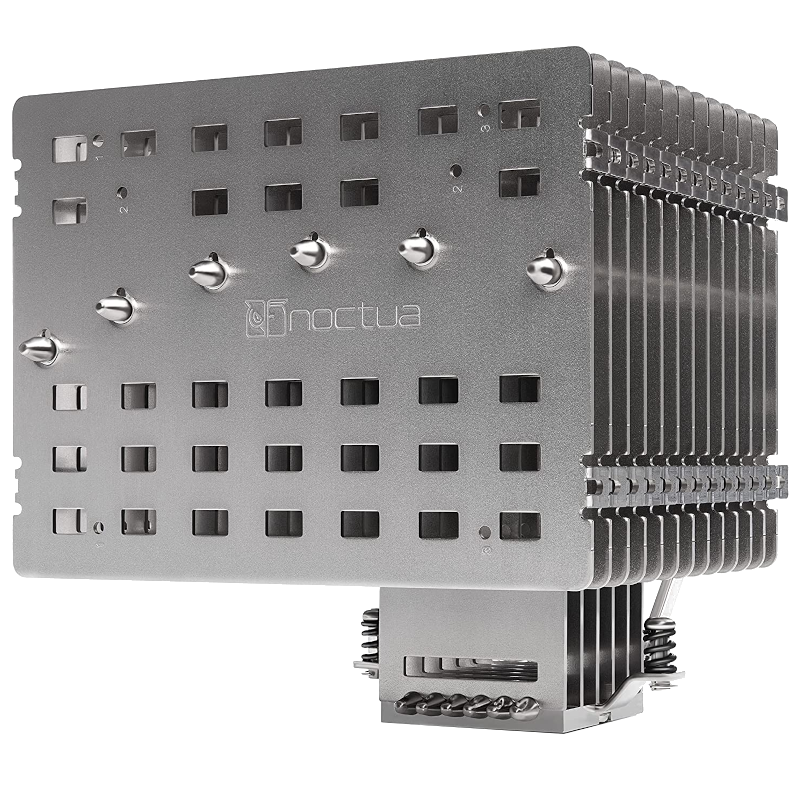
Noctua NH-P1
The quietest of silent CPU coolers
The Noctua NH-P1 is a passive CPU cooler for those who are looking to build a custom PC with no fans.
- Silent
- Great performance (with case fans)
- Massive size
- Lower thermal limits
Fancy yourself some silent passive cooling? You're going to need a massive heatsink and luckily for you, Noctua has just what you're after. The mighty (and I mean mighty) Noctua NH-P1 is a completely passive air cooler for Intel and AMD processors. There's no fan at all, meaning you're going to need decent case cooling for this cooling solution to work well. The worse your internal airflow, the less thermal performance the NH-P1 will be capable of. While you can technically cool an Intel Core i9 or AMD Ryzen 9 processor with nothing but the NH-P1, Noctua does recommend a case with good airflow for maximum performance and you may encounter thermal throttling regardless — these CPUs are capable of drawing more than 200W of power alone.
You're going to need to check the dimensions of the NH-P1 against the available CPU cooler clearance to ensure it will fit inside the chassis. It would be safer to go with an AMD Ryzen 5 or Intel Core i5 processor for this cooler unless you don't mind losing a little performance for a quieter PC build. Noctua does state that a fan (such as its own NF-A12) can be attached to the side of the NH-P1 and can be run with an aggressive fan curve to keep it at 0 RPM for as long as possible. The Noctua NH-P1 is an impressive piece of kit, allowing you to build an almost-silent PC, but it comes with some caveats. The size may be a problem for more compact PC builds and those with few fans may find the cooler unable to cope with the heat generated by a CPU under heavier loads.

Noctua NH-L9i
Tight on space? No problem!
The Noctua NH-L9i is a great entry-level low profile air cooler to upgrade from stock coolers. Remember to pick the right variant for your socket.
- Compact size
- Decent low to mid-tier CPU cooling
- Ideal for servers and smaller systems
- Limited thermal capacity
- Pricey for what it is
The NH-L9i is a tiny 1.46-inch air cooler designed for mini-ITX enclosures. This specific cooler only supports Intel-based platforms, but Noctua also makes one for AMD systems. There are two U-shaped pipes to draw heat away from the CPU to be dissipated via the heatsink. The fan takes over there to throw the heat away from the CPU. The included low-profile fan with the cooler is among the quietest in the business. The cooler dimensions are small enough to fit on most motherboards without causing any clearance issues too. It comes pre-installed with mounting brackets and the CPU contact surface is nickel-plated, typical for a Noctua cooler. Just like many other Noctua coolers, we love the NH-L9i for its build quality. The company also throws in some thoughtful extras with the NH-L9i cooler like the rubber inlays for the included fans and a cable to control its RPM. You can also ditch the stock fan to install a thicker one by means of spare screws that also come bundled.
The Noctua NH-L9i is not meant to cool a high-end CPU. It's a low profile and we recommend using this cooler in low to mid-tier builds. It's a solid entry point for most people who are looking to replace their stock CPU coolers for the first time. Given its dimensions, this cooler won't stick out like a sore thumb inside your cabinet. This is perfect for those who complain about CPU coolers taking center stage inside PC cases these days. It's just as small as some of the stock coolers you get with most CPUs. It's good for small form factor PCs (Cube PC cases) and mini-ITX builds. That's assuming you're not going for a high-end build in an ITX form factor, in which case you should be looking at AIO coolers.

NZXT Kraken Elite RGB 360
Gorgeous design meets impressive performance
The NZXT Kraken Elite RGB 360 is a very capable AIO liquid cooler for enthusiast-grade processors such as the Intel Core i9 and AMD Ryzen 9. It has RGB fans and a gorgeous LCD on the water block.
- Excellent thermal performance
- Plenty of overclocking headroom
- Gorgeous design with LCD
- Expensive
- Requires 360mm radiator slot
NZXT makes some of the best-looking PC hardware in the industry, be it PC cases, coolers, and even audio equipment. Already a part of the company's ecosystem and in the market for premium cooling for your processor? The NZXT Kraken Elite series of AIO liquid coolers is just what you require. It costs a lot with this 360mm AIO being considerably more expensive than the CoolerMaster AIO recommendation with the same-sized radiator. But what you get with the Kraken is a gorgeous LCD on the water block, which can be configured using NZXT's own CAM software.
The performance of the pump is excellent and silent. The new generation of ARGB fans from NZXT is also brilliant for forcing air through the densely stacked radiator fins and the lighting effects create quite the show inside a PC case. The company already perfected the installation process of these Kraken coolers and this latest generation simply makes an already excellent AIO CPU cooler even better.
Choosing the best CPU cooler
All you need is a decent air or AIO liquid cooler to keep the temperatures of your CPU down. The best CPU cooler depends largely on the CPU you plan on using and what you will be using it for. The Noctua NH-D15 is a fantastic air cooler capable of cooling even the most powerful CPUs, and it's our pick for the best air cooler you can buy. Our second-best option, the Cooler Master Hyper 212 Black Edition is also an excellent air cooler for those who want a relatively smaller solution for a mid-tier build. All-in-one liquid coolers, on the other hand, have their own advantages over air coolers, and we think the Cooler Master MasterLiquid ML360 is the one to go for.
If you want to take your water cooling to a new level, go with something like an open-loop cooling kit. The Alphacool Eissturm Hurricane Copper 45 is pricey but allows you to put together your own loop without having to pick everything off the shelf. There are a few other factors to bear in mind:
- Contrary to popular belief, buying an aftermarket CPU cooler isn't a necessity — unless your CPU manufacturer didn't include one in the box of course. For most people, the best CPU cooler might just be the stock cooler included in the box.
- It's important to check for space before buying air coolers. Some of the coolers included in our collection demand a lot of space and clearance in your motherboard and PC case. Make sure your case is ready for your purchase.
- Air coolers will be ineffective without proper airflow inside your PC case. Make sure it has enough vents and fans to move air in and out of the enclosure.
- Not all PC cases are ideal for AIO liquid coolers due to the lack of proper radiator mounting options.
- Make sure the cooler supports your motherboard CPU socket.
- Lastly, a sophisticated cooling system requires a lot of space for things like radiators, pumps, coolant reservoirs, tubes, etc. We recommend only full-tower cases for such installations.
As we mentioned earlier, most CPUs are bundled with a stock cooler, and many of them are enough to keep your CPU ticking for a long time. Buying an aftermarket cooler isn't necessary, but they tend to have advantages like silent operation, and better aesthetic among other things. Remember, it's not always necessary to go all-out when it comes to PC building. It's a long process that can be tackled by focusing on one component at a time.
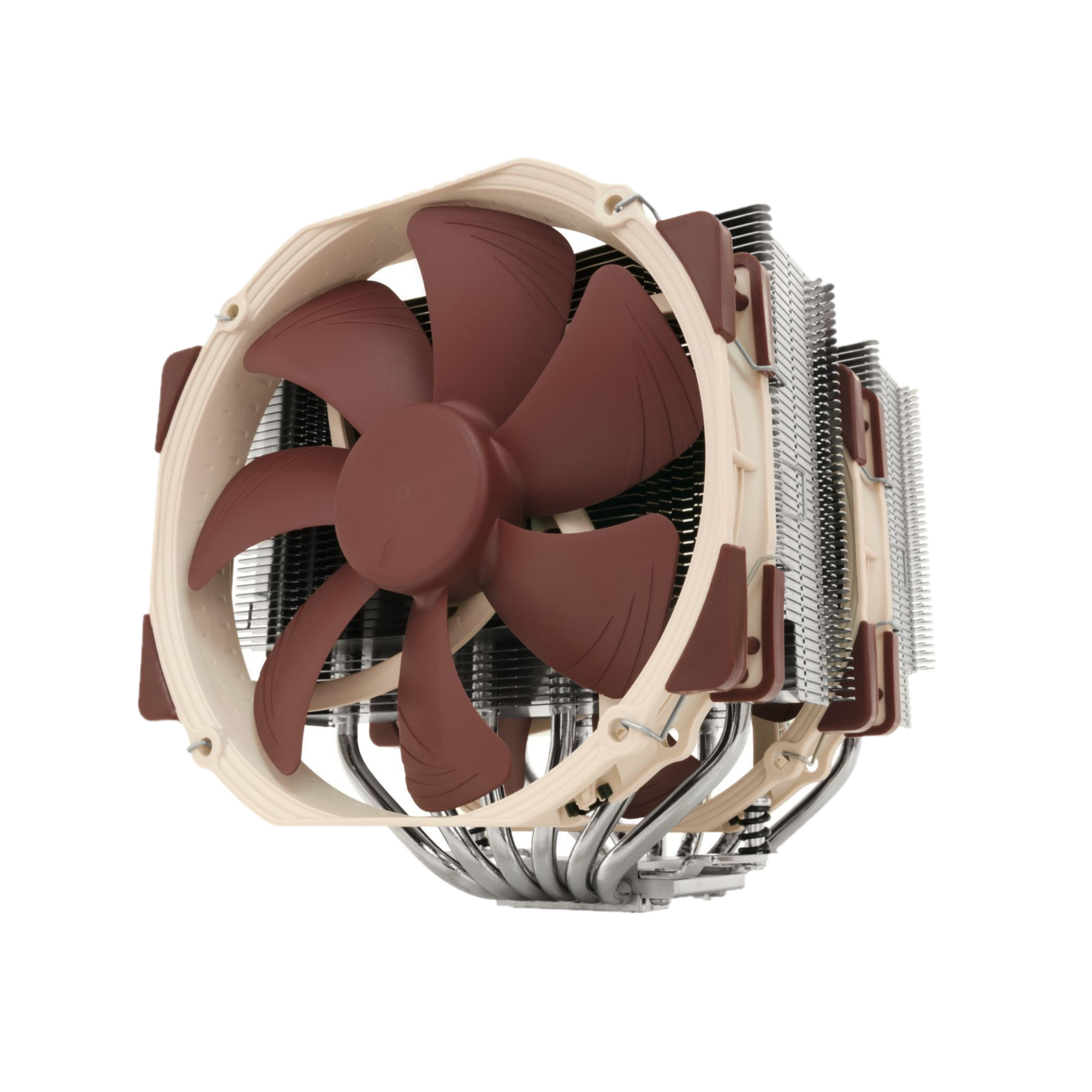
Noctua NH-D15
The Noctua NH-D15 is one of the most powerful air coolers on the market. It can handle high-performance CPUs, and while it's large, it gets the job done. Oh, and it comes in a stunning brown color.
