We already have a comprehensive collection of the best CPUs, which details the various CPU options across different categories and workloads. However, gaming by itself deserves a dedicated list due to the sheer number of options and their more specialized use case. Things are now more exciting than ever for gamers, with some seriously strong contenders from both AMD's Ryzen 7000 series, Intel's 13th-generation CPUs, and the new 14th-generation refresh of Raptor Lake.
Gaming is one of the more popular reasons to build a PC, but getting the best doesn't just mean getting the most expensive, most powerful parts you can find. Gaming doesn't require the kind of raw horsepower other tasks do, so a mid-tier CPU is almost always a better value investment. But with the rise of content creation, such as streaming, there will always be times you need a little more. Fortunately, there are plenty of great choices.
These are the best CPUs for gaming in 2024
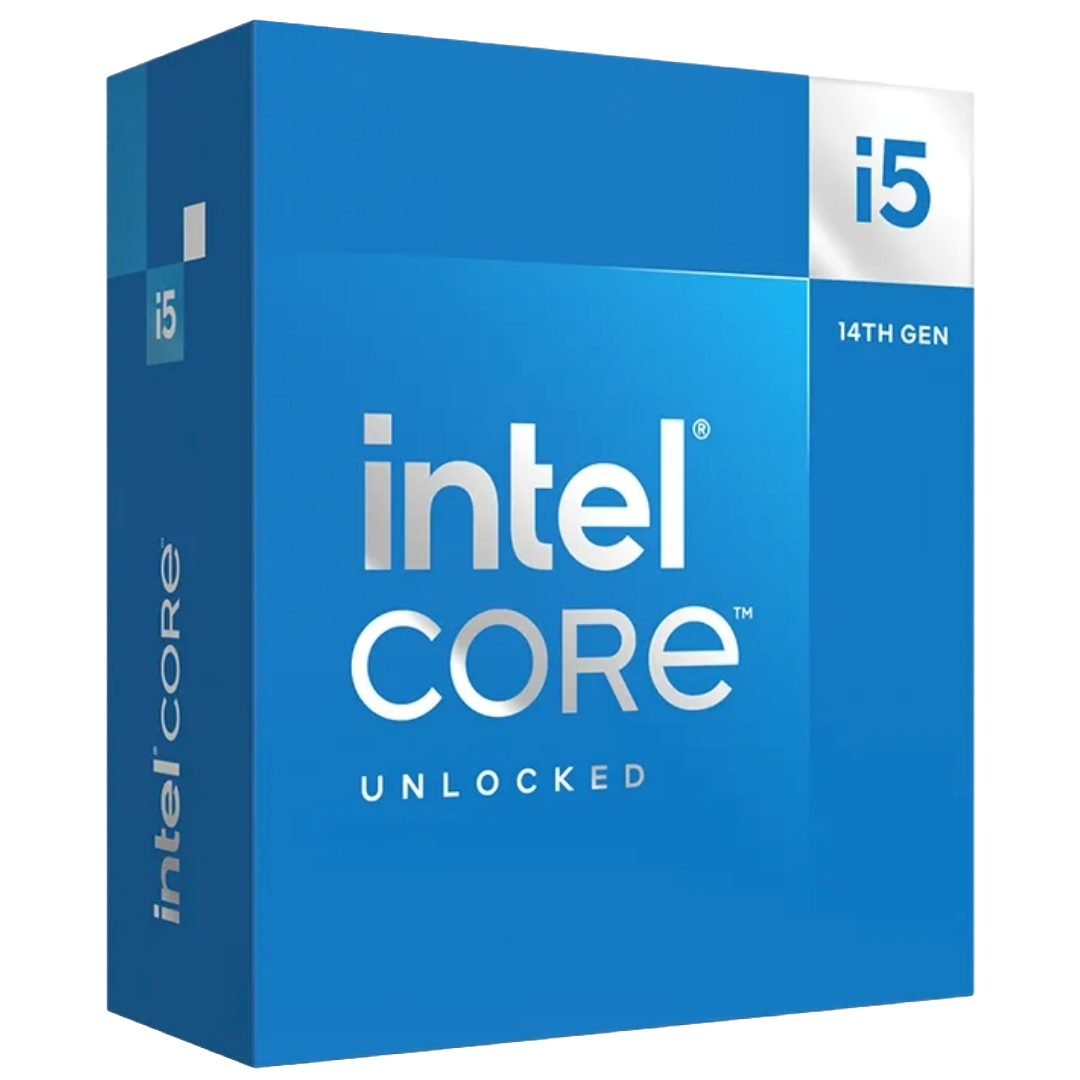
Intel Core i5-14600K
Great for everything, from gaming to streaming to work
The Core i5-14600K is part of Intel's soft refresh of its Raptor Lake CPUs. Despite featuring identical cores and threads to the i5-13600K, the previous best Intel gaming chip, the i5-14600K brings a higher boost clock. And at the same MSRP, it translates to slightly better gaming performance without paying extra.
- Multi-threader performer
- Overclockable
- Power efficient
- Meager improvement over i5-13600K
If you're looking for a great gaming experience with the potential for core-heavy workloads, then the Core i5-14600K is for you. This is Intel's successor to the i5-13600K, which previously held this spot. The Raptor Lake refresh, on the whole, is only a minor update, with the biggest improvements seen in the Core i5-14700K, but the 14600K is an excellent value.
The 14600K is nearly identical to the 13600K with the same configuration of six P-cores and eight E-cores. The cache sizes remain the same, too, at 24MB L3 and 20MB L2 cache, for a total of 44MB cache. The 14600K does provide a 200MHz clock speed boost that features a 5.3Ghz boost clock versus 5.1GHz on its predecessor. There are minor gains to power efficiency as well, thanks to the slight increase in performance and lower power draw of the new chip compared to the 13600K.
Compared to its main rivals, the Ryzen 5 7600X and 7600, the 14600K trades blows. According to reviews, the 14600K is well in the lead in productivity thanks to its high core count, and even in gaming, it delivers slightly better performance than the AM5 mid-rangers. It would be nice if the 14600K was just a little faster for gaming given its price tag, but unless you're aiming for 240FPS, you should be satisfied with the level of performance this CPU has to offer.
If you're iffy on the price tag of the 14600K, you should opt for the Core i5-14600KF, which has no integrated graphics but is slightly cheaper. The older 13600K is also still an option, considering it goes for around $20 cheaper for nearly the same amount of performance. Personally, the additional 200Mhz turbo clock and the better power efficiency justify the $20 premium.

AMD Ryzen 5 7600
Irresistibly powerful and efficient
AMD's Ryzen 5 7600 is a relatively new entrant in the AM5 lineup, offering six-core performance at a more affordable price. Capable of boosting up to 5.1GHz, this 65W chip is a mighty package with an efficient architecture for a killer gaming build.
- Great gaming performance
- PBO can be enabled for higher frequencies
- Very power efficient
- AM5 platform is expensive
- Competing Intel CPUs have better multi-threaded performance
These days, Intel is generally the better brand for value and multi-core performance, thanks to its aggressive pricing strategy and Raptor Lake's big core count upgrade. However, AMD's Ryzen 7000 CPUs aren't a bad choice for gaming, and the Ryzen 5 7600 is AMD's best mid-range gaming CPU for just over $200.

AMD Ryzen 5 7600 review: An impressively affordable Zen 4 CPU
With the AMD Ryzen 5 7600, there's little reason to go for the 7600X.The six-core 7600 is essentially the 7600X with a cheaper price tag and a slightly lower clock speed. It also has the same Zen 4 architecture and the same 32MB of L3 cache that's so crucial for gaming. Generally, this frequency difference barely makes a difference, even in gaming, but you can enable Precision Boost Overdrive to turn your 7600 into a 7600X.
As it turns out, it is slower (only slightly) than Intel's Core i5-14600K in gaming, but things shift overwhelmingly in the 13600K's favor in multi-core applications as the 7600's six cores can't keep up with the 14600K's 14 cores. However, it's important to remember that the 14600K draws significantly more power and is about $100 more at retail, so it's not like the 7600 is just a worse CPU. If you're focused mostly on gaming, the 7600 is still a great option, and in productivity, the 7600 is still plenty fast.
The 7000 series from AMD is the first new socket in many years, moving to AM5. With it, you'll only be able to use DDR5 RAM. While that unlocks serious performance, it also adds to your overall budget. However, AM5 motherboards are promised to support multiple generations of CPUs, and even if multiple means just Ryzen 7000 and one other CPU, that's still an advantage over LGA 1700 boards, as 13th-generation CPUs are expected to be the last new additions to the platform.

AMD Ryzen 9 7950X
It's good at basically everything else, too
AMD's Ryzen 9 7950X is the mighty flagship of the Ryzen 7000 series, packing 16 cores and 32 threads worth of performance to breeze through any gaming or multi-core workload. Despite the newer 7950X3D having improved gaming performance, the difference is nominal and not worth the price premium.
- Great gaming, multi-threaded, and single-threaded performance
- Good support for PCIe 5.0
- Power efficient
- If you're only streaming, GPU encoding is cheaper
AMD's newest, most powerful Ryzen CPU will have the streamers tuning in. One of Ryzen's strengths is its incredible multi-thread performance, which is important for taxing workloads. Intel has gone down a different route with its hybrid designs, but AMD is still keeping it a little more traditional, and the Ryzen 9 7950X has 16 cores and 32 threads of raw, immense power.
The 7950X is a CPU that can basically do everything. Its 16 Zen 4 cores allow for incredible multi-threaded performance, while its 5.7GHz single-core boost clock means it's also one of the fastest CPUs for single-threaded workloads. It also has the most cache out of non-3D V-Cache CPUs, with 64MB of L3 and 16MB of L2 cache. Technically, the 7950X has been superseded by the 7950X3D, but the 7950X is generally the better CPU as the X3D model doesn't have much better gaming performance and sacrifices a significant amount of multicore prowess.
In our testing, the Ryzen 9 7950X is one of the fastest CPUs you can buy. It's perhaps just a hair slower than Intel's Core i9-13900K overall, but generally, you'll find that the 7950X is the 13900K's equal. What makes the 7950X the better CPU for creators than the 13900K is its lower power consumption and its superior support for PCIe 5.0 devices. You can find AM5 motherboards with two M.2 slots with PCIe 5.0 support, whereas Intel motherboards can only come with one PCIe 5.0 SSD slot.
Ultimately, this was a meaningful update to the Ryzen family and its flagship model will be popular with creators who need and can afford it. However, for most, the 7950X is overkill and is most useful to people who don't just stream but also edit videos and other work that can benefit from a powerful CPU.

AMD Ryzen 7 7800X3D
Great for hitting high framerates
AMD's Ryzen 7 7800X3D CPU is the company's cheapest model with 3D V-Cache and can deliver gaming performance on par or even better than that of the Ryzen 9 7950X. This is inarguably the gaming CPU to get for enthusiasts.
- Can beat the 7950X and 13900K in gaming
- Much cheaper than the flagships
- Very power efficient
- Sometimes worse for gaming than flagship models
- Overkill for most gamers
- Expensive for just eight cores
If you just want to achieve high framerates while gaming, you'll probably want the Ryzen 7 7800X3D. Although it's the slowest of AMD's Ryzen 7000X3D CPUs, it's the one that makes the most sense for gamers who just want to game. It's also cheaper than the 7950X and 13900K, the CPUs that used to be the best for gaming.
What makes the 7800X3D so good for gaming specifically is the 3D V-Cache, an extra chip full of 64MB of L3 cache that AMD installs into every X3D CPU. More cache means more data that can be stored in the CPU itself, which means less communication with RAM, which is far slower than cache. However, 3D V-Cache has a critical downside: lower frequencies. Despite being one of the most expensive Ryzen CPUs, the 7800X3D also has the lowest boost clock, coming behind even the 7600. However, the extra cache is usually more useful than having a higher clock speed.
The reviews are pretty unanimous: the 7800X3D is one of the fastest gaming CPUs and can often hit 200 FPS or higher more consistently than other AMD or Intel chips. However, if you're often gaming below the 200 FPS mark, the 7800X3D isn't going to be any better than other CPUs. In our review, we tested mostly in the 120-160 FPS region and found very little difference between the 7800X3D and the 7900X. The 7800X3D is best for those wanting extremely high framerates or just a very efficient gaming CPU, which makes the 7800X3D quite good for high-end mini-ITX PCs.
The 7800X3D isn't a perfect CPU, but it's cheaper than many CPUs that used to be recommended for good gaming performance and is more efficient. Unless you happen to play the handful of games where the 7800X3D's lower clock speed actually hurts performance, this CPU is a great option for any high-end gaming PC, especially if you're aiming for 200 FPS or more.
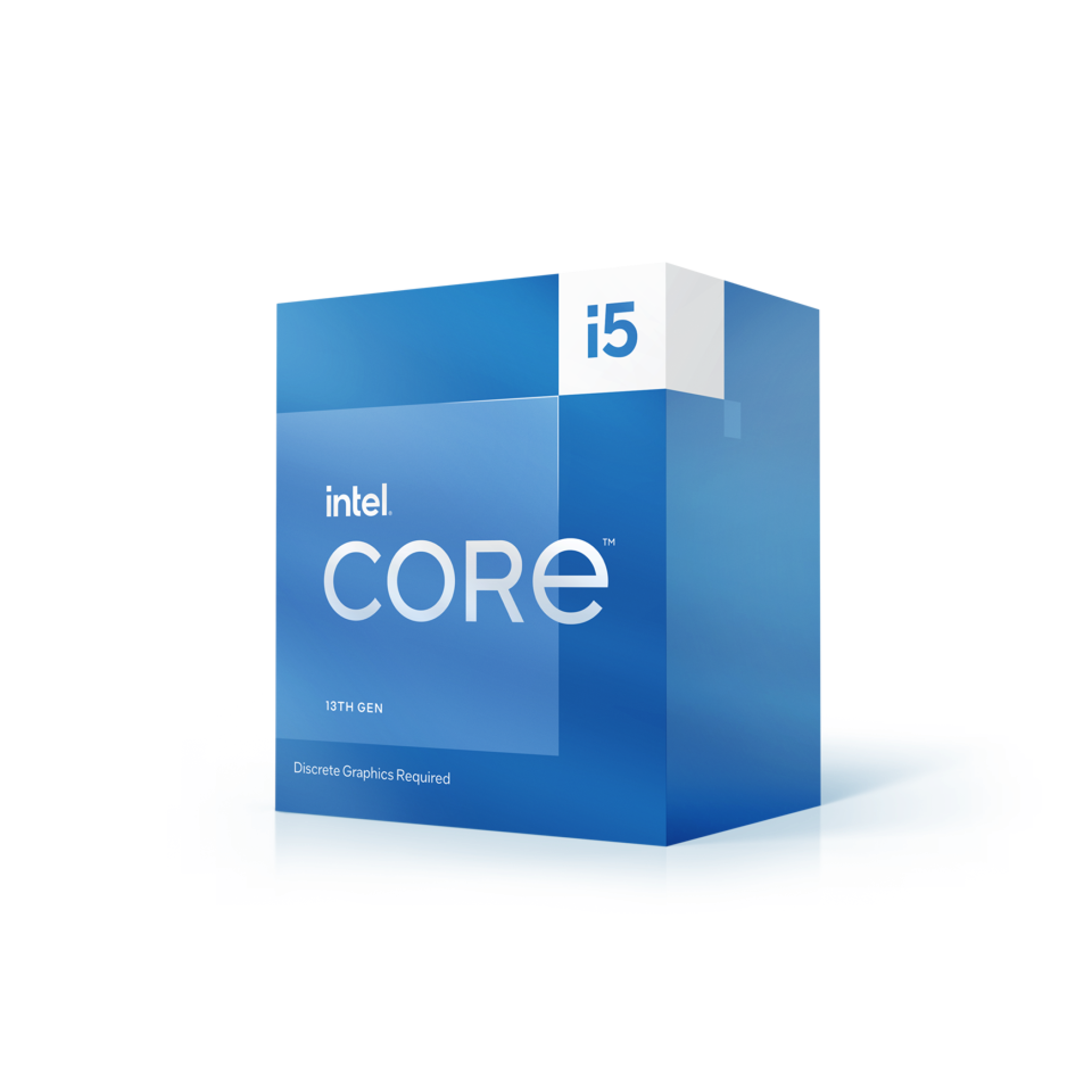
Intel Core i5-13400F
A good all-rounder for a low price
Intel's Core i5-13400F is a midrange Raptor Lake CPU with 10 cores (6P + 4E). It's about $20 cheaper than the regular 13400 but has no integrated graphics. For most users, the 13400F will be more than capable of running any modern title when paired with a decent GPU.
- Good at gaming
- Also good at multi-threaded workloads
- Super cheap
- No overclocking
- Model with integrated graphics costs extra
Intel is easily the champion of value builders this generation thanks to the low price of 13th-generation CPUs, LGA 1700 motherboards, and DDR4 RAM. The Core i5-13400F is the best midrange gaming CPU available thanks to its sub-$200 price tag, good gaming performance, and decent multi-threaded performance for tasks beyond gaming.
Although the 13400F is a 13th-generation Raptor Lake CPU, it's actually not new at all. It's essentially a Core i5-12600KF, with the same six P-cores and four E-cores, but it lacks overclocking and has a slightly lower clock speed. However, the 12600KF costs $40 more, which doesn't justify the higher frequency or support for overclocking, something that most gamers don't do anyway.
The main competition for the 13400F is the Ryzen 5 7600, and most reviews put these two chips on about equal footing, which, in theory. means the 13400F is a pretty decent value since it's cheaper. However, that's just for the CPU price; once you factor in the motherboard and RAM costs, using the 13400F could save close to $100. You could use that $100 to jump a full tier in GPU horsepower, which means higher framerates and better-looking games.
The Core i5-13400F doesn't have integrated graphics, however, which is what the -F stands for. If you need integrated graphics for whatever reason, there's the Core i5-13400, but at that point, you might as well get the 12600K since it's the same CPU but with a higher frequency and overclocking support (though you will need a Z690 or Z790 motherboard to overclock too).
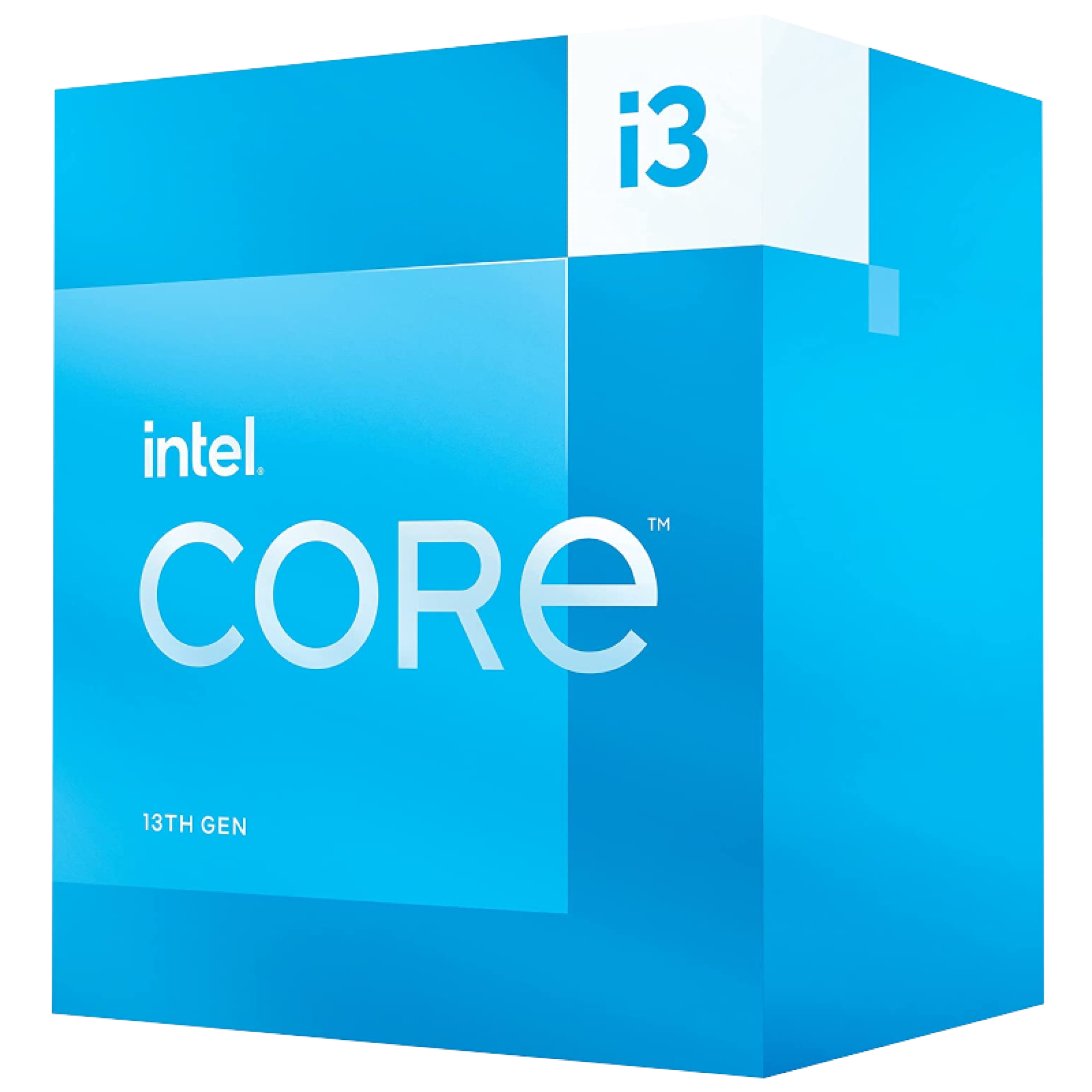
Intel Core i3-13100F
A $100 CPU that's optimized for gaming
Intel's Core i3-13100F is an entry-level CPU with four P-cores and no integrated graphics. At the $100 price point, it's one of the most affordable ways to get on board the 13th-generation platform while preparing your system for a nice upgrade path.
- Decent gaming performance
- Cooler included
- PCIe 5.0 support
- Poor multicore performance
If you only have $100 to spend on a CPU, there's a good argument you should just buy a used one, but the Core i3-13100F isn't a bad option either. It's surprisingly good at gaming for an entry-level CPU, and its low price means you can spend more of your budget on the GPU, which is what matters the most for gaming performance.
Like many other 13th-generation chips, the 13100F is actually a 12th-generation Alder Lake chip with a new name. The 13100F has the same four P-cores as the 12100F but comes with a small clock speed bump. At the time of writing, both CPUs cost $100, so you might as well get the 13100F (unless the 12100F is on sale or something).
Obviously, the 13100F isn't the fastest gaming CPU, but in most reviews, it's more than capable of hitting the 60-90 FPS that's common for budget PCs. Although it's capable of higher framerates, generally you'll find that it'll start to bottleneck performance around the 120 to 200 FPS mark in many titles. Among cheap CPUs, both new and old, however, the 13100F performs very well in games. Its multithreaded performance is disappointing though, and often loses to its AMD rival, the Ryzen 5 5500.
There are two ideal use cases for the 13100F: a super cheap, low-end PC built for the bare minimum amount of money, or a somewhat more expensive PC that uses the money saved by opting for a 13100F to invest more in the GPU like in our $700 Intel PC build guide. If, for whatever reason, you can't find the 13100F for $100, you should see if the 12100F (which is the same CPU) is available for $100 or less.

AMD Ryzen 5 5500
A gaming CPU with a little multi-threaded horsepower
The Ryzen 5 5500 is a six-core, 12-thread CPU from AMD competing for the low-end gaming CPU crown. Featuring lesser cache than the Ryzen 5 5600, it's not a gaming beast, but being an AM4 chip, provides gamers an attractive total system cost for a beginner build.
- Decent gaming performance
- Also good multicore performance
- Comes with a cooler
- AM4 platform with limited upgrade path
- No PCIe 4.0 support
AMD's own budget CPU is the Ryzen 5 5500, a six-core chip that's based on the last generation AM4 platform. It's old, but for around $100, it's fast enough in games to be worth it and even has a little extra horsepower in multi-threaded applications. Thanks to its low price, you can put more towards a graphics card, which is much more important for gaming than the CPU anyway.
Interestingly, the 5500 is actually a Ryzen APU with the integrated graphics disabled, which is basically what Intel does with its -F CPUs to keep costs down. But Ryzen 5000 CPUs and APUs have some major differences. Firstly, the 5500 has half the L3 cache of single chiplet CPUs like the 5600, which is $50 more. Additionally, Ryzen 5000 APUs only support PCIe 3.0, which means even if the motherboard and other devices in a PC support PCIe 4.0, they'll run at 3.0 speeds.
The 5500 doesn't provide great gaming performance, but it's more than capable of hitting a respectable 60-90 FPS in basically every game. CPU bottlenecking is very likely past the 120 FPS mark in many games, but that's the compromise you make with a $100 CPU (and besides, 60 FPS is fine). The 5500 does have a bit of a niche thanks to its six cores, which provide better multi-threaded performance than the 13100F, which is Intel's $100 CPU.
The 5500 is a good choice whether you're building a PC for the lowest cost possible or a PC that's still cheap but uses the savings from getting a 5500 to afford a midrange graphics card. That's what we did in our $700 AMD PC build guide, which uses an RX 6600. However, the upgrade path with the 5500 is more limited than the 13100F since AM4 CPUs are limited to Ryzen 5000, which means limited performance gains as well as no PCIe 5.0 support.

AMD Ryzen 7 8700G
Good if you can't afford a graphics card or won't use one at all
The AMD Ryzen 7 8700G is a great APU combining strong CPU performance with best-in-class integrated graphics.
- Good for gaming with or without a dedicated GPU
- Good multi-core performance
- Comes with stock cooler
- Weaker core performance vs. CPU
- No PCIe 5.0 support
AMD's APUs are processors with powerful integrated graphics. The Ryzen 7 8700G is the most powerful APU available from AMD and allows one to build a complete gaming PC without a discrete GPU, saving money in the process. The CPU has 8 cores and 16 threads atop AMD's Zen 4 architecture. The AMD Radeon 780M is the GPU with 12 cores clocked at 2,900 MHz. 24 MB of cache is available for storing data locally, which falls short of what's included with standard Ryzen CPUs, but it's enough for stable gaming.
It's capable of running most new titles on the market, although you may have to keep your expectations in check when it comes to the overall graphical fidelity. We'd recommend a discrete GPU over an APU for serious gaming but entry-level gamers will find a lot of value in APUs. It's also a perfect CPU choice for small form factor or home entertainment PCs. Because this APU uses the same AM5 socket as other Ryzen processors, you can add a discrete GPU in the future with an upgrade to a Ryzen 9 7950X CPU.
Best CPUs for gaming: Final thoughts
There are lots of great options from Intel and AMD when it comes to gaming CPUs. If you're using the LGA 1700 socket, the Core i5-14600K is Intel's best overall gaming CPU. It has great gaming performance that's barely lower than even the Core i9-14900K and the Ryzen 7 7800X3D, plus very good multi-threaded performance if you need it for stuff like video editing or rendering. The Core i5-14600KF is also a good choice as it's the same CPU without integrated graphics for a little less. If you're on a tight budget, the Core i5-13400 and Core i3-13100F can also do the job.
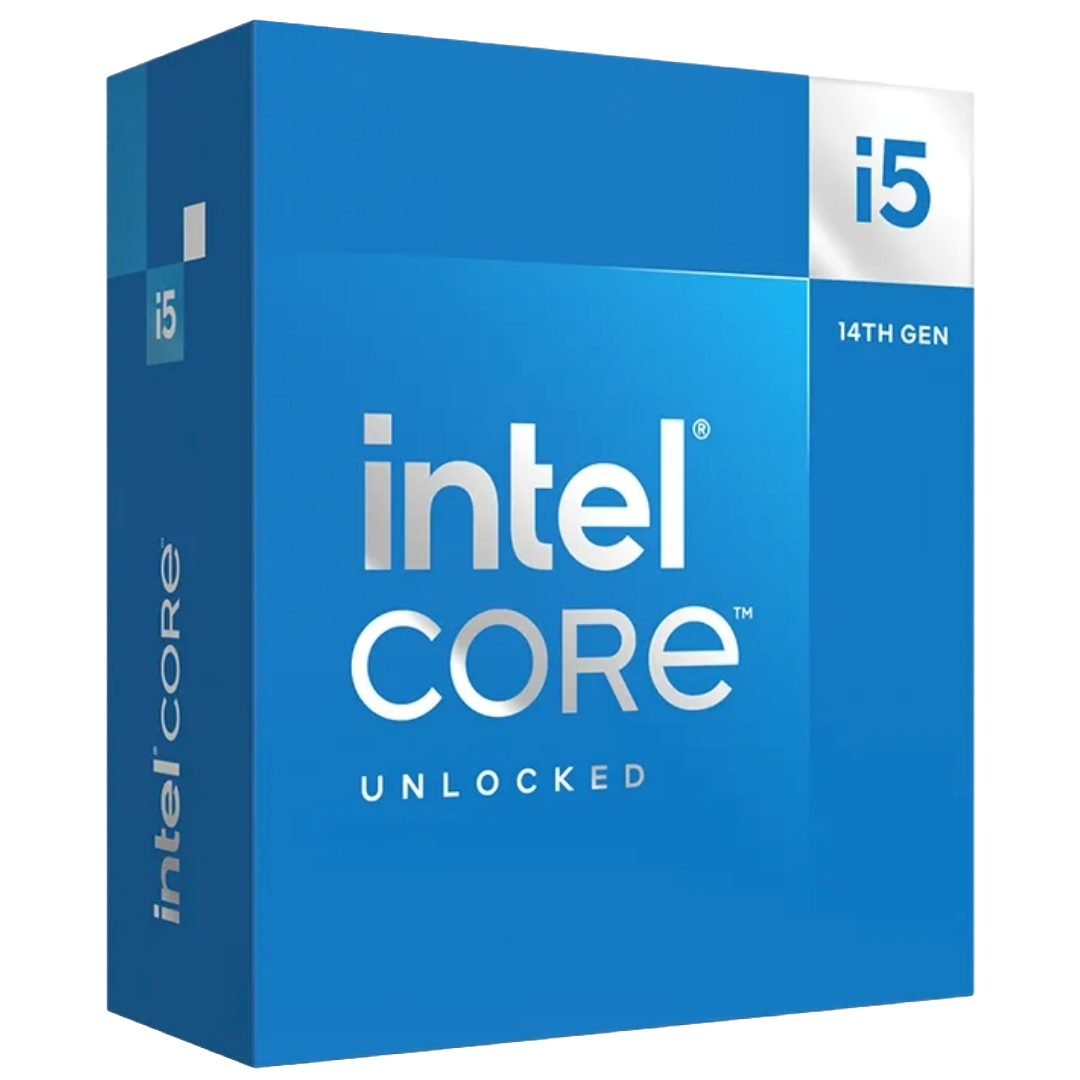
Intel Core i5-14600K
The Core i5-14600K is part of a soft refresh of Intel's Raptor Lake CPUs. Despite featuring identical cores and threads to the i5-13600K, the previous best Intel gaming chip, the i5-14600K brings a higher boost clock. And at the same MSRP, it translates to slightly better gaming performance without paying extra.
Ryzen 7000 isn't an amazing value sadly, largely because AM5 motherboards and DDR5 RAM is expensive compared to the options you have on the Intel side. However, they're not bad for gaming, and the Ryzen 5 7600 has good performance and power efficiency, a distinct advantage over power-hungry Intel chips. If you're an enthusiast and want the highest framerates possible, the Ryzen 7 7800X3D would be a great option. The last generation Ryzen 5 5500 is also a good choice for anyone with a small budget, though its upgrade path isn't quite as good as the Core i3-13100F's.

AMD Ryzen 5 7600
AMD's Ryzen 5 7600 is the new entry-level processor from the company, offering six-core performance at a more affordable price. Capable of boosting up to 5.1GHz, this 65W chip is a mighty package with an efficient architecture for a killer PC build.
Our collection of the best gaming CPUs, as we mentioned earlier, reflects the ever-evolving market, so we keep updating this page to add newer and better CPUs for gaming as they're released into the wild. You can also join our XDA Computing Forum to see if others have any solid recommendations for your build. You're bound to have some burning discussions around hot topics like Windows 11 and more. We also encourage you to check out some of our other guides for the best gaming monitors, best webcams, and more to complete your setup.
